ELEX WooCommerce Name Your Price Plugin (Free)
Won’t it be an interesting approach to have your customers determine the price at which they want to make purchases? How can you manage this without a huge impact on your profitability? ELEX WooCommerce Name Your Price plugin lets you accept donations, bills, or the price picked by the customers they wish to pay on your store in a controlled environment.
By leaving the choice to determine the price in the hands of customers, it also helps to analyze the market and lets you know how much the customers are willing to pay for your products. The flexible pricing model accepts the payment by enforcing or recommending a minimum price to pay by the customers to ensure the profitability of your store. And thus it becomes a platform for a virtual bargain as well!
There is nothing better to win over the customers’ minds than allowing them the freedom to grab the products at a price they wish to spend. So are you planning to adopt this customer-engaging pricing model? Then you are in the right place!
Look over your market strength and the different groups of customers based on how much they would like to spend on each product. And you can also:
- Sell products in a trial to know the market prior to launching them at a fixed price.
- Avoid loss by giving products by setting a minimum price for the product.
- Improve sales by captivating more customers with the special option to choose a price.
Top Features

Offer the Products at a Price Customers Choose
Recommend a Minimum Price

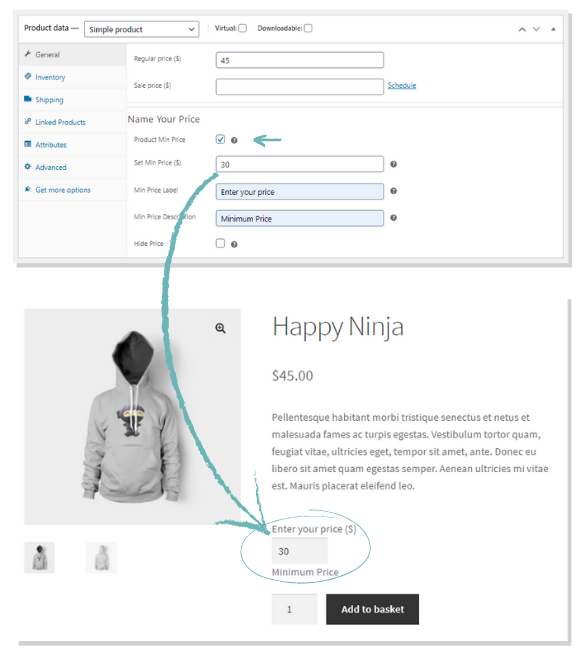
Configure Minimum Price on Product Level
Set Different Minimum Prices for Variable Products


Customize Label and Description
Hide Original Price to Enter a Cost by Customers
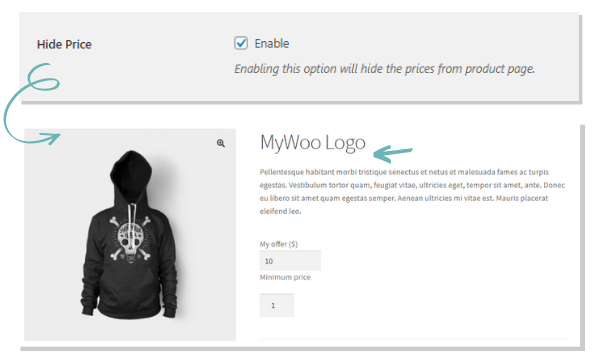

Apply Minimum Price to Specific Product Categories
Plugin Compatibility
ELEX WooCommerce Name Your Price Plugin is compatible with,
Plugins

Testimonials









What Our Customers Say
ELEXtensions is rated Excellent on Trustpilot!

5

5
We only allow verified purchased customers to write reviews.
Product Overall Rating
Only logged in customers who have purchased this product may leave a review.
1 review for ELEX WooCommerce Name Your Price Plugin (Free)
Frequently Asked Questions
There is no trial period for our free versions. You have lifetime usage.
You can go to the “My Account” section of the website and download the latest version from the “Downloads” tab.
If you are facing any issues, you can raise a support ticket by choosing “Query Category” as “Issue with the Free Plugin”. Our support team will contact you based on the priority.

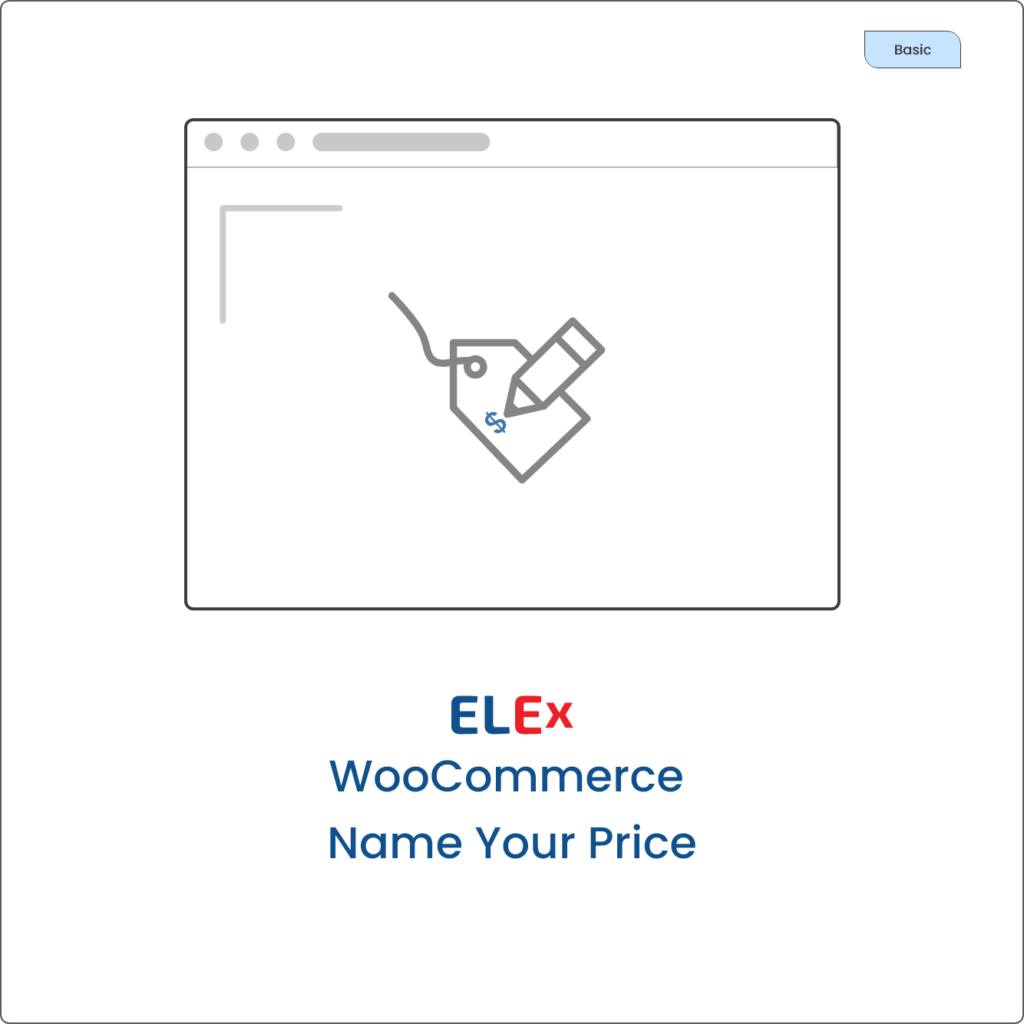

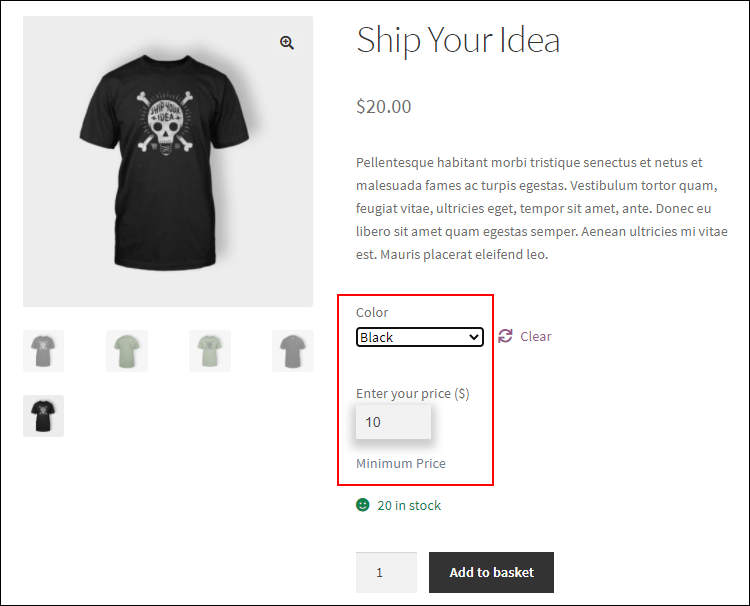
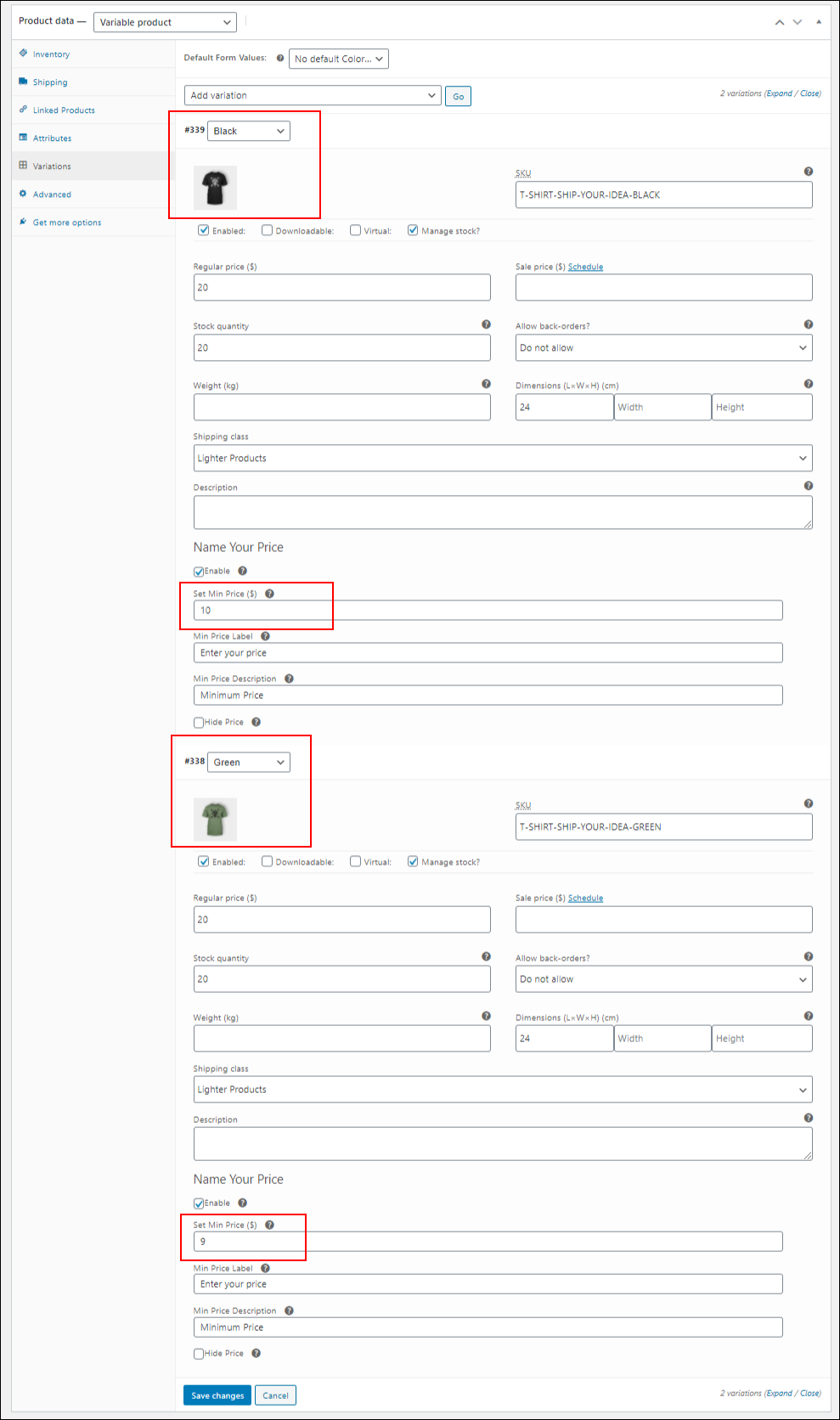
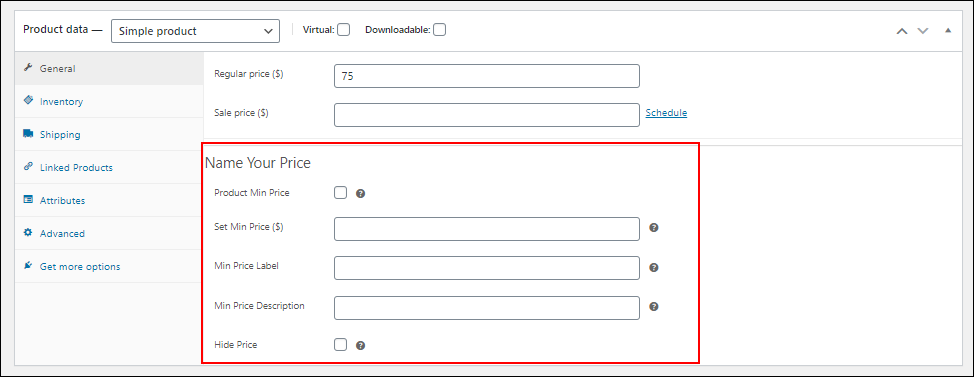
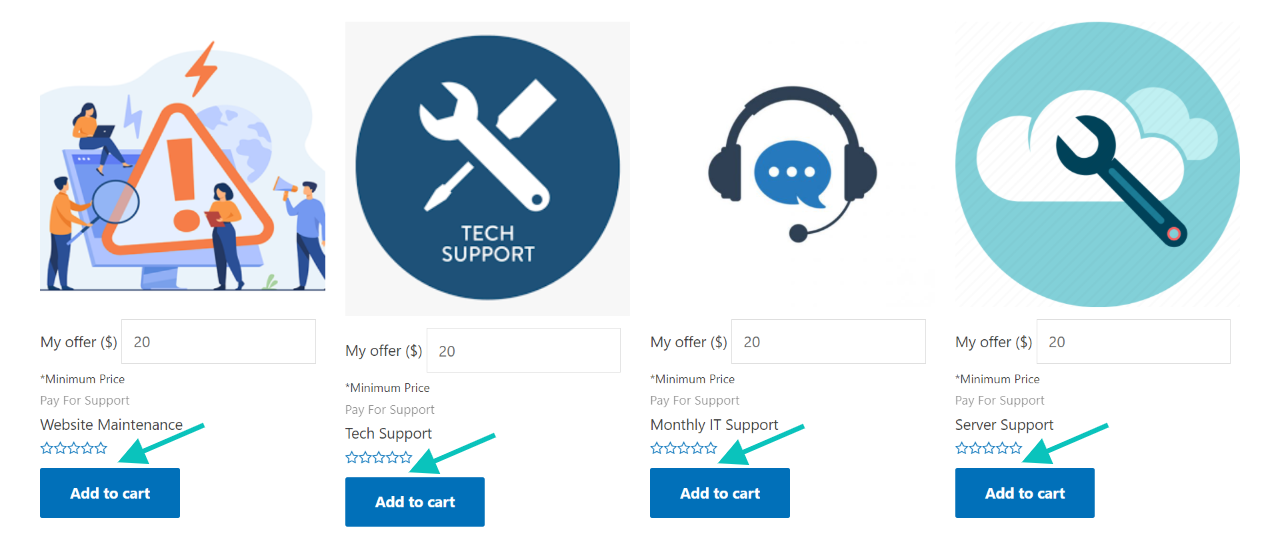

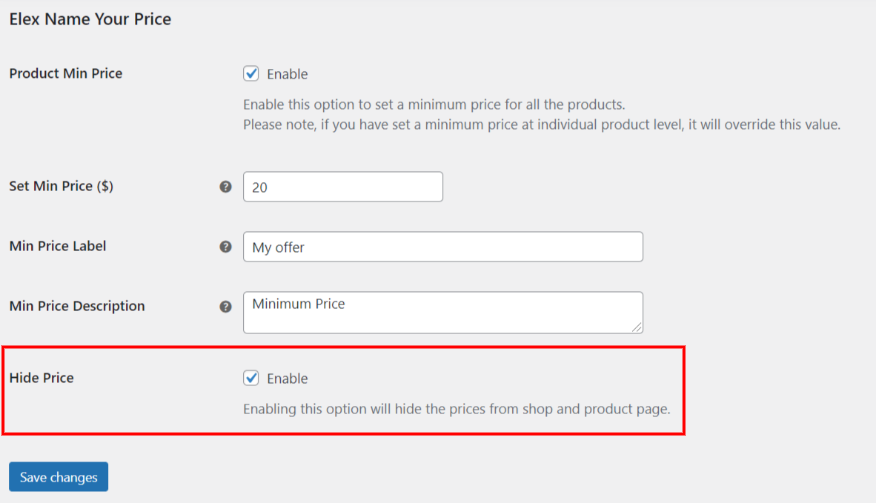
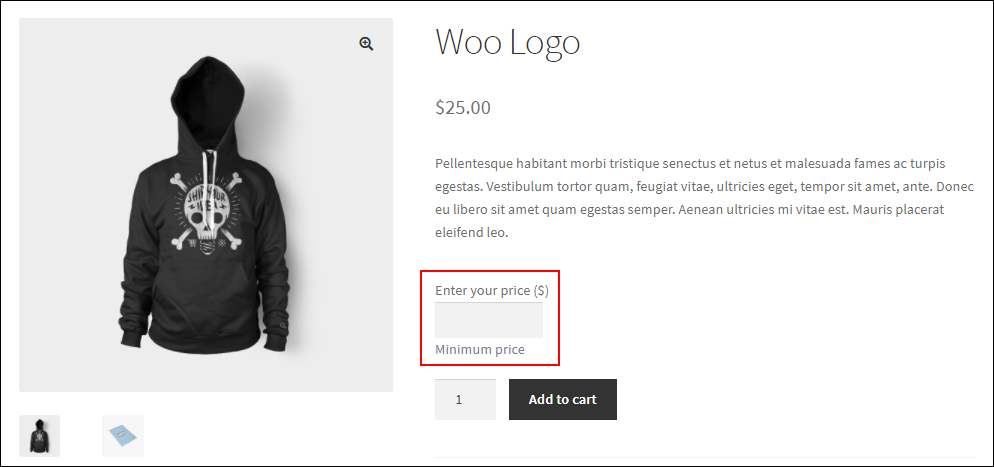
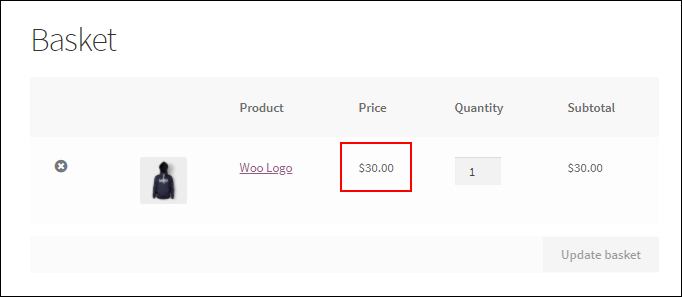
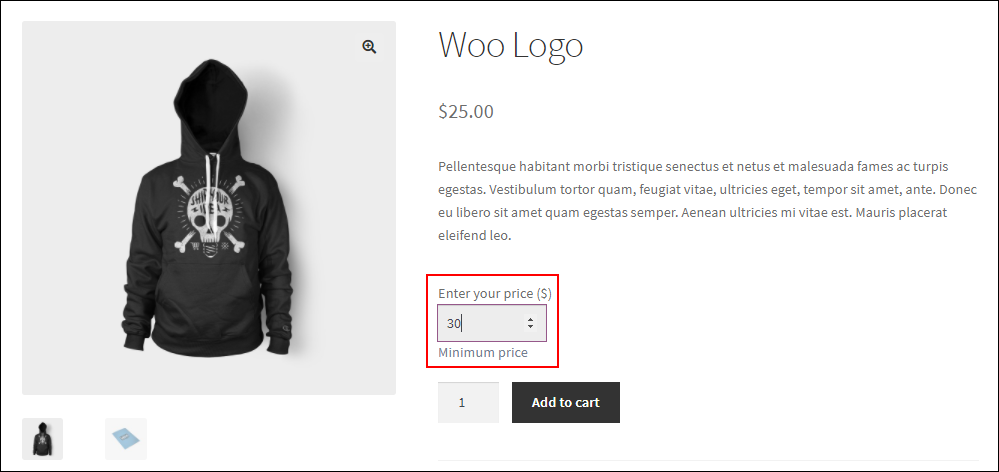

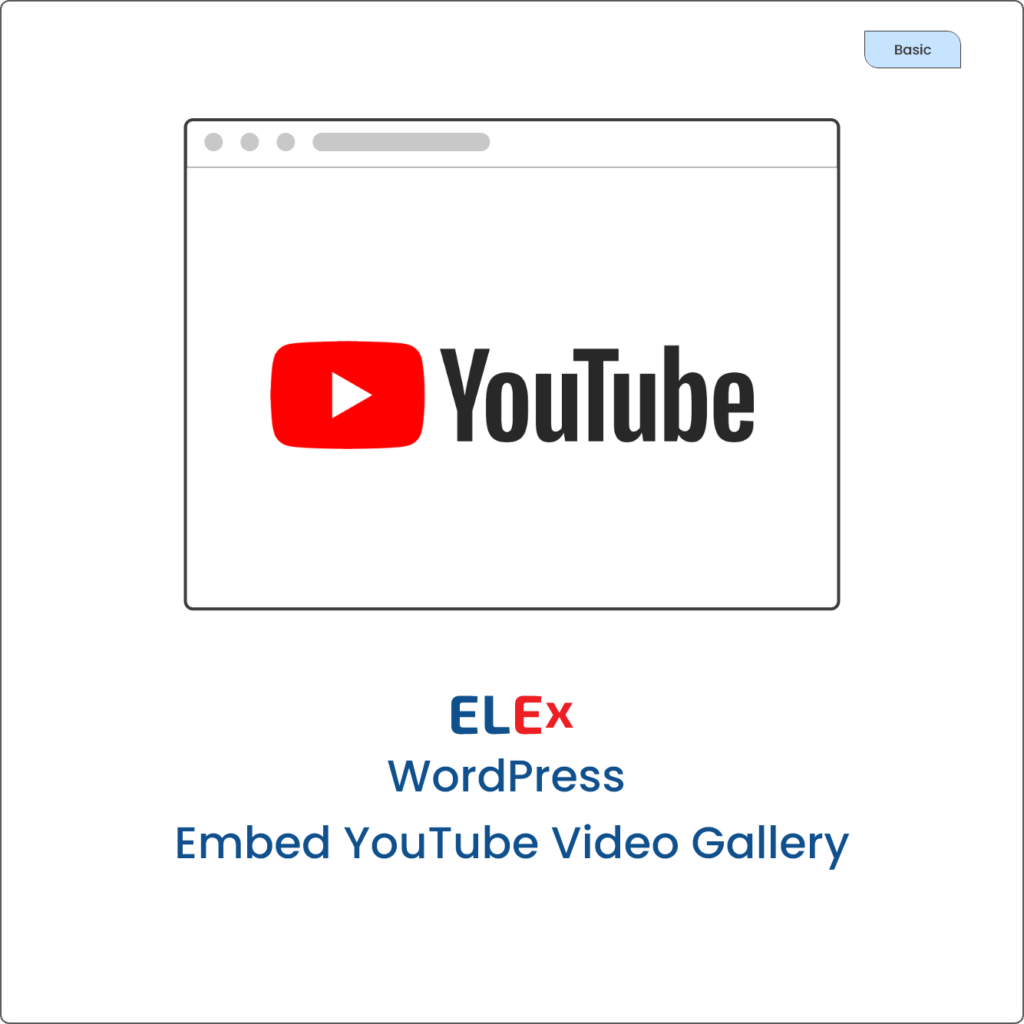

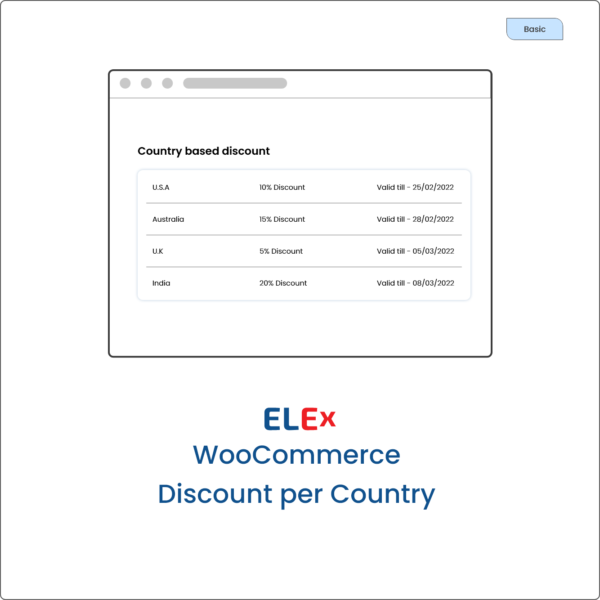


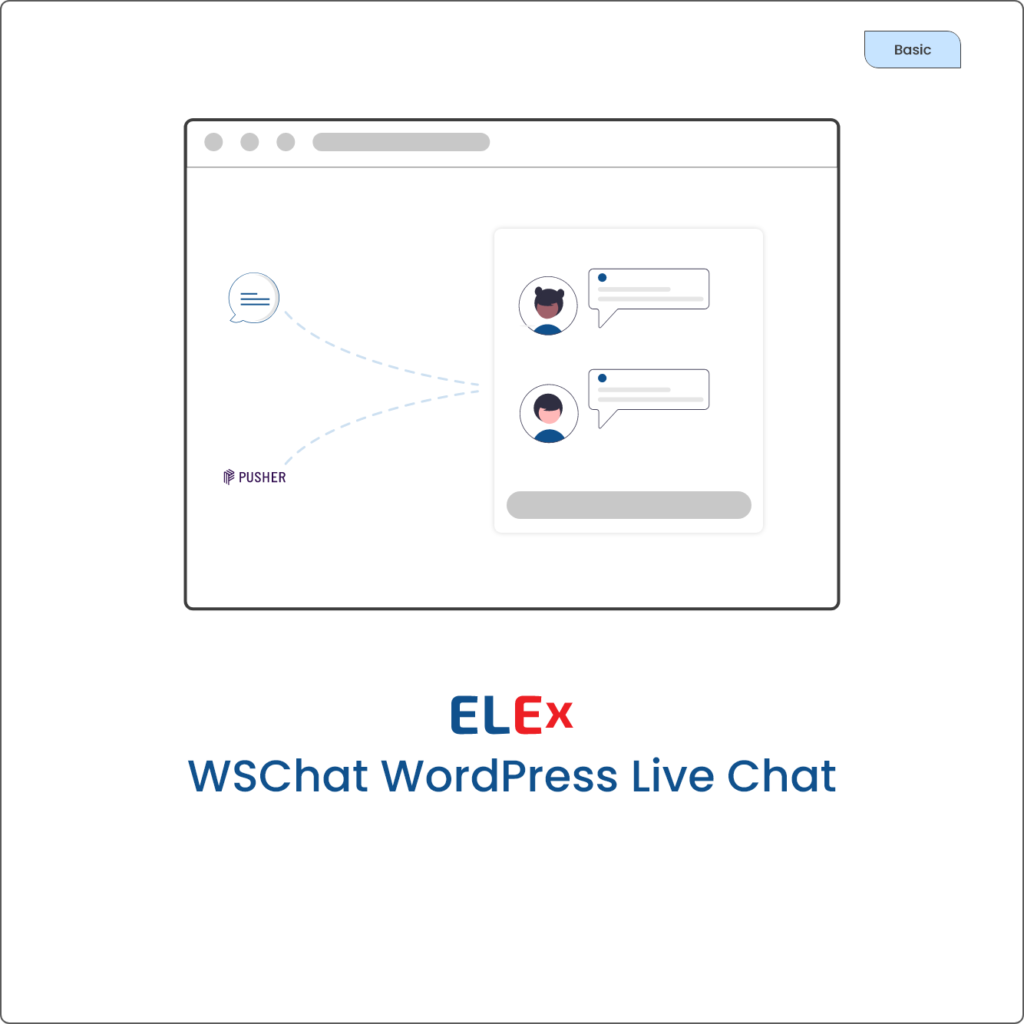
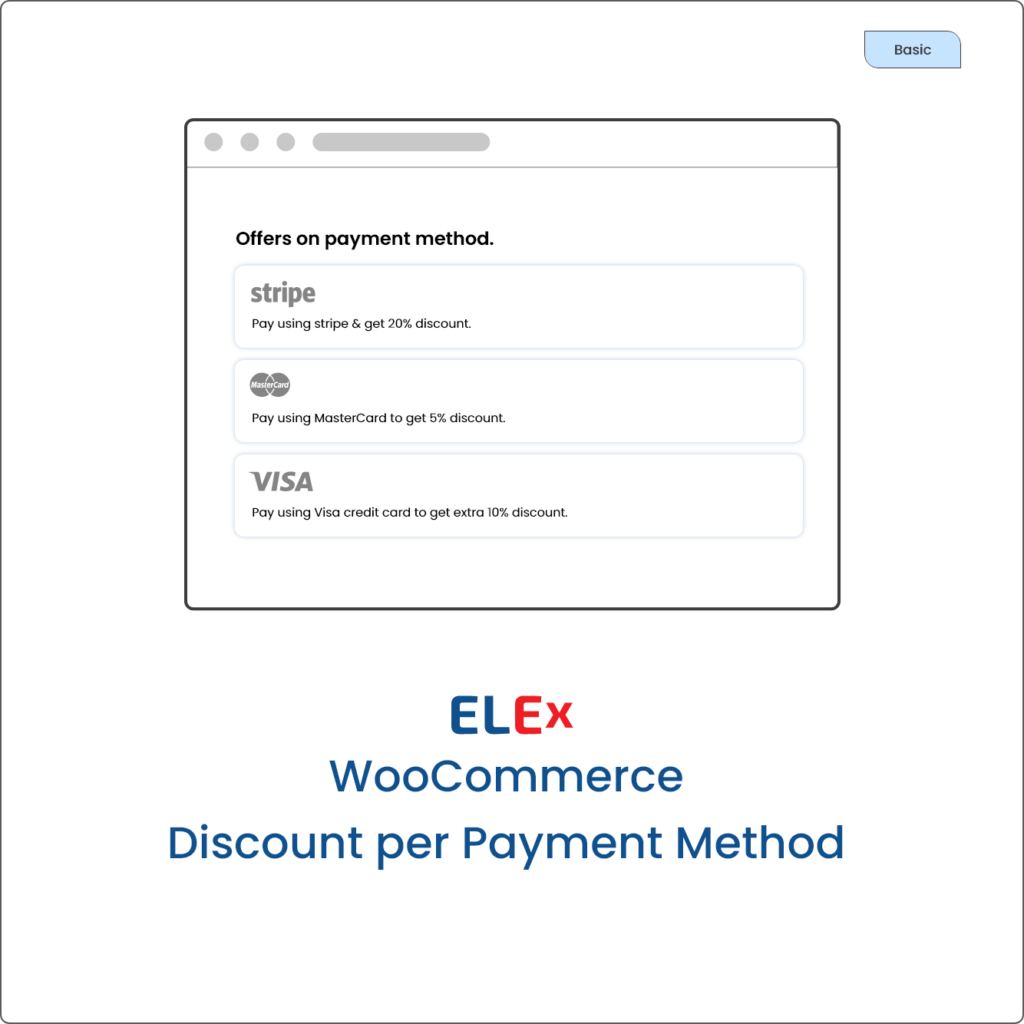
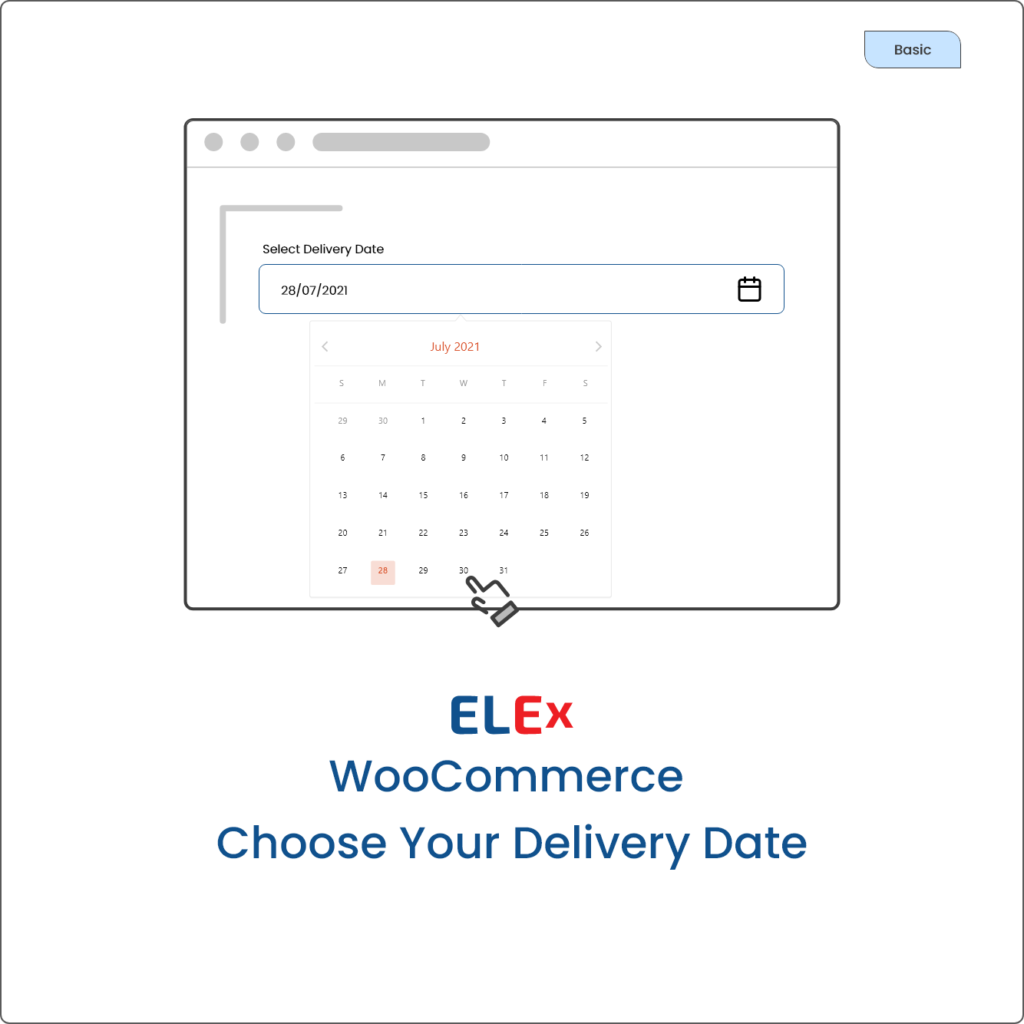
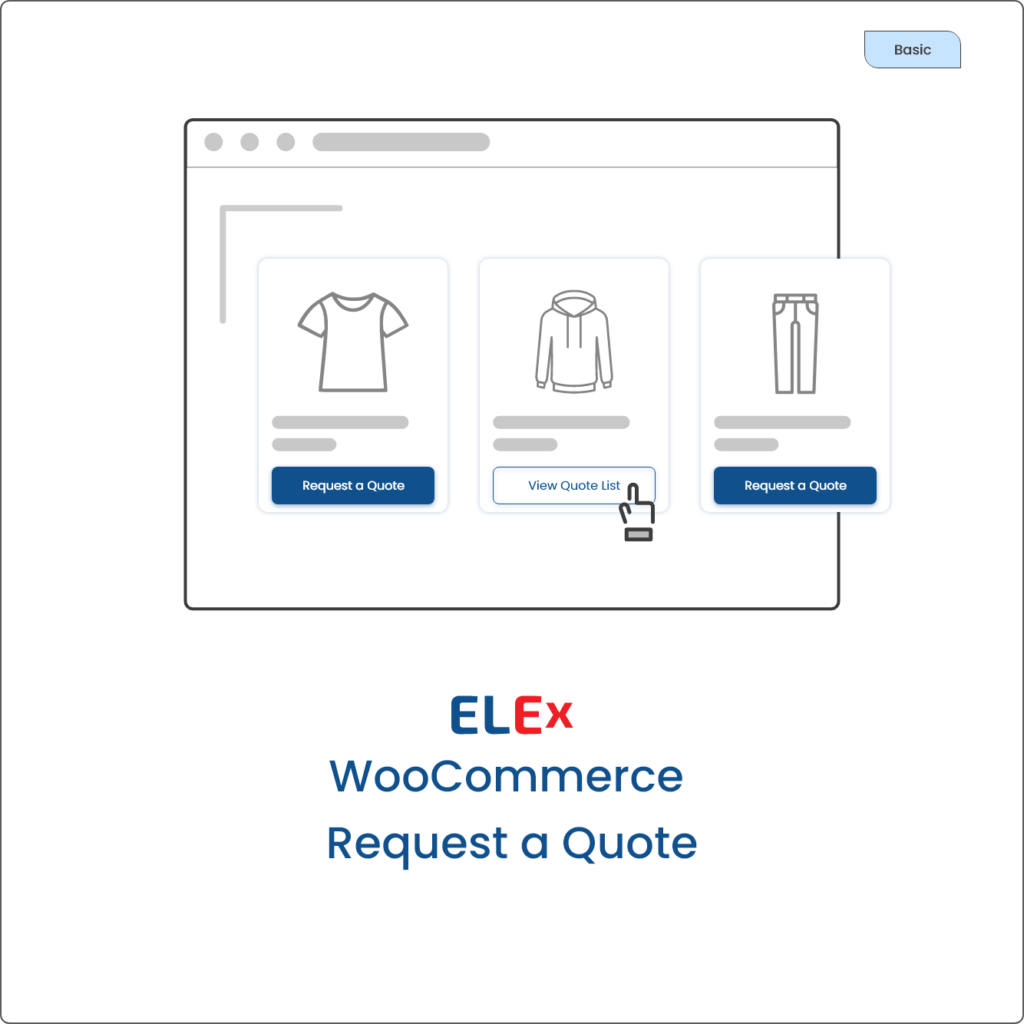
K Guerrero (verified owner) –
At first, I wasn`t able to enable the name your price feature based on the product category. I reached out to the ELEX support team & the most amazing part is they added this feature in a plugin in just 2 days. Highly Recommended!!