ELEX WooCommerce Request a Quote Plugin (Free)
Simply Quote Request System with WooCommerce Request a Quote
ELEX WooCommerce Request a Quote Plugin is a simple yet powerful plugin that lets your WooCommerce store be a single platform for customers and retailers by providing options to request a quote and/or add products to their shopping cart.
With this plugin, you will not miss any single sale, even if the store undergoes any maintenance or stock issues. It streamlines the process of requesting, accepting, approving, or rejecting the quotes, and also helps to provide a payment link to customers when the quote is approved.
Since the orders are made as estimates, negotiations can be done to attract or retain customers as there is an opportunity for price adjustments. And feel free to sell products at a very low price with this robust plugin as you can switch the availability of selected products in your store to the ‘Request a Quote’ mode.
Top Features
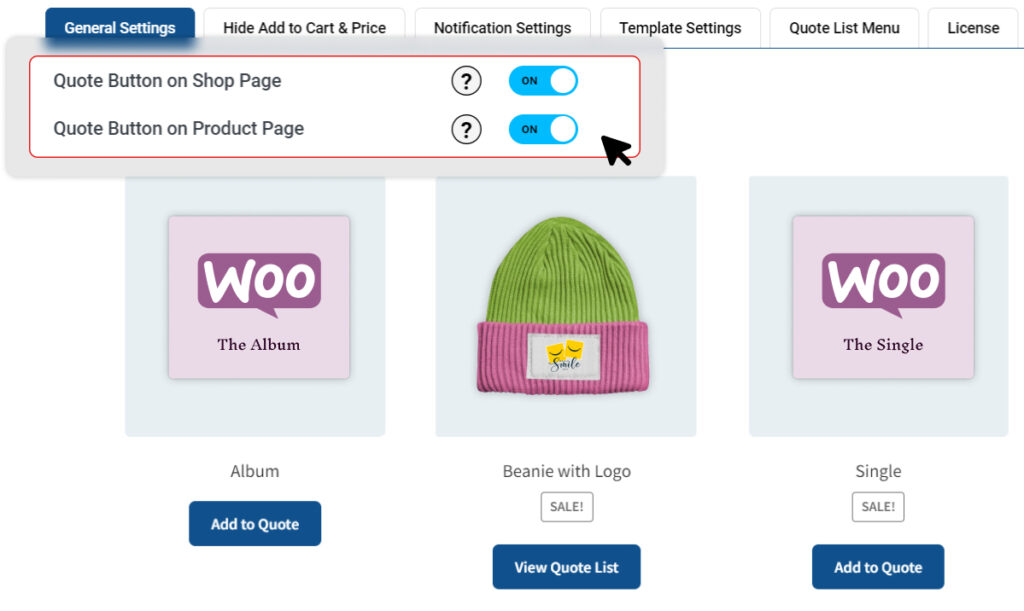
Add ‘Request a Quote’ Option
Add a custom button to request a quote of products from the individual product pages as well as the shop page, or anywhere on your store.
Trigger Email Notifications to Admin & Customers
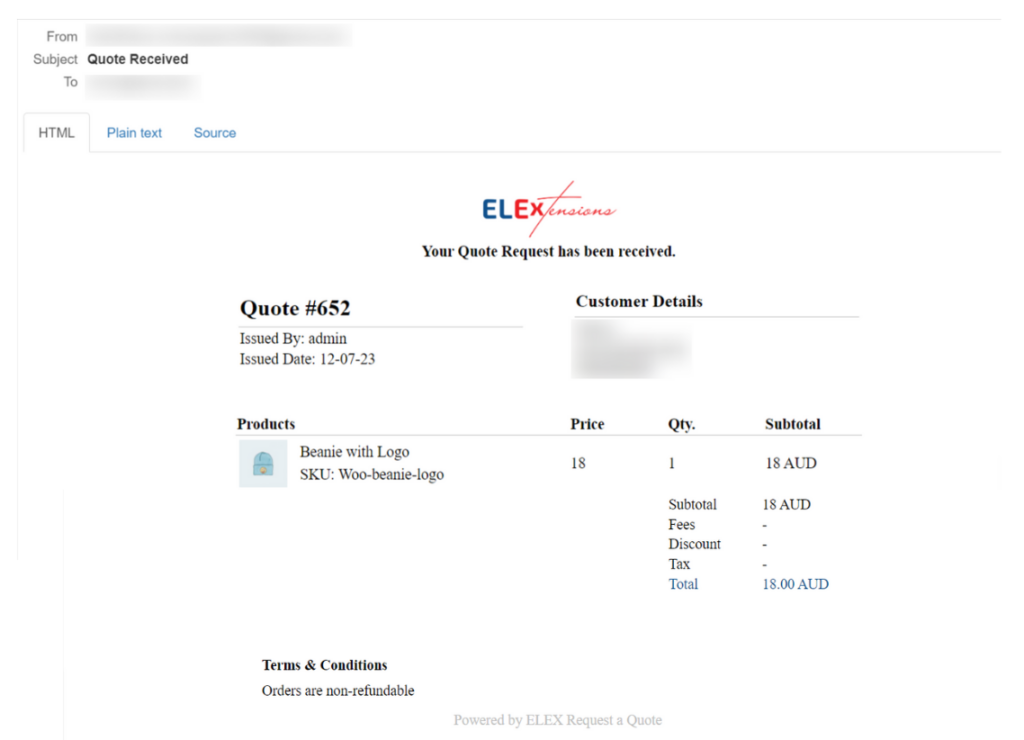
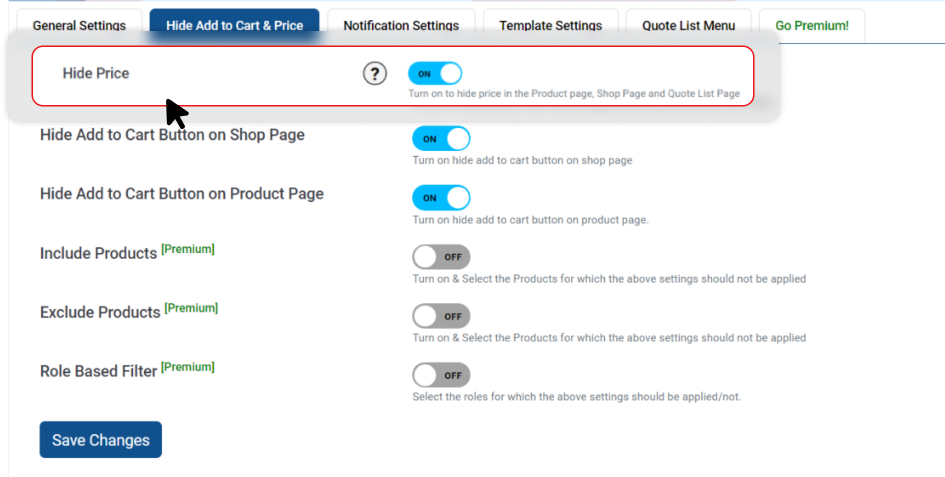
Hide ‘Add to Cart’ Option
Customize WooCommerce Request a Quote Form
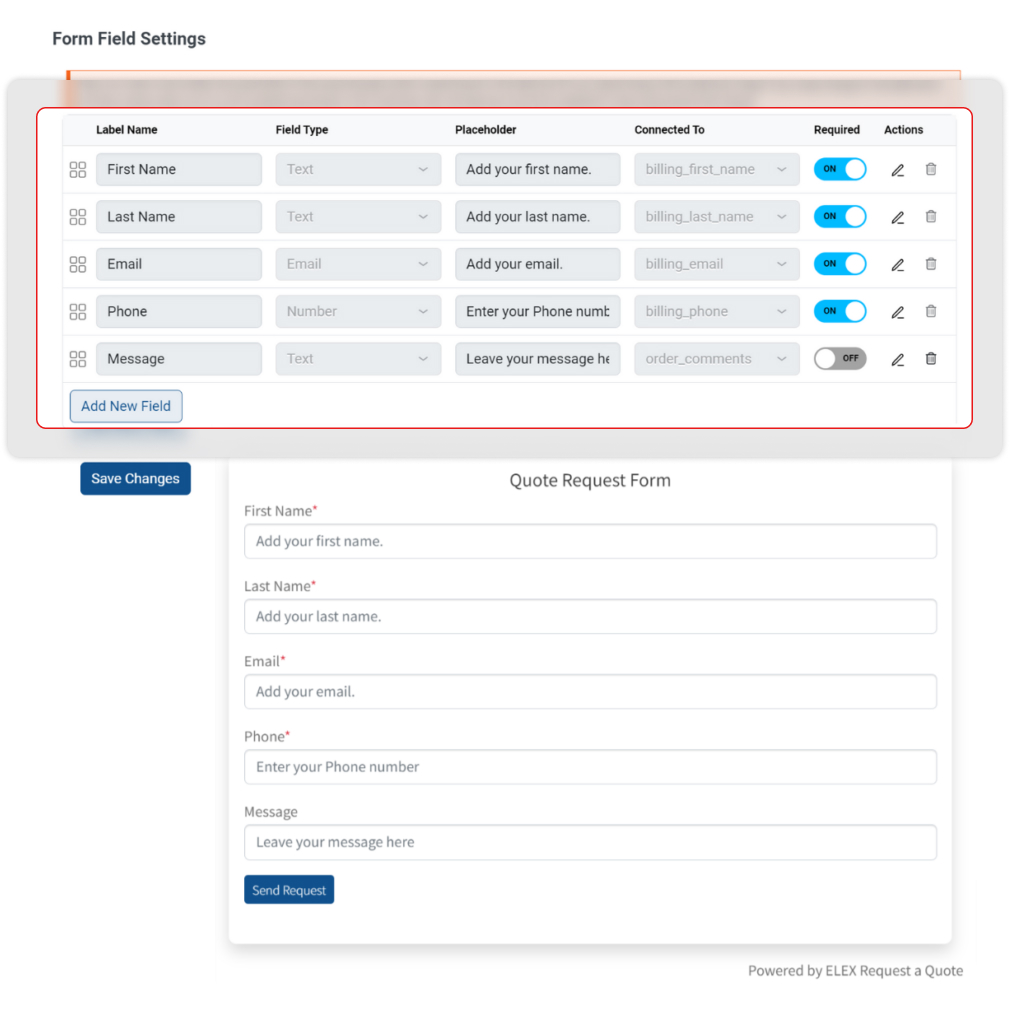
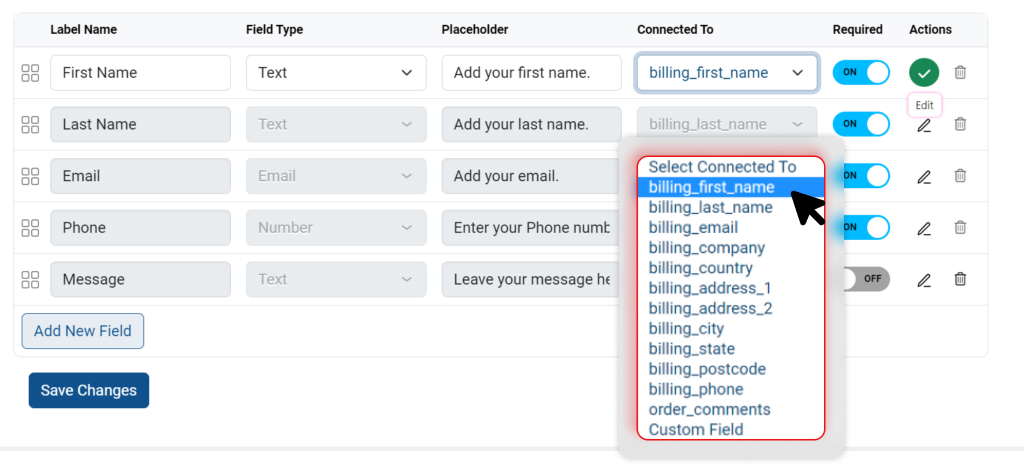
Map Quote Form Fields with WooCommerce Order Details
Choose a Page to Display the Quote List and Request Form
Choose a page to list the selected products and their quantity to request a quote. The quote request form will be displayed on the same page.
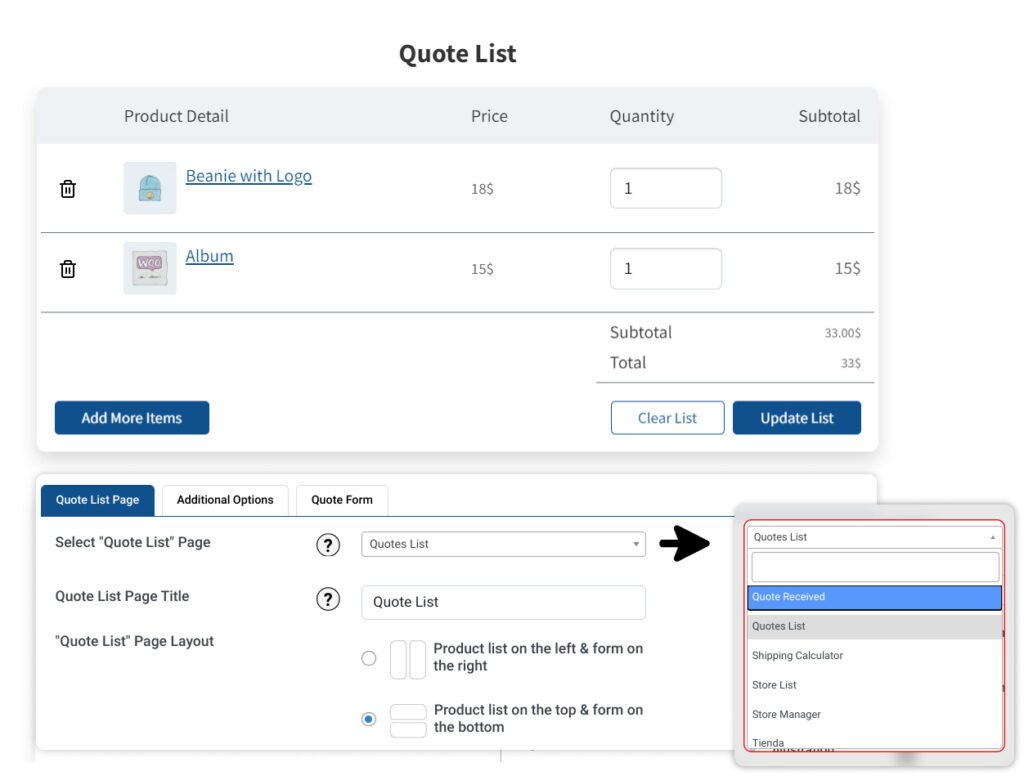
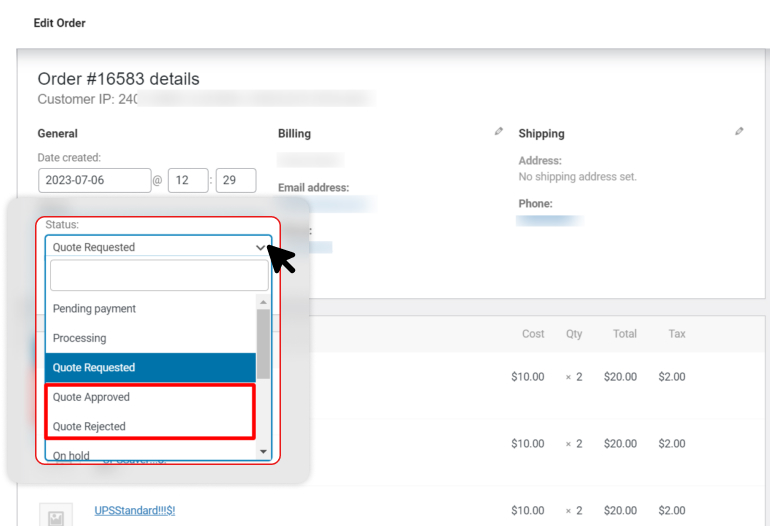
Confirm, Reject, or Modify the Quote Request
Easy Navigation to Payment After the Order Approval
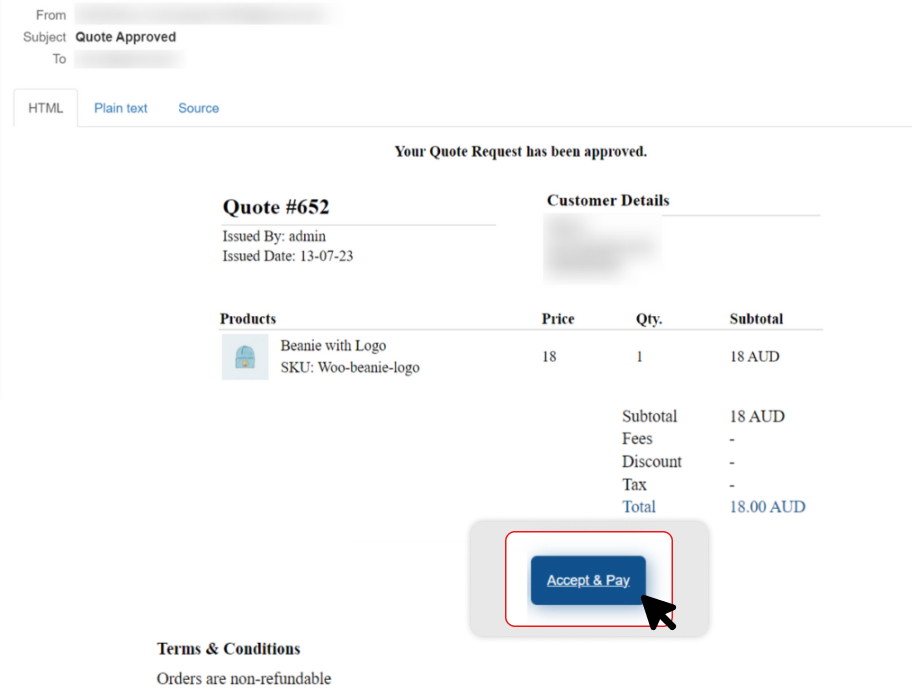
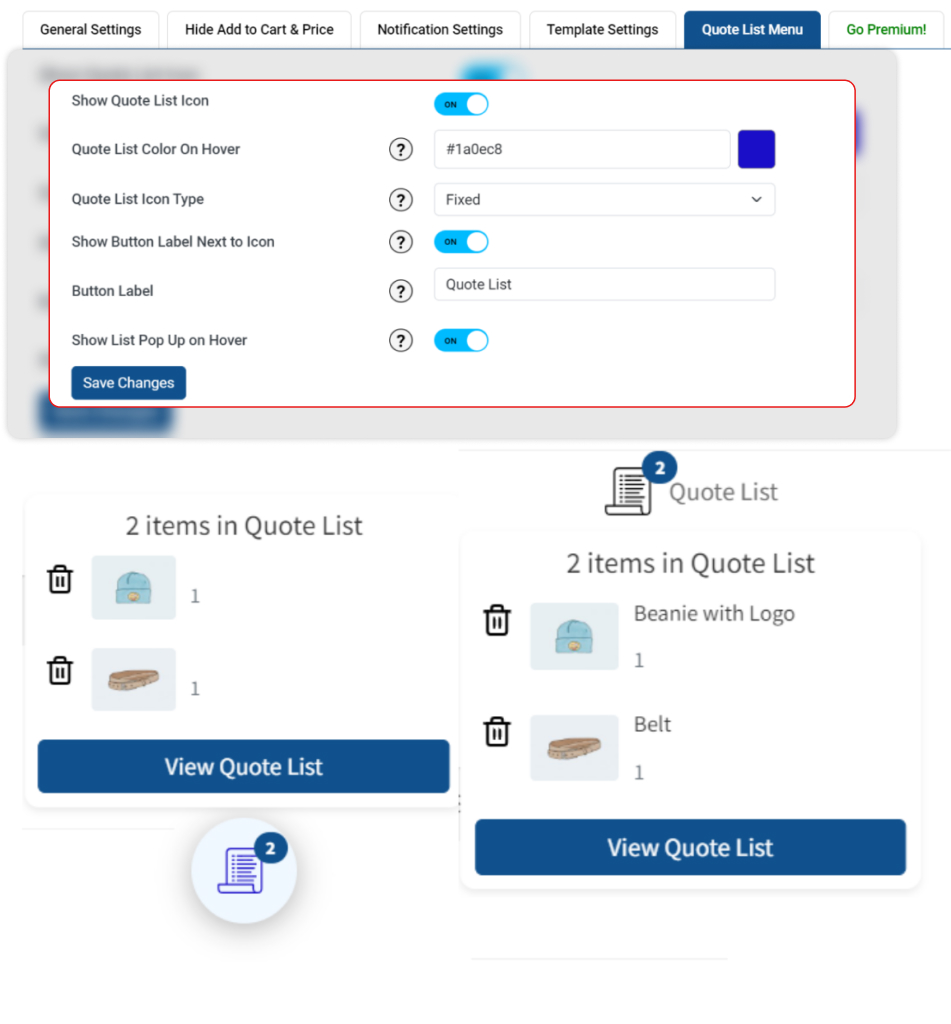
Customizable Quote List Icon
Lightbox for Placing Quick Quote Request
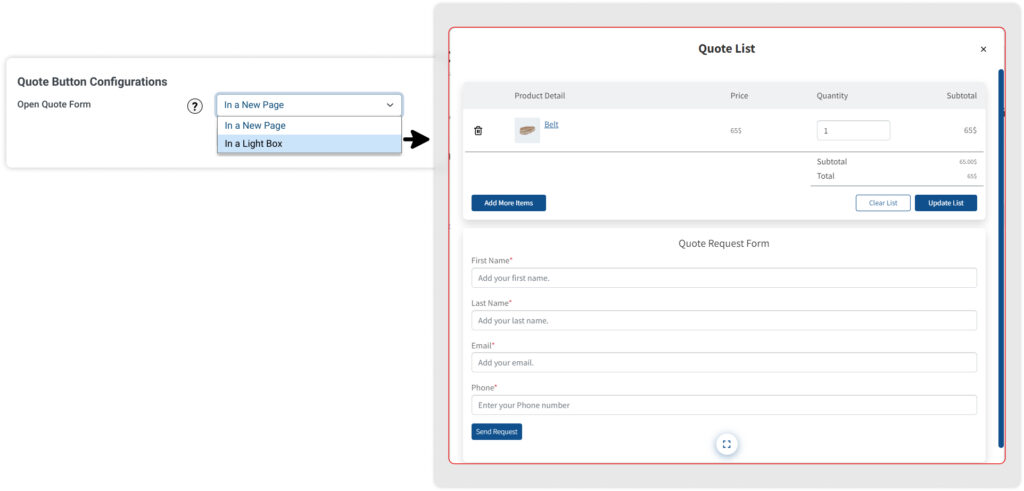
Basic Version
Premium Version
Testimonials







What Our Customers Say
ELEXtensions is rated Excellent on Trustpilot!

4.4

5
We only allow verified purchased customers to write reviews.
Product Overall Rating
Only logged in customers who have purchased this product may leave a review.
3 reviews for ELEX WooCommerce Request a Quote Plugin (Free)
Frequently Asked Questions
There is no trial period for our free versions. You have lifetime usage.
You can go to the “My Account” section of the website and download the latest version from the “Downloads” tab.
If you are facing any issues, you can raise a support ticket by choosing “Query Category” as “Issue with the Free Plugin”. Our support team will contact you based on the priority.

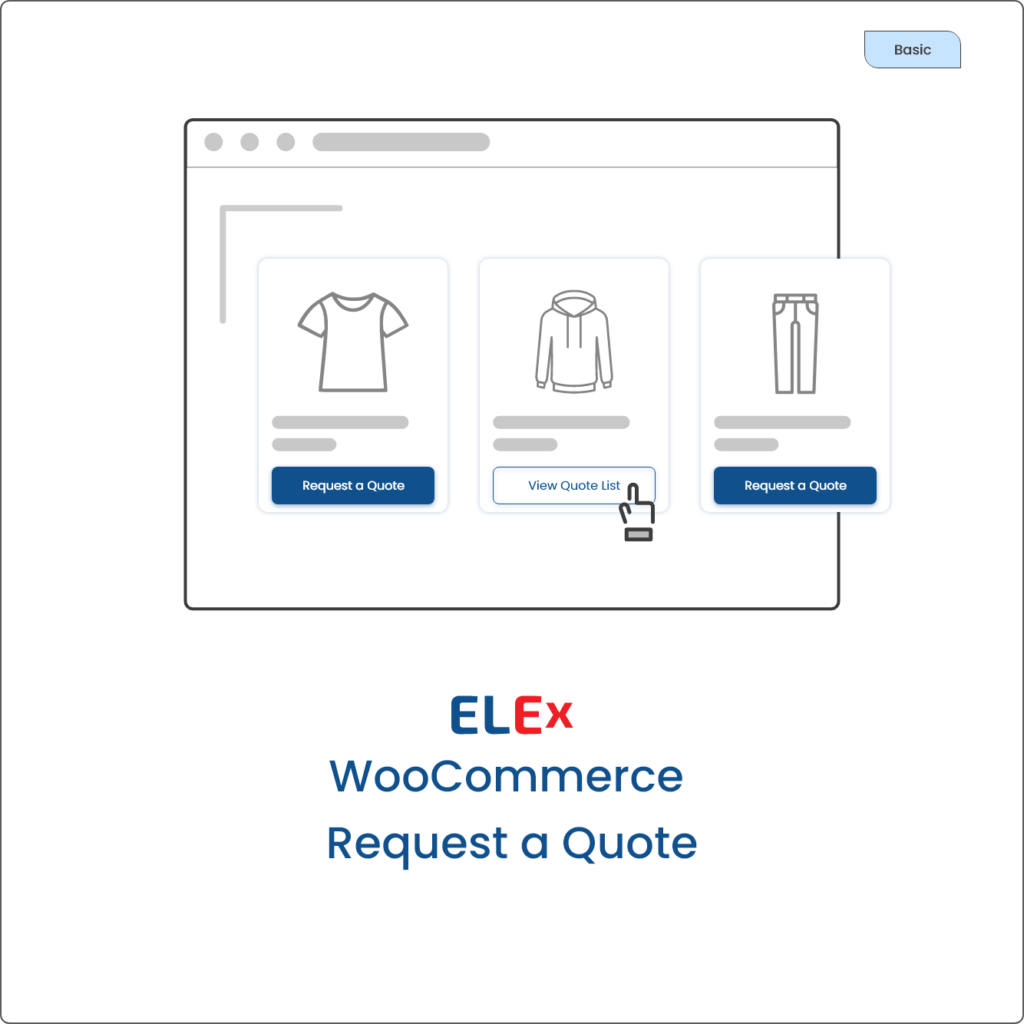
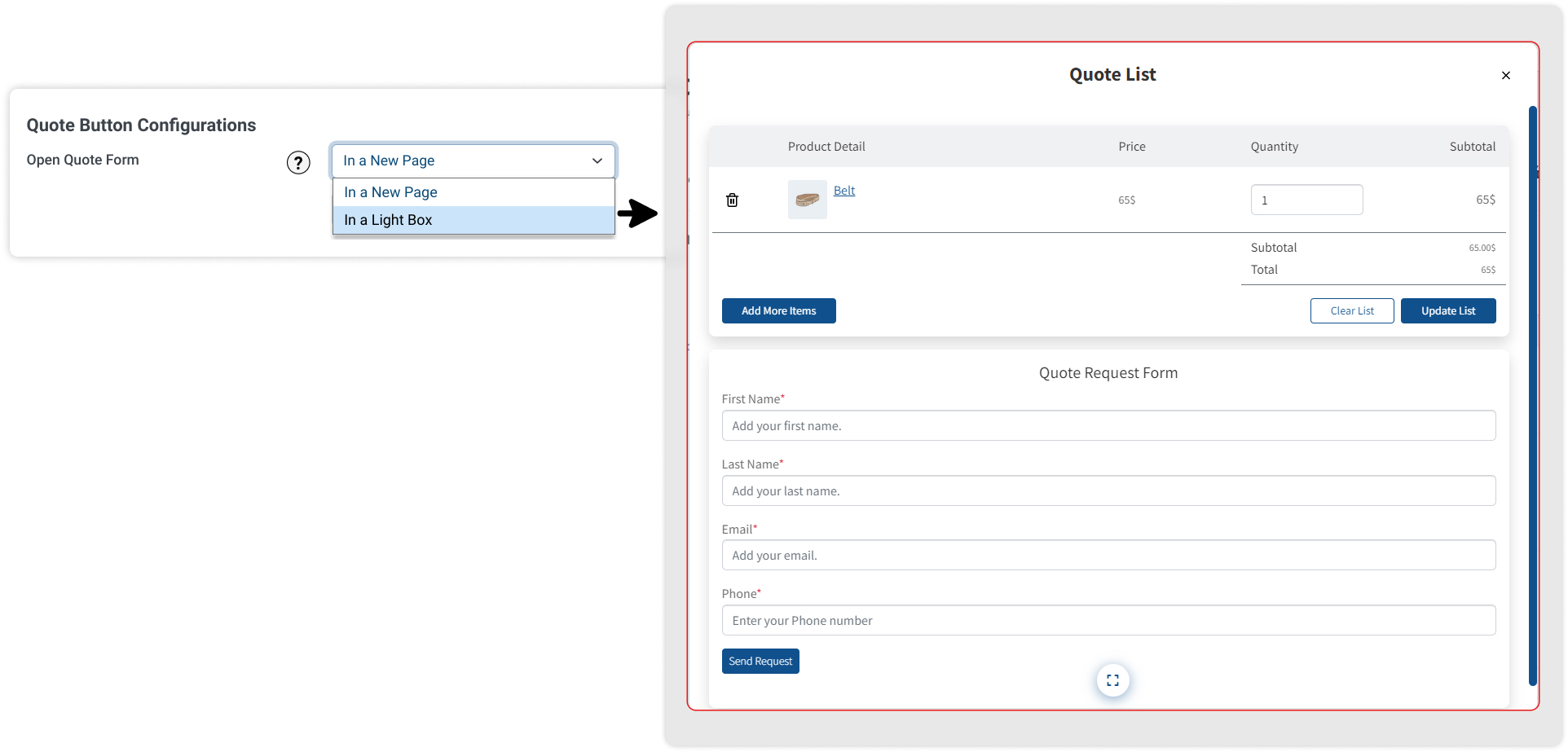
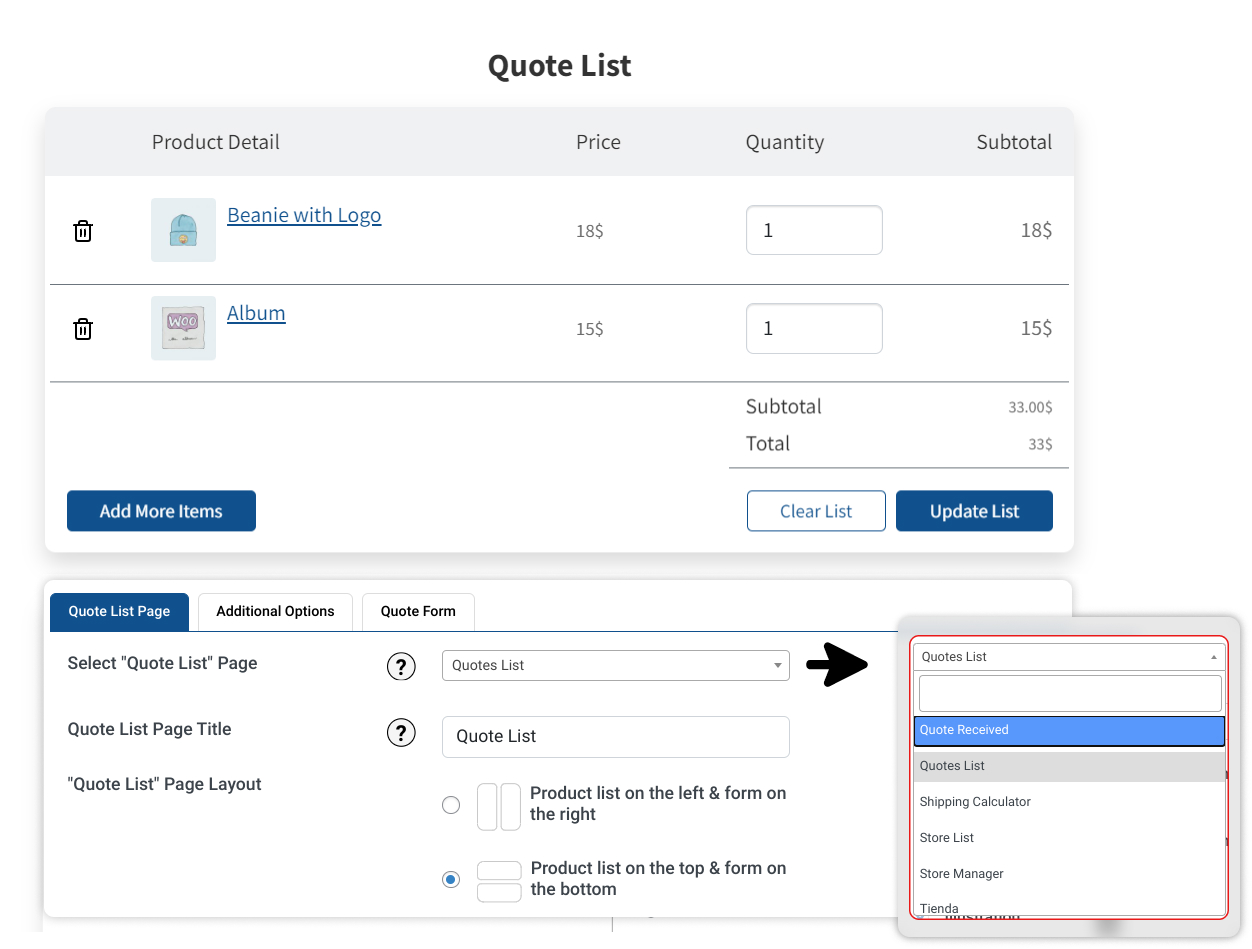
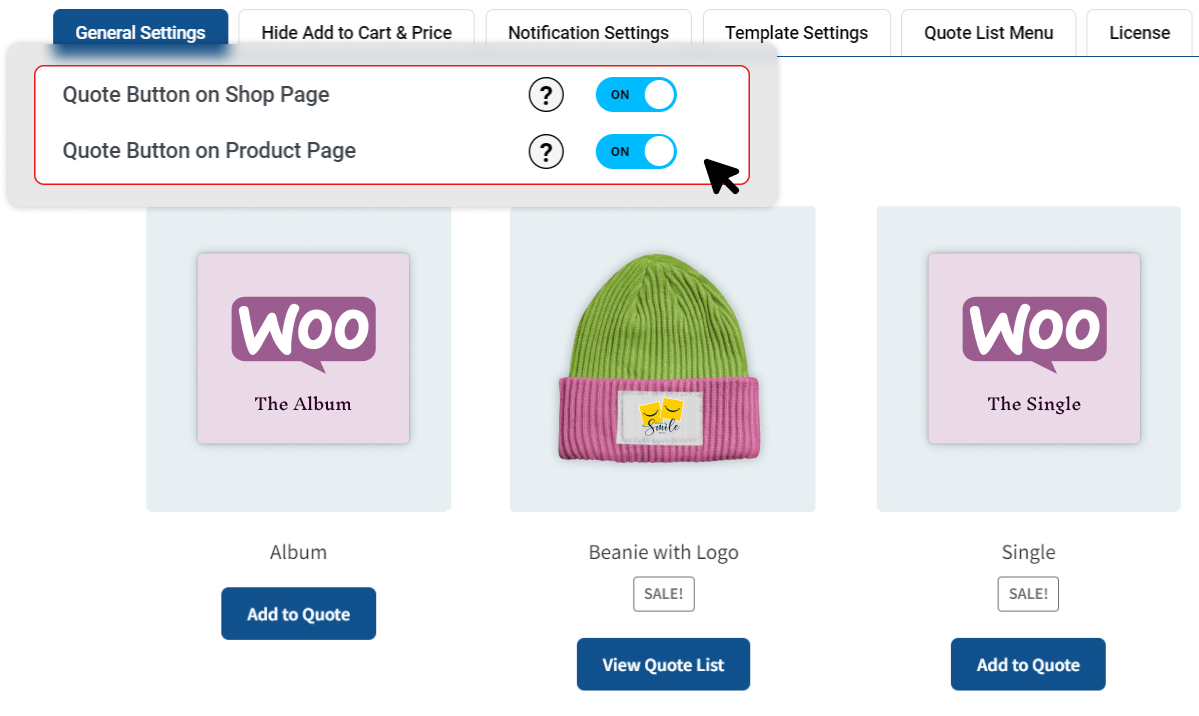



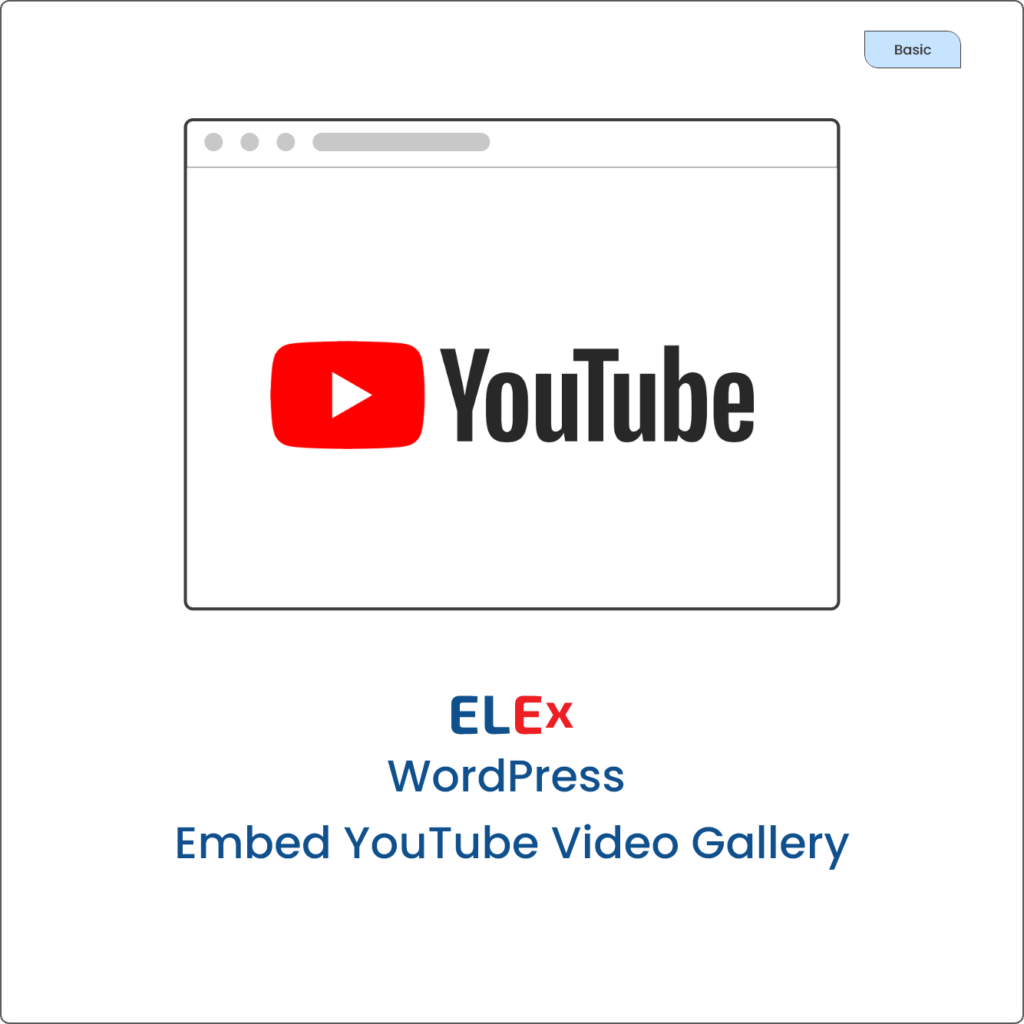

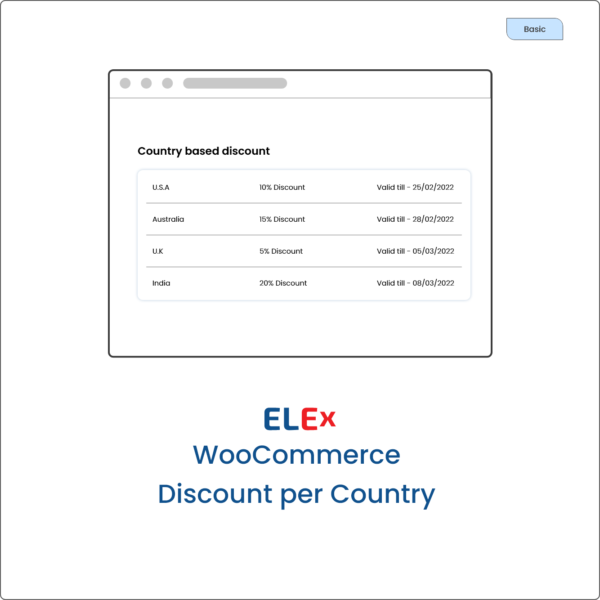


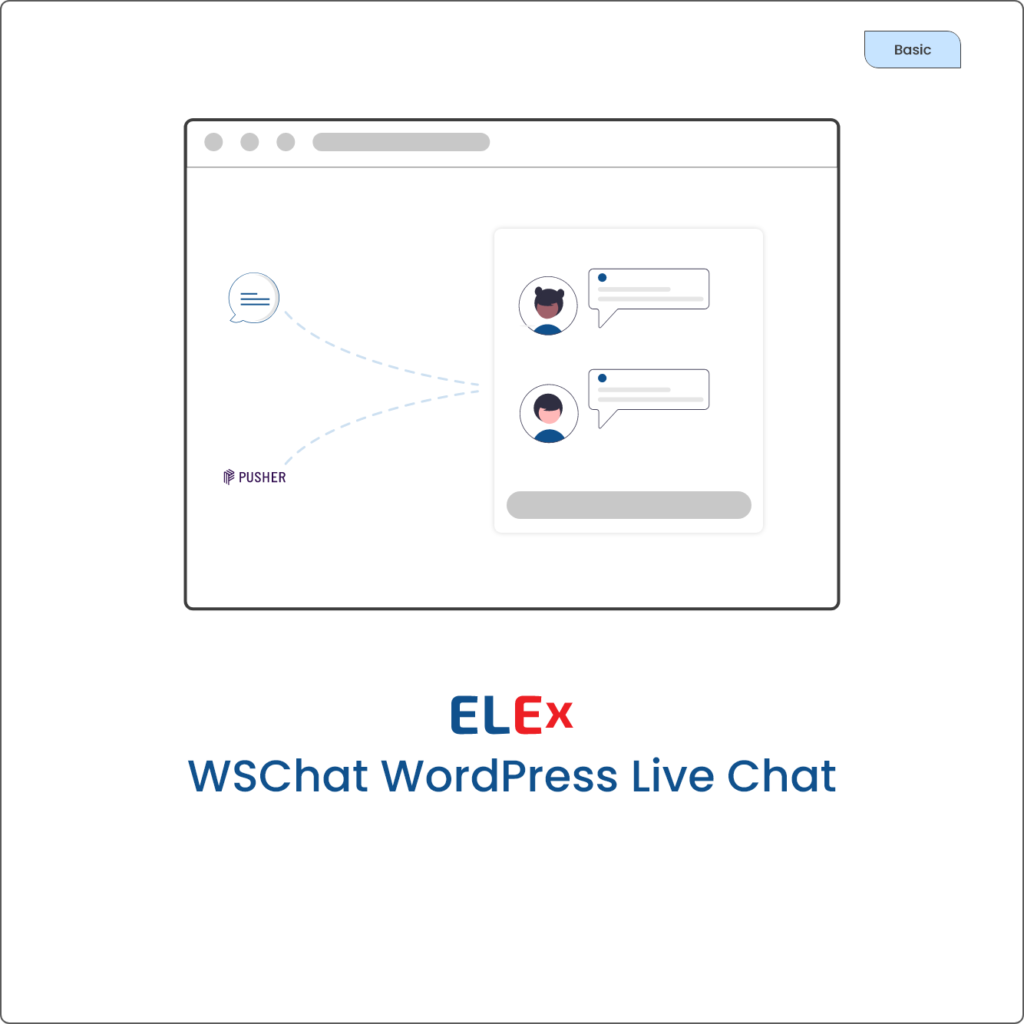
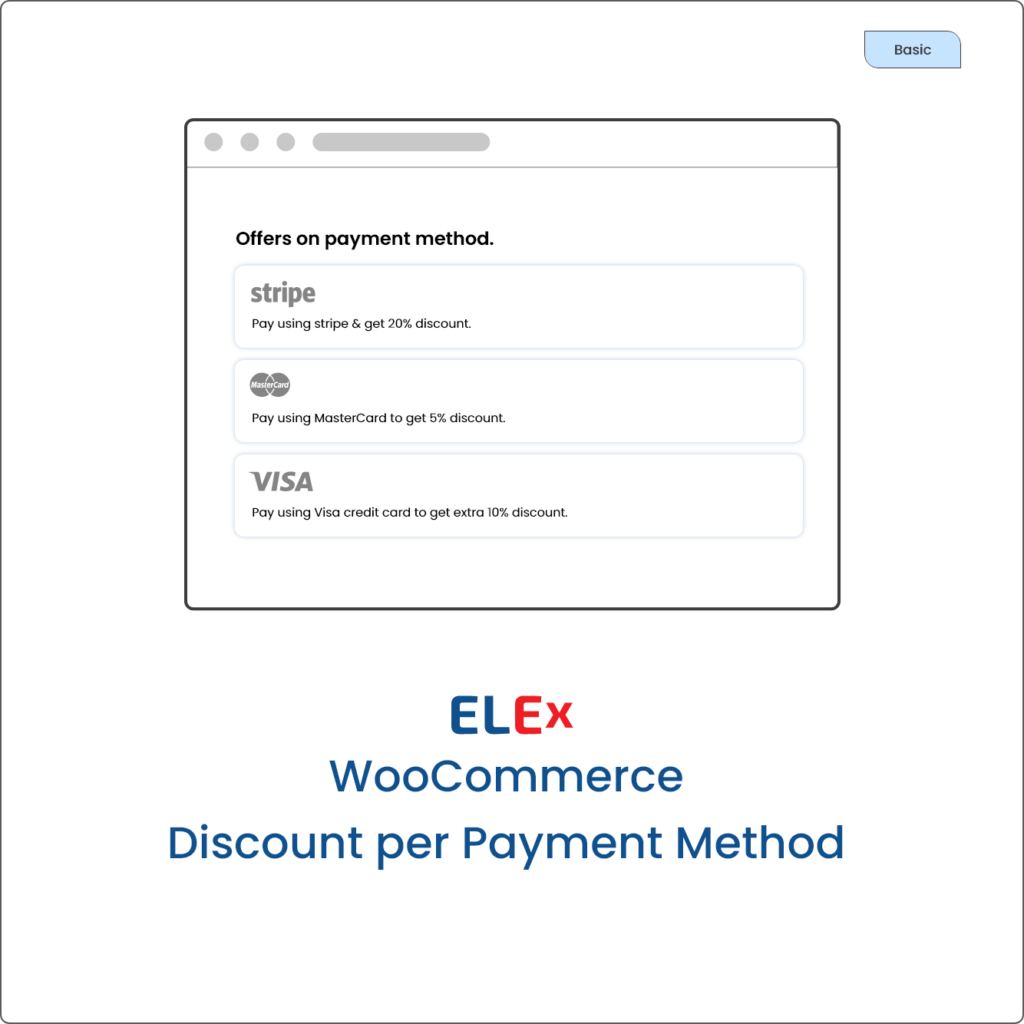
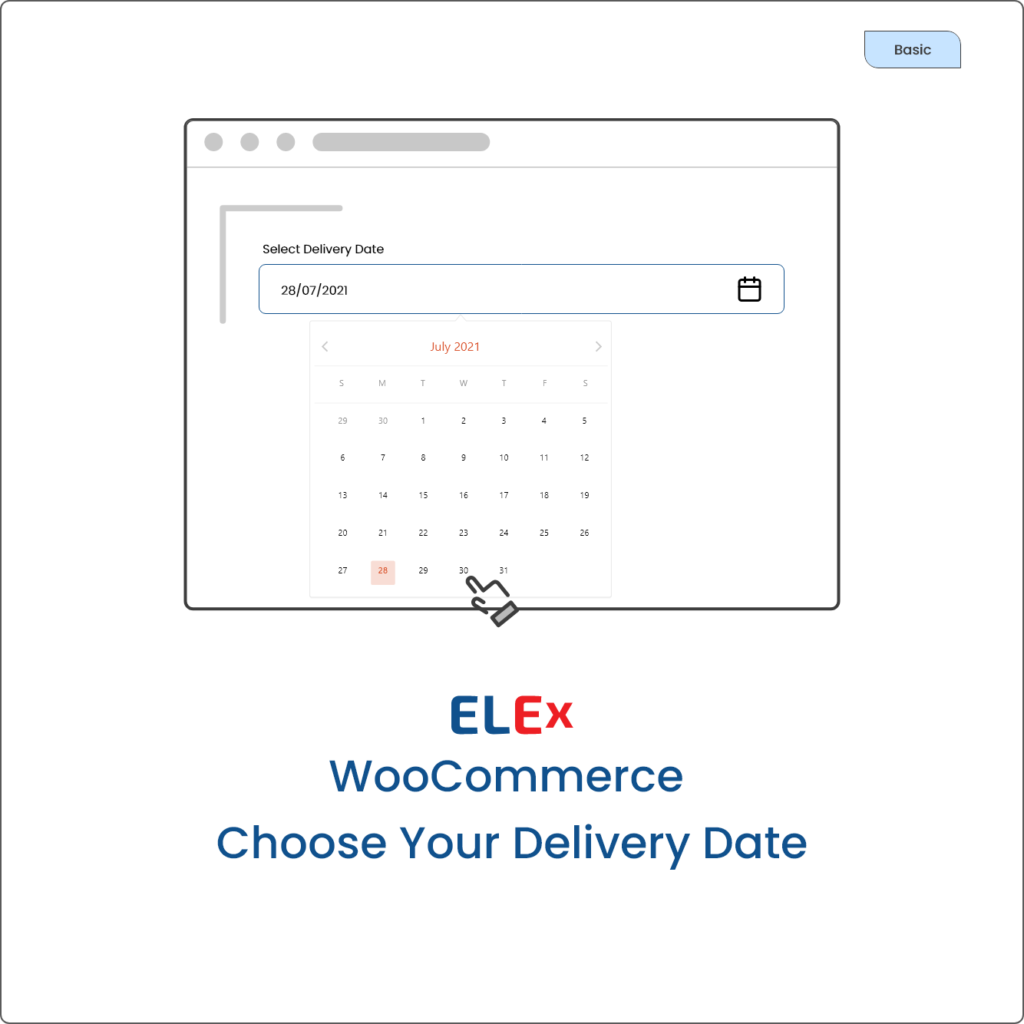

subaru (verified owner) –
Dont work with multisite? in latest wp and woocommerce.
Msg “WooCommerce plugin must be active for Elex WooCommerce Request a Quote – Basic to work.”
ELEXtensions –
Hello,
ELEX WooCommerce Request a Quote plugin is compatible with the latest version of Woocommerce and WordPress.
Also, I would suggest you check the compatibility with Multisite once. It will work fine. If you find any issues, please raise a ticket with us. We shall help you out.
Louis Hughes (verified owner) –
Didn`t expect a prompt response from the support. Amazing support from the ELEXtensions team.
Adrew (verified owner) –
The plugin works great. The support team helped me set up the plugin & taught me to use it efficiently.