WSChat – ELEX WordPress Live Chat Plugin (Free)
With WSChat, a Live Chat plugin designed specifically for WordPress, support agents can effortlessly engage with customers, annotate customer feedback for possible future improvements, and transform unresolved issues into manageable tickets.
Thanks to the integration with WooCommerce, agents have easy access to customer information, including order history and details, right from the chat window, making their job easier.
Additionally, the integration with Google Dialogflow AI allows for automated responses that can be tailored to your business requirements.
Top Features

Feature a Live Chat Widget With Pre-Chat Form on Your Website
Easy Access to a Customer’s Recent Orders and Related Details via WooCommerce Integration
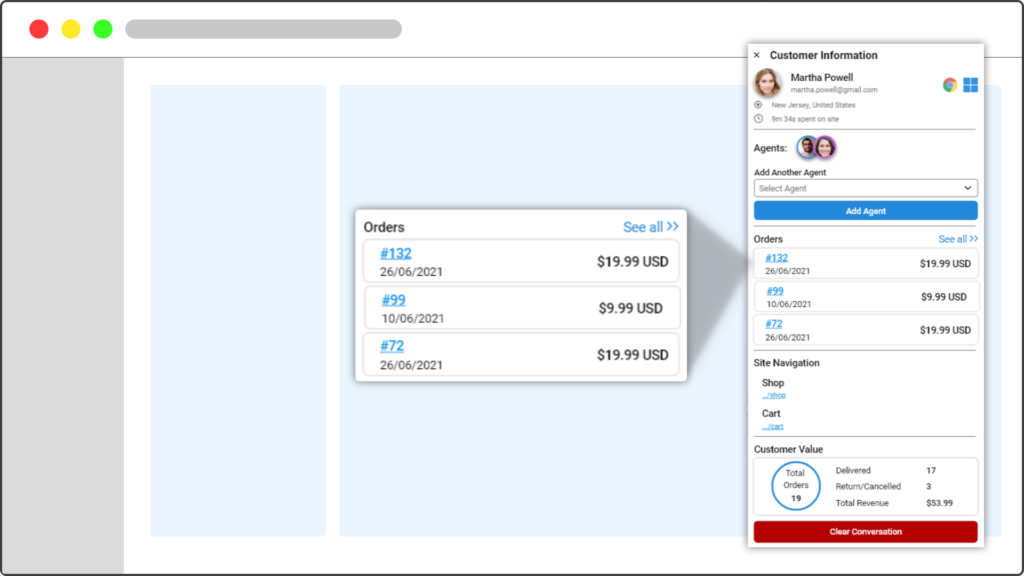
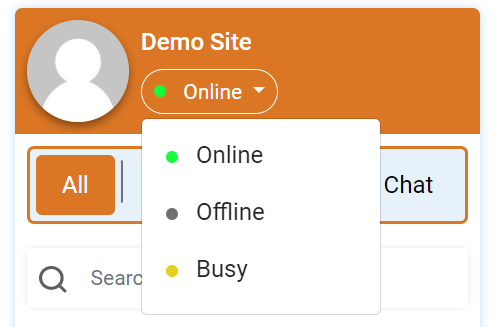
Display Your Online Availability
Unlimited Chat History
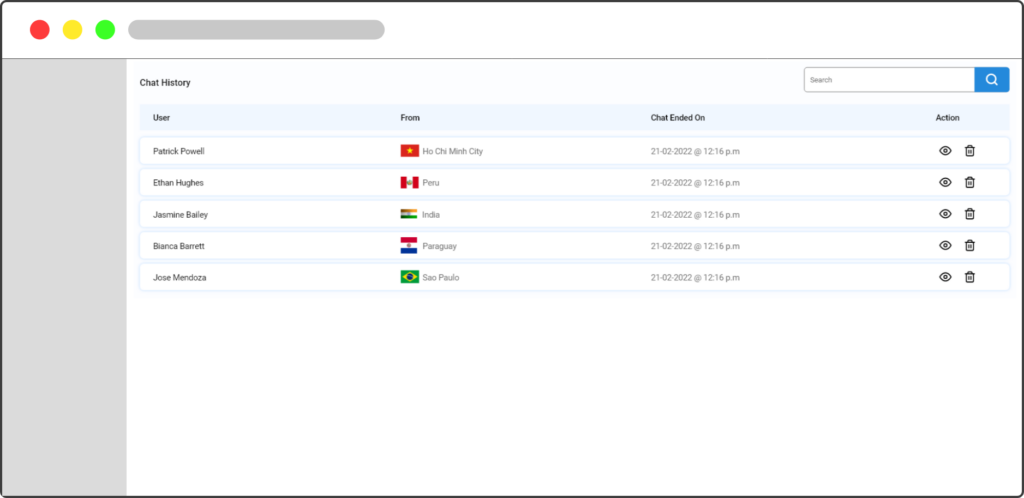
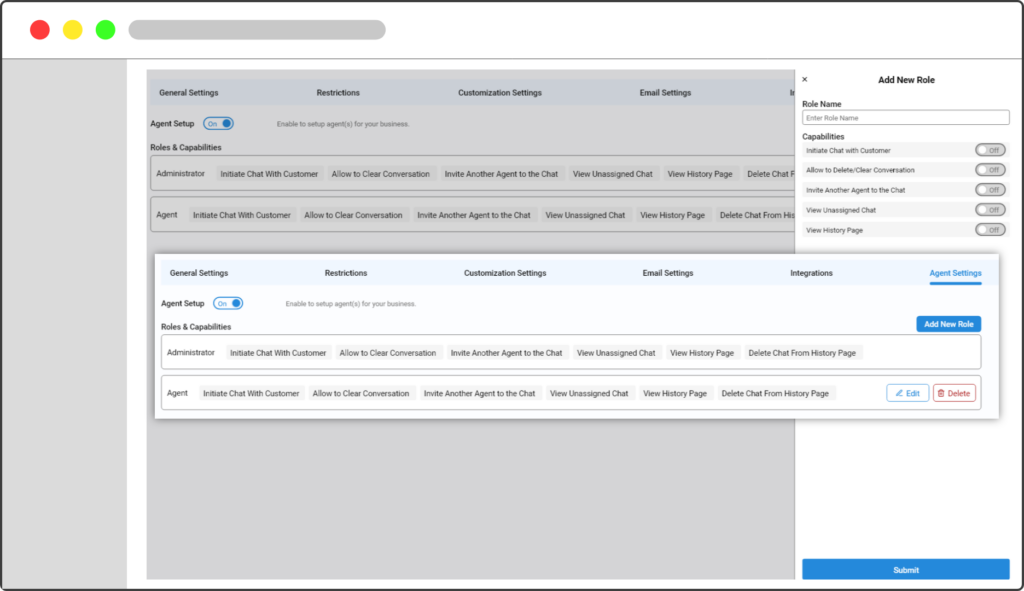
Unlimited Agents
Multiple Agents can be Added to a Single Chat

Agent Alerts

Pre-Chat Form
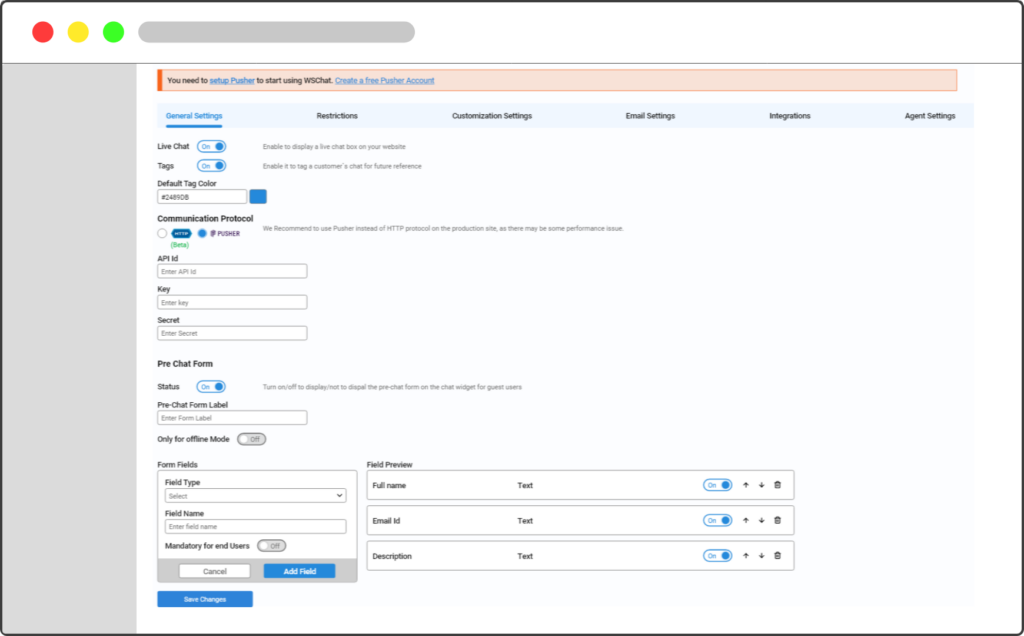
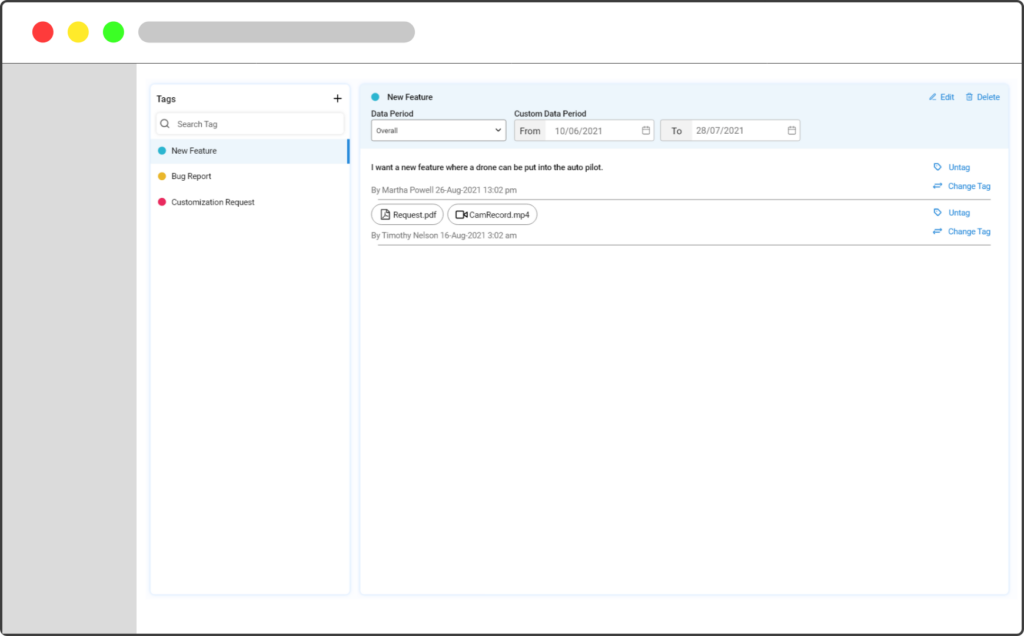
Add Conversation Tags
Create a tag for important chats or queries so that your support staff may quickly find them in the tags tab and refer to them when necessary.
Search For Chats
From the backend live chat page, support agents can search for chats based on keywords.


Email the Chat Transcript & Feedback Automatically
When a chat session ends, you may opt to notify the customer via email by activating the ‘Email Notification’ feature. Doing so will enable you to automatically send a feedback form and the transcript of the chat to the customer via email.
Recommend Products to Customers
The customer service agent doesn’t even have to leave the chat window to share product URLs. WSChat enables you to send product recommendations to customers by clicking the search button on the live chat backend.
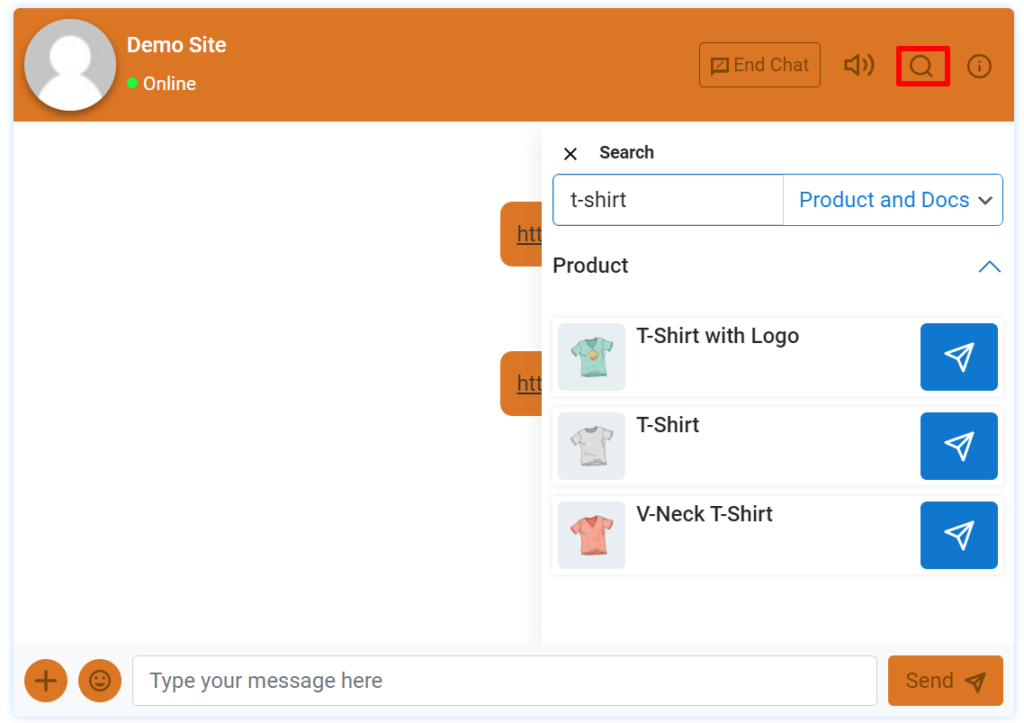
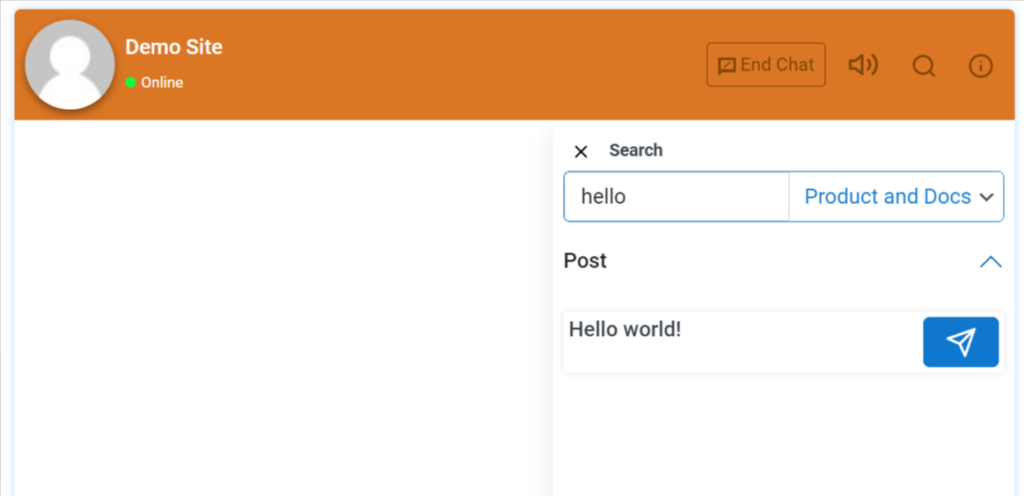
Recommend Documentations to Customers
Just like product recommendations, support agents do not need to navigate to the front end of your website to browse and share documentation links with live chat customers. They can simply search, browse, and share documentation links from the live chat search button.
Customize Live Chat Widget
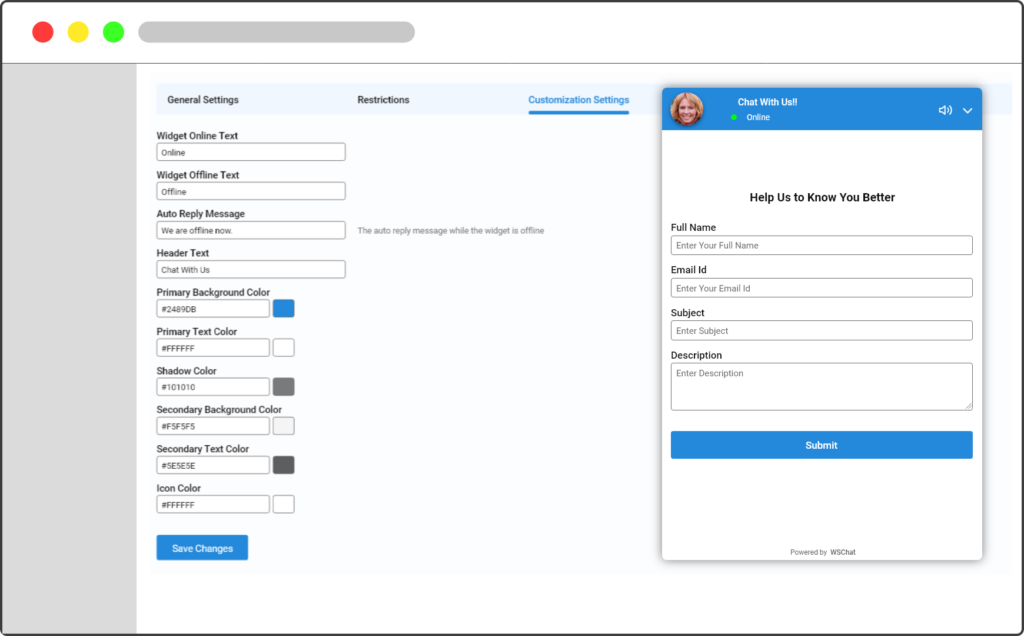
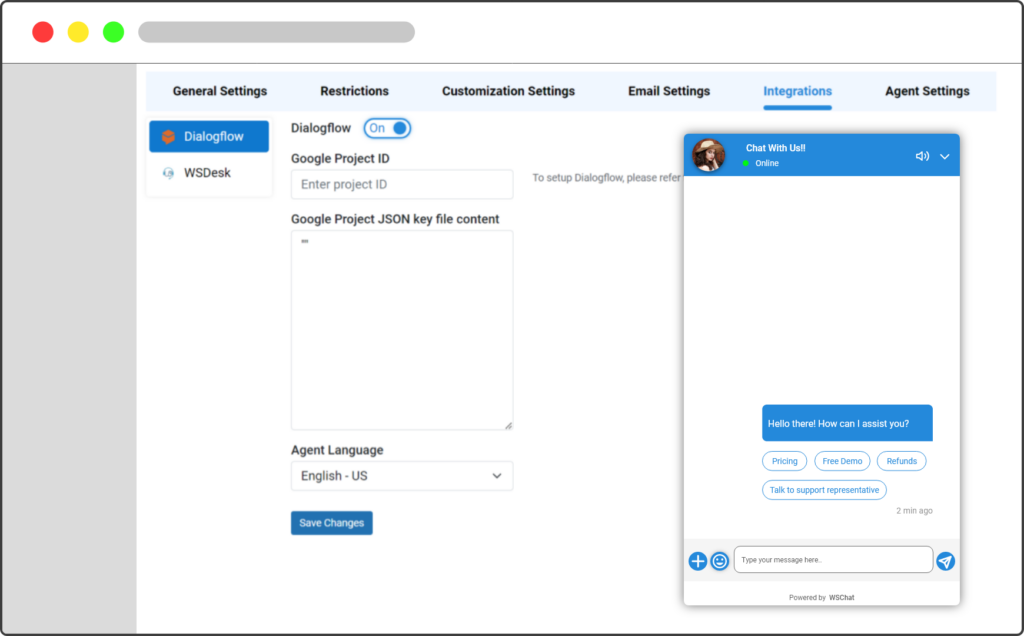
Integration with Dialogflow
Integration with WSDesk
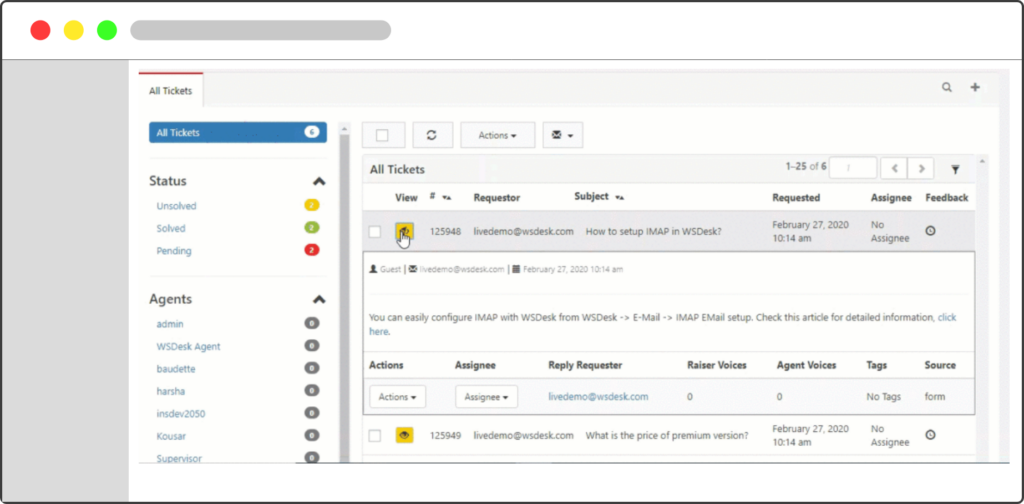

Integration with Pusher
Interesting Emojis
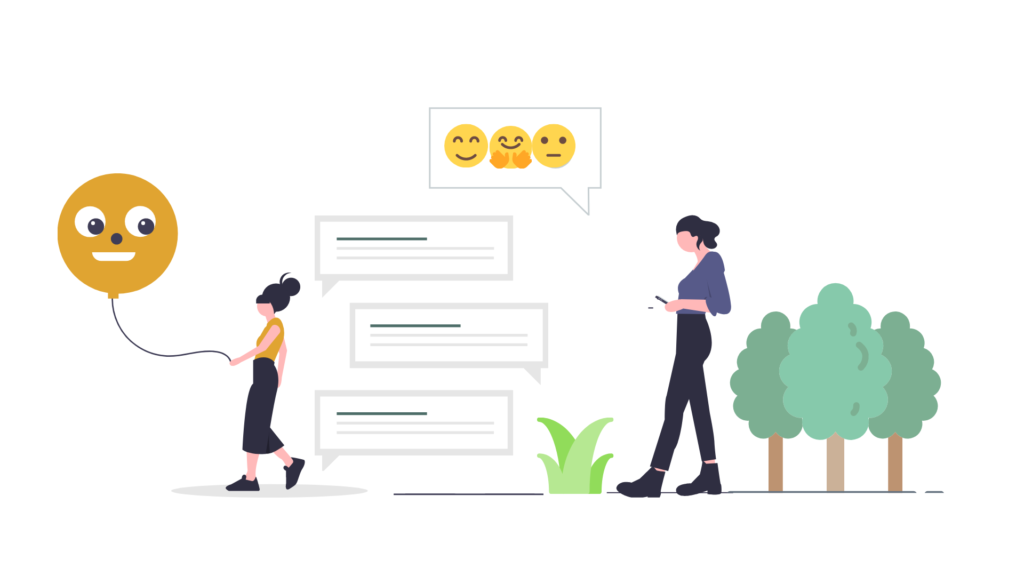

Mobile Responsive
The plugin is AJAX-based and mobile responsive as well. Hence giving you and your users a smooth user experience. There are no external dependencies on calling external libraries, which makes it work effortlessly with WordPress. You can also maximize the widget screen on the website as well as on your mobile.
Unlock the Premium Version for More Advanced Features
OpenAI ChatGPT Integration for Auto-Generated Responses
Utilise AI to take your live chats to the next level. In order to ensure that your live chat responses are always highly effective, WSChat Premium utilizes the advantages of OpenAI ChatGPT to create intelligent and tailored auto-responses, inspect for spelling mistakes before responding to customers’ queries, and change your replies into a business tone.
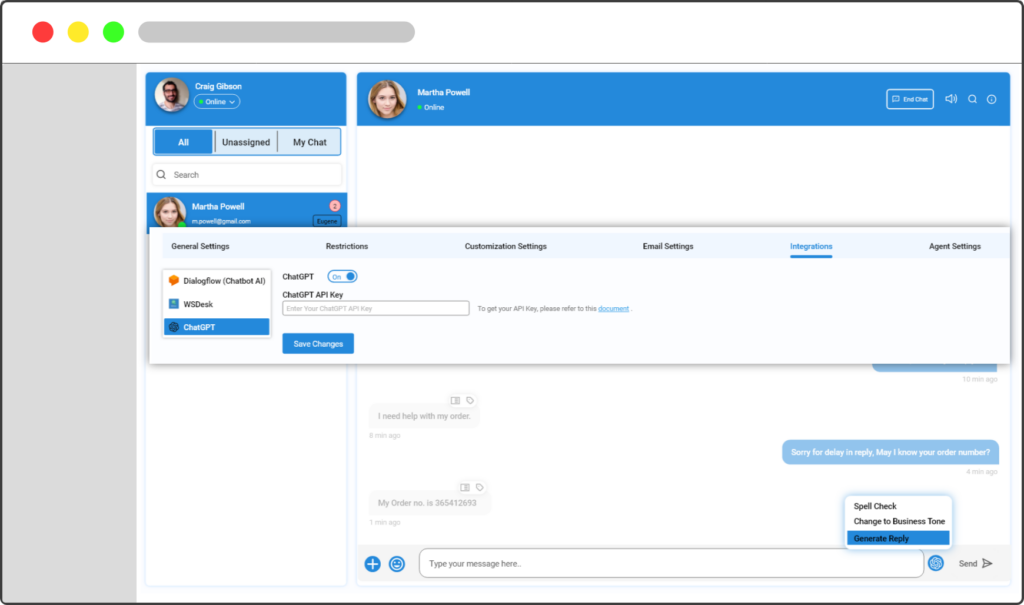
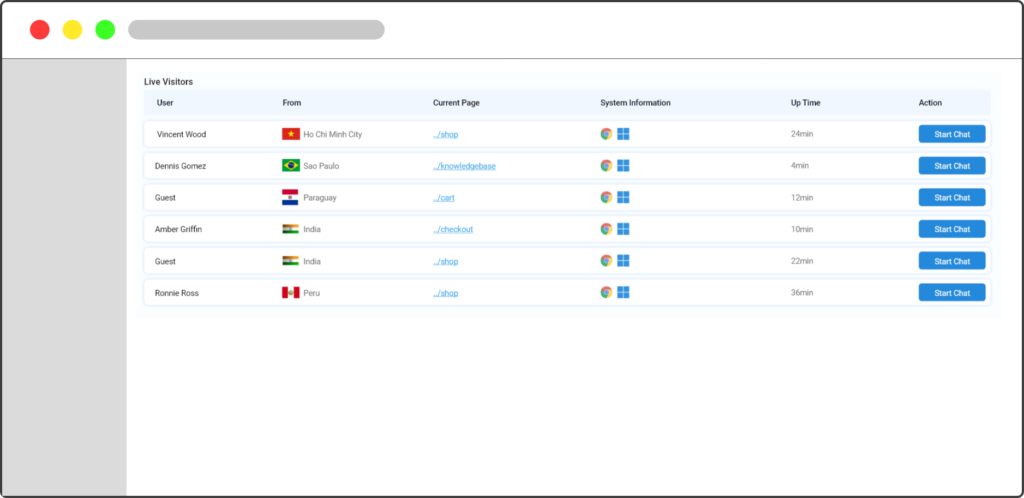
Monitor Live Visitors
Restrict Live Chat On Selected Pages
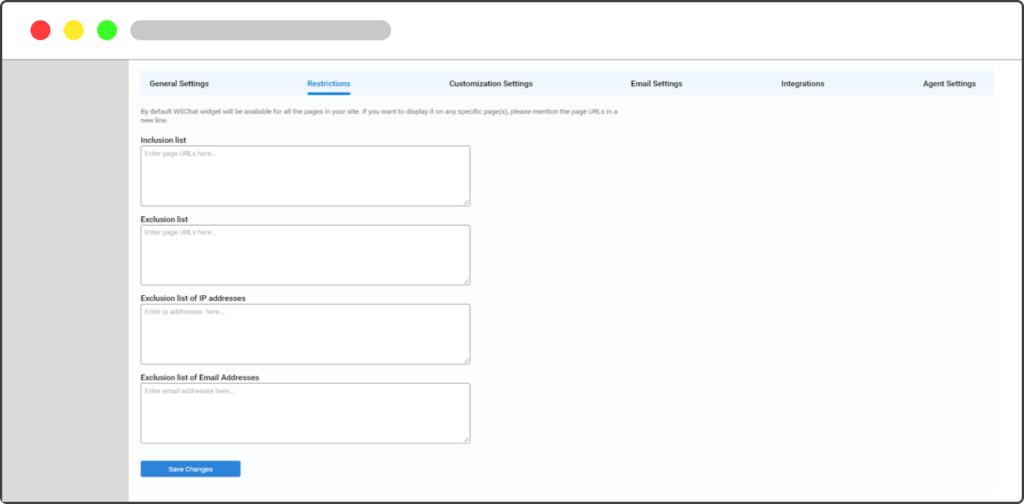
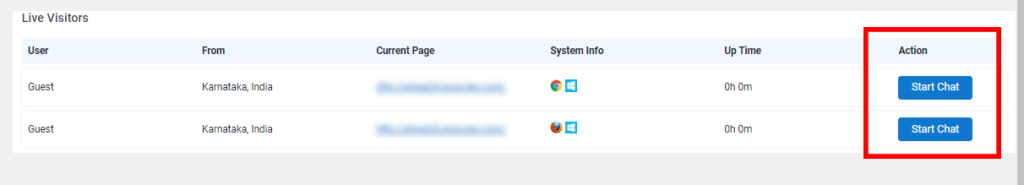
Agent Side Chat Initiation
Basic Version
Premium Version
Testimonials










What Our Customers Say
ELEXtensions is rated Excellent on Trustpilot!

5

5
We only allow verified purchased customers to write reviews.
Product Overall Rating
Only logged in customers who have purchased this product may leave a review.
1 review for WSChat – ELEX WordPress Live Chat Plugin (Free)
Frequently Asked Questions
There is no trial period for our free versions. You have a lifetime of usage.
You can go to the “My Account” section of the website and download the latest version from the “Downloads” tab.
If you are facing any issues, you can raise a support ticket by choosing “Query Category” as “Issue with the Free Plugin”. Our support team will contact you based on the priority.

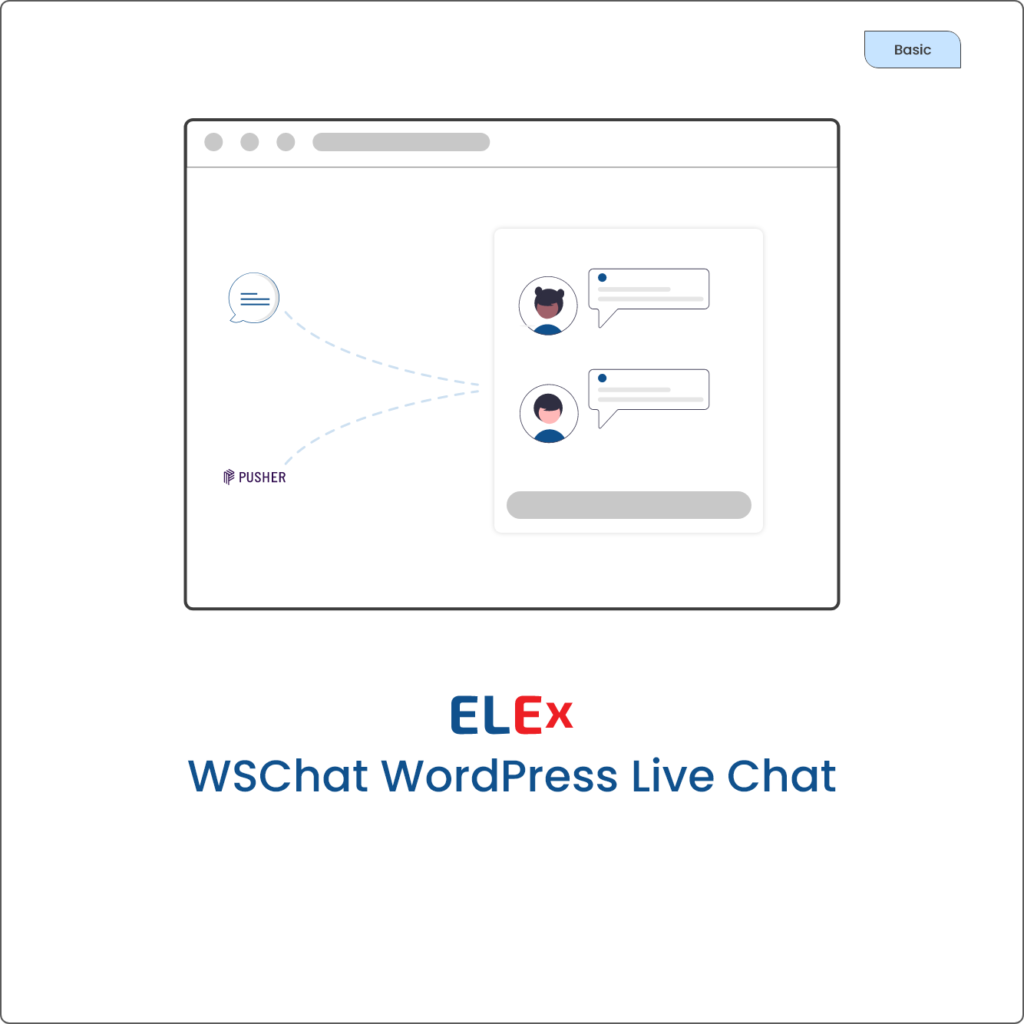
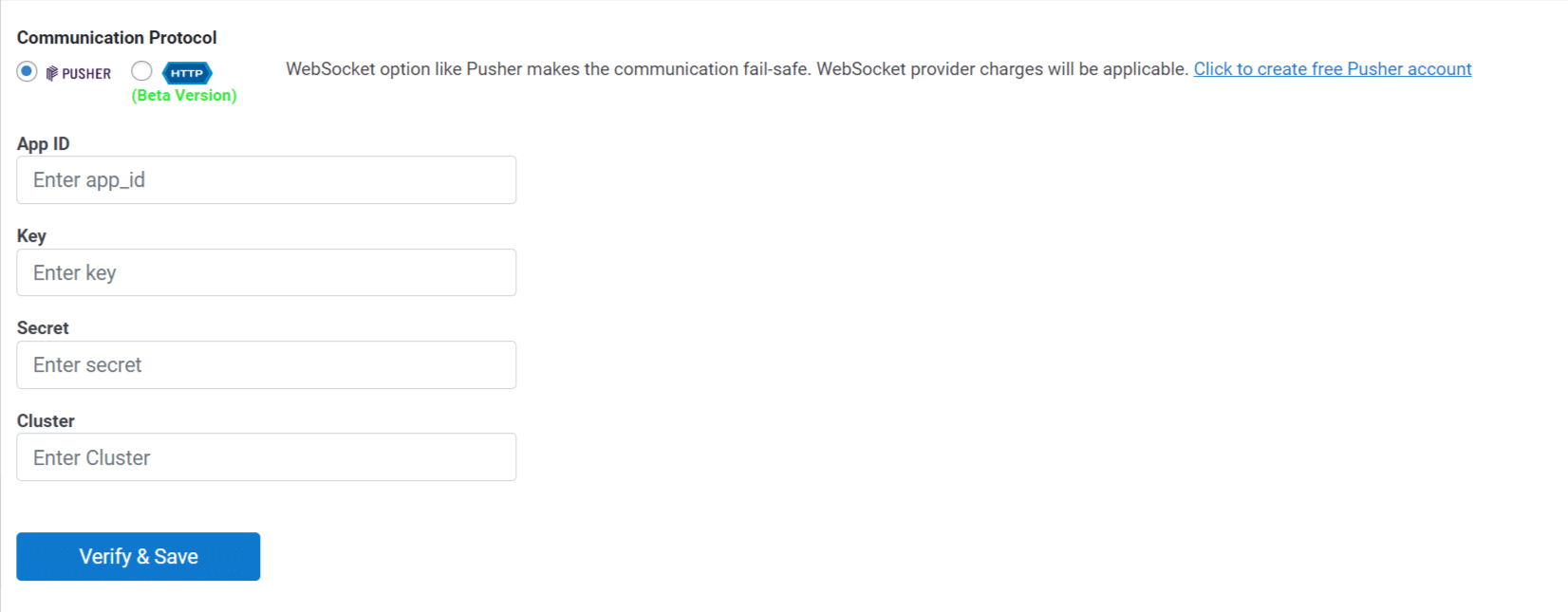
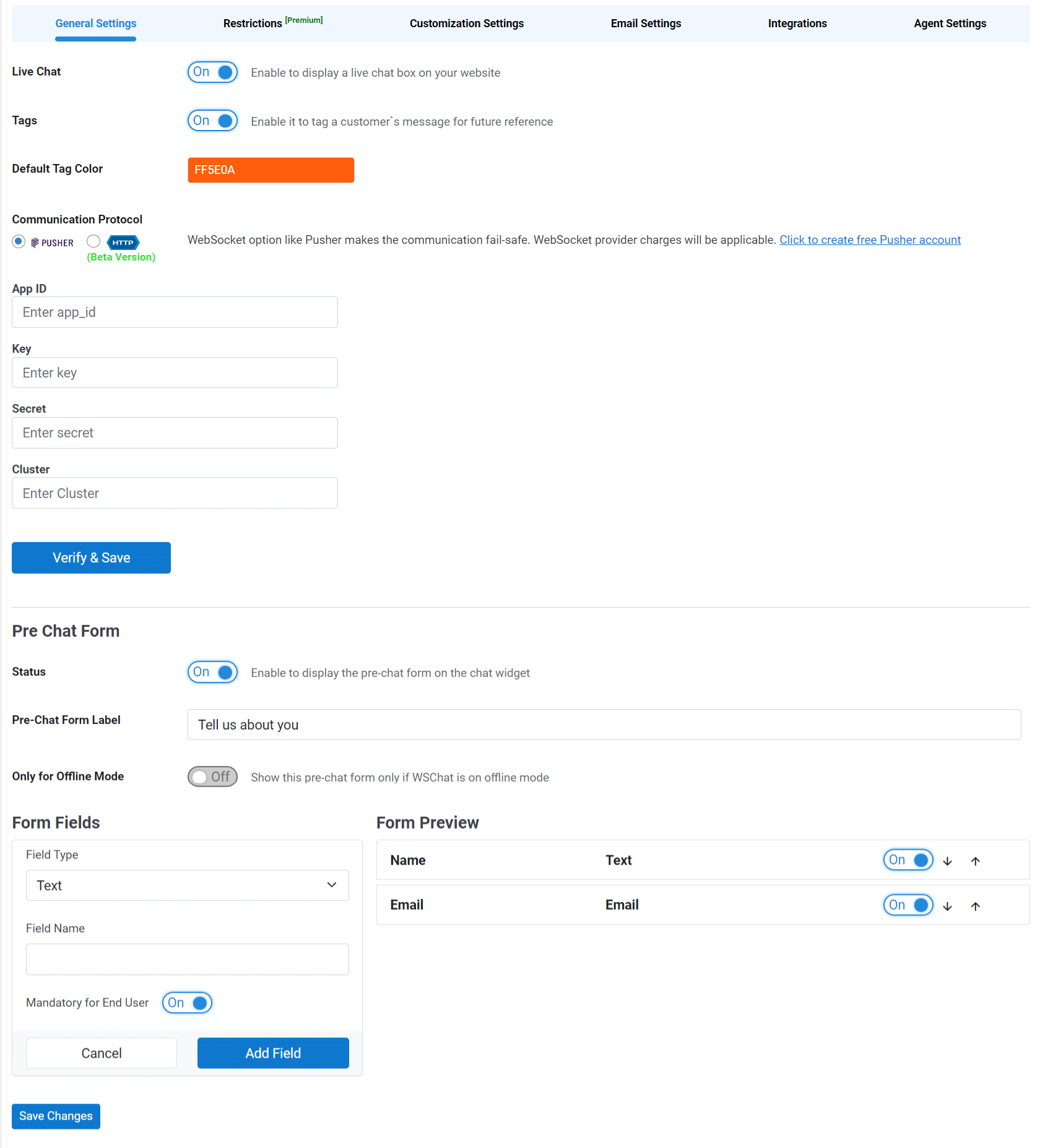
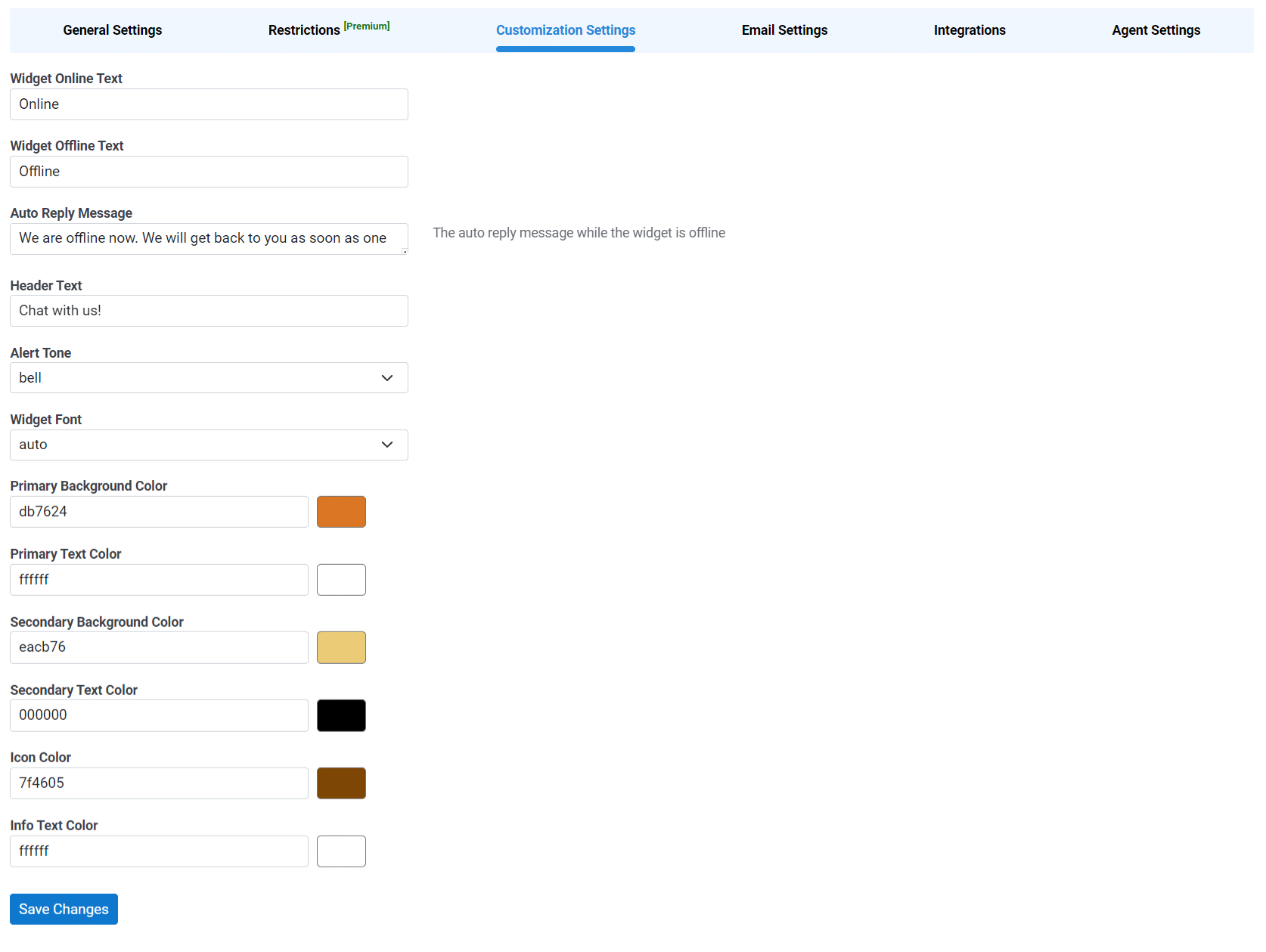
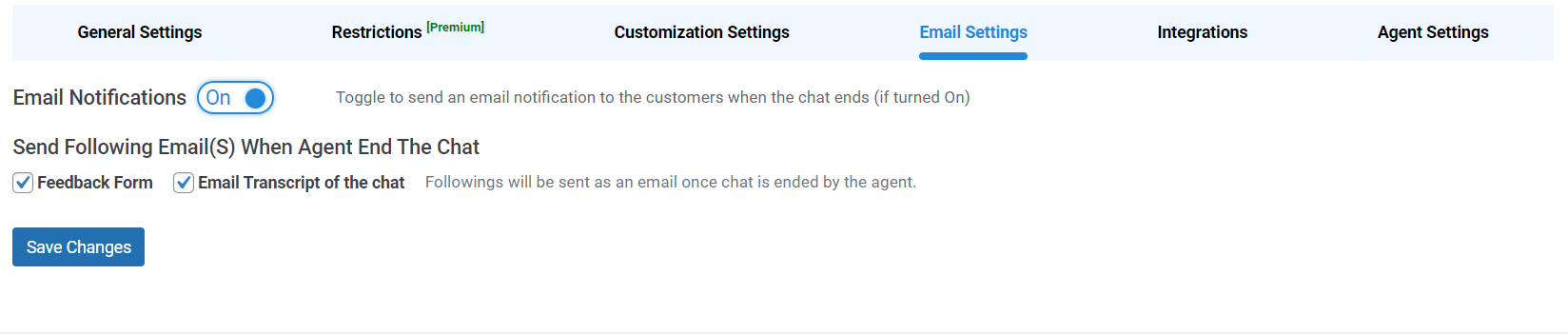
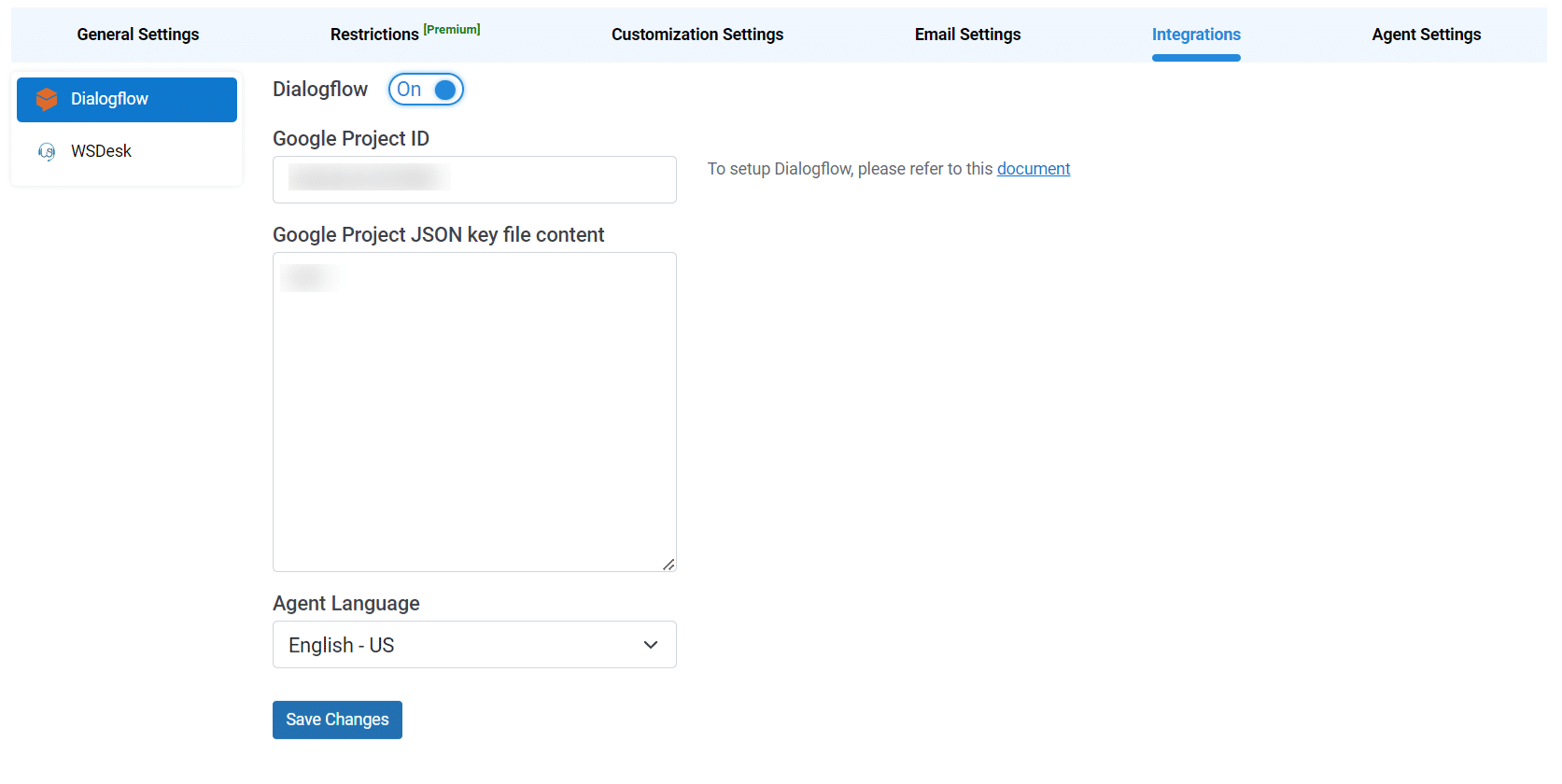
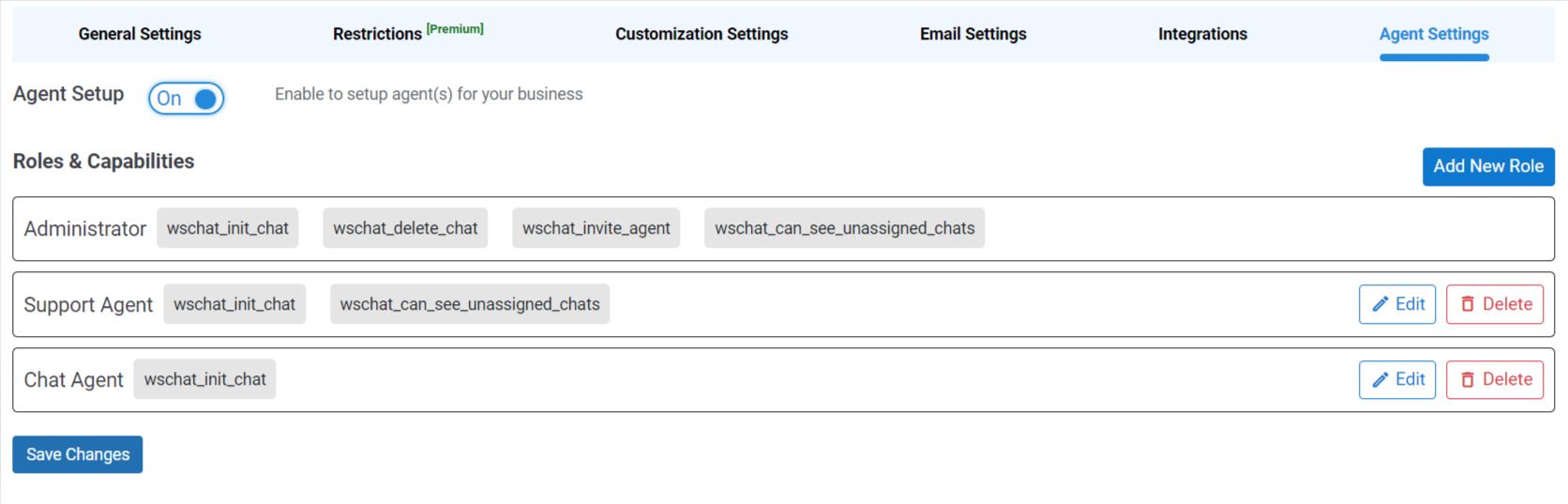
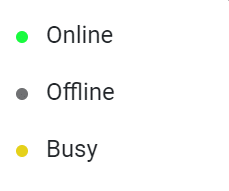

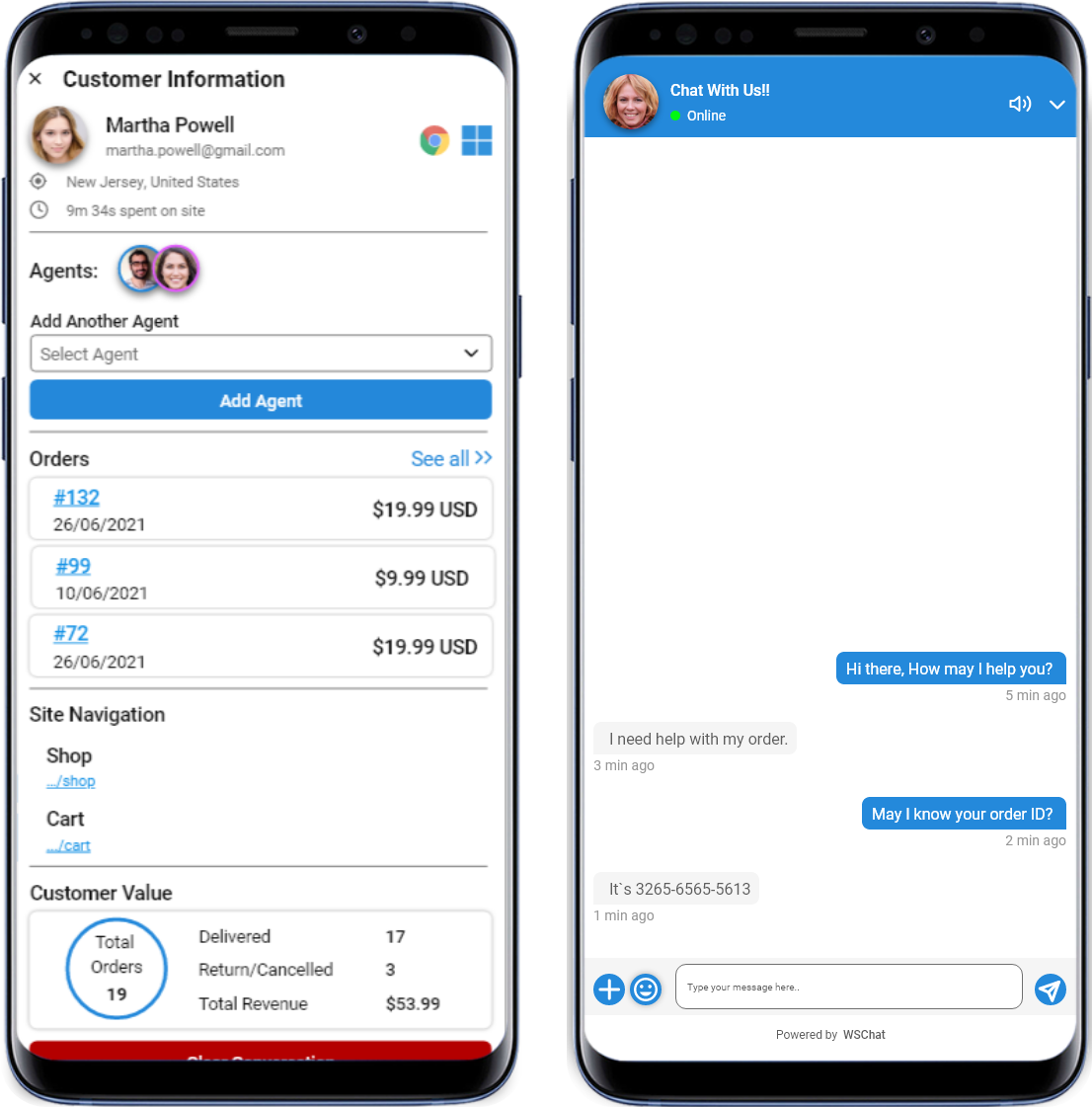




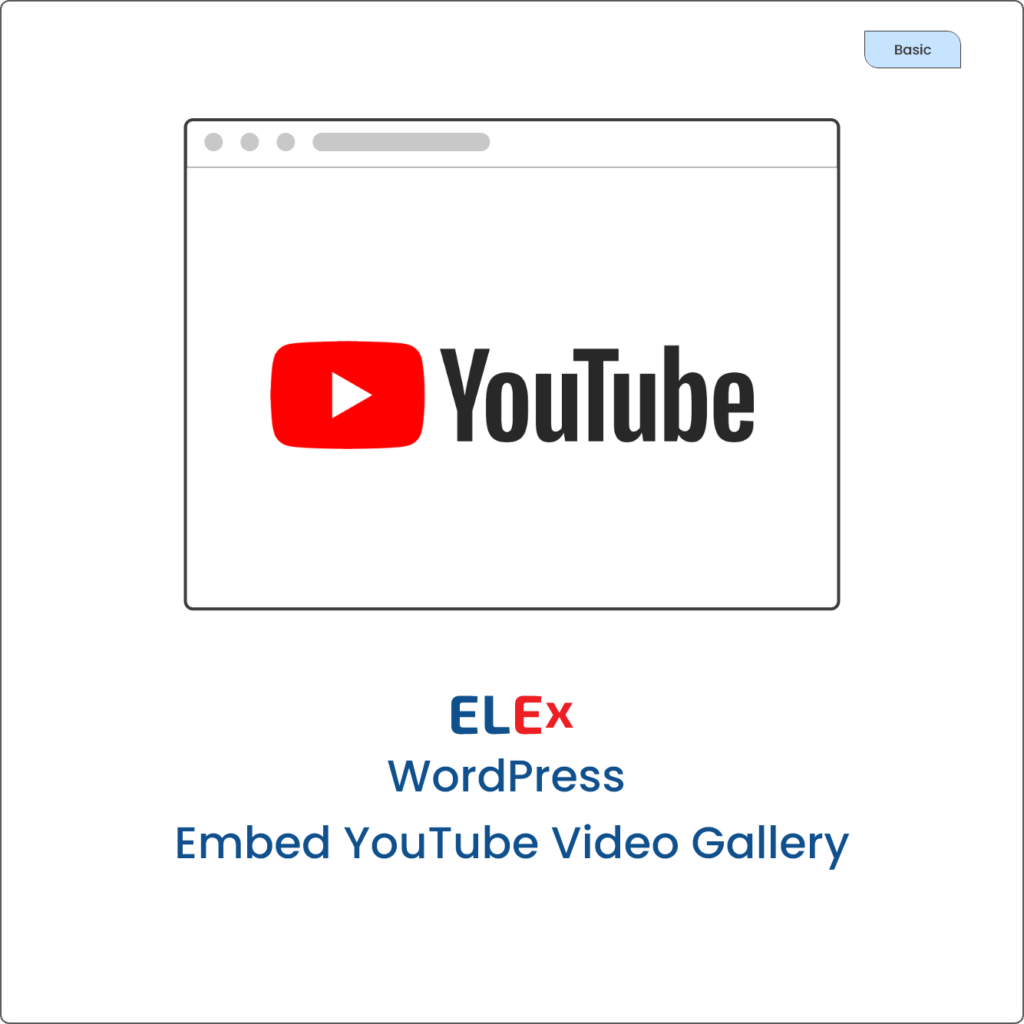

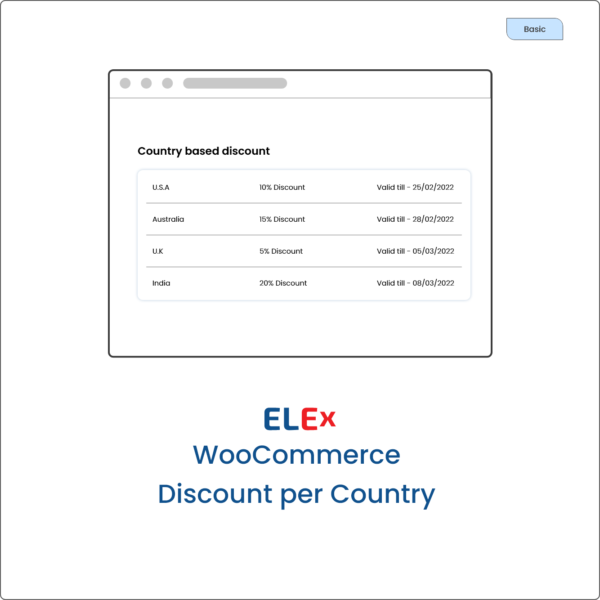


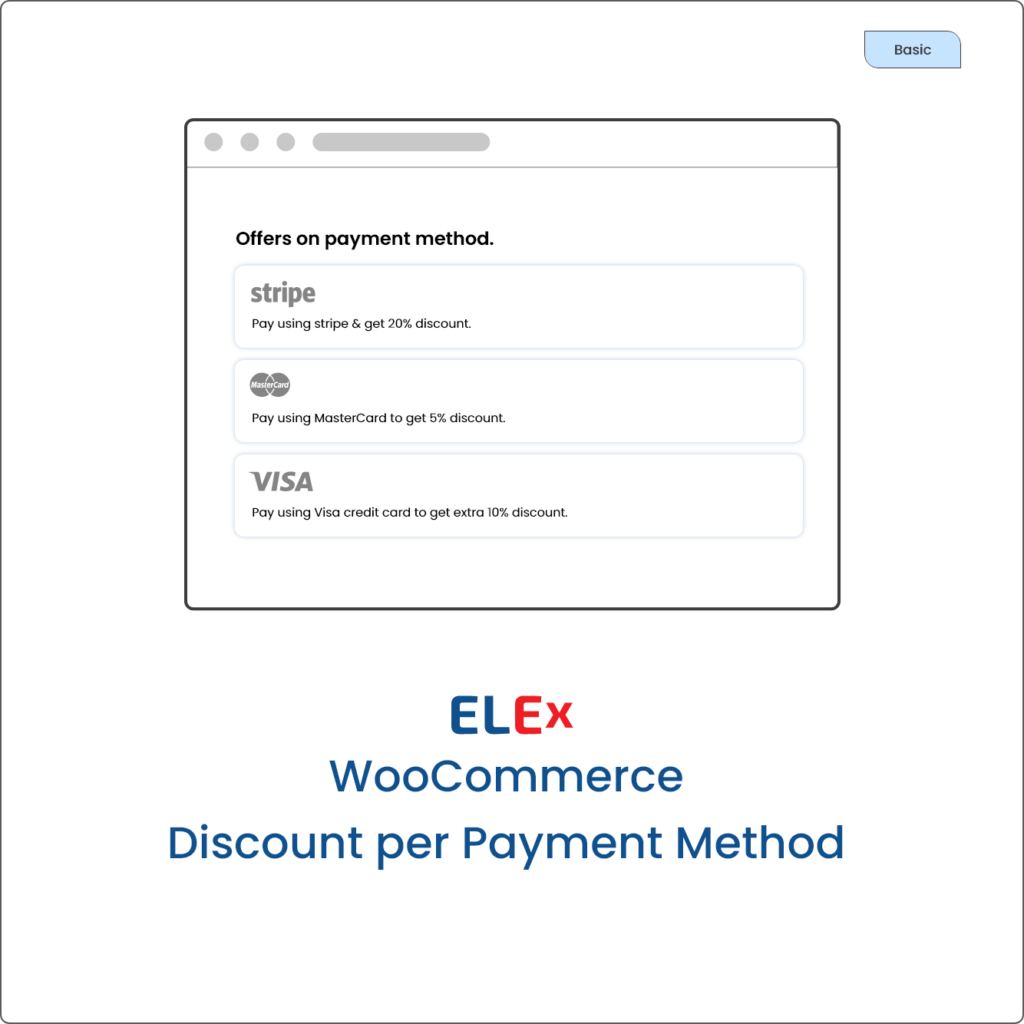
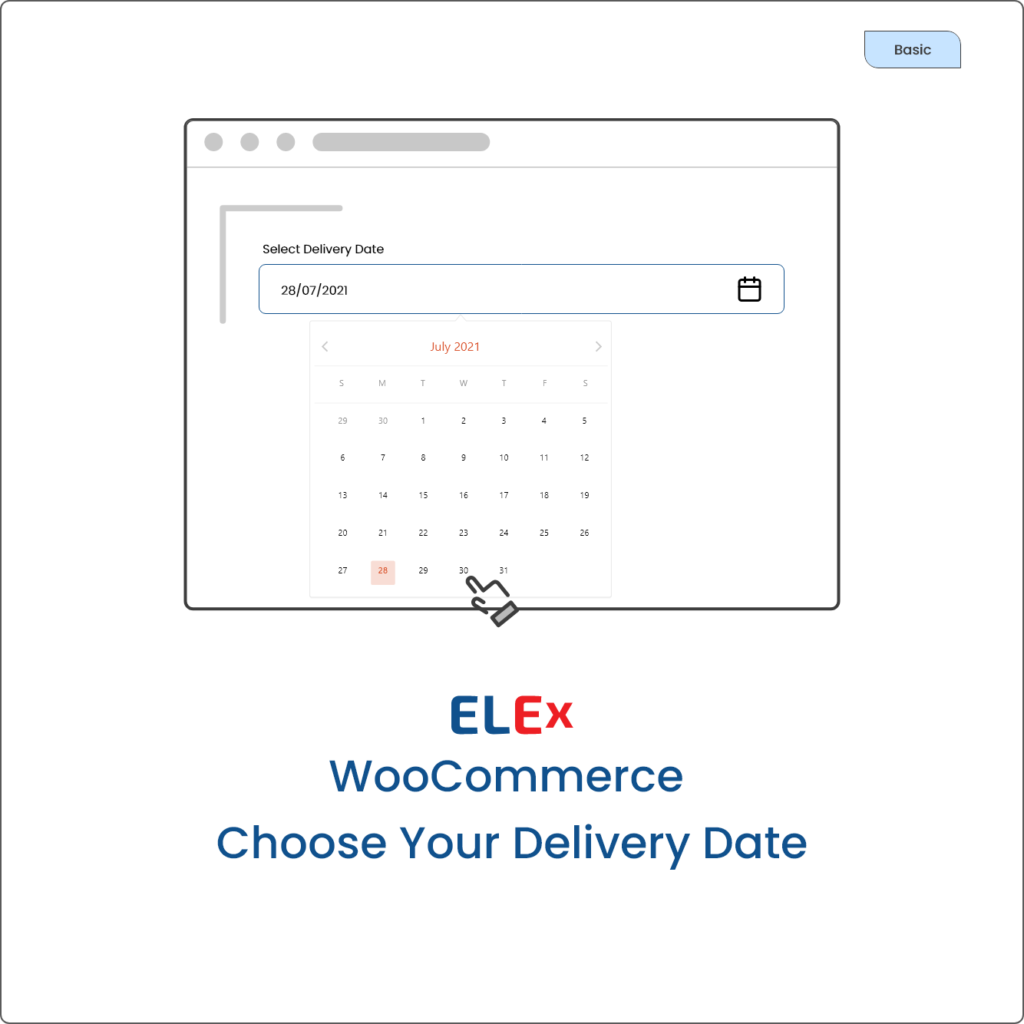
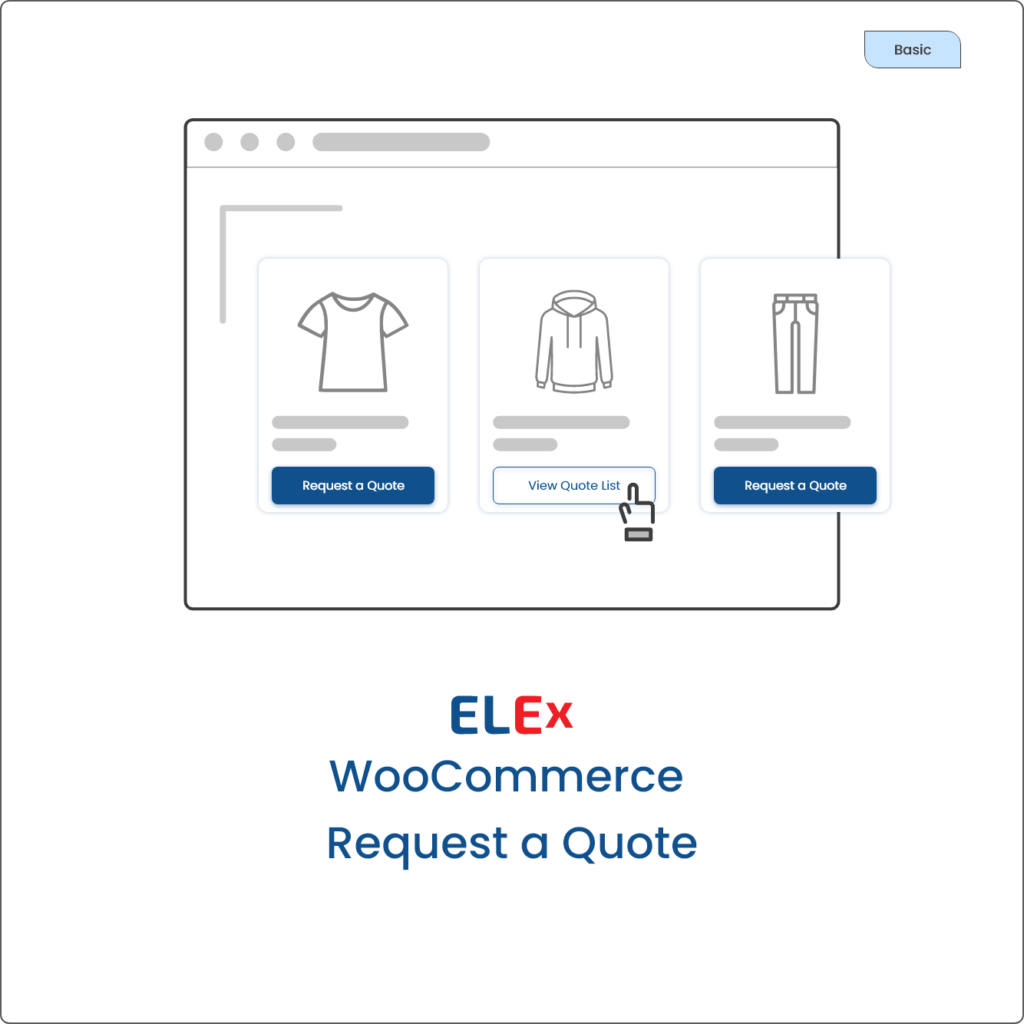

J Patel (verified owner) –
Awesome plugin, Great Team. The ELEXtensions support team was easy to approach & helped me with my issue overnight.