ELEX WooCommerce Product Feed Social for Facebook & Instagram (Free)
Selling in the right place for the right customers will help to enhance the reach of your brand and products effectively. Facebook marketplace is one of the best platforms where merchants can sell products to customers who are searching for them. Hence, it is the best place to connect with the customers by enhancing the visibility of your products leveraging search interests.
More than 1 billion users in the world choose the Facebook marketplace to sell and buy products. So, why are you waiting? Feed your products into Facebook Catalog and get them featured in front of potential customers. How?
The ELEX WooCommerce Catalog Feed for Facebook & Instagram plugin will help you with this! This free WooCommerce feed generator tool helps to feed your product details into Facebook Catalog for listing them as product ads in the Facebook marketplace and Instagram shopping with its efficient mapping with Google categories.
Connect with potential customers from where they are already searching for your products based on their location, product categories, and the price they are used to search for products!
This plugin is a basic version of ELEX WooCommerce Catalog Feed for Facebook & Instagram, which has several additional features such as product variations support and more.
Top Features

Display your Products on Facebook Marketplace & Instagram Shopping
Create Unlimited Facebook Catalog Feeds with Both Manual and Automatic Syncs


Automatically Sync Simple WooCommerce Products with Facebook Catalog
You can automate the periodic syncing of selected WooCommerce catalogs with Facebook catalogs at predetermined intervals, with a refresh time and schedule of your choosing.
This way, even if you update your WooCommerce catalog feed, you won’t have to worry about the corresponding Facebook catalog falling behind and becoming out-of-date.
View Logs for Automatic Syncs
Easily track and review detailed logs that provide valuable insights on each automatic sync. Stay informed about any errors, updates, or changes that occur during the synchronization process, ensuring your product data remains accurate and up-to-date.
This way, even if you update your WooCommerce catalog feed, you won’t have to worry about the corresponding Facebook catalog falling behind and becoming out-of-date.


Intuitive Dashboard to Manage Multiple Feeds
What if you need to do a quick edit or pause a scheduled execution of a generated feed for a while? Or, even scrap a feed from the list? The set of options in this plugin will help you manage quick actions from the complete list of generated feeds. The options are to:
- Edit the feed.
- Create a copy of the feed.
- Pause the refresh schedule for a while.
- Do a quick refresh.
- Download the feed.
- View the feed.
- View the feed performance report.
- Delete the feed.
Supports Multiple Countries and File Formats


Facebook Checkout Feeds for US
Configure to Refresh the Feed Automatically


Choose a Language for Product Categories
Map your Product Categories with Google Product Categories

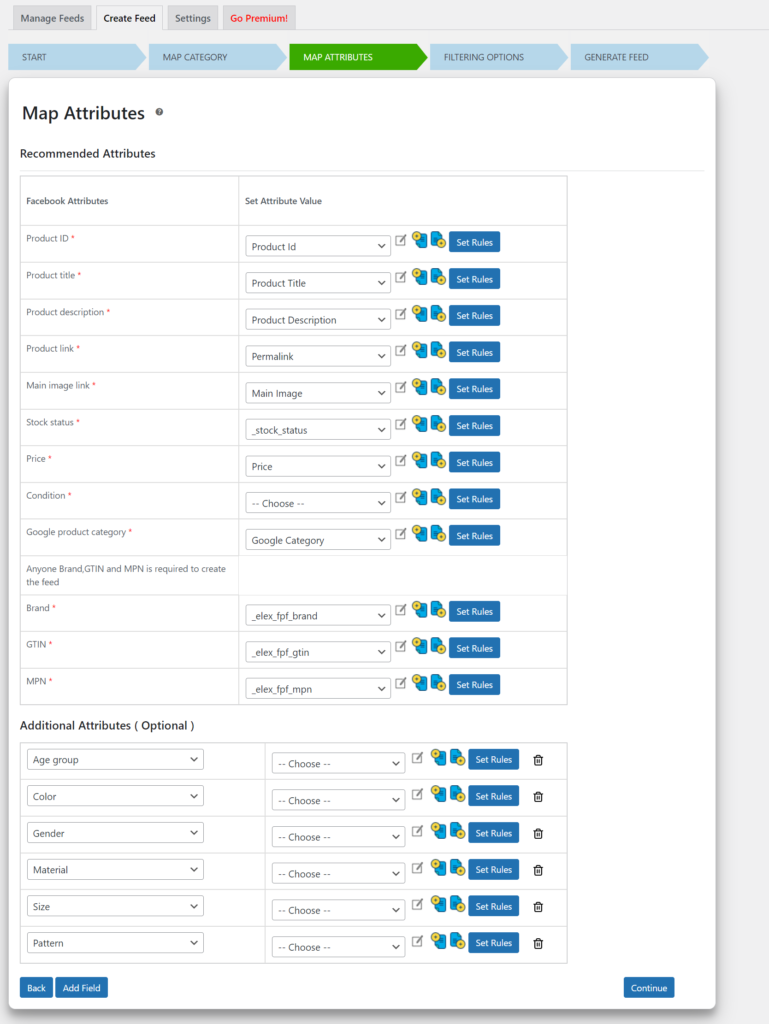
Map your Product Attributes Efficiently
Map Custom Attributes Seamlessly


Exclude Products from Feed Generation
Feed Performance Report


Filter Products Based on Vendors, Stock, and Sold Quantities
Generate Feeds for Featured Products
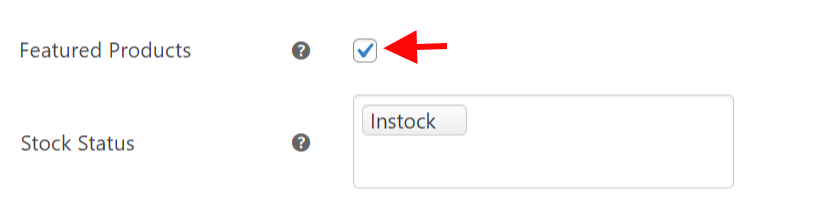
Basic Version
Premium Version
Testimonials









What Our Customers Say
ELEXtensions is rated Excellent on Trustpilot!

5

5
We only allow verified purchased customers to write reviews.
Product Overall Rating
Only logged in customers who have purchased this product may leave a review.
1 review for ELEX WooCommerce Product Feed Social for Facebook & Instagram (Free)
Frequently Asked Questions
There is no trial period for our free versions. You have lifetime usage.
You can go to the “My Account” section of the website and download the latest version from the “Downloads” tab.
If you are facing any issues, you can raise a support ticket by choosing “Query Category” as “Issue with the Free Plugin”. Our support team will contact you based on the priority.
After you have purchased the Premium plugin, you have to delete the basic version and then install the premium. Note that the settings in the basic version will not be impacted and the data will be retained.




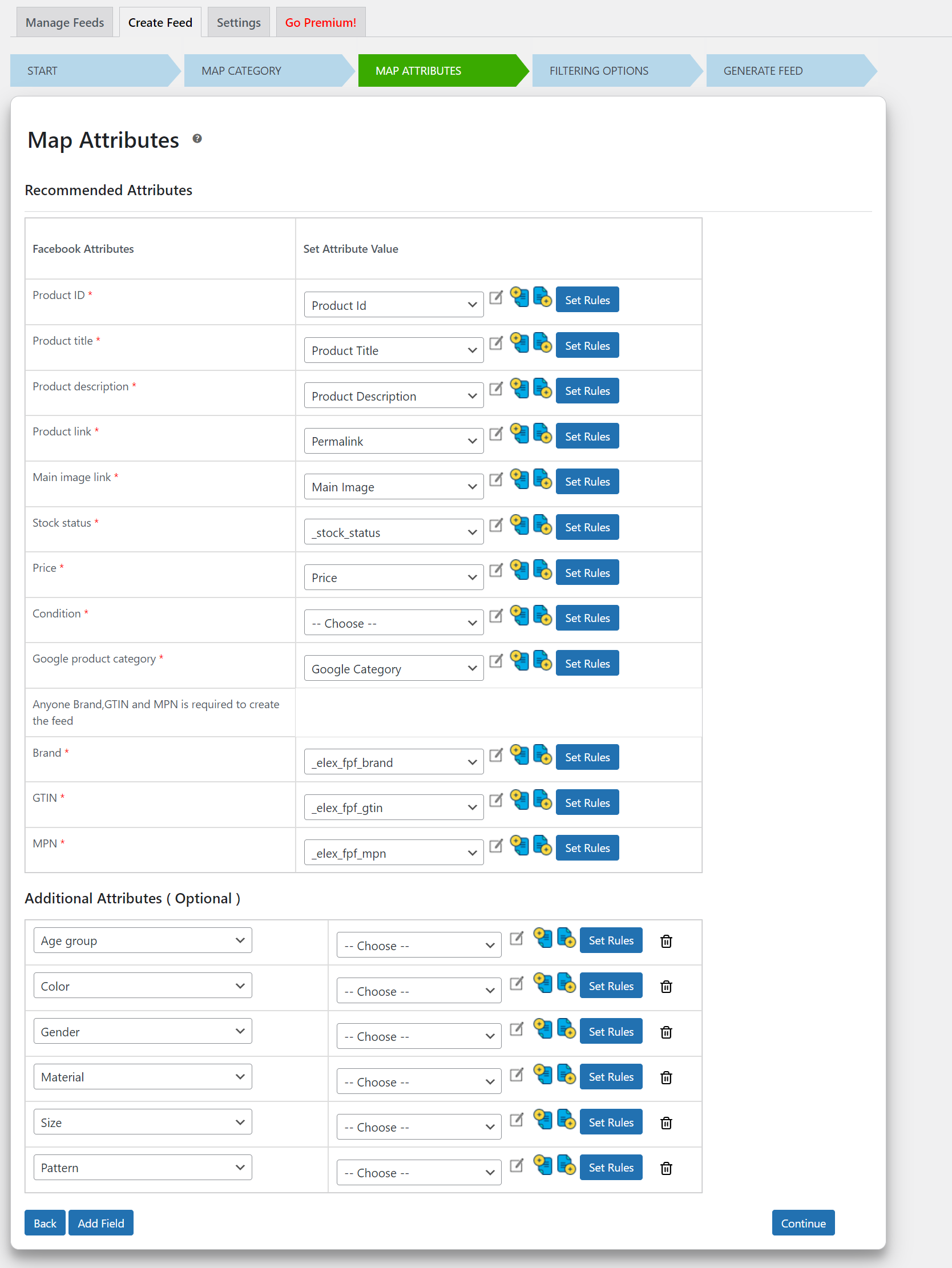

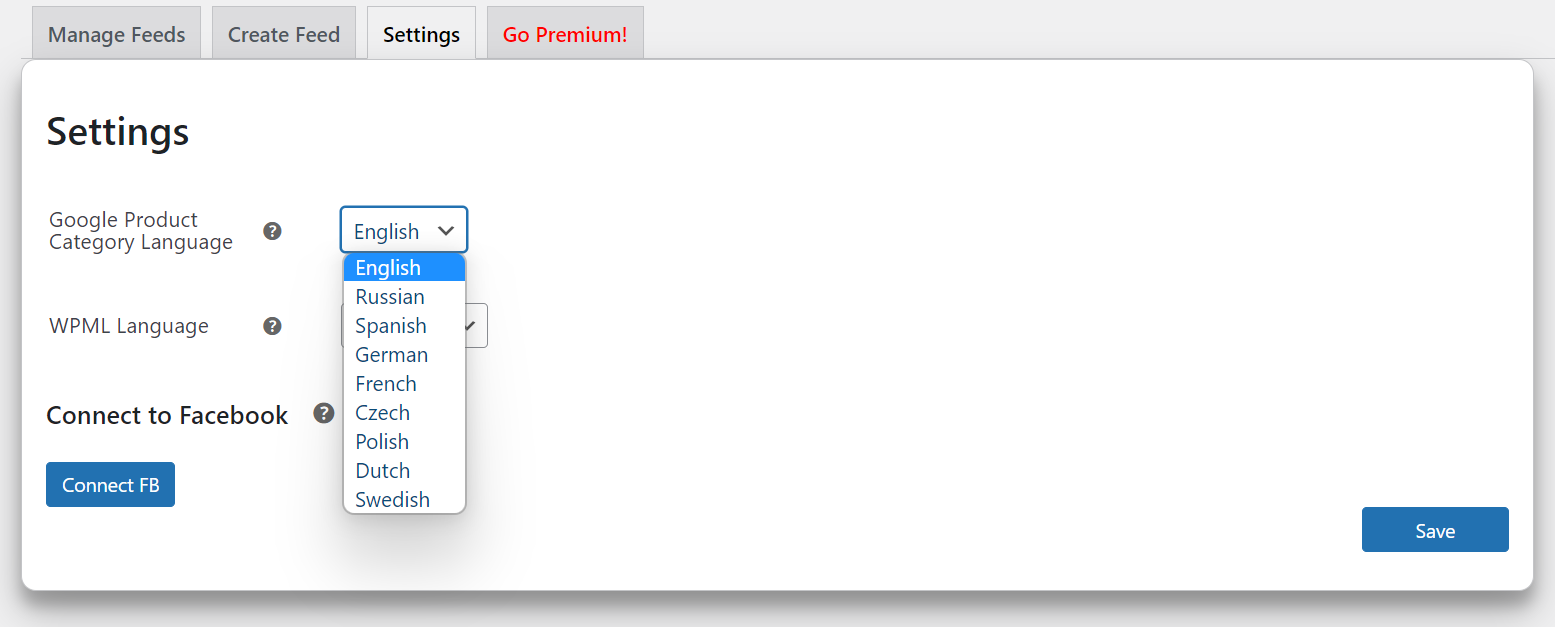




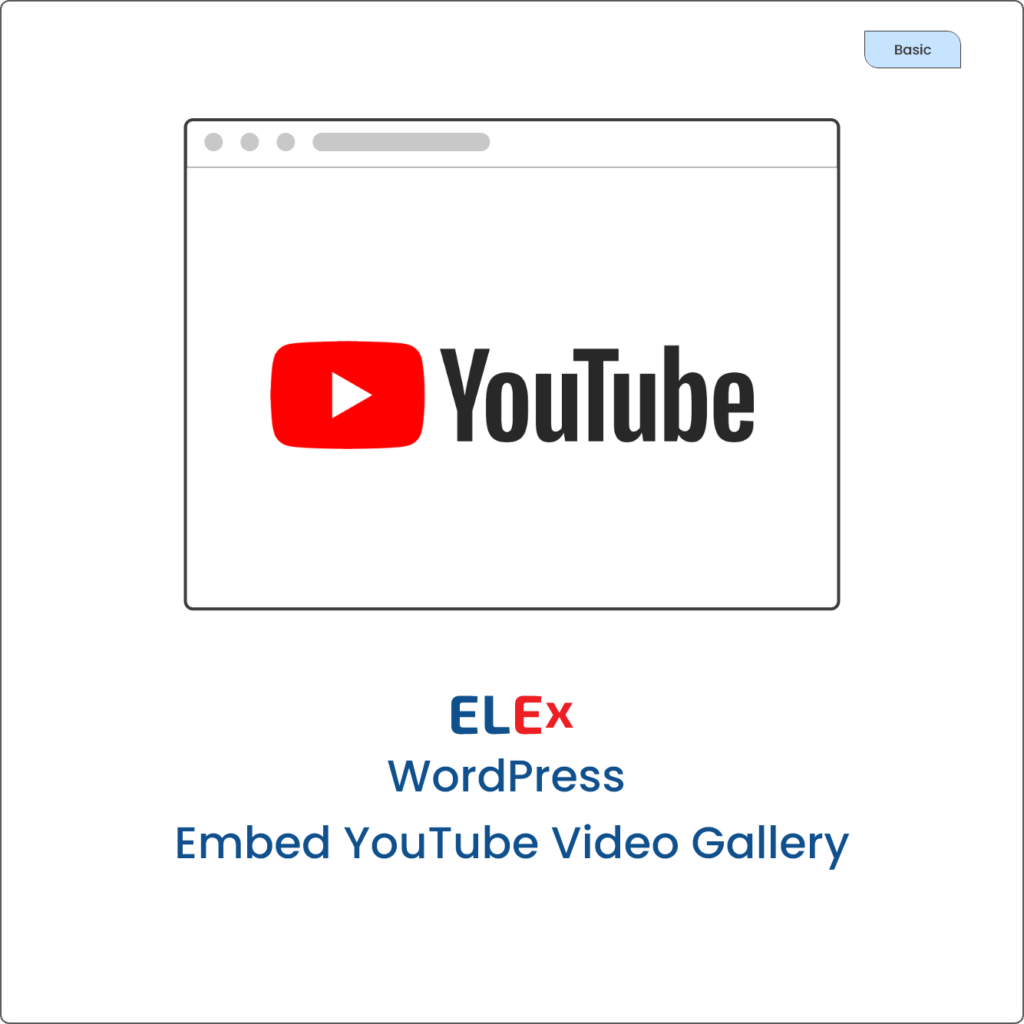

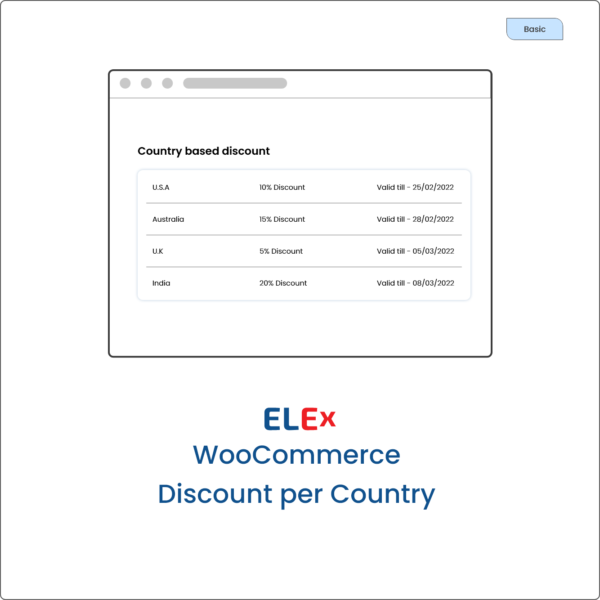

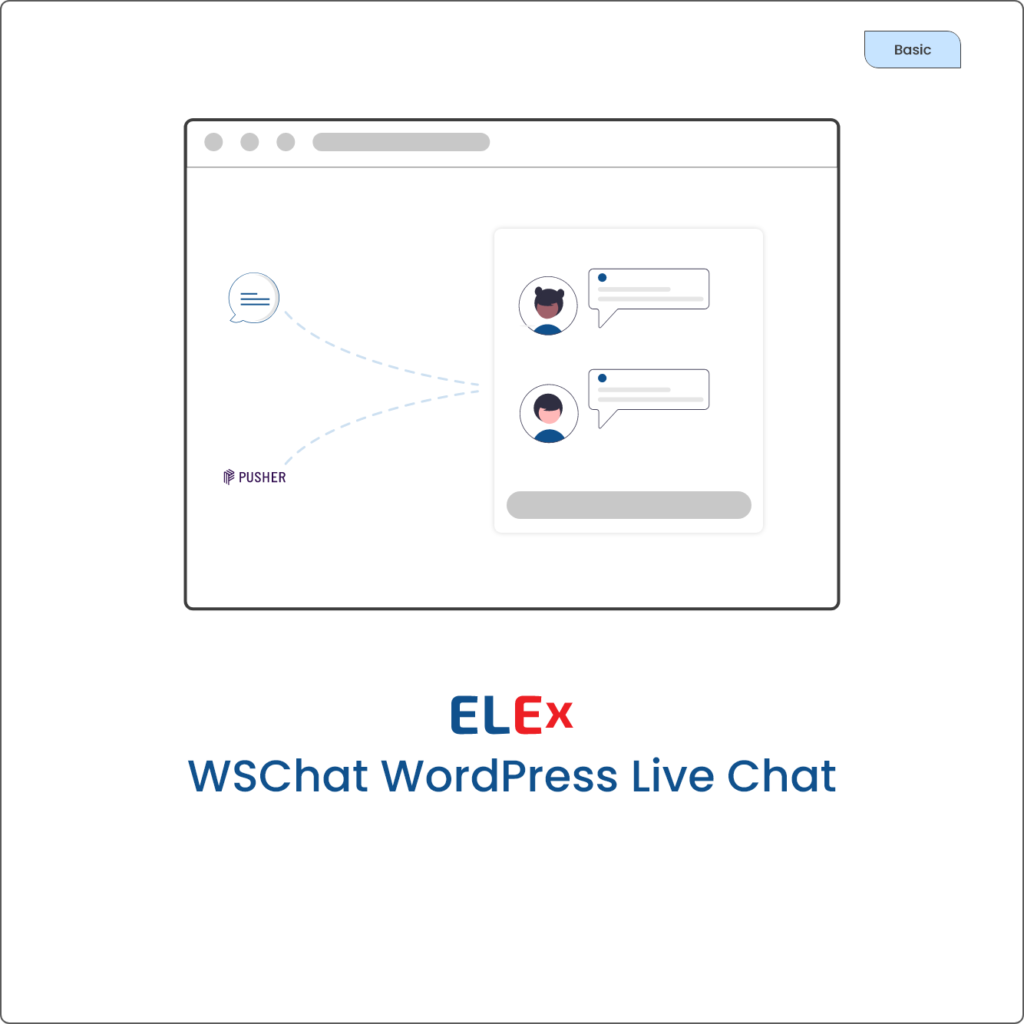
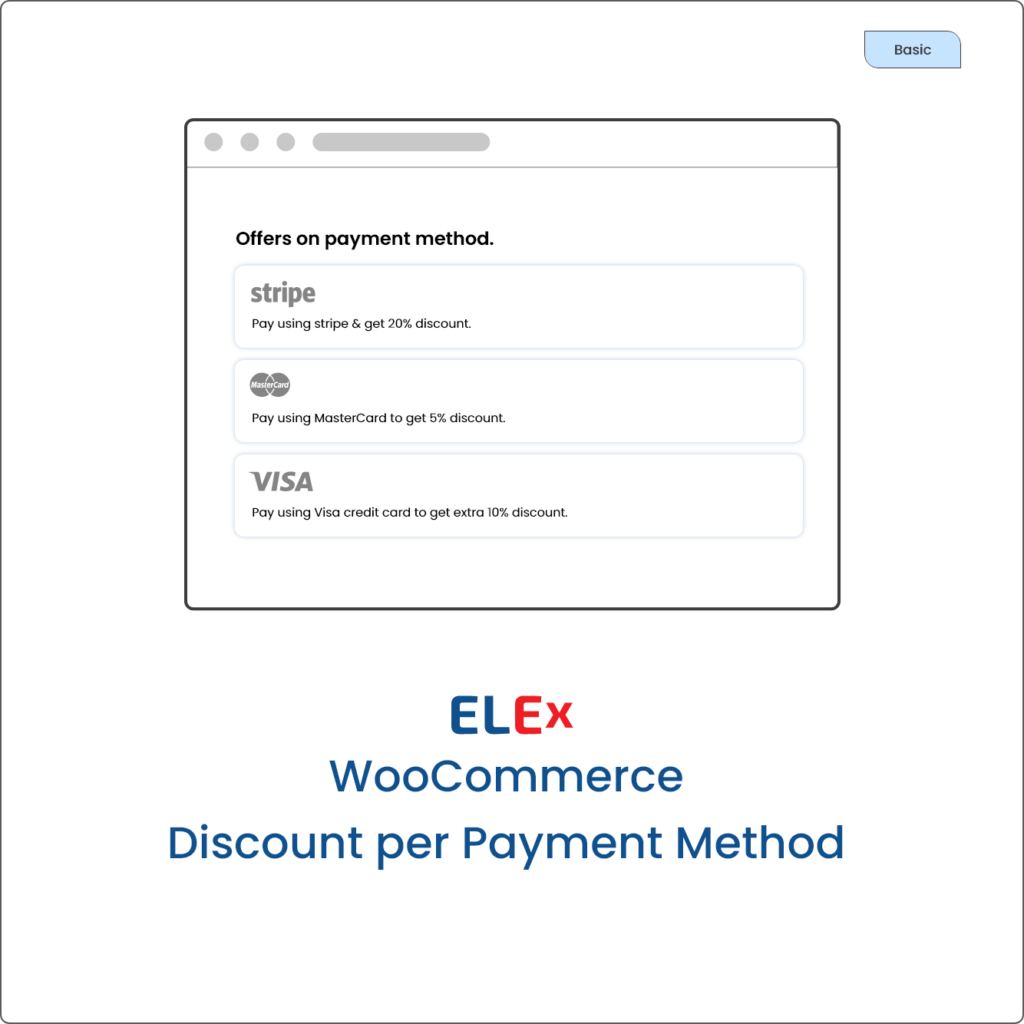
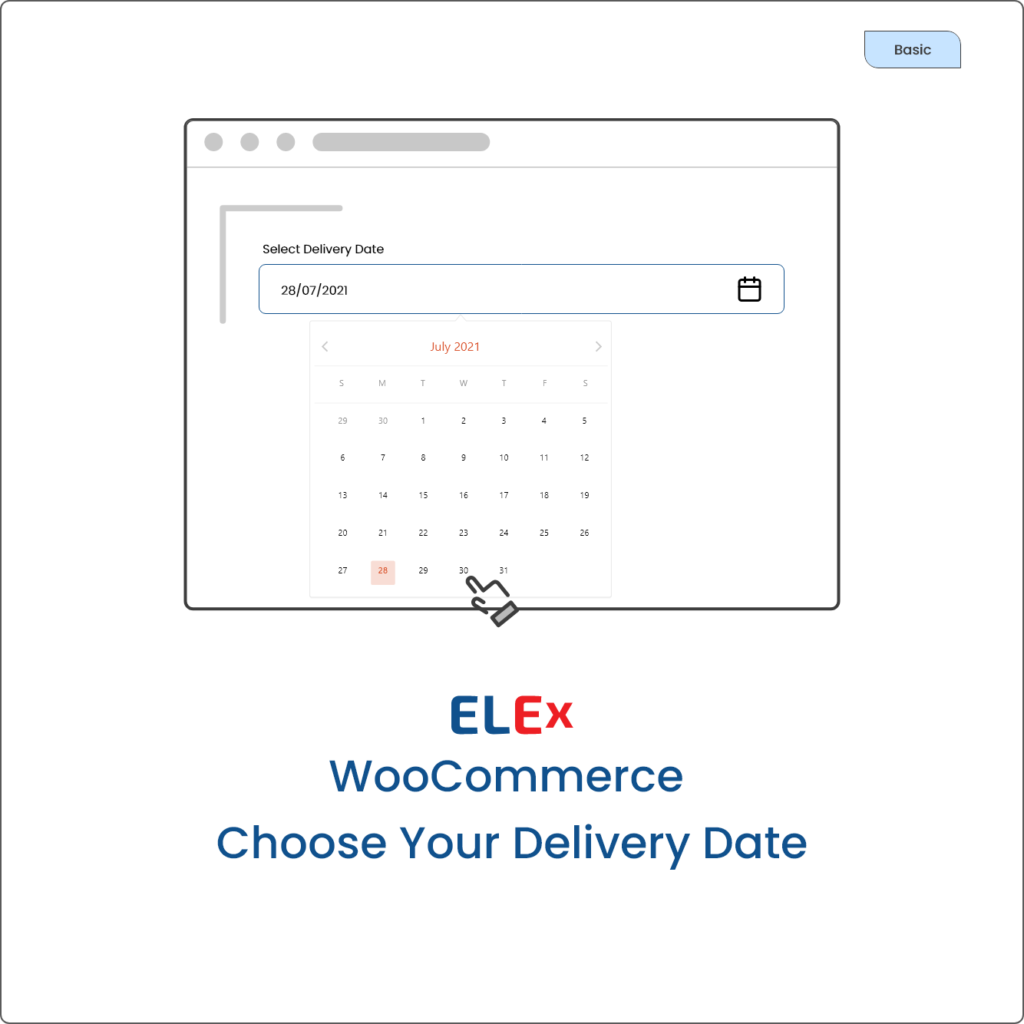
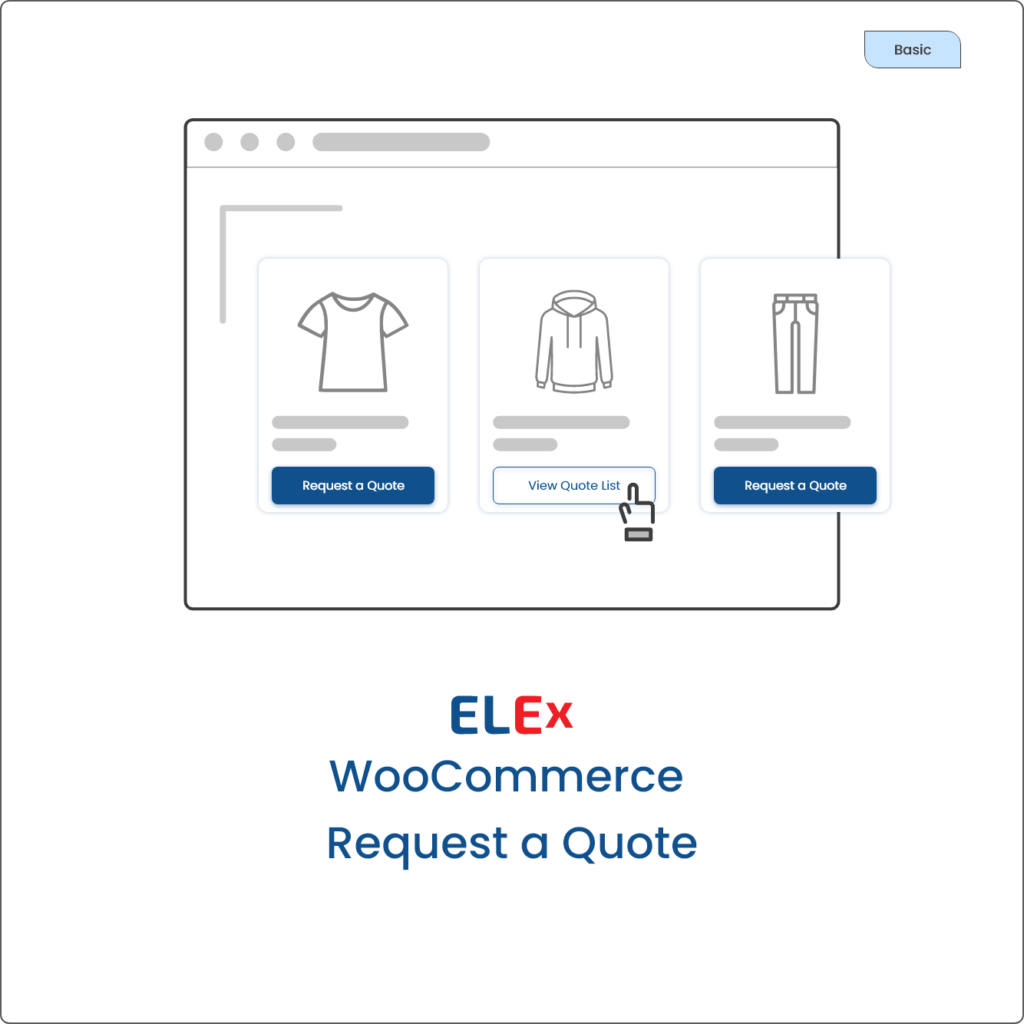

Nicolas B (verified owner) –
Had an issue creating a feed, reached out to their support & all my issues were resolved in a day. Highly recommended!