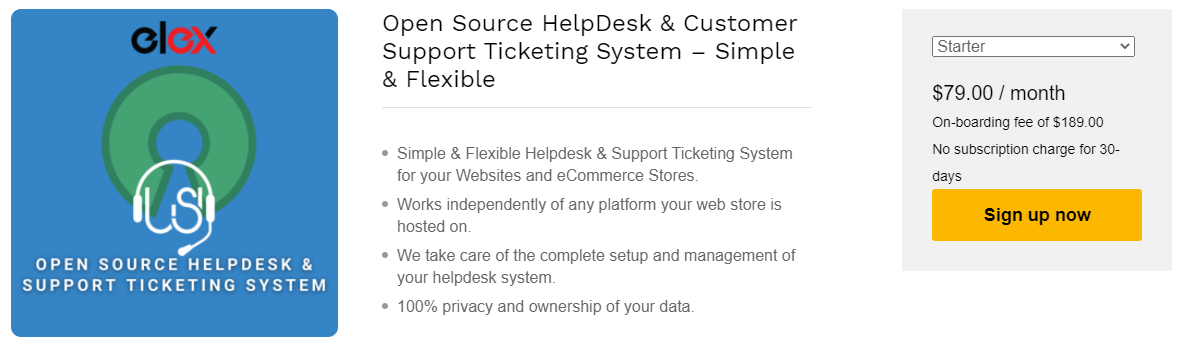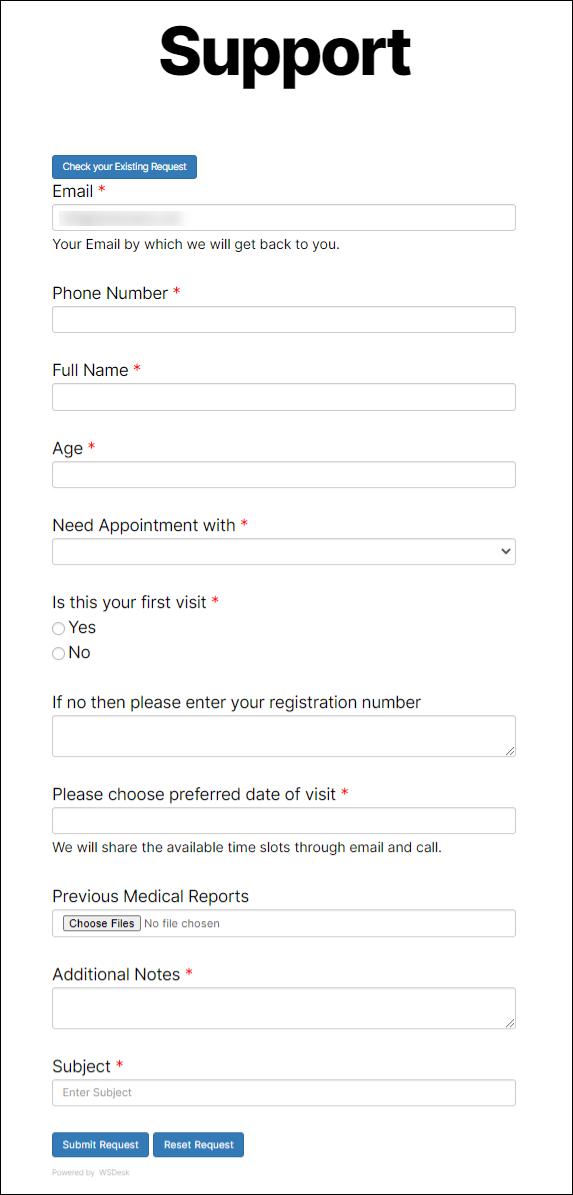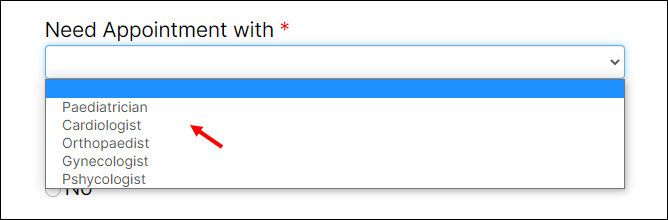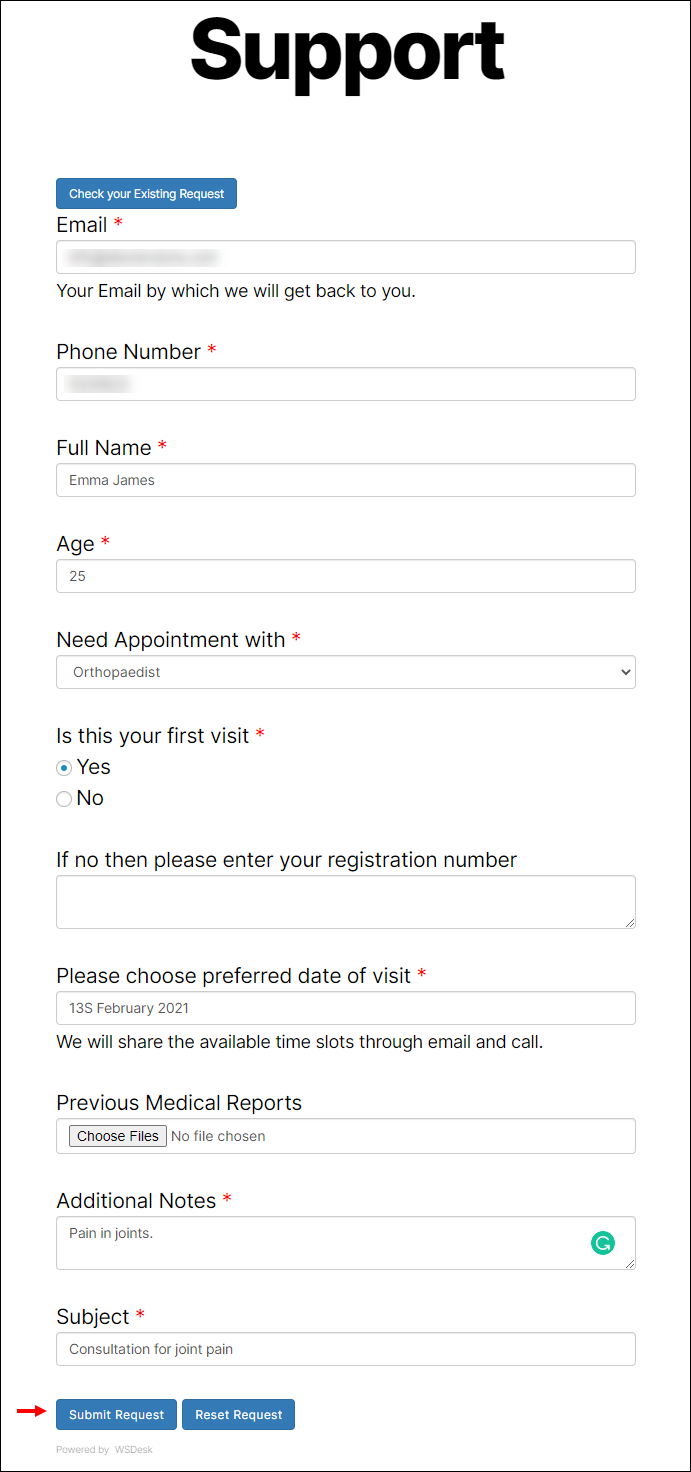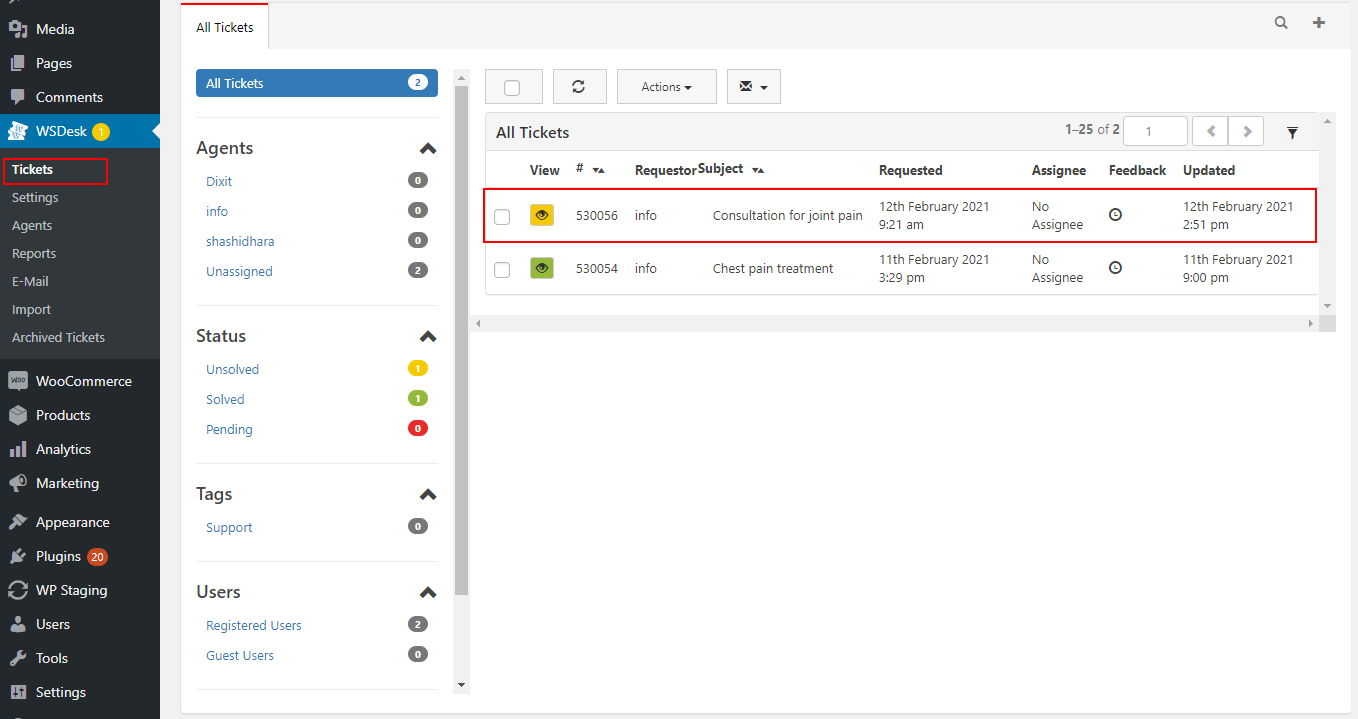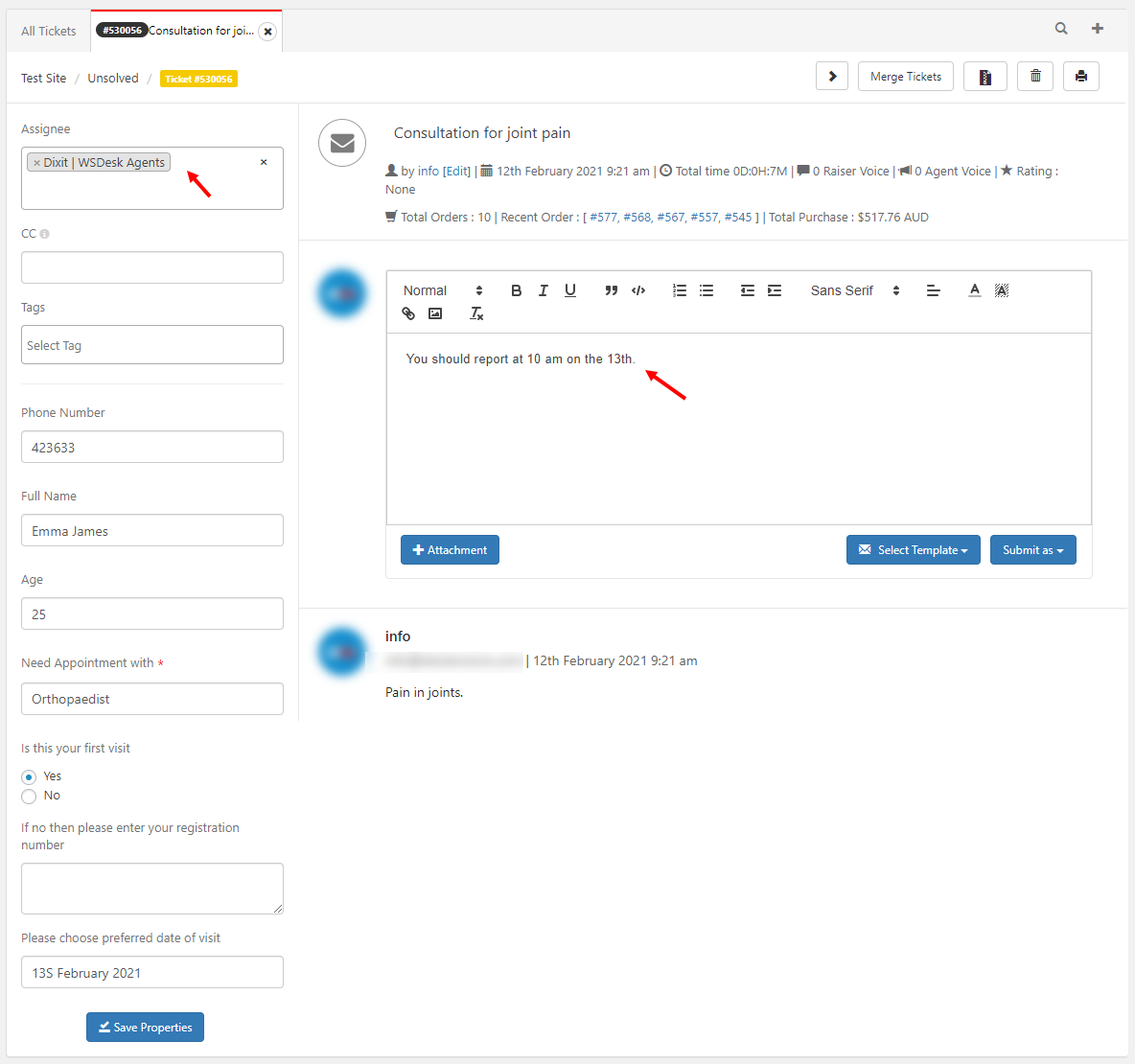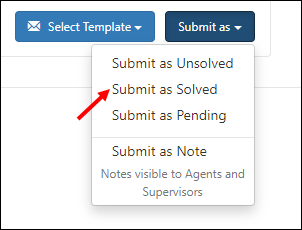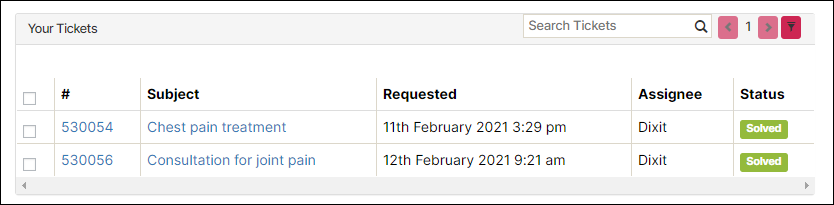Help desk systems are popular in business sectors and other industries. The main goal of adopting a help desk system is to improve customer satisfaction by assisting them and being there to solve any issues they have encountered at any time. And, the help desk solutions and open source help desk system has been introduced into the medical sector as well. It will give great results if you add a help desk system in your clinic, hospital, or if you consult patients individually. It will help to communicate with the patients effectively. Otherwise, the patients should call or check with the physical help desk in the hospital, or clinic and book an appointment for a specific doctor. And they need to be registered and take their unique ID card every time they visit the hospital or clinic.
If you are specialized and practicing in a specific department in medicine, and you would like to give consultation for patients, you can use the help desk system to deal with the patients. Here, we have to concentrate on the happiness and satisfaction of the patients and their loved ones.
How Does a Help Desk System Work on Hospitals, Clinics, and Doctors?
There are many benefits of using the help desk system in hospitals and other medical fields. As we can see, many hospitals, clinics, and doctors provide online booking through third-party apps. But, there are many advantages of having a personalized help desk system for your hospital and clinics. Using this, the doctors, administrators, PROs, nurses, and attendants can create their own accounts to manage the tickets they receive. Patients or their family members can register and, book for appointment, time, department, and the doctor through a portal.
When they book the appointment, it would be passed through the administrators, doctors, and other concerned persons. This would book that specific patient’s time slot for consultation. This can be received as a ticket in the help desk system. After the consultation, the doctor can provide the prescription for the medicine or other required processes like scanning, and any further test on this help desk system with the relevant notes. The concerned person in the pharmacy, scanning, or laboratory in the hospital can view this added prescription and notes from the doctor and proceed with the next step. And the ticket can be closed by the administrator after completing all processes and finally, the bill payment by the patients.
The same system can be used by the consulting doctor to refer to another doctor or doctors if they need to diagnose an issue of the customers by incorporating opinions from other departments. So the consulting doctor can add internal notes and pass the tickets to other doctors. Using a help desk system would help you to do all these tasks systematically.
And, when it comes to clinics or individual consultations by doctors, they can use the credit-based charge for support option to charge for their consultation through the help desk system.
Benefits of Using a Help Desk System for Doctors, Hospitals & Clinics
There are many advantages of incorporating a help desk system in the medical field. Some of them are as follows:
- Reduces the rush and crowd in the hospital by allocating specific time slots for the registered customers through the portal.
- Administrators and doctors can prioritize the cases of patients based on the urgency and emergency by checking the details they provided through the help desk portal.
- It can be used as a repository of records to analyze the customers’ consultation details and history in this single platform.
- The administrators can create the ticket for consultation on behalf of the patients if they booked it through phone calls or other sources.
- Can be used to collaborate consultation from doctors in various departments.
- A centralized system to get all the details of the customers.
- You can provide relevant documentation to the customers regarding the medical insurances, the accepted payment methods in hospitals, and other guidelines for better clarity.
There are many more advantages you would get based on the help desk and its specification you have chosen for your hospital, or clinics. Moreover, these detailed recordings would always help you to know the customer and their health issues deeply. The better you know a patient, you can diagnose a problem and treat them efficiently.
Now, let us check which is the best help desk system available for the medical field.
The Best Help Desk System for Doctors, Hospitals & Clinics
It is a bit hard to find a ready to use help desk system for medical purposes. So, you have to go for a help desk system and compromise on certain features and specifications. But, another option is using an open source help desk system.
As you know, an open source help desk system is built with an intention to make it available for everyone to personalize it according to the way the customer wants it. Hence, it would be better if you find an open source help desk system and customize it the way you want it for you, your hospital, or clinic.
Open Source HelpDesk & Customer Support Ticketing System – Simple & Flexible is one of the best open source help desk systems available in the industry, which is capable of extensive customization to fit into any business requirements. The main advantage of using this help desk is its compatibility with any website platforms such as WordPress, Wix, etc.
Other benefits of this awesome open source help desk system are as follows:
- It offers 100% security and privacy on your data as you can store the data on your own server.
- You can use it as a subdomain of your hospital’s, or clinic’s website for boosting the performance.
- Since it is an out-of-the-box solution, you can adopt some existing features in this system directly, or get it tweaked.
- You can add unlimited agent profiles on this system. Hence, you can create accounts for the patients, doctors, nurses, attendants, administrators, etc.
- Helps to charge for your consultation seamlessly.
- 24/7 assistance to solve any technical issues.
- Works smoothly with any third-party plugins, extension, software, etc.
- Efficient knowledge base integration, and so on.
You can sit with our support team and explain the requirements you need for your clinic or hospital. Since it is a help desk for the hospital, it might require many collaborations with other software such as the details from pharmacy, scanning, billing, and so on. And, you can create a portal that makes the customers easy to convey their health issues.
Now, let us check an example of a help desk system I have configured for a hospital.
An Example of the Help Desk System for Hospital
The first step I have done is the installation and activation of the plugin – WSDesk – ELEX WordPress Helpdesk & Customer Support Ticket System Plugin.
To know more about the subscription, installation, and activation process, refer to its documentation.
In the next step, I have configured a portal or form for the customers to submit their appointment. You can create a form according to your requirements. Check the screenshot below:
Here, I have added the relevant fields to book an appointment for the customers. With this form, they can enter their details and choose the required options. They can also upload their previous medical reports. And, they can choose the specialization of the doctor they are required to consult from a drop-down pick up list.
Check an example of a filled up form in the screenshot below:
After entering the details, they can click the Submit Request button to take an appointment. After submitting the form, a message will be displayed as in the screenshot below:
They can also view all their appointment history by clicking the button – Check your Existing Request.
Now, let us check how it would be received on the admin side.
Here, the admins can see the tickets received from various patients. They can open and check the availability of the doctor and allocate time to them.
The admin can assign a doctor or the person in charge of dealing with the appointments. And the assignee can reply to the patient using the same platform.
When all the procedures and billing are done, the assignee can send the reply as solved. Check the screenshot below:
The patients can check the reply and status of the ticket from their side as mentioned earlier.
This is how it works. You can customize your system in the way you want it. This is just an example I have explained above.
To sum up,
It would be better if you keep every consultation and process on track to deeply study and analyze the patients in order. So digitalizing the entire process will benefit the patient as well as the hospital, doctors, or clinic. If you need a custom help desk system for you, your hospital, or clinic, feel free to contact the support team.
Further Reading:
- How to Set Up a Simple & Efficient Open Source Help Desk Management System for Residential Societies?
- How to Set Up Open Source Helpdesk & Support Ticketing System for Your Website or eCommerce Store?
- How to Set Up a Simple & Efficient Open Source Help Desk Management System for Real Estate Builders, Construction Sites & Warehouses?
- How to Set Up a Simple & Efficient Open Source Help Desk Management System for Consultation Services?
- How to Set Up a Simple & Efficient Open Source Help Desk Management System for College and Schools?
- How to Set Up a Simple & Efficient Open Source Help Desk Management System for Back Office IT support?
- How to Set Up a Simple & Efficient Open Source Help Desk Management System for eCommerce Support?
- Best Open Source Ticketing System 2021
- How to set up a ticketing system to Sell IT Support?
- How to Set Up a Simple & Efficient Open Source Help Desk Management System for Insurance and Registration Agencies?
- How to Set Up a Ticketing System to Sell Support Services?