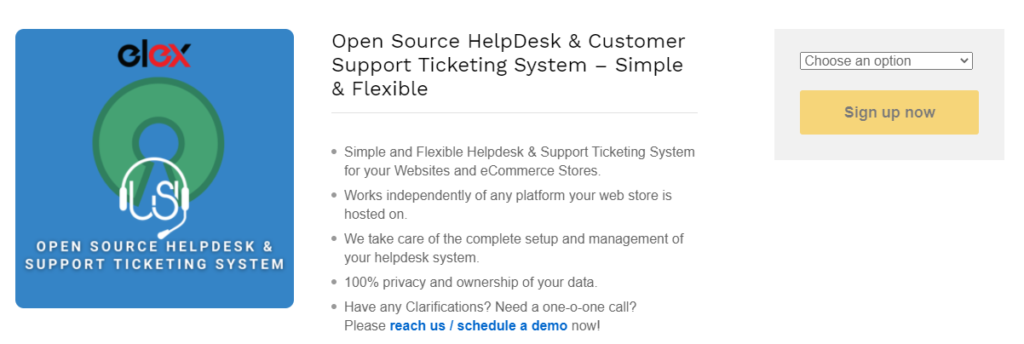Nurturing a great relationship with customers would make a great impact in the growth of your business. When it comes to insurance organizations, customers need to connect with the agents frequently regarding the policies, payments, agreements, etc. So it is necessary to provide a portal for customers to connect with the insurance company.
Customers would reach you through multiple sources such as email, phone calls, SMS, etc., if they have any queries to ask. Mostly, when it comes to insurance companies, customers depend on email and phone calls to connect with the support team. These queries through multiple resources must be coordinated in a single platform to provide solutions to them one by one based on the priority and urgency. So, the queries must be converted into trackable tickets and passed to a platform for solving them systematically. That is why all organizations require a help desk system!
Why is a help desk system necessary for your insurance or registration agency?
In insurance companies, there will be new policyholders, customers who would like to take a new policy, those who need to renew the existing policy, and so on.
When a person needs to take an insurance policy, they need to sit with an insurance agent to discuss their requirements and the purpose of taking the policy. Nowadays, customers send their concerns online rather than visiting the office. Hence, if you leave a portal on your website, they can leave the query through using a help desk system. They can schedule an appointment with the agent and discuss the policy. The agent can give the full details of different policies and help them to pick the best suitable one. Similarly, the agents need to assist them in payment, renewal of the policy, regarding the interest, legal procedures, and so on. Hence, with a help desk system, the customers and agents can communicate in a systematic manner.
Help desk systems convert these queries into tickets and list them on an intuitive interface from where your agents can take up the queries. You can assign support team members as agents and add them to the help desk system. Or, the admin can check a query and assign it to the right person who is dealing with that specific department.
Other benefits of using a help desk system are as follows:
- Agents can log in to a single platform and receive queries from multiple resources.
- Agents or admin can create tickets on behalf of customers who are not technically skilled.
- Can keep a digital record of conversation and communication between the customers.
- Customers, as well as admin, can track the status of the ticket as and when required.
- Can trigger timely notifications to the agents to close the tickets within a specific time, etc.
As you know, insurance companies need to pass confidential details to customers and vise versa. So, the communication must be protected and must ensure 100% security. So, you can assign role-based access to certain tickets to ensure they are handled by specific agents only. So, customers can pass their data through the system safely.
There are many more benefits of using a help desk system in insurance and other registration agencies. You can choose any help desk system in the market, which satisfies all your requirements.
But, all help desk systems come with a default set of features. So, there is a chance that the help desk system you choose may not contain a feature you require. Or, your profession is totally different from other professions as no help desk system is available to accommodate the features needed for your organization. In such a case, you can go for an open source help desk system.
So, what is an open source help desk system? And, how does it differ from a normal help desk system available in the market?
How does an open source help desk system differ from normal help desk systems in the market?
Open source help desk systems’ source code will be freely available for the public to download, tweak, and use according to specific needs. Other help desk systems available in the market may not be flexible enough to alter according to customers’ requirements and accommodate a custom feature they need in their organization.
Open source help desk systems can be personalized according to the client’s requirements. The source code can be obtained from the help desk team or from the repository where they have published for the public. With the help of an in-house developer or third party, you can tweak the code as you require.
But, there will be some drawbacks if you alter the system with a third-party or developer who was not a part of the basic development of the open source help desk system. There, systems like Open Source HelpDesk & Customer Support Ticketing System – Simple & Flexible helps customers to personalize the help desk system by their expert team.
It will be good if a help desk system is tweaked by its developer itself. They would know the nitty-gritty detailing of the open source help desk system, which will be helpful to personalize the system according to the client’s requirements.
Open Source HelpDesk & Customer Support Ticketing System – Simple & Flexible
This open source help desk system is highly flexible to alter according to the customers’ requirements and profession. You can even change the system from scratch using coding. It works well on any website platform such as WordPress, Wix, WooCommerce, Shopify, etc. And, with the help of the expert team behind the system, you can incorporate any third-party tools and software. If you are currently using any help desk system and need a migration, you can do that with the help of their team without losing a single ticket.
Its IMAP and Google OAuth integration will help you to seamlessly convert the queries received in multiple email IDs to tickets and pass them to the help desk system. Its efficient ticket management is worth mentioning.
You can reach them 24/7 if you encounter any technical glitches or need assistance to solve any issues. Other features of this open source help desk system are as follows:
- Unlimited agents.
- Allows storing the customers’ data on their own server.
- Helps to deploy the system as a subdomain of the main website.
- Can also be used as an out-of-the-box solution if you are convinced with its default features.
- Efficient knowledge base integration.
- 24/7 expert consultation.
- Option to choose the managed hosting plan.
Based on the number of tickets you need to manage in a day, you can choose a subscription plan such as Starter, Pro, or Ultimate.
Let us check an example of an open source help desk system configured for an insurance company.
Step 1: Install the WSDesk – ELEX WordPress Helpdesk & Customer Support Ticket System plugin.
To know more about the subscription, installation, and activation of the plugin, refer to the article: How to set up WSDesk – WordPress Helpdesk Plugin?
Step 2: Create a form to be featured on your website.
For that, go to the Plugin Settings > Ticket Settings > Ticket Fields > Add required fields under Active Fields > Click Save Changes.
Check the screenshot below:
As you can see, I have added fields for name, email, subject, phone, and description to be filled up by the customers. And, I have added a drop-down pick-up list to choose a concern for asking questions regarding that topic. Also, added a field for choosing a date for scheduling an appointment with the agent. This form would display on the website as in the screenshot below:
Check an example of a filled up form by the customer in the screenshot below:
This customer needs to know about new policies available. Hence, they have chosen the ‘New Policy’ option and chosen a date to fix the appointment.
They can click the Submit Request button after filling up the form.
Step 3: Assign the tickets to agents and solve them.
The tickets submitted by the customers will be received on the help desk dashboard from where you can open and assign the tickets to the concerned agent. Check the screenshot below:
You can open the ticket and assign it to the concerned agent. Check the screenshot below:
You can enter the response and send them with the status. Here, I have chosen the status ‘Solved’. Check the screenshot below:
The ticket raiser can check the status of the existing tickets and all previous tickets they have raised on the portal as in the screenshot below:
When they click on the link, they will be redirected to the page on which they can continue the communication. Check the screenshot below:
This is how it works. You can set up a help desk system according to your requirements by discussing it with the support team.
To sum up,
Customer support is an integral part of insurance organizations. You need to assist customers to choose a perfect policy for them and continue the support till their policy duration expires. Or, even after the expiry of the policy, you need to be with them while completing the procedures. With this open source help desk system, you can configure a support platform that will completely satisfy your customers.
Further Reading:
- How to Set Up a Simple & Efficient Open Source Help Desk Management System for Back Office IT support?
- How to Set Up a Simple & Efficient Open Source Help Desk Management System for College and Schools?
- How to Set Up a Simple & Efficient Open Source Help Desk Management System for Consultation Services?
- How to Set Up a Simple & Efficient Open Source Help Desk Management System for Doctors, Hospitals & Clinics?
- How to Set Up a Simple & Efficient Open Source Help Desk Management System for eCommerce Support?