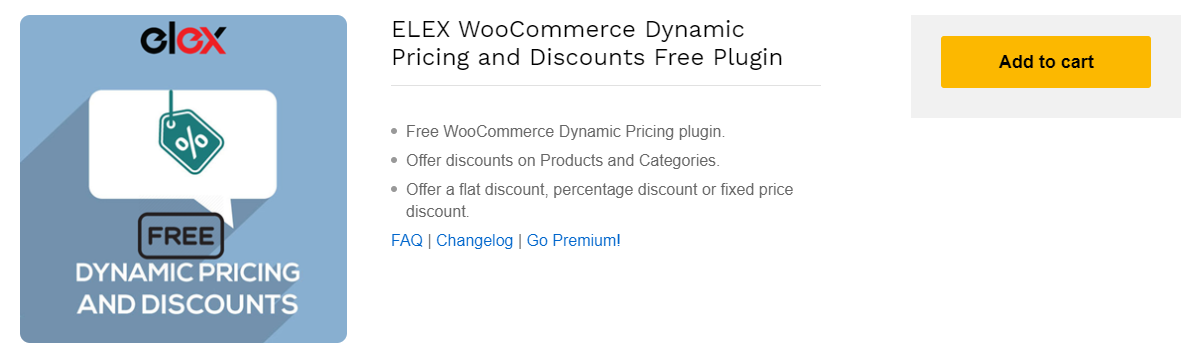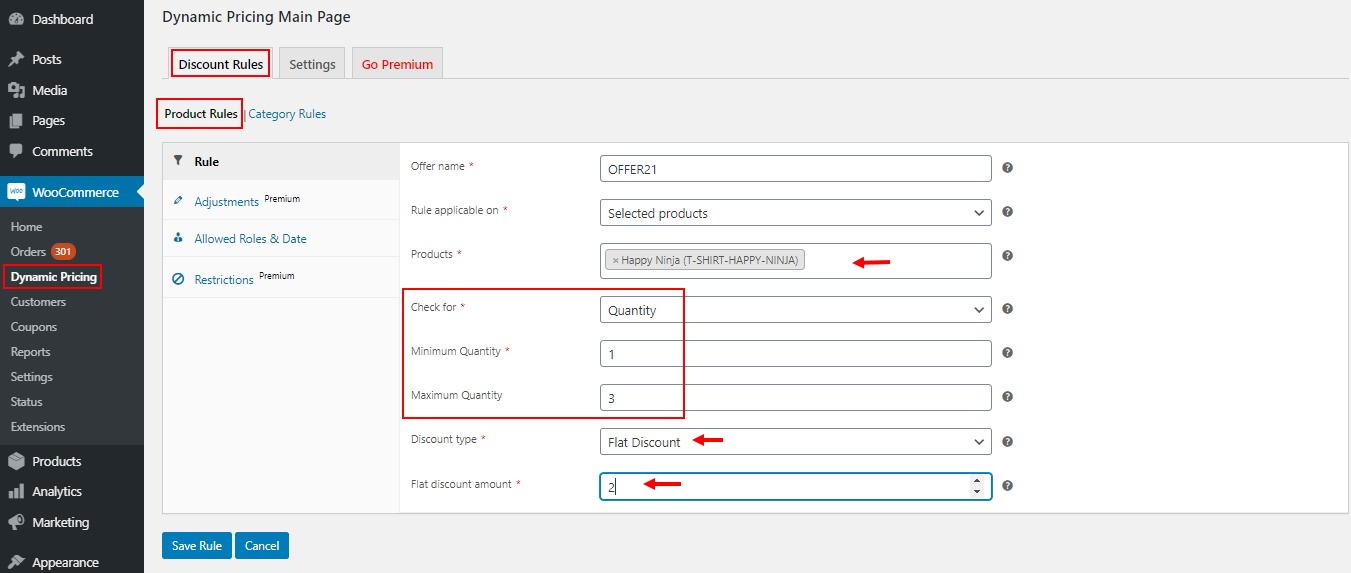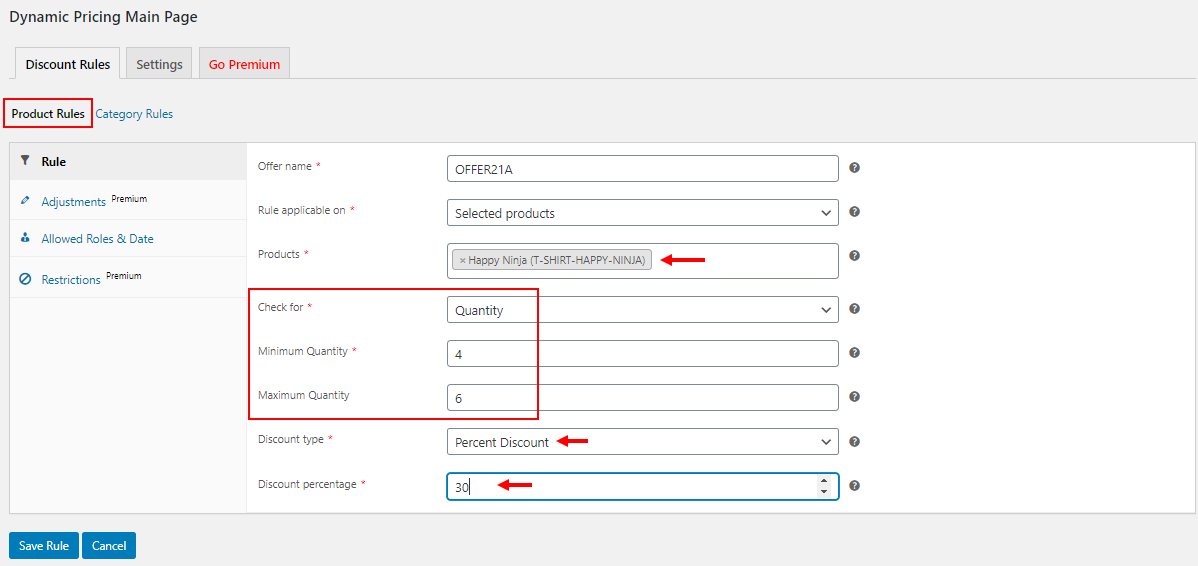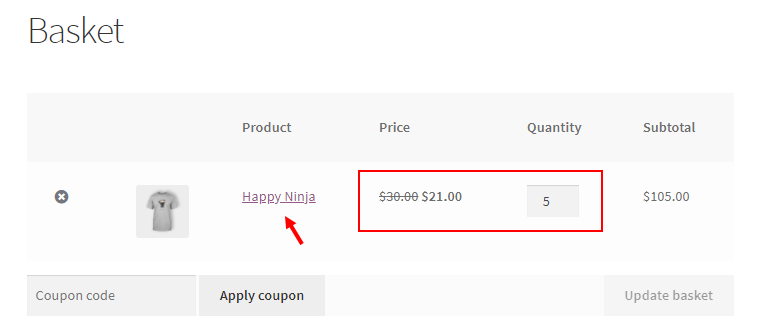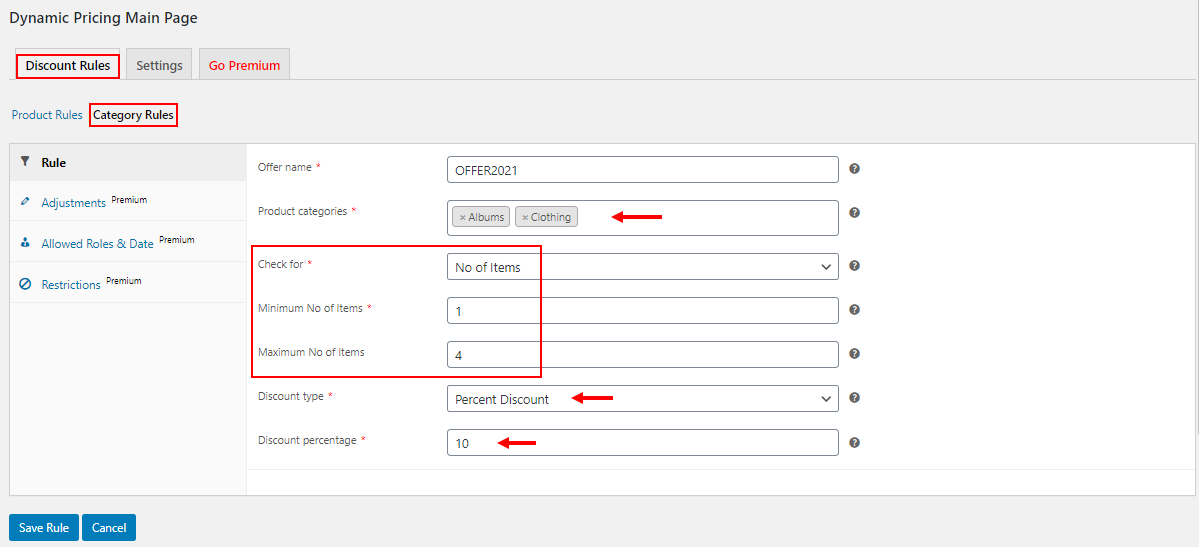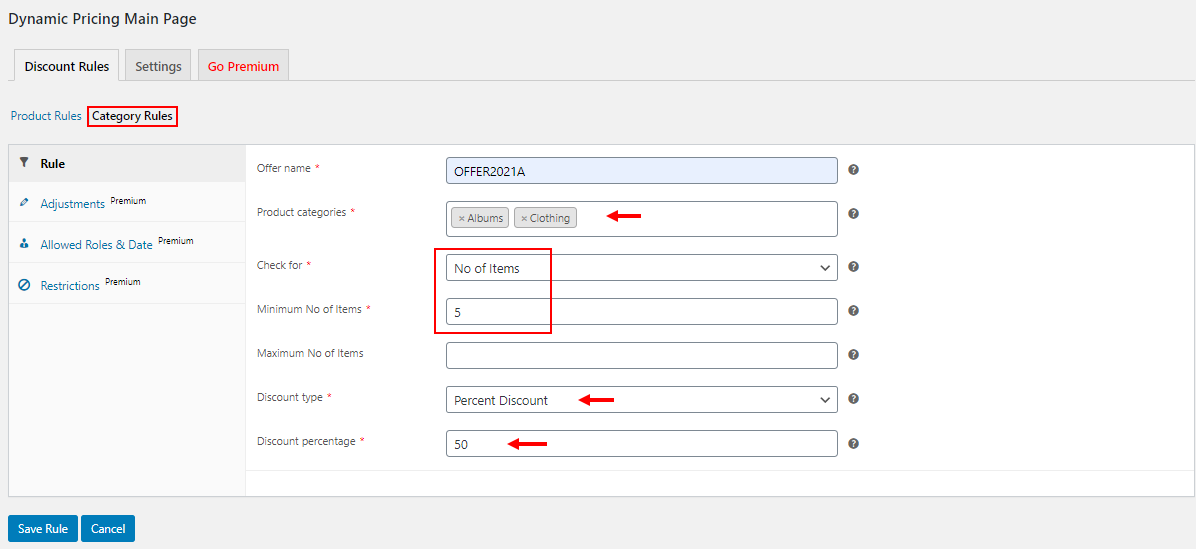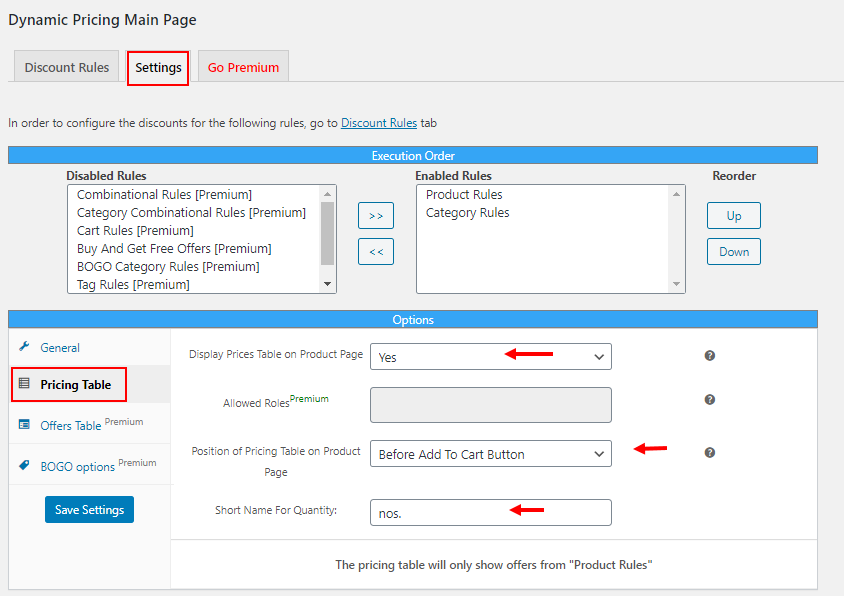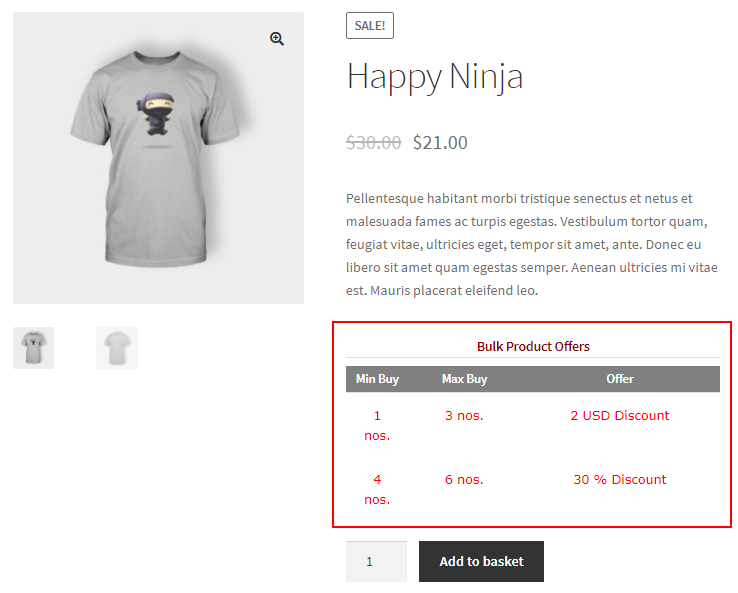Pricing plays an inevitable role in the sales and success of an eCommerce store. Better pricing opens great opportunities for potential customer flow in your store as well as increased ROI. There could be many reasons you need to offer a price drop or, special pricing for selected users for selected products. But, the ultimate goal of an offer is always to improve the sales of your products.
There are so many kinds of offers and discounts that can be applied to your products individually or storewide. And, it is quite easy to work them out in your online store with the help of a plugin or extension when it comes to a WooCommerce store. This article focuses on a special pricing method, ie, tiered pricing, and how you can apply it in your WooCommerce store with the help of a free WooCommerce dynamic pricing plugin – ELEX WooCommerce Dynamic Pricing and Discounts Free Plugin.
Before getting into the procedure, let us go through tiered pricing in an eCommerce store.
What is Tiered Pricing in an eCommerce Store?
As the name suggests, the pricing will be distributed as different tiers based on the number of products going to be purchased by the customers. With the help of the above-mentioned plugin, you can seamlessly apply it to your WooCommerce store.
For example, you might have seen, if you purchase 1 – 3 Shirts, you will be eligible for a 20% discount, and if you purchase 4 – 7 Shirts, you will get a 50% discount and so on. This is how tiered pricing works in an eCommerce store. They can be applied to individual products in your store as the example I have mentioned above, or you can simply apply the pricing based on the number of products storewide.
Next, let us check how to apply the tiered pricing with the ELEX WooCommerce Dynamic Pricing and Discounts Free Plugin with a couple of examples.
A Brief Introduction to ELEX WooCommerce Dynamic Pricing and Discounts Free Plugin
This robust plugin is a dynamic pricing plugin that is exclusively built for the WooCommerce store owners. This plugin comes with 2 default discount rules such as Product Rules and Category Rules, which can be used to apply a percentage, flat, or fixed price discount to individual products or product categories based on their quantity, weight, and price. Along with these two rules, you will be eligible for some basic advanced options such as an option to set the eligible user roles and validity of the offer which are available in the Product Rules.
Also, you can set the priority of the execution of offers as well as display a pricing table with this basic version plugin. In this pricing table, you can display the offers that come under the Product Rules with the details such as the discount and the number of products that must be purchased to be eligible for the discount.
If you find that you require more advanced discount rules by default, and need other options to enhance the functionalities of the discount, you can consider its premium version plugin, which offers 7 additional discount rules besides the 2 rules offered by the basic version.
Now, let us check how to set up WooCommerce tiered pricing for free with the help of a plugin.
How to Set Up WooCommerce Tiered Pricing for Free with ELEX WooCommerce Dynamic Pricing and Discounts Free Plugin?
Let us set up the tiered pricing using both discount rules such as Product Rules and Category Rules with examples and display them in a pricing table.
First, let us begin with the Product Rules.
In this rule, you can apply discounts on individual products, all products in a single category, or all products in the customer’s shopping cart.
Let us apply tiered pricing to an individual product – Happy Ninja T-Shirt.
Tier 1: If a customer purchases 1 – 3 Happy Ninja T-Shirts, they will be eligible for a $2 flat discount.
Tier 2: If a customer purchases 4 – 6 Happy Ninja T-shirts, they will be eligible for a 30% discount.
To configure this on the plugin, first, you need to download, install, and activate the plugin in your WooCommerce store. To know more about the installation and basic set up procedures, refer to its product documentation.
Then, go to the Product Rules tab and enter the details as in the screenshot below:
After saving the discount, a flat discount of $2 will be applicable for the customers who purchase 1 – 3 Happy Ninja T-Shirts.
Then, you can set up the next tier of discount as in the screenshot below:
After saving the rule, a 30% discount will be applicable for the customers who purchase 4 – 6 Happy Ninja T-Shirts.
Check the below example of a Cart page when a customer purchases products with the quantity mentioned in the above rule:
Here, a 30% discount applied to individual product prices when a customer has added 5 Happy Ninja T-Shirts in the shopping cart which satisfies the rule we have set previously.
Similarly, you can set up the tiered pricing for products that come under multiple product categories with the help of Category Rules.
Let’s check it with the help of an example.
Tier 1: When a customer purchases up to 4 products from any of the categories – Clothing or Albums, a 10% discount will be applicable for the products.
Tier 2: When a customer purchases more than 4 products from any of the categories – Clothing or Albums, a 50% discount will be applicable for the products.
This can be set as in the screenshot below:
Tier 1:
Similarly, you can set the tier 2 discount as in the screenshot below:
Tier 2:
This is how you can set tiered pricing with the Category Rules.
Now, let us check how to display the tiered pricing to the customers on the product pages to let them know about the offers.
How to Display the Tiered Pricing on Individual Product Pages?
You can display the pricing table with relevant details of each offer and the quantity required to be purchased by the customers to be eligible for the offer on individual product pages with the help of this plugin. But, you can only display the discounts which are set using the Product Rules in this plugin.
For that, you can go to the Settings tab and choose the Pricing Table option. There you can enter the required details as in the screenshot below:
By default, it will be ‘Yes’ to display the pricing table on the product page. You can disable it if required. Also, you can choose the desired position for the table on the product page, and you can add a custom short name to denote the quantity of the products. By default, it will be ‘nos.’.
Check an example of a pricing table that displays tiered pricing in the screenshot below:
This is how you can let the customers know about all available offers for a specific product to make quick purchase decisions.
Wrap Up
Tiered pricing is quite common in the eCommerce market. When the customers get to know they would get more interesting offers if they purchase more products, they would definitely purchase more products. Tiered pricing is a great option to attract customers and make them purchase more products from your store. With ELEX WooCommerce Dynamic Pricing and Discounts Free Plugin, you can set it up in your store as well as display them on the product pages as a pricing table seamlessly.
Further Reading:
- How to Set Up Pricing Deals for WooCommerce Using this Free Plugin?
- Offer Discounts on a WooCommerce Site Using this Free Plugin
- How to Add Discount in WooCommerce Using Free Plugin?
- An Essential Guide on Setting Up Wholesale Pricing
- How to Change Product Price Dynamically for WooCommerce? Step by Step Guide
- All About Setting Up Dynamic Pricing with Discount Rules for WooCommerce