ELEX WooCommerce Catalog Mode, Wholesale & Role-Based Pricing
Wholesale, Role-Based Pricing & Catalog Mode for WooCommerce Store
ELEX WooCommerce Catalog Mode, Wholesale & Role Based Pricing plugin is an ideal WooCommerce Dynamic Pricing solution to,
- Offer role-based pricing, discounts & sales tax for WooCommerce products.
- Offer special pricing & discounts based on the WooCommerce product category.
- Offer WooCommerce wholesale pricing & discounts.
- Offer WooCommerce customer-specific discounts.
- Switch your WooCommerce store into catalog mode by hiding the WooCommerce ‘Add to Cart’ button & price.
- Hide or Customize the Place Order Button.
- Customize WooCommerce’s ‘Add to Cart’ button or replace it with the ‘Request a Quote’ action.
- Hide payment methods on the checkout page.
- Create & remove custom WordPress user roles.
This dynamic pricing plugin brings lots of flexibility with various customization options. The plugin supports Simple, Variable, and Grouped products.
Top Features
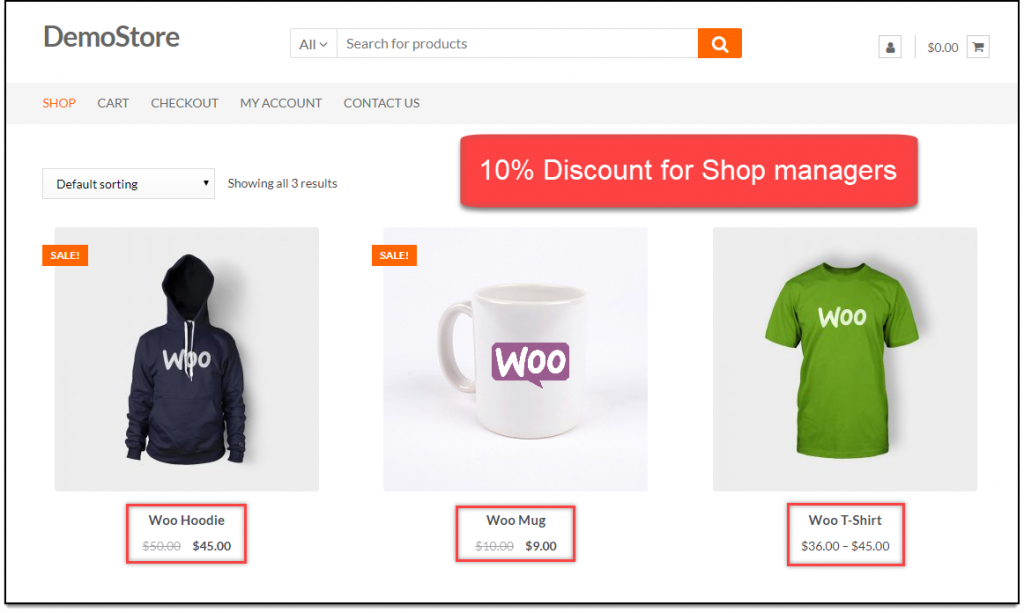
WooCommerce Role-Based Pricing
Your business may involve different dynamics. Create different pricing strategies for various types of users like retailers and wholesale buyers, involving several premium and loyal customers of your store. You can select existing WordPress user roles, or create custom ones. You can also offer custom offers and discounts to your loyal customers.
For WooCommerce Role-based pricing, you can:
- Remove the Add to Cart button based on User roles and Replace it with HTML text.
- Customize the Add to Cart button by changing it to Custom text and Redirecting to the desired page.
- Hide only the Regular Price.
- Hide Product price.
- Hide Cart and Checkout Pages.
- Hide the Place Order button.
- Customize the Place Order button label.
- Hide payment methods for specific roles.
Role-Based Pricing for Individual Products
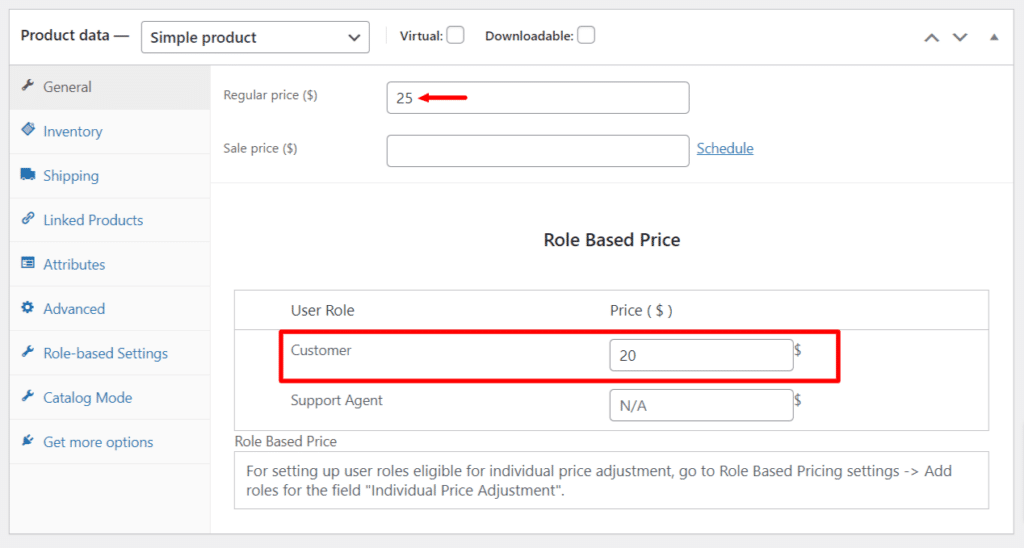
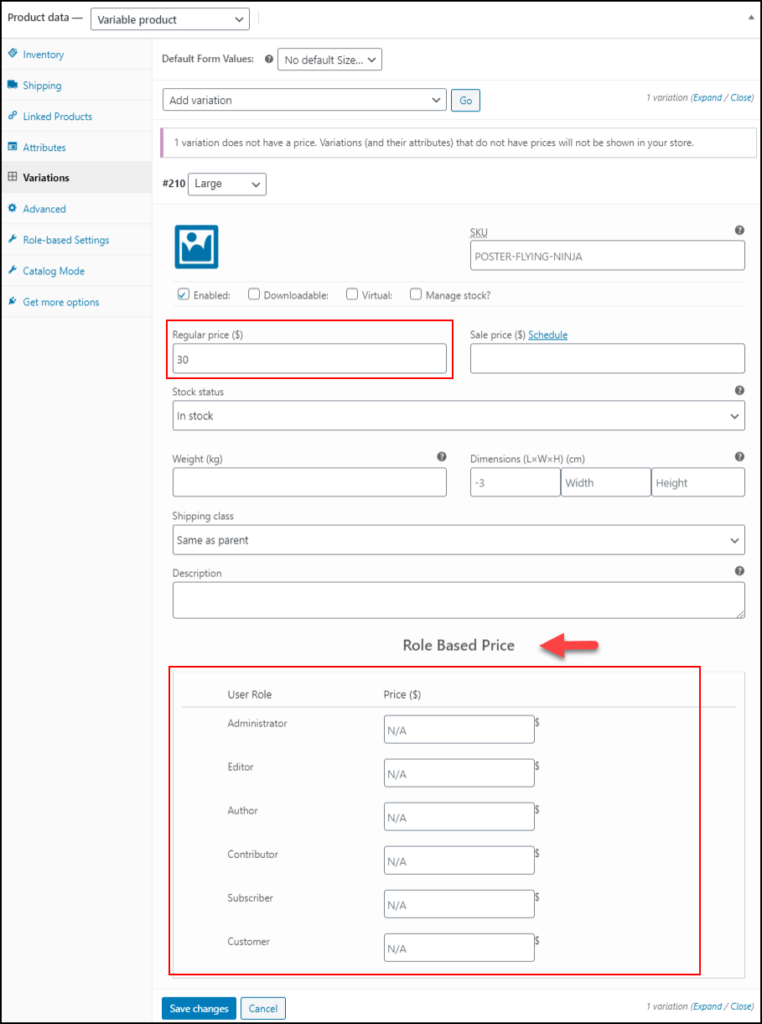
Role-Based Pricing for Individual Variable Products
The plugin takes one step further in role-based pricing by offering Role-based Pricing for individual variations of a variable product.
For example, if you have a variable product with three variations, you can set role-based pricing for each individual variation.
Role-Based Price Adjustment for Individual Products
Set up price adjustments to offer Discounts or to apply Markup on individual product prices, based on user roles. This price adjustment is possible for Simple, Variable, and Grouped products.
You can apply the amount value or percentage value for Discounts and Markup, for Price Adjustments.
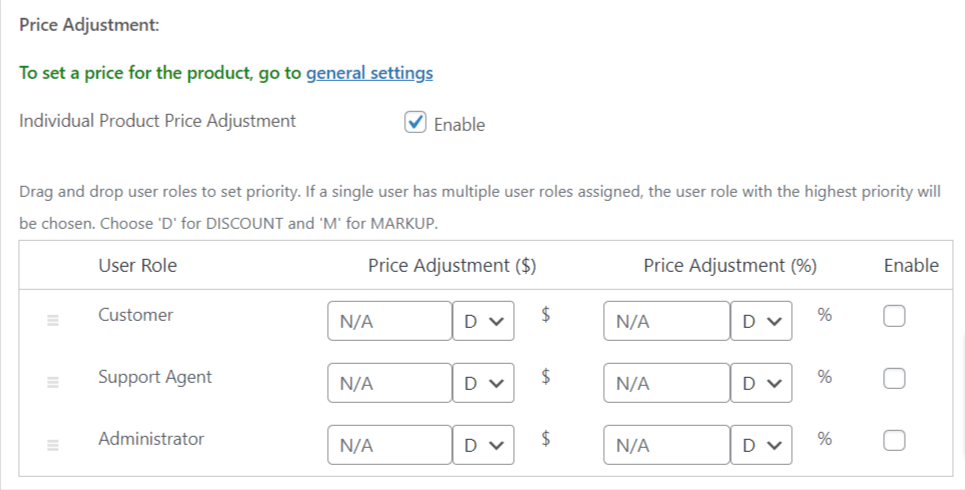
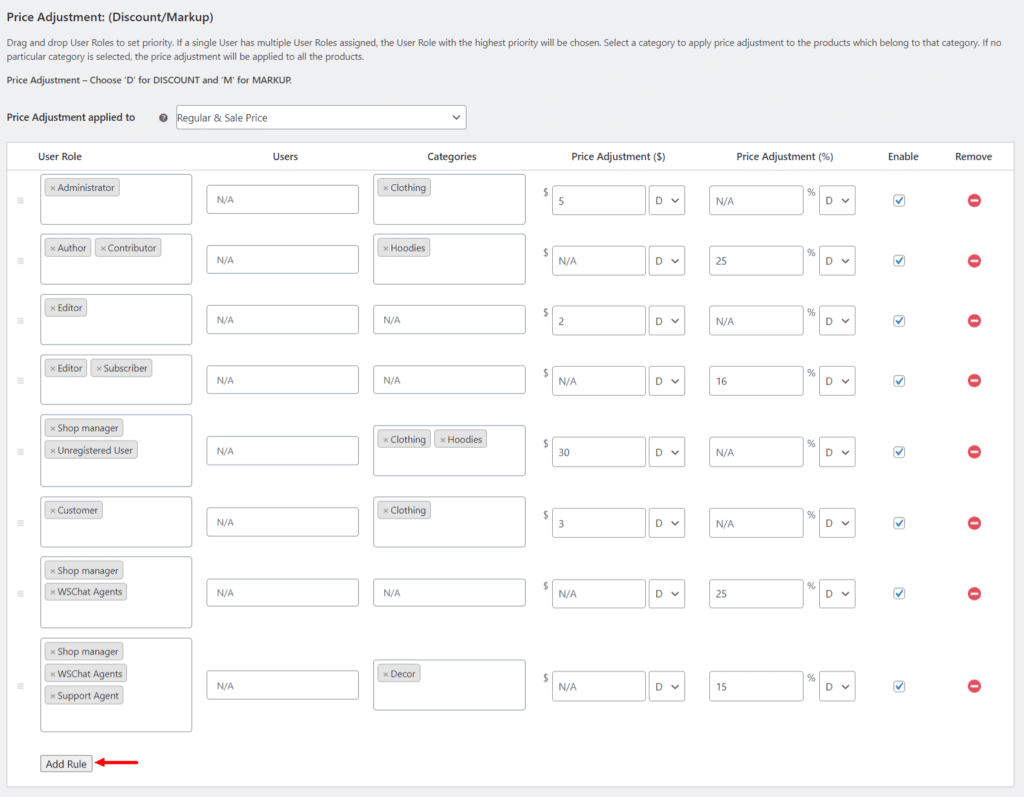
Configure Role-Based Discounts / Markups (Flat & Percentage)
Instead of applying price adjustments to individual products, you can apply them to all products based on user roles. You can apply the Flat amount value or Percentage value for Discounts and Markup. The price adjustments can be applied to the Regular Price, Sale price, or both the Regular price & Sales Price.
You can also select Product Categories for Price Adjustments consequently. You can configure and save the settings, and choose to enable desired price adjustments as required.
WooCommerce Product Category Specific Pricing
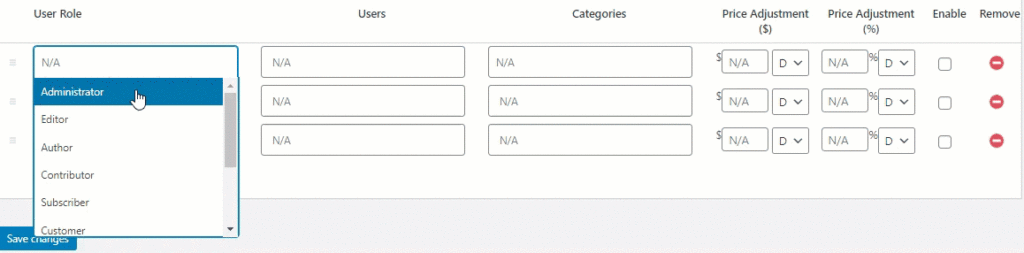
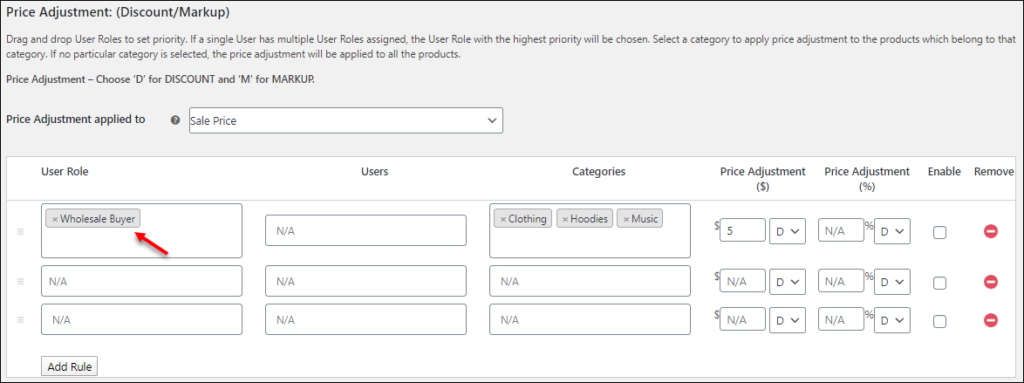
WooCommerce Wholesale Pricing & Discounts
WooCommerce Customer Specific Pricing & Discounts
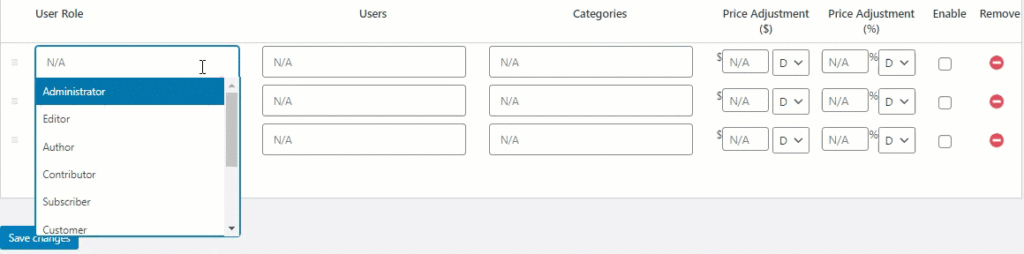
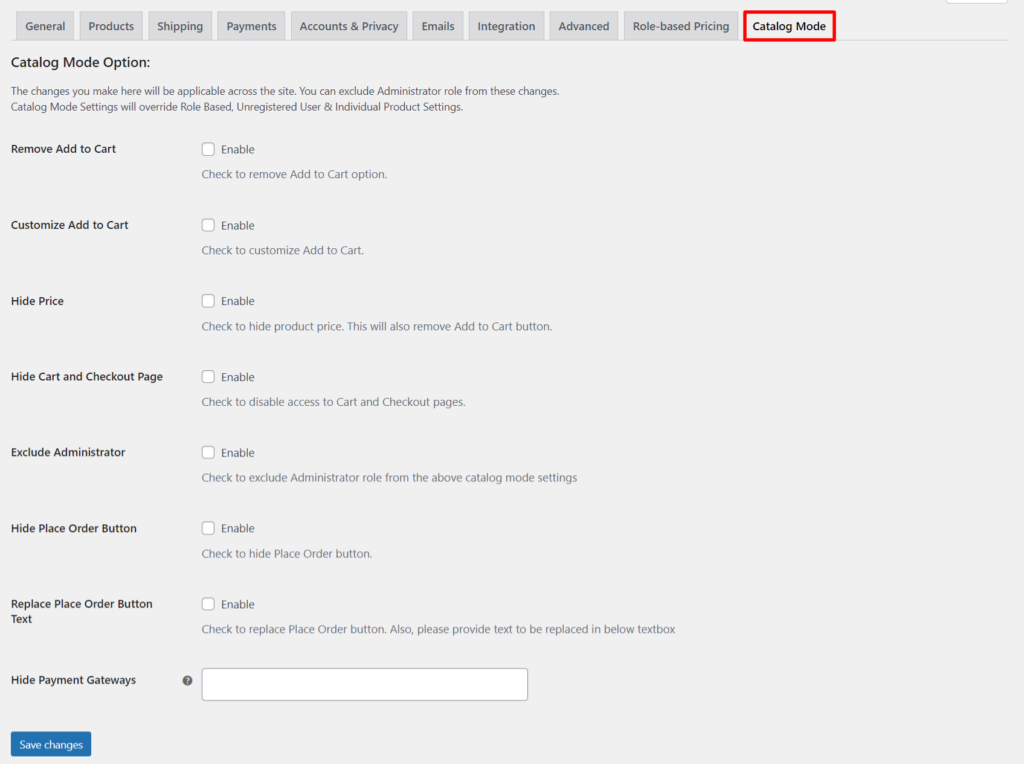
WooCommerce Catalog Mode
Turn your WooCommerce store into a Product catalog in simple steps. Using this plugin, the catalog mode can even be applied for any specific user role. This feature will be helpful when you have products that require inquiry and quotations from the customers, are revising product prices, updating your stocks, or are running into maintenance issues, therefore, depriving your site of losing traffic or potential customers.
With WooCommerce Catalog Mode, you can:
- Remove Add to Cart button and Replace it with an HTML Placeholder text.
- Customize the Add to Cart button by changing it to Custom text and Redirecting to the desired page.
- Hide Product prices from the store.
- Hide Cart and Checkout Pages.
- Hide the Place Order button.
- Customize the Place Order button label.
- Hide payment methods for specific roles.
- Exclude Administrator from the Catalog mode.
- Set the WooCommerce Catalog Mode for specific user roles.
WooCommerce Request a Quote
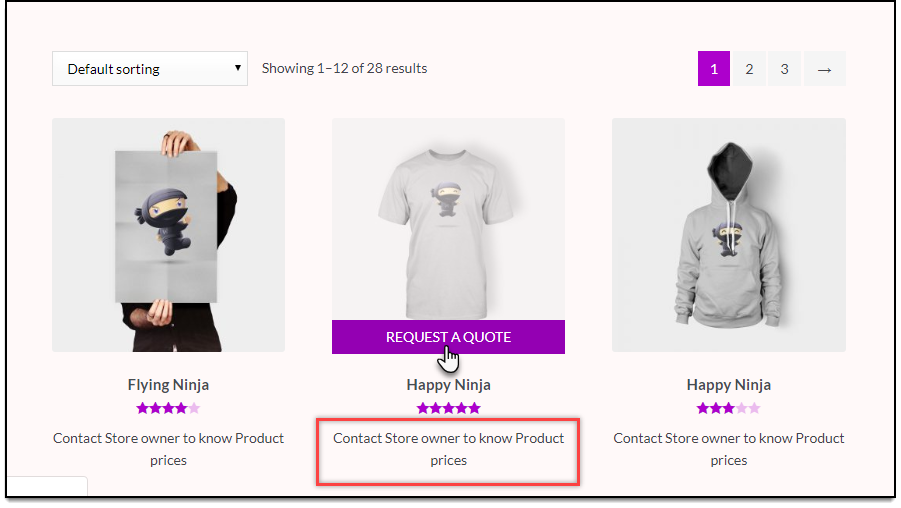

Price Suffix Based on User Role
Set a Generic suffix text for all the products, or set a custom text based on User Roles. This suffix text will be helpful if you want to add custom text for specific products.
For example, you can add text for products on discounts, clearance sales, and so on.
Unregistered / Guest Users
Configure custom settings for Unregistered/Guest users
Like Role-based settings, you can:
- Remove the Add to Cart button for Unregistered/Guest users, and replace it with HTML text.
- Customize the Add to Cart button by changing it to Custom text and Redirecting to the desired page.
- Hide only the Regular Price.
- Hide Product price.
- Hide Cart and Checkout Pages.
- Hide Place Order Button.
- Customize Place Order Button.
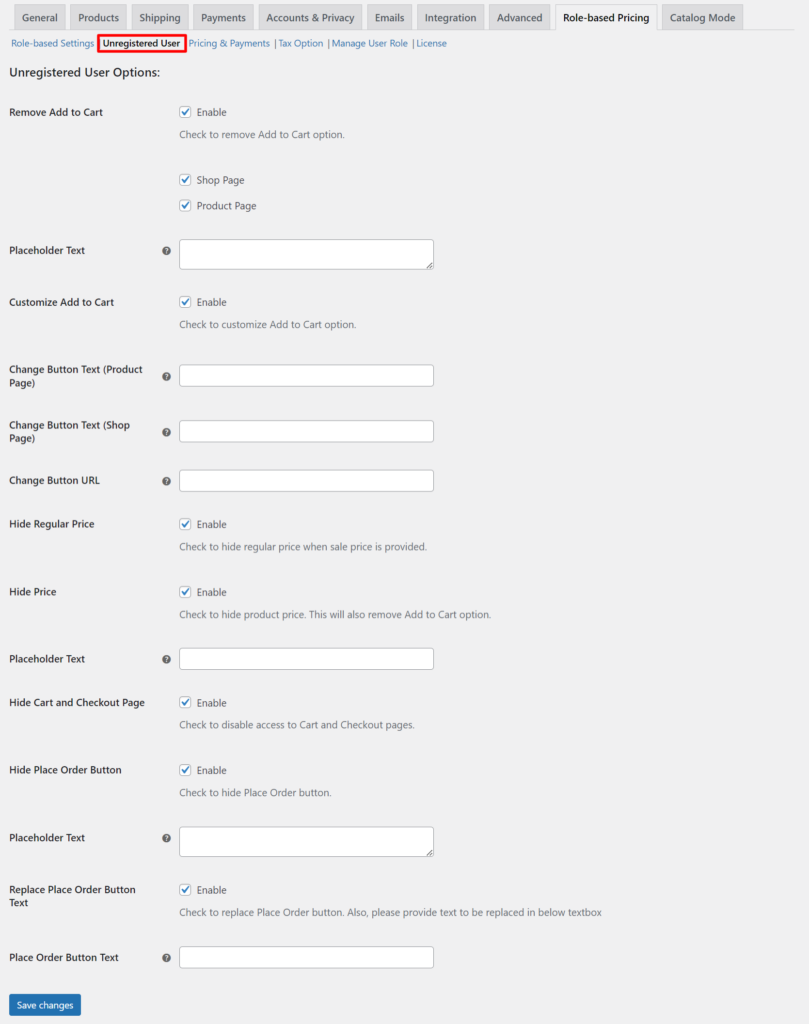
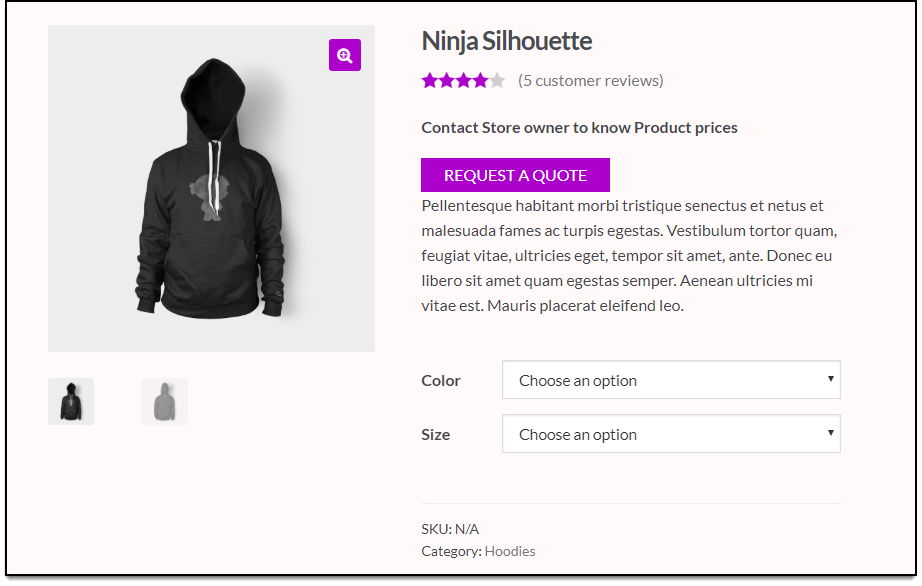
Supports Various Product Types
Role-Based Sales Tax Options
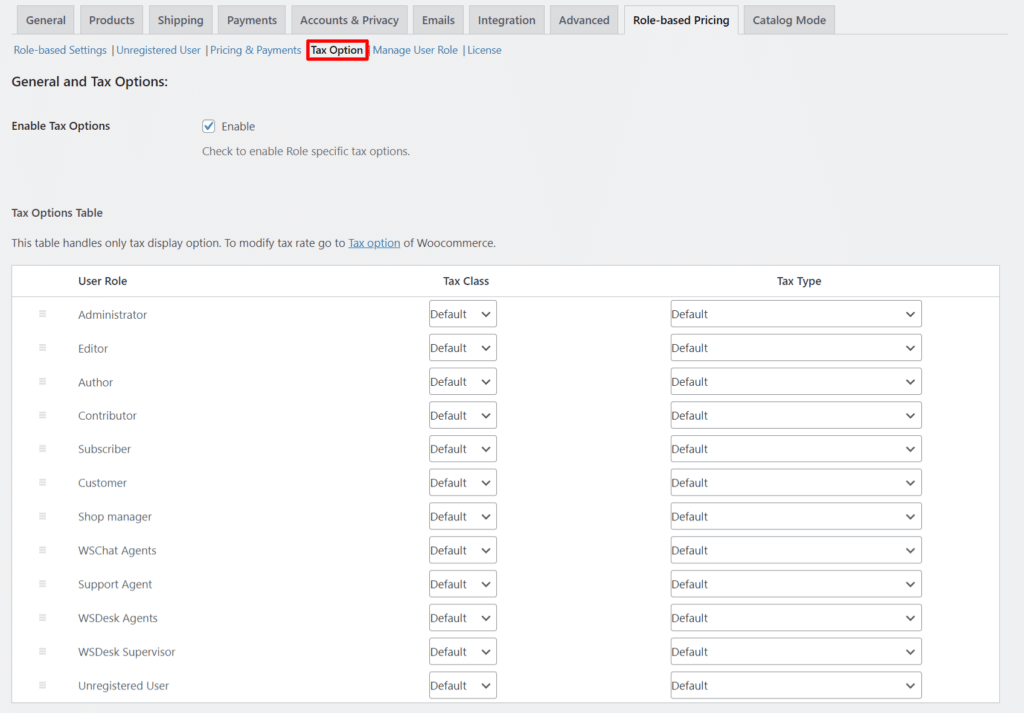
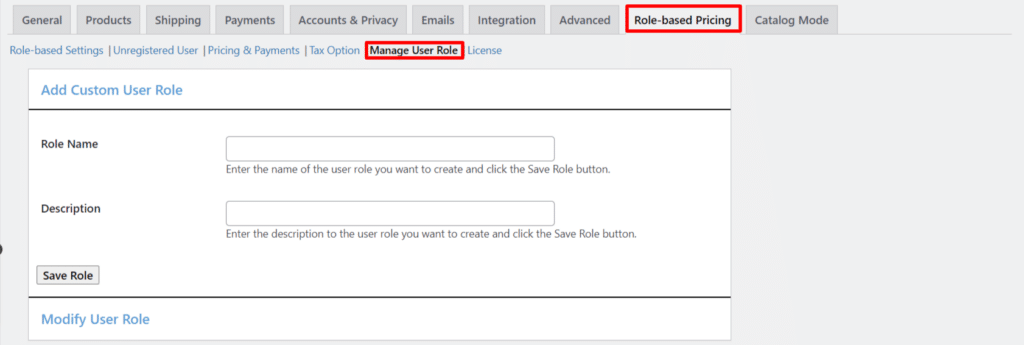
Easily Add Custom User Roles
Import The Product Details In a CSV File
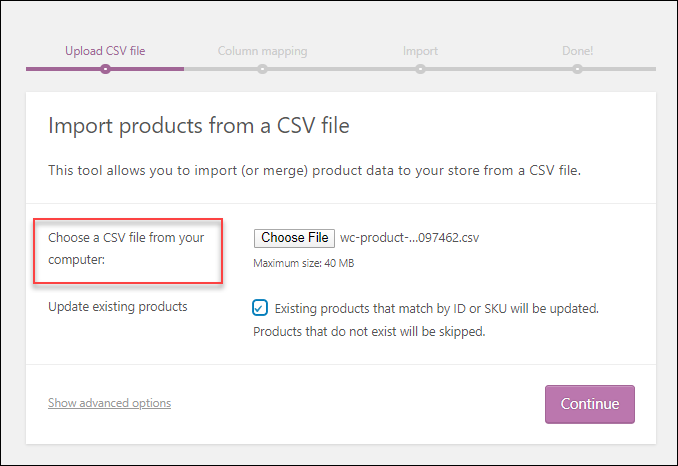
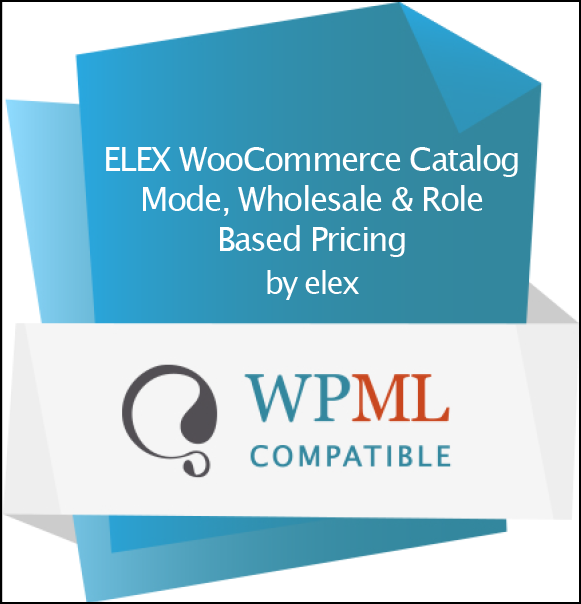
WPML Compatible
You can see the compatibility certificate we received from WPML on the right. Supported languages are given below. We are open to supporting more languages!
- English
- German
- French
- Polish
- Swedish
- Chinese
Unlimited Customisation Options
Our ELEX WooCommerce Catalog Mode, Wholesale & Role Based Pricing plugin offers a comprehensive solution to offer dynamic pricing to different user roles. Like, you can provide discounted rates to wholesale customers, and regular prices to retail customers. Sellers will be able to provide discounts or markups, at the product or global level, based on user role.
Not just that, you can remove Add to Cart button or hide product prices for unregistered users and defined user roles, to turn your store into catalog mode. You can replace the Add to Cart button with a custom button on the product page and shop page as well. If you wish to redirect your customers to an external site for specific products, you can set a custom URL for the product button on the shop page. In addition to this, you can offer role-based tax options as well.
Indeed, this is an ideal WordPress extension for achieving WooCommerce catalog mode, WooCommerce wholesale pricing, and WooCommerce role-based pricing for your store. Here are a few use cases which can be easily solved using this plugin.
- Set up different prices for simple products and each variation of variable products based on user roles.
- Replace the Add to Cart button with a custom button for guest users and desired user roles.
- Hide product prices for guest users as well as desired user roles.
- Hide the place order button for catalog mode, role-based pricing, and unregistered users.
- Turn your WooCommerce store into catalog mode for all users and desired users as well.
- For WooCommerce catalog mode, display custom text when the Add to Cart button or/and product price are hidden.
- Redirect product page to third-party or affiliate sites, by assigning a custom URL for products on the shop page.
- For WooCommerce role-based pricing, setup overall, as well as role-based price adjustments.
- Configure role-based pricing in terms of amount or percentage value.
- Price adjustments can be configured on top of regular prices or role-based prices.
- Adjust price based on product categories, for each user role.
- Assign tax classes and tax display options based on user roles.
- Create custom user roles. The created user role(s) will be limited to the plugin.
- Setup Role-based price adjustments on individual products.
- Price adjustments in terms of amount or percentage.
- Price adjustments on top of regular price or role-based price.
- Override global price adjustment with individual product level price adjustment.
- Supports both Markups and Discounts.
- Hide payment methods for specific roles.
- Hide payment methods on the checkout page.
- Add custom user roles like “retailer”, “wholesaler”, etc.
- Set up Wholesale Prices based on user role.
- Flexibility to remove Tax for the desired user roles.
- Turn your WooCommerce site to Catalog Mode.
- WPML compatible supporting French, German, and Polish languages.
Plugin Compatibility
All the ELEXtensions plugins are developed on the same framework. This makes them fully compatible with all our plugins. You may combine them together to get a better, more powerful & complete solution for your business.
We are doing our best to make them compatible with the other most popular plugins on the market.
Testimonials










What Our Customers Say
ELEXtensions is rated Excellent on Trustpilot!

4.9

5
We only allow verified purchased customers to write reviews.
Product Overall Rating
Only logged in customers who have purchased this product may leave a review.
29 reviews for ELEX WooCommerce Catalog Mode, Wholesale & Role-Based Pricing
Frequently Asked Questions
After the plugin’s one year license expires, the plugin will continue to work as usual, but the download permission will be revoked. So, the updates for the plugin will stop.
Yes, you can select the user roles you want to assign individual prices to the product in the plugin settings. You can then go to edit product settings and you’ll get an option to enter a different price for the user roles.
You can hide the price per product for the user roles, but we do not have a per-category option.
Yes, with ELEX WooCommerce Request a Quote Plugin, you can configure a custom form for the customers to place a quote request for the orders if the products are in catalog mode or in a mode to request a quote.
Yes, you can add new User Roles and remove the User Roles. But we don’t advise removing the default user roles such as admin, shop manager, etc.
Yes, you can hide/show tax based on the user role, or you can exclude the tax for certain user roles as well. You need to define a zero tax class and assign that tax class to the user role in the Tax option settings in the plugin.
Yes, this option is available in the plugin settings. We have a separate tab created for unregistered users. Here, you can customize the add to cart button, change text, and redirect them to the sign-up/register page.
Yes, you can switch selected products in your store to Request a Quote mode with or without Add to Cart option using ELEX WooCommerce Request a Quote Plugin. And you can set up a custom form for specific user roles to place an order with this plugin.

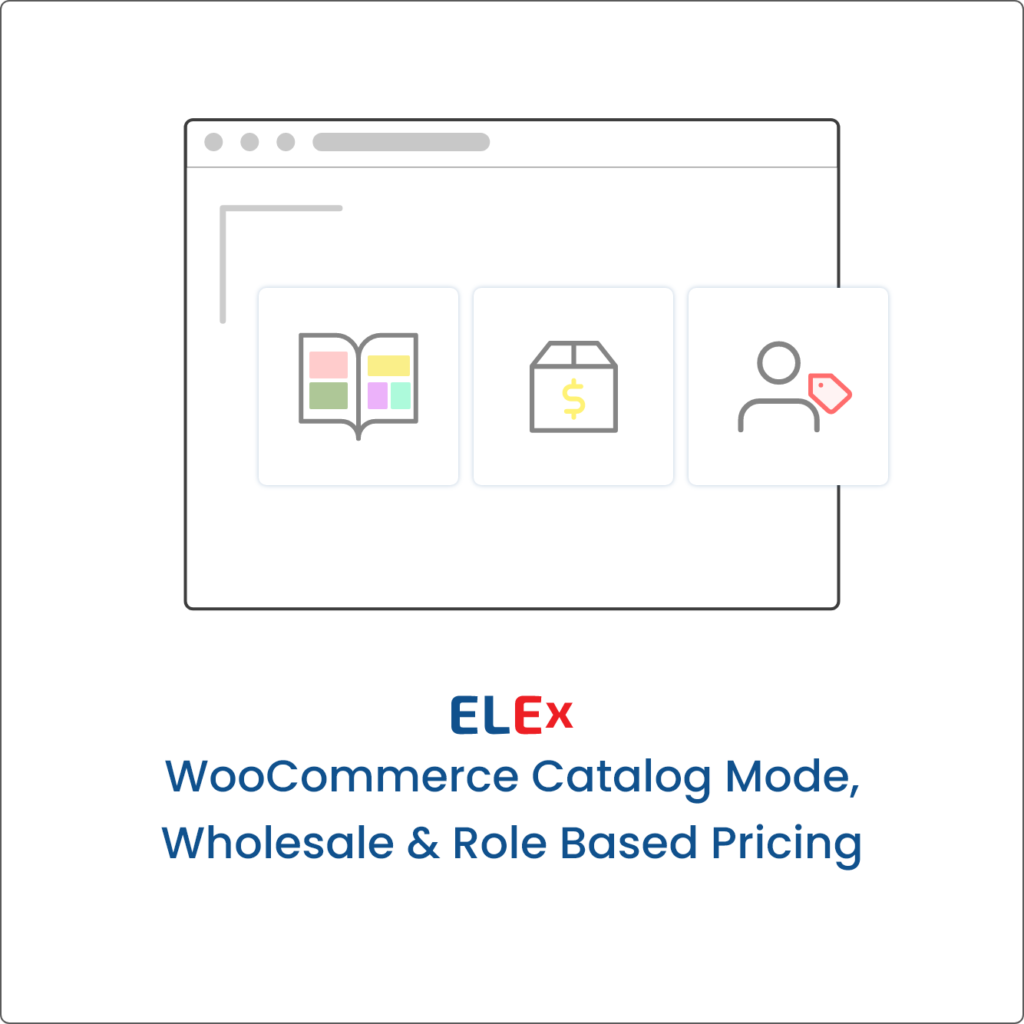

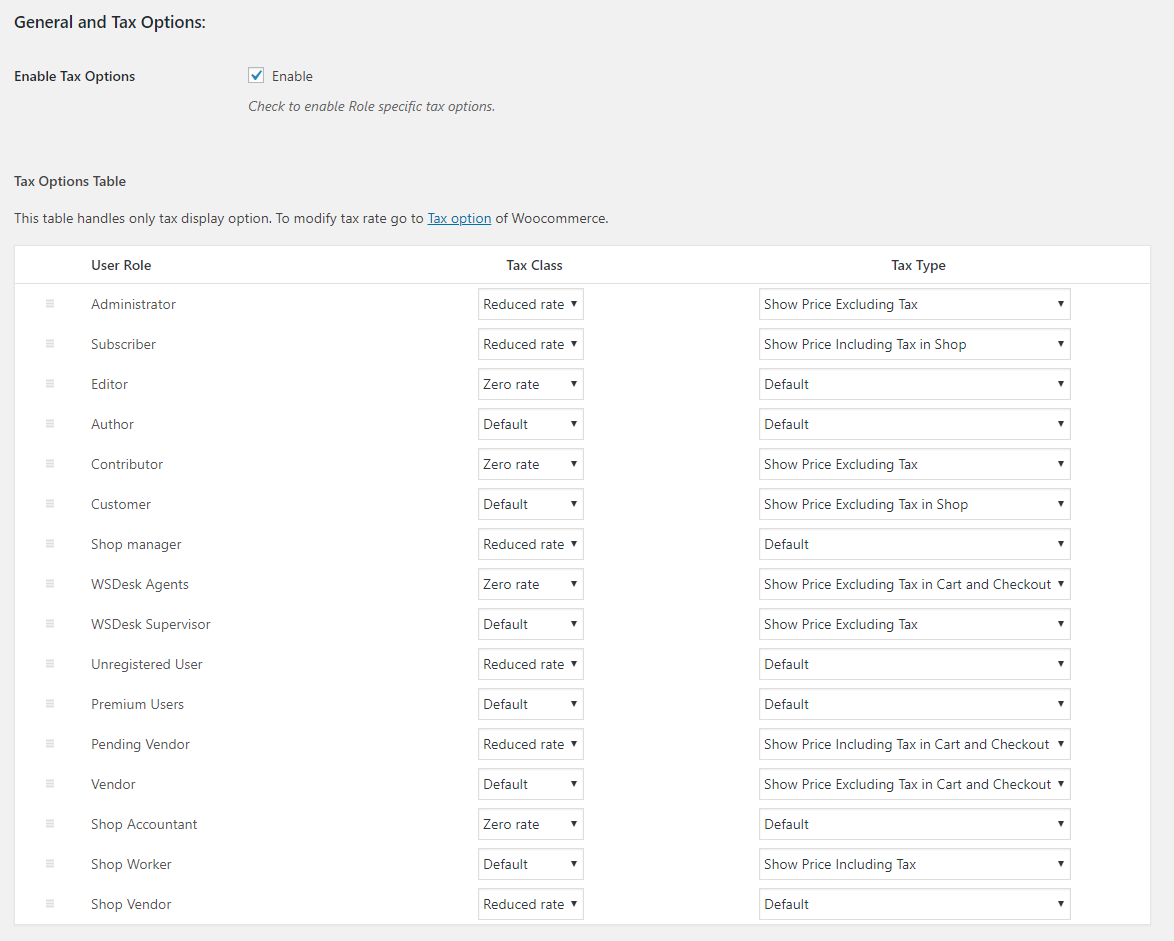
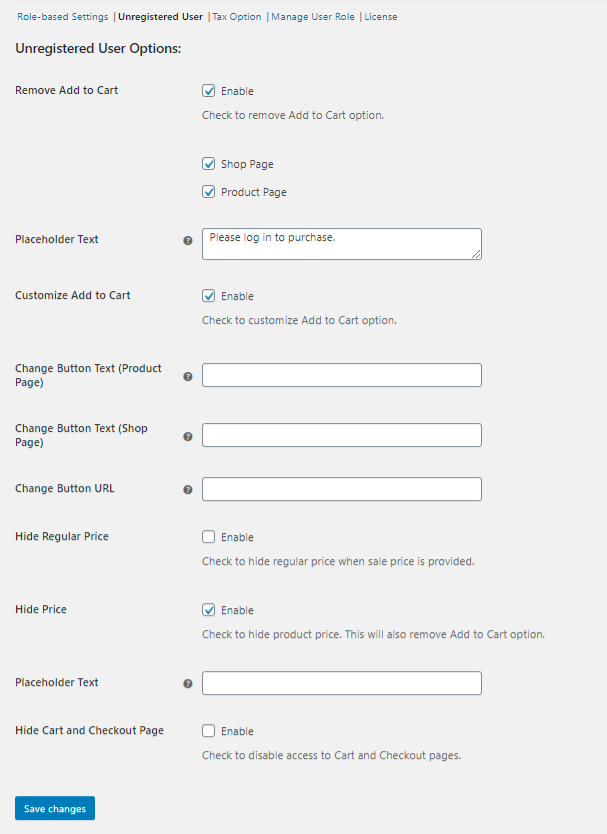
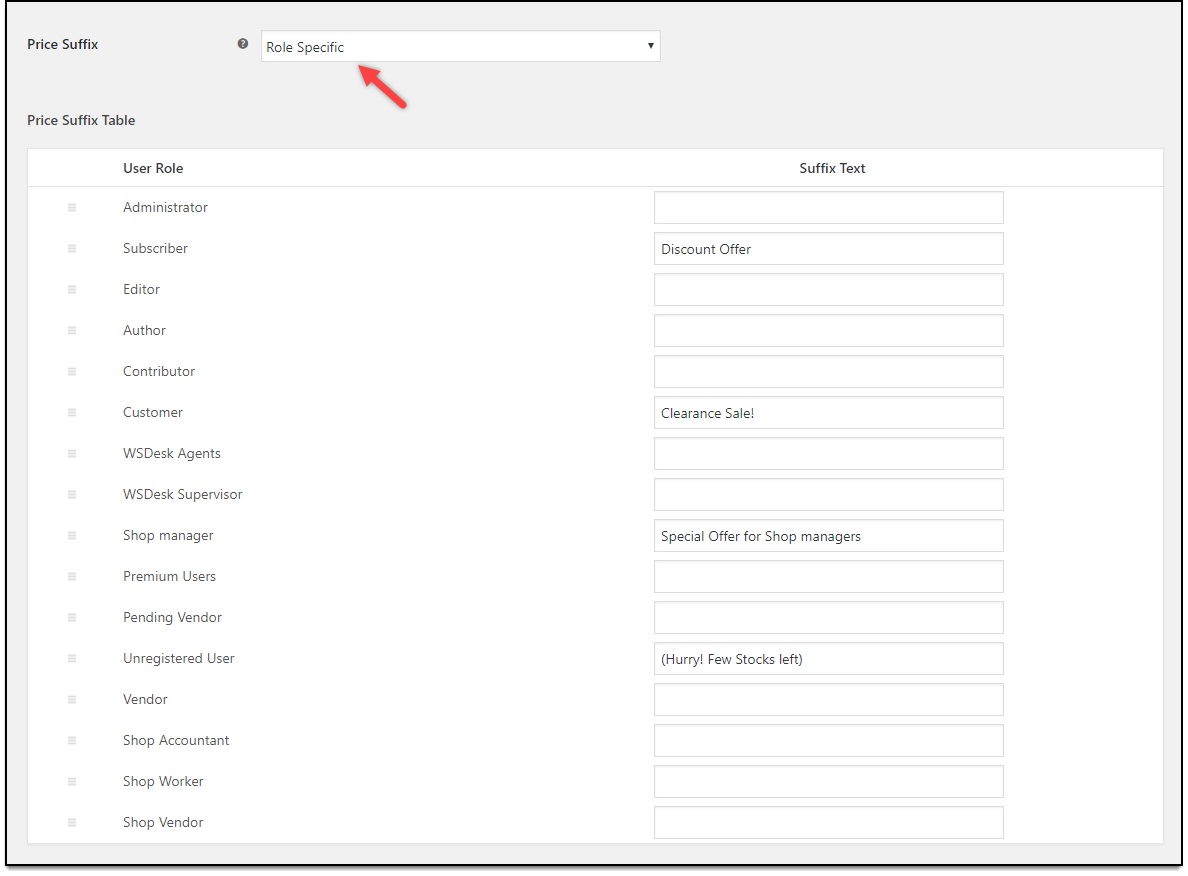

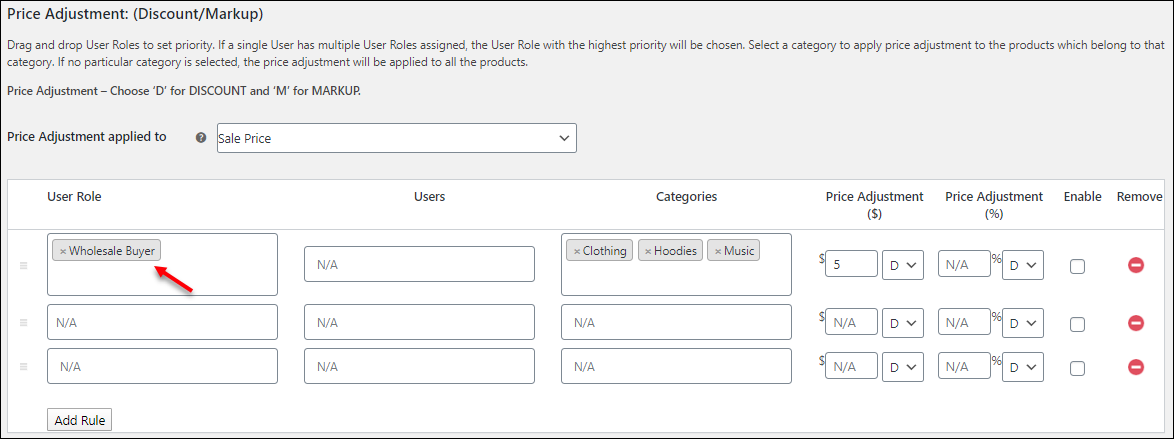

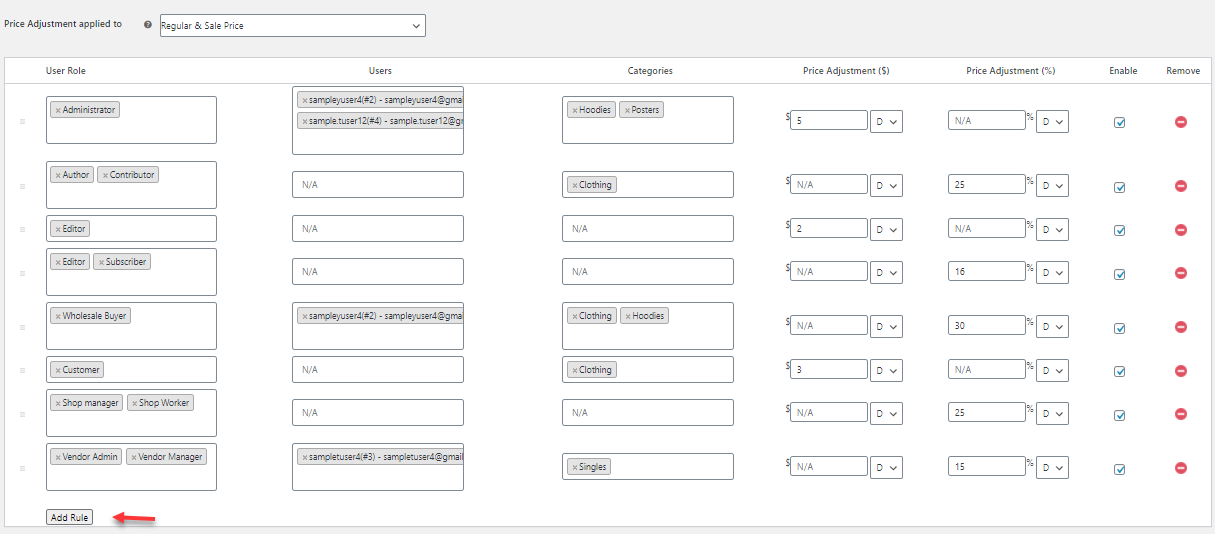
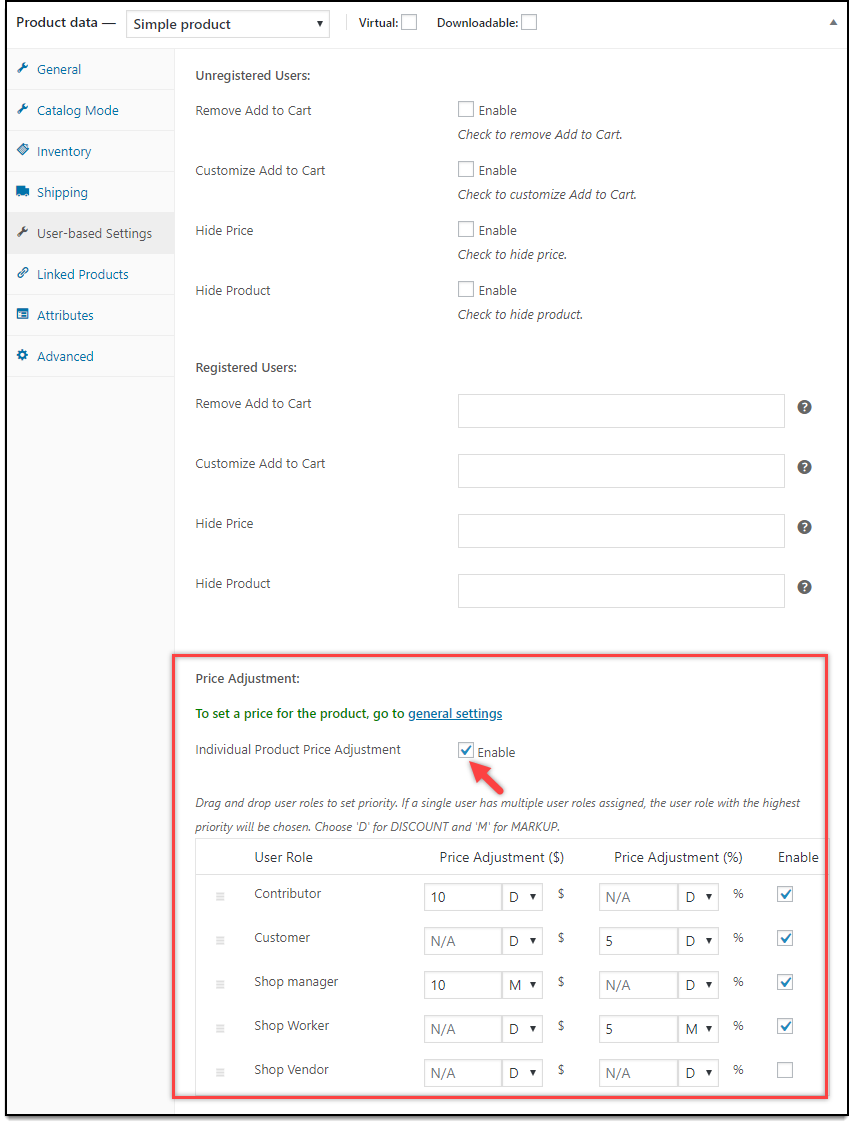
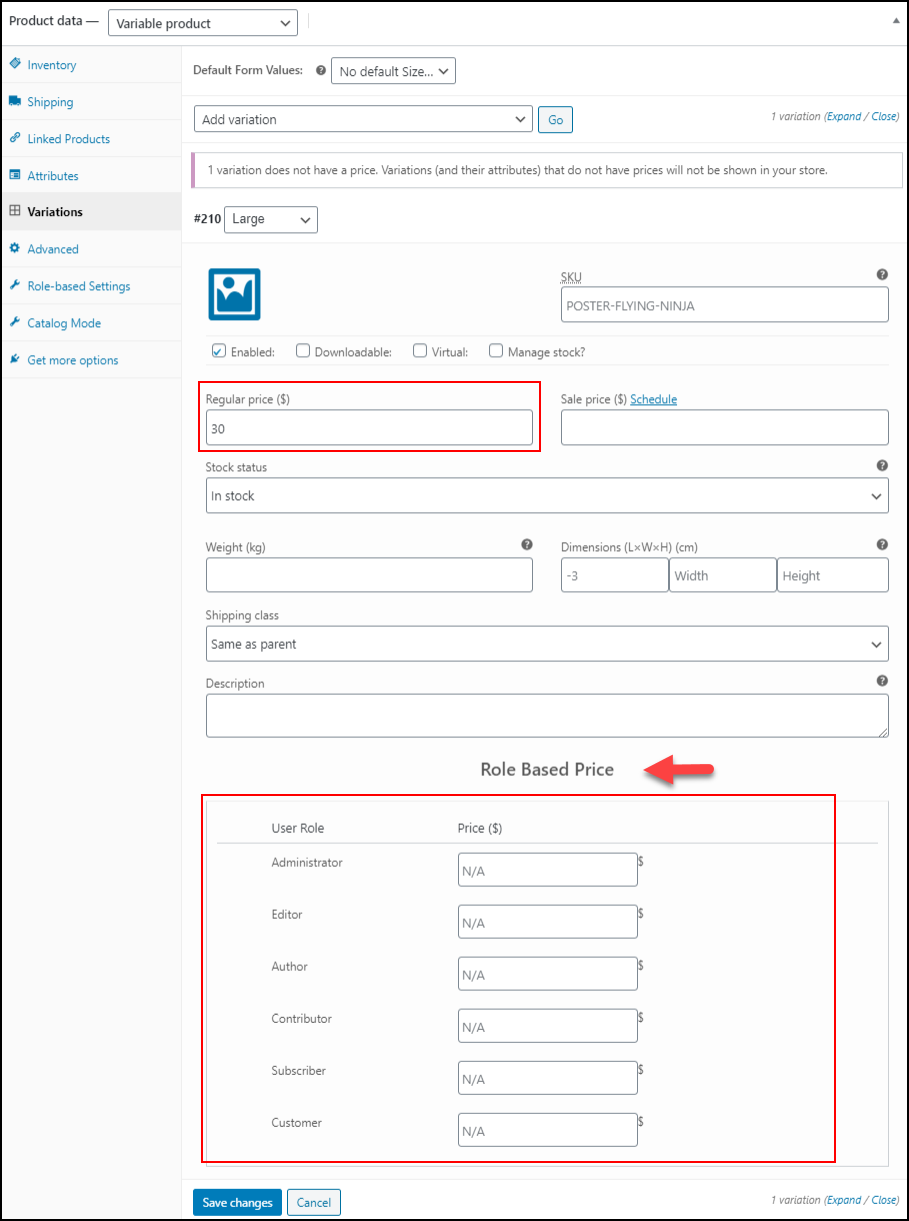


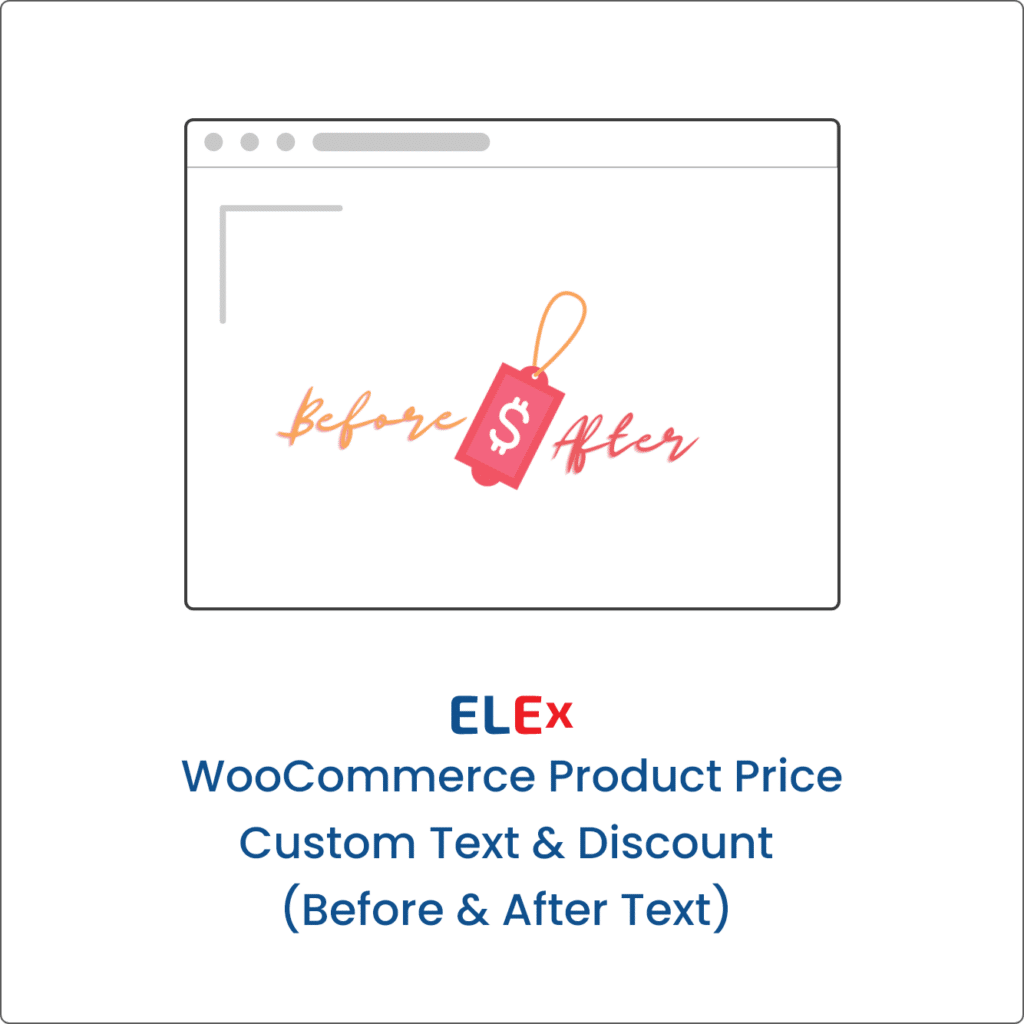
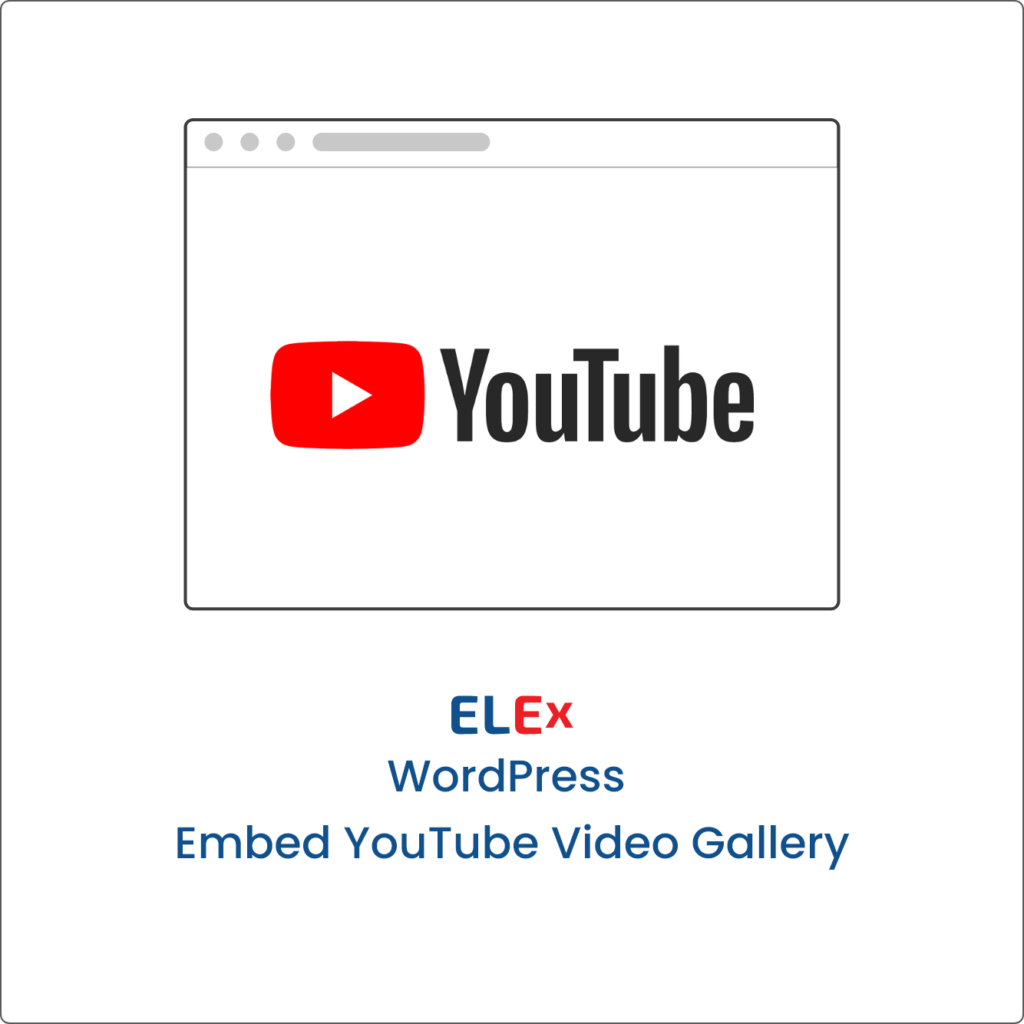




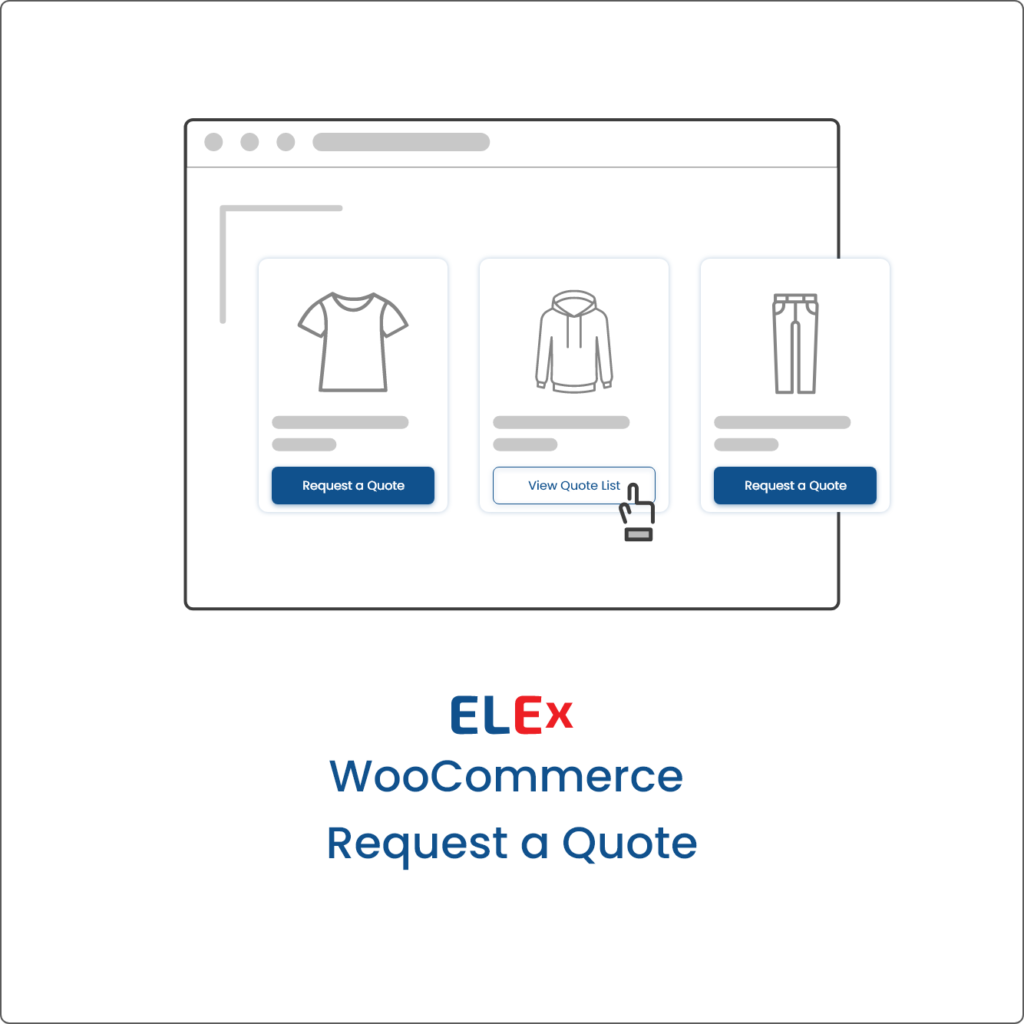
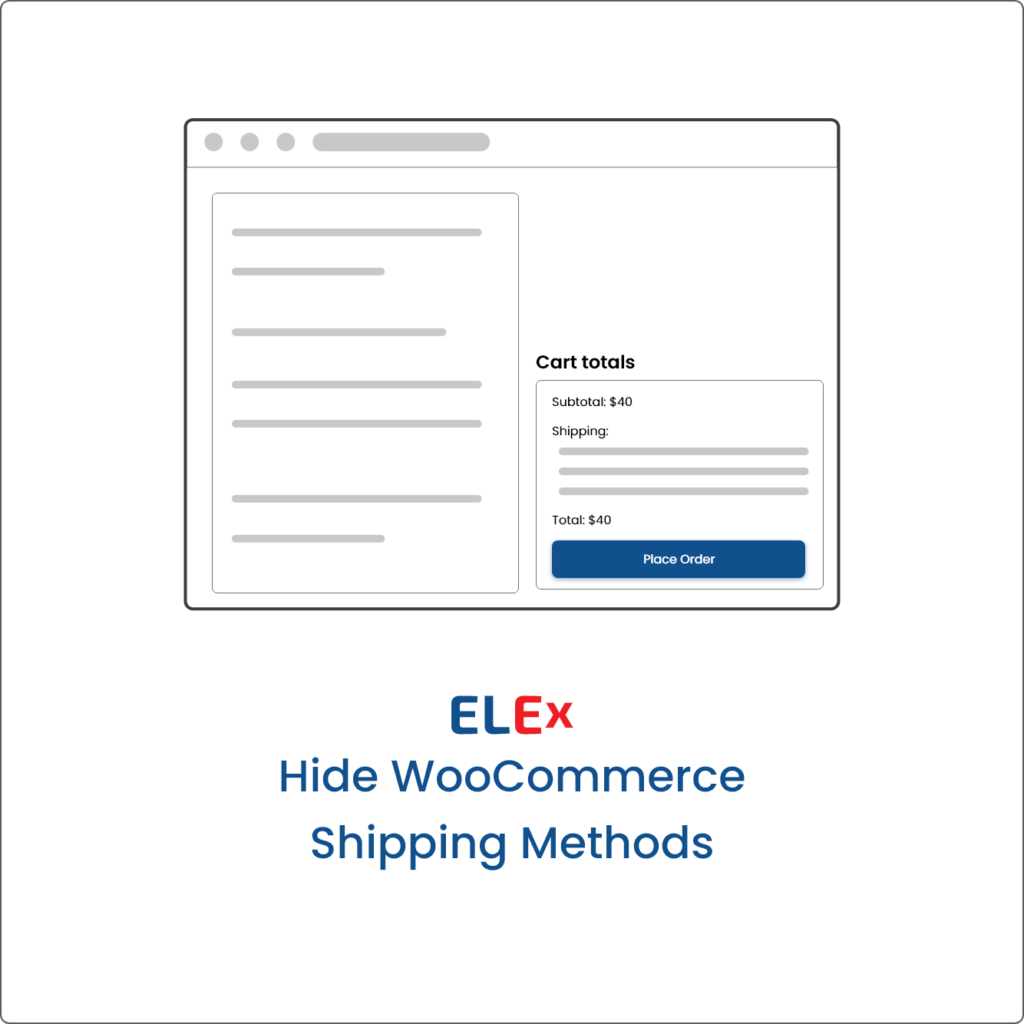
Caren (verified owner) –
Great customer service! Quick response! Excellent Plugin! More power to you guys!
Philippe (verified owner) –
The support team is reactive, it’s the most important 🙂
Kenia (verified owner) –
Please let me start by saying that my star rating does not have to do with the plug-in itself, the plug-in is well written as of today but the developer fails to notify buyers that the plug-in now requires a yearly licensing fee. This is fine as long as it is fully disclosed, which as of today it is not. As a result we were unable to advice our clients of the necessary budget additions and are now in a position where WE have to pay for their mistake and purchase licenses for everyone we recommended it to for one more year because unlike the developer who is unwilling to rectify their mistake we DO care about fully disclosing costs with our customers. Furthermore, the license was simply deleted and the plug-in was rendered invalid without notice, we did not received a notification email or warning and when contacting customer support Lorenzo simply said that it was a “mistake” that licensing was not fully disclosed on product page, shopping cart, or receipt. You are not buying a perpetual license you are buying a membership.
Shawn (verified owner) –
Ran into an issue and had a response very quickly. Friendly and eager to help. Super pleased with this kind of support and look forward to incorporating other products in future work.
Pat on the back for the whole team with my thanks!
Shanae (verified owner) –
I must say that this is the worst plugin that I have ever purchased! For starters, I can’t even add the product key into woocommerce so that I can use the pro version that I paid for! For $60, it should be simple! I am not happy with this company, and I am not happy with the lack of customer service that I received! I am pissed!!!!! I want my money back!!!!!!!
John (verified owner) –
I have the paid version of the plugin and the plugin works well and support when needed has been great!
Shout out to Lorenzo at support for his assistance. Thanks!
Caren (verified owner) –
As always, very quick response, great customer service! Amazing plugin. More power to you guys!
Ido (verified owner) –
great plugin and perfect support!
Macall (verified owner) –
Great plugin! One thing was not working good with a other plugin, but the devolepers from Xadapter fixed it! Great support!
Frega (verified owner) –
The plugin work’s great.
The support team is wonderful and very quick!!