ELEX WooCommerce Stamps.com-USPS Pickup Request Add-On
Are you looking for an easy way to schedule a free USPS Carrier pickup with Stamps.com? Finding ways to initiate a package pickup request from your WooCommerce store?
If yes, we have a solution for you!
The ELEX WooCommerce Stamps.com-USPS Pickup Request Add-On makes package pickup requests an easier job for you. With this add-on, you can schedule a pickup request to Stamps.com USPS. You can create a manual as well as an automated pickup request. While the former allows you to specify the number of USPS packages like Priority Express Mail, Priority Mail, First Class, Parcel Select, other International services, and so on, the latter allows you to select WooCommerce orders using which the add-on will automatically detect the number of packages.
Once the request is received, the shipping carrier will pick up the packages from the specified address. The parcel pickup service is free of charge as long as one package is sent via Priority Mail.
This add-on works only with ELEX Stamps.com Shipping Plugin with USPS Postage for WooCommerce.
About ELEX Stamps.com Shipping Plugin with USPS Postage for WooCommerce
The ELEX Stamps.com Shipping Plugin with USPS Postage for WooCommerceis one of the most sought-after Stamps.com plugins in the WooCommerce ecosystem. You can avail of special discounts from Stamps.com, as we are an Approved Integration Partner.
With this plugin, you can –
- Access real-time rates from USPS (United States Postal Service).
- Print shipping labels.
- Track shipments.
- Pack items into custom boxes.
- Offer discounts or add a markup on shipping rates, with Price adjustments.
- Ensure packages with insurance amounts.
- Generate bulk shipment.
- Configure USPS Flat Rate boxes, and much more!
Top Features
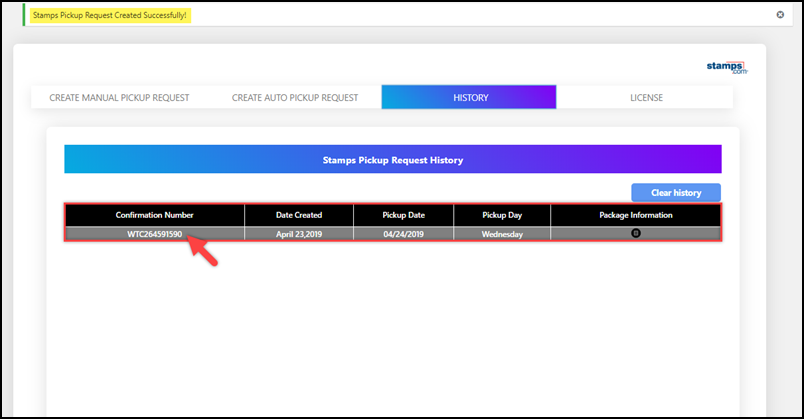
Schedule a USPS Pickup
Easily schedule a USPS Pickup with Stamps.com for your packages. Once you schedule a request, a confirmation number is returned from USPS that allows you to uniquely identify the request.
Once the pickup request is scheduled, you can view a confirmation number returned from USPS, the Date of Creation of the Request, Pickup Date, Pickup Day, and Package Information.
Create Manual Pickup Request
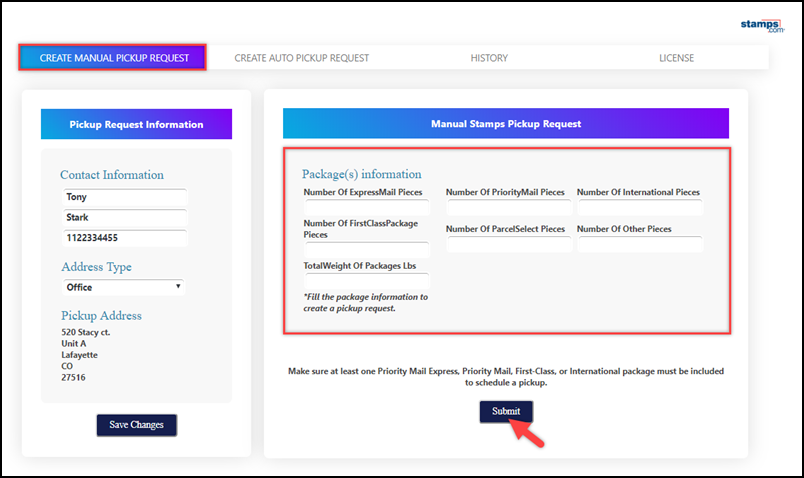
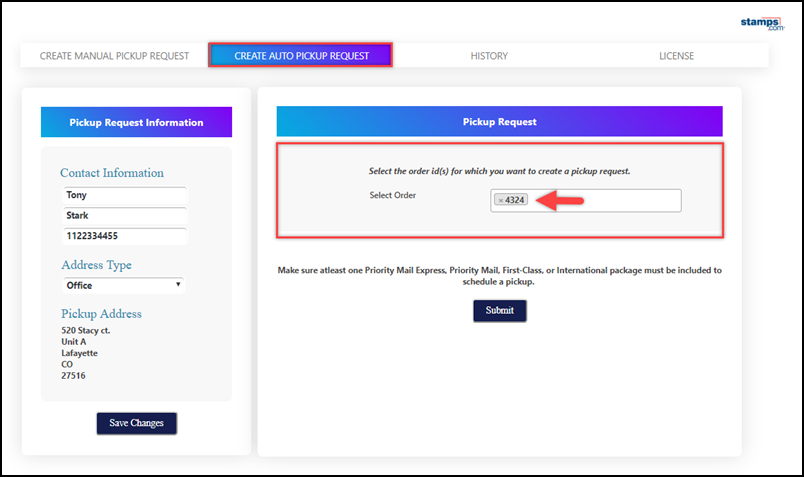
Create Automatic Pickup Request
Instead of specifying the number of packages, you can simply select WooCommerce orders for which you want to request the package pickup. You can only schedule a pickup for orders whose shipments are created.
Just like the manual method, make sure at least one Priority Mail Express, Priority Mail, First-Class, or International package is included while scheduling the pickup.
View Package Details of Each Request
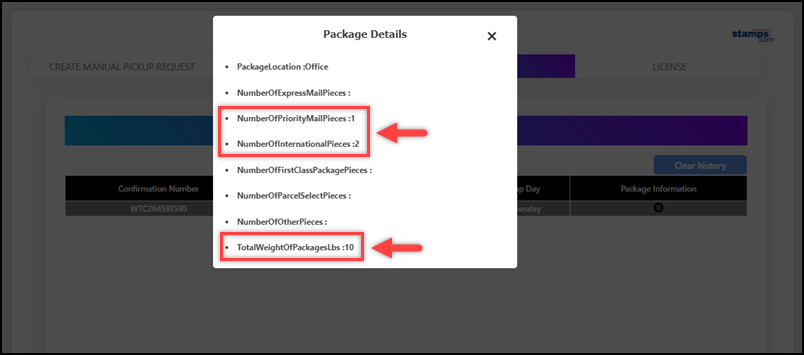
Testimonials





What Our Customers Say
ELEXtensions is rated Excellent on Trustpilot!

5

5
We only allow verified purchased customers to write reviews.
Product Overall Rating
Only logged in customers who have purchased this product may leave a review.
1 review for ELEX WooCommerce Stamps.com-USPS Pickup Request Add-On
Frequently Asked Questions
No, the plugin is an add-on for the ELEX Stamps.com plugin. The shipment creation and label generation in the add-on work in accordance with the plugin.
Yes, you can check out the live demo to try the add-on.
After the plugin’s one year license expires, the plugin will continue to work as usual, but the download permission will revoke. So, the updates for the plugin will stop.


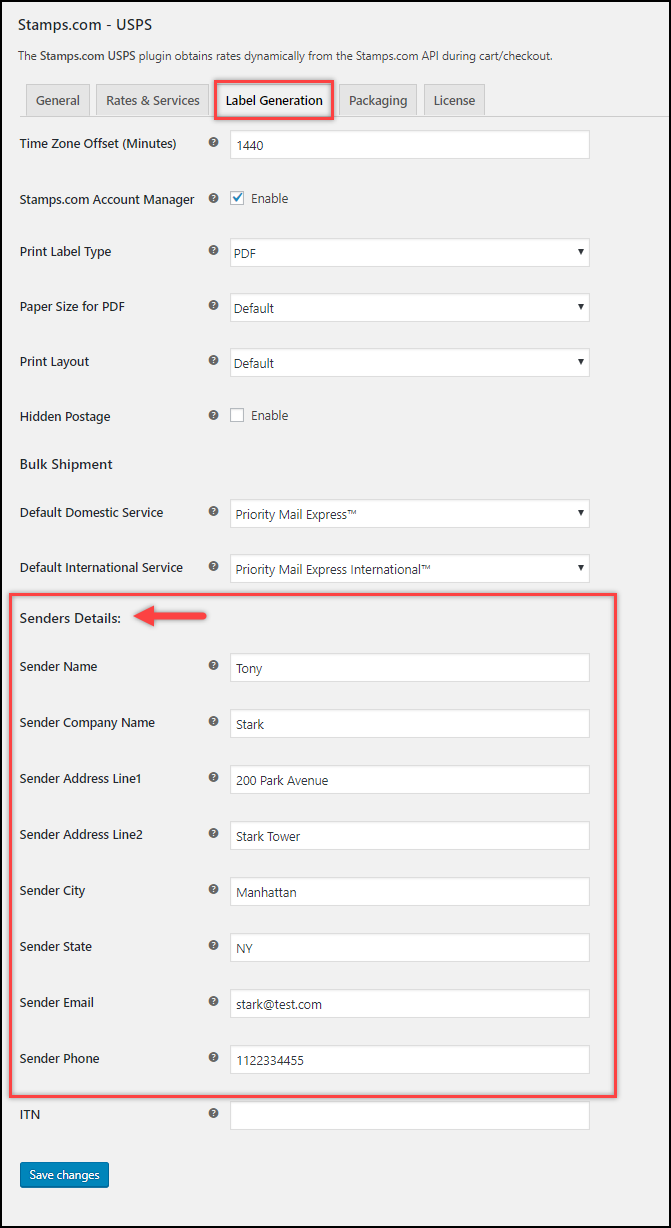
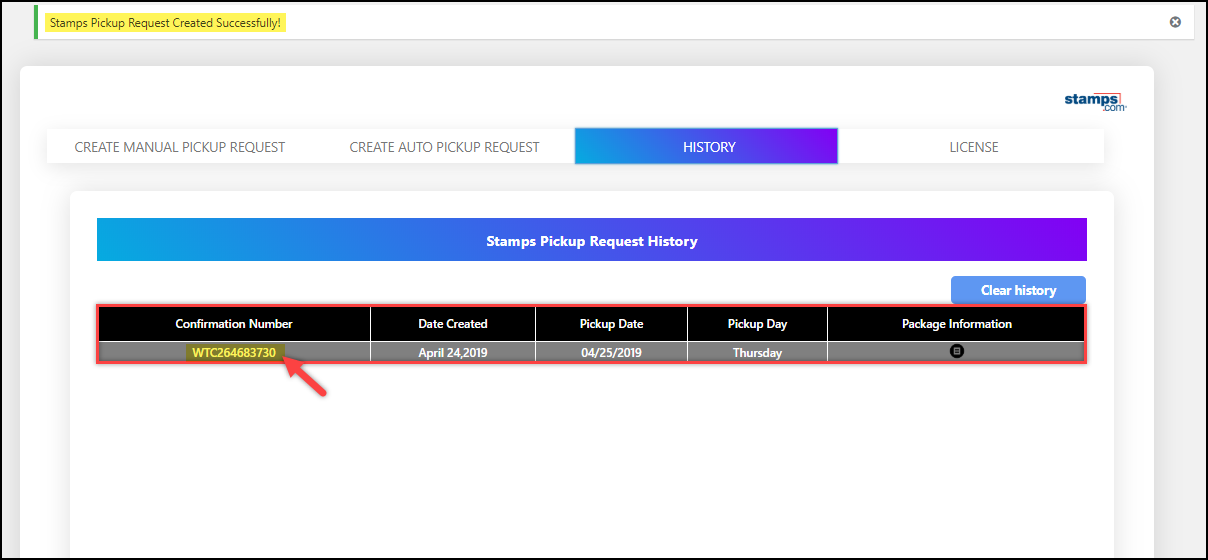

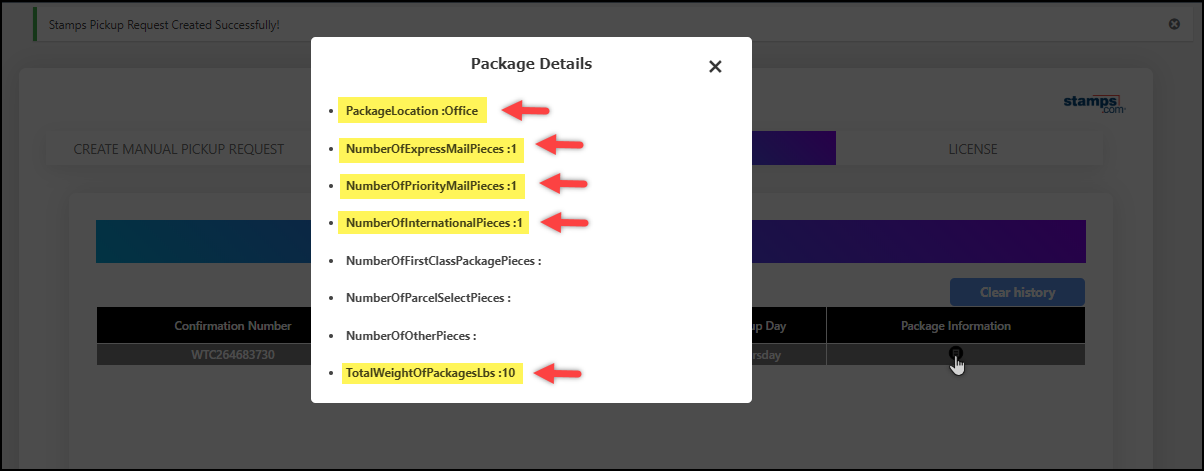
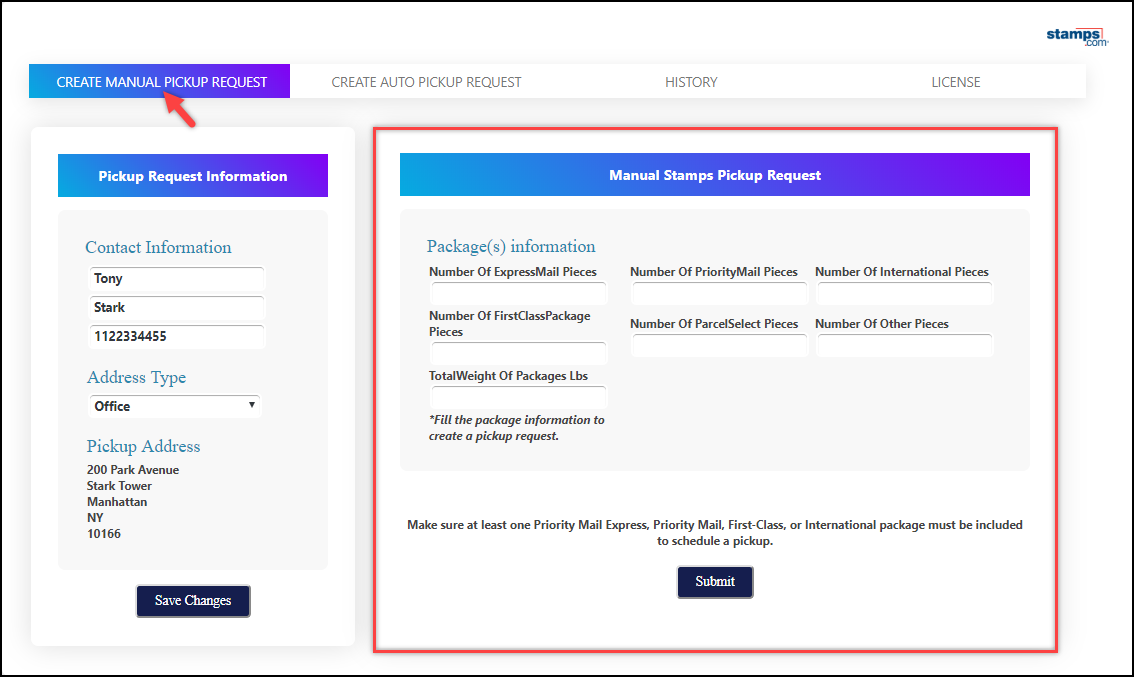
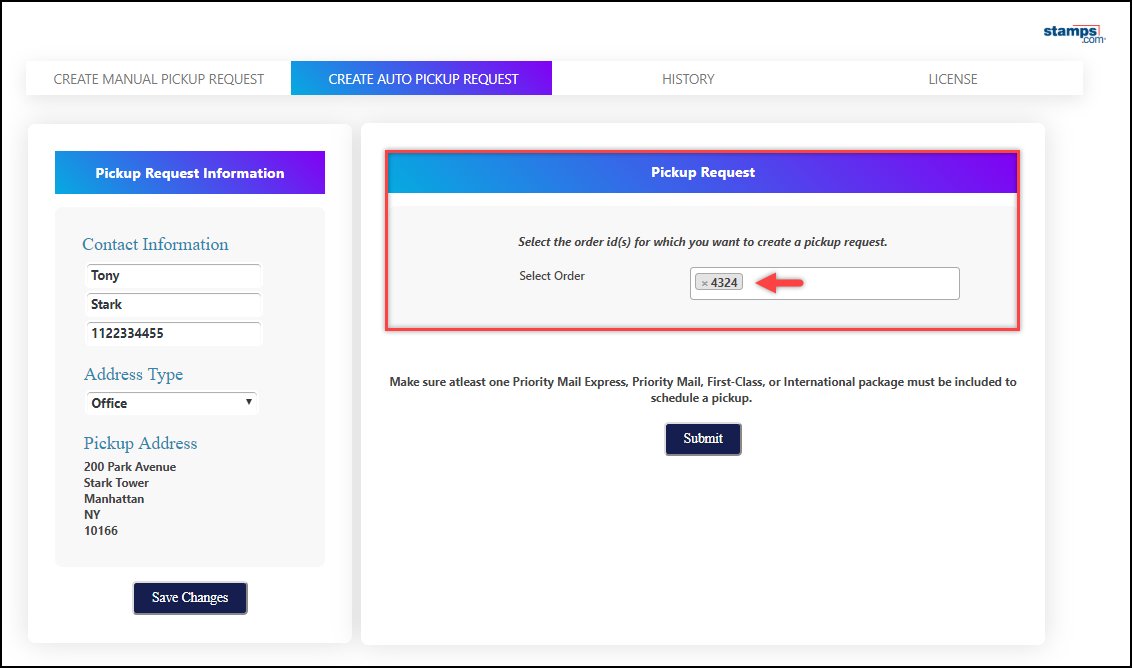



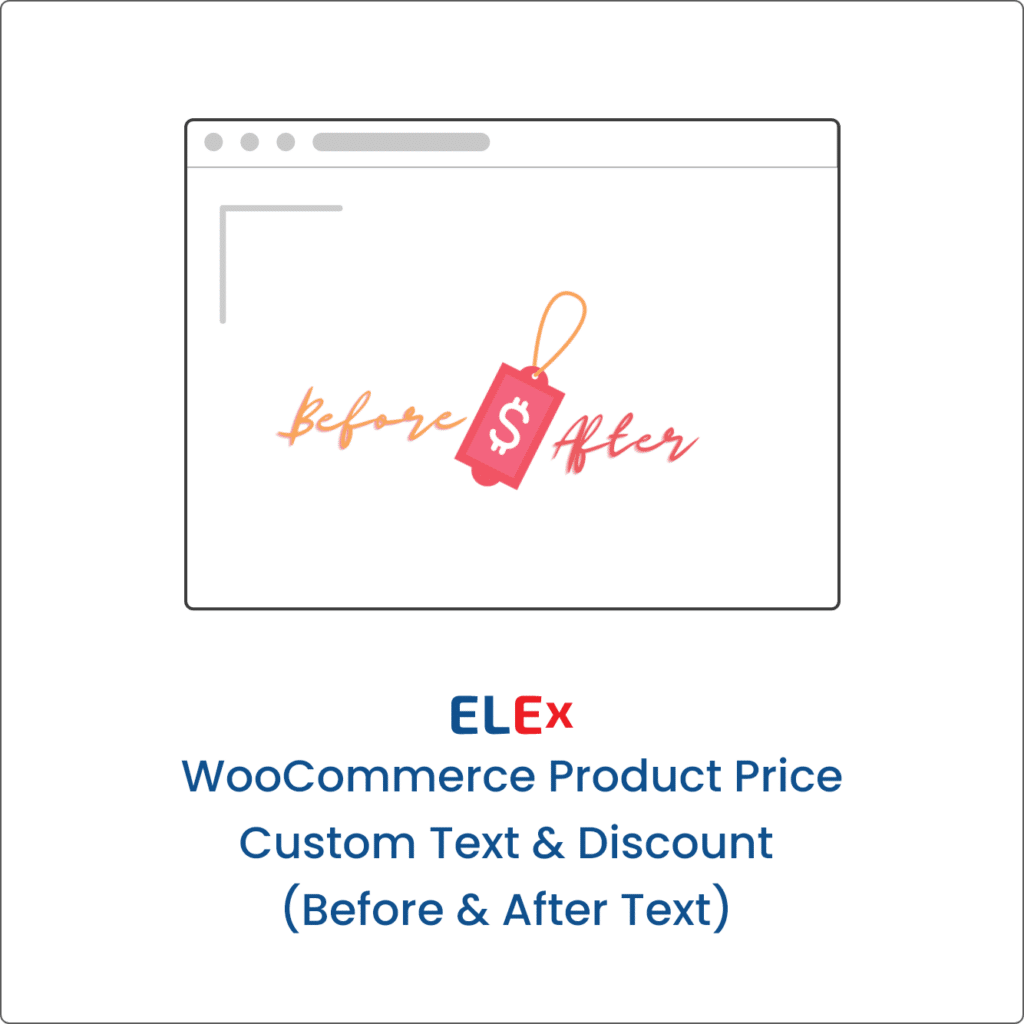
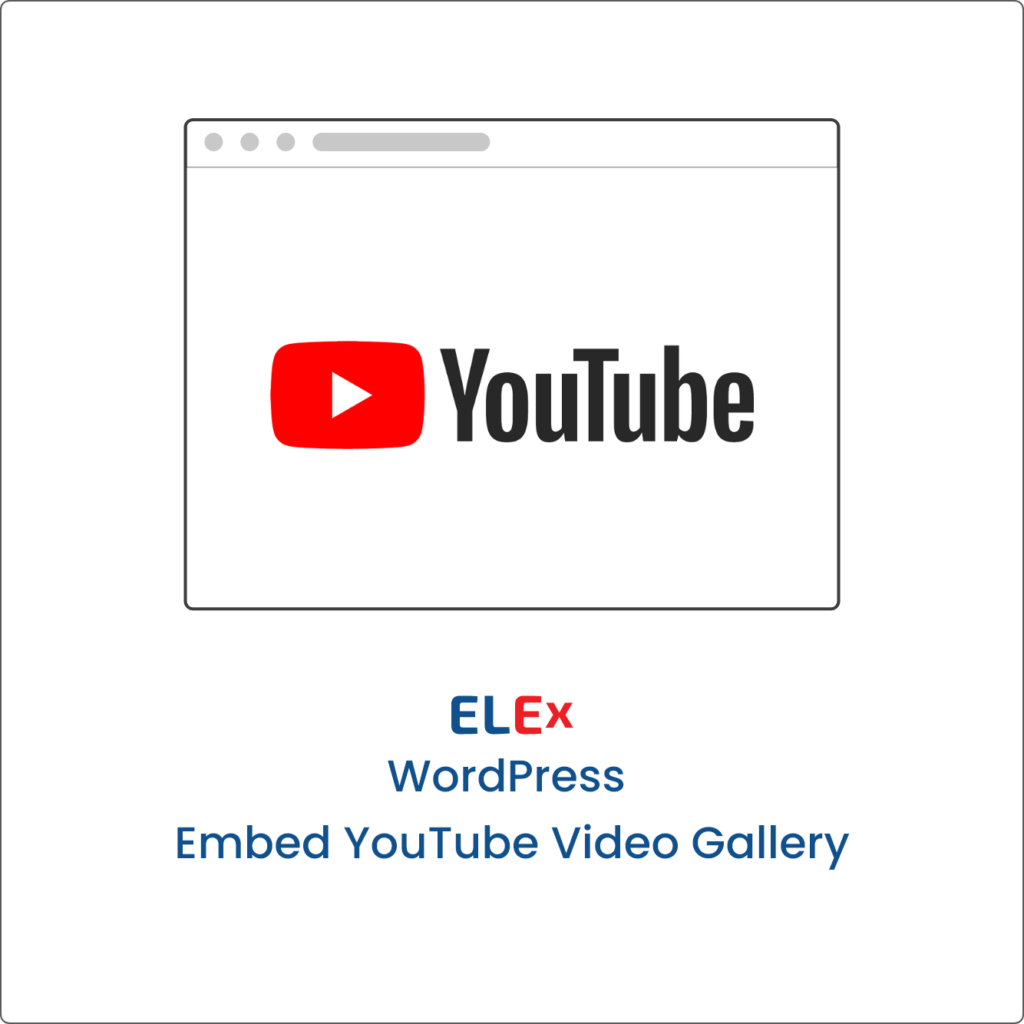






N Grand (verified owner) –
Never thought adding pick-up for USPS could be so easy. An amazing add-on to the ELEX stamps.com plugin