ELEX WooCommerce DHL Paket Auto-Label Generation & Email Add-On
Does it consume too much time to create shipments and generate DHL Paket shipment labels manually? Here is the solution!
ELEX WooCommerce DHL Paket Auto-Label Generation Add-On automates the process of creating DHL Paket shipment and label generation for proceeding with more orders within minimum time and reducing the tiring manual work. Simply sit back and relax as this add-on will create the shipment and generate the label right after the customers place an order. You can simply download it with a single click. The copy of the label will be triggered to the customer, admin, and any custom email IDs that you specify. Additionally, this add-on sends a notification email to the store owner, if DHL fails to create the shipment.
About ELEX WooCommerce DHL Express / eCommerce / Paket / Parcel Shipping Plugin with Print Label
ELEX WooCommerce DHL Express / eCommerce / Paket / Parcel Shipping Plugin with Print Label is an established shipping plugin in the WordPress-WooCommerce market as it is well known for its quality of service on WooCommerce and DHL integration. The promising service and efforts to make this plugin to be the best WooCommerce plugin for DHL have made us an Official DHL Partner.
With this plugin, you can:
- Access real-time rates from DHL Express.
- Access DHL Paket services.
- Access DHL eCommerce services.
- Print shipping as well as return labels.
- Print Archive Air Waybill and Commercial invoice.
- Track shipments.
- Pack items into custom boxes.
- Offer discounts or add a markup on shipping rates, with price adjustments.
- Ensure packages with insurance amounts.
- Generate bulk shipments and many more!
Top Features

Print Label in Single Click
Trigger the Label Through Emails Automatically
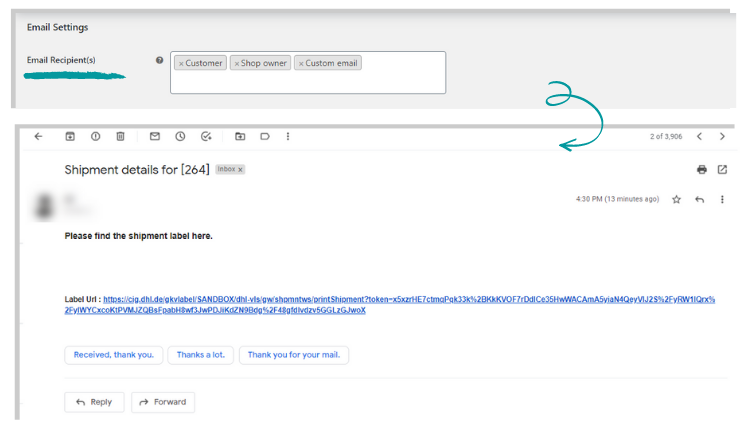

Compose Custom Email
Send Shipment Failed Email Notification
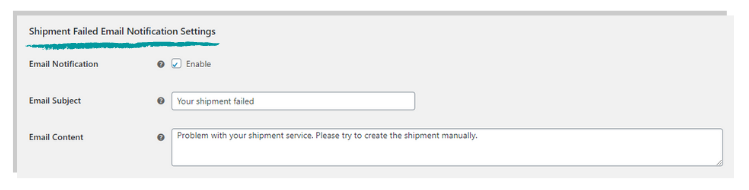
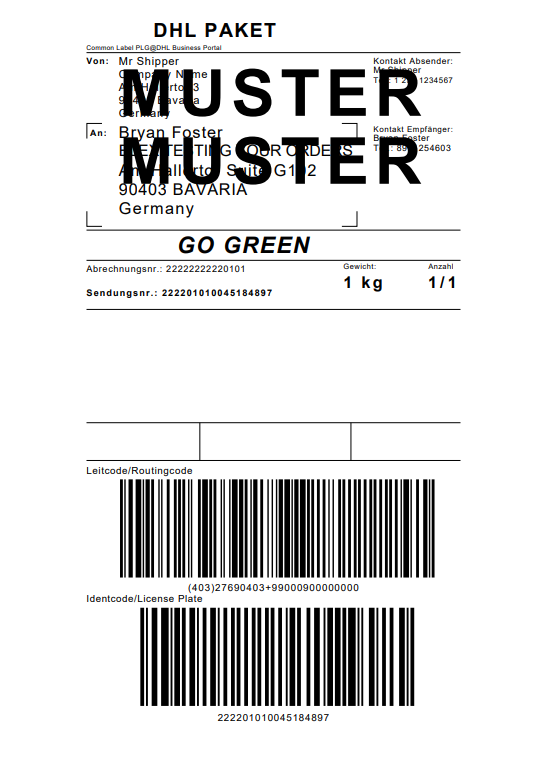
View & Download Auto-Generated DHL Paket Shipping Labels
Testimonials




What Our Customers Say
ELEXtensions is rated Excellent on Trustpilot!

5

5
We only allow verified purchased customers to write reviews.
Product Overall Rating
Only logged in customers who have purchased this product may leave a review.
1 review for ELEX WooCommerce DHL Paket Auto-Label Generation & Email Add-On
Frequently Asked Questions
No, the plugin is an add-on for the ELEX DHL plugin. The shipment creation and label generation in the add-on work in accordance with the plugin.
The add-on checks whether a shipment is created for an order. If not, it requests the ELEX DHL shipping plugin to create shipments and then retrieves the label URL and sends it via email.
After the plugin’s one year license expires, the plugin will continue to work as usual, but the download permission will revoke. So, the updates for the plugin will stop.





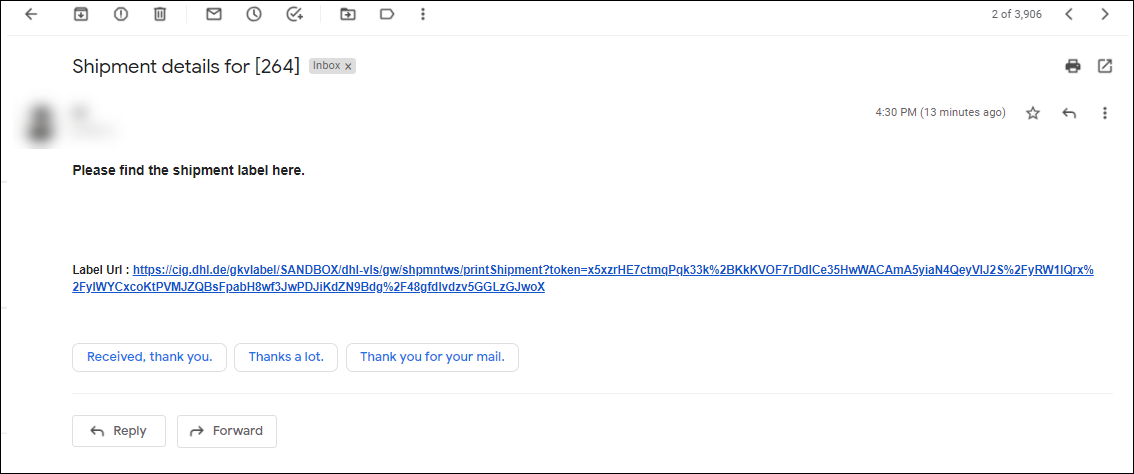
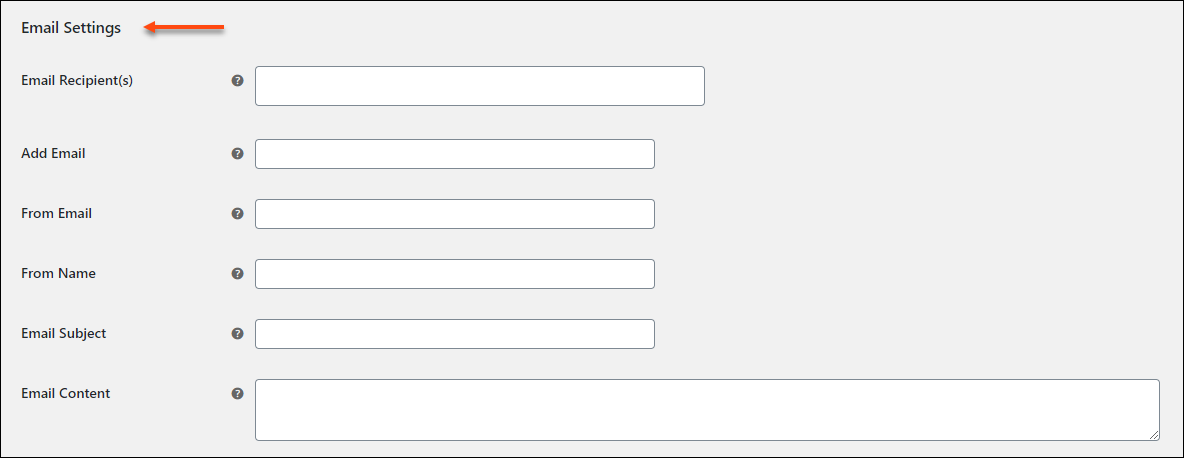



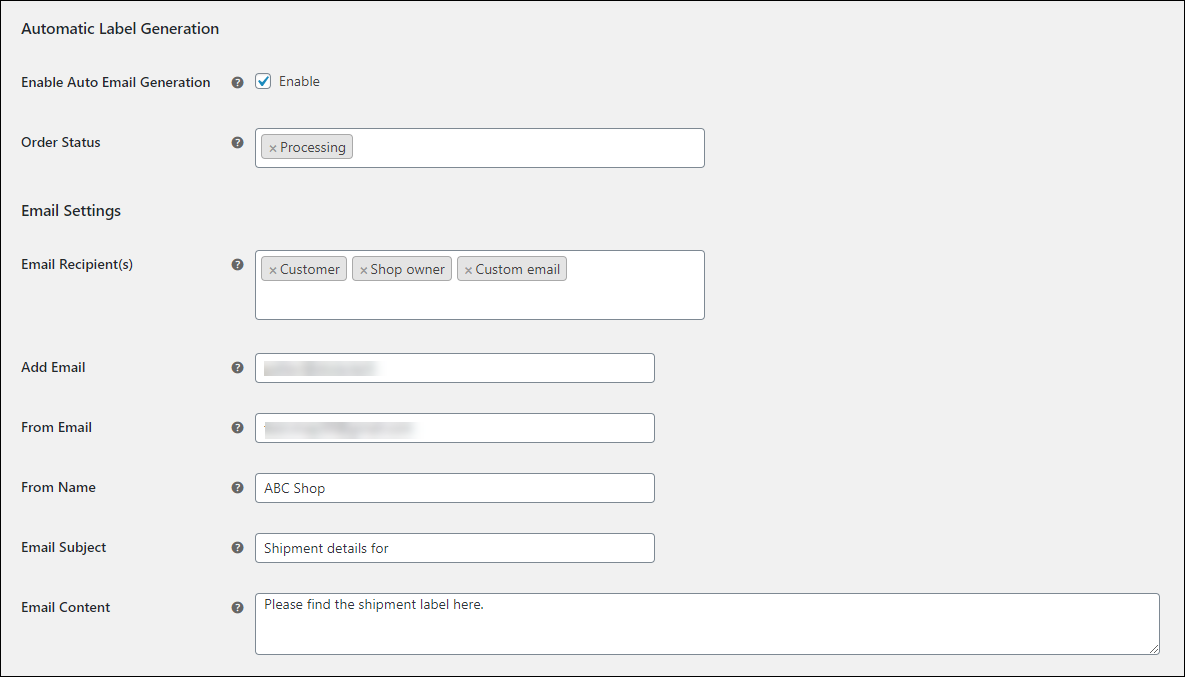


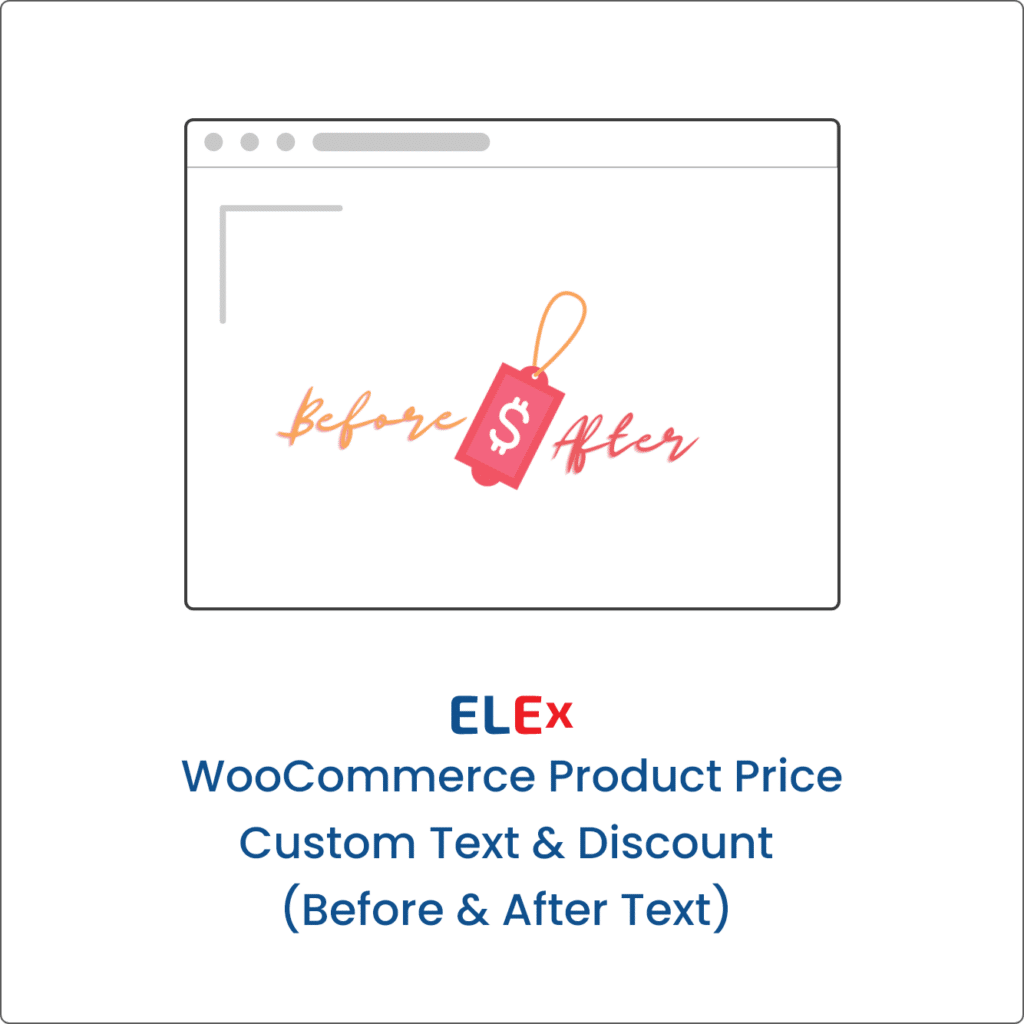
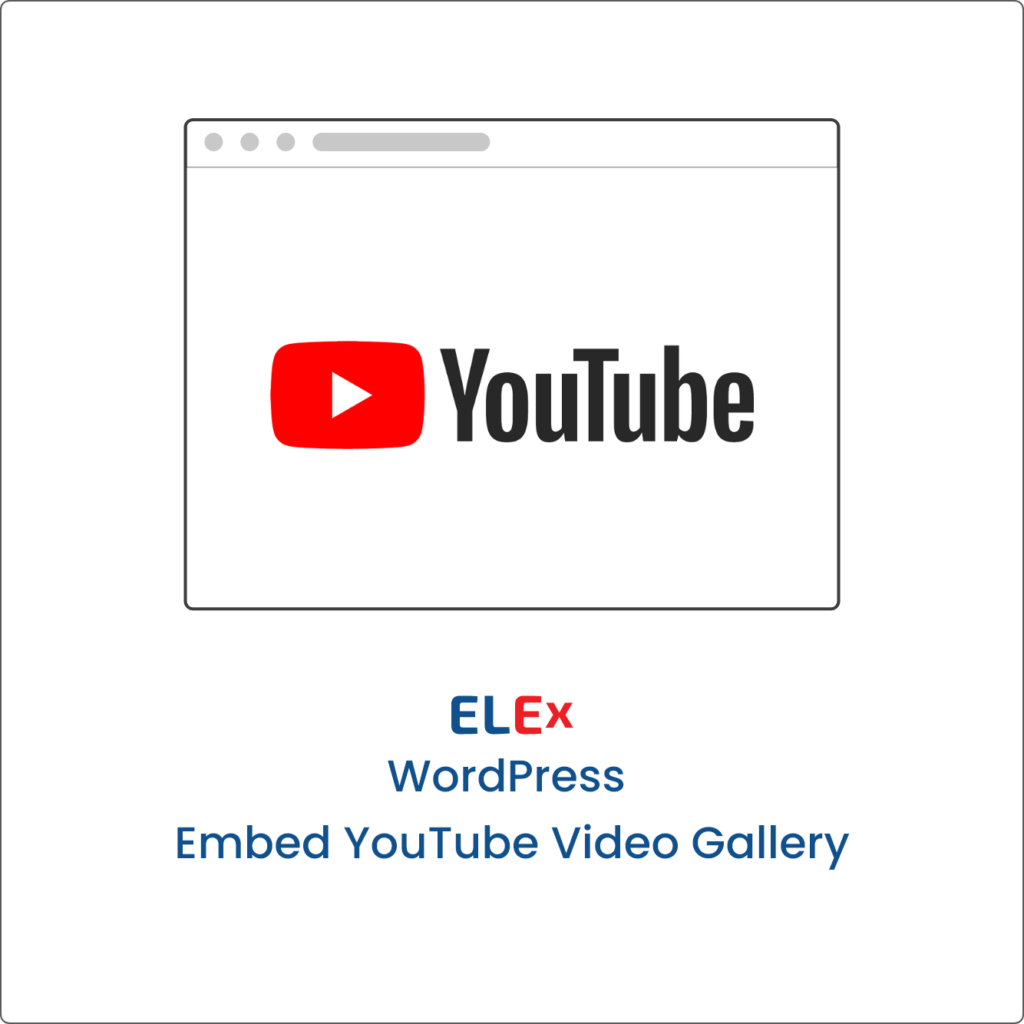





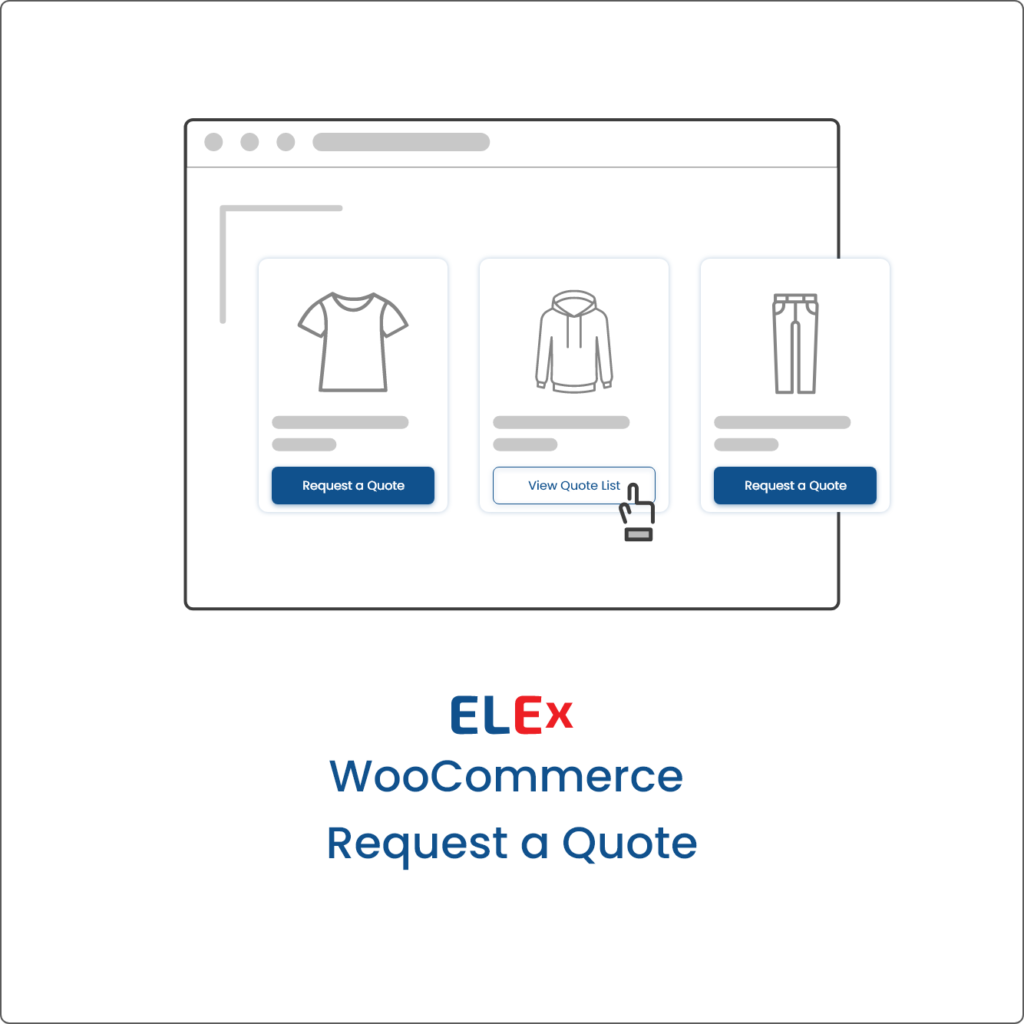
R Richards (verified owner) –
Simple & great addon to generate labels for DHL paket. Highly Recommended!