ELEX WooCommerce Authorize.net Plugin
Integrate Authorize.net with WooCommerce
Using the ELEX WooCommerce Authorize.net plugin, you can easily integrate Authorize.net Payment Gateway, and accept credit cards & e-check payments from your customers. The best part is, that it keeps your customers on your site during the entire checkout process (unlike the default WooCommerce PayPal Standard payment option, which redirects customers to the PayPal site during checkout). The plugin uses the AIM (Advanced Integration Method) API from Authorize.Net for ensuring the security of transactions.
Authorize.net offers easy, safe, and affordable credit card processing. Our WooCommerce Authorize.net plugin lets you take advantage of Authorize.net for payment processing while providing merchant tools like refunds and captures from within your WooCommerce dashboard.
This plugin allows you to keep the customer on your site for the entire checkout process. This gives you maximum control over checkout so that you can test and implement the most effective user experience for your store. As this is a direct checkout process, it is recommended to get an SSL certificate for PCI compliance to ensure the security of your customers’ credit card information.
Top Features

Secured Transactions with Advanced Integration Method
Seamless Checkout with Major Credit & Debit Cards
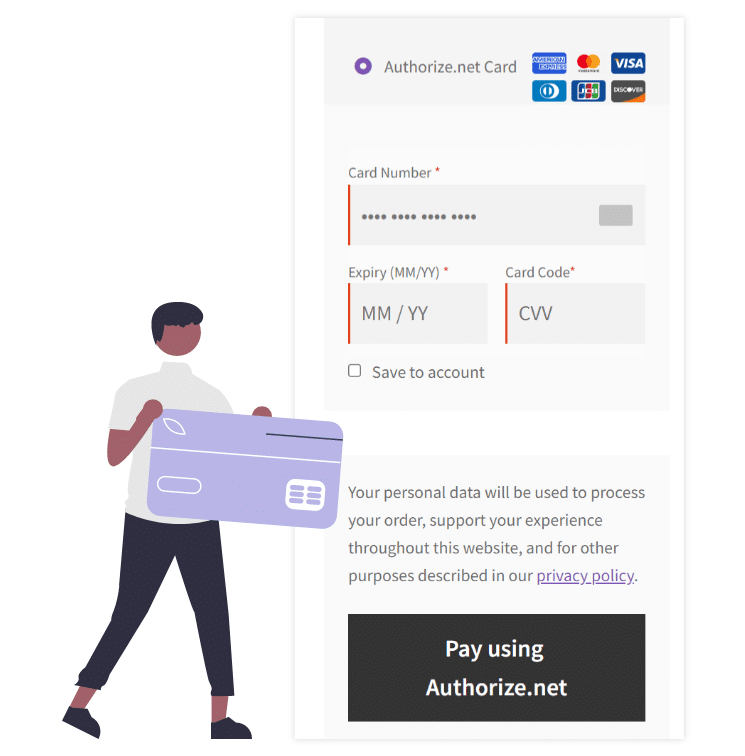
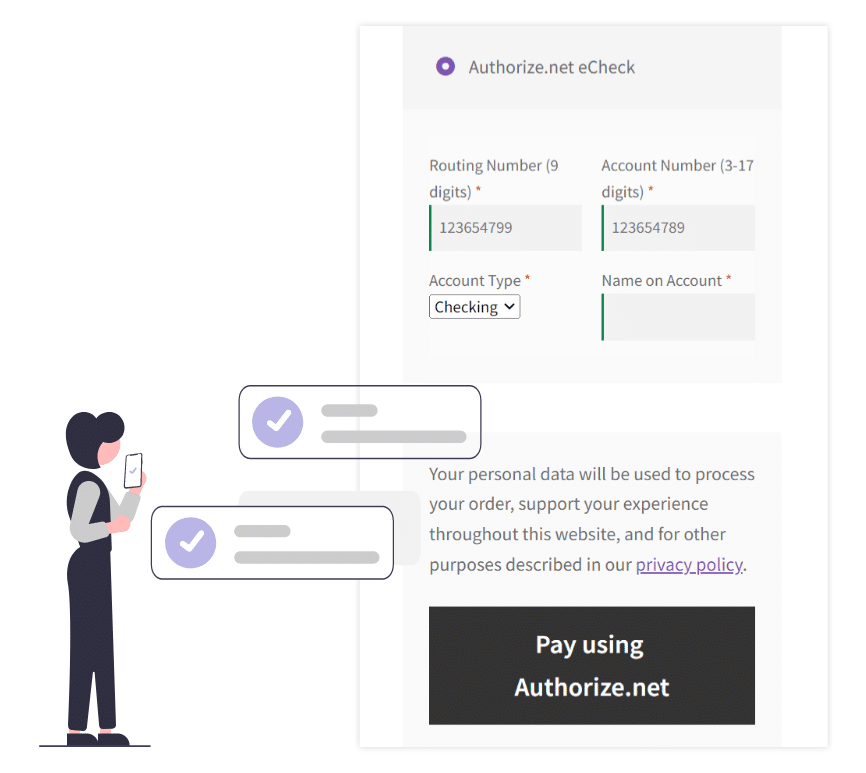
Easy eCheck Payments
A Dashboard to Analyse Your Payment Transactions


Full and Partial Refunds
Capture Payments


Custom Redirection URL
Supports WooCommerce Subscriptions
The plugin lets you easily accept payments for WooCommerce Subscription products. The plugins supported are:


Customize Checkout Page
Set Custom Message for Transaction Status


Save Card Information
Plugin Compatibility
All the ELEXtensions plugins are developed on the same framework. This makes them fully compatible with all our plugins. You may combine them together to get a better, more powerful & complete solution for your business.
We are doing our best to make them compatible with the other most popular plugins on the market.
Testimonials




What Our Customers Say
ELEXtensions is rated Excellent on Trustpilot!

5

5
We only allow verified purchased customers to write reviews.
Product Overall Rating
Only logged in customers who have purchased this product may leave a review.
8 reviews for ELEX WooCommerce Authorize.net Plugin
Frequently Asked Questions
After the plugin’s one year license expires, the plugin will continue to work as usual, but the download permission will be revoked. So, the updates for the plugin will stop.
The following countries are supported by the Authorize.net payment gateway: United States, United Kingdom, Europe, Australia, and Canada.
Yes, we have included the CIM feature. You can enable the save card information option in the plugin settings.
Yes, if the payment was done using this Authorize.net plugin, you can refund the amount.
Yes. It is compatible.
Authorize.net has upgraded its Transport Layer Security specification for its APIs to TLS 1.2. This enables increased security to Authorize.net transactions. Our plugin is using updated Authorize.net APIs and so, requires TLS 1.2. If your server is using TLS 1.1, it must be updated to TLS 1.2.


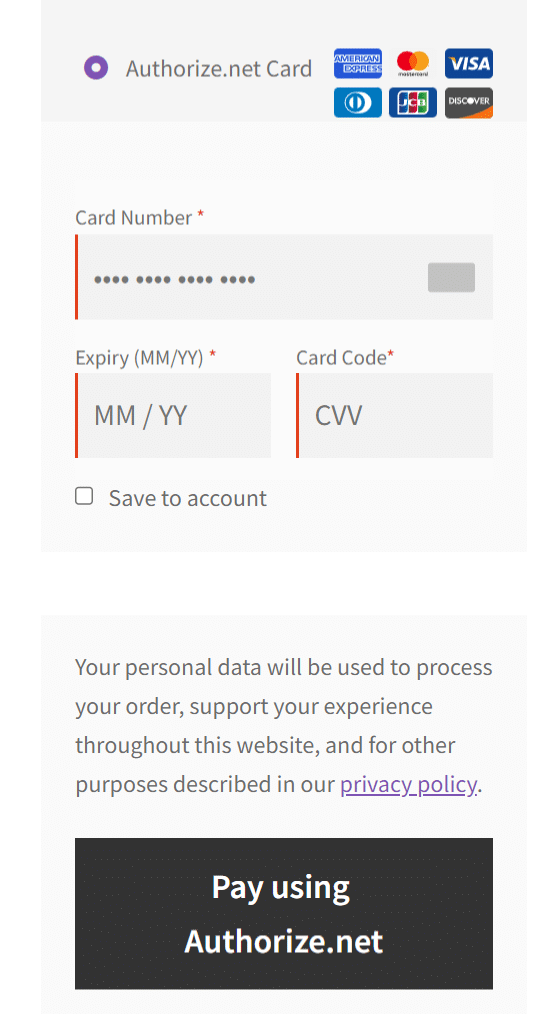
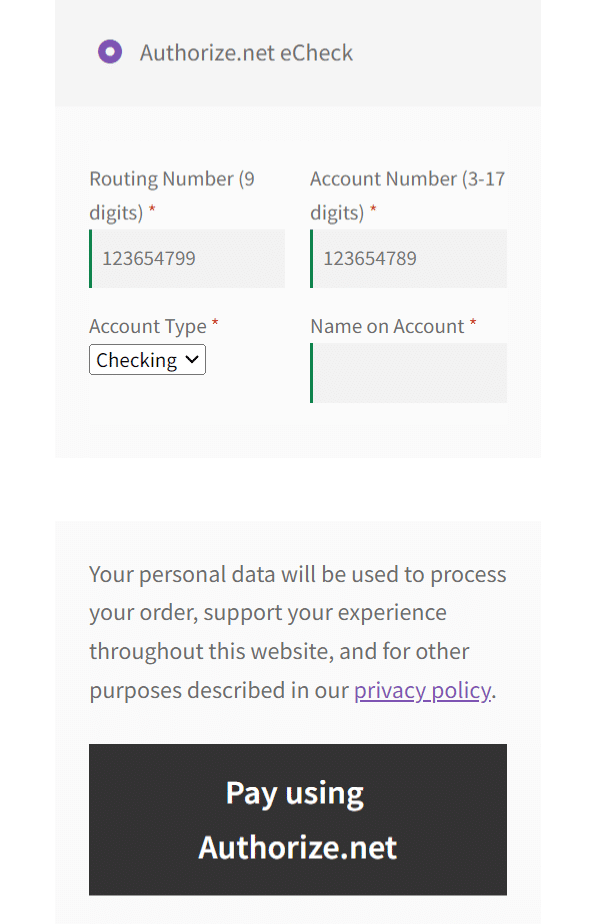
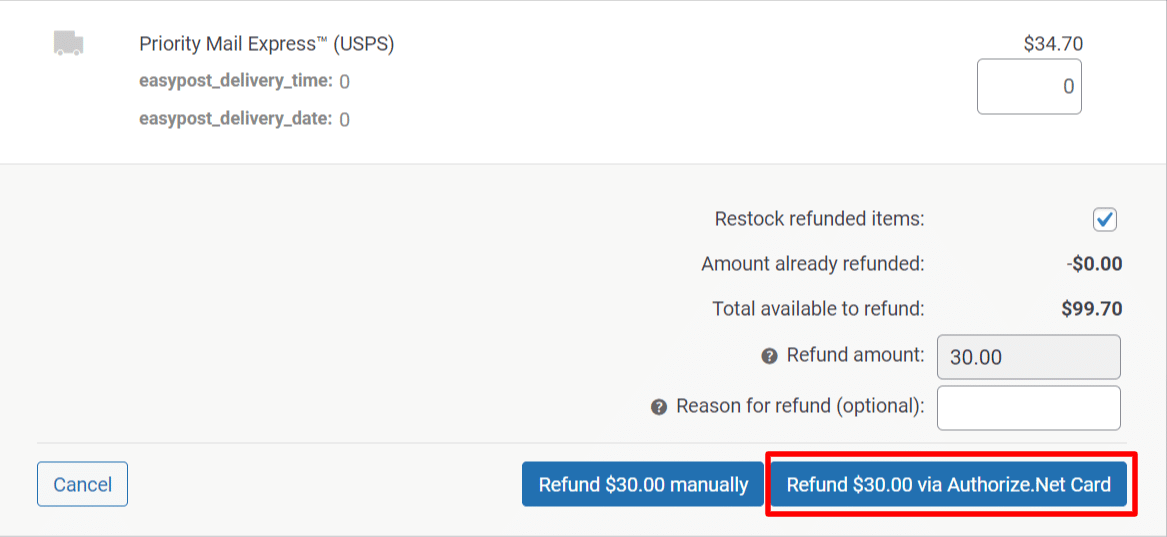
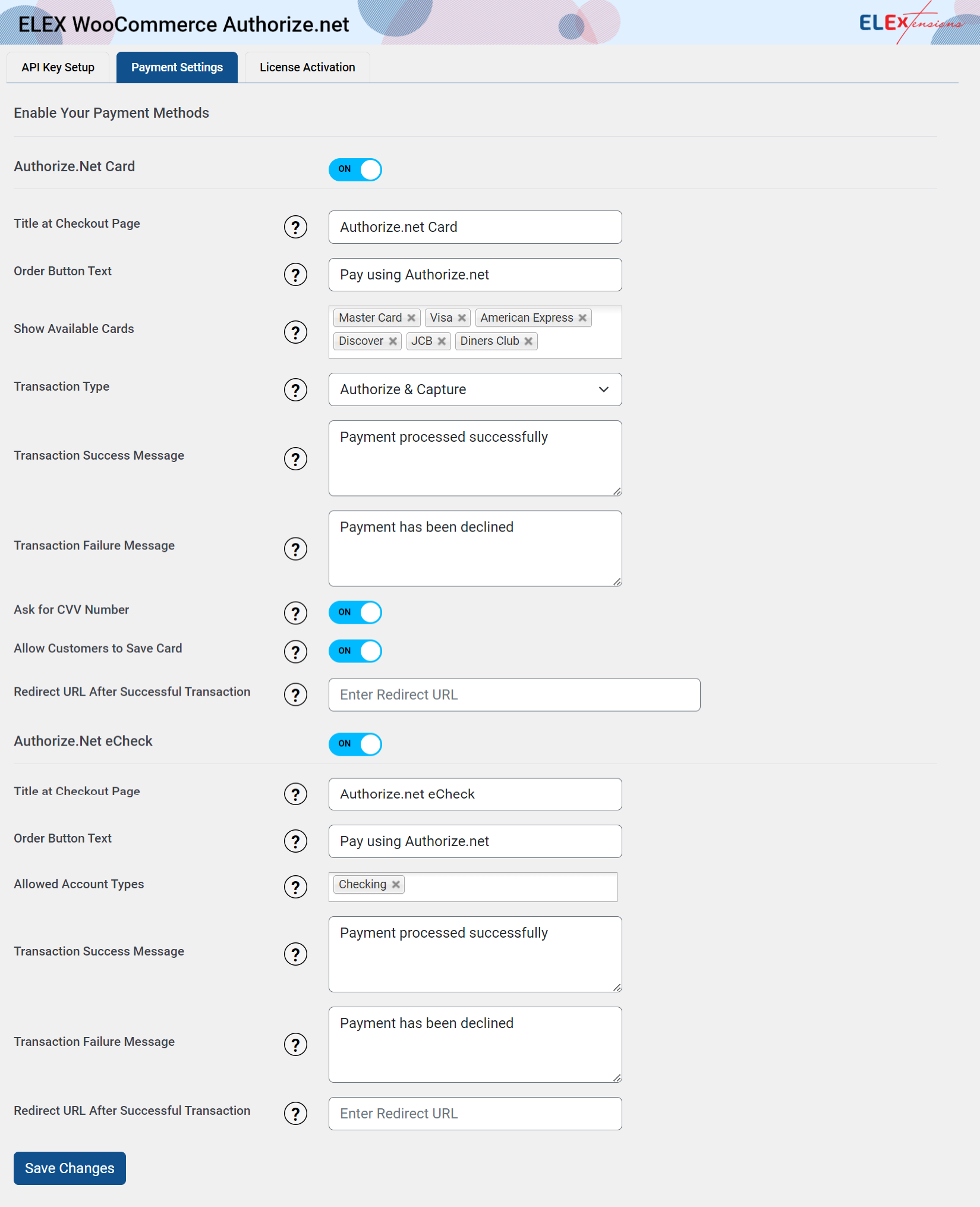






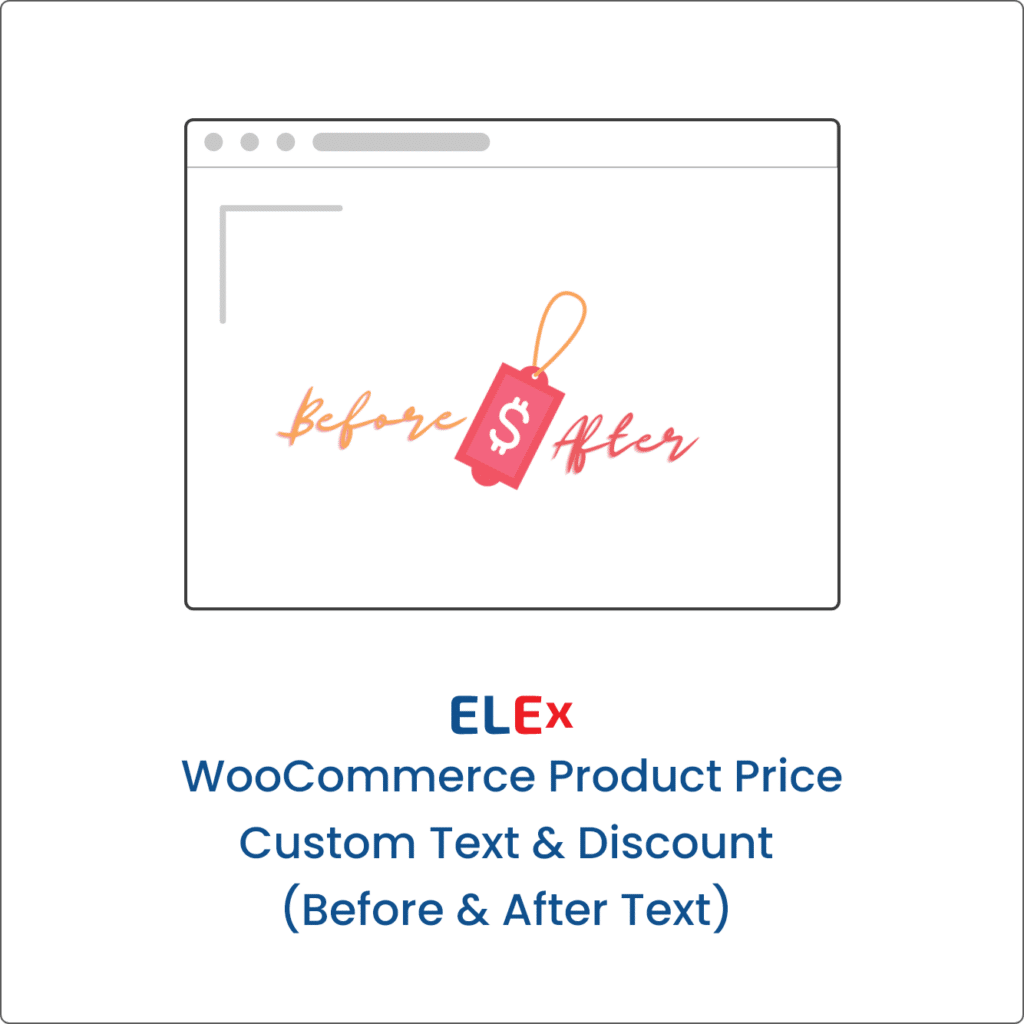
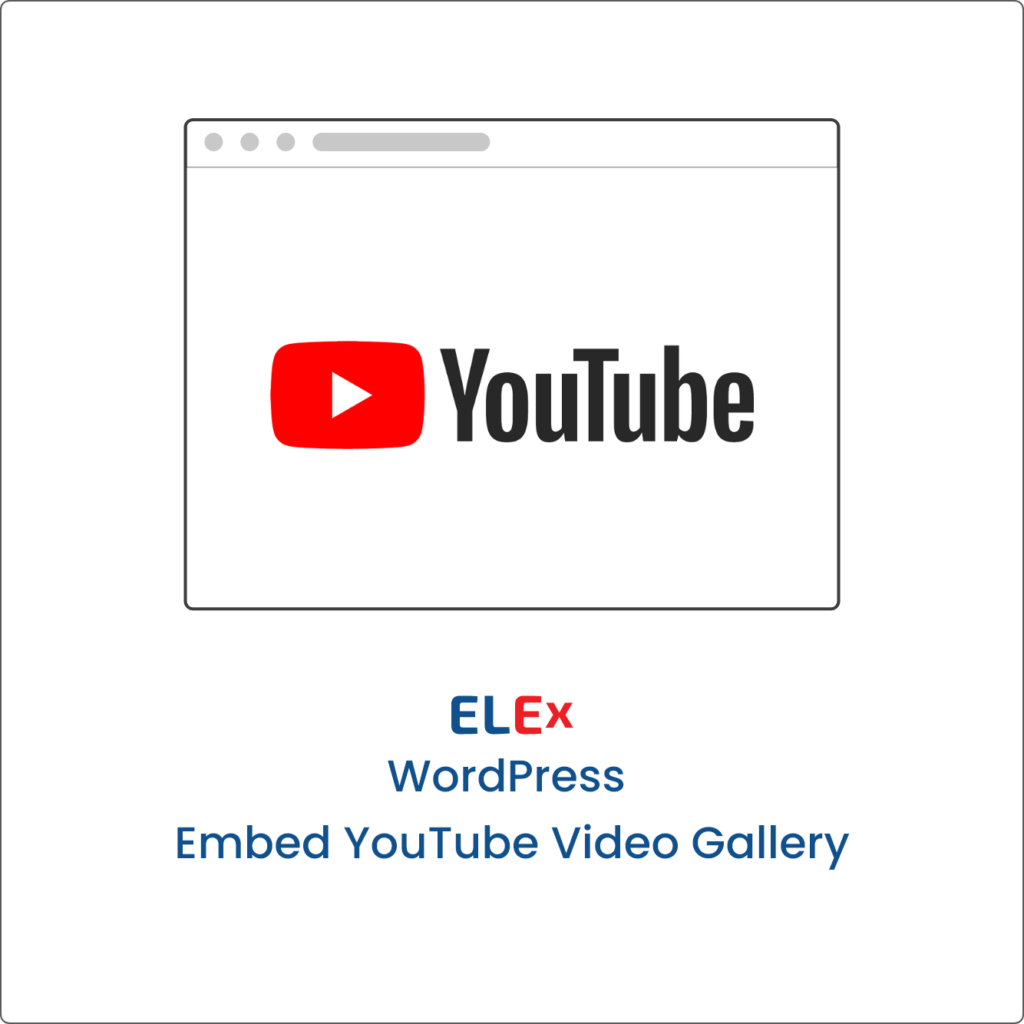




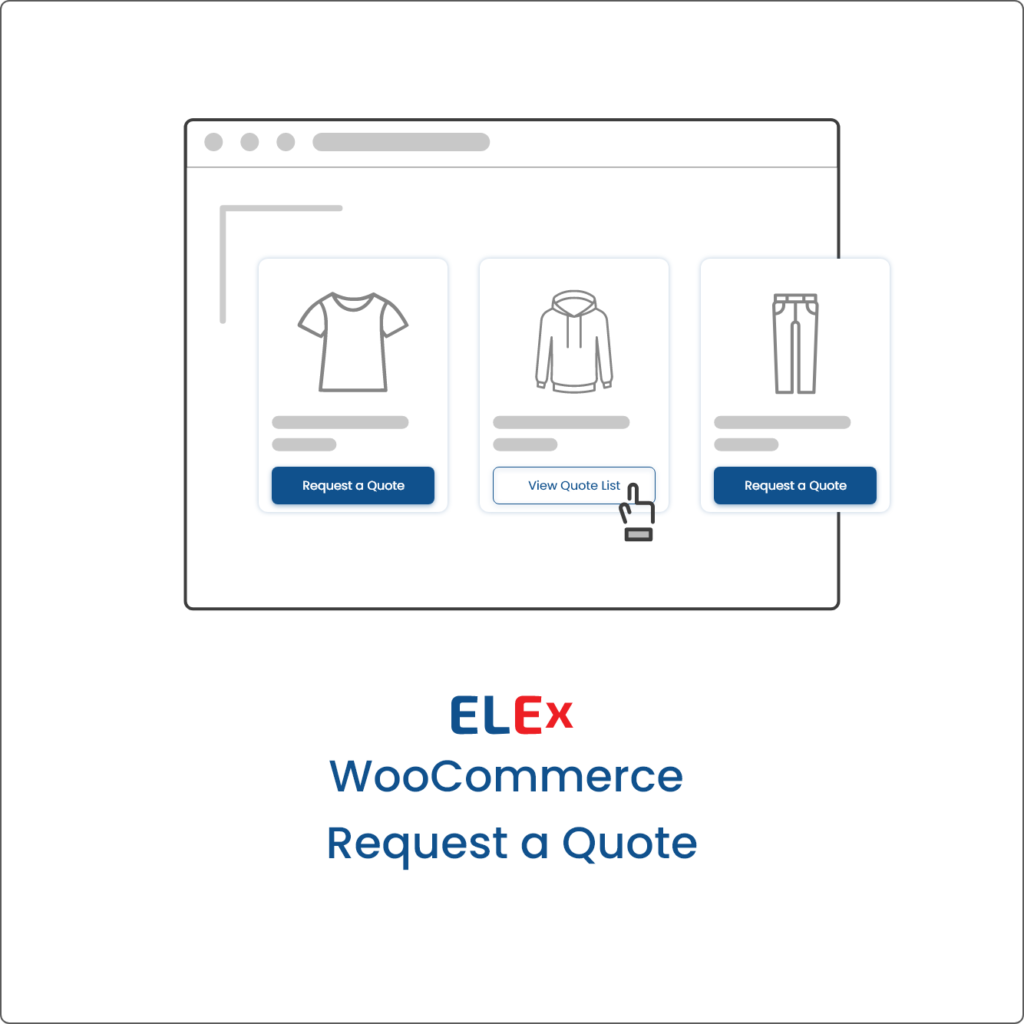
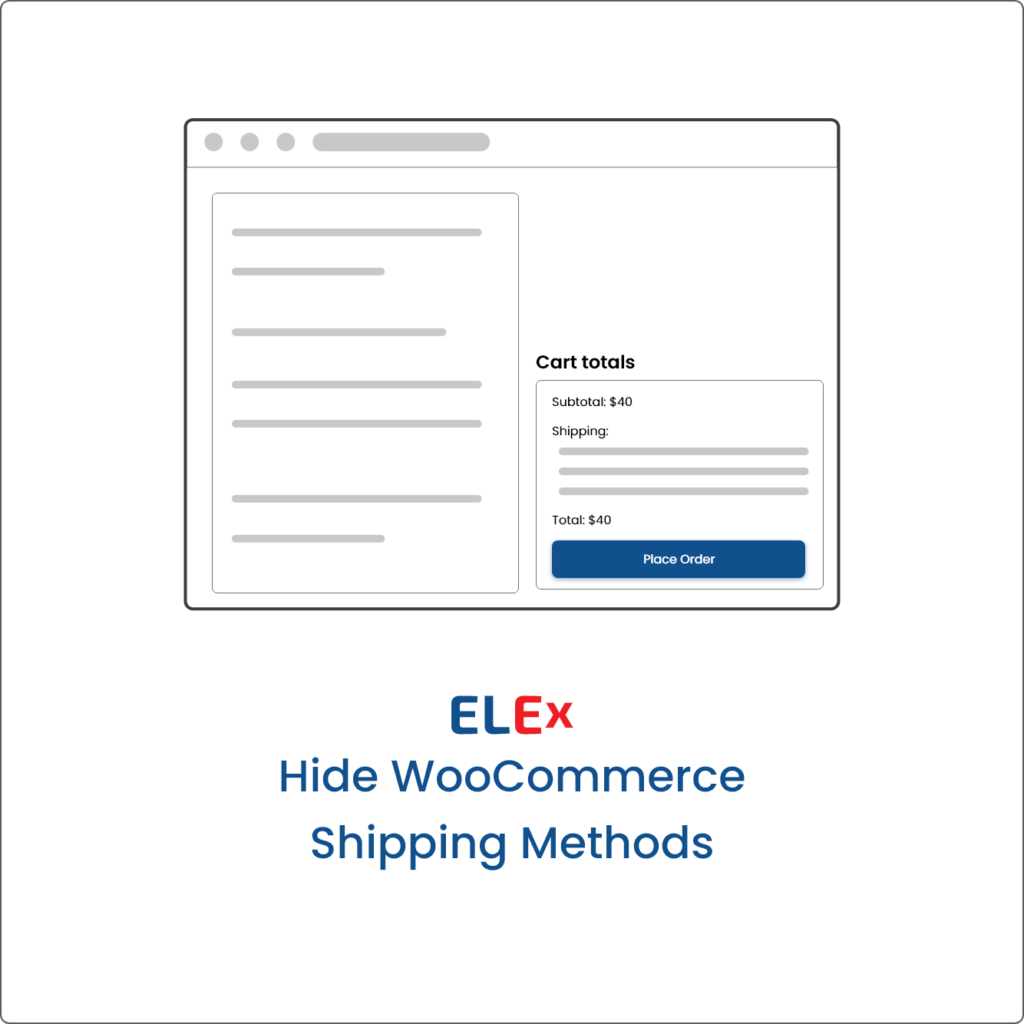
Jordan (verified owner) –
Outstanding support. We requested them an specific feature and they implemented.
This team is highly recommended!
Angel.
Ken (verified owner) –
Good technical support. Highly recommended.
John (verified owner) –
Purchased three plugins including Authorize.net plugin. Excellent customer support they have and everything works great. 5 Stars!!!!!
Kiar (verified owner) –
Great plugin! I needed help with a customization and they were super responsive and great to work with! A must for any site needed Auth.net!
Randy (verified owner) –
Nice plugin, works as expected and the team was nice enough to help me fix a very minor issue I had. Great service and support, very happy, thank you!
abbott (verified owner) –
This is a great plugin! I had an issue with my order details page and the developers fixed this for me, as well.
akshay –
Thanks for your valuable feedback. It’s our pleasure to assist you.
rich16 (verified owner) –
Excellent support! I had a problem that wasn’t obvious to resolve, so the support team scheduled a call with me to investigate. They fixed the issue promptly after that. Thank you very much!
rich16 (verified owner) –
This is a solid plugin and is easy to use. More importantly, the support team is excellent. They respond very quickly and engage in investigating the issue in a very dependable way. I very much recommend this plugin and the ELEX company. Many thanks!