ELEX WooCommerce EasyPost Generate USPS SCAN Forms Add-On
Do you find printing shipping labels for each package exhausting? What if you could print only one shipping document that would include details of multiple packages from multiple orders? This is possible with EasyPost WooCommerce USPS SCAN Forms Add-On from ELEX, which easily generates SCAN Forms for multiple EasyPost orders. The SCAN Forms are generated only for USPS carriers. Instead of the mailman having to scan each package, they can scan one form and all your shipments will be marked “Accepted for Shipment”. This will drastically save time and increase the speed of your pickups while saving the mailman a significant amount of hassle. The add-on uses WooCommerce Order IDs or Order date range conditions for generating SCAN Forms.
This add-on works only with ELEX EasyPost (FedEx, UPS & USPS) Shipping & Label Printing Plugin for WooCommerce. To generate SCAN Forms, you need to create USPS shipments first. The add-on will skip generating SCAN Forms if even one of the order shipments is not created.
What is SCAN Form? How does it work?
Shipment Confirmation Acceptance Notice (SCAN) Form is a single form containing a master barcode that links all the shipping labels you have printed for the packages, that are ready for drop off or pick up service. Once the master barcode is scanned, it will show the package volume to be picked up. Hence, it should match the shipment notice and the number of packages you have to be picked up. If it does not match the volume, the packages will still be picked up and shipped.
About ELEX EasyPost (FedEx, UPS & USPS) Shipping & Label Printing Plugin for WooCommerce
The ELEX EasyPost Shipping & Label Printing Plugin for WooCommerce lets you access services from FedEx, UPS, and USPS. Our constant efforts to make this plugin the most functional WooCommerce plugin for EasyPost shipping have made us an EasyPost Approved Integration Partner!
With this plugin, you can –
- Access domestic & international real-time rates from FedEx, UPS, and USPS.
- Print shipping labels.
- Generate International Shipping documents.
- Track shipments.
- Pack items into custom boxes.
- Configure USPS Flat Rate boxes.
- Offer discounts or add a markup on shipping rates, with Price adjustments.
- Ensure packages with Insurance options.
- Specify Commercial or Residential address type.
- Show estimated delivery date, and much more!
Top Features
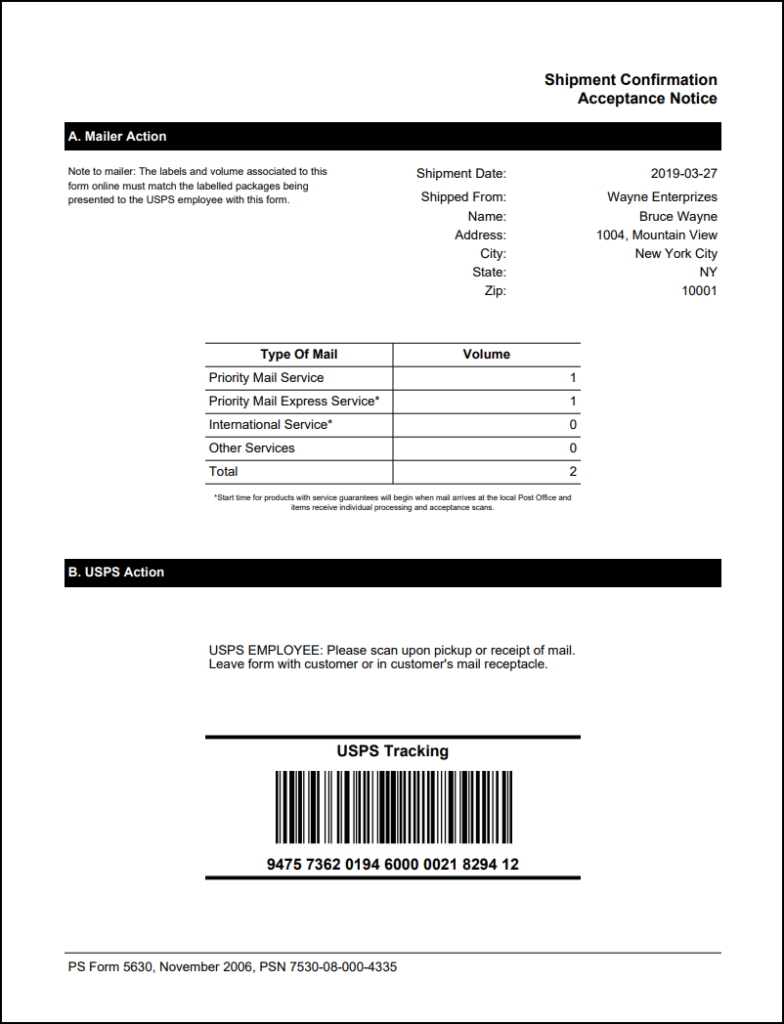
Generate USPS SCAN Forms for EasyPost
You can skip printing a large number of EasyPost shipping labels for packages, and instead opt for generating USPS SCAN Forms. This will cut the clutter of handling packages and makes the job of delivery personnel a lot faster and easier.
A sample screenshot of the USPS SCAN Form is shown on the left.
Send SCAN Forms to custom Email IDs
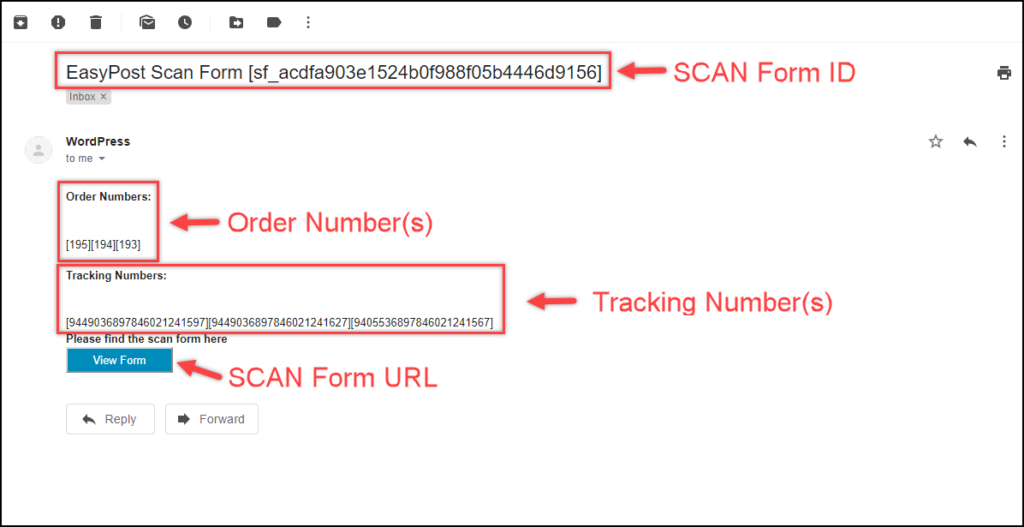

Generate SCAN Forms by Shipment creation date
Generate SCAN Forms by Order creation date


Generate SCAN Forms using Order Status
Simple, Intuitive interface
The add-on has a user-friendly interface that allows you to quickly view details of the SCAN Form, view the SCAN Form PDF file, and delete the SCAN Form.
The screenshot on the left shows quick details of a SCAN Form. The details include Order ID(s) and Tracking Number(s).
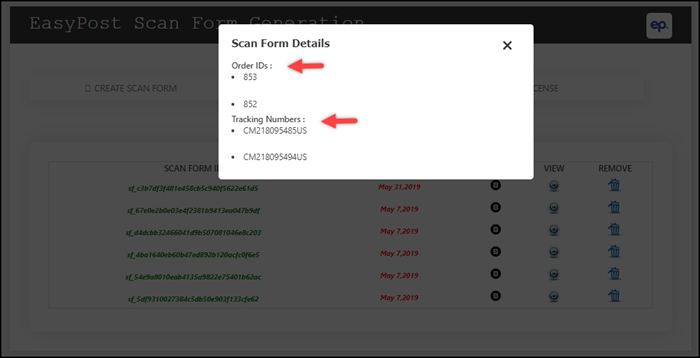
Testimonials




What Our Customers Say
ELEXtensions is rated Excellent on Trustpilot!

5

5
We only allow verified purchased customers to write reviews.
Product Overall Rating
Only logged in customers who have purchased this product may leave a review.
1 review for ELEX WooCommerce EasyPost Generate USPS SCAN Forms Add-On
Frequently Asked Questions
No, the plugin is an add-on for the ELEX EasyPost shipping plugin. The shipment creation and label generation in the add-on work in accordance with the plugin.
No, the add-on generates SCAN Forms only for orders with the shipment created. If the shipment is not created for even one of the orders in the selection, the add-on will skip the SCAN Form generation. Hence you need to create shipments manually. You can rather use the bulk shipment creation feature of ELEX EasyPost Plugin to make your job easier.
After the plugin’s one year license expires, the plugin will continue to work as usual, but the download permission will revoke. So, the updates for the plugin will stop.
Yes, you can check out the live demo to try the add-on.


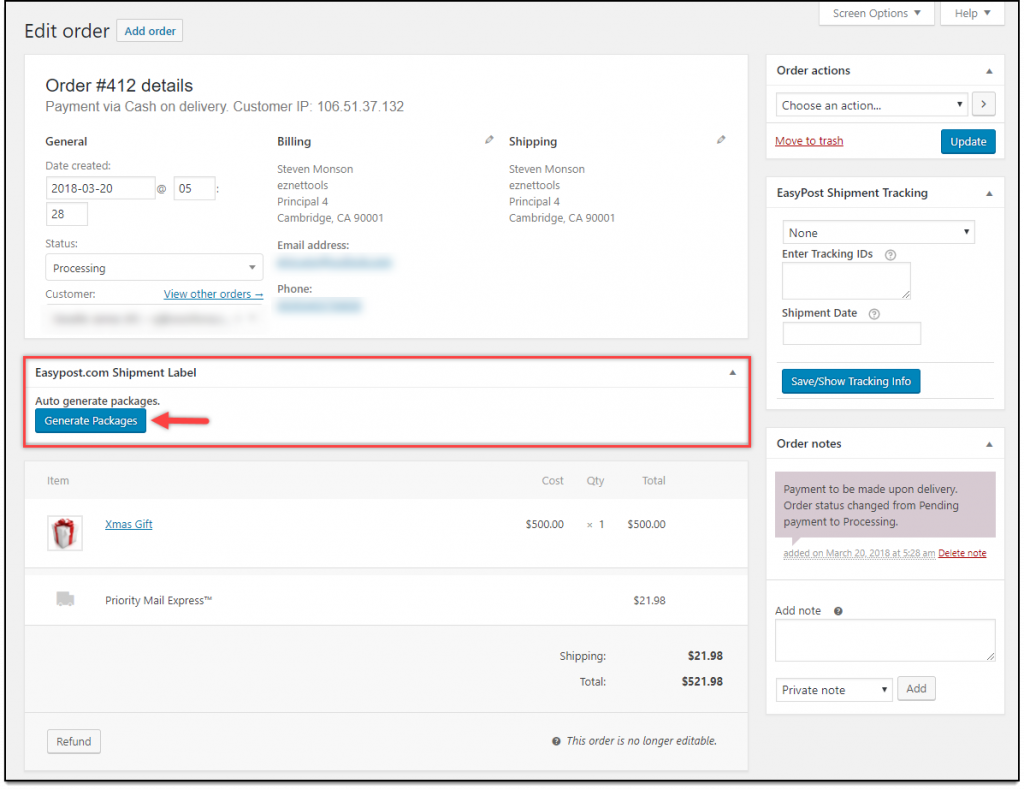


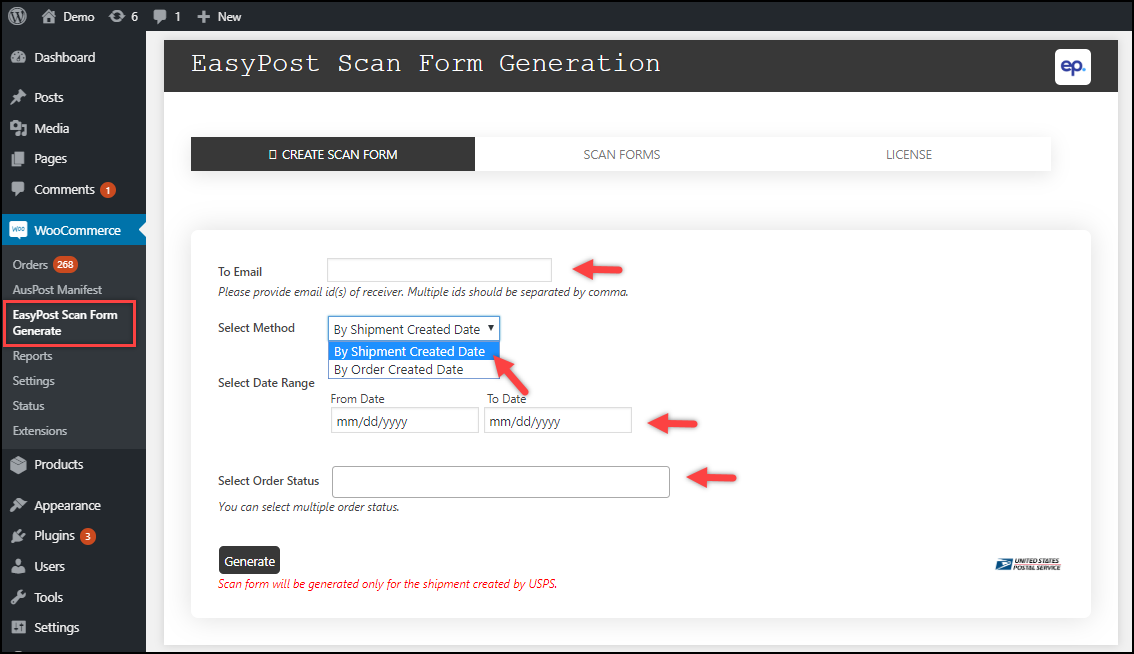
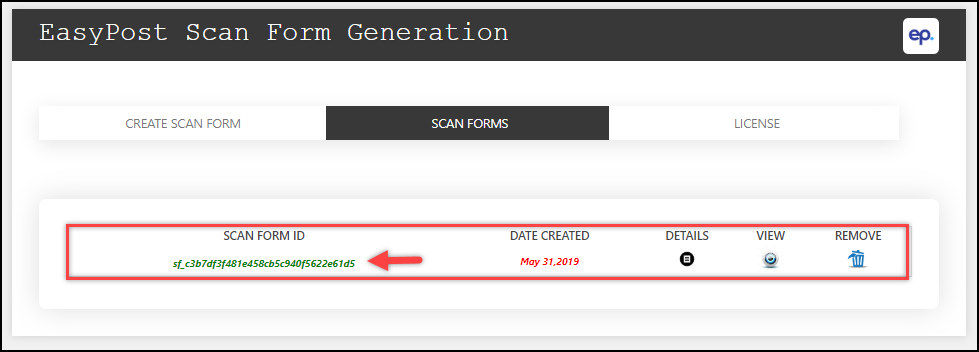
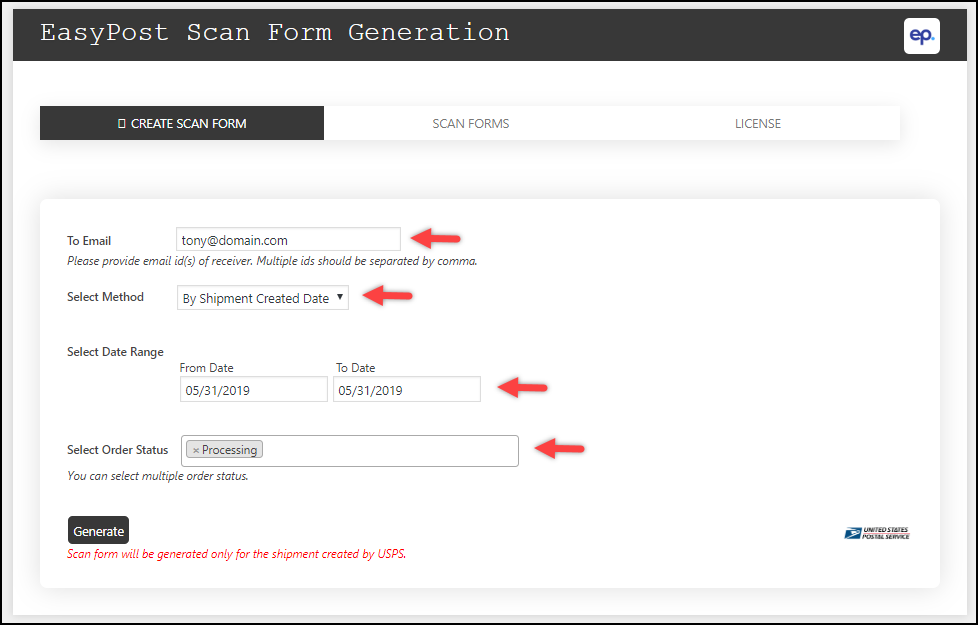
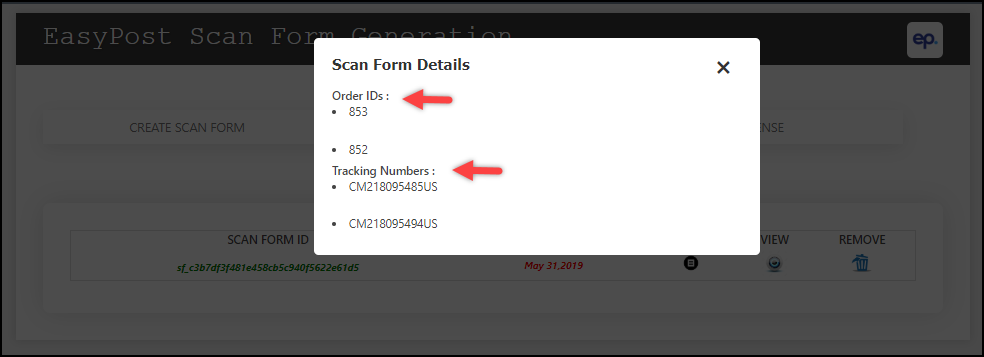
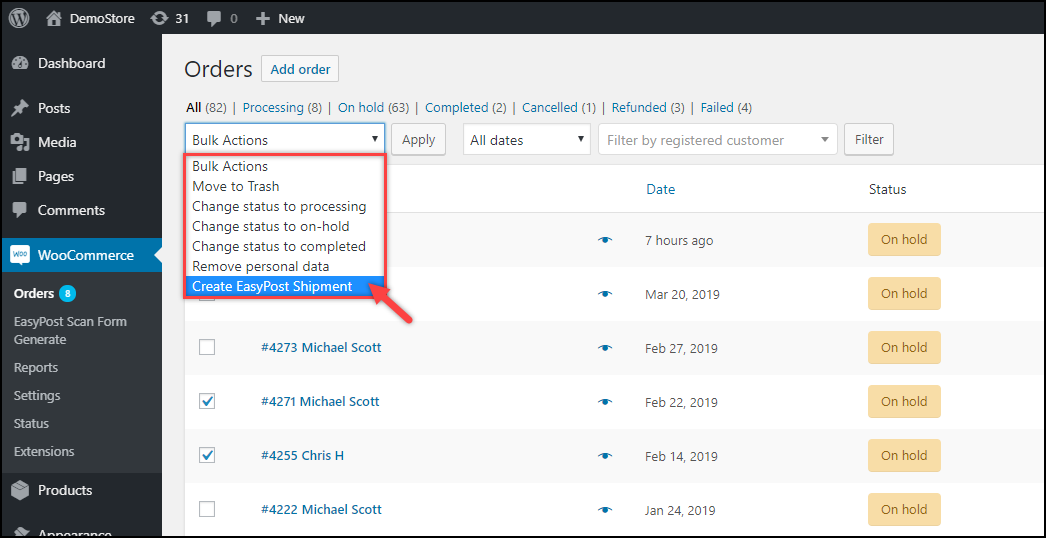


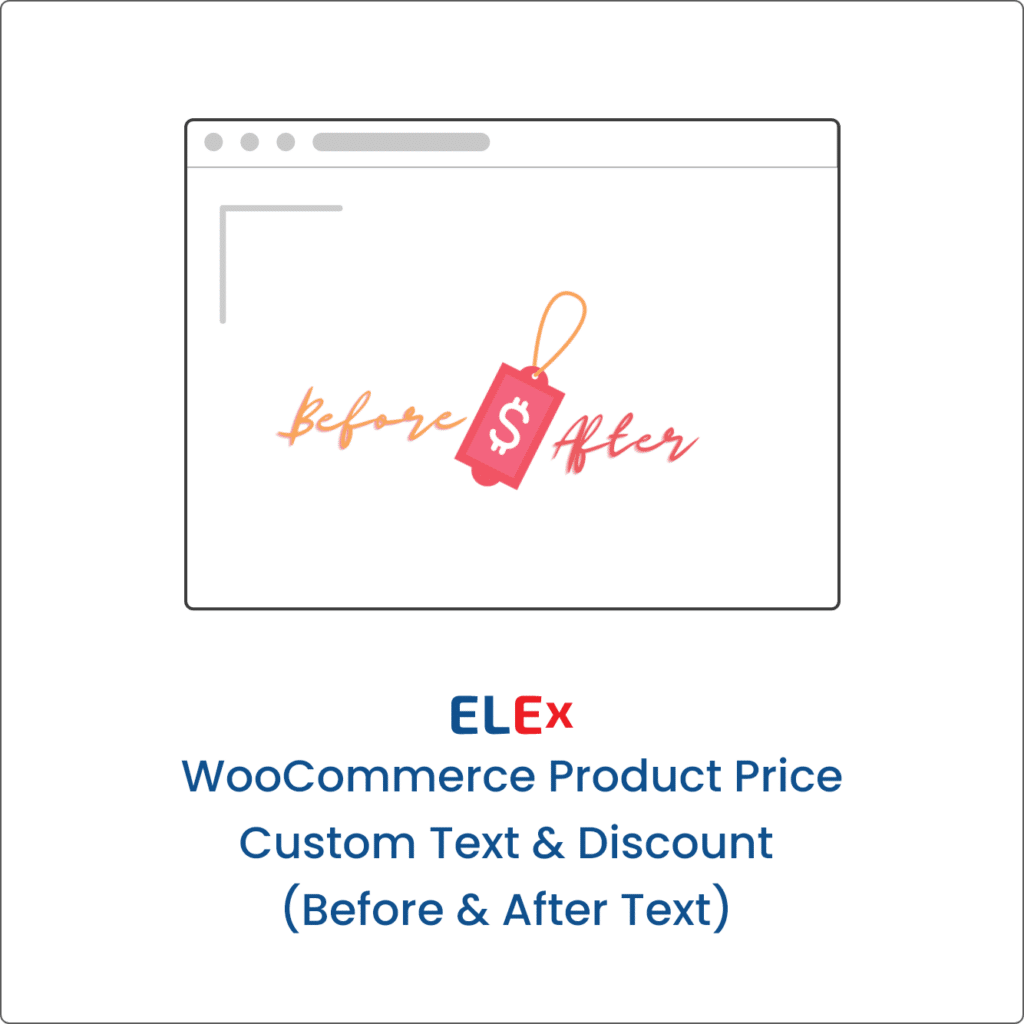
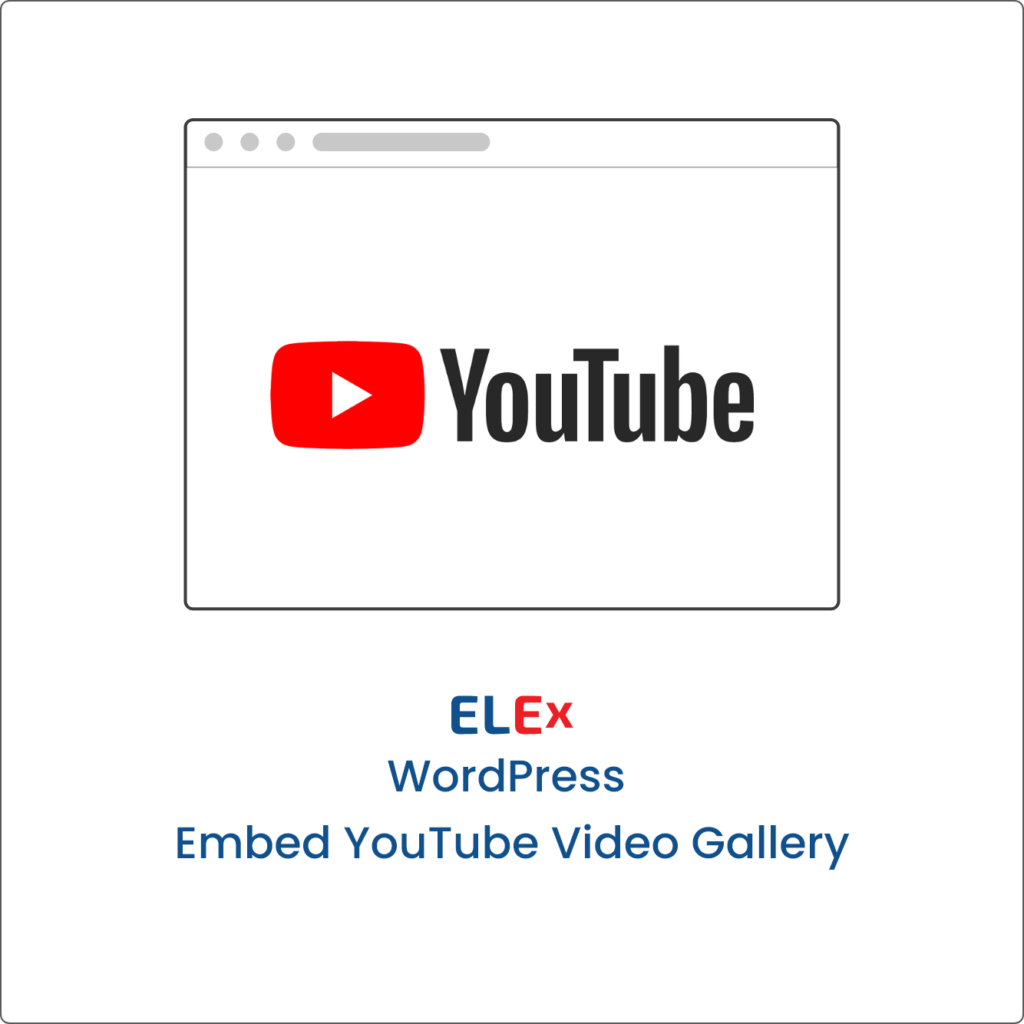






Roger Sullivan (verified owner) –
Amazing addon for EasyPost USPS plugin, Simple to create USPS Scan form & send it to specific emails.