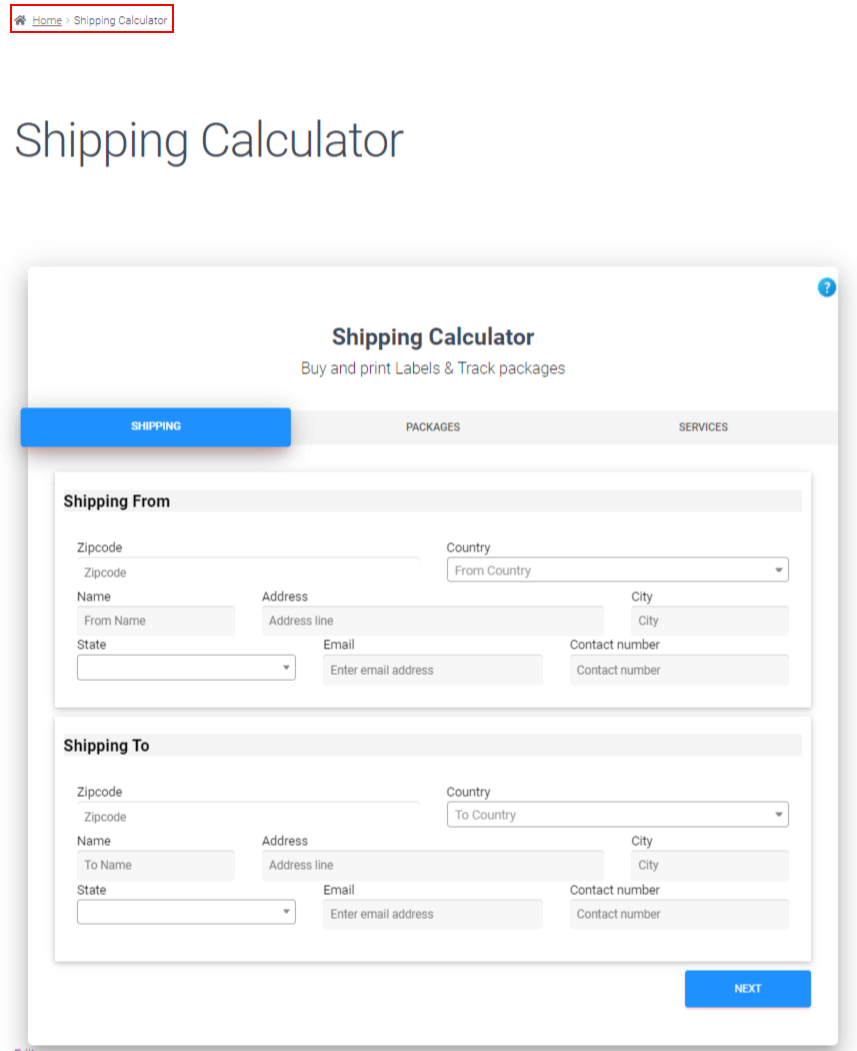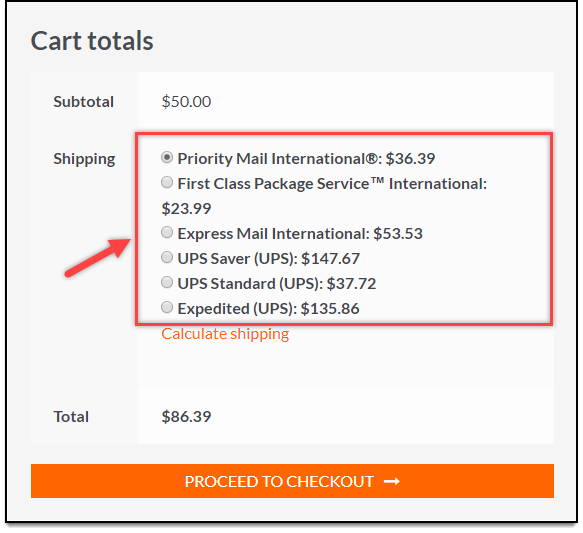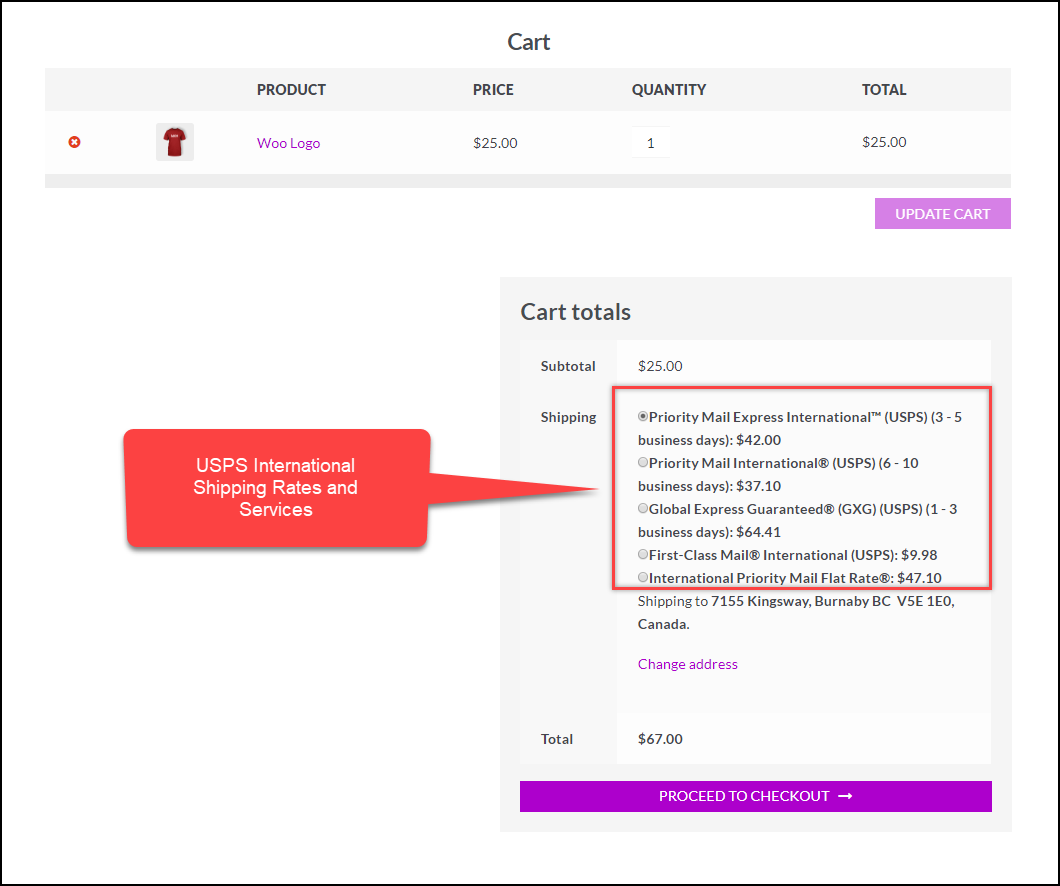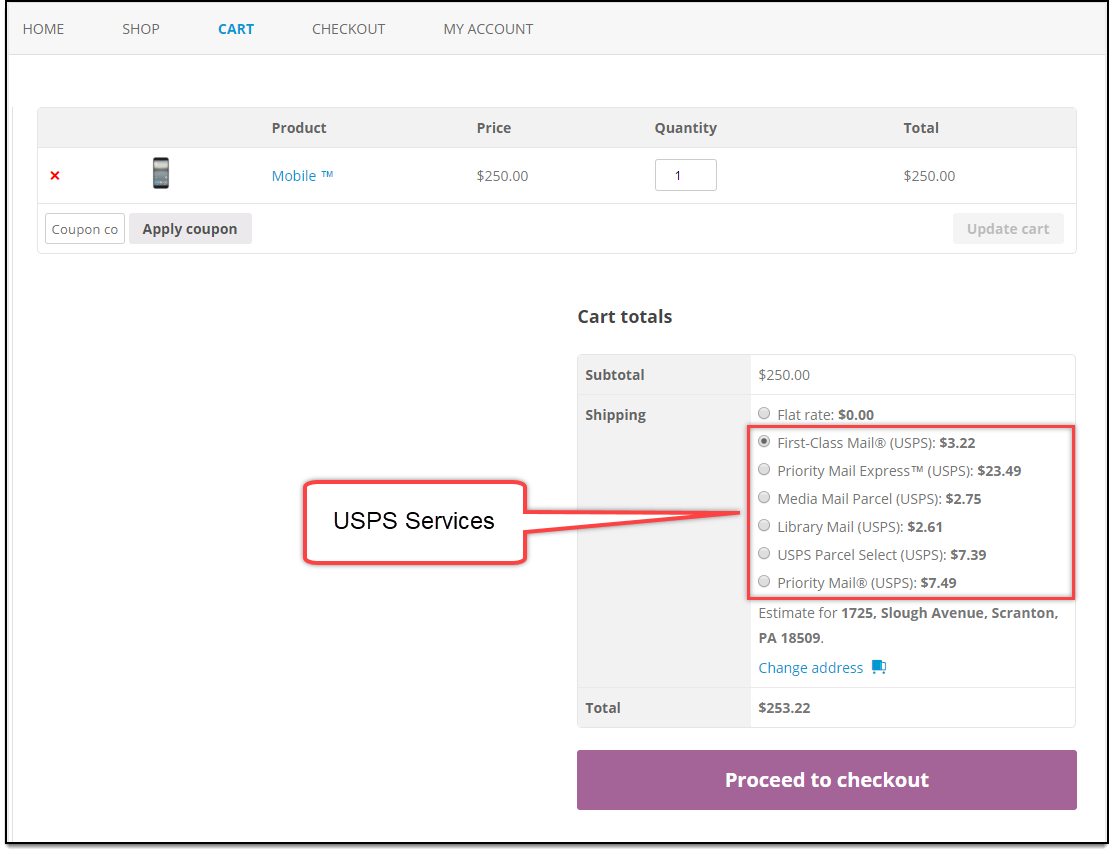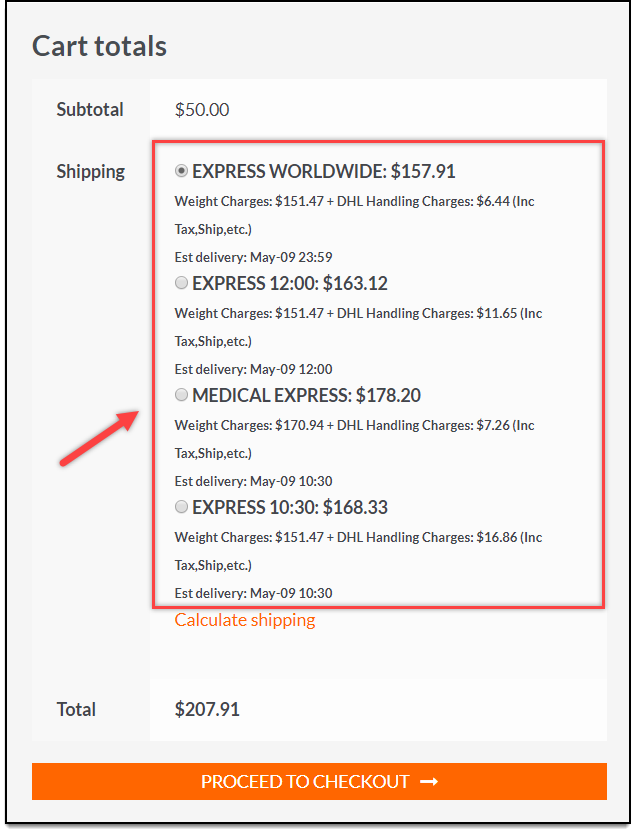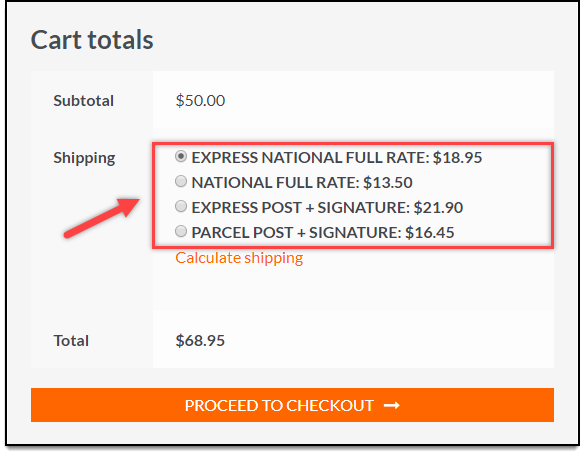Shipping costs play a huge role in determining the sales decisions made by your customers. Displaying a surprising amount of shipping rate only when they proceed to the checkout page might make your customers rethink their purchase as a whole, resulting in an overall loss.
To make sure your customers are well aware of the shipping rates from the get-go, you need a shipping calculator on your eCommerce website. Not only does a shipping calculator help in generating estimated shipping costs, but they can also compare the shipping rates from various shipping carriers, compare estimated delivery dates, and track shipments as well.
By clearly stating shipping prices in advance and providing realistic delivery dates, you may effectively manage customer expectations. In this article, we will help you set up a shipping calculator for your online store to ensure that shipping charges are transparent and accurate.
Shipping Calculators For WooCommerce
Method 1. ELEX WooCommerce Shipping Calculator
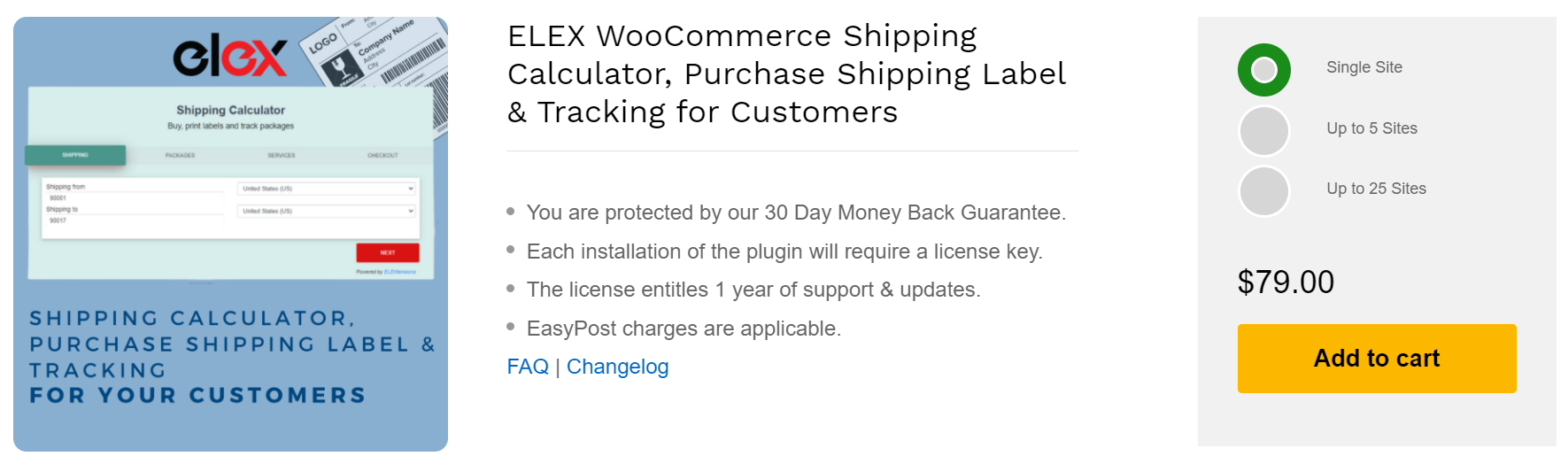
At the moment, it works with the EasyPost shipping service.
 Features:
Features:
- Calculates Shipping Costs: By entering the sender’s and receiver’s country and zip codes, as well as the weight and dimensions of the items, you can check available shipping services and rates.
- Calculate Shipping Rates for Custom Packaging: If you don’t want to use one of the predefined shipping services, you may select custom packaging and enter the weight and dimensions to calculate the shipping cost.
- Print Shipping Label: Enter the shipper’s and receiver’s addresses and contact information, then print the label with a single click.
- Print Shipping Labels for Multiple Packages: You can feed the weights and measurements into a CSV file, upload it, and create the labels if you need to print labels for multiple products.
- Handling Fee: If you provide your Shipping Calculator to third parties, you can charge them handling fees for each shipment they make.
- Send an Email with the Label and Tracking Link: You may send the created label and tracking link to the entered sender and receiver email addresses using a custom email body and subject.
- Allow Access to the Shipping Calculator: You can give selected user roles in your store access to the Shipping Calculator page, and you can restrict guest users from using it.
Method 2. EasyPost (FedEx, UPS, CanadaPost & USPS) Shipping Method
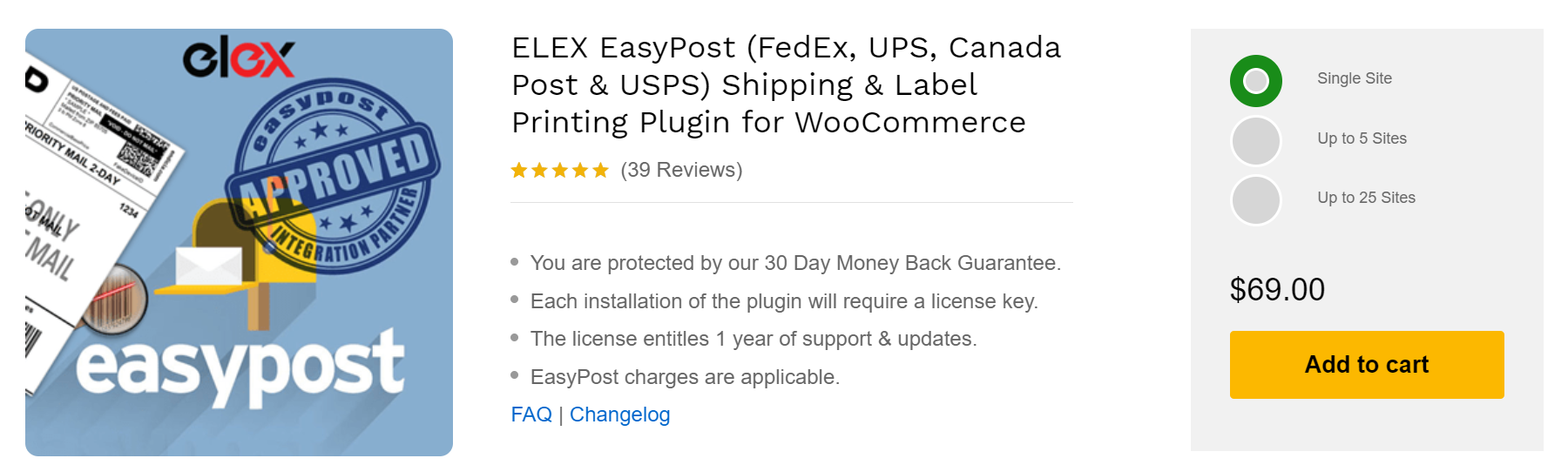
This WooCommerce extension uses EasyPost APIs to completely automate WooCommerce UPS, WooCommerce USPS, WooCommerce FedEx, and WooCommerce Canada Post shipping by displaying shipping rates on the cart and checkout pages, paying postage and printing labels from within your WooCommerce Store.
 Features:
Features:
- Real-time shipping rates: The plugin obtains real-time shipping rates from selected shipping carriers based on the shipment destination address, weights, and dimensions (USPS, FedEx, UPS, and Canada Post).
- Printing shipping labels: In the backend of your WooCommerce store, you can print shipping labels from order pages. While printing the shipping label in the backend, the store admin can also change the shipping service.
- Flat Rate Boxes from the United States Postal Service: Flat Rate Boxes are simply boxes with flat postage costs. These boxes are suitable for a variety of package sizes.
- Box packing: The plugin offers two options for box packing. The shipping charges displayed on your cart/checkout page will also be affected by these methods.
- Shipment Tracking: During the label generation process, the tracking number returned from selected shipping carriers is added to order notes and delivered as part of the order completion email.
Method 3. USPS Shipping Method for WooCommerce
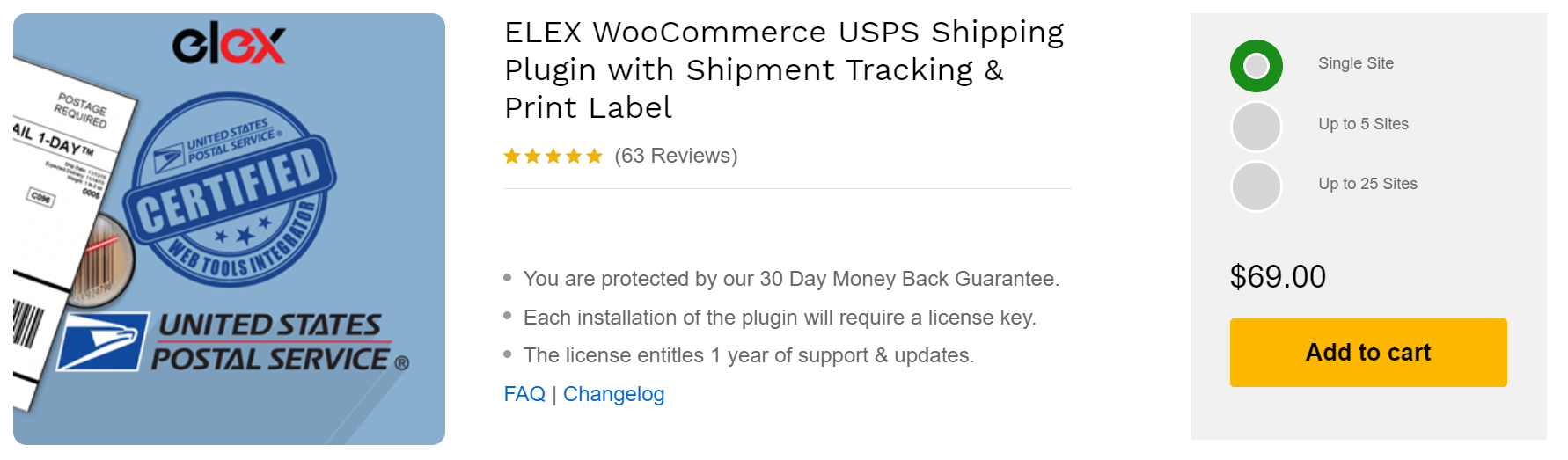
 Features:
Features:
- Real-time shipping rates: The plugin gets real-time shipping rates from USPS based on the shipment destination address, product weights, and dimensions.
- Printing shipping labels: In the backend of your WooCommerce store, you can print shipping labels from the order pages.
- Shipment Tracking: The tracking number provided by USPS while creating the label will be added to the order notes and included in the order completion email. Customers and store owners may both track their shipments.
- Box Packing: You can choose the method of box packing that you like. The shipping rates displayed on your cart/checkout page will also be affected.
Method 4. Stamps.com USPS Shipping Method

The Stamps.com Shipping Plugin for WooCommerce with USPS Postage makes it simple to integrate WooCommerce with Stamps.com services. The plugin not only gives you access to real-time shipping rates but also lets you create shipping labels and track shipments.
 Features:
Features:
- Real-time shipping rates: The plugin acquires real-time shipping rates from USPS based on the shipment destination address, product weights, and dimensions.
- Print shipping labels: From your WooCommerce store’s backend, you can print shipping labels from order pages. Your Stamps account will be used to pay for the postage on the printed labels.
- Shipment Tracking: The tracking number provided by Stamps.com during label generation will be included to order notes and included in the order completion email. Customers and store owners may both track their shipments.
- Box Packing: You have the option of selecting the desired box packing method. The shipping rates displayed on your cart/checkout page will be affected as well.
Method 5. DHL Shipping Method
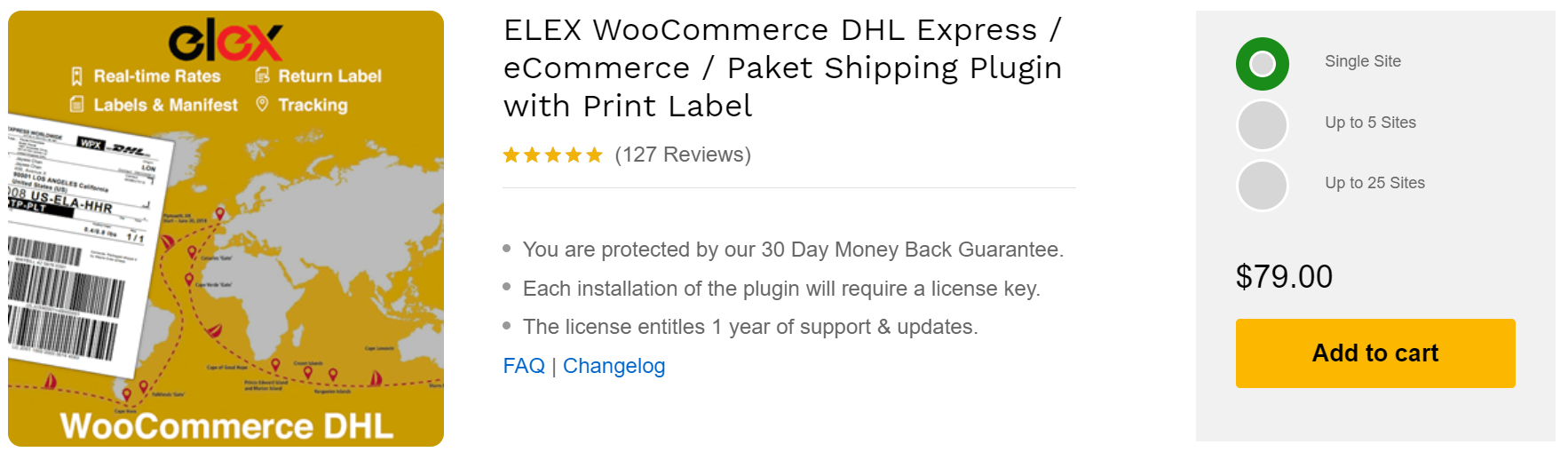
 Features:
Features:
- Real-time shipping rates: On the cart and checkout pages, real-time shipping rates will be displayed.
- Offer Insurance: Every package is transported with DHL’s limited liability insurance. If the shipper requires additional protection, DHL can arrange insurance at an additional cost.
- Adjust shipping rates: You can adjust shipping rates by a specific sum or percentage.
- Print Shipment & Return Labels: Create custom-sized and format shipment and return labels.
- Request an Archive Air Waybill: You can request a DHL waybill for package safety and customs clearance purposes.
- Packing Options: You can pack items separately or in custom boxes based on the package’s weight and dimensions.
- Verify customers during package delivery: You can specify whether or not to accept signatures during package delivery, as well as whether or not the order recipient is an adult (18+).
Method 6. Australia Post Shipping Method

 Features:
Features:
- Real-time shipping rates: The plugin retrieves real-time shipping rates for both domestic and international services based on the shipment destination address, product weights, and dimensions.
- Print shipping labels: In the backend of your WooCommerce store, you can print shipping labels from order pages. Your Australia Post account is used to pay for postage on the printed labels.
- Shipment tracking: The shipping label includes a barcode that can be used to track the shipments.
- Box Packing: You have the option of selecting the desired box packing method. The shipping rates displayed on your cart/checkout page will be affected as well.
These are the various methods you can use to estimate shipping costs on the checkout page with a shipping calculator. Whether you’re shipping things around the corner or across the globe, WooCommerce has a variety of shipping options for you. If you have any questions regarding the shipping calculator, do let us know in the comments.
Read More:
Print FedEx Shipping Labels on Your WooCommerce Store – Various Methods Explained
How to integrate AddressFinder Address Verification and Auto-Complete to WooCommerce?