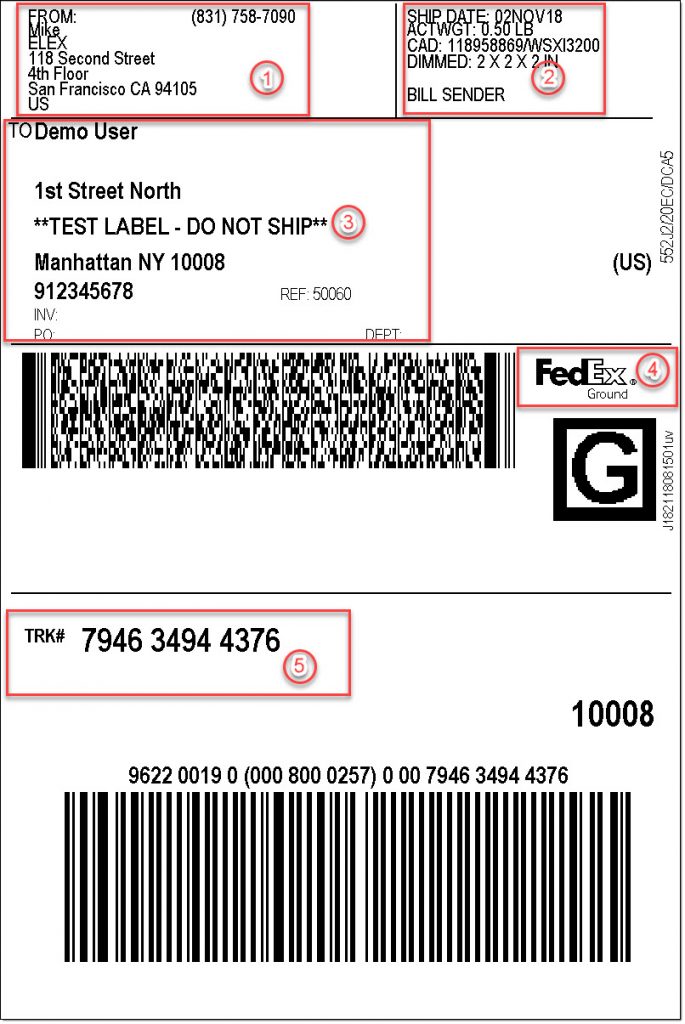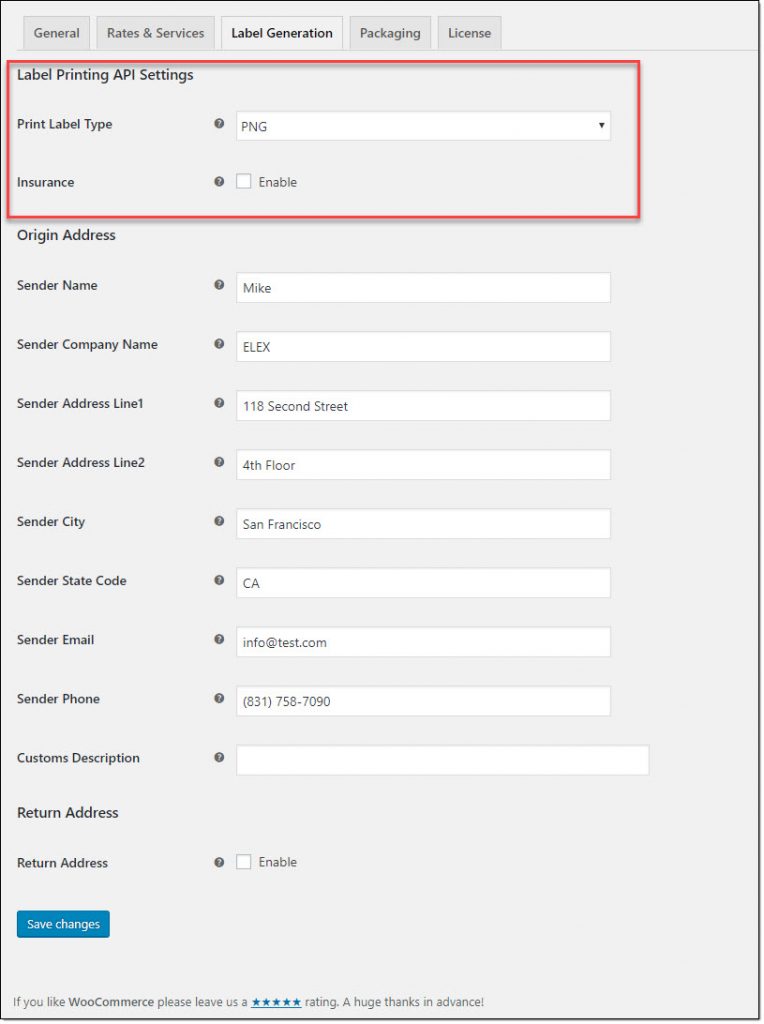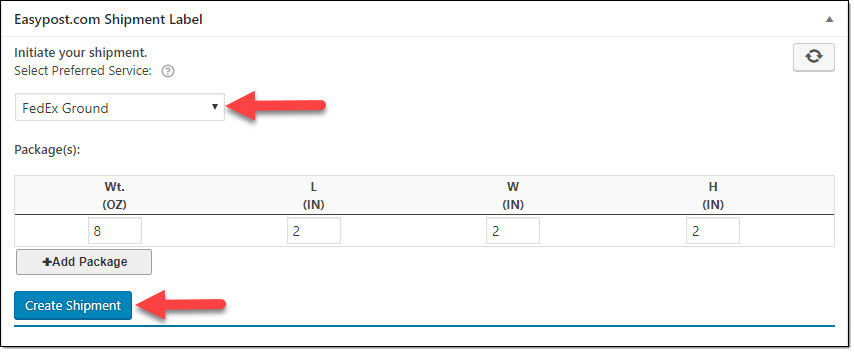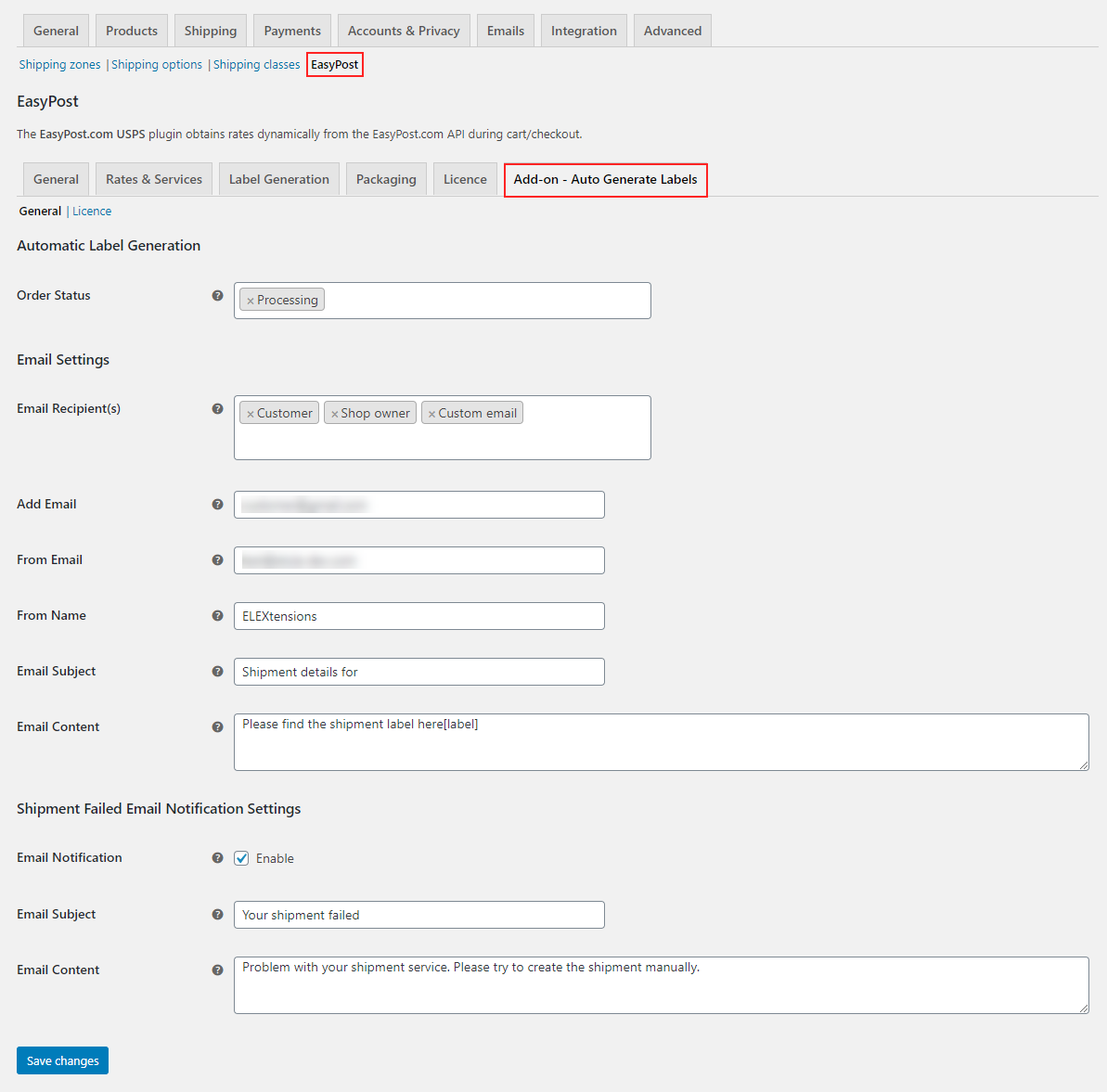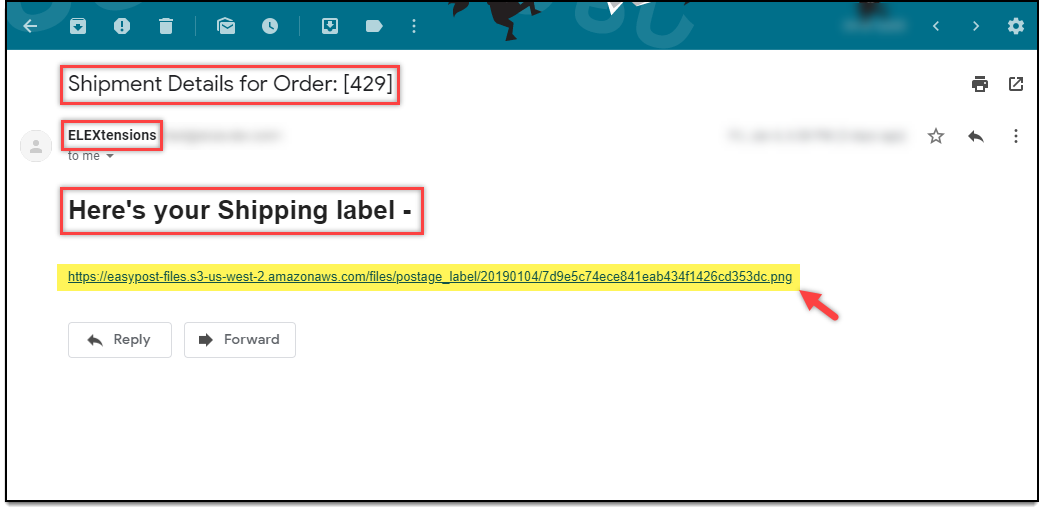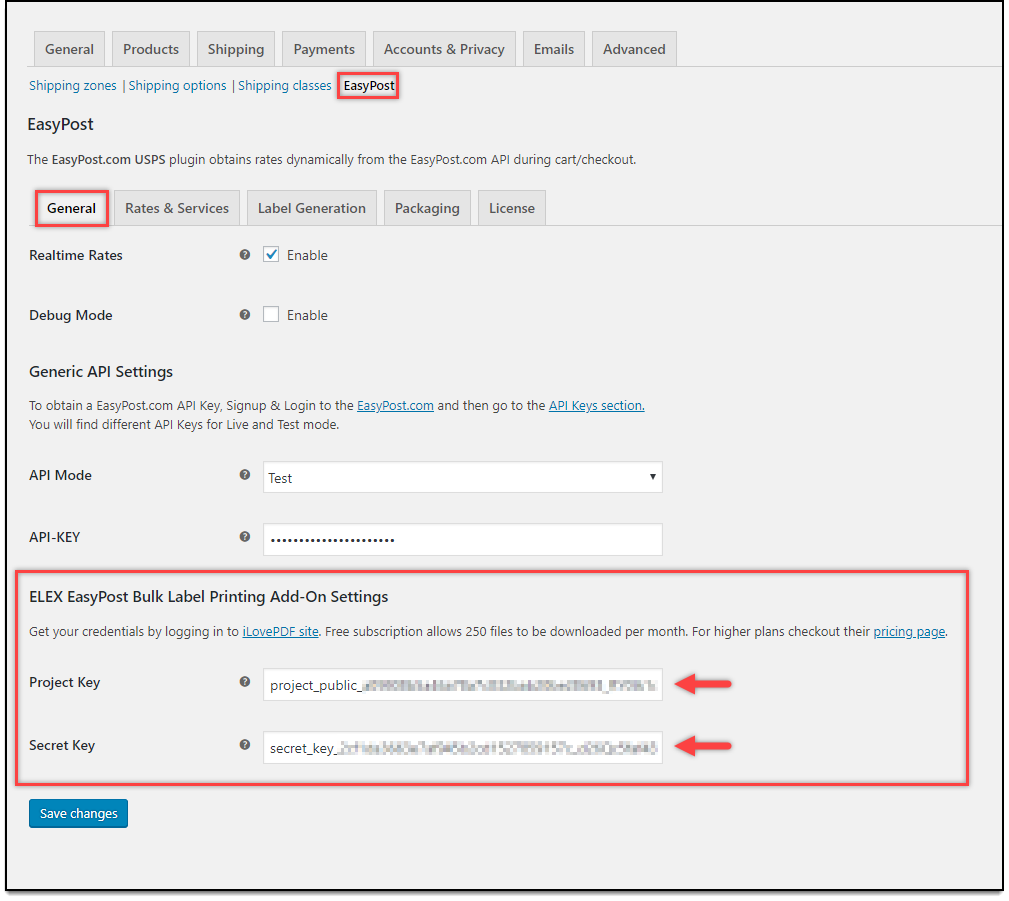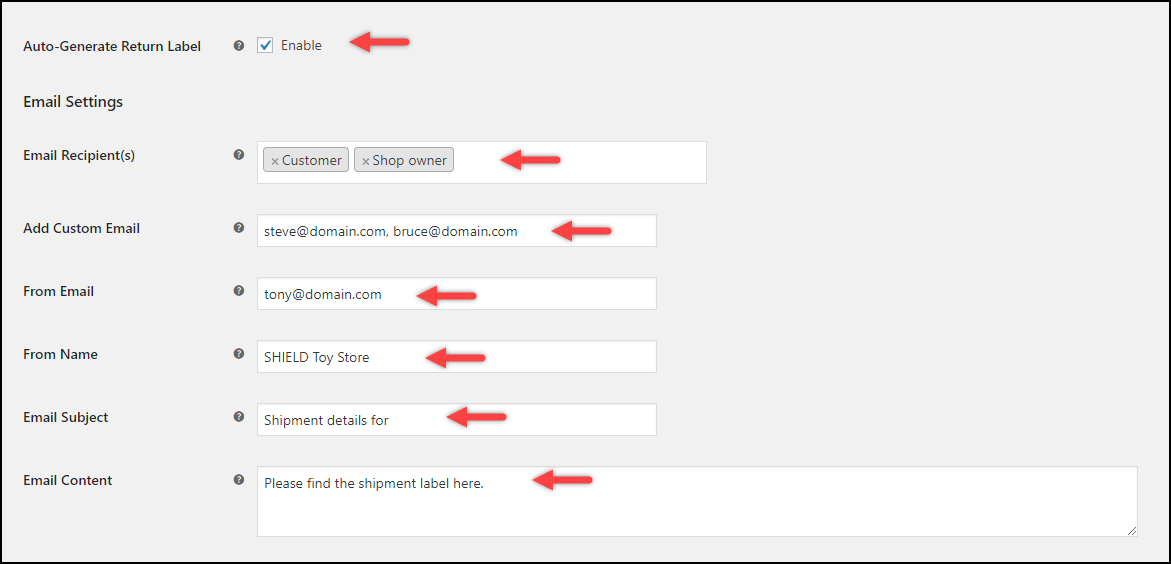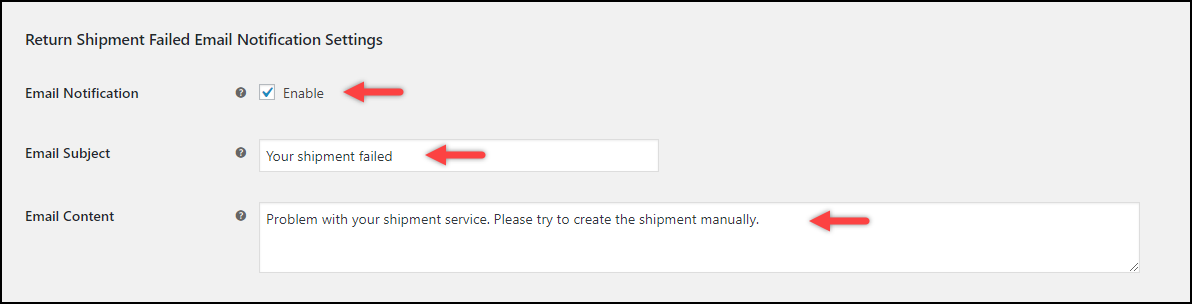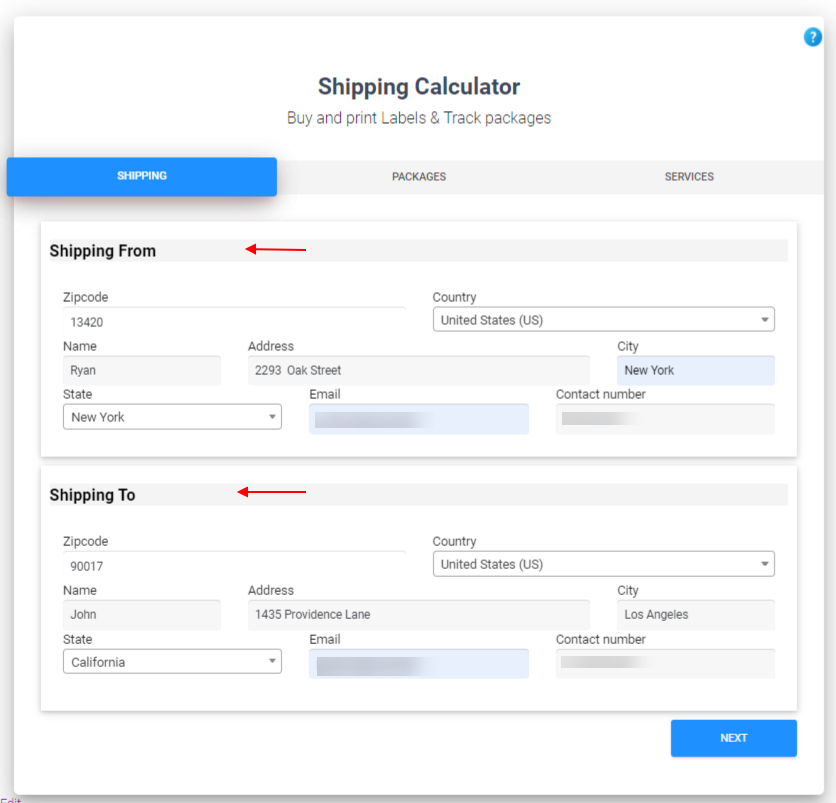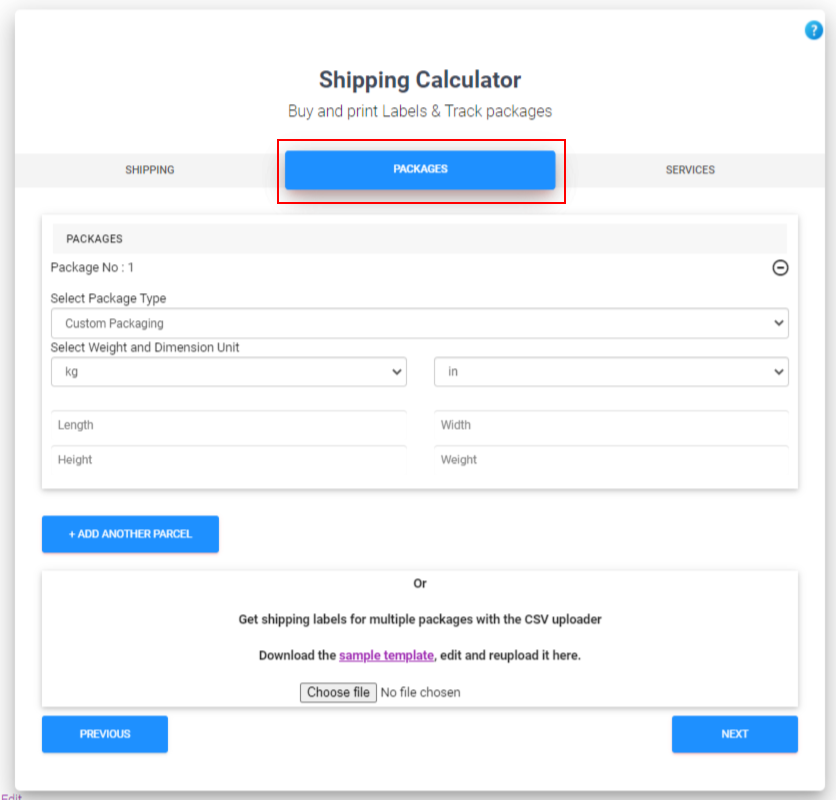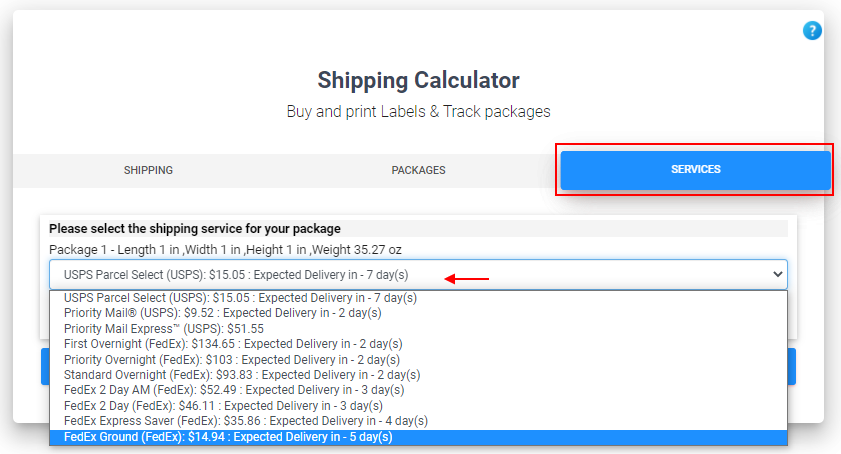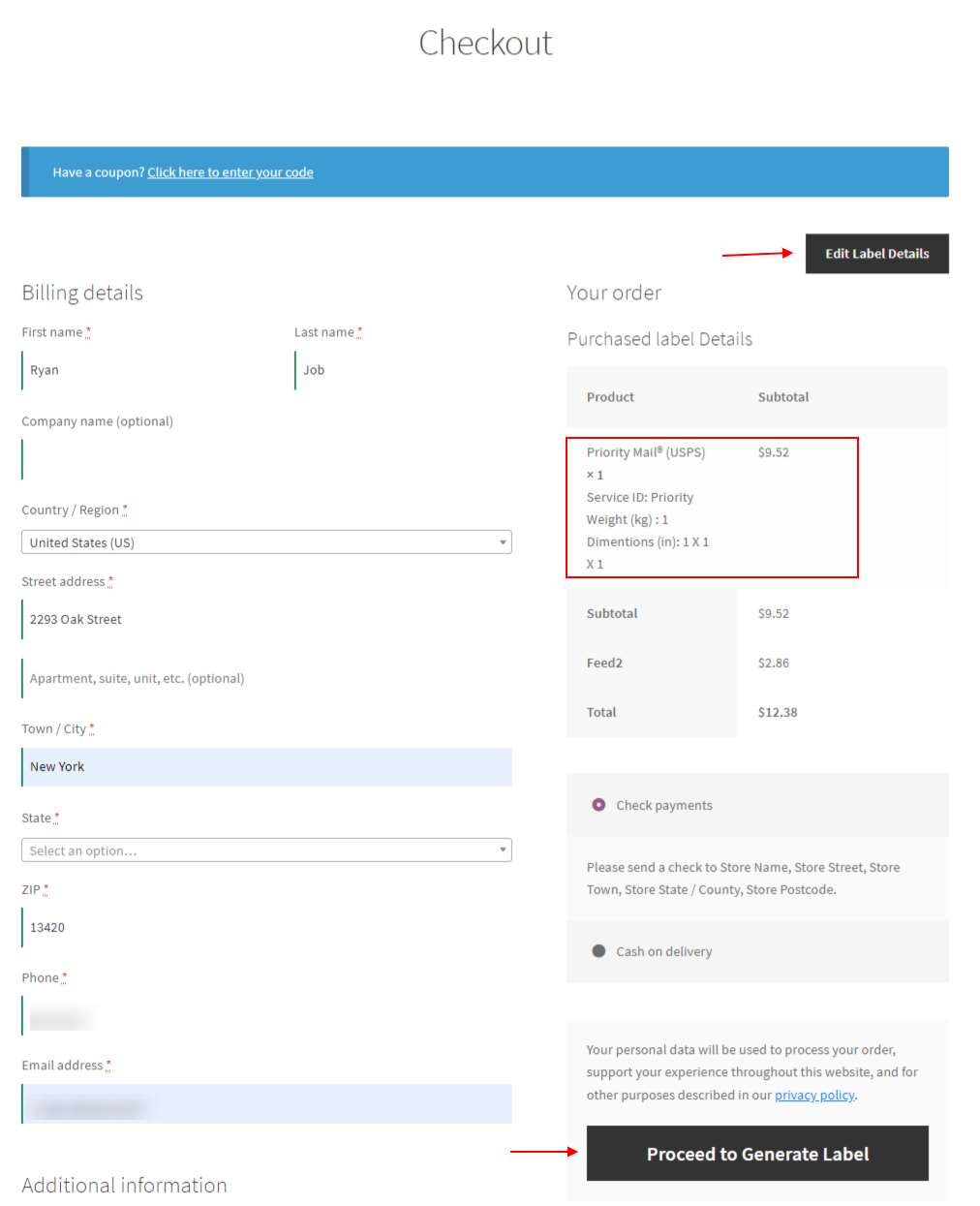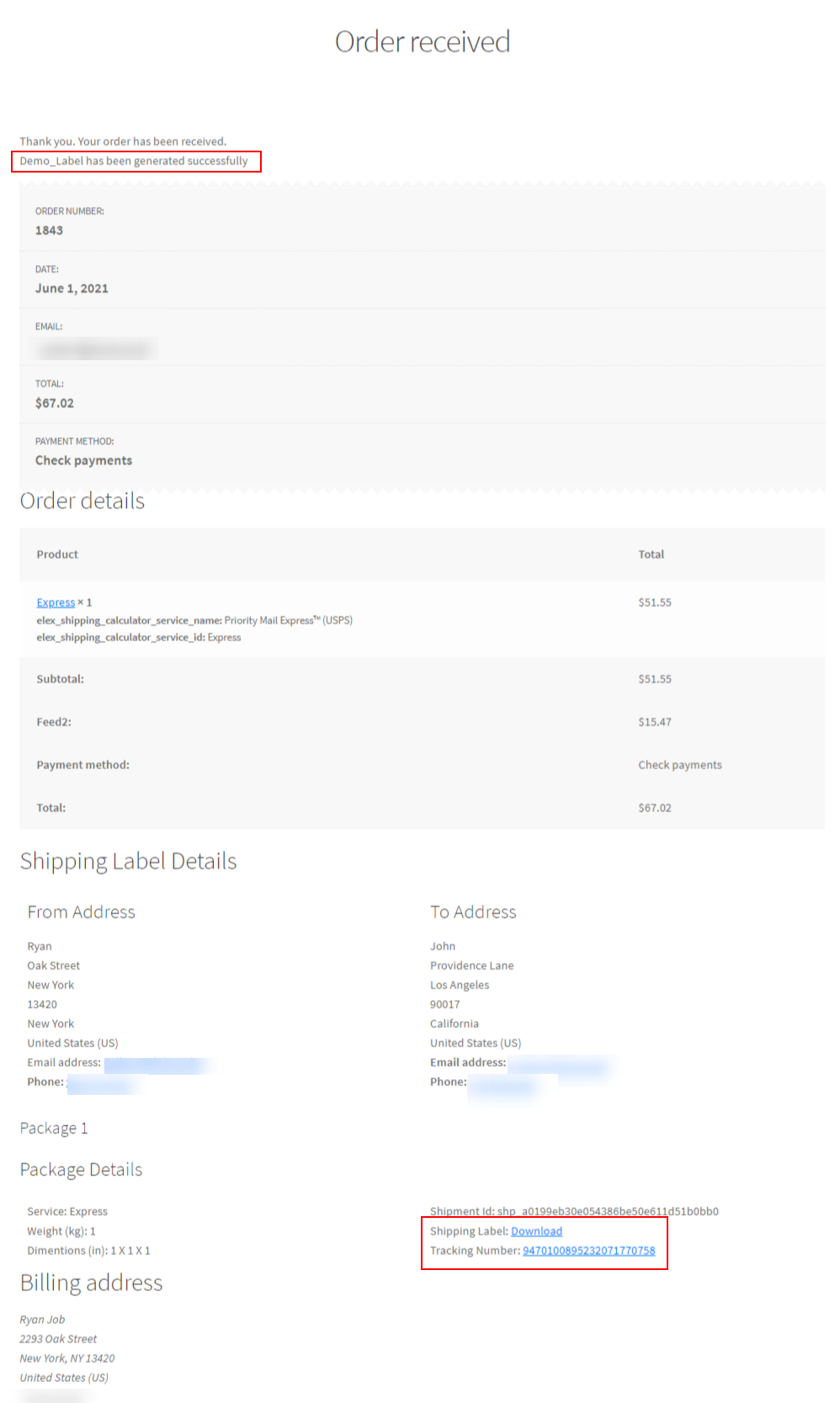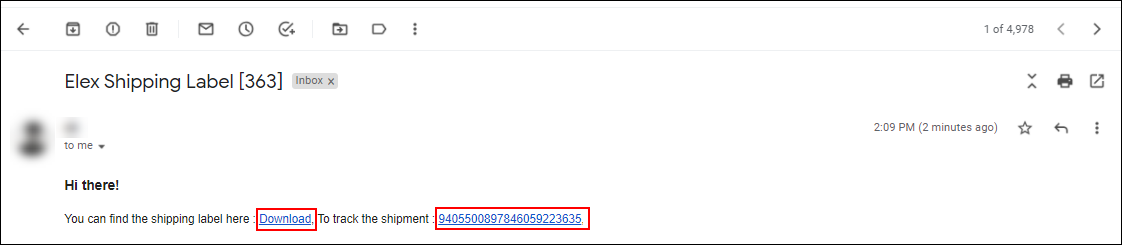FedEx is one of the prominent shipping providers whose excellent services have been beneficial to many emerging eCommerce businesses. Shipping plays a vital role when we consider eCommerce and to get it done error-free we need accurate documents to ensure the items are delivered rightly. A shipping label is one of the important documents that should be attached to the package when it is out for shipping. Here in this article, we look at the various methods to print FedEx shipping labels on your WooCommerce store. Let’s get into detail.
What is FedEx Shipping Label?
A shipping label is an important document concerning the package that you send. A FedEx shipping label contains vital information like the source and destination addresses, shipment details, service names, and necessary barcodes and numbers for tracking purposes.
Here are some of the important details included in the shipping label.
- The sender’s address.
- Shipping date, along with weight and dimensions of the product.
- Receiver’s address
- The FedEx service is used for fulfillment.
- The FedEx tracking number.
There is also a barcode, which the customers can scan to understand the status of the shipment.
This label helps agents to fulfill the orders easily and also make use of the information mentioned on the label at every checkpoint to ensure the order fulfillment is successful and fast. The shipping labels are attached to the shipment always in a visible manner.
How to generate and print FedEx Shipping Labels from your WooCommerce admin?
Let’s see how we can print FedEx shipping labels from your WooCommerce store. For this, we use the ELEX EasyPost Shipping Plugin.
The plugin provides certain settings concerning the shipping label, like the format of the shipping label, for example, image (PNG, JPEG, etc) or PDF, ZPL, and EPL2 formats.
Once an order is placed, you can get the shipping label for the package right from the store. Before doing so, you need to create the shipment for the order.
Once the shipment is created, you can easily print the shipping label.
The shipping label will look as shown in the image below.
You can also find the tracking details on the shipping label.
How to print FedEx shipping labels from the WooCommerce store and email them to the Customer?
If you want to generate the shipping labels and email them to your customers, then here is the best way to get it done. The EasyPost Auto-generate and Email labels Add-On makes your label generation task simpler by automatically creating shipments, generating labels, and emailing notifications with the shipping label, for you and your customers. This will definitely save the time you spend on manually generating shipping labels.
To enable the auto-generation of FedEx shipping labels from the WooCommerce store, firstly you need to install the add-on with the ELEX EasyPost (FedEx, UPS, Canada Post & USPS) Shipping & Label Printing Plugin for WooCommerce.
Go to WooCommerce > Shipping > EasyPost > Add-on Auto Generate Labels.
Here you can enable the settings to email the shipping label by choosing the order status and also choose the recipients of the email, by providing the email ids to which the email has to be sent. Hence when the order is successfully created, the add-on will help to mail the shipping label to customers.
When you click the link provided, the shipping label can be printed and used.
How to print FedEx shipping labels from your WooCommerce store in bulk?
If you are mostly doing bulk shipping and you are using FedEx to ship, you might need to print shipping labels in bulk too. It might not be feasible to sit all day to print the shipping labels, so how are you going to do it in just one click? Here we have the best add-on that works with the ELEX EasyPost (FedEx, UPS, Canada Post & USPS) Shipping & Label Printing Plugin for WooCommerce. The add-on EasyPost Bulk Label Printing Add-On, helps you generate shipping labels in bulk and download them in a single PDF file. You can bulk print shipping labels using WooCommerce Order IDs or Order date range. This will surely save a lot of your time on printing labels.
Once you have configured the add-on, you also need the iLovePDF tool. You need to register and obtain the Project Key and the Secret Key and then include them in the EasyPost General Settings.
To access the add-on settings, go to WooCommerce > EasyPost Bulk Print Labels as shown in the screenshot below.
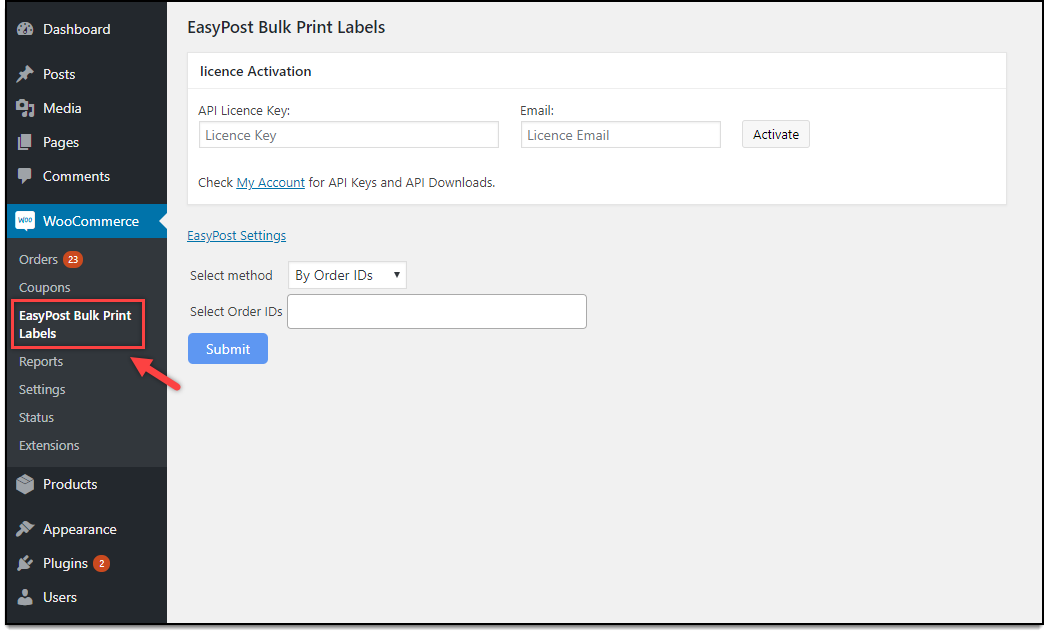
- Using Order IDs: Select multiple WooCommerce order IDs to generate bulk shipping labels.
Once you choose the order ids, you can print the shipping labels
- Using Date range: Select a start and end date for bulk printing. The labels will be generated for orders that were placed within the given date range.
Once the labels are generated, you can download and print them.
To explore more details about the add-on, please check out ELEX WooCommerce EasyPost Bulk Label Printing Add-On.
How to Print FedEx Shipping labels from your WooCommerce store for return shipments?
If you want to create and print FedEx return shipments labels from your WooCommerce store, you can make use of this add-on, ELEX WooCommerce EasyPost Return Label Add-On. This Add-On works only with ELEX WooCommerce EasyPost Shipping Plugin with Print Label & Tracking, which allows you to access real-time rates from FedEx.
You can enable the return label printing option in the plugin by going to Dashboard > WooCommerce > Shipping > EasyPost > Return Label.
Here you can choose the default domestic and international shipping options for the return shipping of the package. You can also go for automatic return label generation using the add-on. The add-on also lets you even compose the desired email pattern to send the return label to the desired recipients chosen in the plugin.
You can also create the failed notification emails when the return shipment fails to deliver.
Whenever an order is generated, the return label option will appear for the order. You can create the return label for the desired order quantity to process the return shipment.
Once you choose the quantity, you can click Create Return Label.
To find more about the add-on, go check out ELEX WooCommerce EasyPost Return Label Add-On.
How to Print FedEx Shipping labels from the WooCommerce Shipping Calculator plugin?
ELEX WooCommerce Shipping Calculator, Purchase Shipping Label & Tracking for Customers plugin helps to easily set up a platform to calculate the shipping rates based on the origin and destination addresses and the weight & dimensions of products. With this Shipping Calculator, customers can choose a shipping service for printing the shipping labels and getting the tracking details seamlessly. You can also charge additional handling fees along with the shipping labels.
Suppose you want to ship a package from New York to Los Angeles, you can provide the details and then obtain the various shipping options that will be affordable for you.
Then you can choose a package option according to the product’s weight and dimensions.
You can then opt for the most feasible shipping service by checking their rates and estimated delivery date.
Once you choose the shipping services, you can proceed to the checkout page.
You can always choose to edit the label details if you require, else you can proceed to generate the shipping label. Then, you can print the shipping label and get the tracking link.
When you click the link for the shipping label, you can download it.
You can also email the shipping label to the customer by configuring the Email Settings in the plugin.
To find more about the plugin, go check out ELEX WooCommerce Shipping Calculator, Purchase Shipping Label & Tracking for Customers.
To conclude,
As said above, we saw various methods to print FedEx shipping labels from your WooCommerce store, which is essential to send a package. A shipping label is an essential document when it comes to both domestic and international shipping.
Further Reading: