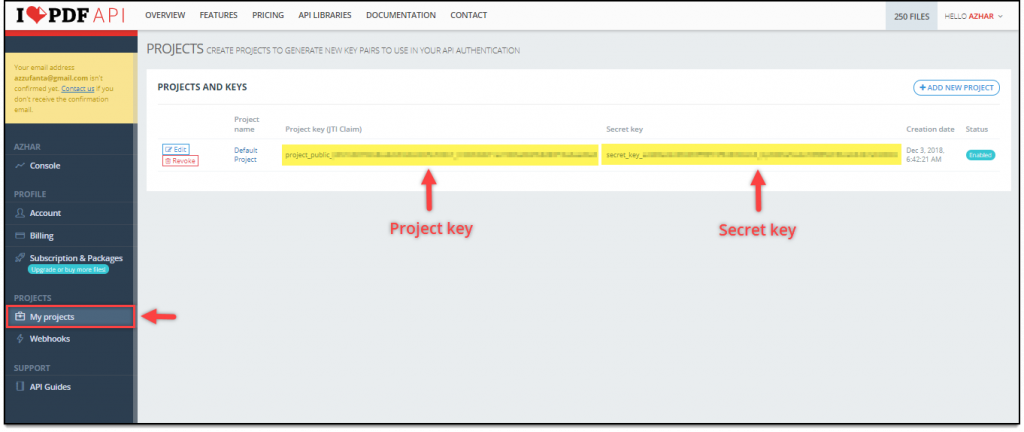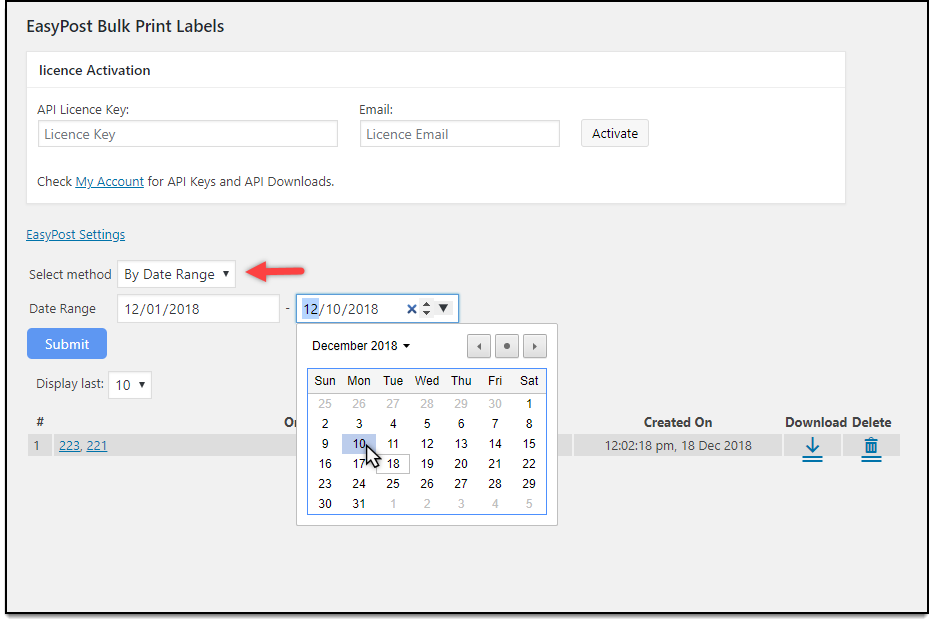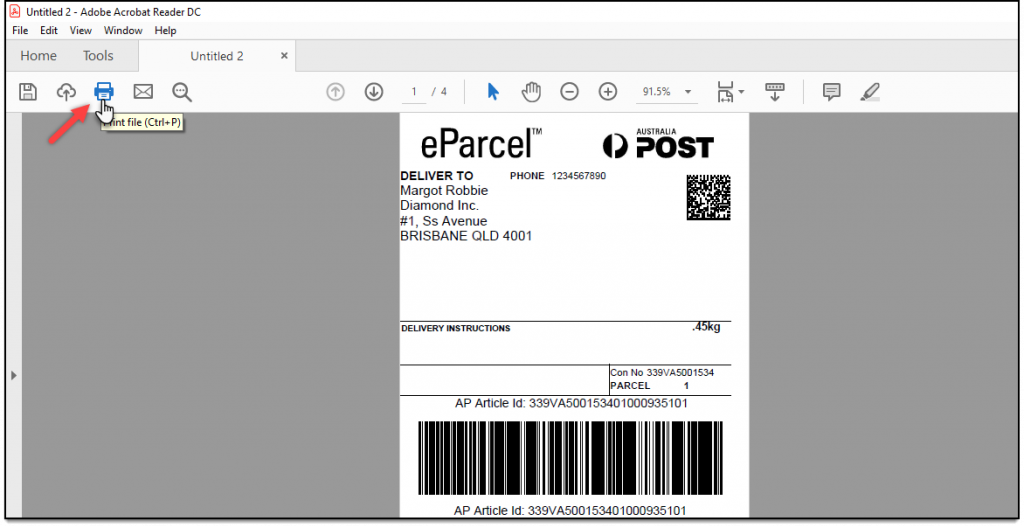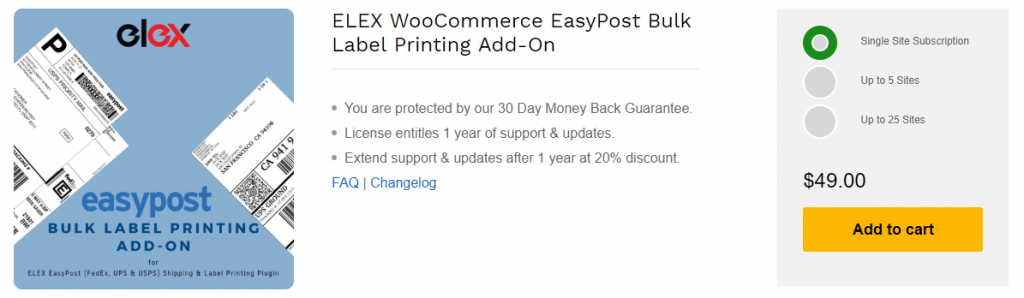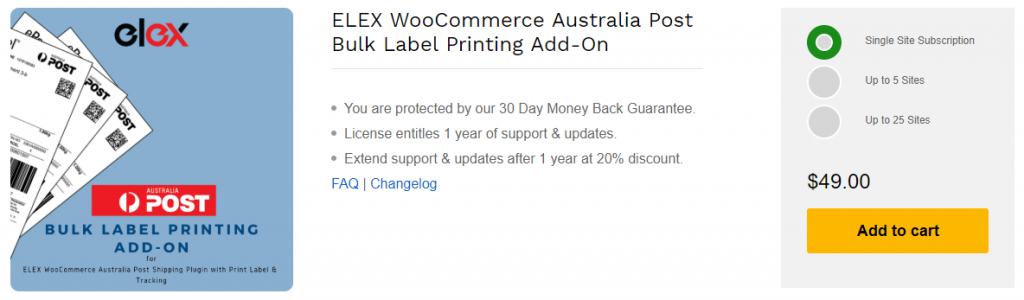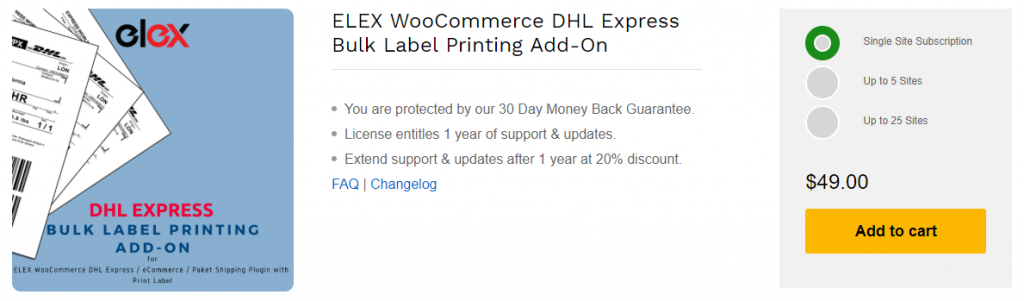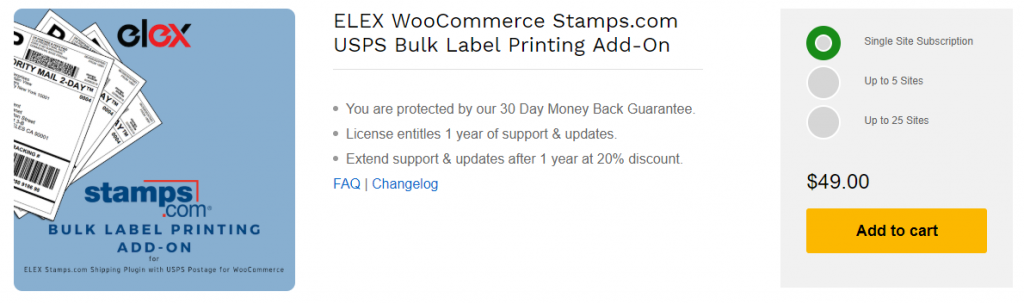Printing shipping labels is one of the concerns of every WooCommerce store owner. On the ELEX website, you will find multiple shipping plugins that will help you integrate shipping carriers to your WooCommerce store. With the help of these plugins, you will be able to print shipping labels for each of your orders. However, this can still be a tough thing to do manually when you have a large number of orders each day. An option to Bulk Print Shipping Labels of multiple orders will be really useful in such cases. In this article, we will discuss some of the add-ons you will find on ELEX to help you bulk print shipping labels. We will also show how you can print multiple labels on one single page to make the process even faster.
Bulk Print Shipping Labels – Advantages
Let’s take a quick look at some of the obvious advantages of the option to bulk print shipping labels on your WooCommerce store.
- It makes your fulfillment process faster – When you have an option to bulk print shipping labels, you will be able to speed up your fulfillment process. When you receive multiple orders in a day, you will be starting the fulfillment process of each much faster than when each order is handled separately.
- Better customer experience – Faster fulfillment process means your products will reach customers faster too. When you are consistently able to fulfill your orders without any delays, it will reflect in customer experience as well.
Advantages of printing multiple shipping labels on a single PDF
If you are able to handle multiple shipping labels on a single PDF file, the task of printing labels will be much easier for you. Instead of handling multiple files, you can manage multiple shipping labels together this way. For example, you can get all the orders for one day on a single PDF file.
How to get multiple labels in a single PDF?
iLovePDF API helps you merge multiple multiple files into a single PDF file. All ELEX bulk printing add-ons use this API to merge multiple shipping labels so that you can print them in one PDF file. With a free developer account with iLovePDF, you will be able to create 250 PDF files per month. If yours is a small business, this might be quite enough to handle your operational load. If you need to generate more than 250 files per month, you can opt for one of their paid options. To be able to generate 1000 PDF files a month, you can choose a subscription plan that would cost $39 per month.
ELEX Bulk Label Printing Add-ons
You can find a range of add-ons to help you bulk print shipping labels on the ELEX website. All ELEX Bulk Printing add-ons use iLovePDF API to merge PDF files. You need to enter the Project Key and Secret Key (which you will receive from your iLovePDF account) in the settings of the Add-on. This way, the plugin will get integrated with the iLovePDF API.
How to bulk print shipping labels using an ELEX add-ons?
For all the shipping plugins of ELEX, the bulk print shipping labels process is similar. You can follow these basic steps to bulk print shipping labels irrespective of the plugin or add on you use.
Step 1: Choose multiple orders for bulk print shipping labels.
You can choose orders for bulk print in two ways:
1: By order id: On the settings page of the add-on, simply select the order ids that you want to print shipping labels. The shipping labels of the specified order ids will be generated and merged into a single PDF file.
2. By date range: You can also specify a start and end date. All the orders placed on your store between these two dates will be selected.
Select one of these options and click the Submit button to generate a PDF file.
Step 2: Download the PDF file.
Once you generate the PDF file, you can click the Download button to download it. A new tab will be opened on your browser window with the PDF file. You can print the file directly if a printer is connected.
Step 3. Print the labels
You can print the labels directly if you are connected to a printer.
How to print multiple labels on a single sticker sheet?
You may need to print multiple labels on a single sheet sometimes. This is dependent on how you have set your printer. By adjusting your printer settings, you can manage this too. In the Printer Sizing and Handling section, you need to choose the ‘Multiple’ button to manage this. For example, if you have set A4 as paper size, four labels will be printed by uniformly dividing the entire sheet between each of the 4 labels. You can find more information about this option from this documentation.
Now, let us quickly look at the features of these add-ons.
ELEX WooCommerce EasyPost Bulk Label Printing Add-On
If you are using ELEX EasyPost Shipping plugin, you can use this add-on to bulk print shipping labels. Please note, the add-on will work only if you already have ELEX EasyPost plugin installed on your store. In addition, you also need a developer account with iLovePDF. The iLovePDF REST API merges all your shipping labels into a single PDF.
Features:
These are the important features of the EasyPost Bulk Label Printing Add-on:
- Bulk Print Shipping Labels for FedEx, UPS and USPS – With the help of this add-on, you will be able to bulk print FedEx, UPS and USPS shipping labels when you are using ELEX EasyPost Shipping plugin.
- Bulk Label Printing using order ids – In the settings page, you can choose the order id option to bulk print and specify all the order ids that you want to print labels. The shipment will be automatically generated by the add-on, which you can download. The PDF will be opened on a new tab on your browser window, which you can print if connected to a printer.
- Bulk Print Shipping Labels by date range – You can also print labels by specifying a date range instead of order Ids. Specify a start date and end date, and labels will be printed for all the orders you received during that time period.
- Intuitive interface – The plugin helps you manage the bulk label creation in a very easy way. You can download or delete a batch of orders for bulk printing in a single click. You can also control the way orders are displayed on the dashboard.
ELEX WooCommerce Australia Post Bulk Label Printing Add-On
If you are using ELEX Australia Post Shipping Plugin on your WooCommerce store, this add-on will help you print shipping labels in bulk from your store admin itself. You will be able to select multiple orders for bulk printing based on their order ids or by specifying a date range. Once you select a batch of orders for bulk label printing, you can download all the labels to a single PDF file. This will reduce the effort and time take for fulfillment when you are using Australia Post as your shipping carrier.
Features:
- The main features of this add-on are:
- Bulk Print Australia Post Shipping Labels on your WooCommerce store.
- Select orders by order ID or date range.
- Download or delete a batch of orders selected for bulk label printing from the dashboard.
ELEX WooCommerce DHL Express Bulk Label Printing Add-On
This add-on helps you bulk print DHL Express shipping labels on your WooCommerce store. To be able to use this add-on, you need to have the ELEX WooCommerce DHL Plugin and a developer account with iLovePDF. You will be able to create multiple orders on your store by specifying their order ids or a date range and print labels in a single PDF file. This will help you speed up the fulfillment process considerably on your WooCommerce store. You can easily download or delete a batch of orders for bulk print on a single click using this add-on.
Features:
- Bulk Print DHL Express Shipping Labels.
- Choose multiple orders for bulk print by order ids or date range.
- View, download or delete multiple orders for bulk print from the add-on dashboard.
ELEX WooCommerce Stamps.com USPS Bulk Label Printing Add-On
If you are using ELEX Stamps.com USPS Shipping plugin for bulk printing, you can use this add-on to bulk print USPS shipping labels on your WooCommerce store. The add-on helps you select multiple orders for bulk print by their order ids, or by specifying a date range. You will be able to download or delete multiple orders for bulk printing from the settings page of the add-on itself.
Features:
- Bulk Print USPS shipping labels from the WooCommerce admin.
- Choose orders by order ID or date range for bulk print.
- Easily handle multiple orders for bulk print on the add-on dashboard.
Read the respective add-on documentation to understand more about each specific add-on. Contact our support team for any queries.