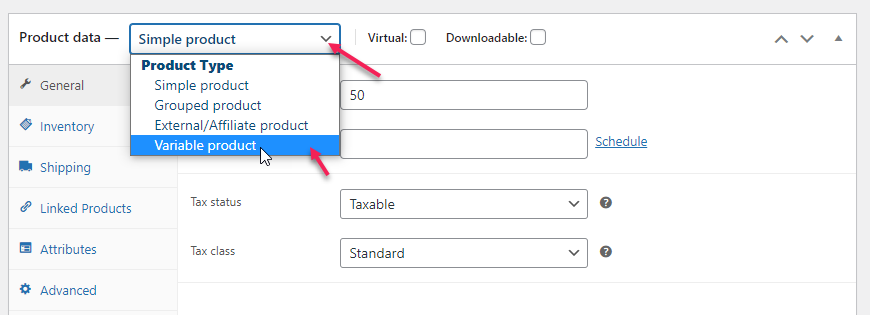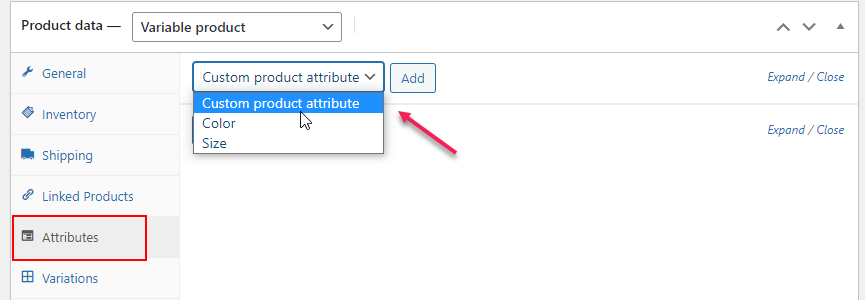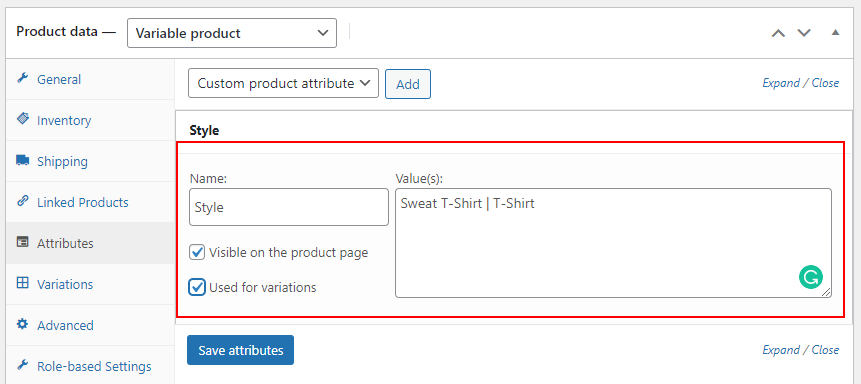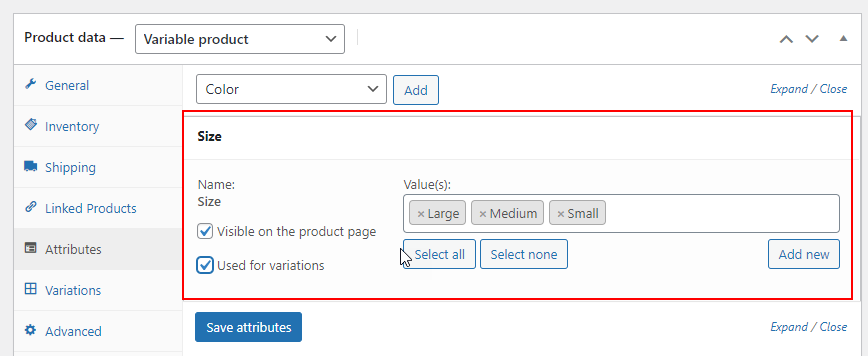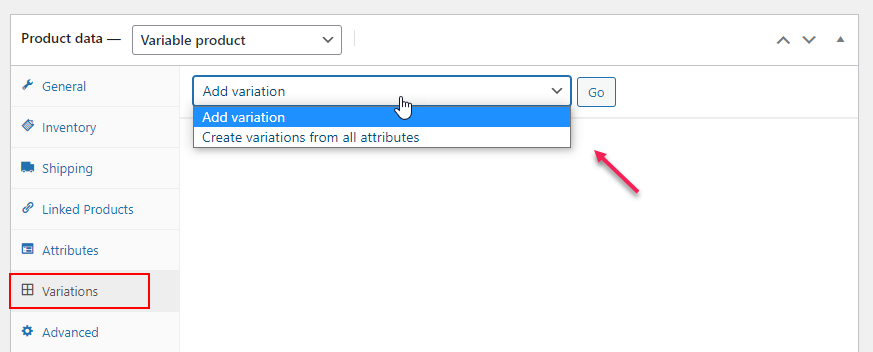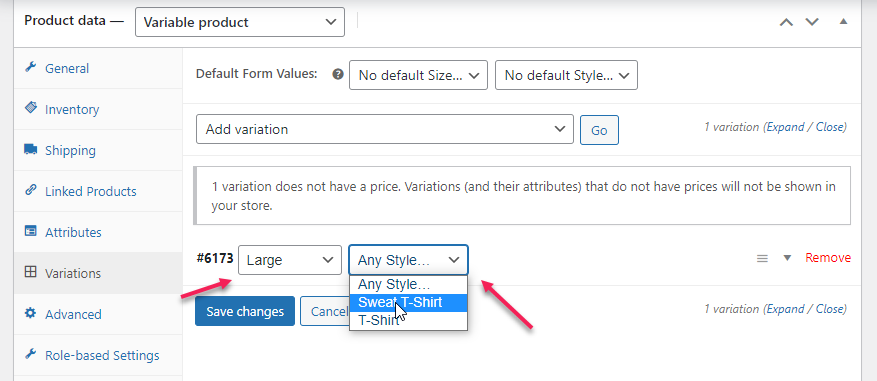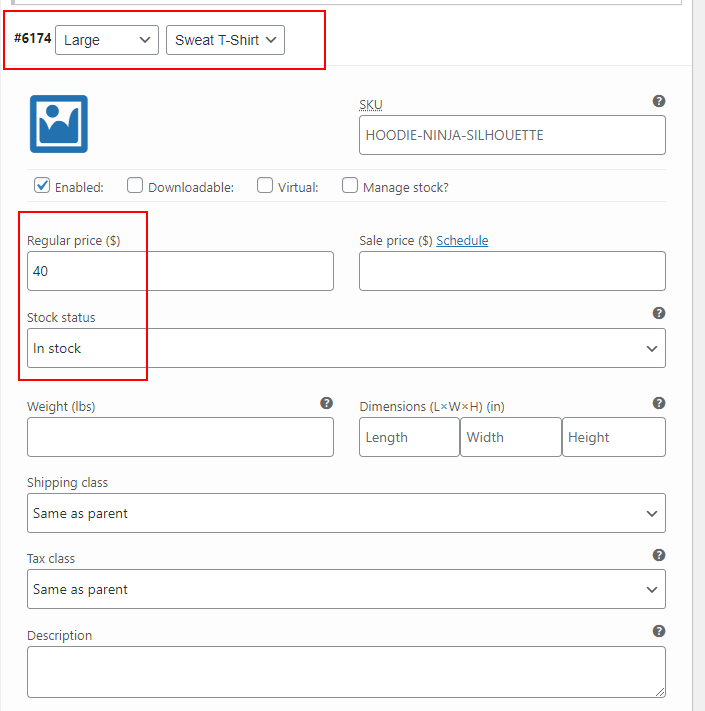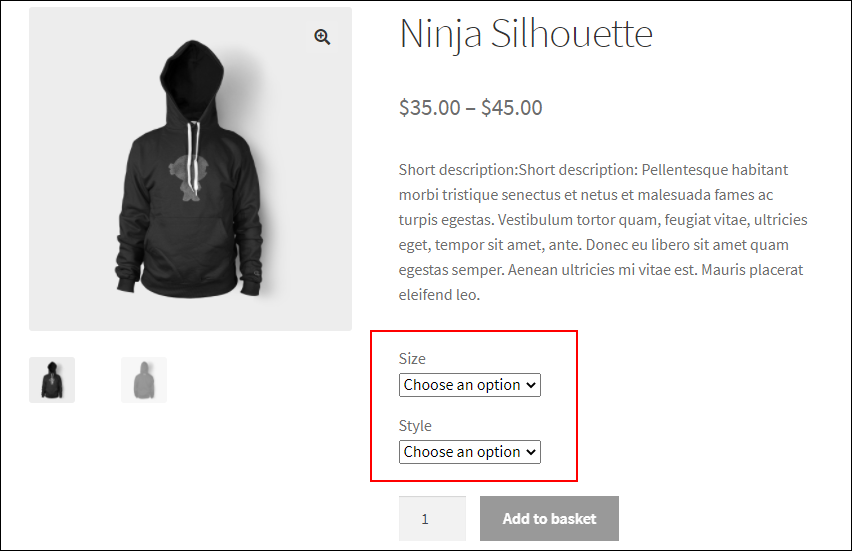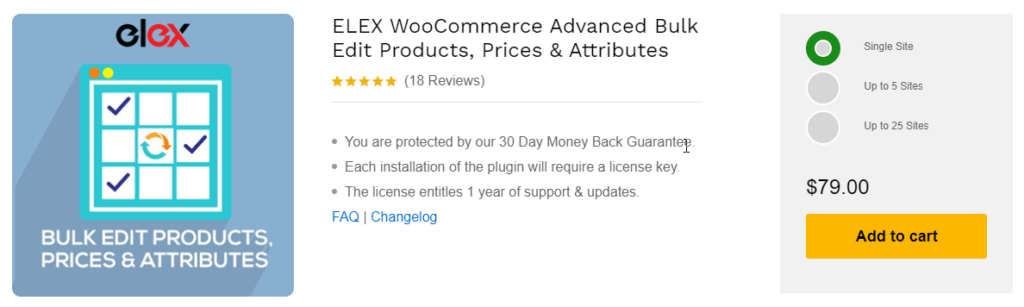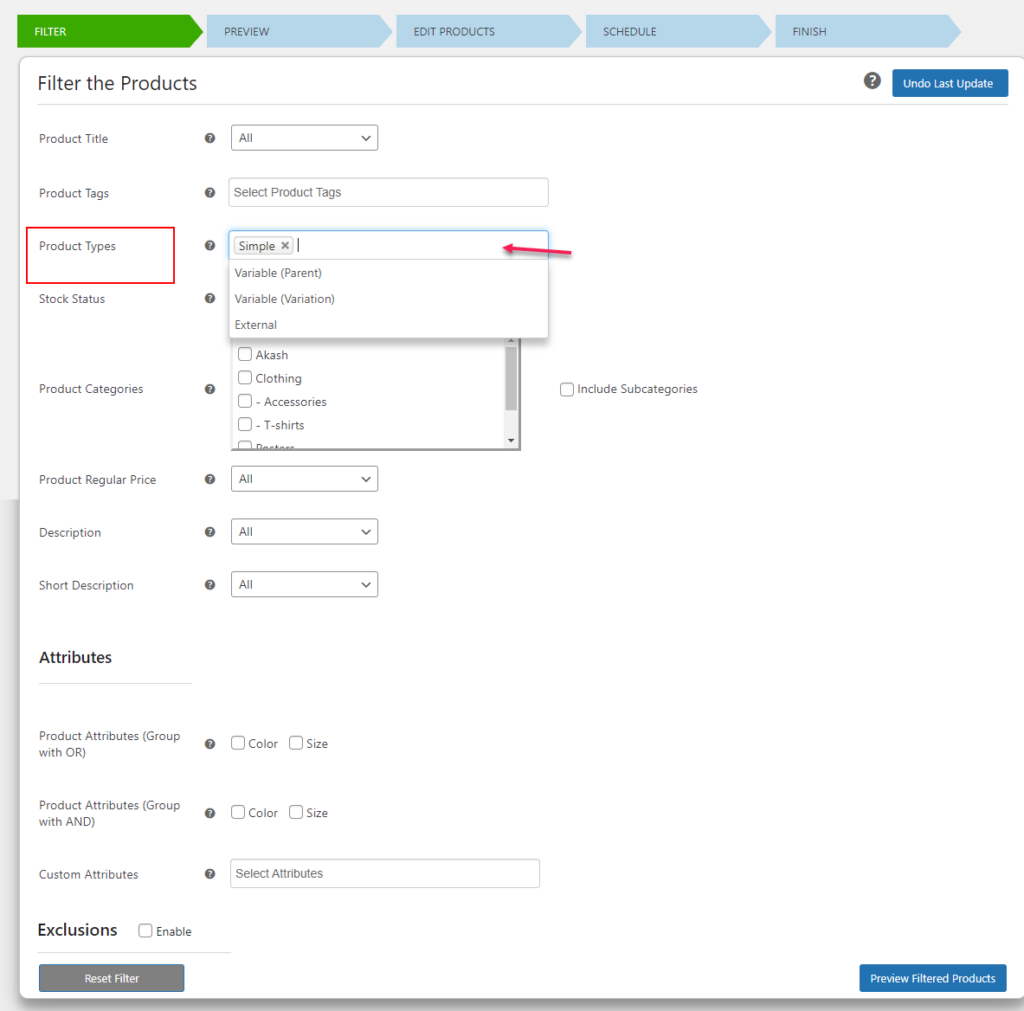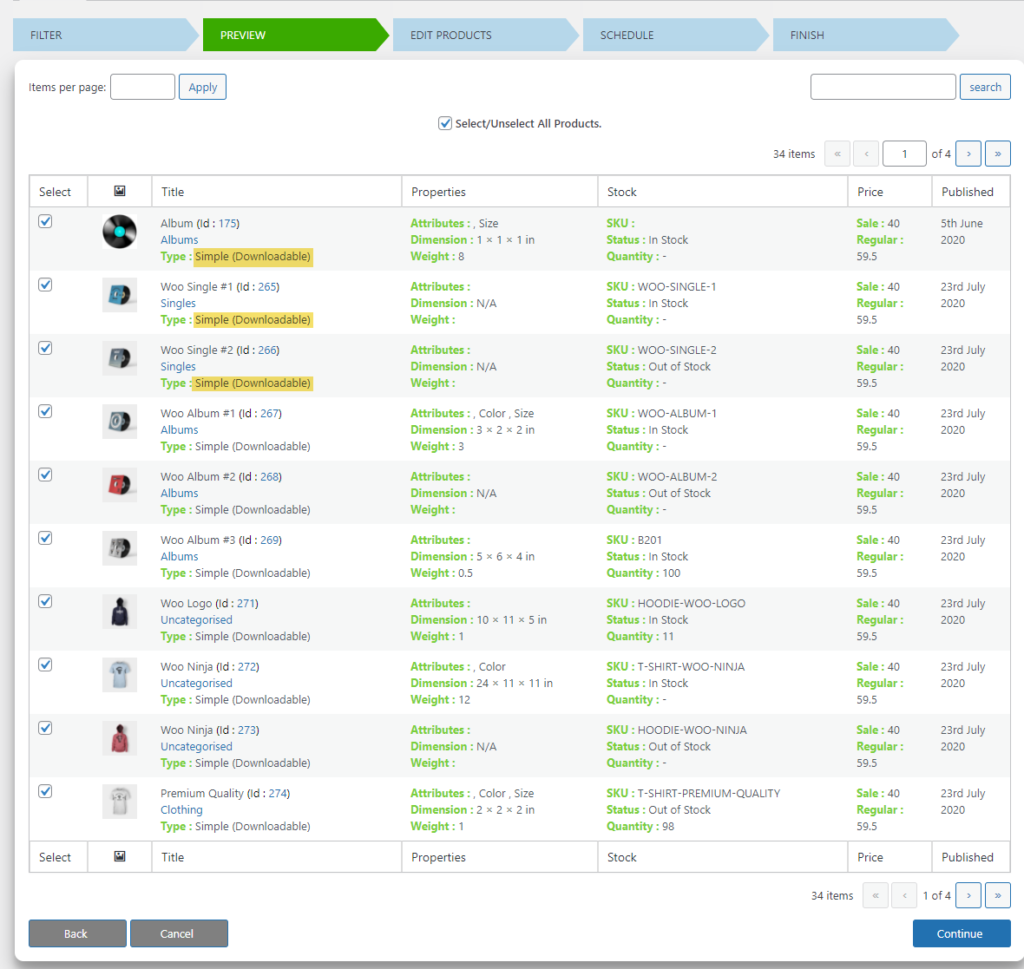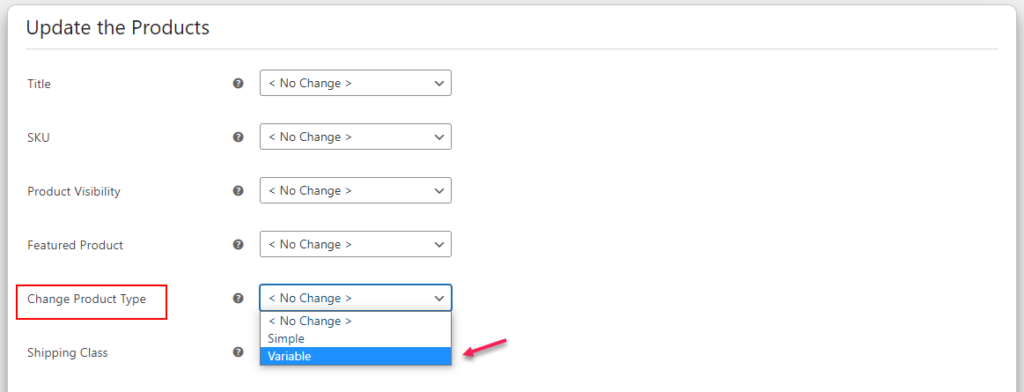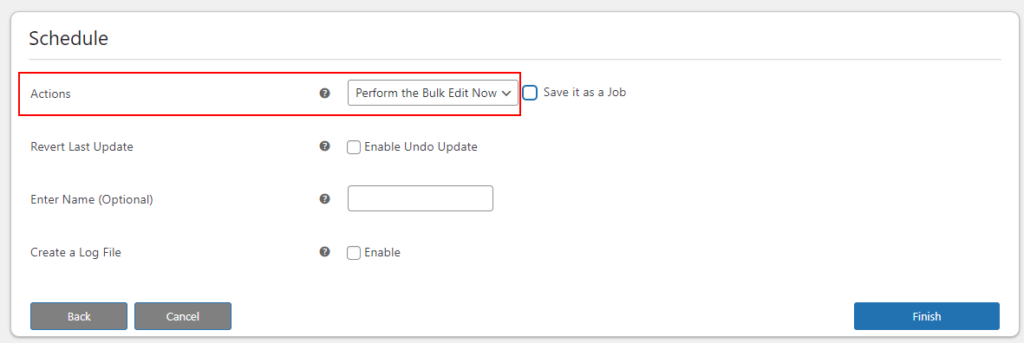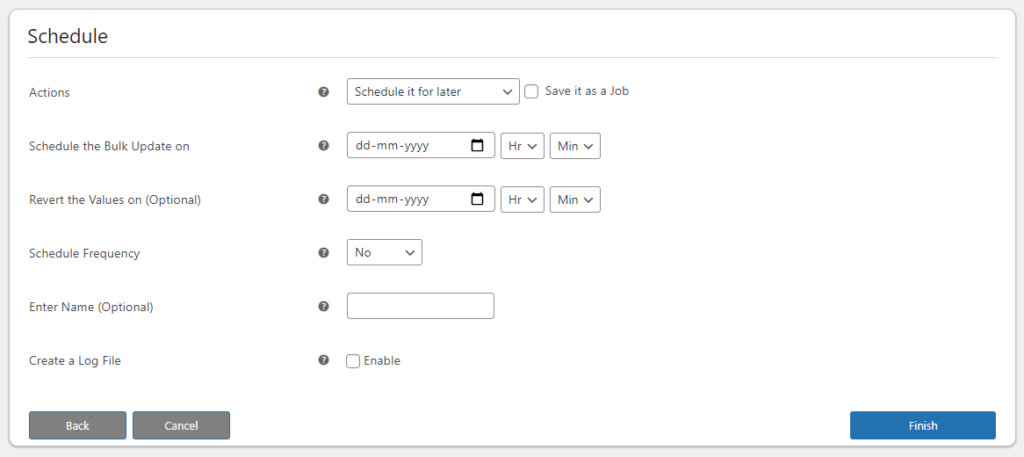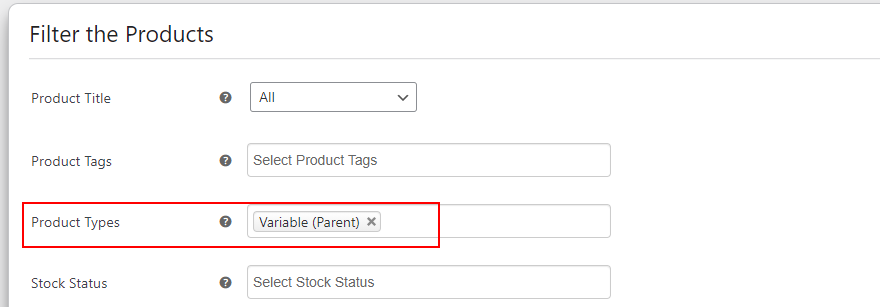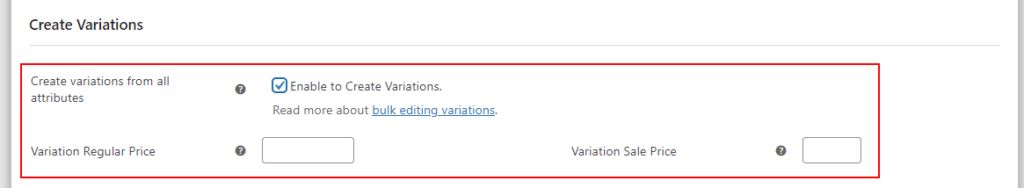Simple products and variable products are the most common product types in the WooCommerce ecosystem. Simple products are unique and stand-alone products that you can sell through WooCommerce stores. Variable products will allow you to sell different variations of the same product with control over price, stock, image, etc.
It is quite easy to convert a simple product to a variable product and vise versa for individual products. You can simply go to the product page dashboard and configure it. Check the following example.
In this example, let us check how we can convert an individual simple product into a variable product.
Go to the product page dashboard and navigate to the Product data meta box. Check the below screenshot:
As you can see in the above screenshot, you can click the drop-down pick-up list and choose the Variable product.
The next step is to add the variations. For that, you need to choose the attributes and values added to your WooCommerce store. Go to the Attributes tab. Check the screenshot below:
Here, you can either add custom product attributes and/or add the global attributes available in your WooCommerce store.
If you choose the Custom product attribute, you can add the attribute name and their values separated by the pipeline(|) symbol. Check the screenshot below:
As you can see, I have added a custom attribute Style and added the values as Sweat T-Shirt and T-Shirt since the product is a hoodie.
Then enable the options Visible on the product page and Used for variations. After adding the details, click the Save attributes button.
If you choose a global attribute, you can simply choose the required attribute values from the drop-down pick-up list. Check an example in the screenshot below:
As you can see, I have chosen the attribute Size and chosen the values Large, Medium, and Small.
After adding the required attributes, click Save attributes.
Then, you can go to the Variations tab.
There you can add variations according to your requirements by choosing the Add variation option. Check the screenshot below:
You can choose the required attribute values one by one and create the variations. If you need to create all possible combinations of attributes, you can choose to Create variations from all attributes. It will generate all combinations of attributes as in the screenshot below:
You can click each row of attribute combinations and add the required values such as their individual price, stock availability, etc. Check the screenshot below:
You can add the price and details of each variation one by one and update the product page.
It will reflect on the product page as in the screenshot below:
Customers can choose a variation by selecting the attribute values on the product page.
This is how you can convert a simple product into a variable using the WooCommerce default option. But if you need to convert a large number of products, you need to use a bulk edit plugin since there is no default bulk conversion option in WooCommerce.
Now, let us check how to bulk convert simple products to variable products using a WooCommerce bulk edit plugin – ELEX WooCommerce Advanced Bulk Edit Products, Prices & Attributes.
Bulk Convert Simple Products to Variable Products with ELEX WooCommerce Advanced Bulk Edit Products, Prices & Attributes
This bulk edit plugin comes with a number of advanced filtering options to bulk edit selected products. You can seamlessly bulk edit different product attributes along with custom attributes. Also, you can execute the bulk edit operation immediately, or schedule it for a future date. And, you can set a frequency to repeat the execution as well as a date to revert to the previous values.
You can filter the products based on the following attributes:
- Product Title
- Product Tags
- Product Types
- Stock Status
- Product Categories
- Product Regular Price
- Description
- Short Description
- Product Attributes
- Custom Attributes
You can bulk edit the following product attributes with this plugin:
- Product title
- Product SKU
- Product Visibility
- Featured Product
- Product Type
- Shipping class
- Product Visibility Status
- Sale Price and Regular Price
- Managing stocks
- Stock quantity
- Allowing backorders
- Stock status
- Product Length, Width, Height, and Weight
- Global product attributes
- Product variations
- Featured Product
- Description Action
- Short Description Action
- Product Image
- Product Gallery Images Action
- Tax Status & Tax Class
- Interchange Attribute Values of Product Variations
- Create Variations from All Attributes
- Delete Action
To know how to subscribe, install and activate the plugin on your WooCommerce store, refer to the article: How to set up ELEX Bulk Edit Products, Prices & Attributes for WooCommerce plugin?
After the activation of the plugin, the first step is to filter the products.
Here, we need to filter simple products. You can also add additional filters as per your requirements. Check the screenshot below:
In the Product Types, you can choose Simple. Then click Preview Filtered Products.
You would see all filtered simple products with their basic details in a tab. You can remove some products from the bulk update if required before proceeding to the next step. Check the screenshot below:
If you are satisfied with the list, click Continue.
In the next step, you can bulk edit the product attributes. Check the screenshot below:
You can go to the Change Product Type and choose the Variable option. Then click Continue.
The next step is to execute the bulk edit. You can enable the options to save the update as a job, revert to the last update for making the Undo option available, and creating a log file. You can also enter a name for the update if required. Check the screenshot below:
You can also schedule the bulk edit on a future date. You can choose a future date and time to execute the bulk update and revert back to the previous values. Also, there is an option to choose a frequency of update as Daily, Weekly, or Monthly. You can enable the option to save it as a job and create a log file for the update. Check the screenshot below:
Click Finish to complete the bulk edit process.
Now, you need to add variations to the products. For that, you can go to each product page dashboard and add the details as we discussed earlier in this article.
But, if you need to bulk update the variations, you can use this plugin itself. With this plugin, you can generate all possible combinations of attributes to create variations in bulk. Also, you can add a fixed regular price and sale price for the product variations.
To bulk update variations, filter the Variable products as we have done before. Check the screenshot below:
After previewing the product, you can go to the bulk edit tab. There you can navigate to the Create Variations section.
There you can enable the option Create variations from all attributes and add regular price and sale price as per requirement. After that, proceed to update the bulk edit as we discussed above.
To know more about creating variations in bulk, refer to the article – How to Create Variations in Bulk on Your WooCommerce Site?
This is how you can bulk convert simple products to variable products.
Wrap Up
Sometimes you may have to convert simple products to variable products and vise versa according to the stock and product availability in your WooCommerce store. With this plugin, you can convert product types from one to another in a couple of clicks.