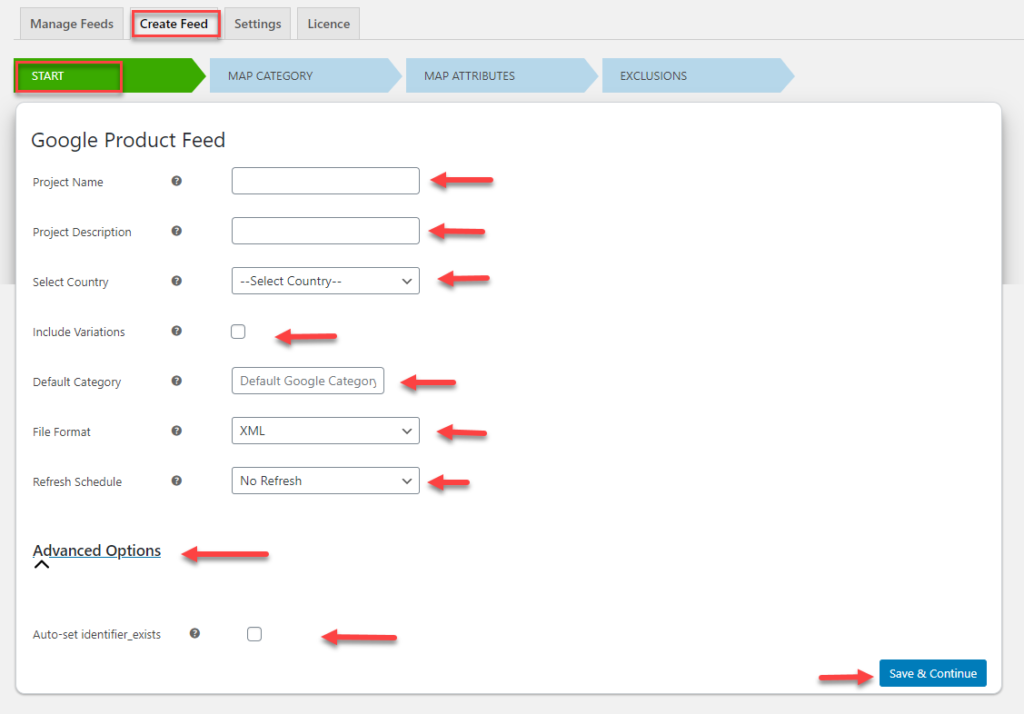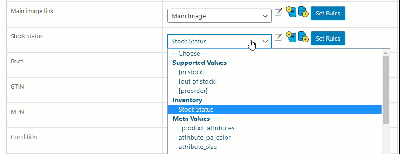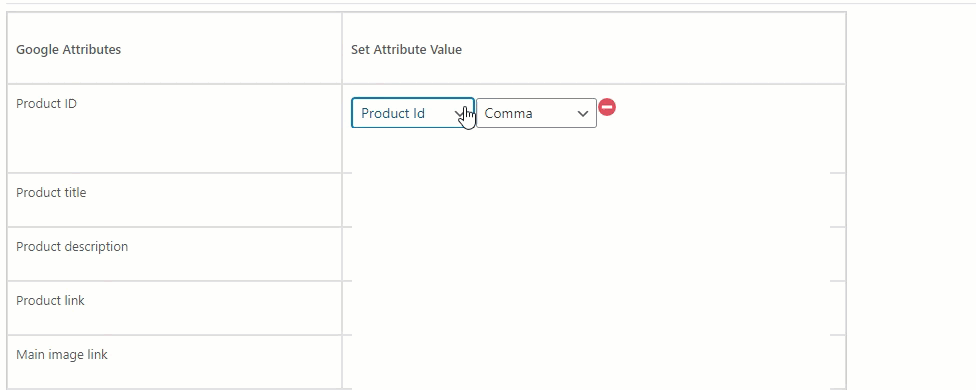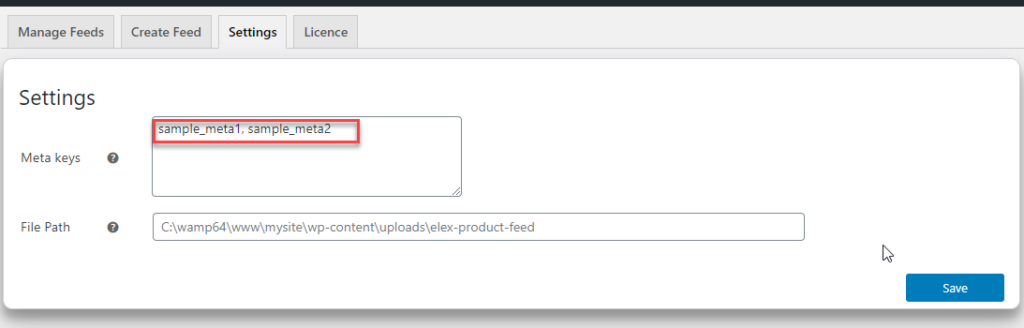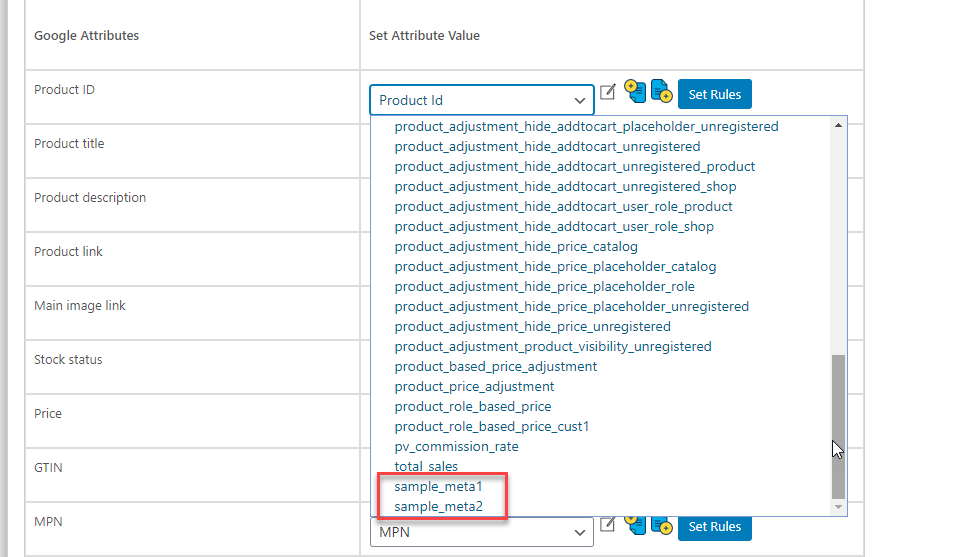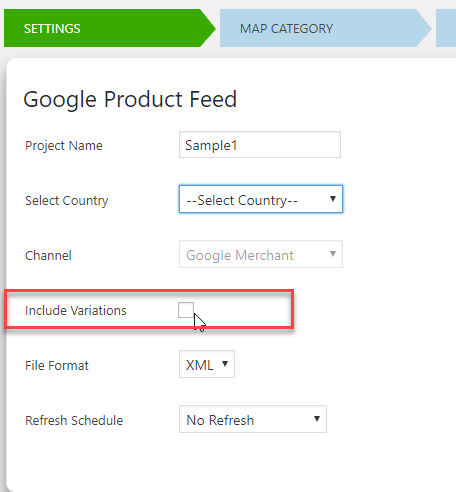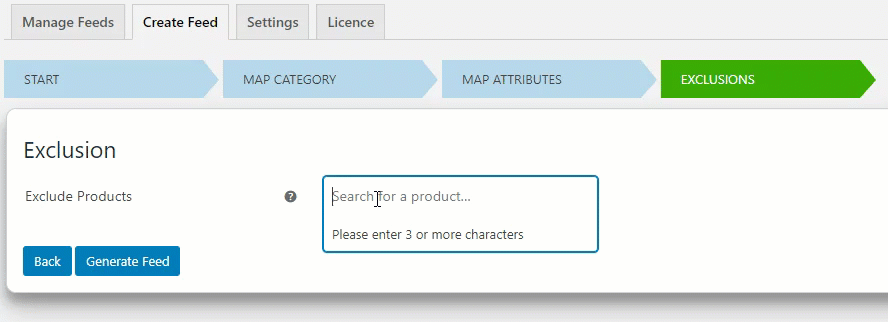Google Shopping is a gateway to popularize your products on Google. Here in this article, we focus on why ELEX WooCommerce Google Product Feed Plugin is the best WooCommerce Google Product Feed plugin to integrate with Google Shopping.
Google Shopping
Whenever we want to purchase something online, all we do is just google it. Certainly, we all resort to the Google Shopping results that appear. On searching, occasionally you get to see a set of dynamic ads that appear in the search result.
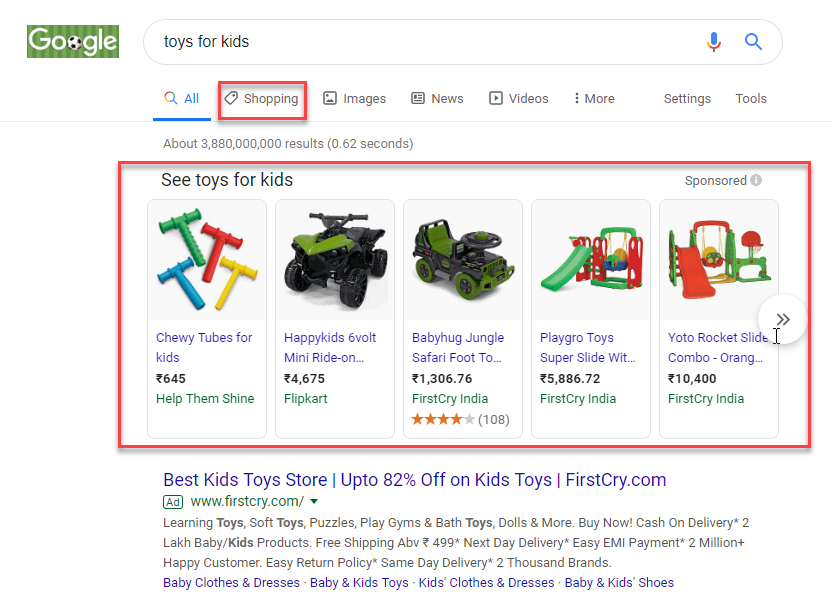
If you look at the search results, at times you can spot sponsored results advertised. This is the Google Shopping page results, which can also be seen on the Google Shopping page.
The results are quite impelling and actually draws a user to the shopping pages involuntarily. There is a high chance of conversion into sales when it comes to the purchasing point of view. Most of the emerging entrepreneurs are finding ideal ways to get their products in the Google Shopping results page.
Interestingly, Google gives you so many possible methods to push your data into those Google Shopping feed results. Various eCommerce platforms use plugins to integrate with Google Shopping helping customers to bring on visibility to their products in Google. Again, the plugins that generate Google Product Feed differ with each platform.
When you consider WooCommerce, there are several plugins that will make your Google Product Feed integration with Google Shopping look easy. One among the popular options in WooCommerce Google Product Feed Plugins is the ELEX WooCommerce Google Product Feed Plugin.
Google Product Feed Plugin
Generating a Google Product Feed using a plugin actually dwindles the burden of creating one manually. Numerous plugins are available in the market that actually helps in generating Google product feed quickly adhering to the standard pattern requested by Google. A Google Product Feed plugin eases the product feed creation and streamlines the process of getting your product feed into Google.
When a merchant sets up an eStore, they ensure to configure efficient SEO, but it isn’t sufficient. To get the products on to Google Shopping results is kind of catchy. Google Shopping displays shopping search results in the most cogent manner. It, in fact, lures the customer to click and purchase the same. There are better chances for these to drive the sales of the product.
Google is generating unique and compelling ways to market products from various eCommerce platforms through Google Shopping. To get their products displayed in the Google Shopping results is every Retailers dream. These Google Shopping results have the price and other purchase details incorporated in the search results with excellent filter options to choose from a series of products. Most of those results will take you to the corresponding landing page of the eCommerce website.
How to import WooCommerce shopping data into Google shopping?
One need to feed Google with relevant data that is acceptable by Google. Hence to help Google recognise what a merchant is selling you can use the Google Product Feed.
To export a Woocommerce Google Product feed, you’ll need :
- Google Ads account – where you can optimize as well as create a few campaigns targeting locations and various other aspects.
- Google Merchant Center Account – All the product Feed generated are uploaded into the Google Merchant Center.
- The WooCommerce Product feed file generated by ELEX WooCommerce Google Product Feed plugin.
Major Challenges in exporting the Google Product Feed data
Generating Google Product Feed from an estore is a cumbersome task when manually done. There are several factors to keep in mind when doing so.
Challenges when Google Product Feed is generated using a plugin :
1. Firstly the major challenge observed is to ensure that the product feed attributes has all the necessary attributes that Google requires to fetch the data from.
| ID | Identifies the product with a unique number |
| Title | The name displayed on the product |
| Image | The unique picture that describes the product. |
| Price | The cost of the product, a numeric value |
| Description | The details of the product |
| Google Product Feed Description | The attribute lets Google know which category it belongs to. It can also be picked from the Google Product Taxonomy list. |
| GTIN | GTIN must be the unique number identifying the product (it varies with locations or source or product) |
2. Secondly, ensure that changes made in the Google Product Feed are fed to Google at regular intervals to ensure no mismatch of data occurs.
3. Then, it is important to mention the condition of the product.
4. Also, the price of the product should match the currency of the specified location.
5. Finally, ensure all products from internal inventory are mapped to the Google product categories.
Advantages of ELEX WooCommerce Google Product Feed Plugin
ELEX WooCommerce Google Product Feed Plugin serves as the magic wand to feed your WooCommerce Google Product feed hassle-free into Google. Using this plugin, it becomes easy to generate Google Product feed files in various formats like XML/TSV/CSV that contains the product attributes like product id, title, description etc. which can be uploaded into the Google Merchant Center at ease. It is easy to set Cron jobs to keep the products up-to-date in the Google Merchant Center. Cron jobs are a requisite when products are subjected to modification on a regular or a periodic basis.
Specifically, Google Shopping works on Product categories. It would be easier to even exempt certain products by mentioning the product-ids in the XML/TSV/CSV file generated.
Features of ELEX WooCommerce Google Product Feed Plugin
Following are the features of ELEX WooCommerce Google Product Feed Plugin that makes it stand out among its competitors.
1. Create Unlimited feeds using the plugin.
With ELEX WooCommerce Google Product Feed Plugin, one can create as many product feeds as required from their eCommerce store.
2. Lets merchants set automatic refresh schedules to the product feed.
Google Product feed generated by ELEX WooCommerce Google Product Feed Plugin is basically XML files. Whenever the merchant updates a product data in the eStore, the product feed must be updated too. To ensure the feed is up-to-date a Refresh Schedule is planned ahead in the plugin. As and when the updates happen, the product feed is refreshed by the plugin before it is fed to the Google Merchant Centre. Which eventually gets reflected in the Google Shopping results.
Hence it is easier to set Cron jobs using the Refresh Schedule, on a daily, weekly, or even monthly intervals whenever the product attributes are modified.
The plugin also lets you choose the desired file format from XML/CSV/TSV for generating the product feed. Also if the product do not contain any unique identifiers, then you can auto set the identifier in the settings. Get the ELEX WooCommerce Google Product Feed Plugin to streamline all your Cron jobs.
3. Intuitive mapping of categories and attributes.
Mapping of product categories with the Google Predefined attributes is important. It communicates Google on the products and various categories an eStore has. Product category is important when it comes to dynamic results in Google.
In the plugin, you can even set certain conditions for uploading the data on your product feed depending on your business need.
Also, you can even prepend or append any data to another attribute in the feed.
If you are handing a unique business, then you can even entitle unique and custom attributes in the main settings of the plugin as meta keys.
These meta keys will appear while attribute mapping happens
4. Creates XML /TSV/CSV files which are comparatively readable and understandable.
The Product feed generated by ELEX WooCommerce Google Product Feed Plugin is mostly XML, TSV and CSV file formats which are quite readable and understandable.
5. Easy to add Variation on products.
Most of the products contain variation in size or color which also has to be uploaded into Google Shopping to let users know that the store contains the same. To display the variation in the product, the data are fed to the Google Product Feed.
6. Allows mapping of more than one Google Product category with the WooCommerce product categories.
A single product can be mapped to various categories that define the product. With the ELEX WooCommerce Google Product Feed Plugin, it is easy to map a single Google Product Category with the WooCommerce Product Categories.
In here, if you are selecting default category in the first tab, then automatically by default the category will be selected google product category in the first tab. But if you want to edit anything, you can modify each category with respect to the specification.
7. Use product-ids to exclude products.
Whenever a merchant decides to exclude a certain product from being visible in the Google Shopping, it is easier to perform the same with the ELEX WooCommerce Google Product Feed Plugin. All you need is to provide the respective product names in the Exclusion section, the products will be appearing and you select the same.. If multiple products are to be added, keep it a comma-separated.
8. Manage your product feed with features to edit, copy, delete or even view the feed.
Manage Feeds section in the plugin helps to manage the Google Product Feed generated quite effectively. One can edit, copy, view as well as download the feed. Even the refresh option to refresh the XML/TSV/CSV file is also available.
The feed can be regenerated, paused, copied, viewed, downloaded and even edited. The manage feed page lets to get information regarding the date of creation, modified and even the scheduled date and time information.
Conclusion
Overall, we had a walkthrough on the benefits of ELEX WooCommerce Google Product Feed Plugin that will let merchants generate Google Product feed easily with efficient integration with Google Merchant Center. This is why ELEX WooCommerce Google Product Feed plugin is the best WooCommerce Product Feed Plugin to integrate with Google Shopping to get better visibility to your products.
Get the Premium version of the plugin here, opening up to a plethora of features explained above.