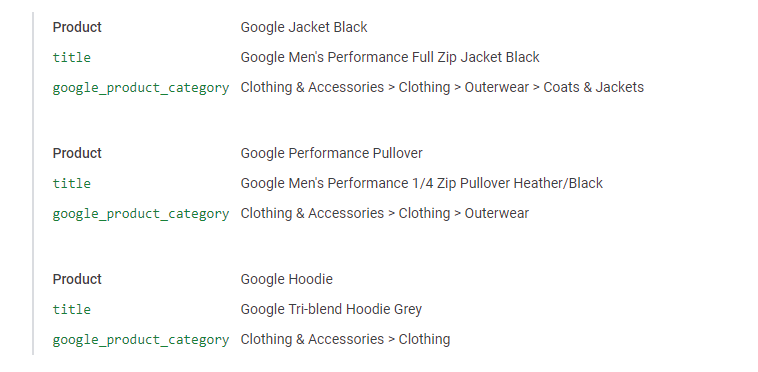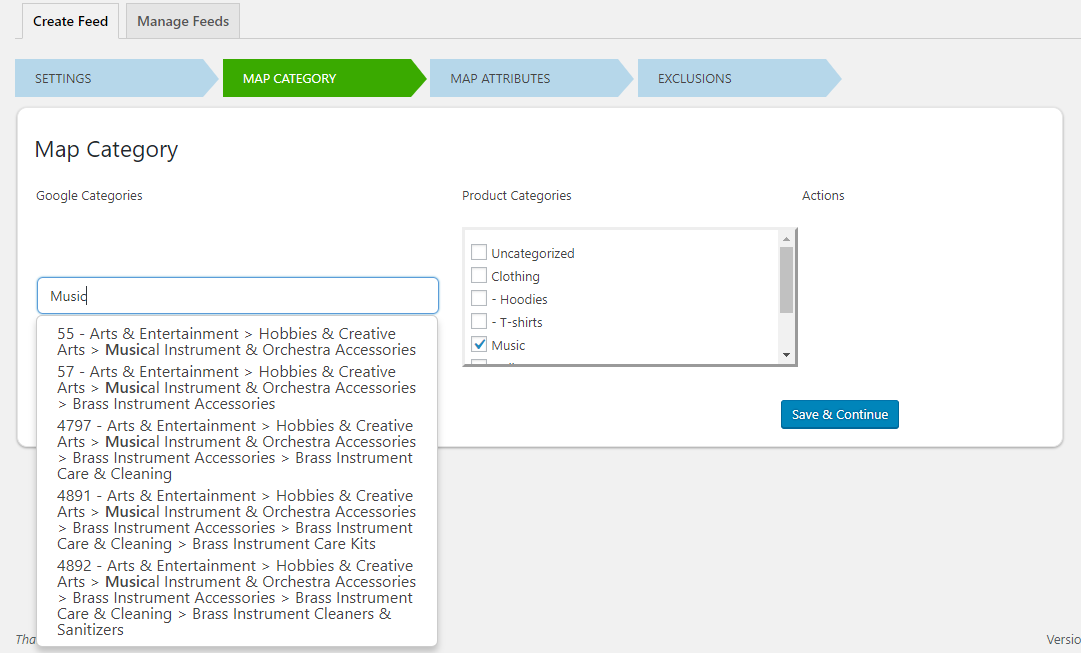What can we help you with?
Importance of Product Categories in WooCommerce Google Product Feed
Introduction:
Google Shopping Ads are the best when it comes to online retail advertisement. For WordPress users who use WooCommerce in particular, getting products listed on Shopping Ads is very easy. Manually mapping your internal products to Google categories and attributes is a chore but doing it right is important. However people seem to be struggling with it the most, so we will go over the importance of getting mapping right in your WooCommerce Google product feed in this article.
You must know already that there are certain types of products that have to be mandatorily mapped to categories. Add to this the fact that there are over 6000 applicable categories in Google’s Taxonomy and you can begin to understand why this problem is so commonplace. Missing attributes in your WooCommerce Google product feed file can cause your entire feed to get rejected.
What is WooCommerce Google Product Feed?
Almost all advertising platforms available out there today need a product data feed to begin campaigns. Your product feed is critical to the success of your online retail business. It is only with the product data feed that you can advertise, use affiliate marketing or improve your site search.
To advertise on Google Shopping, you need to generate a WooCommerce Google Product Feed file. This file has a list of all the products in your inventory. Moreover, it uses attribute grouping to define a product uniquely. Some attributes can have standardized values while others can be filled with your own choice.
There are many rules regarding the format of the WooCommerce Google Product Feed file. These are in place to ensure your product feed file contains all the relevant data and is in a format that Google can understand. Moreover, doing so helps Google understand what it is that you are selling. It also ensures users can search for and find your products.
Google Product Categories and Product Type:
Product Categories are perhaps the most important piece of data you can give to help Google “see” your product. Google Shopping Ads lets retailers target a whole spectrum of long tail keywords. These are of special interest to retailers as long tail keywords like “green woolen sweater Gucci” signifies much greater buying intent.
To take advantage of this, you need to map your categories right. When creating your WooCommerce Google Product feed, use the ‘google_product_category’ attribute to give the category per Google’s taxonomy. Here are some example categorizations:
Also, if you wish to sell the following types of products, Googles expects there to be standard categorization as per its rules.
Google Product Type can be used to include your own categorization. It is recommended to be granular with giving product types. For example, Shirt > Men > Black > Cotton > is better than a simple ‘Shirt’. Although Product Type data is not needed by Google, it is best if you do. Google product category and Google product type are often mistakenly used interchangeably. Google Product Type is used to describe your internal product categorization to Google. While it isn’t mandatory, giving granular product typing will help ad relevancy.
It is okay to give the same values for both Product type and category but the Google Product Category must be a supported one.
Mapping Everything Right:
Manually choosing and mapping the right categories for massive inventories is an extremely tough task. It is advantageous to your business if you’re able to produce perfectly mapped WooCommerce Google Product Feed file.
We recommend using ELEX Google Product Feed Plugin to produce inclusive and robust WooCommerce Google product feed files. The plugin lets us map all the products to Google’s taxonomy very easily.
You can even create custom categories and attributes to describe your product better:
Apart from this, the plugin has several features that make your WooCommerce Google product feed file creation painless. You can create unlimited Supplemental feeds with the plugins ‘Exclude by ID’ feature.
You can set refresh schedules for your feed files. ELEX Google Product Feed plugin uses cronjob to regenerate your product data feed.
It is a good practice to be as specific as possible when it comes to categorization. The chosen categories must describe the product accurately. Moreover, it’s good practice to make multiple combinations of categorization to test out which works the best.
Getting your mapping right has many benefits. Google can match your products to the right search queries faster. This improves your Click Through Rates. Conversion rates will be higher for the ads that you mapped right. Moreover, as the relevance of your ads increases, your ad bid amounts will decrease. Users who come across ads with such feed data, they will report it and cause problems for your campaign.
Conclusion:
We hope this article can drive home the importance of categorization. While choosing the right mapping for products can be tough, plugins like ELEX Google Product Feed plugin can help. You can contact the support team for more information.