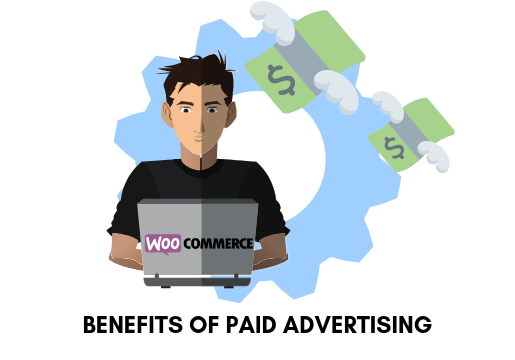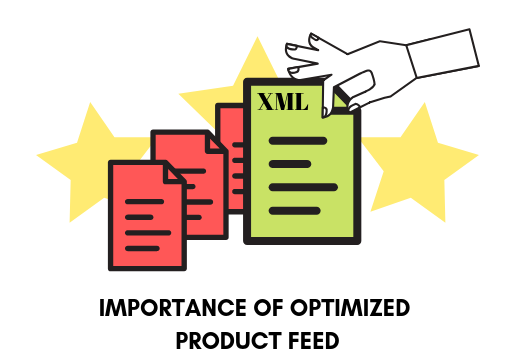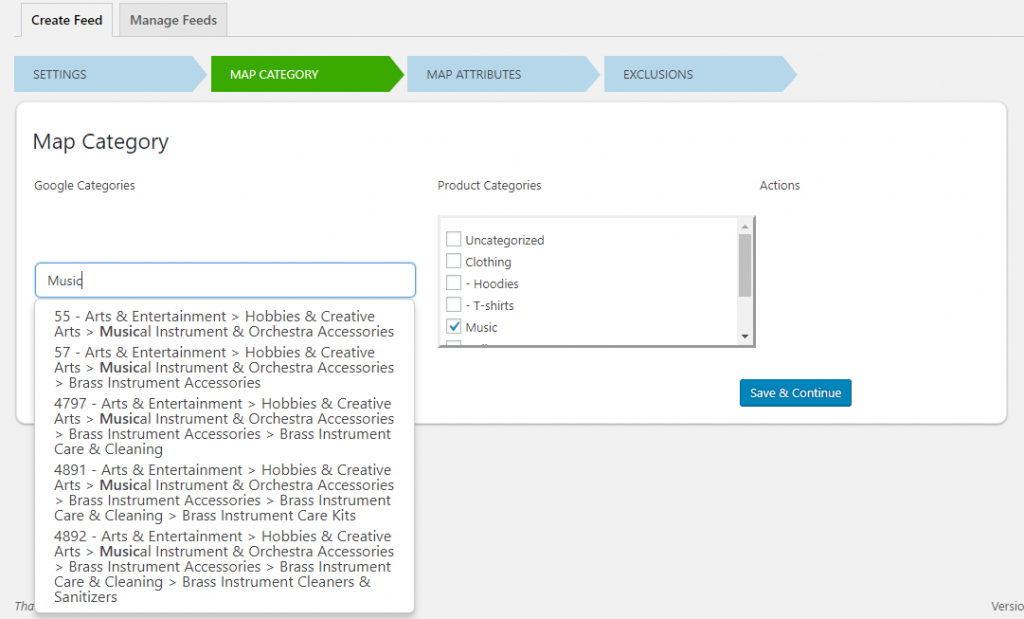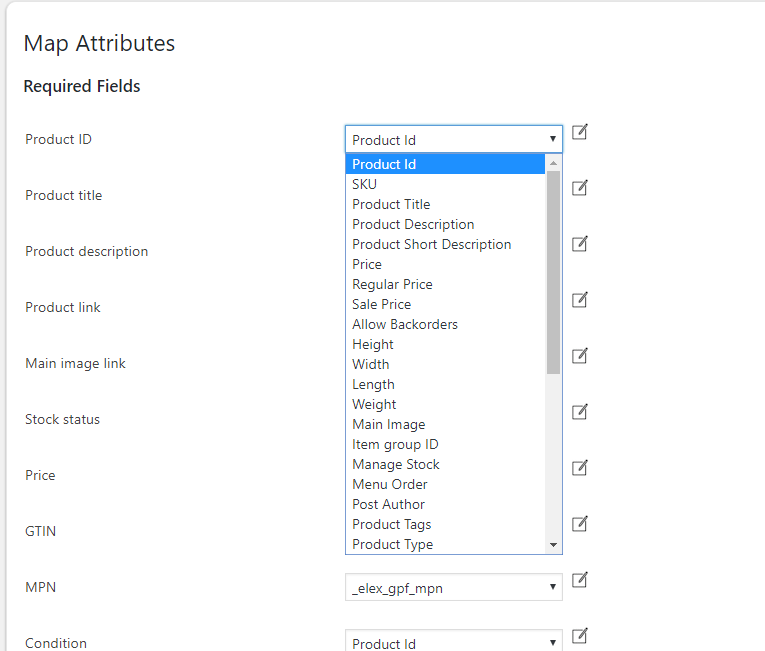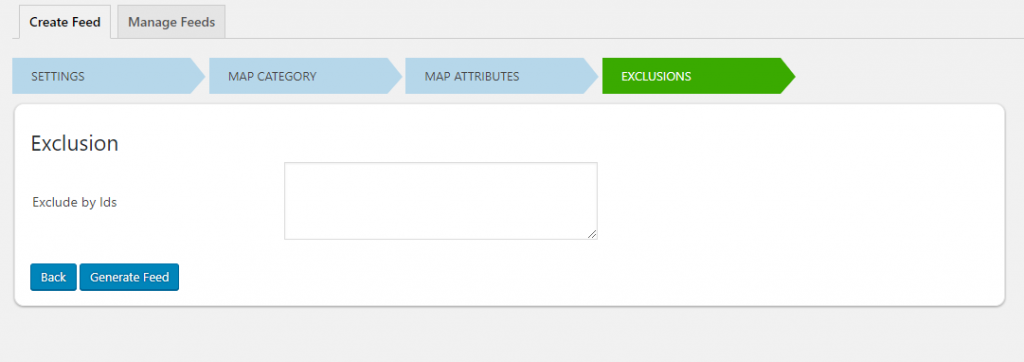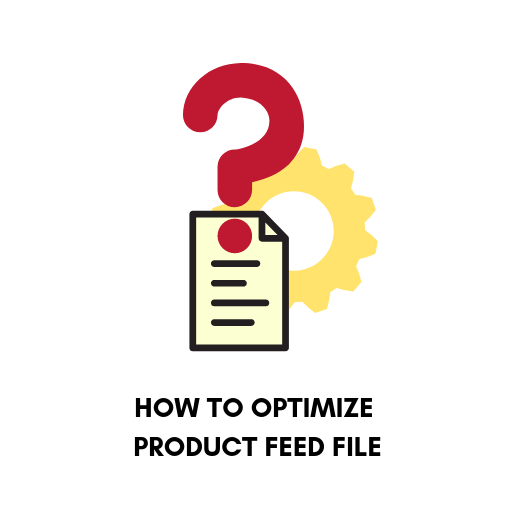Product feed errors got you down? Having trouble getting your feed approved by Google Merchant Center? Chances are your WooCommerce Google Product feed is not optimized. Read on to find out why optimized feeds are important to the success of your WooCommerce business and steps you can take to optimize it.
Introduction
We are living in an ever growing digital world. Everybody is connected to everybody else. Moreover, limitless information at your fingertips, waiting for that one click. This has brought about a monumental change in online retail. People today expect everything they buy to get to them quickly, just because they can.
So a significant portion of the population is online. As online merchants, the onus falls on us to leverage this resource to realize business goals. If you are a WooCommerce business that is looking into increasing exposure, attracting new clients, and increasing revenue, you can’t go wrong with advertising on Shopping Ads.
Benefits of Paid Advertising
Paid Advertising refers to the use of ad platforms like Google Ads or Bing Ads to create and run ad campaigns. For example in Google Text Ads, you bid on keywords that you want your products to turn up in search results for.
To capitalize on the sheer number of online shoppers, there is no better way than Paid Advertising. This offers retailers with an opportunity to control your ad budget, target vast audiences and measure campaign performance.
Google Ads (formerly known as Google Adwords) provides a suite of robust and powerful advertising formats and advanced analytics. Additionally, Google Shopping is extremely well suited for WooCommerce business to drive sales and acquire new customers.
Google Shopping
Since launch, Google Shopping has outperformed other traditional ad formats. Google Shopping Ads accounted for 89 percent of retailer non-branded clicks and continues to grow. These stats signify that Google Shopping Ads are the best when it comes to online retail.
Google wants to deliver reliable relevant results to user’s searches as this contributes to favorable experiences and urges users to keep using the service. Shopping ads focus on delivering favorable shopping experiences to users, by serving relevant products to search queries. Moreover, they give the user a clear product picture, title, price, and sometimes promotional messages. Users can quickly compare products right from the Google Search Engine Results Page and can make buying decisions quickly.
Indeed, Google does realize the potential Google Shopping has for the online retail industry. They have been making more improvements like increasing the real estate Shopping Ads have on SERPs, improving the targeting as well as adding Shopping Actions, a dedicated Shopping Tab and much more.
Selling on Google Shopping:
To sell on Google Shopping, you’ll need to have set up a Google Merchant Center account and a Google Ads account. You will also need to have created a product data feed file for your WooCommerce site.
- Google Merchant Center: Google Merchant Center is a platform that houses all your product feed data. You’ll be needing the data here to create and manage your ad campaigns in Google Ads. Google Merchant Center also provides reporting and diagnostic tools.
- Google Ads: Offers a suite of robust and powerful advertising tools. You need to give your Google Ad account ID in Google Merchant Center and approve the link up. Moreover, you can optimize your ad campaigns with the help of the analytics tools that are offered as well.
Importance Of Optimized WooCommerce Google Product Feed
We have already gone over why Shopping Ads are best for your WooCommerce business. The problem is, so does everybody else! To be successful, you need your products to stand out. And the only way to do that is through optimization. In addition to this Google tends to promote listings with fresh data over ads that don’t. This means not only do you have to provide accurate data, but you also need to provide it frequently.
Leaving your product feed files unattended for a long time will eventually lead to unwanted errors and other issues. To address this, Google Merchant Center comes with a Diagnostics section. Using it, you can resolve errors, warnings, and issues throughout all levels of your Merchant Center account. Using unoptimized WooCommerce Product feed data for your Shopping Ads will lead to a drop in performance. Moreover, you risk potential customers as your listings could be inaccurate due to bad product feed data.
Google Specifications and WooCommerce Google Product Feed generation:
We have already discussed how Google has very stringent rules regarding the accuracy, freshness, and format of your WooCommerce google product feed file. This is to ensure Google understands what it is that you wish to sell. Think of it as helping Google “see” your products.
Generating complete WooCommerce Google Product Feed files that comply with Google’s format, is bound to help you in optimizing them later on. You can use the Google sheet and add on that Merchant provides to manually create your WooCommerce Google Product Feed file. However, trying to manually update product data, especially if your inventory is complex, is extremely tough.
You can use ELEX Google Product Feed plugin to generate your feed files instead. Despite being affordable, it offers a lot of functionalities that make feed generation a breeze. With this plugin, you can
- Map all inventory to Google Categories. Conveniently keep a track on what’s needed and what’s not.
- Map product attribute to Google Attributes
- Create unlimited supplemental or test feeds using the Exclude by ID feature.
- Schedule your feed to be refreshed, as per your requirement.
ELEX Google Product Feed Plugin stores the generated feed file on your website server and is addressable through a URL. You can ensure your feed’s freshness by using the Scheduled Fetch option to input your file and specifying the feed file URL. Merchant Center automatically fetches the file and your WooCommerce Google product feed file is updated. Here is a video to help you follow better.
How to Optimize WooCommerce Google Product Feed files:
Here are some steps you can take to address some common issues in WooCommerce Google product feed files:
- Include all data Google requires. You can refer the product specifications for more instructions
- Title and description are the only places you can give keywords. So give relevant ones, taking care they appear in the beginning and avoid keyword stuffing. Google encourages you to be as specific as possible with the titles and descriptions. Take note so as to not include duplicate titles as this can get your entire WooCommerce Google Product feed disapproved. Also never include SKU or Part numbers in the title as Google provides a place in your feed for them already.
- Fix any irregularities between your WooCommerce Google product feed file and landing page. Specifically, the price, availability, and material of your product in the feed should match the ones on your landing page.
- Providing clean and clear product images. Using white backgrounds, single product in the frame, and making sure there’s no excessive branding or promotional messages in the picture are some of the steps you can take.
- Make sure the link you provide in your product feed for Product URL doesn’t have any redirect or tracking parameters. Also, the URL on your landing page and in your product feed has to be the same for a particular product.
You can read more about optimizing WooCommerce Google Product Feed files here.
Conclusion:
While optimization seems like a hard task, it is essential to the success of your ad campaign. You can start optimizing your product feeds today. Because every day that your campaign runs with unoptimized data is another day of lost opportunities. To that end we have gone over common steps you can take to optimize your product data. To save time from resolving errors, you need to generate a feed file that is compliant with Google’s standard. Use ELEX Google Product Feed plugin to painlessly generate all your WooCommerce Google product feed file. You can find more information about the plugin here.