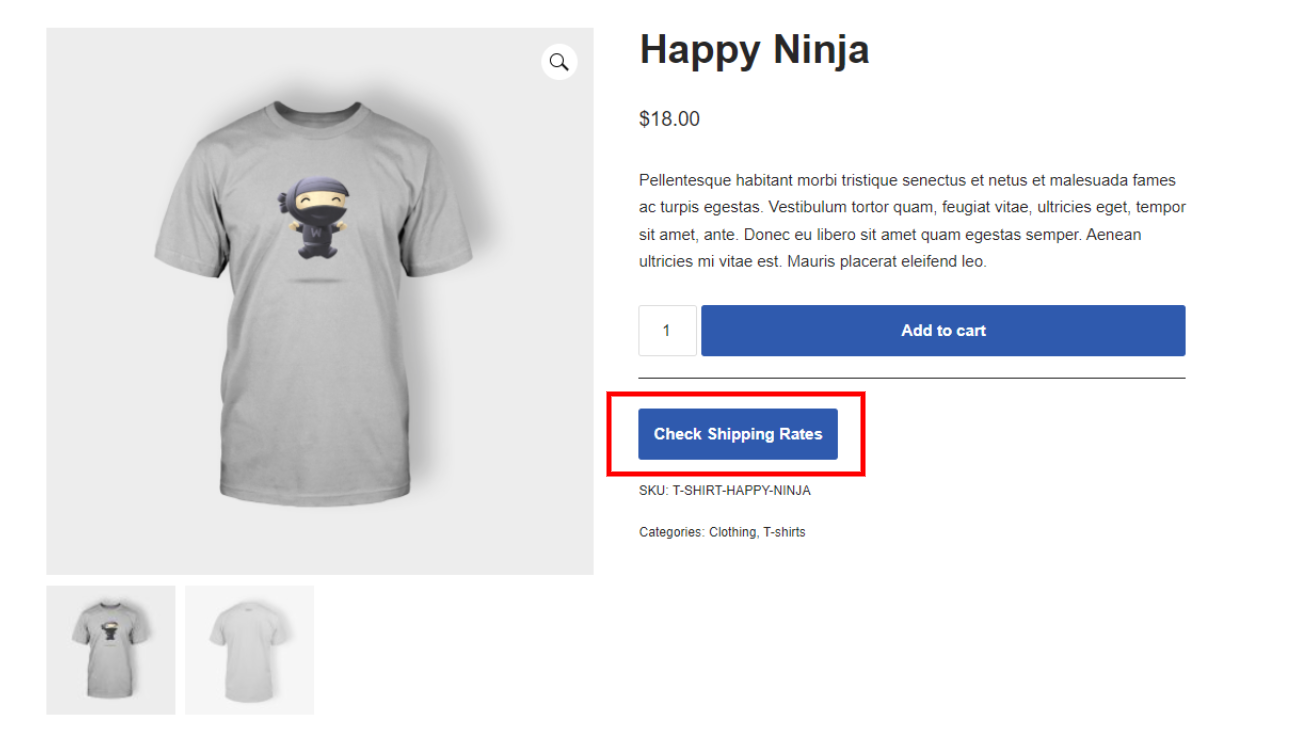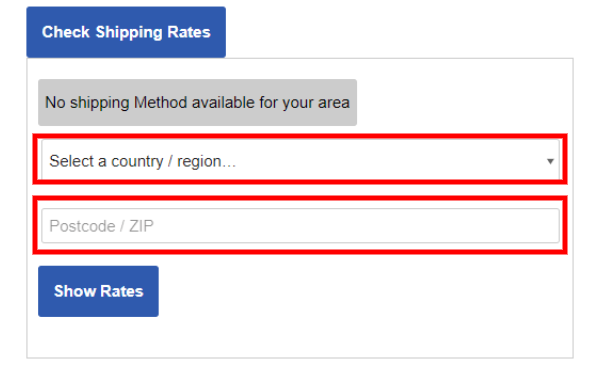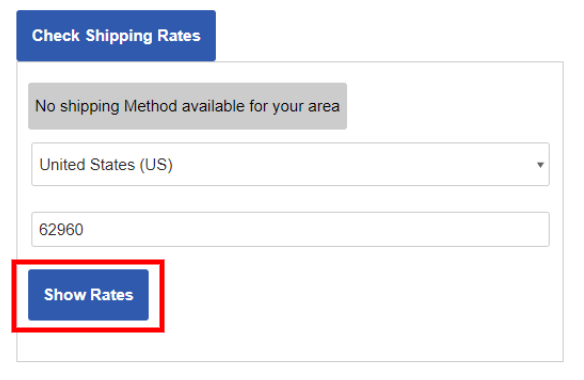USPS is one of the most trusted delivery partners for major WooCommerce stores. ELEX has moved one step further and added a USPS Shipping Calculator for additional benefits and full utilization of USPS courier services. In this guide we will learn how to calculate international shipping rates with the USPS shipping calculator plugin.
What is ELEX WooCommerce USPS Shipping Plugin?
This plugin is fully compatible with your WooCommerce plugin and allows you to display USPS shipping rates on the Cart and Checkout page. Its integrated features include shipment tracking, printing shipping labels and selecting packaging options. You can even display a USPS Shipping Calculator in the product page of your WooCommerce store.
Features of ELEX WooCommerce USPS Shipping Plugin
Here is a quick look at some of the interesting features of the plugin.
Integrated Tracking For Your Orders
You can easily track your shipment with this plugin without leaving your website. This feature is available for both the store owners and customers
USPS Verified
ELEXtensions is regarded as one of the Pre-certified Vendors for USPS eVS Electronic Verification System. It is trusted among major online store owners to facilitate USPS shipping.
Display Live Shipping Rates and Delivery Date
USPS Shipping plugin displays retail and account specific rates on the WooCommerce Checkout page. These rates are both online and offline with an estimated delivery date.
Fetch Postage
This plugin generates USPS postage for domestic and international shipping while considering various parameters like product weight, package dimensions, and the delivery location.
In-built USPS Shipping Calculator
With this added feature customers can calculate shipping costs before ordering their products. Just fill in the necessary information such as destination country name and zip code, and this plugin will automatically fetch USPS live shipping rates. We’ll learn the step-by-step process of how to calculate international shipping rates with the USPS shipping calculator.
Parcel Packaging Options
For packaging your items you have 3 available options.
- Pack items individually into configured boxes.
- Pack items into custom boxes according to their weights and dimensions.
- Pack items based on their weights (Pack heavier items first or lighter items first. You can even divide it entirely by weight)
The final price of the order will be based on the selected packaging option and the item will be packed automatically to the configured boxes. You can even configure how unpacked items will be processed.
Use the USPS Flat Rate Shipping
You can use the fixed rate price option from USPS if your delivery location is in the domestic regions of the United States and your package weighs less than 70 lbs. Flat Rate Shipping reduces your delivery costs and makes your eCommerce store even more economical.
You can choose these multiple Flat Rate boxes based on your requirements:
- Priority Mail Express Flat Rate Envelope
- Priority Mail Express Legal Flat Rate Envelope
- Priority Mail Express Flat Rate Box
- Priority Mail Express Padded Flat Rate Envelope
- Priority Mail Flat Rate Envelope
- Priority Mail Flat Rate Medium Box
- Priority Mail Flat Rate Large Box
- Priority Mail Flat Rate Small Box
- Priority Mail Padded Flat Rate Envelope
- Priority Mail Gift Card Flat Rate Envelope
- Priority Mail Window Flat Rate Envelope
- Priority Mail Small Flat Rate Envelope
- Priority Mail Legal Flat Rate Envelope
Adjust Shipping Prices For USPS Services
Configure handling fees for each shipping service, in terms of amount or percentage value. A positive value results in markup, whereas negative value results in a discount.
Access Following USPS Services:
USPS Domestic Services:
- First-Class Mail® Parcel
- First-Class™ Postcard Stamped
- First-Class™ Large Postcards
- First-Class™ Keys and IDs
- First-Class™ Package Service
- First-Class Mail® Metered Letter
- First-Class™ Package Service Hold For Pickup
- Priority Mail Express™ Hold for Pickup
- Priority Mail Express™
- Priority Mail Express™ Sunday/Holiday
- USPS Retail Ground ( Standard Post™ )
- Media Mail
- Library Mail
- Priority Mail®
- Priority Mail® Keys and IDs
- Priority Mail® Hold For Pickup
- Priority Mail® Regional Rate Box A
- Priority Mail® Regional Rate Box B
USPS International Services:
- Priority Mail Express International™
- Priority Mail International®
- Global Express Guaranteed® (GXG)
- Global Express Guaranteed® Envelope
- Global Express Guaranteed® Non-Document Rectangular
- Global Express Guaranteed® Non-Document Non-Rectangular
- USPS GXG™ Envelope
- International Postcards
Print Shipping Labels (USPS eVS with Postage)
USPS eVS API is specifically designed for high value package mailers through Electronic Verification System or eVS. If you are a USPS eVS Customer you can print shipping labels with postage through the WooCommerce store. You can even create bulk shipments for eVS inside the WooCommerce order page.
Include Importer Tax Registration Details for Barrier Free Shipments
You can include the shipper tax registration details to allow barrier free shipments to any country. These details can be added to the shipping labels and make the customs process more convenient.
Print USPS eVS SCAN Forms
In case your WooCommerce store ships dangerous products through air courier, you should attach an eVS Scan Form to your packages. This form is necessary for customs clearance. Some dangerous products which require eVS Scan Form are alcohol, toxic products, perfumes, flammable items, etc.
This plugin has a different section to create SCAN Forms using the order ID or label generation date. You can learn more about eVS Scan Forms in this article: How to Easily Print USPS e-VS SCAN Forms and USPS e-VS Shipping Labels from WooCommerce Order Page.
To integrate the USPS Shipping Plugin you can follow this detailed guide: How to Set Up ELEX WooCommerce USPS Shipping Plugin with Print Label? (with Video)
How to Calculate International Shipping rates with USPS Shipping Calculator?
Now that you have successfully installed and configured this plugin you can proceed to the product page of your WooCommerce store. You will see a screen like below.
To calculate shipping rates for USPS you can click the button Check Shipping Rates. This will give you 2 options:
Select Country: Here users can enter the destination country name to order the products. You can simply scroll through the available dropdown and select the desired country.
Enter Zip Code: This box can be used to enter the zip code of the delivery location. Simply enter the zip code where you want to order the product.
For demonstration, I have entered the United States as a country name and a zip code. This plugin can calculate shipping rates for international locations as well as domestic regions of any country.
When you are done you can click the Show Rates button to calculate the shipping rates of the required delivery location. This will automatically calculate and display USPS shipping rates for the specified zip code and destination country. As we entered the United States as the delivery location the rates are displayed for that particular region.
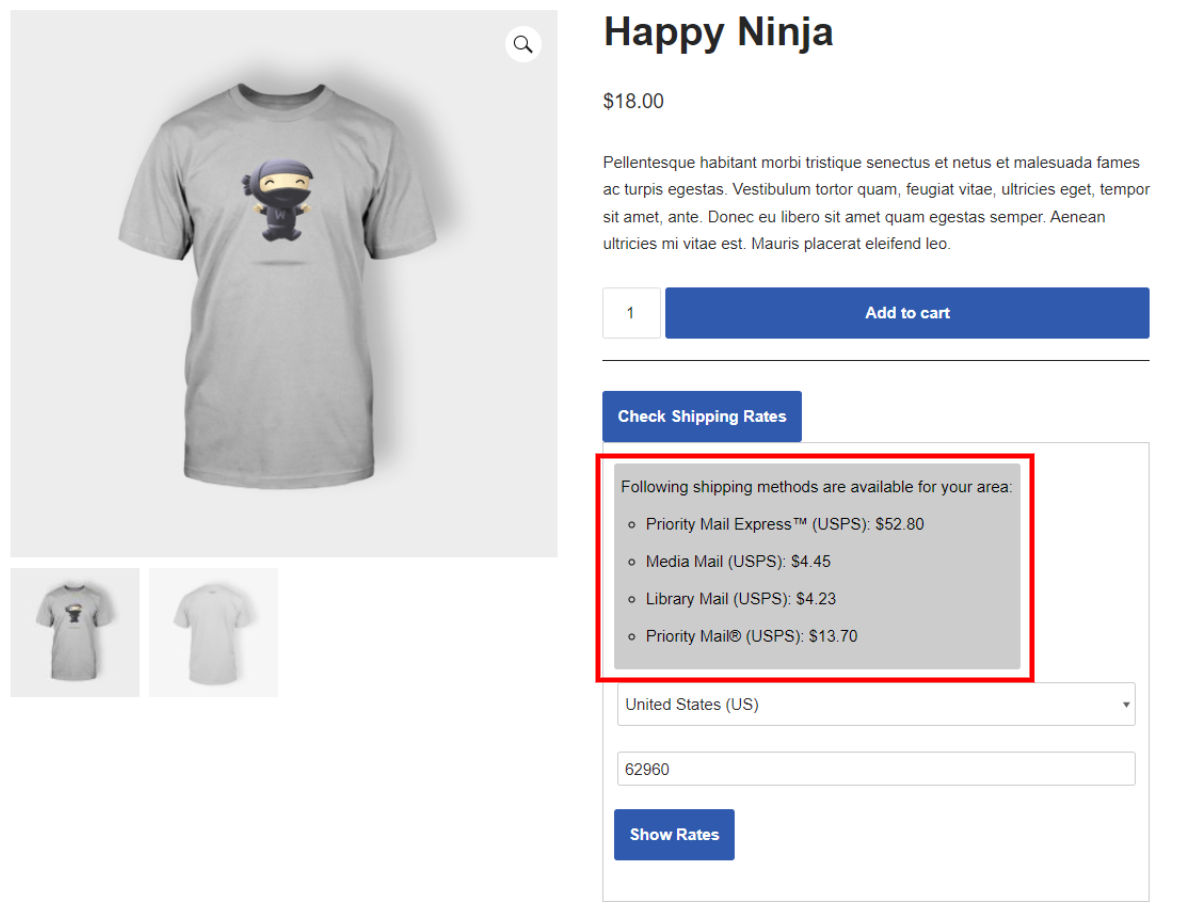
Go ahead and follow the above steps on how to calculate international shipping rates with USPS shipping calculator. You can easily configure this plugin on your WooCommerce store and make your business more transparent with the help of a shipping calculator. If you still have any questions you can mention them in the comments below.
Further reading