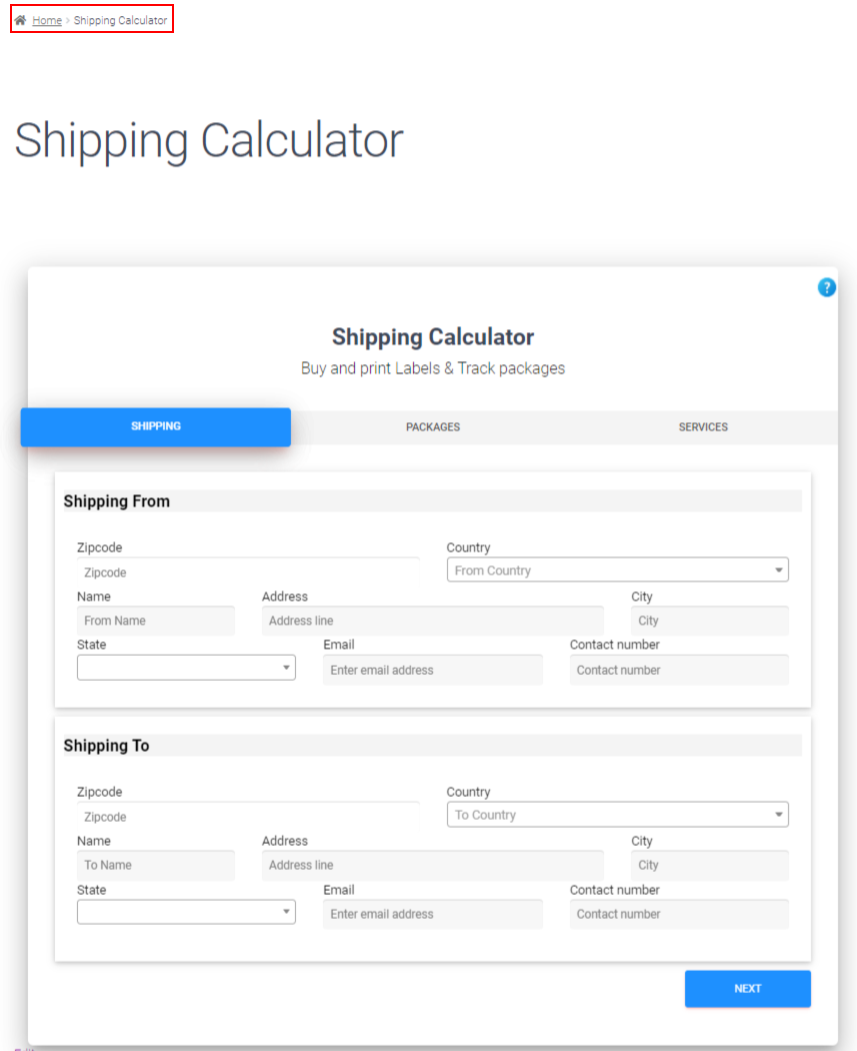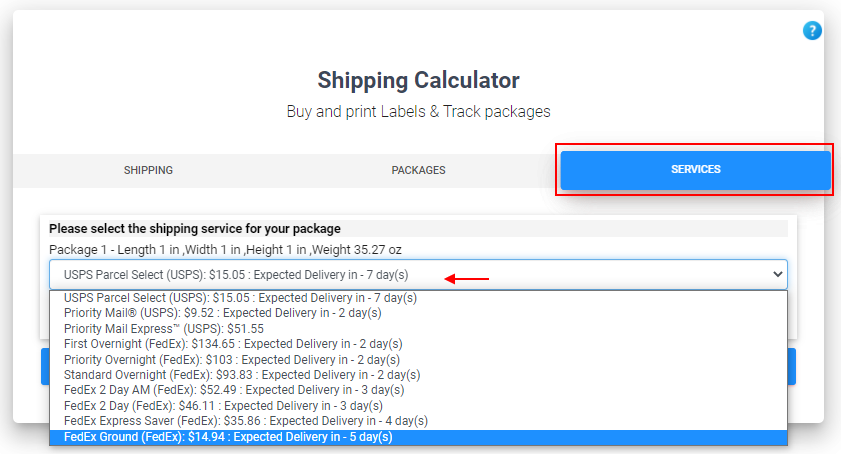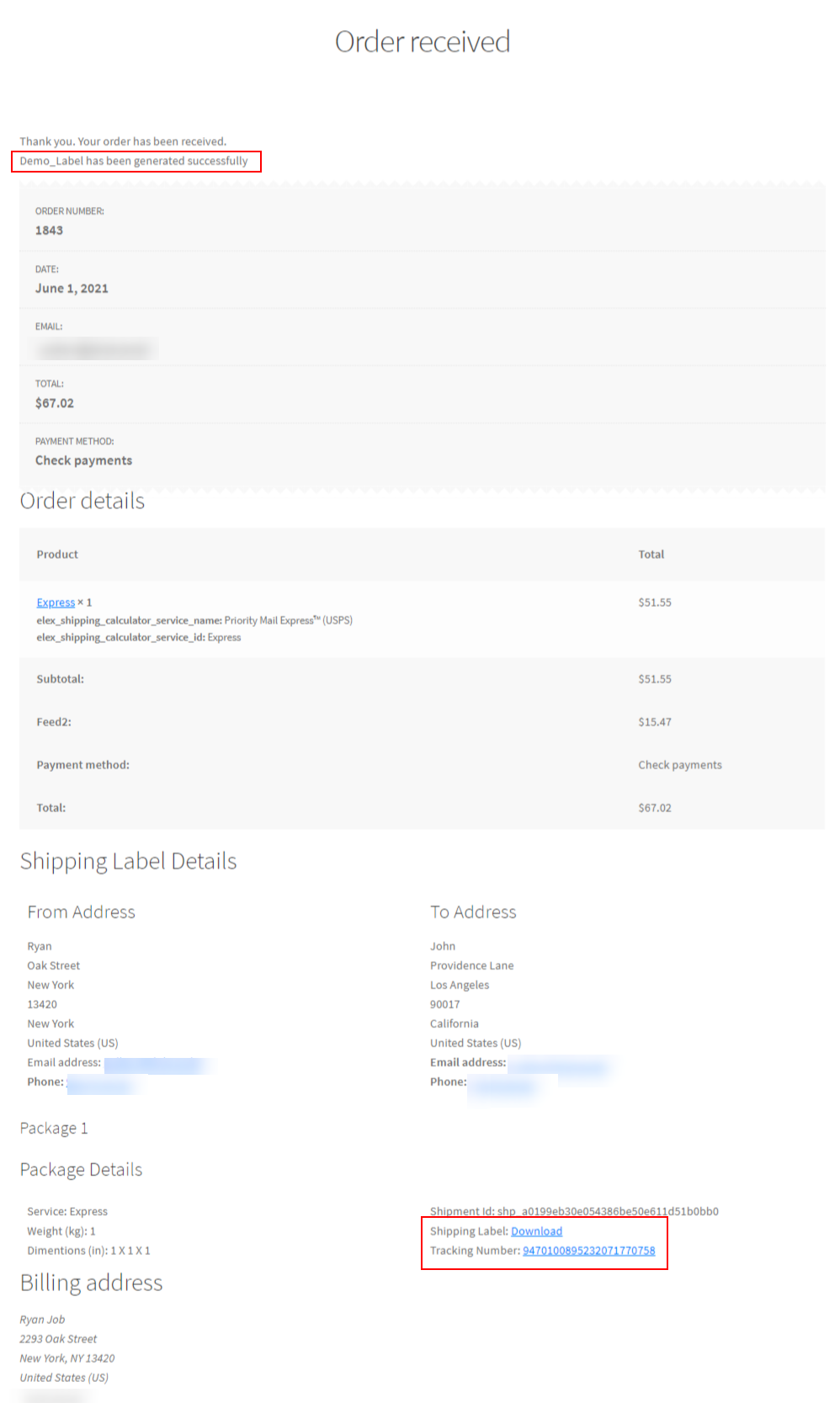Shipping Calculator makes it easier to compare the rates of major shipping carriers like UPS, USPS, FedEx, DHL, etc. Customers can easily choose their desired shipping courier service based on their preferred delivery method and rates. It allows WooCommerce owners to maintain transparency and establish a customer friendly approach for shipping. In this article we’ll discuss how to integrate WooCommerce automatic shipping calculator for easy rate estimation and by using the ELEX Shipping Calculator.
ELEX Shipping Calculator: Automatic Shipping Calculator for Easy Rate Estimation
ELEX WooCommerce Shipping Calculator, Purchase Shipping Label & Tracking for Customers is the solution for customers and WooCommerce Store owners. This unique plugin allows the configuration of the dedicated shipping calculator on your WooCommerce store and easily compares the rates, estimated delivery time and shipping services of major courier companies.
This plugin allows the generation of labels, access tracking links and delivers these details via email to the sender and the receiver. Customers have the option to select the most convenient service, which best aligns with their needs and requirements. The plugin supports major shipping carriers like FedEx, UPS, USPS, Canada Post, etc.
What are the Benefits of using the ELEX Shipping Calculator?
There are many benefits to customers as well as business owners to integrate shipping calculators on their website, let’s discuss a few of them.
- Calculate Shipping Rates in Just Two Clicks
Calculate estimated time of delivery corresponding to their shipping services. Rates are calculated on the basis of zip codes, address and the country/countries where the shipper and receiver are located.
- Select a Packaging Option
Select packaging options from the predefined list based on weight and dimensions of the package before going ahead with the shipping process.
- Create Custom Packages
In case no predefined packaging options are available, then customers can create custom packages based on the weight and dimensions of the parcel.
- Generate Multiple Packages In One Go
Generate multiple packages, simply enter the weight and dimensional details into a CSV file and upload it as a single file.
- Set Shipping Services and Prices
You can select required shipping carrier options to display on the ELEX shipping Calculator. You have the flexibility to adjust fixed or percentage prices that can be added to the total shipping costs.
- Display Order Completion Message
Custom text messages can be sent to the customers on the successful completion of their order. This will keep customers informed and check their delivery status.
- Shipping Label and Tracking Link
After placing an order, customers can generate the shipping label and use the tracking link to know the delivery status of their packages.
- New Webpage for Shipping Calculator
Website admin can assign a new webpage for the shipping calculator and selected users can be granted access to the WooCommerce store.
- Customize the Shipping Calculator Template
This plugin allows you to customize the heading, description and the checkout button. You can choose specific colors for the panel background, buttons, and specific tabs for the shipping calculator.
Integrate WooCommerce Automatic Shipping Calculator for Easy Rate Estimation
Follow this detailed article and learn how to set up this plugin on WooCommerce: How to set up ELEX WooCommerce Shipping Calculator, Purchase Shipping Label & Tracking for Customers?
- After you have successfully installed the plugin you can access it using a new page that you have created. When you open the ELEX shipping calculator you will see a screen like below.
- Here customers can enter the delivery details. This includes the necessary address details of both the sender and the receiver such as name, zip codes , city, state, e-mail, phone number, etc. After you have entered all the details correctly you can click the Next button. You will be redirected to the next tab: Packages.
- Here, you will see the packaging details which includes the usual units of measuring dimensions; cm, mm, or mm. The weights can be measured in the standard units in the shipping calculator which include kg, lbs, oz, or g.
- Users can choose appropriate units of product purchased. Simply enter the weight and dimensions of the particular products. After inserting the necessary details this segment would allow the users to choose among the predefined carrier packaging options. Customers are flexible to choose a custom packaging option. To create a custom package, select Custom Packaging from the drop down list. The weight and measurement units can be entered to execute the bulk generation process.
- To generate packages in bulk enter the weight and dimensions of various products in a CSV file. You can download the sample template and edit according to your product requirements and upload for bulk packages.
- ELEX Shipping Calculator allows additional products which can also be added by selecting the Add another parcel option and filling all the necessary details. When you have completed these steps proceed to the next tab: Services.
- From the above dropdown menu, Please select the shipping service for your package, users can choose among the available shipping courier options. Compare their rates, service type and expected delivery time to choose an appropriate shipping option. Once you are done, click the Proceed to Checkout button.
- Users will be redirected to the Checkout page. From here customers can easily order the desired product.
- After placing an order, WooCommerce owners can print the shipping labels with the tracking links and email it to the customer. A handling fee can be specified in the settings tab of Rates and Services section which will be added to the total amount.
- You can Edit Label Details and choose the option Proceed to Generate Label after filling the necessary details.
- After your order is successfully placed on the WooCommerce store you will see a screen like below, here you can download the shipping label for the product and access the tracking code.
- You can choose to email it to the sender and the receiver, with a link to download and access the tracking link.
Follow the above steps to Integrate WooCommerce Automatic Shipping Calculator for Easy Rate Estimation and also print shipping labels. This plugin will work as a calculation partner while comparing different shipping services for delivering products. If you still have any questions or query you can leave a comment below. Write to us if you have any suggestions or ideas related to our plugin.
Further readings
- How to Calculate the Shipping Rates and Print Shipping Labels with a Shipping Calculator Plugin?
- What is a Shipping Calculator? How to Calculate Shipping Costs and Save Your Money on Shipping?
- WordPress Facebook Live Chat For Improved Customer Engagement