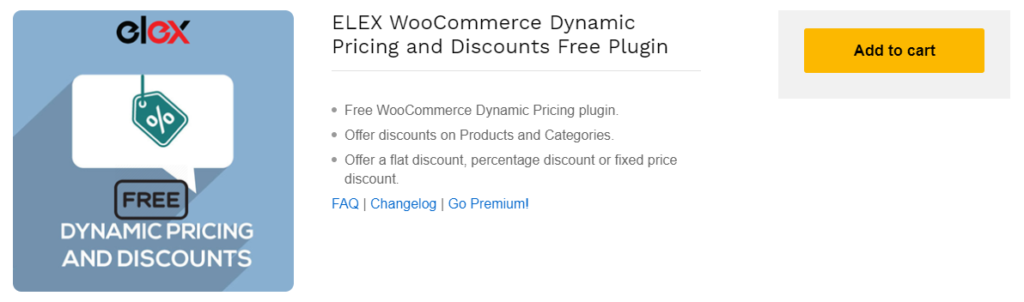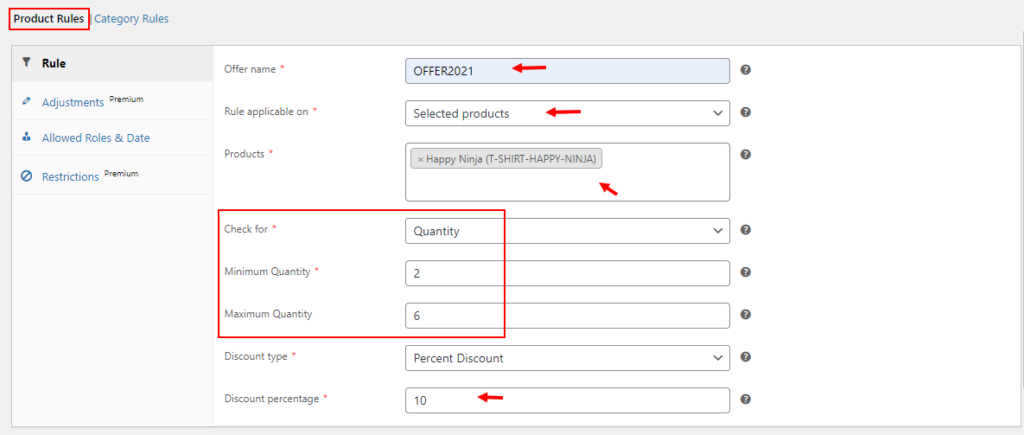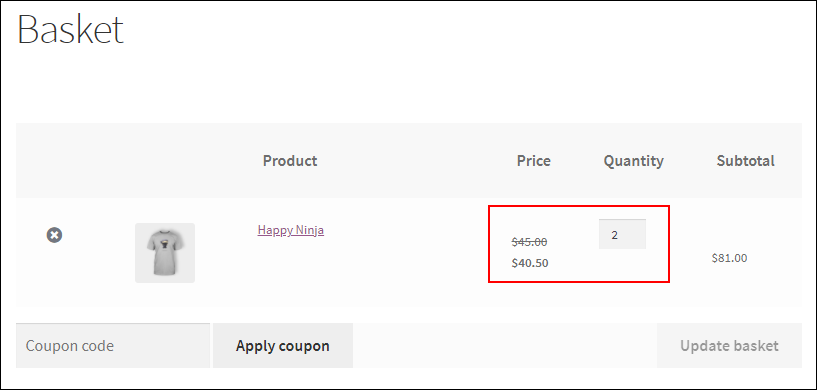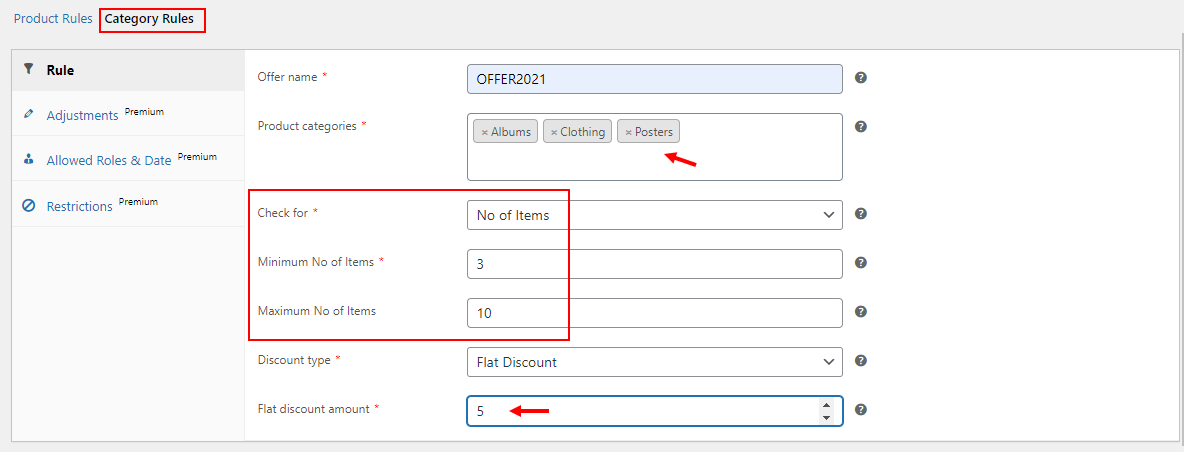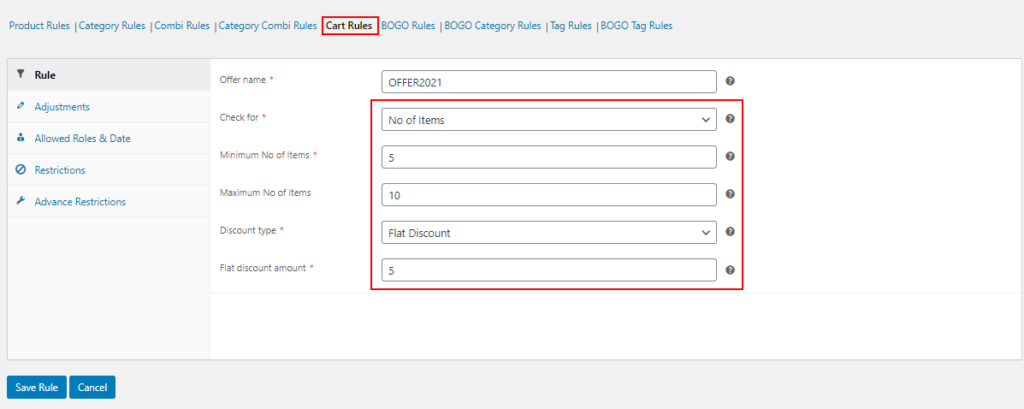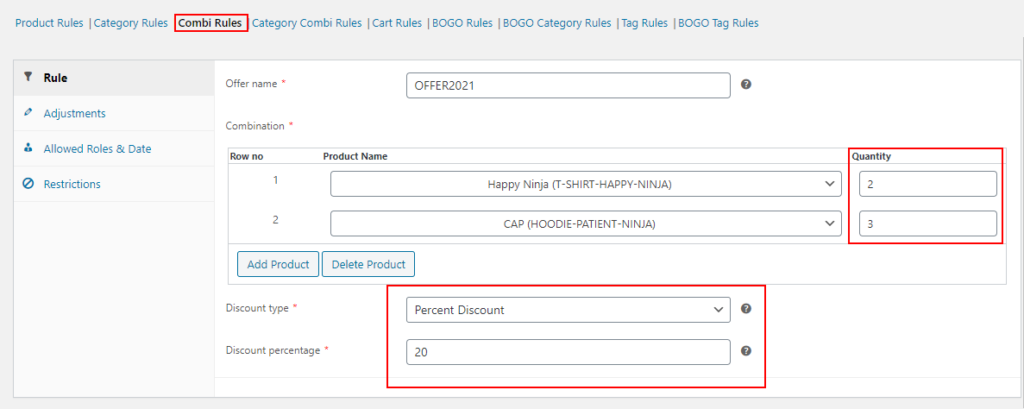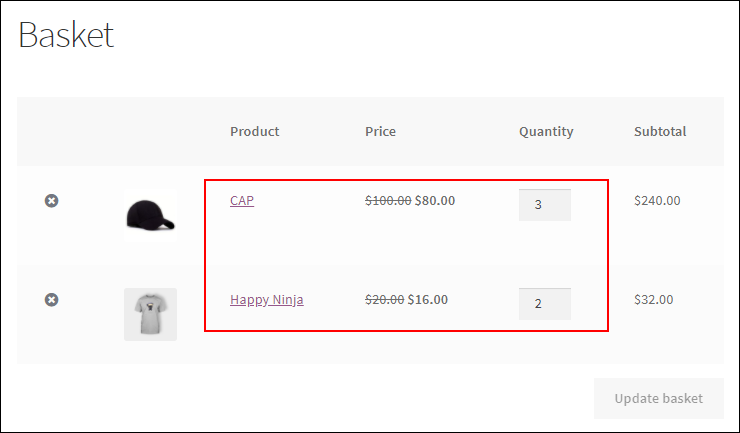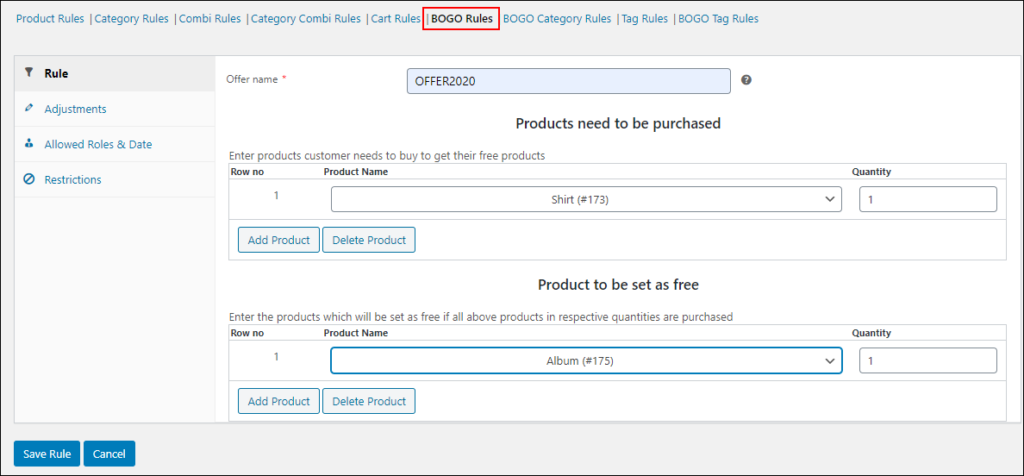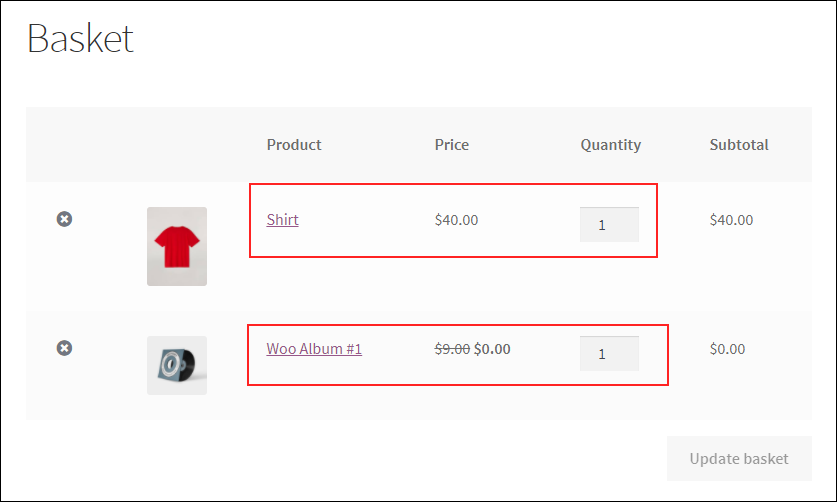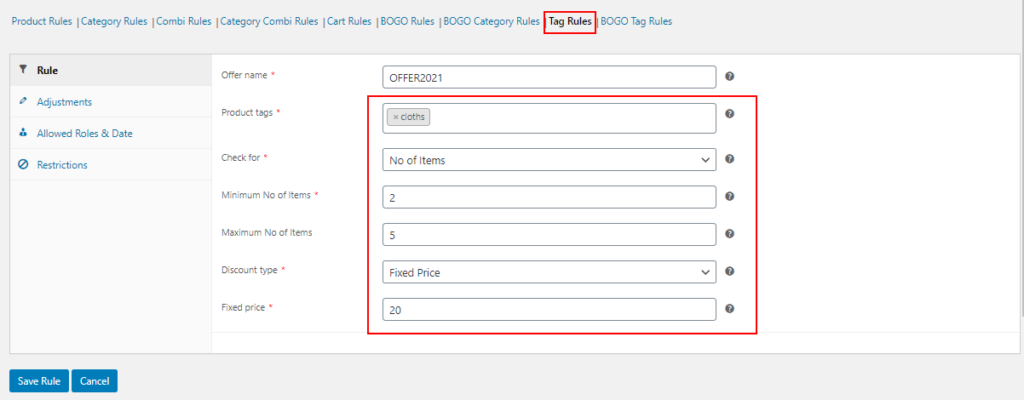Setting up different pricing is not a tedious task in WooCommerce stores since there are so many pricing plugins available in the market. As you know, there are different pricing methods and discount types are available in the WooCommerce world. But, this article focuses on WooCommerce quantity based pricing and 2 pricing plugins (free and premium) you can use to apply the quantity based pricing in your WooCommerce store.
Before getting into the plugin, let us check what quantity based pricing is.
Quantity Based Pricing
As the name suggests, this kind of pricing is applied totally based on the number of products going to be purchased by the customers. This can be set in various methods using different discount rules. Some of the examples are given below:
- Buy 2 T-shirts, Get a 10% Offer.
- Buy 1 Top, and Get 1 Cap for Free.
- Buy 3 Books and 1 Pencil Box, Get a Flat Discount of $30.
- Buy a Minimum of 6 Products From the Store, Get a 50% Offer, etc.
These are a few examples of quantity based pricing. You can apply more advanced discounts in your WooCommerce store using different methods.
To apply these discounts in your store you have to integrate a dynamic pricing and discounts plugin in your store as I mentioned before. First, let us check how we can set the quantity based pricing using a free plugin – ELEX WooCommerce Dynamic Pricing and Discounts Free Plugin.
Best WooCommerce Quantity Based Pricing Plugin
This free plugin comes up with 2 default discount rules such as Product Rules and Category Rules.
Product Rule is used to apply a percentage, flat or fixed price discount based on the quantity, weight, and price of the products on individual products, all products under a single category, or all products in the customer’s shopping cart.
The category Rule is similar to the Product Rule. But, you can apply the discount on multiple product categories at the same time with Category Rules.
To know more about the plugin, its features, and configuration process, refer to the article – How to Set Up ELEX Dynamic Pricing and Discounts Plugin for WooCommerce?
Let us check examples of quantity based pricing with both discount rules.
According to the above example, if a customer purchases 2 – 6 Happy Ninja T-Shirts, they will be eligible for a 10% discount.
Check how it will reflect on the Cart page when the customer’s cart satisfies the rule:
As you can see, a 10% discount was applied to the individual product price when the customer purchased 2 products, which satisfies the discount rule.
You can set the quantity based discount using the Category Rule same as we set on the Product Rule. Check the screenshot below:
According to this example, a flat discount of $5 will be deducted from the subtotal if the customer purchases 3 – 10 products from the categories – Albums, Clothing, and Posters.
The free version plugin is limited to these 2 discount rules. If you want more interesting discounts that need to be configured based on the quantity, you can go for its premium version plugin.
In its premium version, you can apply 7 more discount types apart from Product Rules and Category Rules.
They are as follows:
- Combinational Rules
- Category Combinational Rules
- Cart Rules
- Buy and Get Free Offer (BOGO) Rules
- Buy and Get Offer (BOGO) Category Rules
- Tag Rules
- BOGO Tag Rules
Now, let us check a few examples of quantity based pricing with these discount rules.
1. Quantity based discount based on the total number of products in the customer’s shopping cart
This discount can be applied based on the total number of products in a customer’s shopping cart. You can use Cart Rules in this plugin to apply this kind of discount.
Check an example in the screenshot below:
According to the above example, when a customer purchases 5 – 10 products from the store, a flat discount of $5 will be deducted from the customer’s subtotal.
2. Quantity based discount based on the combination of products
With this discount type, when a customer purchases a combination of products, a percentage, flat, or fixed price discount will be applied. You can apply this discount using the Combinational Rule in this plugin. Similarly, if you want to apply a discount when a customer purchases a combination of products that belongs to different categories, you can use the Category Combinational Rule.
Check an example of quantity based discount on the combination of products in the screenshot below:
According to this example, when a customer purchases 2 Happy Ninja T-Shirts and 3 Caps, a 20% discount will be applied to the individual product prices.
Check how it will reflect on the Cart page in the screenshot below:
3. Applying quantity based discount to offer free products or gift products
This discount can be applied using the Buy and Get Free Offer (BOGO) Rules in this plugin. With this plugin, you can set one or more products to be offered as free products or gift products when a certain number of specific products are purchased by the customers.
Check an example below:
According to the above example, when a customer purchases 1 Shirt, they will be eligible for 1 Album free of cost.
Check the below screenshot that displays how it will reflect on the Cart page:
Similarly, you can set up BOGO Category Rules and BOGO Tag Rules with this plugin. BOGO Category Rules allow you to offer a number of free products or gift products when a customer purchases a certain number of products under specific categories. In BOGO Tag Rules, you can offer free products when a customer purchases a specific number of products that have specific tag(s).
4. Applying quantity based discount based on product tags
This discount rule is similar to other discount rules we have discussed earlier. To apply quantity based discounts based on the product tags, you can use Tag Rules in this plugin. With this rule, you can apply a percentage, fixed, or flat discount based on the products which have an entered tag or multiple tags.
Check an example below:
According to this example, when a customer purchases 2 – 5 products that have the tag – ‘cloths’, the products will be available at $20.
This is how you can apply different kinds of quantity based discounts with the free and premium versions of a dynamic pricing and discounts plugin. You can also set the mode of execution if a product is eligible for multiple quantity based discount rules you have configured. To know more about other features available in this plugin, refer to an article – Advanced Dynamic Pricing for WooCommerce – Detailed Guide.
Conclusion
It is quite easy to apply quantity based discounts using the above mentioned dynamic pricing and discount plugins. If you want to start with a basic version, you can choose the free version plugin and later upgrade to the premium version plugin to unlock more interesting discount rules and advanced features.