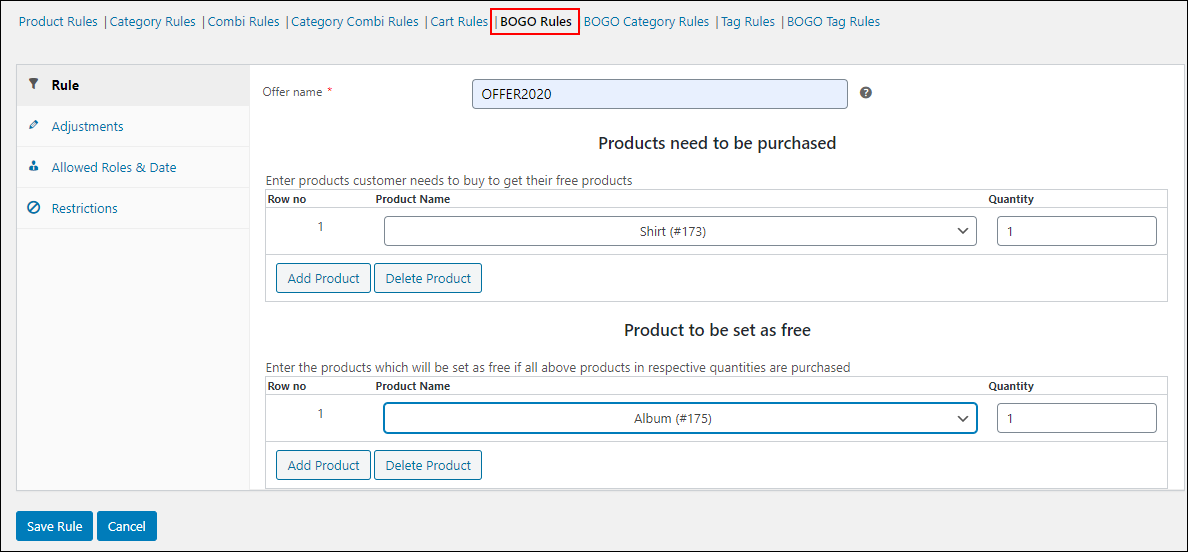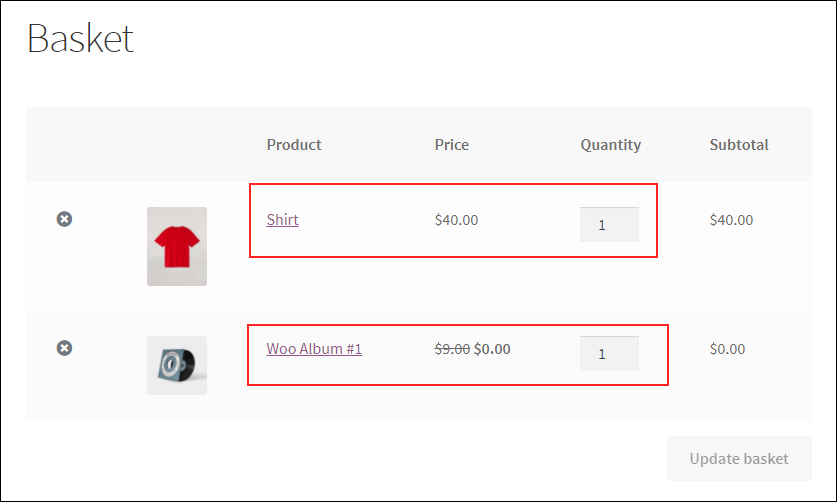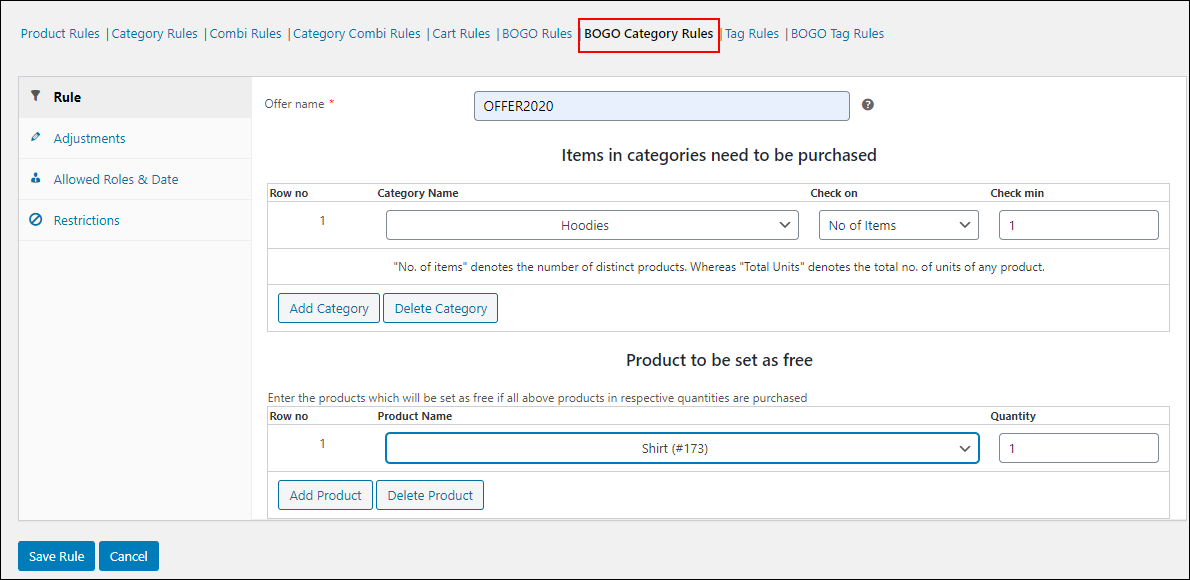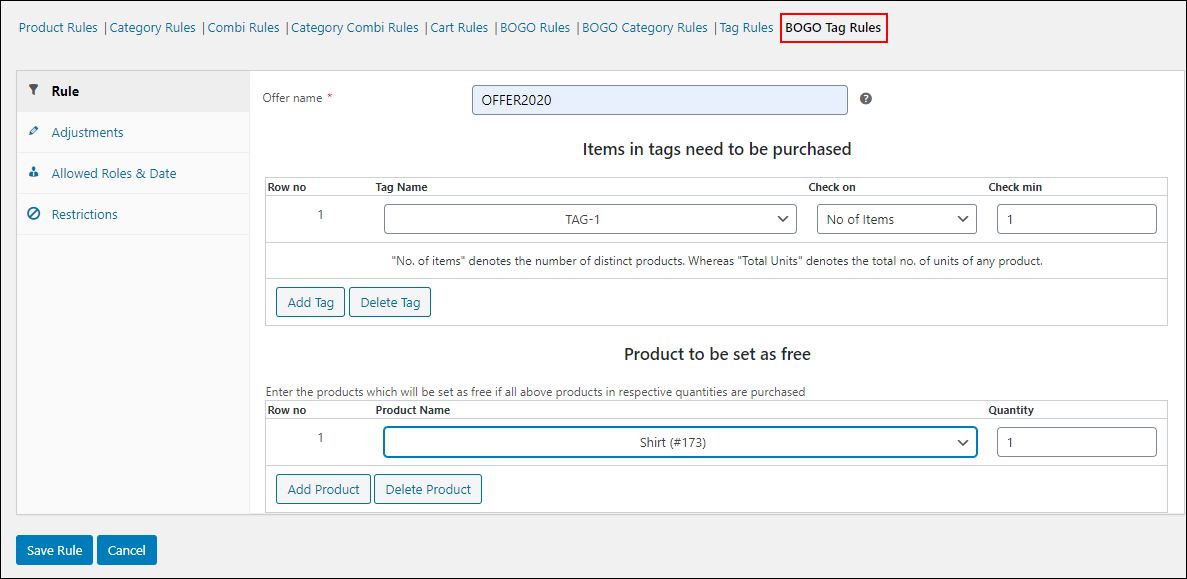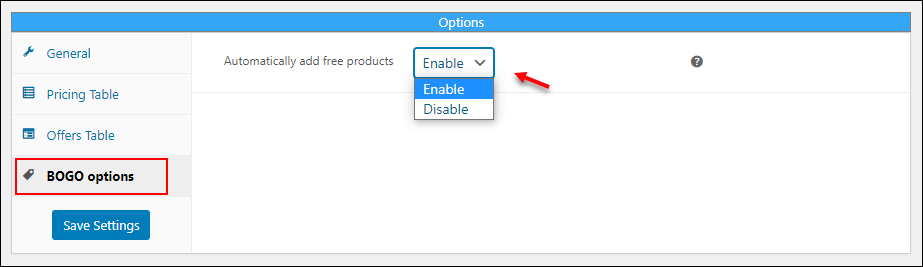‘Buy One and Get One Free’, ‘Buy Three and Get One Free’, etc are the most attractive notifications we see from our favorite eCommerce shops. Yes, getting free products and gift products is really interesting, isn’t it?
When it comes to a shop owner’s side, this offer is one of the strategies which you can use to drive more sales to the store as well as captivate new customers to your store. So how can you offer a Buy One and Get Free, also known as BOGO discount in the eCommerce world, into your WooCommerce store?
How Can You Set Up Buy One and Get One Free Offer in Your WooCommerce Store?
Well, as we know there are no options in WooCommerce to set this offer by default. It is possible to apply some basic price adjustments and offers using WooCommerce default bulk edit options as well as by editing individual product pages. Or, if you need to apply some discount for specific user roles, it can be done programmatically.
But, what if you need to apply special discounts like BOGO discounts or combinational discounts?
Yes, the answer is an integration with a plugin for applying discounts and offers. If these discounts and offers should be applied based on certain conditions and dynamically, use a dynamic pricing plugin. Since you can find so many dynamic pricing and discounts plugins in the WooCommerce market, pick an advanced WooCommerce dynamic pricing plugin for your store to apply the BOGO discount.
When and Why Do You Need to Offer Buy One and Get One Free Offer?
The main motive of giving free products is not about simply giving away the products in an eCommerce store. Usually, this offer is to make the customers pull their products from Wishlist or abandoned products in the shopping cart to initiate the order. And this boosts the sales in the store. This will also increase the new customers’ flow to an online store as they see attracting offers and free products.
Hence the first and foremost goal of introducing BOGO discounts in your store is to drive more sales by attracting customers!
Rather than spending a lot of money on marketing your products through Ads and PPC, you can implement this budget-friendly method. As I have mentioned, you need to incorporate a plugin to implement this offer. At the same time, you can make use of other features of the plugin to give an extra push to your store in front of potential customers.
If a store provides many offers, customers will checkout from the store with bundles of products. So the perfect time to introduce this interesting offer to the customers is when you plan to boost your sales and attract new customers to drive ROI. Or, when your business needs a push to catch the attention of your store and products among the competitors.
Now, let us come to the main part of this article – how to set up Buy One and Get One Free Offer in your store?
Set Up Buy One and Get One Free Offer
You can use the best dynamic pricing and discounts plugin in the WooCommerce market to make this offer live in your store. ELEX WooCommerce Dynamic Pricing and Discounts plugin is one of the best dynamic pricing and discounts plugins, which comes up with 3 variations of BOGO discounts.
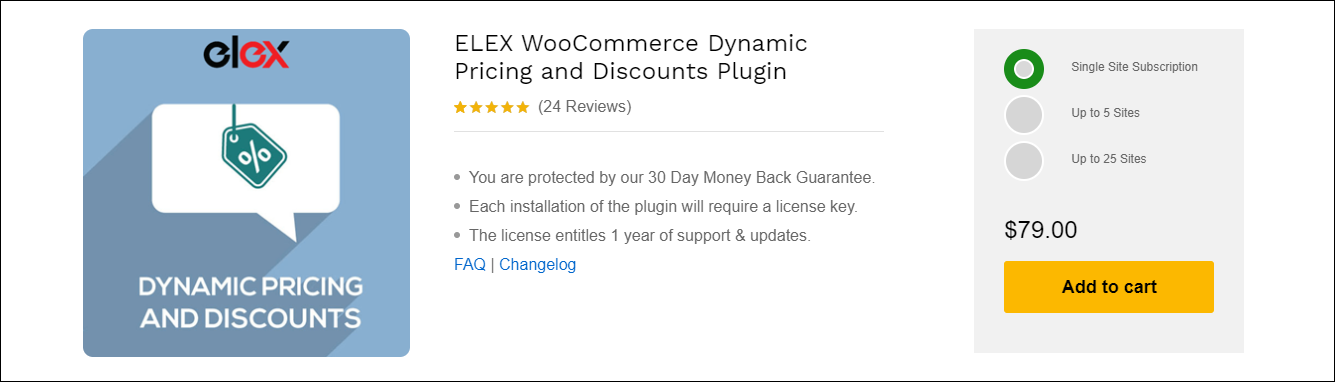
To set up the plugin and to know more about its tabs and features, go through the plugin’s documentation.
After installing the plugin, go to Dashboard > WooCommerce > Dynamic Pricing.
The 3 types of BOGO discount rules provided by this plugin are:
- Buy and Get Free Offer (BOGO) Rules
- Buy and Get Offer (BOGO) Category Rules
- BOGO Tag Rules
Check out how you can set up one by one.
Buy and Get Free Offer (BOGO) Rules
This rule is the basic BOGO rule, which you can apply by adding the quantity of an individual product that needs to be purchased to get free product(s). You can also set the quantity of the individual product set to be free. Check the screenshot.
According to the above screenshot, if a customer purchases 1 Shirt, they will be eligible for a free Album. The Cart page will be as in the below screenshot when a customer adds 1 Shirt to their shopping cart.
Buy and Get Offer (BOGO) Category Rules
This discount rule is similar to the previous one. Here, if a customer purchases one or more items or units from a specific category, free product(s) can be set for the customers. Check the screenshot below.
According to the above screenshot, if a customer purchases 1 product comes under Hoodies, they will be eligible for 1 Shirt as free.
BOGO Tag Rules
You can set up BOGO tag rules similar to the other 2 rules above. Instead of product categories, you can add the product tag(s). Set a quantity that needs to be purchased by the customers under the specified tag, to be eligible for the free product(s). Check an example in the below screenshot.
According to the above screenshot, if a customer adds a product under TAG-1, they will be eligible for a free shirt.
Add Free Products Automatically to the Cart
When a customer adds the products into their Cart, the free products should be added along with it automatically.
For setting up that, go to Settings > Options > BOGO Options in this plugin.
You can choose to add the free product automatically to the cart for the BOGO offer. If you have disabled this option, customers have to add the free product to the cart manually.
To conclude,
BOGO discount rules are always attracting offers to the customers to grab products from your store. ELEX WooCommerce Dynamic Pricing and Discounts plugin helps you to apply BOGO discount rules in your store in simple steps. Hence, provide free products and gifts to make your customers happy and boost your sales.