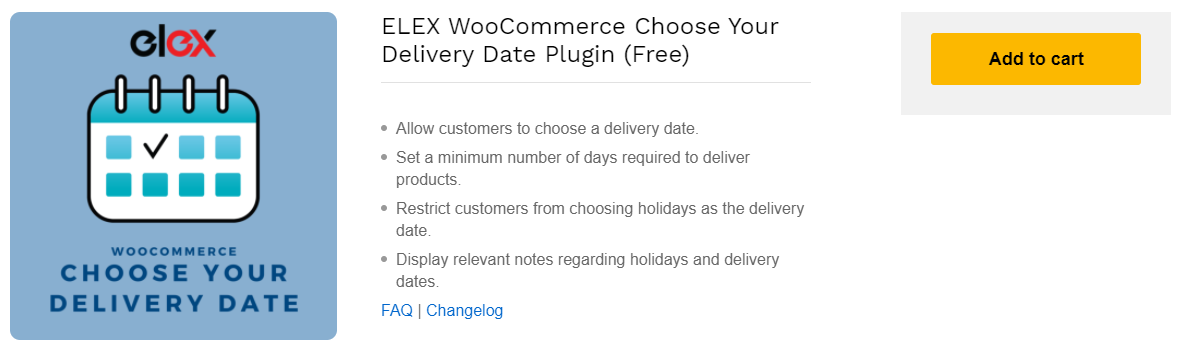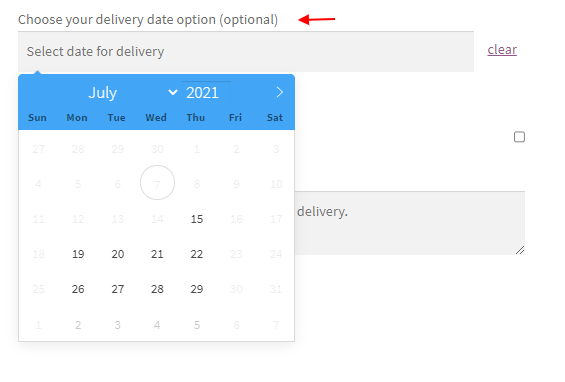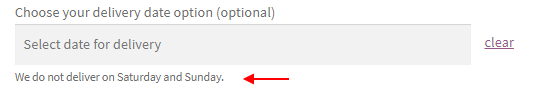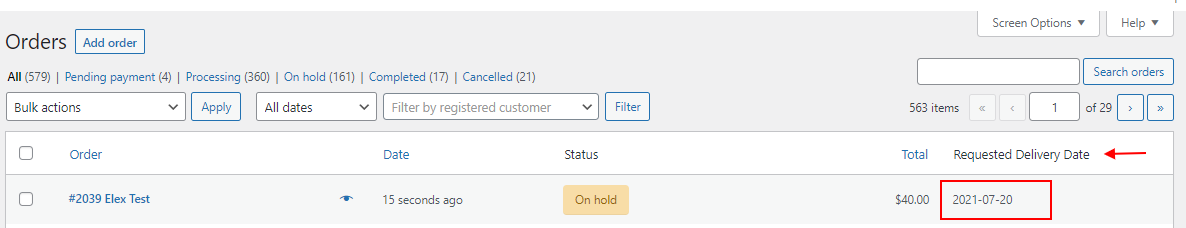The expected delivery date is a significant concern in an eCommerce business as it often influences the customer’s purchase decisions. Since online shopping can be done at any time from anywhere, shoppers may place orders when they are on a business trip, while traveling, or on vacation. But, what if they cannot reach their home or the delivery address on the expected delivery date? They may cancel the order or look for some other store that delivers the products on the expected delivery date.
If you let the customers choose a convenient delivery date, they will be happy and satisfied with your store and choose your store over and over. Thereby, you can attract more customers and make the existing customers stick to your business.
Then your store will be the first choice for customers to send a gift to their family and friends on a special day! Also, if you are running a grocery store, electronic shop, or even a restaurant, delivering the products on a specific date is often important to customers as they might require the products to be delivered on a specific day at their convenience. So, in such cases, if you provide this option for them to choose the delivery date, it will definitely boost your sales.
Hence, letting the customers choose a delivery date and delivering the products on that day itself will improve the trust of customers towards you.
There is no feature in WooCommerce to implement this option by default. So, shop owners have to look for a third party extension to integrate this option on the Checkout page. If you do not need to spend much on this feature, you can opt for a free plugin that allows you to provide a field for customers to choose the desired delivery date which also considers your working days.
Which is the free and efficient delivery date plugin in the market?
ELEX WooCommerce Choose Your Delivery Date Plugin
This is a simple yet efficient plugin that allows configuring a calendar field on the checkout page to let the customers choose a delivery date that is convenient for them. In addition to this, the store owner will have complete control over the features to set the minimum delivery days to block that many days from the day the customer places an order. Hence, this will let the customers not choose a date on any of those days.
Also, you can set your holidays to block from customers. To give more clarity to your customers on the delivery days, you can display custom notes on the front end.
Let us go through the dashboard of this plugin.
This is the dashboard of the plugin. As you can see, you will be able to seamlessly configure the details even though you are not technically skilled. This plugin makes your job easier as you only need to enter a few details and save them!
The options in this plugin are as follows:
- Checkout Field Label: This plugin will display the option to choose the delivery date on the Checkout page of your store. So, add a precise text for letting the customers know what needs to be done from their side.
Minimum Delivery Days
- Set Minimum Delivery Days: Enable this option to block the number of days you would take to deliver the products. If you do not set this option, customers can choose even the next day as the delivery date which may not be possible for you to deliver the products. If you enable this, an option will be available to enter the number of days that must be blocked for customers, preventing them from choosing any of those days as the delivery date.
- Minimum days you take to deliver products: You can enter the number of days you need to block from customers. These days will be calculated from the day the customer placed an order.
Holidays
- Select Your Weekly Holidays: You can choose the days which must be blocked each week. This can be configured based on your working days or business days. Using this same option, you can enable the special holidays in the coming week. After that specific day, you can disable it from the plugin dashboard.
- Note To Customers: Add a custom note to customers to let them know about your holidays.
According to the example, we have checked in this article, I have added the checkout field label as – “Choose your delivery date option”, Minimum days to take delivery of the products as 5, holidays as Friday, Saturday and Sunday. Friday is a special holiday in the current month, so I have to mark it as a holiday. But, Saturday and Sunday are weekly holidays which will repeat every week. Hence, I have added a note to customers as – “We do not deliver on Saturday and Sunday.”
After saving the settings, a field for choosing a delivery date from the customer’s side will be featured on your checkout page.
As you can see, the entered holidays and the minimum delivery days have been blocked for the customers from the calendar. The date of the order was placed is 7th July. And, from that day onwards it added 5 business days to deliver the products excluding the holidays.
The note for customers to let know about the holidays will be displayed below the field.
When the order is placed by the customers, this chosen delivery date will also be submitted to your store which you will view on the Orders list on WooCommerce as well as on the individual order dashboard. As per the date requested by the customers you can further proceed with the order.
This is how you can provide the option to choose a delivery date from the customer’s side on the checkout page.
To sum up,
ELEX WooCommerce Choose Your Delivery Date Plugin is the best WooCommerce delivery date plugin in the market which is very simple and free to download! Using this plugin, you can feature a calendar for the customers to choose the desired delivery date by restricting the days on which you cannot deliver the products. Also, you can add custom text notes to customers to let them know about your holidays.
Further Reading:
- How to Show Estimated Delivery Date for WooCommerce Shipping Methods on Cart and Checkout page?
- How to enable estimated delivery dates for WooCommerce Australia Post Shipping?
- Provide Accurate Estimated Delivery Date for UPS on Your WooCommerce Store?
- How to Allow Customers to Choose Order Delivery Date Slots on Your WooCommerce Site?
- How to Set Up Order Delivery Date on Your WooCommerce Store?