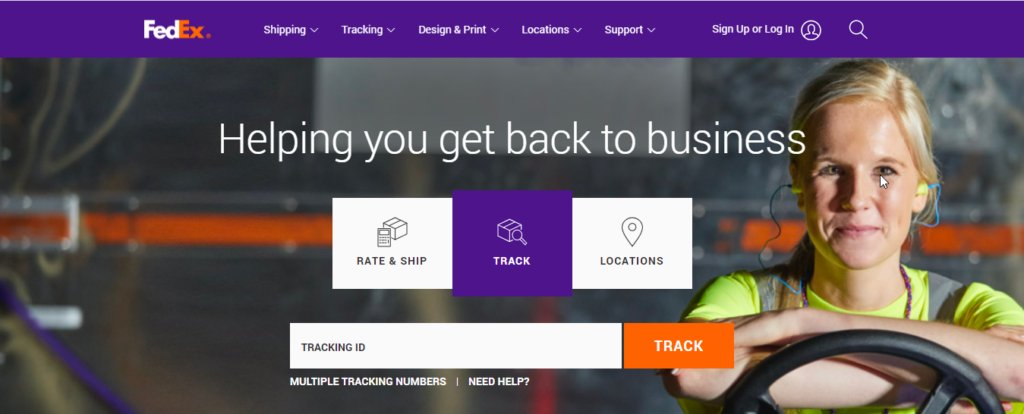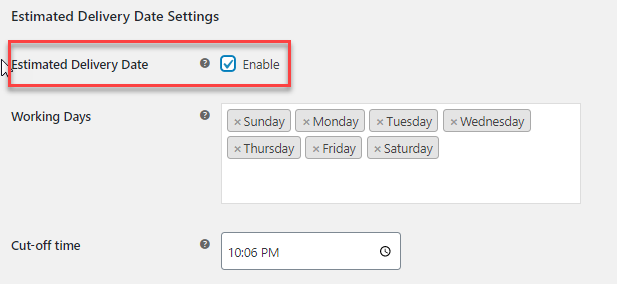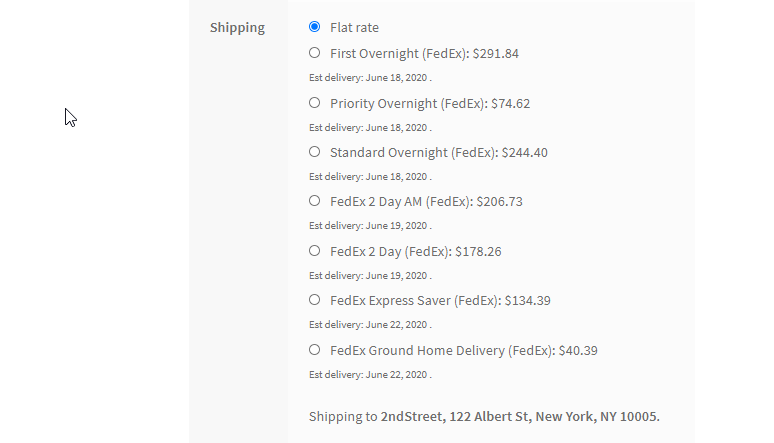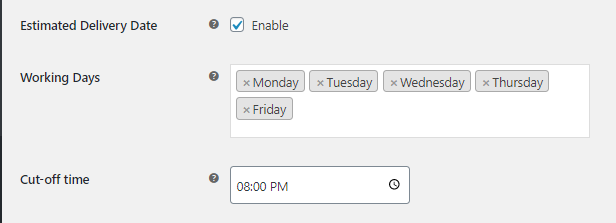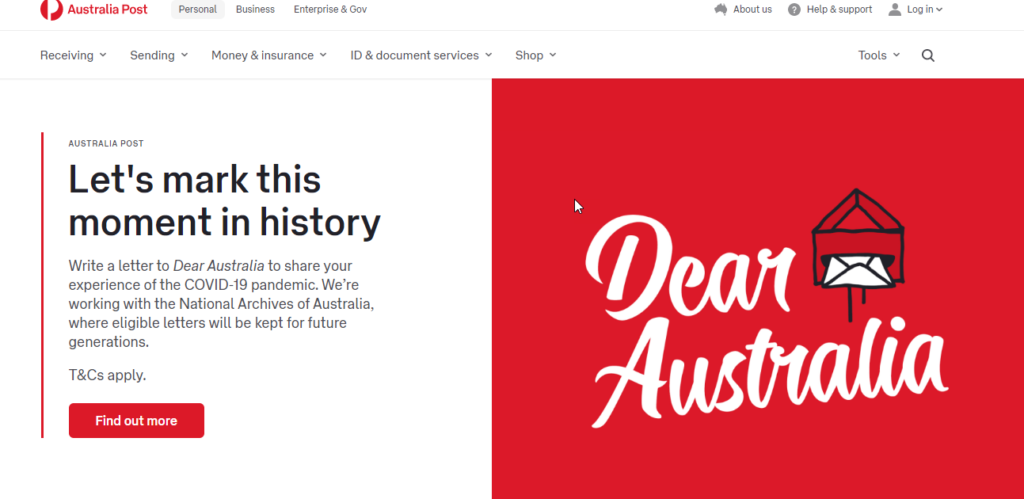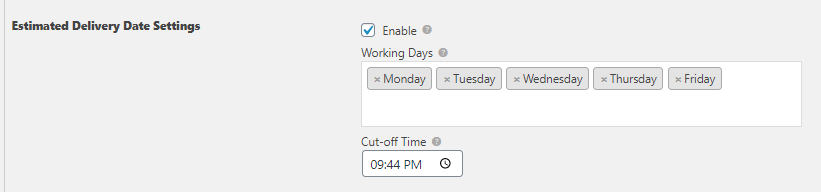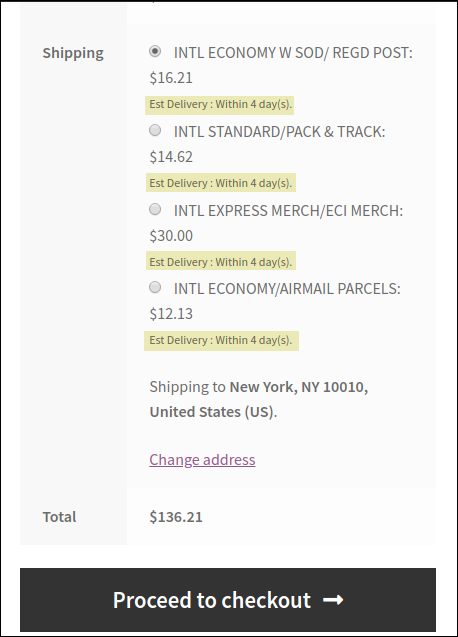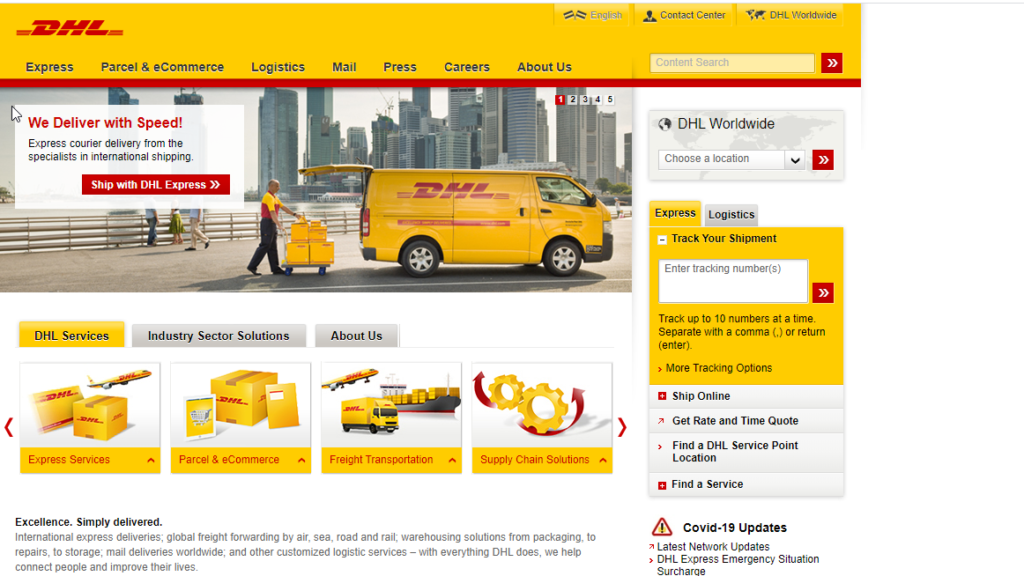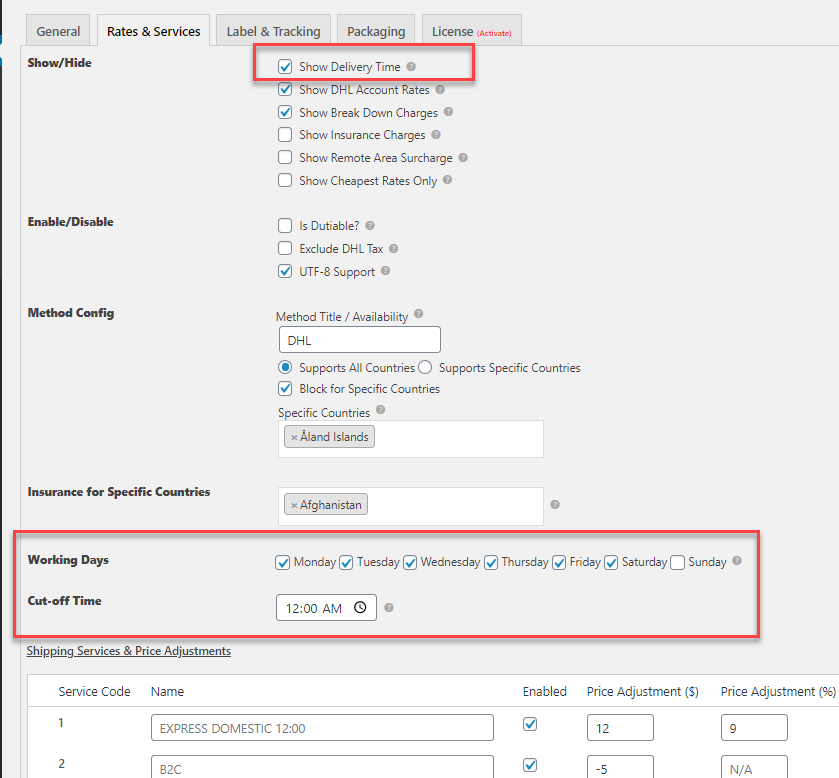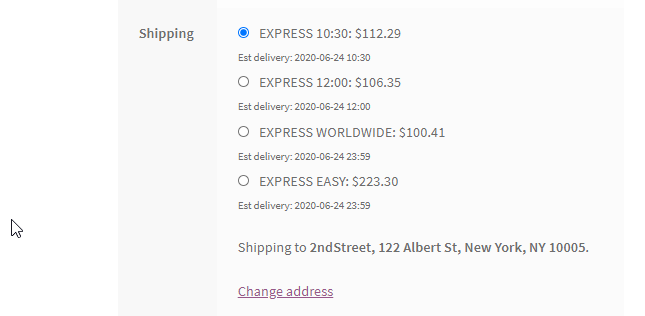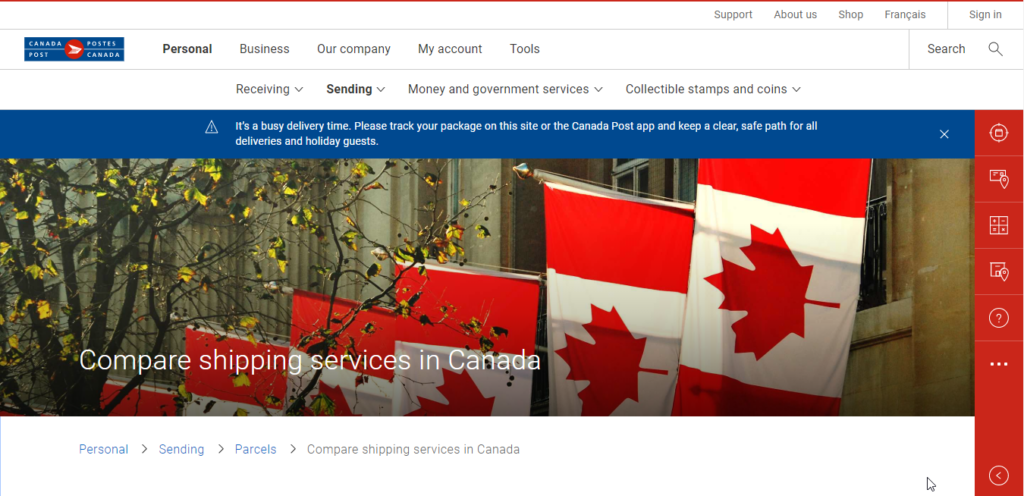If you run an eCommerce business then most of your shoppers would want to know when they shall expect the delivery of their items. This is why most of the shipping carriers display the estimated delivery date on their shipping. Most of the popular eCommerce stores display the estimated delivery dates prominently, upfront on their cart, and checkout pages to satisfy the anxious customers. Here we take a look at how some display the estimated delivery date on the WooCommerce store of popular shipping carriers using ELEX WooCommece shipping plugins.
Display Estimated Delivery Date for FedEx
If you are using the FedEx shipping service on your WooCommerce store, you can make use of the ELEX Easy Post Shipping plugin to obtain the real-time rates from FedEx on your store. To display the estimated delivery dates on the cart and checkout page, you can set the following settings in the plugin in the Rates and Services Section.
When you enable Estimated delivery date settings, you can see the working days to be selected from the list as well the cut off time and the lead time.
Upon setting this as date, you can see the estimated delivery date displayed on your cart and checkout page.
Display Estimated Delivery Date for UPS
If you are using the UPS service on your WooCommerce store, you can make use of the ELEX Easy Post Shipping plugin to obtain UPS real-time rates on your store. To display the estimated delivery dates on cart and checkout pages, you can set the following settings in the plugin in the Rates and Services Section.
On setting this, you can see the estimated delivery dates displayed along with the delivery dates.
Display Estimated Delivery Date for USPS
USPS is one of the popular shipping carriers all over the world. To obtain USPS live shipping rates on your WooCommerce store, you can make use of the ELEX Stamps.com Shipping Plugin with USPS Postage for WooCommerce plugin. To obtain the estimated delivery dates, you can set the following settings in the plugin.
Upon setting the same, you can see the estimated delivery dates on the cart and checkout page.
Display Estimated Delivery Date for Australia Post
Australia Post is one of the popular shipping carriers which are used by most of the online businesses to ship their packages. In order to get the estimated delivery dates displayed for your Australia Post shipping, you can make use of the ELEX WooCommerce Australia Post Shipping Plugin with Print Label & Tracking plugin. In the plugin, you can enable the estimated delivery date checkbox, and then provide a cut-off time and the days on which the service works in the rates and services section.
On setting up, you get the estimated delivery date displays with the Australia post shipping methods in the cart and checkout page.
Display Estimated Delivery Date for DHL
DHL is one of the prominent and popular shipping carriers accepting packages to worldwide locations. With the ELEX WooCommerce DHL Express / eCommerce / Paket Shipping Plugin with Print Label plugin, you can print labels, obtain real-time rates from DHL and then track the shipping too. To obtain the estimated delivery dates for your orders on the cart and checkout page, you can just enable the settings in the DHL plugin in the Show/hide section. Here you can provide the cut off time and the working days.
Once you set these, you can see the estimated delivery dates displayed for DHL on the cart and checkout page.
Display Estimated Delivery Date for Canada Post
If you are shipping using the Canada Post shipping carrier on your WooCommerce store, then you can make use of the ELEX Easy Post Shipping plugin to obtain real-time rates for Canada Post in your store. To display the estimated delivery dates on the cart and checkout page, you can set the following settings in the plugin in the Rates and Services Section.
On setting the days and the cutoff time for the delivery, you get the estimated delivery date on the cart and the checkout page along with the shipping methods.
To Conclude
Estimated delivery dates are quite important in shipping. When you explicitly display the estimated delivery dates on the cart and checkout page, you reduce the concerns of the customers. Also, by showing the estimated delivery dates upfront, you can avoid cart abandonment resulting in an increase in conversion rate.