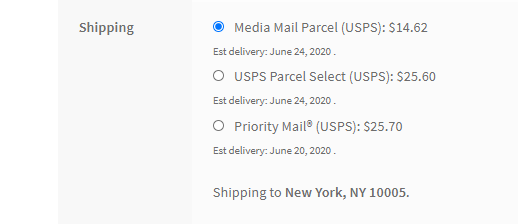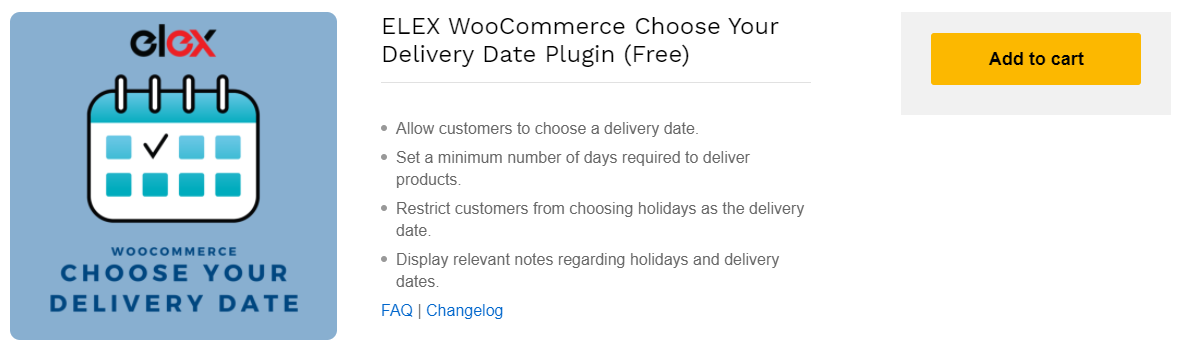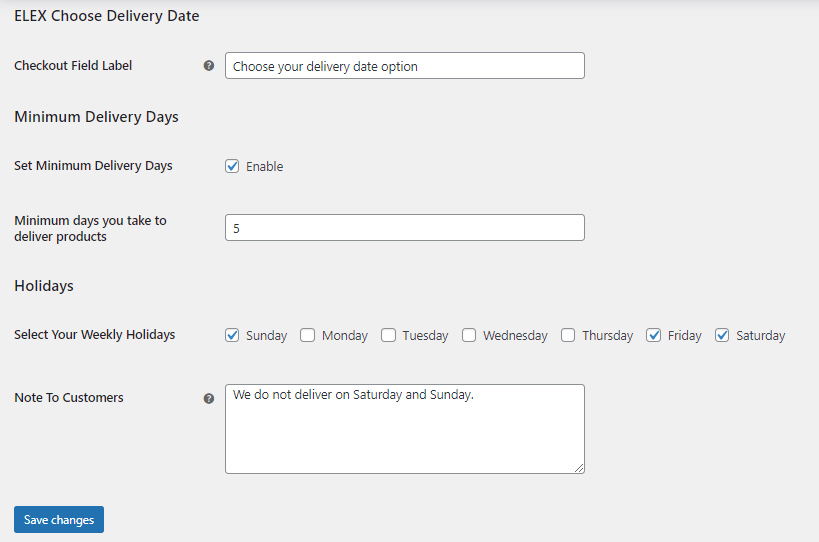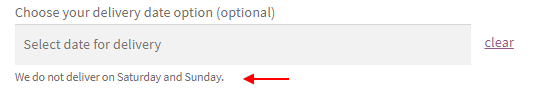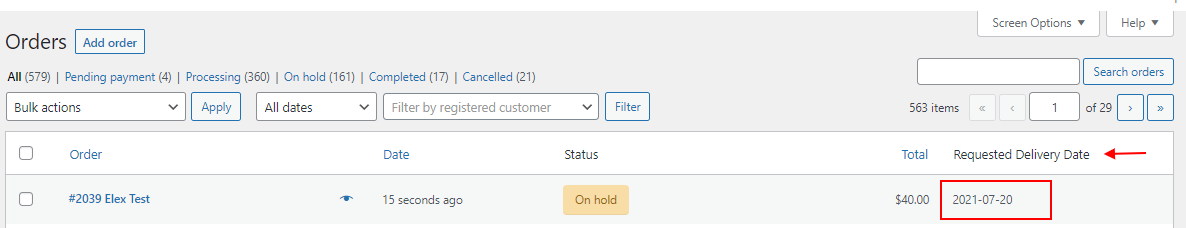Customers need to know the expected delivery date of an item they have ordered from an eCommerce store. Then only they can be prepared to be at the destination address to receive the product on that date. Almost all shipping carriers provide their estimated delivery date based on the shipping service chosen by customers.
But, what if customers will not be available at the shipping address on the default delivery date provided by the shipping partner?
Let us check how to set up an order delivery date on your WooCommerce store and how to add the option to choose the desired delivery date from the customers’ side.
Set up order delivery date
As I have already mentioned, it is quite easy to provide the order delivery date of a shipping service since all popular shipping carriers like FedEx, USPS, DHL, etc provide their estimated delivery date. As a WooCommerce store owner, you only need to integrate the right plugins to add the shipping carrier services with your store to get the estimated delivery dates.
Check an example of expected delivery dates of USPS with the services:
Check out a few advanced WooCommerce shipping plugins in the market, which will provide the estimated delivery date of their services along with their other advanced features:
- ELEX WooCommerce DHL Express / eCommerce / Paket Shipping Plugin with Print Label
- ELEX WooCommerce USPS Shipping Plugin with Shipment Tracking & Print Label
- ELEX EasyPost (FedEx, UPS, Canada Post & USPS) Shipping & Label Printing Plugin for WooCommerce
- ELEX WooCommerce Australia Post Shipping Plugin with Print Label & Tracking
Customers would be happy if you let them choose the desired delivery date on which they can receive the packages conveniently. By default, there is no option on WooCommerce to allow customers to choose a delivery date from their side.
This option is ideal for customers to send gifts on a special day or receive a product on a specific day as per their needs. You can provide a calendar on the Checkout page from where customers can choose a date. Also, let them choose a date that is convenient for you as well.
That is, if you provide this option, customers may choose the same day or the very next day as the delivery date. This may not be practical for you. In such cases, you need to block those dates from the calendar to restrict customers from choosing those dates. Also, block your holidays or days on which you cannot deliver the products.
In order to implement this feature on your WooCommerce store, you need to opt for a third-party plugin.
If you are looking for a free and robust WooCommerce plugin to allow your customers to choose a delivery date from their side, ELEX WooCommerce Choose Your Delivery Date Plugin is the right option.
ELEX WooCommerce Choose Your Delivery Date Plugin
This lightweight plugin can be used to feature a date field, which is optional for customers on the Checkout page. If customers need to get the products delivered on a specific day, they can choose a date from the calendar and submit it while placing the order.
You would see the requested date on the dashboard. Based on that, you can proceed to deliver the products on that date to customers’ doorstep.
In addition to this, you can set a minimum number of days you would take to deliver the products in order to restrict the user from choosing that many days from the date they have placed the order. Also, you can configure your weekly holidays to block those dates from the calendar. Furthermore, you can make use of the custom note option to display notes to customers to provide more details.
Now, let us check how to set up order delivery dates on your WooCommerce store using the ELEX WooCommerce Choose Your Delivery Date Plugin.
Set up order delivery date with ELEX WooCommerce Choose Your Delivery Date Plugin
First, you need to download, install and activate this plugin in your WooCommerce store.
Then, go to the plugin dashboard to configure the features.
Set up the following details:
- Checkout Field Label: Enter a custom label to be displayed above the calendar option from which customers can choose the desired delivery date.
- Set Minimum Delivery Days: Enable this option to block a minimum number of days from the calendar which should be blocked for customers from the day they have placed the order. If you enable this option, you will get one more option to add the number of days you need to block.
- Minimum days you take to deliver products: Set the minimum days you would take to deliver the products. These days will be blocked from the calendar.
- Select Your Weekly Holidays: Check your weekly holidays to restrict customers from choosing those days as delivery dates. If you have any special holidays in the current week, you can block them in advance to prevent customers from choosing that date.
Also, uncheck the special holidays after the specific date.
- Note To Customers: You can add a custom text to be displayed for customers regarding your holidays.
After saving the changes, the option to choose a delivery date will be featured on the Checkout page for customers.
As I have set the minimum days to deliver the products as 5 in the plugin, it has blocked 5 days from the current date (in this example, July 7). So, customers cannot choose those days as the delivery dates. Also, I have set the weekly holidays as Friday, Saturday, and Sunday. Hence, these days are also restricted for customers from choosing a delivery date.
The custom delivery note you have added will be displayed below this option. Try to give details regarding your holidays here, so customers will not get confused after seeing the blocked dates from the calendar.
The selected date by customers will be submitted along with other order details. You can view the requested delivery date along with the order details in the list.
Based on the requested date by customers, you can proceed with the order and try to deliver them on the requested delivery date.
This is how you can set up an order delivery date on your WooCommerce store and allow customers to choose a delivery date from their side.
Wrap Up
Customers will be happy and satisfied if you let them choose the expected delivery date at their convenience. With the ELEX WooCommerce Choose Your Delivery Date Plugin, you can seamlessly feature this option on your Checkout page and let customers receive the products on the desired date.
Further Reading:
- How to Show Estimated Delivery Date for WooCommerce Shipping Methods on Cart and Checkout page?
- How to enable estimated delivery dates for WooCommerce Australia Post Shipping?
- Provide Accurate Estimated Delivery Date for UPS on Your WooCommerce Store?
- The Best WooCommerce Delivery Date Plugin (Simple & Free)!
- How to Allow Customers to Choose Order Delivery Date Slots on Your WooCommerce Site?