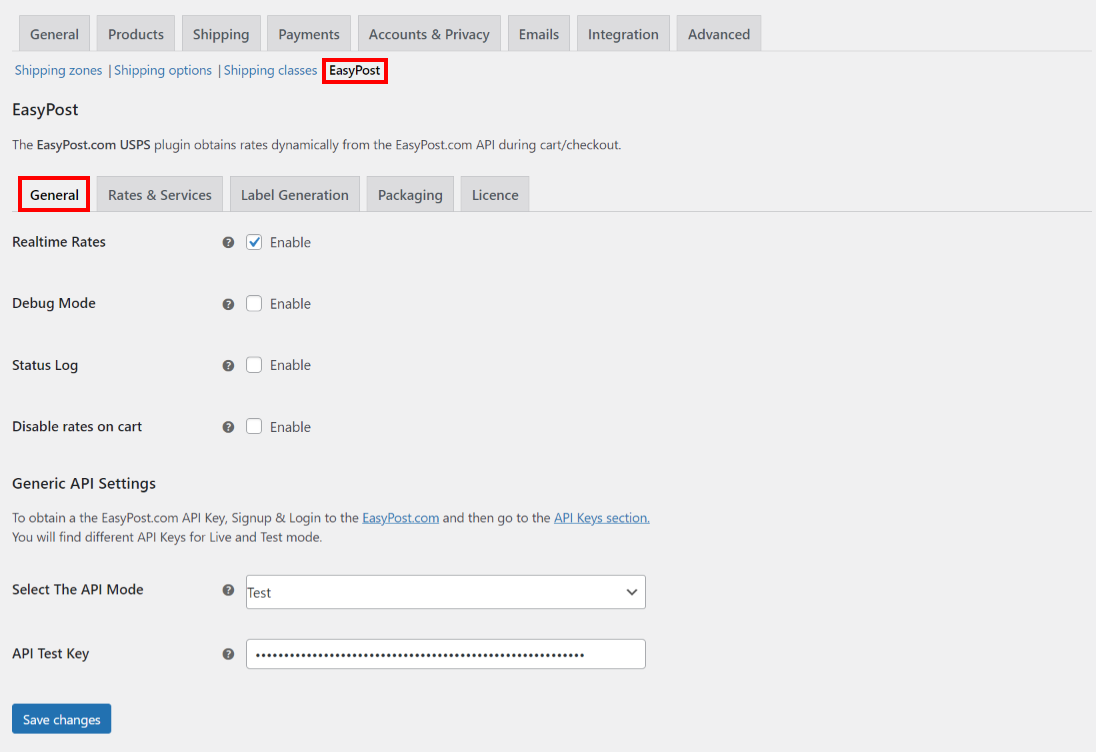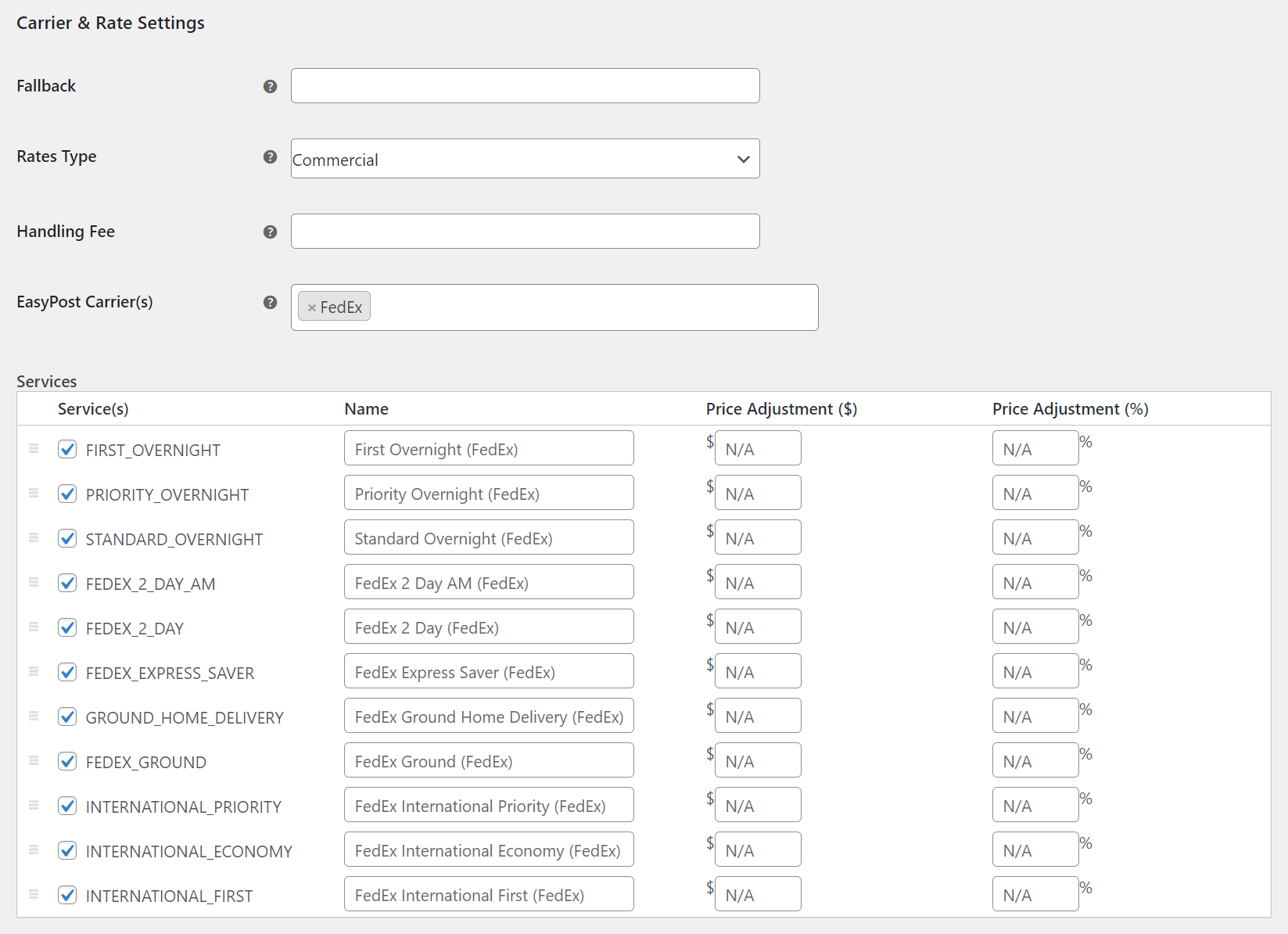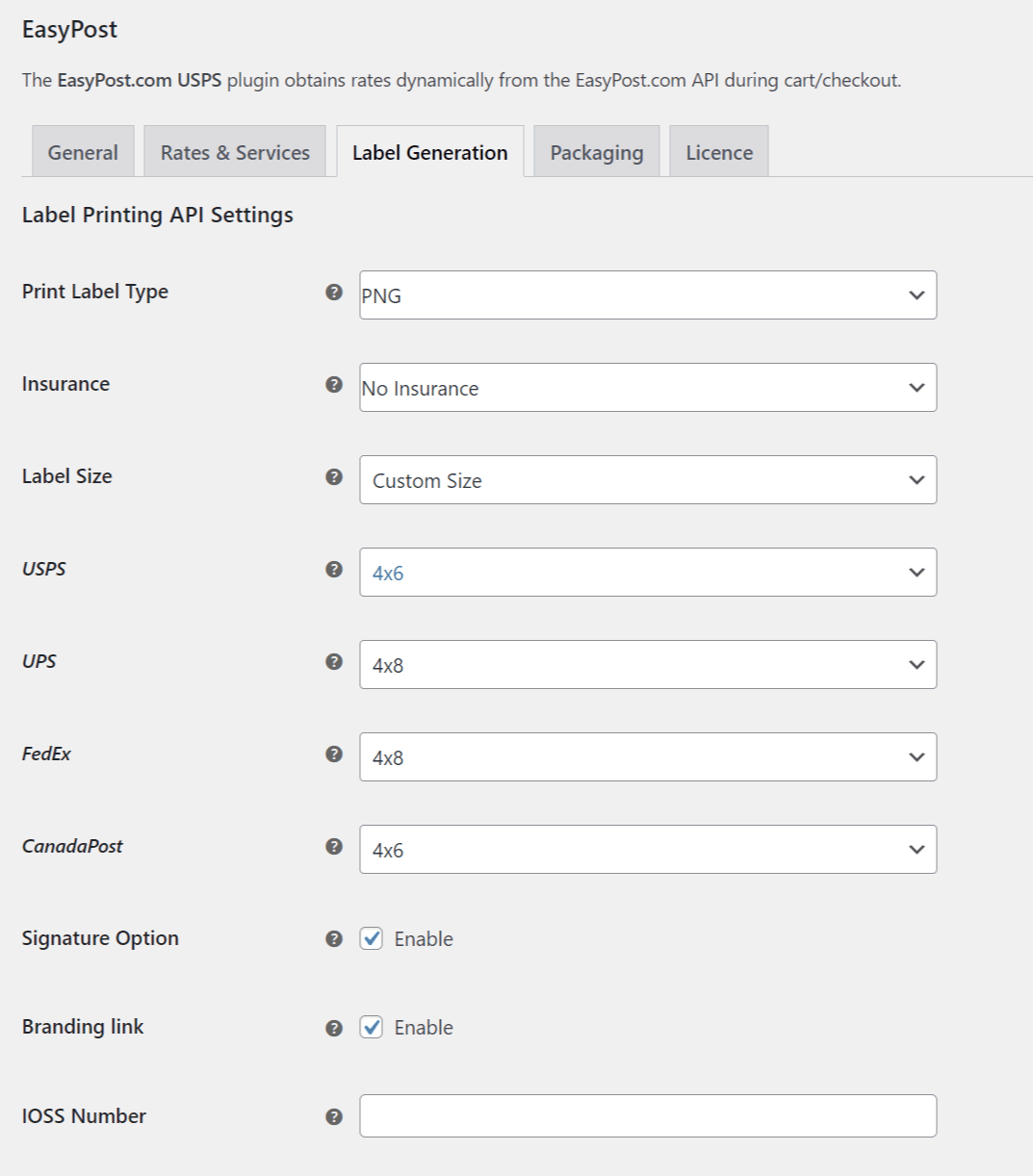It is essential for any person or business to determine the mode of delivery that results in the lowest overall cost when shipping products from the US to Canada. Depending on the products you are sending and the weight of your shipments, you can choose from a variety of cost-effective shipping methods, including UPS, FedEx, and USPS.
If you’re considering international delivery for the first time, you might feel overwhelmed by all of the options. Because of this, we have taken the time to compile this article specifically for you.
In this article, we will discuss the advantages of entering the Canadian market, as well as the customs charges and taxes, shipping costs, and FedEx’s numerous shipping alternatives for sending packages between the United States and Canada.
We have a solution for you, whether you are an individual who wants to send a gift or a care package to a friend or a growing eCommerce firm that wants to start cross-border shipping. Let’s get started!
Customer vs. eCommerce Store: FedEx Shipping from the US to Canada
The process of shipping differs vastly based on purpose. If you simply want to send a package from the US to Canada, the process will be completely different from that of an eCommerce store shipping orders in bulk every day.
First, let’s quickly discuss shipping from the United States to Canada for one-time customers using FedEx, and then we’ll get into the details for eCommerce websites.
To create international deliveries from the US to Canada, all you need to do is visit the FedEx Rate and Ship page and enter your origin and destination zip codes.
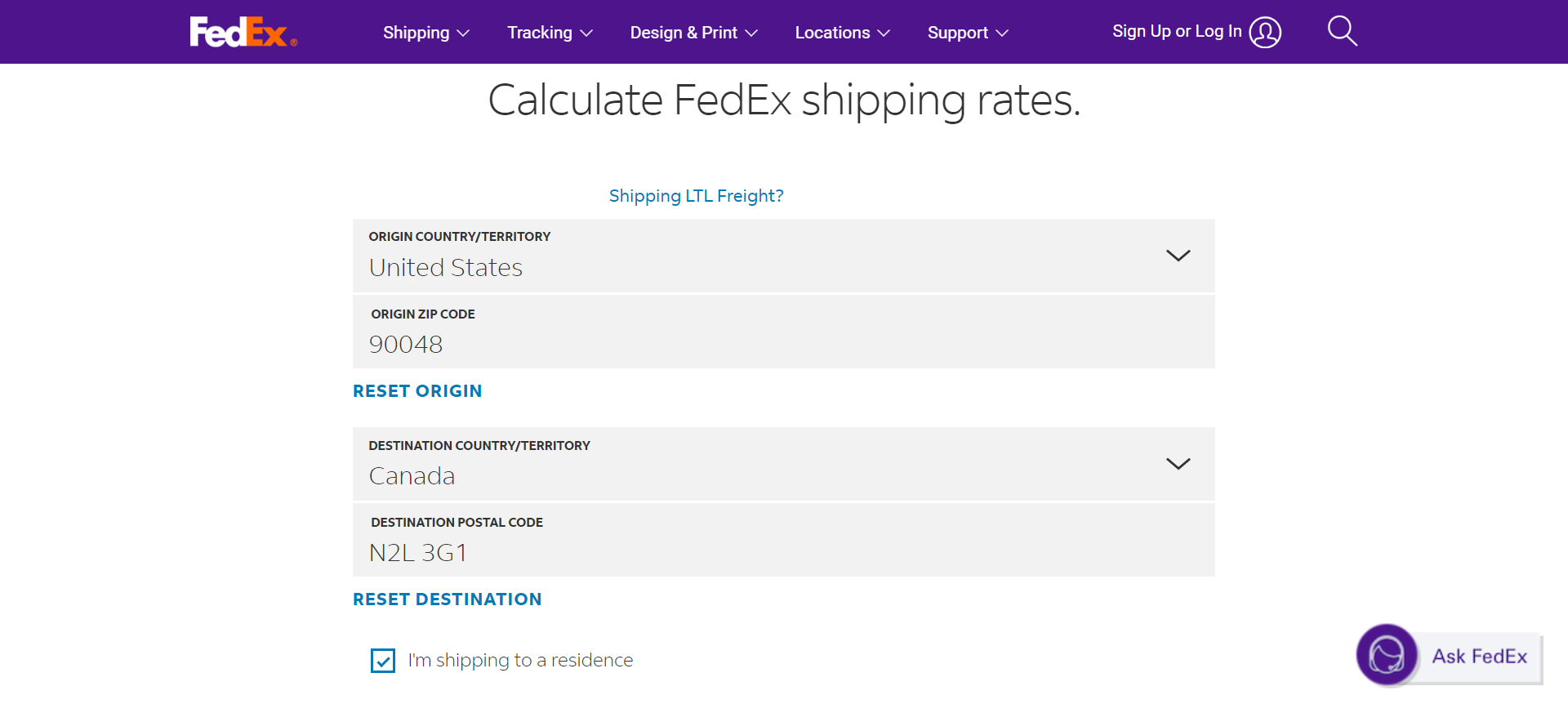
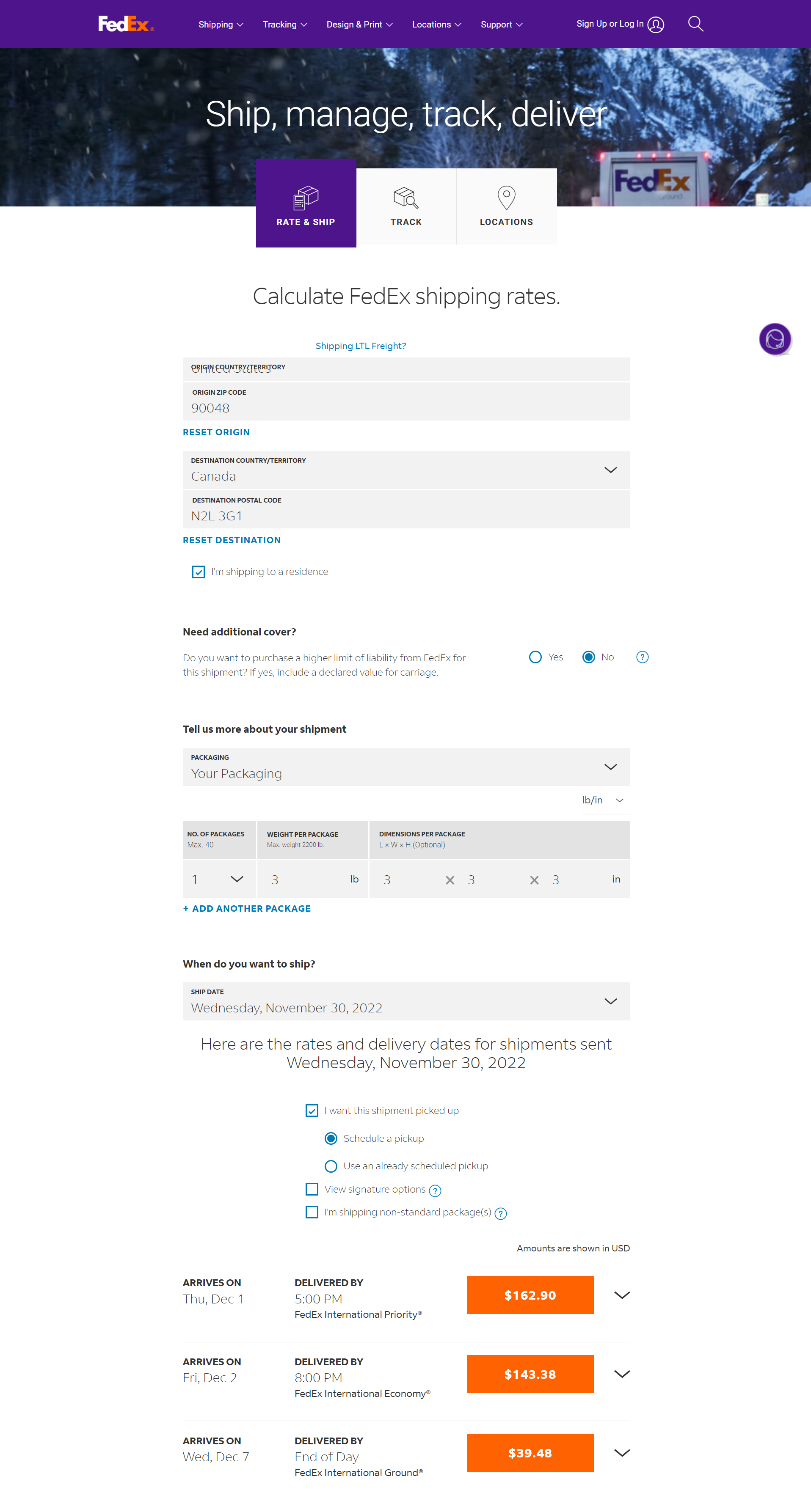
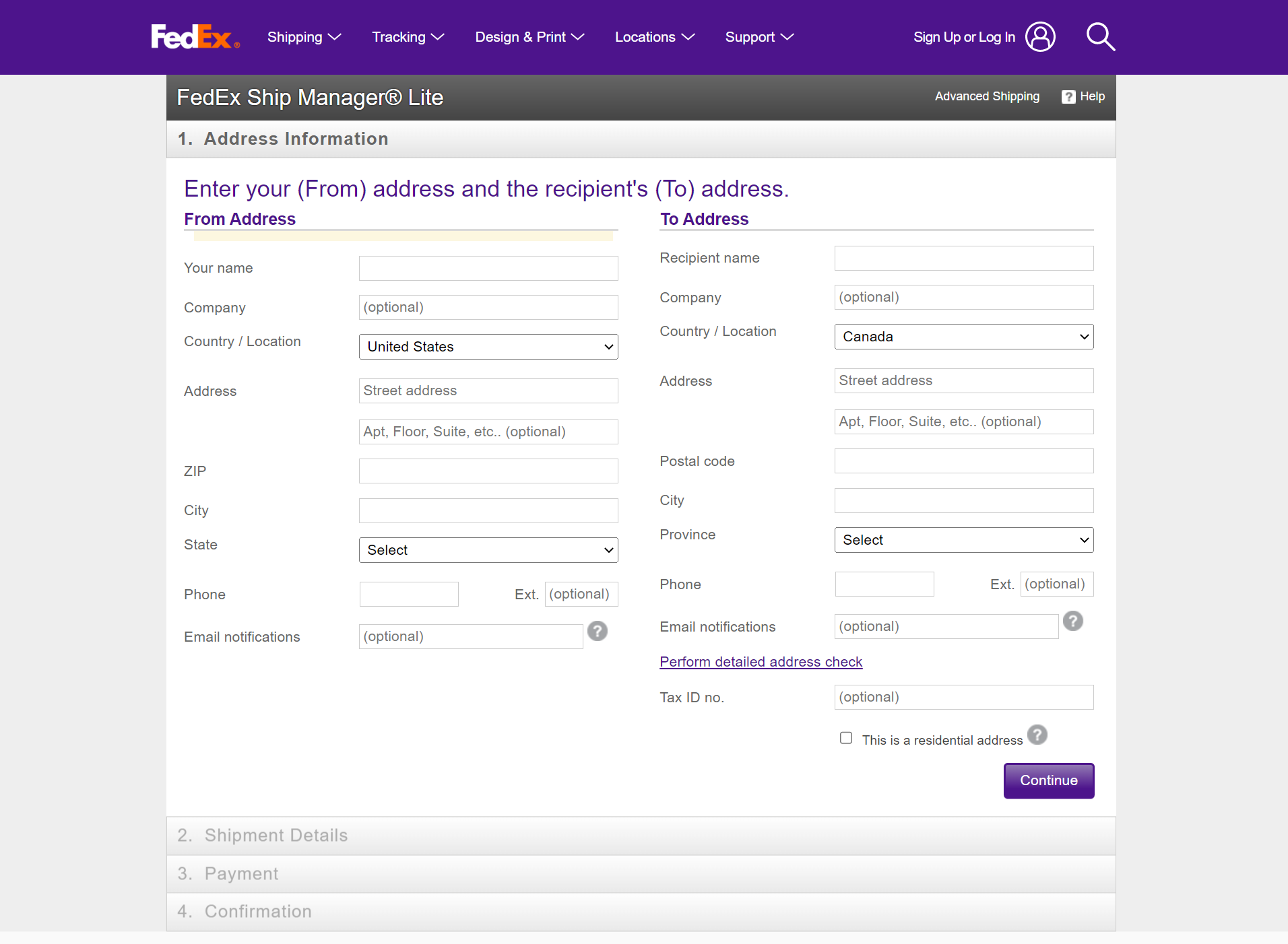
If you own an eCommerce store, however, this process can get a bit complicated. Let’s get into the process of shipping from the US to Canada professionally using FedEx, but first, we will take a look at the Canadian eCommerce industry and what it has to offer US-based businesses.
Breaking into the Canadian Market
Before expanding into Canada, it is essential to have a firm grasp of the market there. Clothing for men, women, and children, as well as jewelry, toys, and household goods, are just some of the many types of products that Canadians have demonstrated an interest in purchasing from overseas.
The United States is the origin of more than half of all online purchases made in Canada, and there are a large number of reputable shipping companies that regularly ship products back and forth across the border between the United States and Canada. This is why all US online businesses should seriously consider expanding into the vast Canadian market.
More people are buying things online now than ever before, so if your business appeals to them, you may expect exponential growth and rock-solid customer loyalty. Now is the right time to start offering your products to Canadian customers!
The Services and Advantages of Using FedEx to Ship Packages from the US to Canada
FedEx gives you the option to choose from a wide variety of shipping services that go from the United States to Canada. Among the most popular services are the following:
- FedEx International Next Flight – Most of Canada, including major cities, may expect delivery within hours, 24 hours a day.
- FedEx International First – Guarantees delivery to Canada in one to three working days, and can get packages there as early as 10 a.m.
- FedEx International Priority – Guarantees delivery to Canada within one to three business days, before the end of the business day.
- FedEx International Economy – Guarantees delivery to Canada in two to five business days, depending on the destination.
- FedEx International Ground – Guarantees delivery to Canada within two to seven business days.
Benefits of Using FedEx to Ship Packages from the US to Canada
- Depending on your delivery timeline and budget, you can have documents, packages, or even freight delivered in a matter of hours or days.
- FedEx provides flexible service choices to meet your unique shipping requirements when sending packages to Canada.
- Shipping with FedEx to Canada provides you with transparent pricing and a variety of convenient billing choices.
- Insurance protection on selected packages.
- FedEx’s tracking system allows for highly accurate tracking of parcels, which is a major benefit of using this service.
- Provides weekend shipping
Customs, Duties, and Restrictions
When sending packages from the United States to Canada, you will need to complete certain paperwork for customs checks. FedEx requires commercial invoices for overseas shipments before they ship your package to Canada. You also have the option of submitting these documents digitally through EDI or ETD.
You can avoid the time-consuming task of manually attaching paperwork to each package individually by using a service called FedEx Electronic Trade Documents, which enables you to electronically submit your customs documents.
Prohibited Items That Cannot Be Shipped to Canada:
- Tobacco products in any form are not allowed.
- Live animals
- Certain kinds of plants are also not allowed.
- Currency in any form
- Wet or odorous packages
- Items related to gambling
For the complete list of prohibited items, click here.
The Easiest Way to Ship Using FedEx From the United States to Canada
Even though you can create shipments and process them from the FedEx website, that process can be highly time-consuming, and you can end up wasting valuable resources. This is why we would recommend the ELEX EasyPost Shipping & Label Printing Plugin for WooCommerce. Not only does it streamline the process of shipping from the US to Canada, but it also integrates multi-carrier capabilities into your eCommerce store.
Some of the other features of the plugin include:
- Providing live shipping rates for all of the major carriers, including FedEx, USPS, UPS, UPS DAP, UPS SurePost, as well as Canada Post.
- Shipment labels may be printed directly from the WooCommerce backend for FedEx and other supported carriers.
- With a simple add-on, you can generate shipping labels automatically.
- Activate third-party billing for FedEx.
- Show the customers an expected number of days that it will take for the shipment to be delivered to the shipping address that was provided.
- Shipment tracking is possible for both customers and shop owners.
- If needed, set up separate handling costs for each available delivery option.
- Options for shipment packaging.
- Choose individual services for each package.
Let’s quickly go through the steps of setting up US to Canada shipping with FedEx using the ELEX EasyPost plugin. Learn how to successfully complete the checkout procedure on ELEX by reading this article. You can also read instructions on how to download , install , and activate ELEX plugins. After the plugin has been installed and activated, go to the Dashboard > WooCommerce > Shipping > EasyPost to configure the plugin’s settings.
Step 1. General settings
Under general settings, you can enable real-time rates, choose if you want to disable rates on the cart page, select the API mode between live and test, and enter your EasyPost API Key.
Step 2. Rates & Services settings
Under the rates and services settings, enter the method title you would like to display, set the method availability based on countries, and enter the sender’s address details. Next, under Estimated Delivery Date settings, enable the checkbox to display estimated delivery dates to your customers, and set your working days, cut-off time, and lead time.
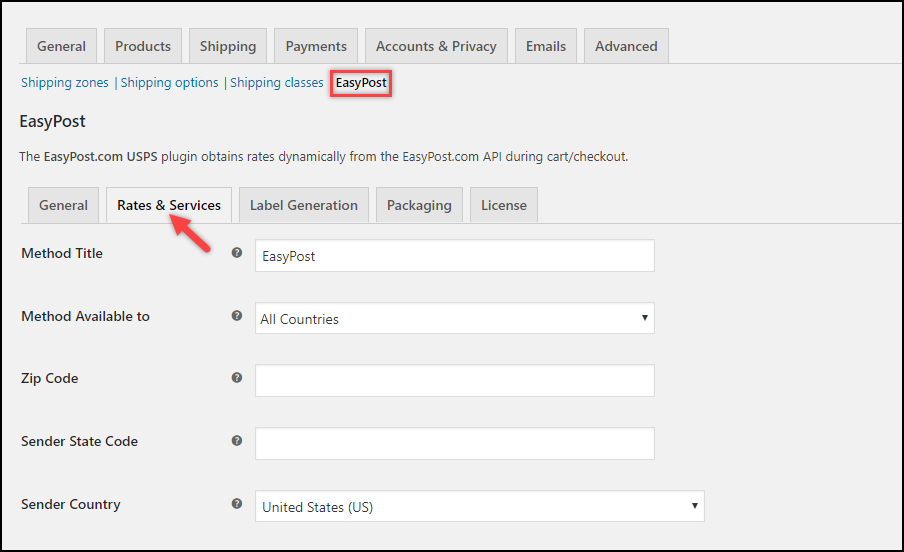
Step 3. Label Generation settings
Under label printing API settings, select the label type, add insurance if needed, select label size, add insurance if needed, enter the IOSS number, enter origin and return addresses, and enable third-party billing if required.
Step 4. Packaging
Lastly, under the packaging tab, select the parcel packaging type. The available choices are – pack items individually, pack into boxes with weights and dimensions, or pack items based on weight.
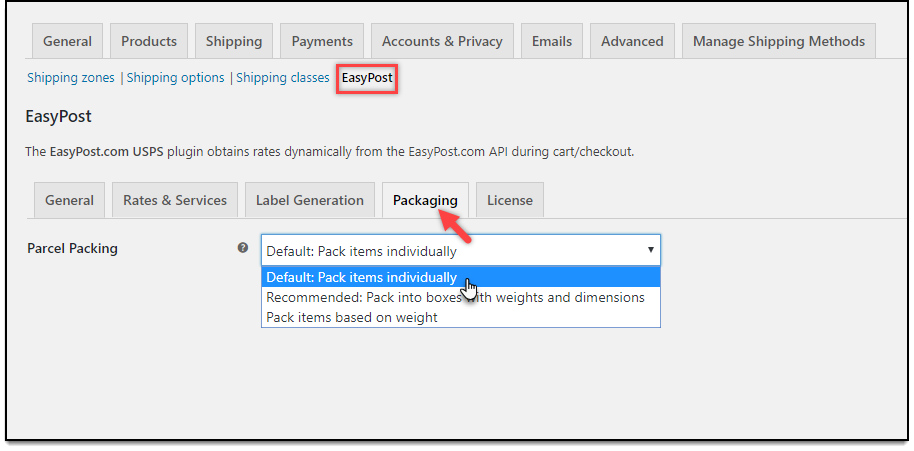
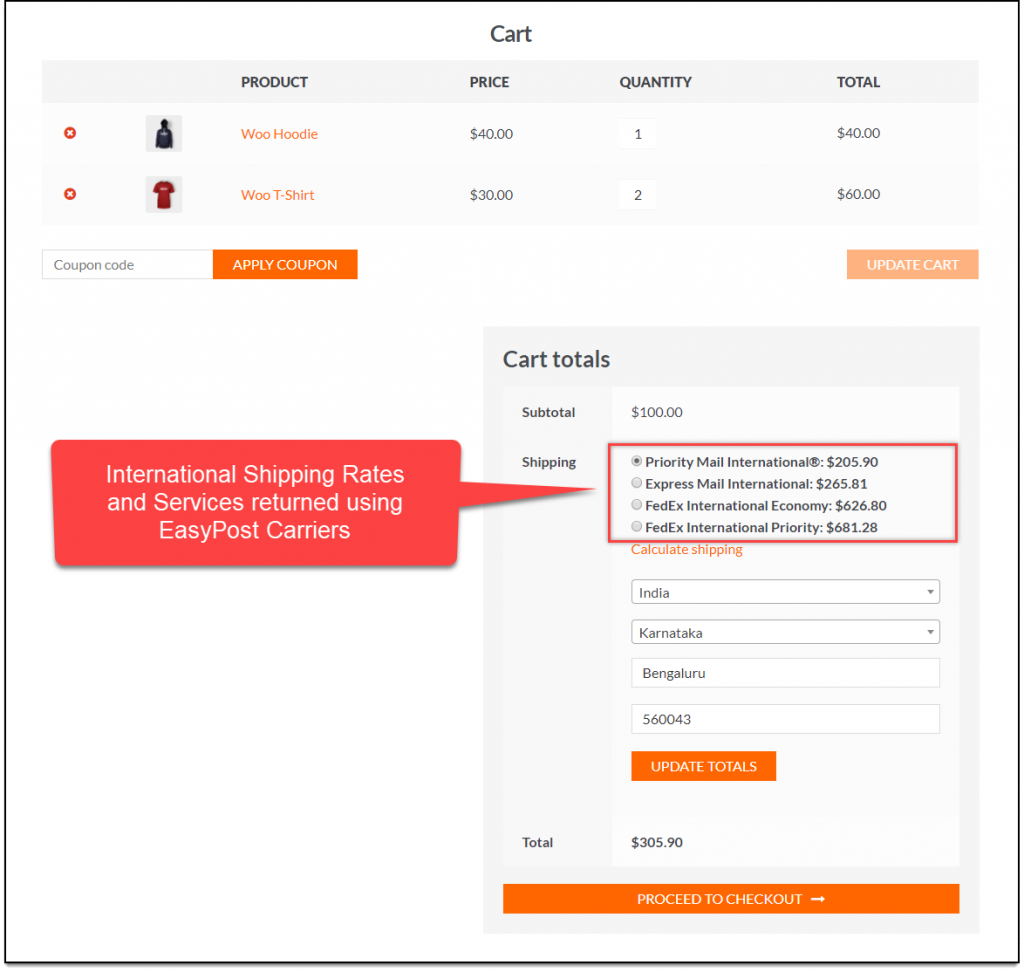
Wrapping Up
This brings us to the end of the article. We hope this article has given you a clear idea about shipping from the US to Canada using FedEx. The overseas market in Canada is one that is both accessible and prosperous, making it an attractive entry point.
Due to its proximity to the United States and its shared language with the US, Canada is an attractive market opportunity for US-based businesses. If you have any questions regarding the process of shipping from the US to Canada, please let us know in the comments section below.