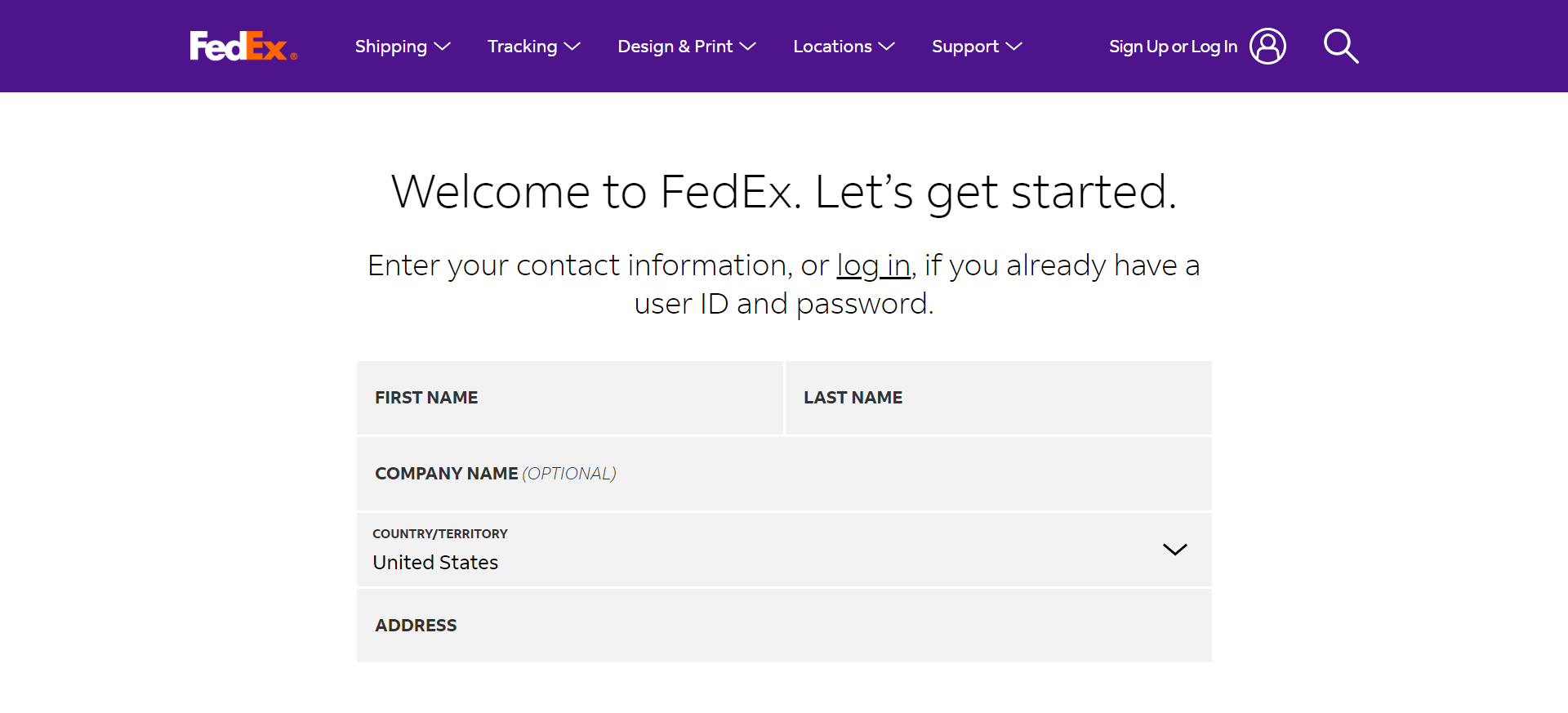Within the boundaries of the United States, FedEx is among the most well-known and widely used shipping providers. FedEx is popular because of the company’s fast and efficient shipping options, as well as its helpful tracking features, and its services include shipping to over 200 countries and territories.
As a result, you can utilize them for express or bulk shipments, as well as shipment tracking, and they can ship packages locally as well as internationally through your eCommerce platform. In this article, you’ll find detailed steps for opening a FedEx account and starting your shipping process. But first, let us take a quick look at the FedEx shipping provider and the many benefits of shipping with a FedEx account.
The Basics of FedEx
When time is of the essence and you need to ship anything, a FedEx account is your best bet. The tracking system is top-notch, providing next-day and overnight shipping options. FedEx will ship packages that weigh up to a maximum of 150 pounds in combined weight, depending on the product. When you need to send large packages to domestic or international locations in a hurry and with absolute assurance, a FedEx account is your best option.
FedEx’s overnight services are among the most highly rated in the shipping industry due to their reputed expedited shipping speed, and dependability. The following is a list of some of the most common shipping alternatives offered by FedEx:
- Ground Delivery: Via ground delivery, you can expect your package to arrive between one and seven business days.
- Home Delivery: When you choose residential delivery via ground shipment, you can expect your package to arrive between one and seven business days.
- FedEx Same-Day: This is a door-to-door delivery service that operates on the same day and promises to deliver packages within hours, provided that there is availability. The entire United States is covered by service 24 hours a day, seven days a week, 365 days a year.
- FedEx Two-Day: Deliveries are made to most locations in the United States within two business days.
- FedEx Express Saver: When you choose FedEx Express Saver as your shipping method, your package will arrive in the majority of the United States within three business days.
- FedEx First Overnight: You can get your package to its destination as quickly as possible with FedEx First Overnight. This service provides overnight shipping and guarantees delivery the following business day at 8 a.m., 8:30 a.m., or 9 a.m. local time across the majority of the United States.
Benefits of Shipping with a FedEx Account
Some of the key benefits of shipping with a FedEx account include:
- Offer a greater amount of shipping insurance
- Offer discounts of up to 20 percent
- There is also the option of receiving service in person
- Allows for the shipment of packages weighing up to 150 pounds in total
- Packages can even be delivered on the weekends
- Guaranteed overnight shipping
- Global customer service centers
- Cost-free shipment packaging
- Highly accurate shipment tracking.
- Faster order processing with secure credit card data storage
- Easy pickup scheduling
- You can easily add your FedEx account number to your merchant account on multiple platforms, such as WooCommerce
Create a FedEx Account
Here are the steps you need to take to sign up with FedEx:
Just go on over to FedEx.com and click Open an Account from the Sign Up / Login menu, as demonstrated in the screenshot below.
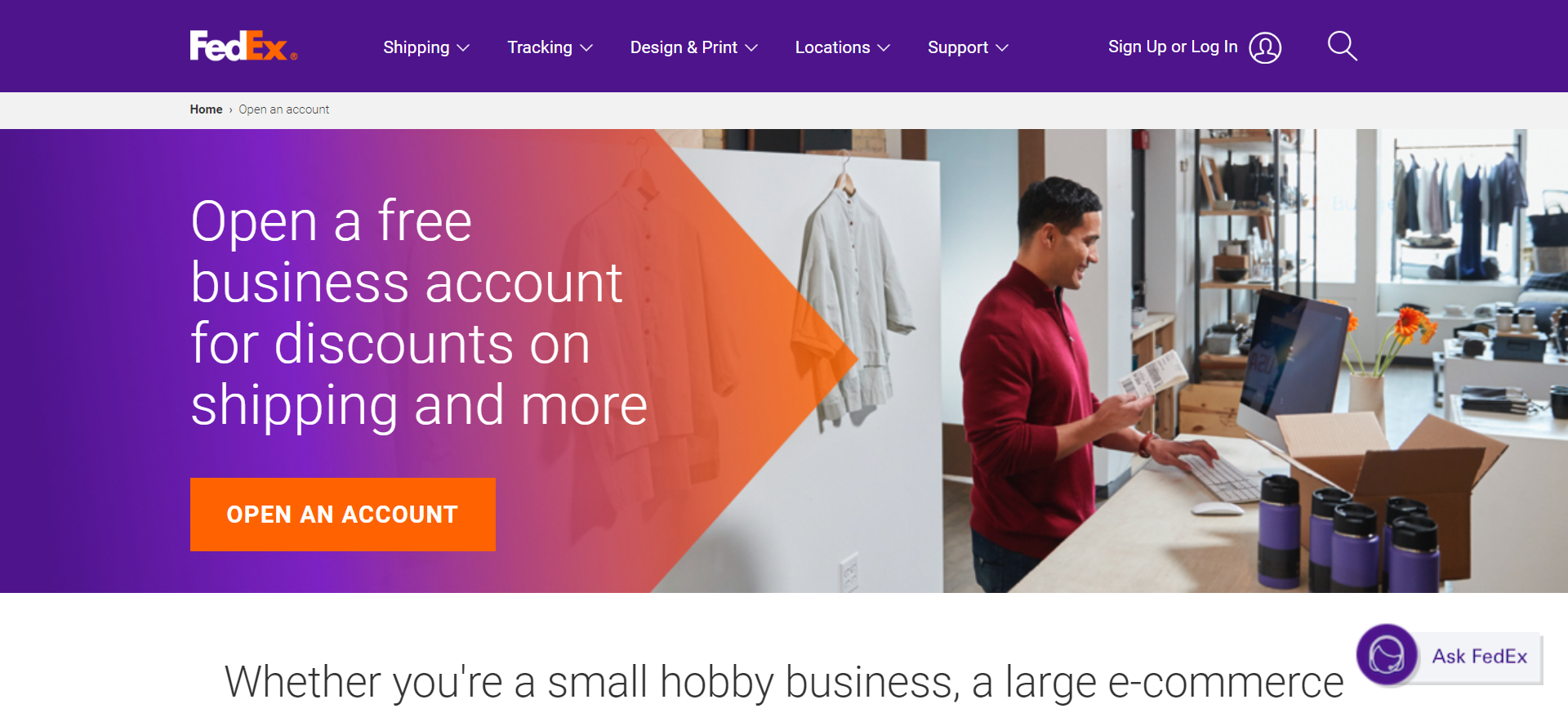
After completing these steps, your FedEx Account will be activated.
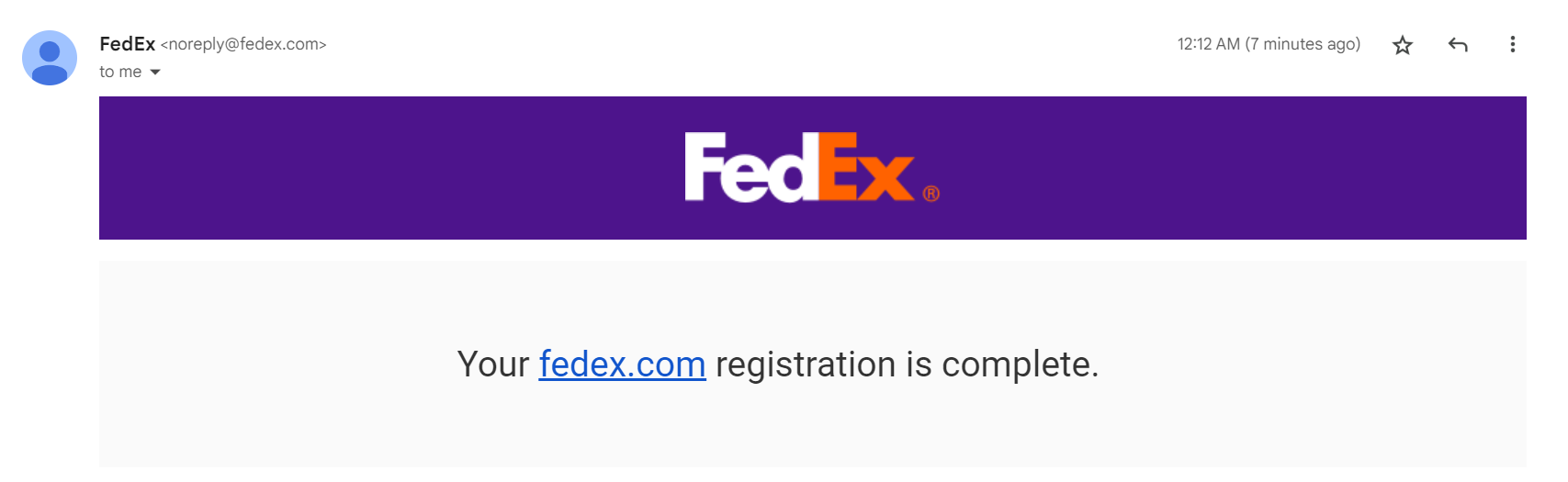
- First, head to fedex.com and log in with your user ID and password. From there, select “Shipping” and then “Create a Shipment.”
- In the second step, you’ll need to enter the specific details of the package and add any relevant paperwork.
- To finish processing your shipment and generate a shipping label, click “Finalize Shipment.”
Easiest Way of Shipping with your FedEx account
Although the process of shipping with a FedEx account by visiting their website is a viable option, the whole workflow can be made a lot easier with the help of the ELEX EasyPost (FedEx, UPS, Canada Post & USPS) Shipping & Label Printing Plugin for WooCommerce.
With the help of this plugin, you’ll be able to display real-time FedEx shipping rates on both the cart and checkout pages of your website. Major shipping companies, including FedEx, USPS, UPS, and Canada Post, are all supported, allowing you to easily create shipping labels.
Automatic postage payment and label generation, package tracking, and notification of delivery status updates to the customer’s registered email address are all options available right from the WordPress dashboard.
This plugin completely eliminates the tiresome process of switching between websites and creating shipments and generating shipping labels manually.
Key Benefits
- FedEx, USPS, UPS, and Canada Post shipping rates are updated in real time and presented on the cart and checkout pages.
- Provide an estimated delivery date in the shopping cart and throughout the checkout process.
- You are able to pay for postage and generate shipping labels directly from the WordPress admin.
- You can monitor the current status of the package with the built-in tracking system. Delivery confirmations and tracking updates can be sent directly to the customer’s inbox through email.
- There are three distinct packaging options from which to choose for your product.
- Include insurance coverage for the shipments by using the built-in settings.
- Personalized labels and packaging are available to suit the demands of every business.
- This plugin is trustworthy, as it was created in partnership with EasyPost, a recognized leader in the shipping industry.
After the plugin has been installed, navigate to WooCommerce > Settings > Shipping > EasyPost > General to quickly start shipping.
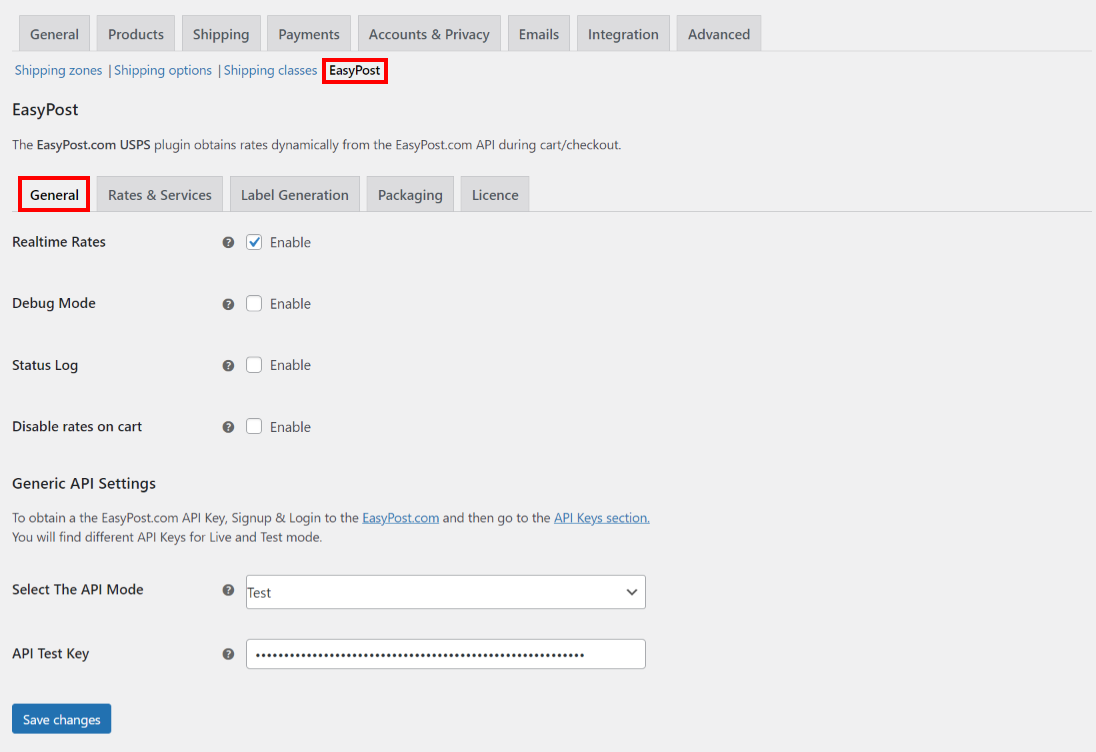
The next step is to go to the Generic API settings and select either the Test or Live API mode before entering your API Key. After signing up for EasyPost, you will be given access to your API key. When you are finished, click Save Changes.
Within the Rates and Services page, scroll down to the carrier and rate settings section.
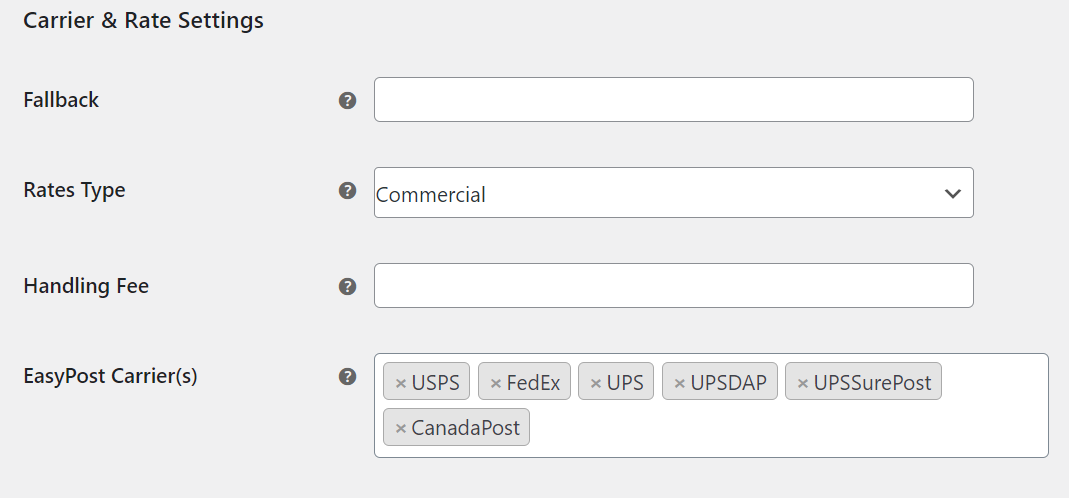
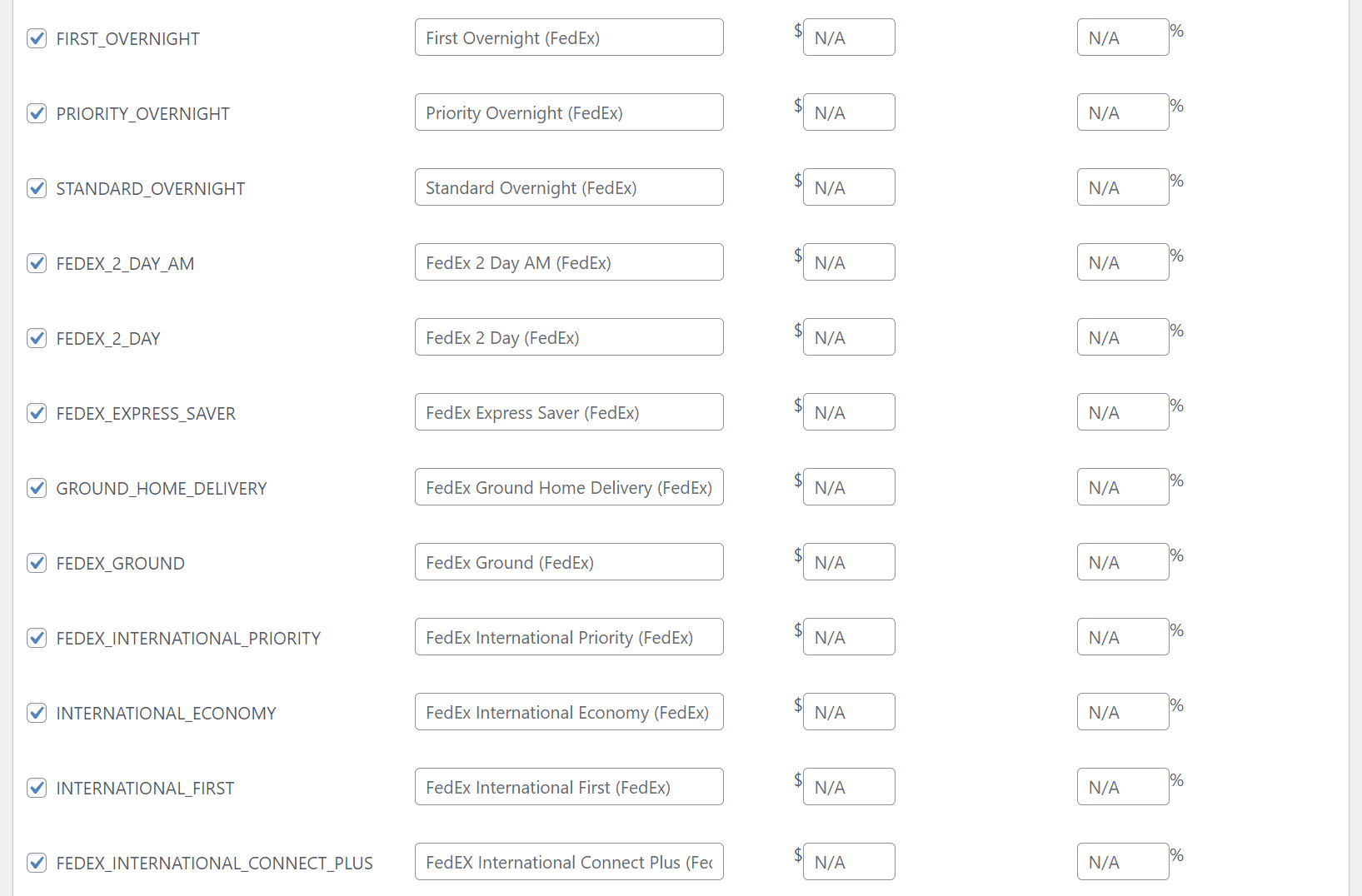
Wrapping Up
Hopefully, you now have a clearer picture of how to open a FedEx account and start shipping using the easiest and most convenient method after reading this article. If you have any questions about the process of shipping with a FedEx account, please let us know in the comments section below.