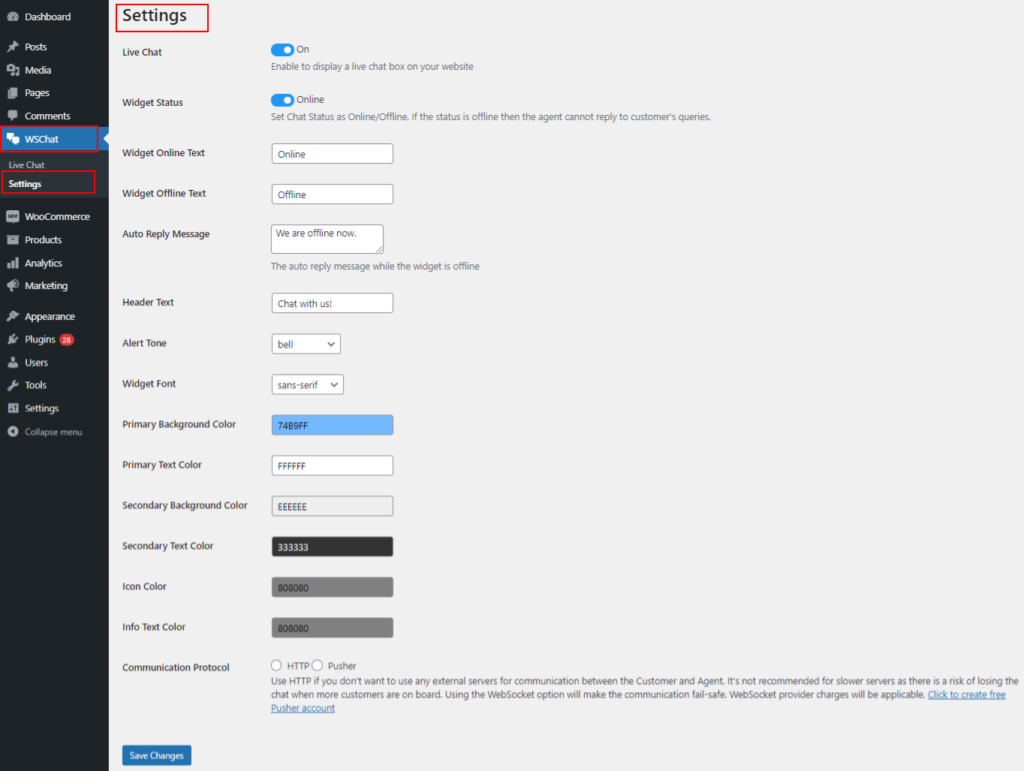Live chat is a convenient and comfortable option for customers compared to formal mail threads and phone calls. When a customer opens a website, they can easily find the live chat icon rather than searching for the contact form and phone number. If you have integrated a live chat option in your website, the chat head will always be there on the frontend and you can even configure it to pop the chat widget with some predefined message to make the customers feel free to contact you.
There are many extensions and tools available to integrate live chat with a website that is free or premium. If you are just starting your business and do not need to spend on additional extensions, free plugins will be the right solution. But, if you choose a free plugin, try not to compromise on quality and features as there are plenty of free live chat plugins which provide top-notch services. In this article, let us discuss one of the best free WordPress live chat plugins that provide quality services.
WSChat – ELEX WordPress Live Chat Plugin
This plugin is very light weighted and handy to integrate with your WordPress website. If you are not interested in complicated icons and features, this plugin is a convenient solution for you to feature a live chat widget on your site.
You can download and install this plugin seamlessly and configure it to let the customers connect with you through chat messages.
Let us go through the dashboard of this plugin.
The options available on the dashboard are:
- Live Chat: You can enable this option to feature a live chat widget on your website.
- Widget Status: If you have enabled this option, customers will see you as available online and the agents from the dashboard can reply to customers’ queries. If you have disabled this, you will be shown as offline, and agents cannot reply to customers. But, customers can send a message and wait for a reply when you become online.
- Widget Online Text: If you are online, you can display a custom header text on the widget. By default, it will be ‘Online’.
- Widget Offline Text: Enter a custom text to be displayed on the chat header when you are offline. By default, it will be ‘Offline’.
- Auto Reply Message: You can enter a message to be triggered as the reply to customers when they send a message while you are offline.
- Header Text: Enter a text to be displayed on the chat widget header.
- Alert Tone: In order to make the responses faster, choose an alert tone that should be used to notify agents when a new message has been received from the customers.
- Widget Font: Choose a font type to be used in the chat widget from the drop-down pick-up list.
- Colors: You can set colors for the agent’s message background, customer’s message background, and their text colors, icon color, and info text color to customize the widget as per your requirements.
- Communication Protocol: This option is for managing and storing the data on servers. You will see 2 options there, such as HTTP and Pusher. If you choose HTTP, the communication data will not be stored on any external server. But it is not an ideal solution for connecting with multiple customers at the same time. If you need to communicate with multiple customers at a time without any loading issue, you can choose the Pusher web socket option. The Pusher is a freemium tool that will allow you to manage communications with multiple customers fail-free. You can register to get the credentials and enter the details into the plugin dashboard to get its services.
Check the example of a chat widget when a customer sends a message:
You will receive the message, and you can reply to the message from the dashboard. All messages can be found in the Live Chat tab.
Customers will receive the message in the frontend when you reply to the message. Likewise, you can continue with the conversation.
Customers and agents can use the emojis and attachment options as per requirements.
Other specifications of this plugin are as follows:
- Customers can initiate a chat from their side, and can even send messages when the agents are offline.
- Agents and customers can attach and send files in any format.
- Admin can store the chat conversation without any limit. Its unlimited chat history allows you to retrieve any chat conversation that happened at any time.
- In order to provide an interesting and friendly customer support experience, you can use emojis. Customers can also use emojis in their messages. This will help you to understand the reactions of customers easily.
If you need to explore more advanced features and specifications, you can upgrade to its premium version.
The advanced features available on the premium version are as follows.
- Monitor real-time visitors and initiate chat from your side: View the real-time visitor and the page they are currently viewing with relevant details like their IP address and how long they have been browsing your site. With a single click on the link, you can start a conversation with a specific customer.
- Email notifications: You can configure to send email notifications from an email ID you have configured in the plugin settings when a customer sends a message.
- Sound notifications to customers: Provide sound notifications to customers when they receive a message from the agents.
- Set a theme color for the agent’s dashboard: With the premium plugin, you can set a theme color for your dashboard that is convenient for you.
- Chat header buttons: With the premium version, you can feature additional chat header buttons to record and send a video, and rate the customer service using the like and dislike button. A default mute button will be there on the chat header.
- Pre-chat form: If you are not available online to answer customers’ queries, you can leave a custom pre-chat form in which customers can enter their details. When you are back online, you can use the details to connect with the customers.
- Get customer’s details: You will get all the essential details of customers from the chat dashboard itself. You can track their location, the current page they are viewing, their timezone, etc.
- Seamless WooCommerce integration: If your site is a WooCommece store, you can suggest products to customers directly, view their purchase history and products in their shopping cart.
- Dialogflow support: In order to automate the responses to the customers even though when you are offline, you can use the Dialogflow tool. Using this tool, you will be able to trigger the responses by setting training phrases into this Google’s Machine Learning tool.
- Detailed performance report: It provides a detailed report based on selected time duration with which you can analyze the overall performance and the number of tickets associated with each agent.
- WSDesk integration: WSDesk is one of the popular help desk plugins in the WordPress WooCommerce market. By integrating this plugin with this live chat plugin, you will be able to seamlessly convert chat conversations into tickets and import agent profiles from WSDesk.
- Optimized mobile view and AJAX-based system: The live chat widget will feature on mobile screens without breaking the design. As it is built with AJAX, the page will not load multiple times when new messages are received or sent.
Conclusion
If you are looking for a free WordPress live chat plugin, WSChat is the right solution. If you require to add more advanced options and specifications in your live chat, you can upgrade to its premium version.