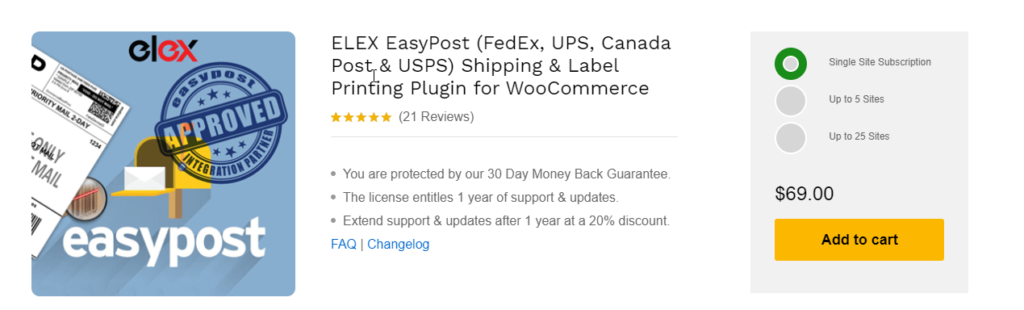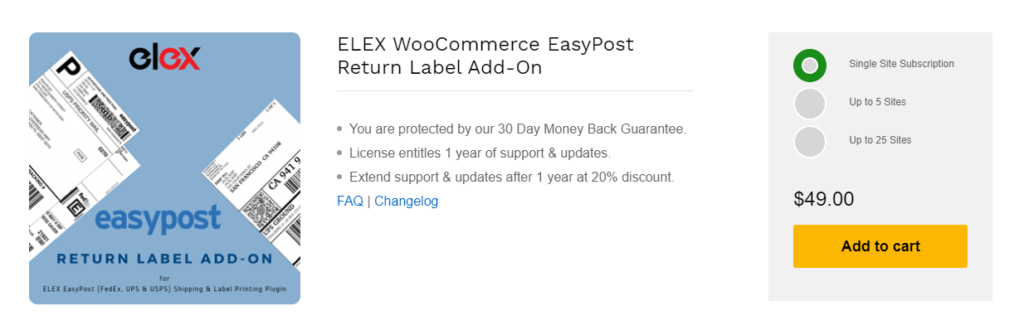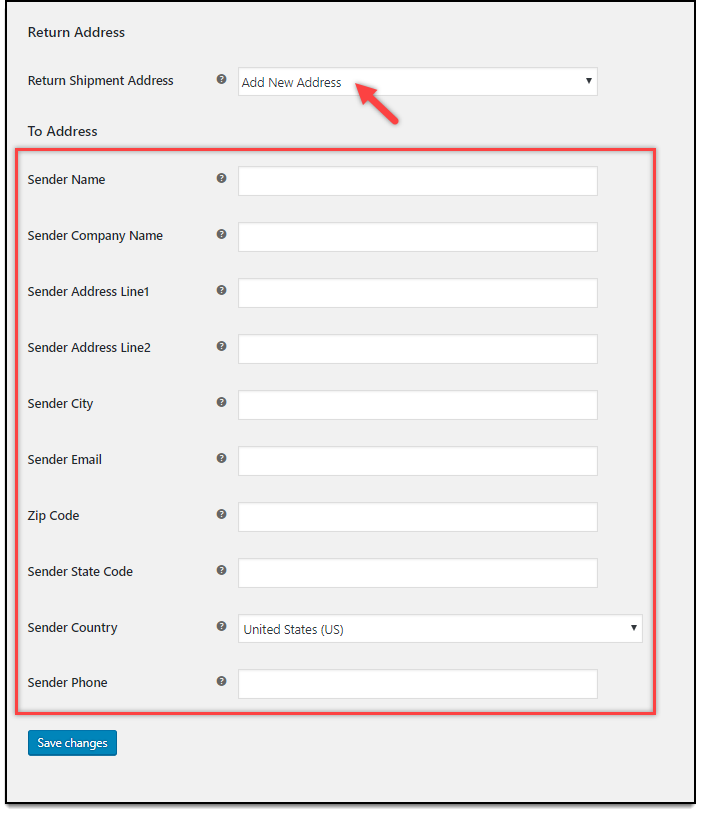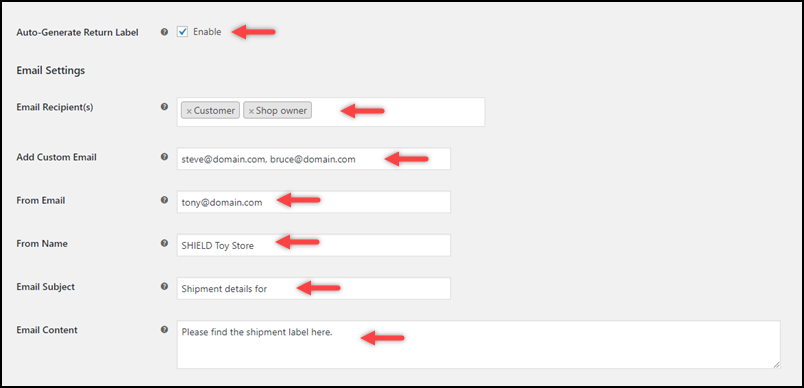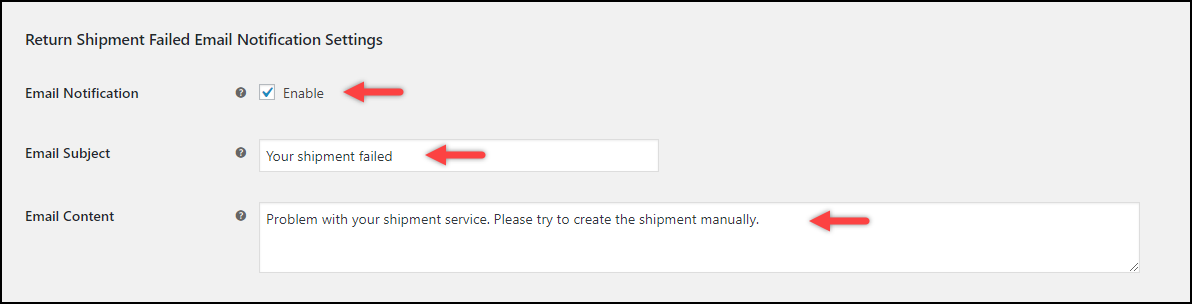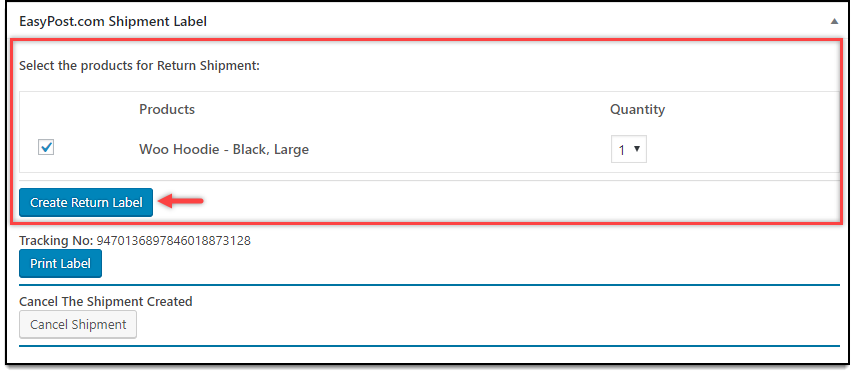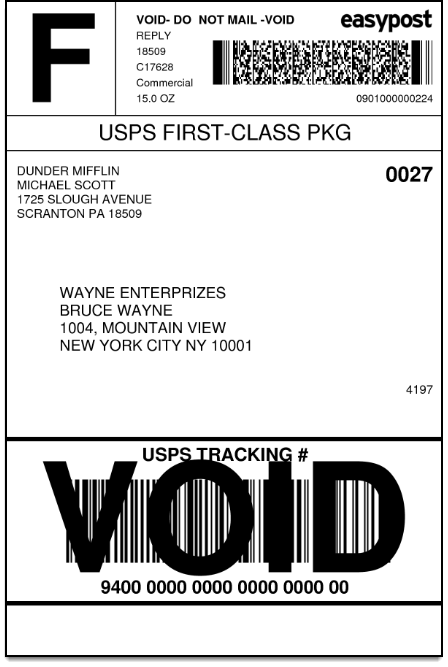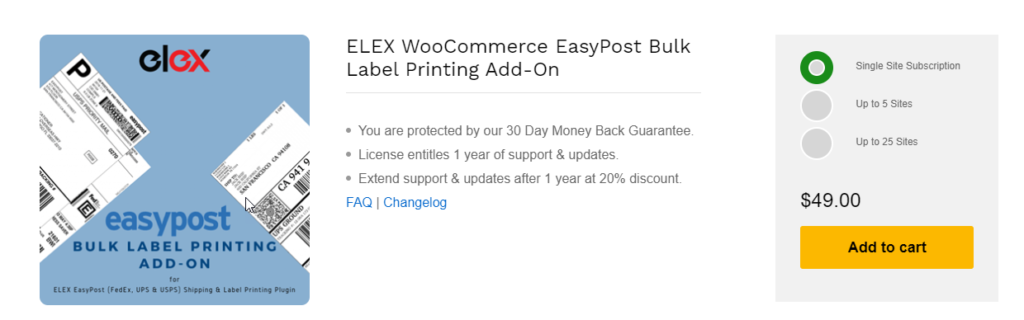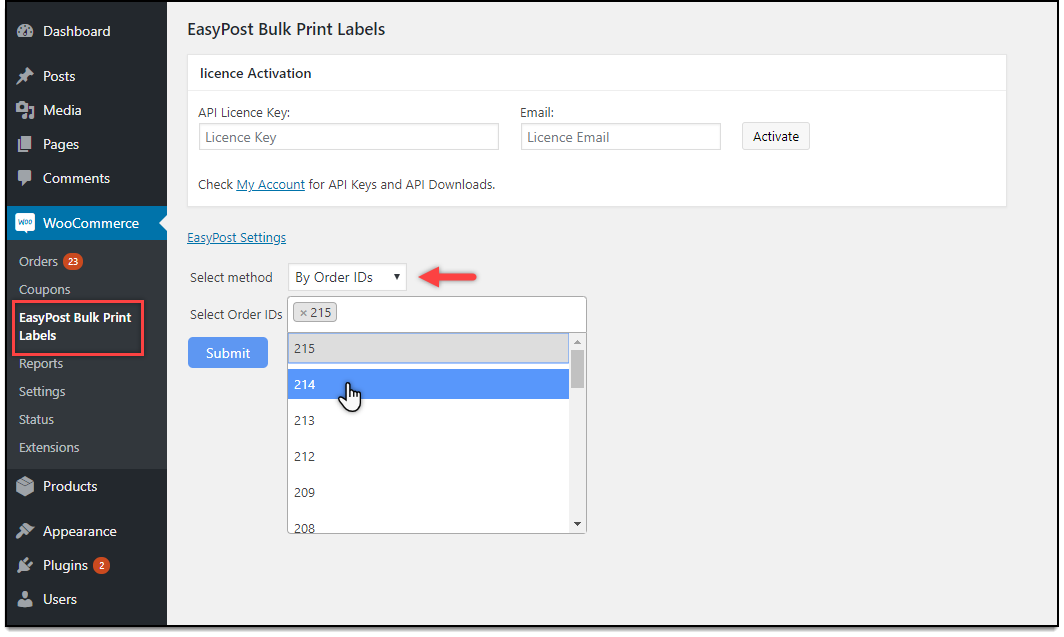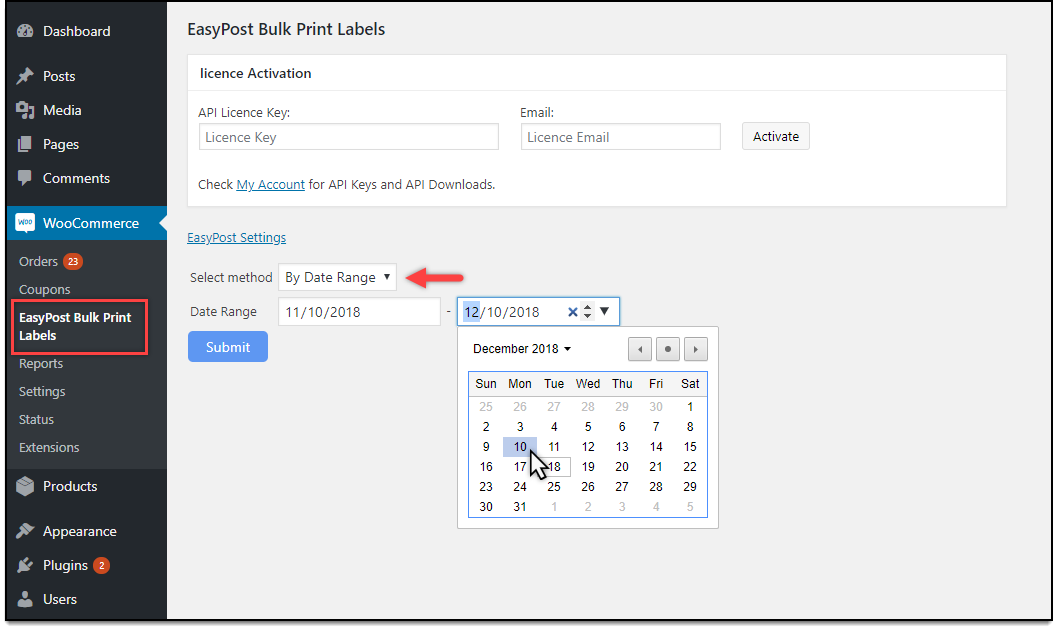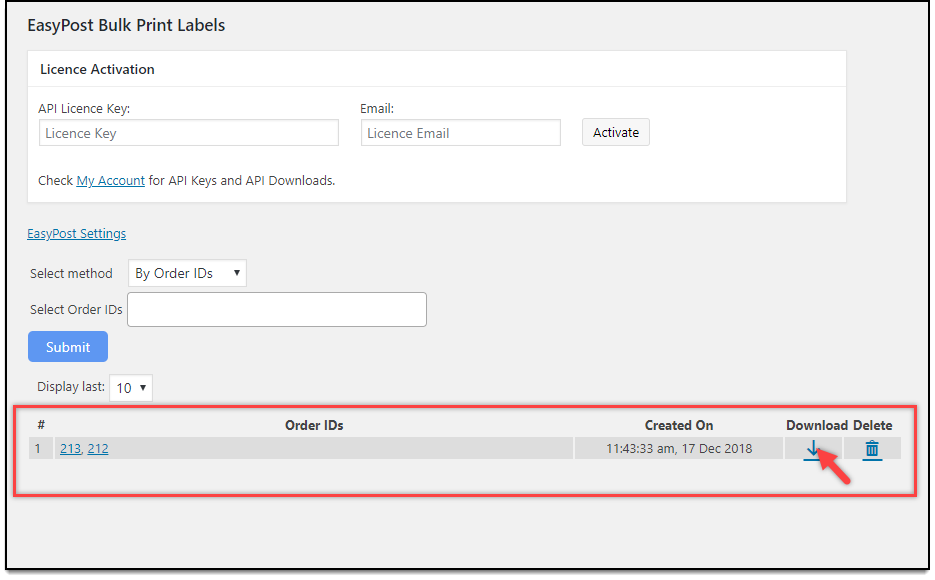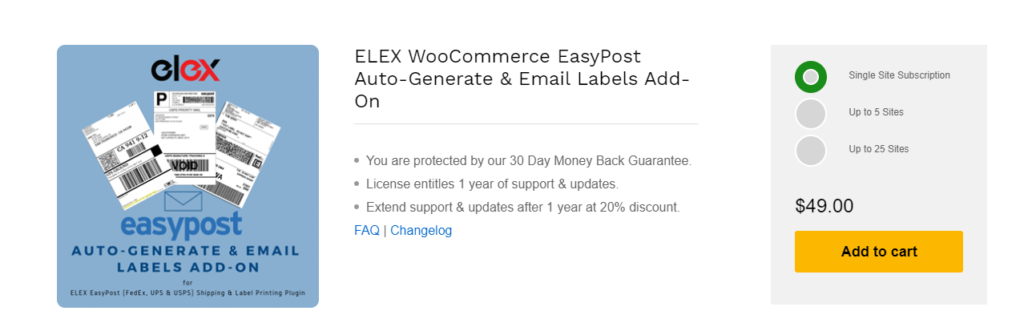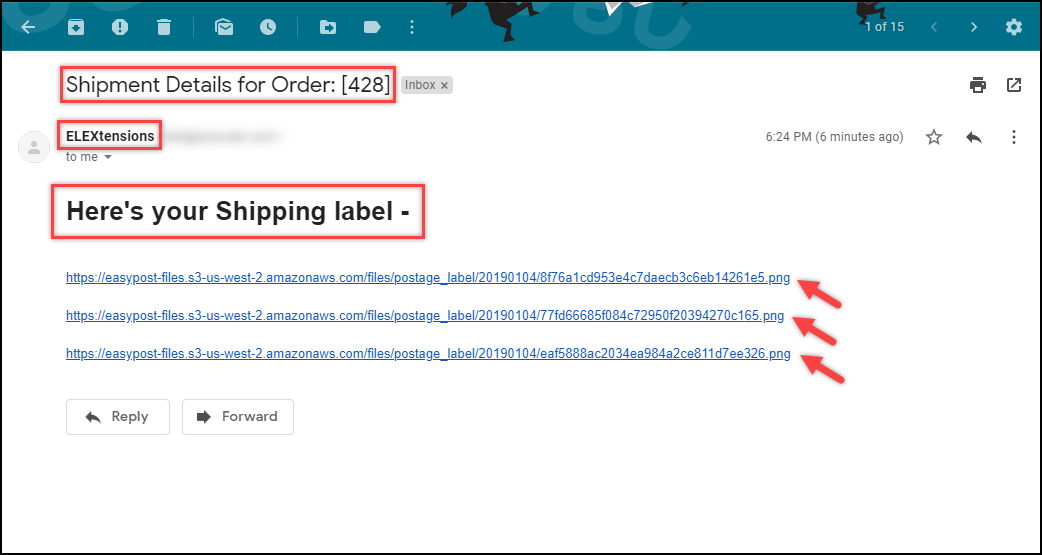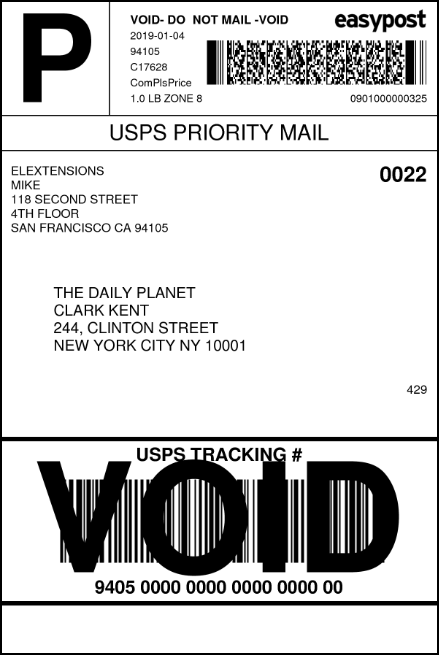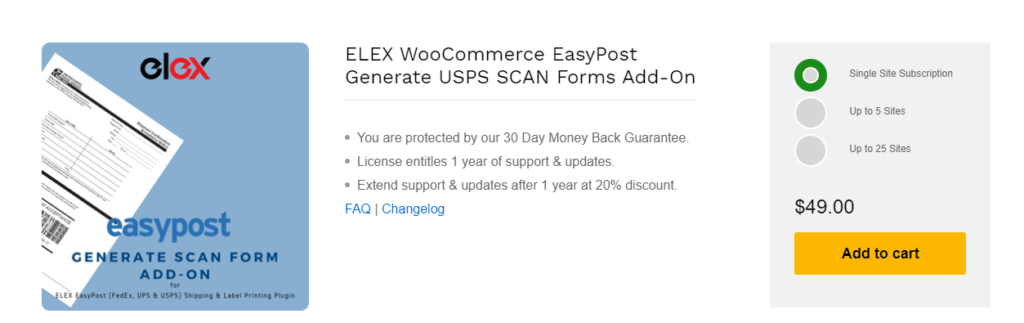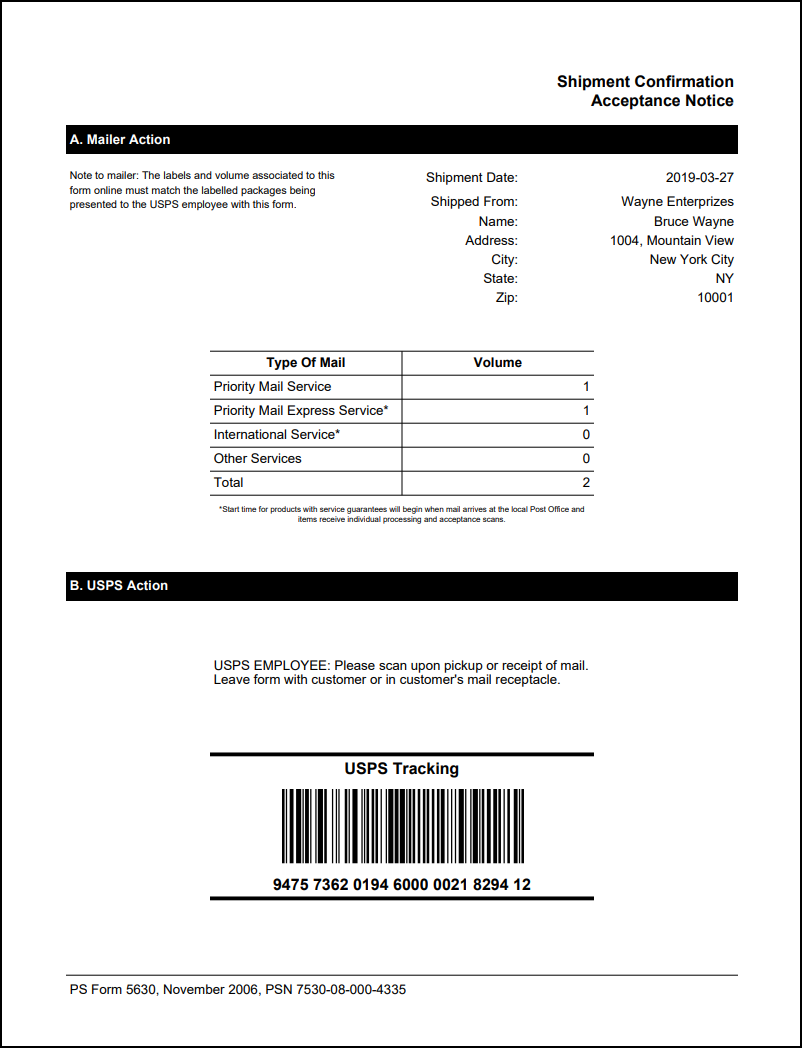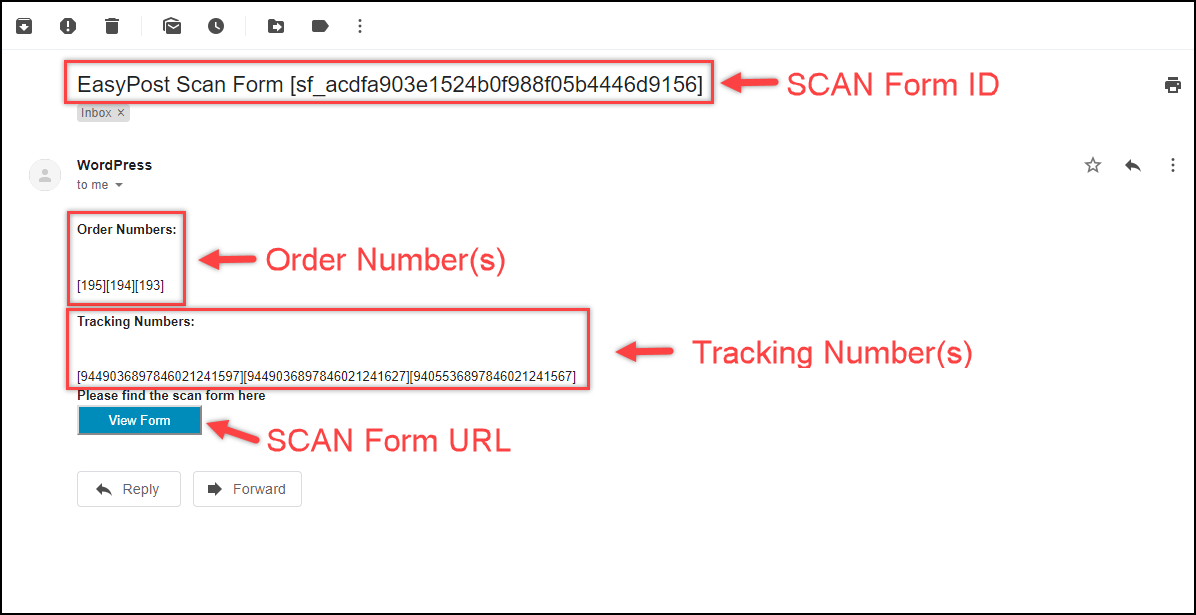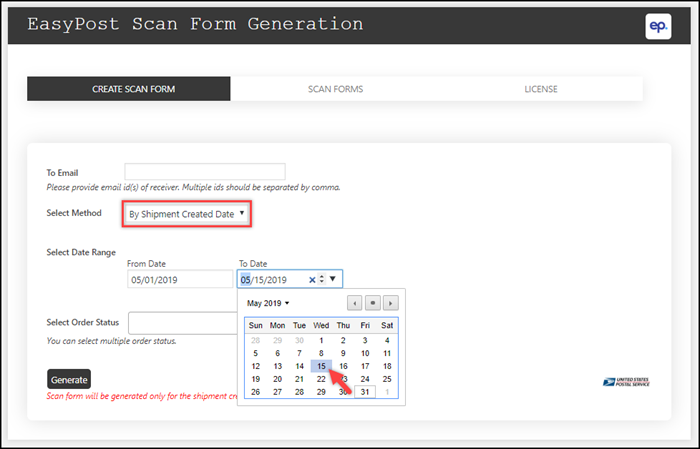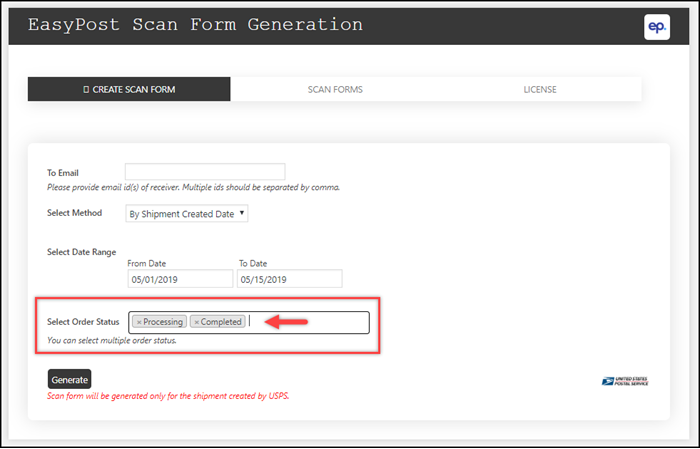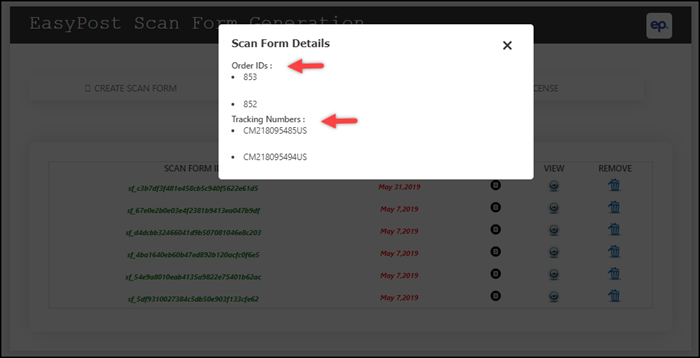In this article, we look into label printing plugins for WooCommerce, to enhance the shipping experience for the customers on your WooCommerce store.
Here we use the following add-ons for EasyPost FedEx, UPS, Canada Post & USPS Shipping plugin
- ELEX WooCommerce EasyPost Return Label Add-On
- ELEX WooCommerce EasyPost Bulk Label Printing Add-On
- ELEX WooCommerce EasyPost Auto-Generate & Email Labels Add-On
- ELEX WooCommerce EasyPost Generate USPS SCAN Forms Add-On
Introduction
Running an eCommerce business and shipping products is something you need to take care of and streamline very effectively. Making use of the shipping labels will help while the package is in transit. Moreover, it is the identification for the package, to define and name what is in the package. The label also contains much more information like the receiver and sender details the package content and even the tracking id. With the labels, the delivery people will be assured about the handling of the package. Like in some cases, when the package contains breakable items, the label will contain the symbol to handle the package with care. The various symbols look like this :
These symbols appear on the shipping label printed and affixed on the package. Hence making use of a plugin, that can always ensure that the packages are packed and labeled correctly as well as provide prompt tracking information is quite vital for a business. To easily print all the shipping labels for your packages from the WooCommerce store admin page of your WooCommerce store, you can make use of the WooCommerce shipping plugin like the ELEX EasyPost (FedEx, UPS, Canada Post & USPS) Shipping & Label Printing Plugin for WooCommerce.
The ELEX EasyPost plugin not only incorporates the popular shipping carriers like FedEx, UPS, Canada Post, and USPS, onto your WooCommerce store but also fetches the live shipping rates from these carriers. Yet another feature is that the plugin also helps to track the shipment and also print labels from your WooCommerce store. Here are some of the prominent features of the ELEX EasyPost plugin.
- Obtain live shipping rates from FedEx, UPS, Canada Post, and USPS
- Print FedEx, UPS, Canada Post, and USPS Shipping labels.
- Display estimated delivery dates for each shipping option provided by FedEx, UPS, Canada Post, and USPS.
- Efficient shipment tracking.
- Excellent Parcel packaging options.
- Can enable Shipping insurance for shipments via EasyPost.
- Can print shipping labels in bulk with the help of EasyPost Bulk Label Printing Add-On.
- It can also auto-generate and email the shipping labels to keep the customers informed.
- Easily print return shipping labels for your orders.
- Enable USPS Flat-rate shipping.
- Allow Third-party billing for UPS.
Let us take a look at the add-on features available with ELEX EasyPost.
ELEX WooCommerce EasyPost Return Label Add-On
When you are into an eCommerce business, product returns cannot be ignored. The burden of managing the return requests is a great challenge for any business. To handle the same, you need to be completely equipped with the right solution. The ELEX WooCommerce EasyPost Return Label Add-On plugin simplifies the process of generating the return labels for your orders from your WooCommerce store. The plugin also allows you to provide a custom address if the return shipment needs to be sent to another location.
You can easily choose the shipping services for both domestic and international shipments.
If you want to enable customers to auto generate return labels, you can do so by enabling the auto-generation in the plugin settings.
Here you can also specify the email addresses for email notifications and even the email content that needs to be sent to the recipients. You can also choose whom the mail should be sent to intimate the return. If you have any issues, or the return failed, then you can also mail the same reporting failure of return. The settings can be done in the plugin.
To obtain the label for your WooCommerce return order, you need to choose the quantity you want to return from the shipment and then choose to print the label.
With this, you can generate the return shipping label for your EasyPost shipping carriers.
The label printed using the label printing plugin for WooCommerce looks like this. The label can be printed and affixed on the order to be returned to the shop owner. The return label option will only appear after the shipment is created for the order.
ELEX WooCommerce EasyPost Bulk Label Printing Add-On
When you are handling a business, where you are dealing with multiple orders, you need to have some tool that comes in handy while printing shipping labels in bulk. The ELEX WooCommerce EasyPost Bulk Label Printing Add-On is a great add-on that will ease the process of printing shipping labels in bulk. With the plugin, you save time in generating each shipment and then printing the label for them. To merge the labels printed as PDF, you can use iLovePDF REST API. The plugin helps to print labels, using order-ids, or by date range.
If you are printing the labels using order-ids, you need to specify the order ids for which you want to generate shipping labels. You can enter multiple order ids to process the orders in bulk.
You can also choose to print labels in bulk using the date range. In this, you can specify the date range for the orders for which the shipment must be generated and the labels are to be printed.
Once the shipment is generated for all the order ids, you can simply download.
The data is generated in a table-like format, easy to understand, and fetch the data from.
ELEX WooCommerce EasyPost Auto-Generate & Email Labels Add-On
Day to day business makes it hard for the shipment creation and emailing the customers all along. What if it could be automated? The plugin is the ultimate solution, to automate the process of generating shipments and auto-emailing the labels to the customers. The add-on helps to ease the process for shipment creation. It also notifies the shop owner, when any of the EasyPost shipping services fail to return any real-time rates.
Using the add-on you can send a custom email to your customers attaching the labels for the shipments.If there are multiple orders, you receive multiple links on your email.
Whenever the customer receives the email notification, they can see the label, by clicking on the link provided in the email.
You can also save time, by drafting the notification emails beforehand to your customers.
If any shipment fails, then you can also send a notification email, that will inform the customer that the shipment is failed.
ELEX WooCommerce EasyPost Generate USPS SCAN Forms Add-On
Generating multiple shipping labels for your orders is tedious. To simplify the process of printing the USPS multiple order labels, you can make use of one single USPS Scan form, which will contain all the shipment details. The SCAN form will have all the shipment data and marked as “Accepted for Shipment”. In a way, it speeds up the process of pickups. SCAN (Shipment Confirmation Acceptance Notice ) is a single form, which contains the master barcode , for all the shipping labels printed for the packages that are ready for pickup or drop. With the SCAN form, you can skip printing a large number of shipping labels, and print one instead. It will eliminate the clutter caused by handling multiple labels printed and it becomes easier for the delivery mailman.
Sample SCAN form looks like this :
You can also email the SCAN form to specific email addresses. The email will contain the order tracking number and the link to the SCAN form.
In order to generate SCAN forms, you can generate by shipment creation date. Ensure that the shipments are created beforehand creating the SCAN forms.
You can also create SCAN forms, with respect to the order creation date. You can select the date range for the orders and then print the SCAN forms.
Also choose the order status like “Processing”, “Completed ” etc, while generating the SCAN Forms.
Upon generating the SCAN forms, you can simply view the details from the table of SCAN forms generated. The details shall contain the order ids, the tracking numbers for references.
To Conclude,
These are some of the add-ons for EasyPost FedEx, UPS, Canada Post & USPS Shipping & Label Printing Plugin for WooCommerce to enhance the Shipping Experience.