eCommerce is emerging ever since its commencement. Over the span of years, many new and fresh eCommerce stores have sprung up. Selling has become easier with eCommerce. WooCommerce is a promising way to set up a quick eStore.Integration with WordPress makes WooCommerce much more appealing to the eCommerce vendors. Wholesale and retail look much moe the same way to any other customer, but setting up a wholesale estore takes up much more effort. Wholesale differs from retail in many ways, but again the profitability scale is high when considering wholesale selling.
In a wholesale store, the vital part that needs focus is to set up wholesale pricing. To set up wholesale pricing, you need to understand why it differs from basic retail pricing. Let us take a look at the same:
What is Wholesale Pricing?
It is important to decide upon the wholesale price when you are dealing with selling bulk quantities of products or group of products. Selling any commodity you need to set up a price, that even lets you be the first choice to other retailers among your competitors. It is important to decide upon a price that will help you meet the demands of your customers at a satisfactory point. It is not right to aim for sky-high profits by scaring off your customers. You need to keep your customers closer to you always to grow in your business. To do the same, you need to keep a balance in your profit margin and customer satisfaction.
Now how do you go about deciding upon the wholesale pricing to keep your customers closer even in the long run?
When you look at the bigger picture of wholesale versus retail, there is a lot more to be considered. In the case of pricing, your strategy depends solely on:
- the product you sell
- the market potency
- and the future of the product.
In general, the wholesale prices are generally lower, as the wholesaler looks for only bulk pricing. On the other hand, the retailer can price the products higher or lower to gain profit.
Set up wholesale pricing for WooCommerce store
When you own an eStore, it is important to find and make use of a mechanism to structure the pricing strategy for your business. To set up wholesale prices, it is important to analyze what kind of customers you are going to handle. In wholesale, you are selling the same set of products to different kinds of retailers or other wholesalers. Hence it is important to ensure that the pricing pattern suits all kinds of customers.
When you are into wholesaling, you are approached by various kinds of customers like :
- A customer who is into buying bulk quantities of products for the long term.
- Another customer who is into buying lesser products for the long term.
- Customers who are into buying in bulk quantity but for a shorter term.
- Customers who are buying fewer products like from a retail shop.
To manage all kinds of customers who come to purchase from you, you need an ideal system to manage. The wholesale pricing works efficiently by segregating these kinds of users into various roles and then assigning the capabilities to function smoothly. Manually doing the same and managing it is harder. Hence, to take care of the wholesale pricing, make use of WooCommerce wholesale pricing plugins like ELEX WooCommerce Catalog Mode, Wholesale & Role Based Pricing plugin to do it swiftly.
Wholesale pricing using WooCommerce extension
Using the ELEX WooCommerce Catalog Mode, Wholesale & Role Based Pricing plugin it is easy to assign roles to the various types of customers and plan pricing strategy. The plugin makes it easier to create different WordPress WooCommerce roles and then assign them certain pricing rules.
The plugin can help an eCommerce store to set up two things :
- Catalog mode for your store.
- Role-based pricing.
Catalog Mode using ELEX WooCommerce Catalog Mode, Wholesale & Role Based Pricing plugin
Using the Catalog mode setting, you can easily create a simple catalog for your online WooCommerce store. Using Catalog mode you can customize how your store looks like to various customers.
If you see the Catalog mode helps to remove the Add to Cart button and even customize the same to redirect your customers to specific pages etc. You can also restrict the customer from purchasing the products from your eStore, by blocking the option for Check out and Add to Cart.
Many more options are available with catalog mode in the plugin. Customized solutions for your store appearance can be made easier using the Catalog mode.
Role-based Pricing using ELEX WooCommerce Catalog Mode, Wholesale & Role Based Pricing plugin
With the WooCommerce plugin like ELEX WooCommerce Catalog Mode, Wholesale & Role Based Pricing plugin, it is easier to assign prices on the role basis. WordPress WooCommerce lets you create user roles in a quicker way.These user roles can be customized as per the business needs to allocate pricing.
To create a user role using WordPress WooCommerce – Select Add New user and just fil in the necessary details and then save the data.
Once the user roles are ready, you can allocate the prices based on the criteria in which the orders are placed. You can easily manage a user role in the role-based pricing plugin.
Once the user role is added to the custom settings, you can assign the strategy to apply for a specific user. You can set the price adjustments for the role and then set the discount rate or the markup rate as per your requirement.
Sample Case :
Suppose you want to give a price adjustment for your regular customer exclusively like a $10 discount on all products purchased for one user. It is easy to set up the price adjustment for the specific user using the role-based wholesale pricing plugin.
Once the discount is applied, when the particular user logs in, they get the discounted rate displayed, but the rest do not get that rate.
It is also easy to apply price adjustment on the product level, using the role-based pricing plugin. Individually you can select a product and then apply the price adjustments to it. Again you need to set the user credentials who are allowed to do price adjustments at individual product level during the plugin settings.
With all these settings, customized user profiles get to modify the prices for the products.
Once the price adjustments are baselined, you can easily use the same to display the prices for individual user profiles.
Set Up Wholesale Pricing with ELEX WooCommerce Request a Quote Plugin
You can also implement wholesale pricing using ELEX WooCommerce Request a Quote Plugin. The plugin lets you place the quote request upon products easily to the store admin. The customers also get the opportunity to add items to a list and submit to the store admin easily. In this way, the store admin also gets to know how the product is performing and its demand in public. These data can be made use to even give offers, discounts, and much more to attract potential customers.
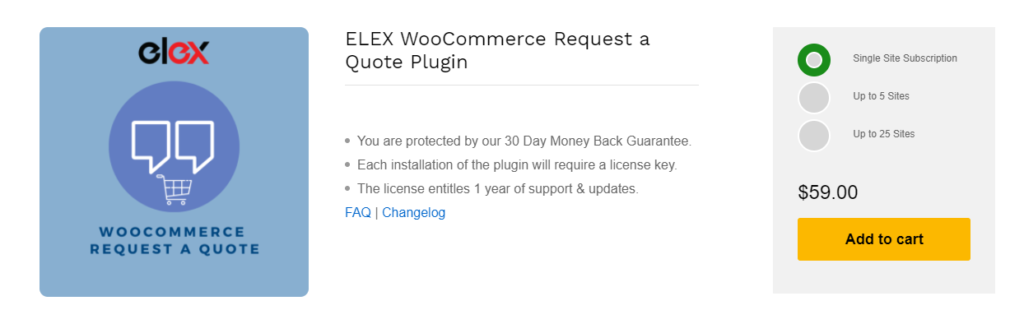
If you look out for other pricing mechanisms, there are even methods to dynamically allocate prices to your products in the store. WooCommerce facilitates eCommerce vendors certain plugins like ELEX Dynamic Pricing and Discounts plugin for WooCommerce which helps you accomplish such tasks.
Conclusion
Setting up a wholesale store is not a small task. In order to operate a wholesale store, it is important to keep a wide range of customers happy. Every customer is different in every aspect. A valued customer always returns.
Further Reading









