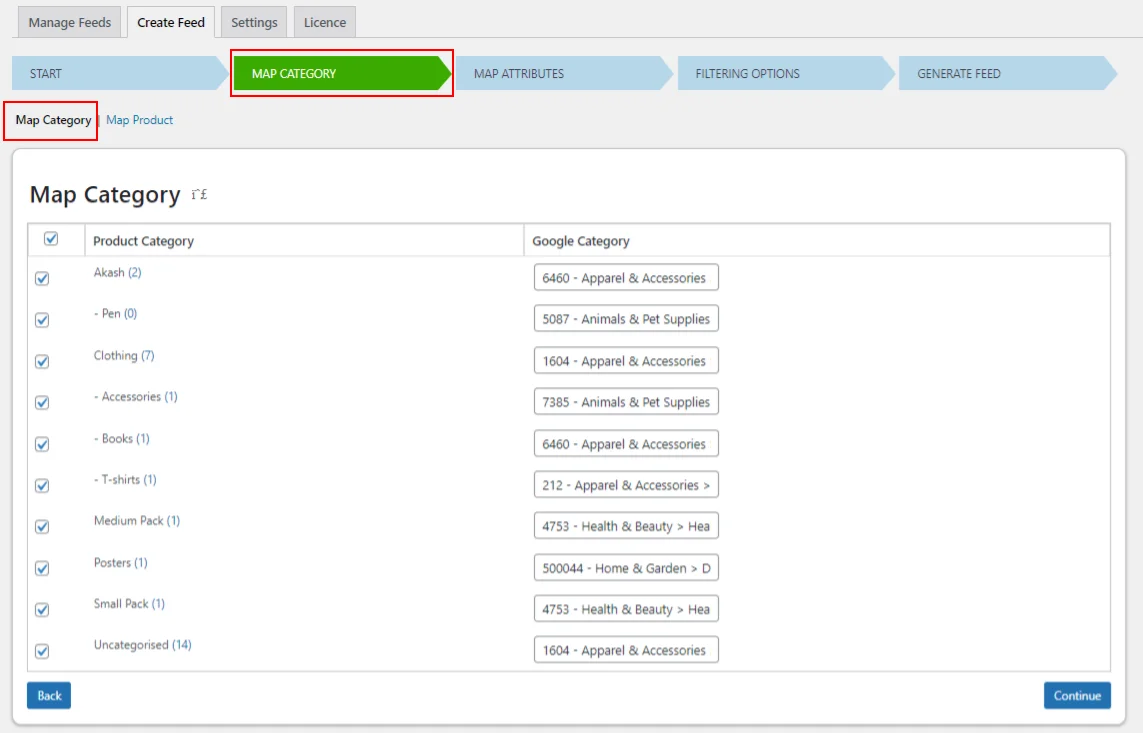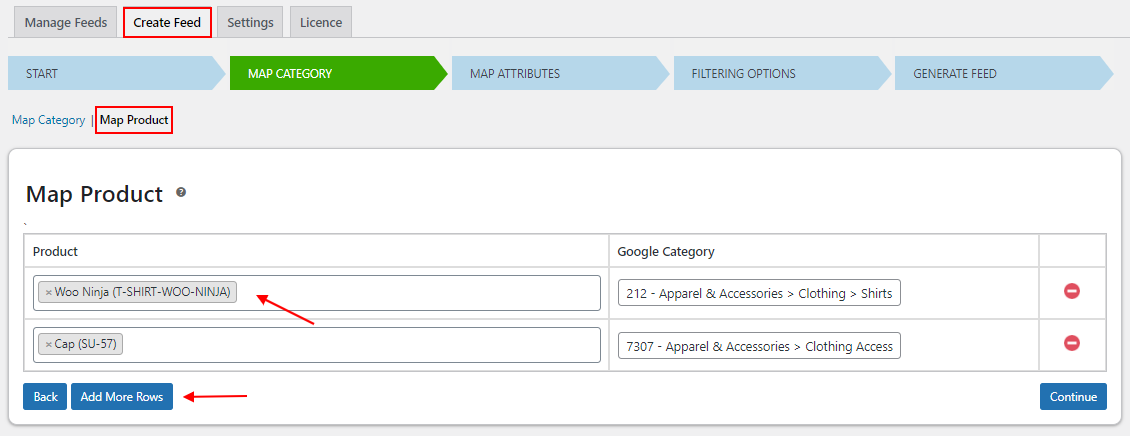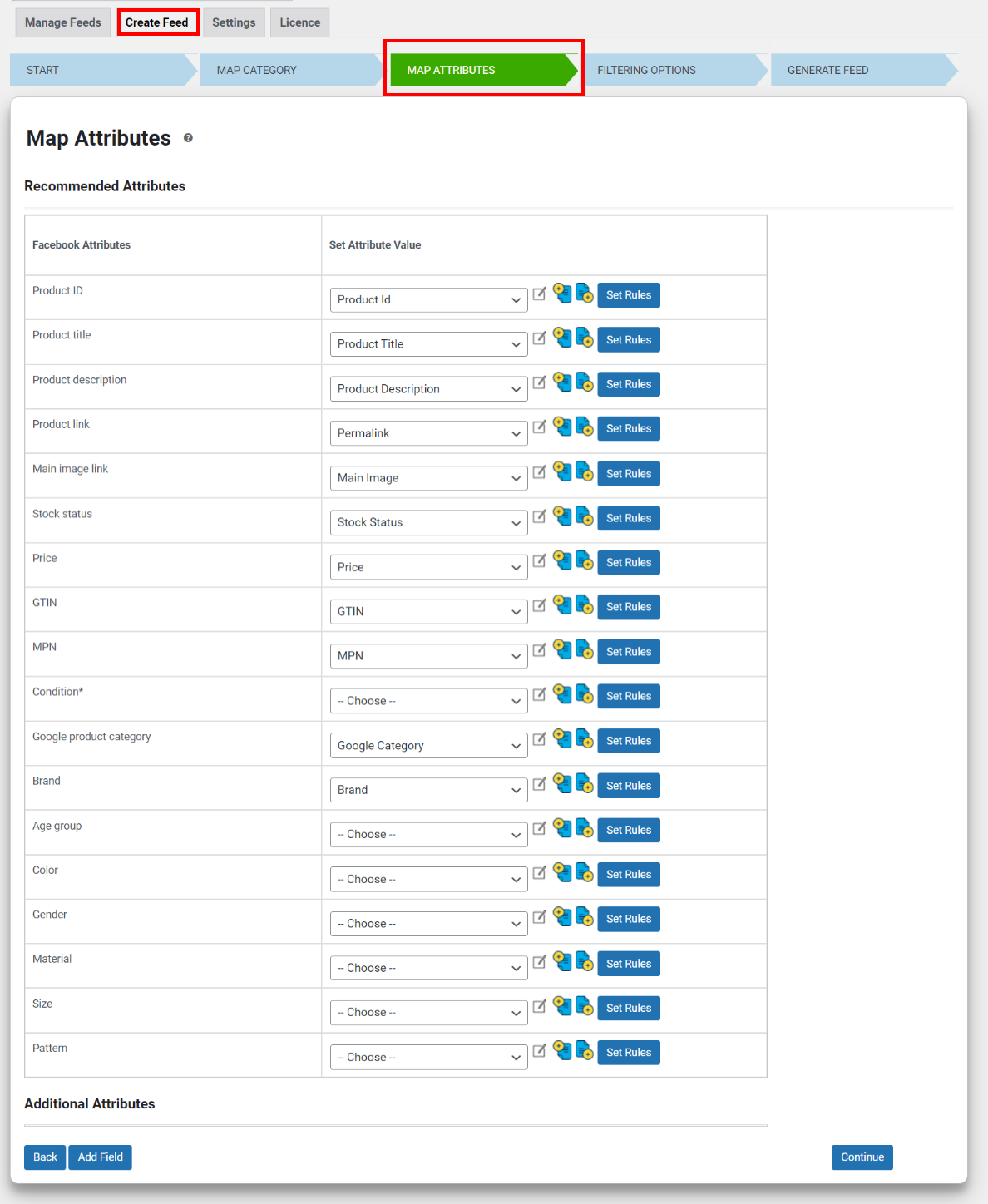Do you want to sync WooCommerce products catalog with Facebook & Instagram? Getting your eCommerce store’s products in front of your target audience has never been easier, thanks to platforms like Facebook and Instagram. Integration with social media platforms like Facebook and Instagram can boost a company’s online presence and provide a better shopping experience for customers.
Both of these platforms have more than a billion active monthly users, and customers everywhere are constantly on the lookout for the best combination of low prices, wide selection, and quick availability.
People are more likely to engage with your business on social media and click over to your eCommerce website if you strategically position product links along with the right attributes and details. These platforms will assist you in increasing revenue, as well as expanding brand awareness, and generating leads.
This article will walk you through the specifics of Facebook and Instagram stores, the advantages of syncing your WooCommerce catalog with those platforms, and the step-by-step method for doing so. Let’s get started.
A Brief Overview of Facebook Marketplace and Instagram Shopping
Both Facebook and Instagram have seen explosive growth over the past decade, with over billions of members each. And every day, people spend more than hours on the internet around the globe.
It might be difficult for small businesses to increase their web traffic through search engine optimization and pay-per-click advertising. Cross-selling on Facebook and Instagram is an excellent method for boosting the amount of traffic directed to your website.
Social media applications are great places for eCommerce websites to display their products. They also have the option of spending some money on advertisements on social media, which will allow them to reach a larger audience.
With Facebook Marketplace, customers are provided with a familiar and comfortable shopping environment. It opens the door for businesses to use Facebook and Instagram as showrooms. Utilizing this platform’s specialized graphics and fully modifiable layouts, you are able to develop a distinctive visual identity for your company.
A Facebook or Instagram storefront makes it simple for buyers to find the products they’re looking for. People are more likely to engage with your business on Facebook and Instagram and click over to your eCommerce store if you strategically position links there.
With the development of powerful plugins, integrating social media accounts with an e-commerce platform is now simpler than ever.
Reasons to Sync WooCommerce Products Catalog with Facebook & Instagram
There is a huge potential for expansion if you connect your WooCommerce store to social media platforms like Facebook and Instagram. Using these social media powerhouses to your advantage can do wonders for your eCommerce store’s exposure and success.
- You may reach a large number of interested people easily by connecting your WooCommerce store with social media platforms like Facebook and Instagram.
- Cross-promotion on social media builds trust with your customer base and helps you retain them.
- With the ability to organize your products into distinct categories, you’ll receive more views on what you’re selling. With the right tools and plugins, you can automate the transfer of all of your product categories and attributes easily into catalog feeds.
- Moreover, by regularly refreshing the store’s product catalog, you may keep customers updated on any new updates.
- The Facebook tracking pixel allows for complete conversion tracking. The success of cross-marketing efforts can be analyzed and monitored.
Steps to Sync WooCommerce Products Catalog with Facebook & Instagram
Entering all of your product information into a spreadsheet manually is a tiresome but necessary step in getting your products shown on Facebook Marketplace and Instagram Shopping.
But everything is automated when you use the ELEX WooCommerce Catalog Feed for Facebook & Instagram plugin, and when you sync the plugin with your WooCommerce store, all of the product information will be immediately published to Facebook and Instagram.
This plugin will assist you in increasing your sales through Facebook Marketplace and Instagram Shopping in a simple and straightforward manner.
Some of the plugin’s key features:
- Various countries might be chosen as target markets for product sales. The plugin makes it easy for you to select the nation that you wish to target.
- This plugin will assist in the generation of product feeds for variable products.
- Create and manage an unlimited number of feeds with the plugin’s versatile options.
- You have the ability to automate the configuration of product feeds for both Facebook Marketplace and Instagram Shopping.
- In addition to that, it enables you to map your product categories with the corresponding Google product categories.
To begin, head over to your WordPress dashboard and install and activate the plugin there.
You can begin the process of creating your feed once the WooCommerce Catalog Feed for Facebook & Instagram plugin has been installed and configured on your website. Navigate to the WordPress Sidebar menu, then select ELEX Facebook Shopping Feed, and finally click Settings.
Settings
The Settings tab allows you to connect your business to Facebook Marketplace and customize the language used for the Google Product Categories.
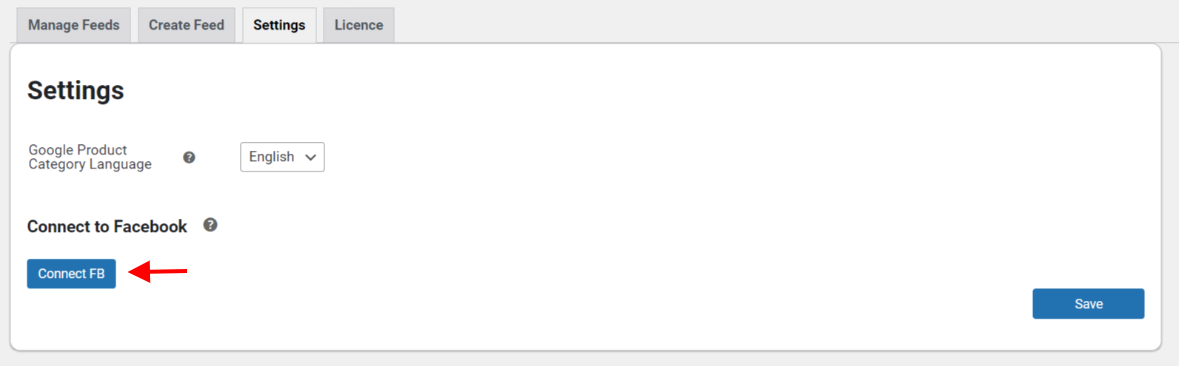
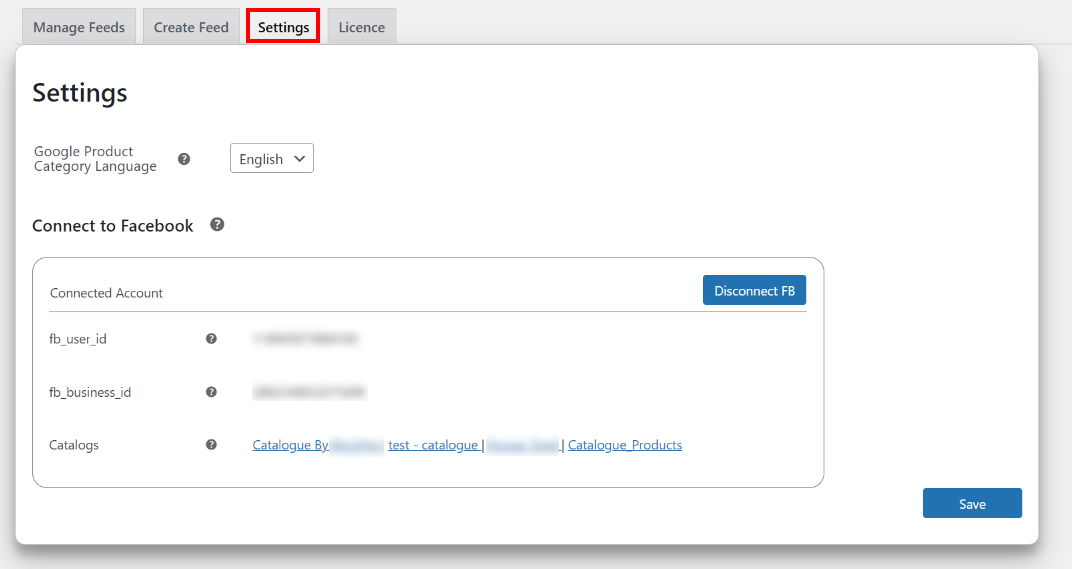
Generic settings
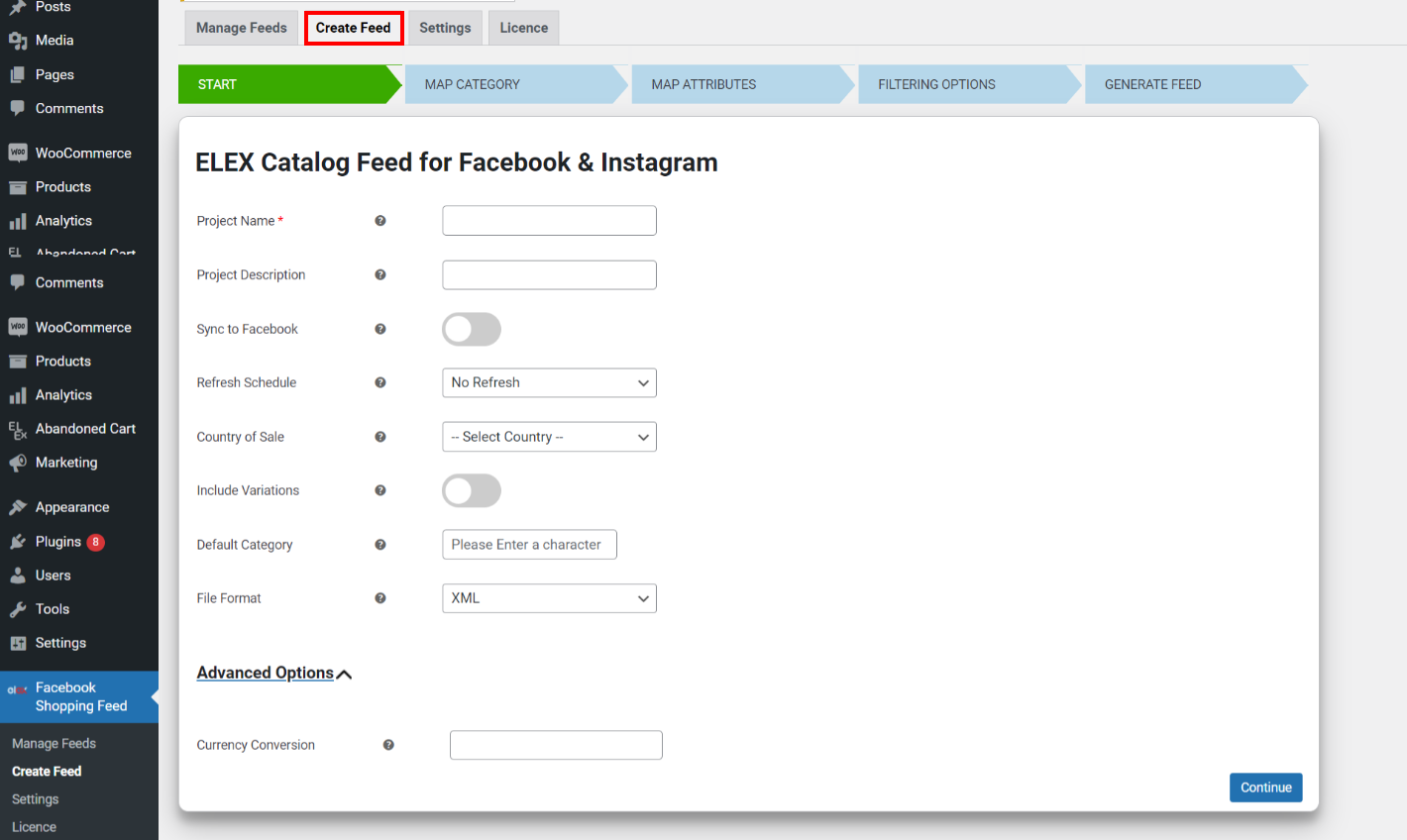
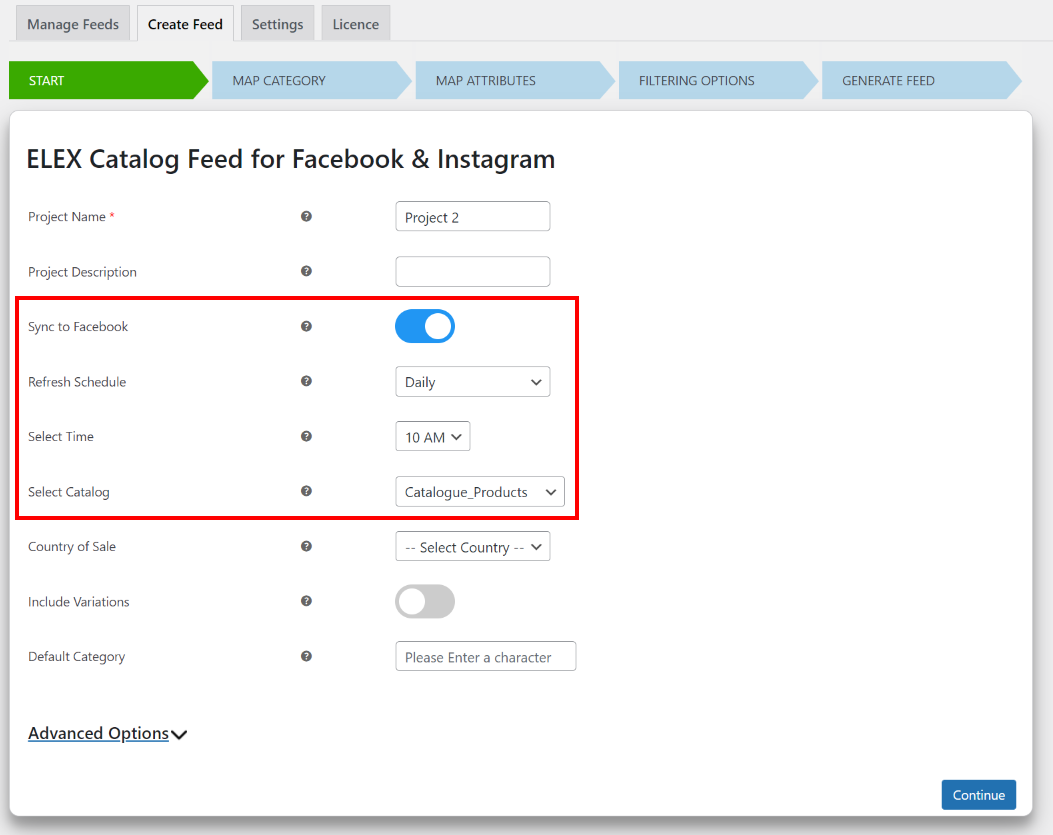
Map Category
Next under the Map Category tab, if you want your products to be discoverable in the Facebook and Instagram marketplaces, you must map them to Google’s default category.
In this section, the screen will present an overview of all of the categories that are available on your eCommerce site by default. It is recommended that you map the product categories to the default Google category.
 Map Products
Map Products
On the same “Map Category” screen, you’ll see a tab labeled “Map Product” that lets you map specific products to Google’s default category. In this section, you will be able to map specific products with Google’s many categories. Enter the names of the individual products, and then map those names to the categories offered by Google.
 Map Attributes
Map Attributes
It is essential that you connect the attributes of your product to the attributes provided by Google. All of the needed attributes that are demanded by the Facebook marketplace will be presented on the tab by default, located by default under the Recommended Attributes. This list of attributes is determined by the country of sale that you picked in the very first step of the process.
You can add a new value for an attribute by clicking the edit button if none of the attributes match the Google attributes.
 Filtering Options
Filtering Options
In order to generate feeds containing only certain products, you have the option of filtering the products based on their Stock Quantity as well as the Sold Quantities i.e. the total number of products sold. In addition, there is the option to create exclusive feeds that contain featured products.
For products you don’t want to be included in the feed, simply type their names into the exclude products box provided.
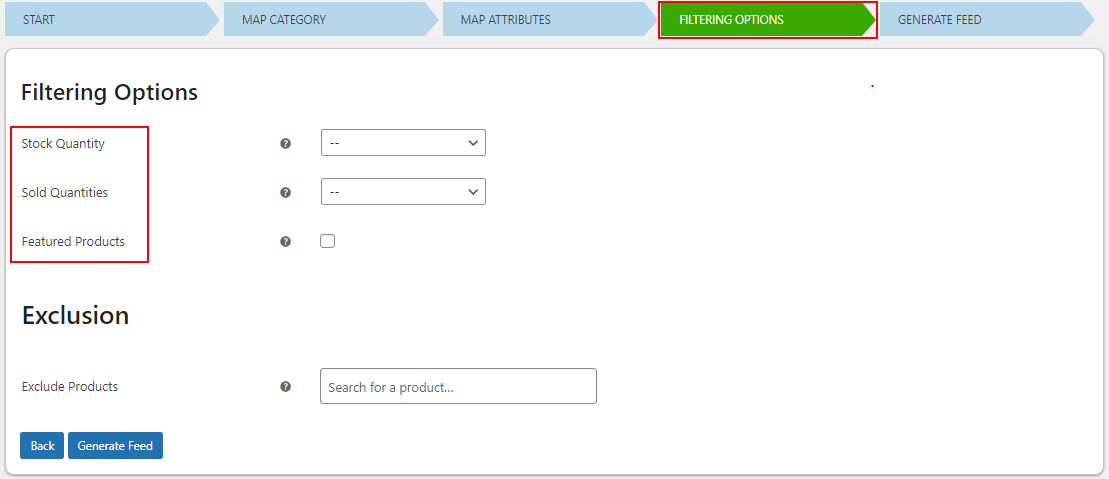
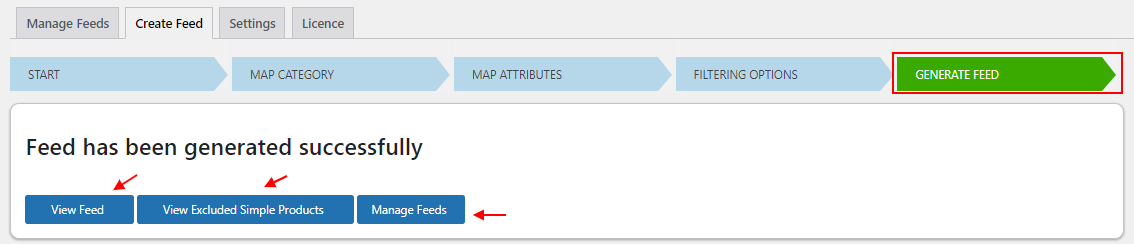
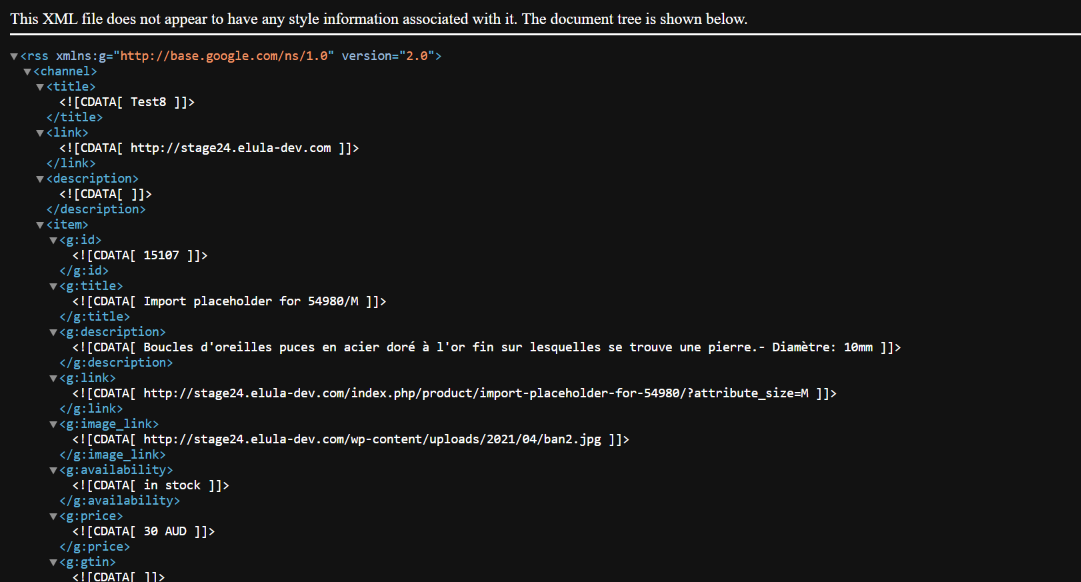
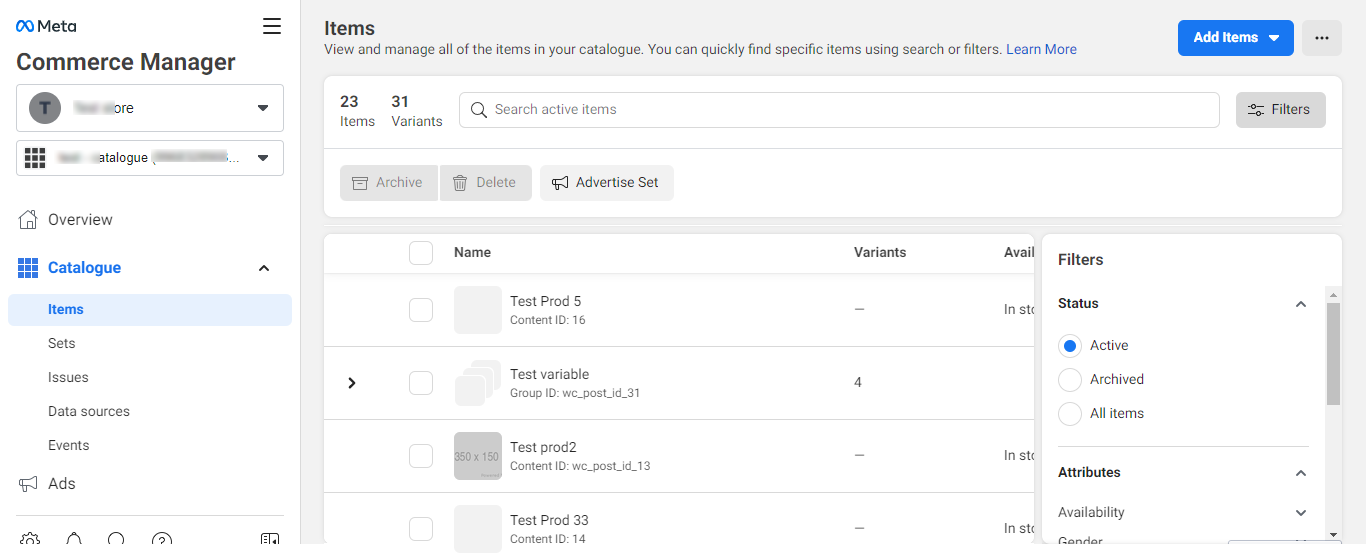
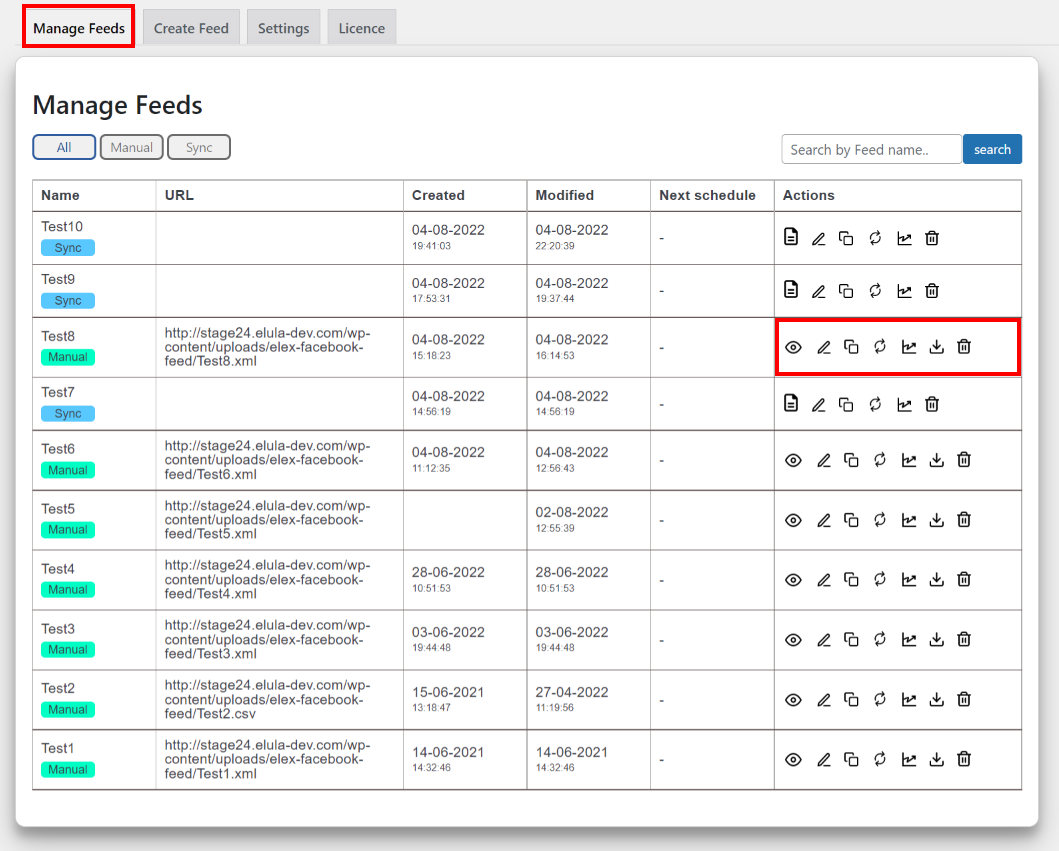
To Wrap Up
We’ve found that cross-selling WooCommerce products on social media is one of the most effective ways to actually sell those products. Your ability to capitalize on this opportunity will determine the success of your company.
By the end of this article, you should have a firm grasp of why it’s worth your time to sync WooCommerce products catalog with Facebook and Instagram, as well as how to do so with the least amount of effort.
You can reach tens of thousands more potential customers, create trackable ads, and streamline the buying process with this integration.
If you have any questions regarding the process of syncing WooCommerce products with Facebook and Instagram, please let us know in the comments section below.