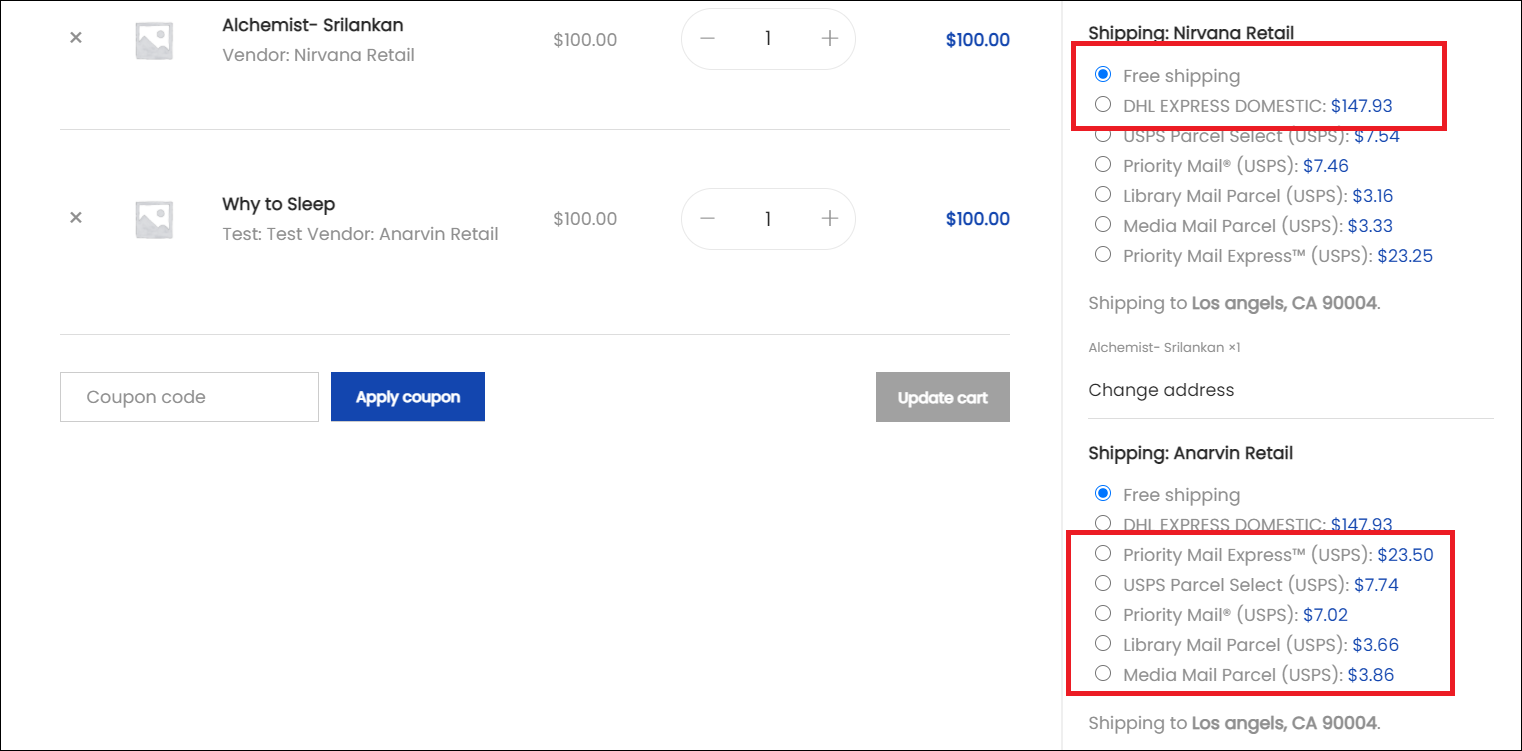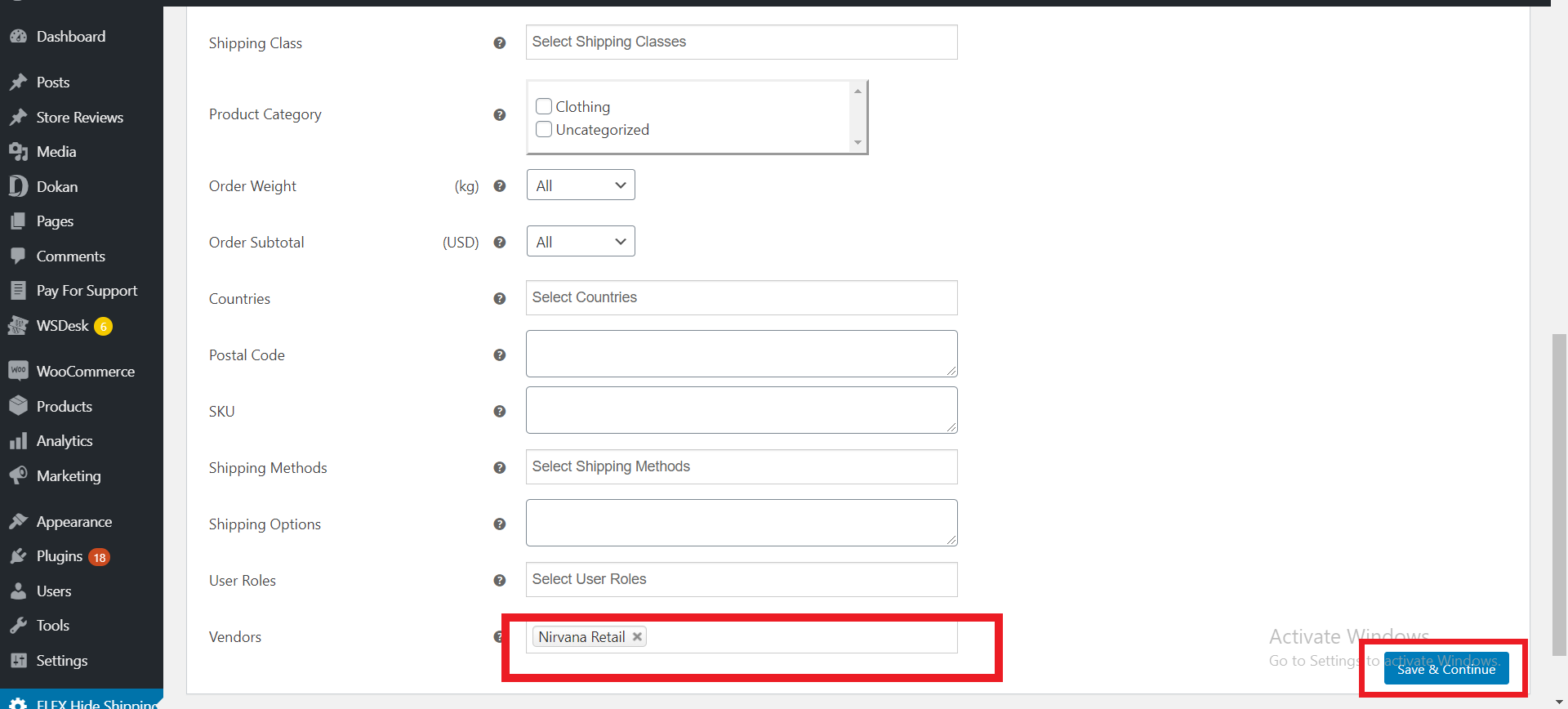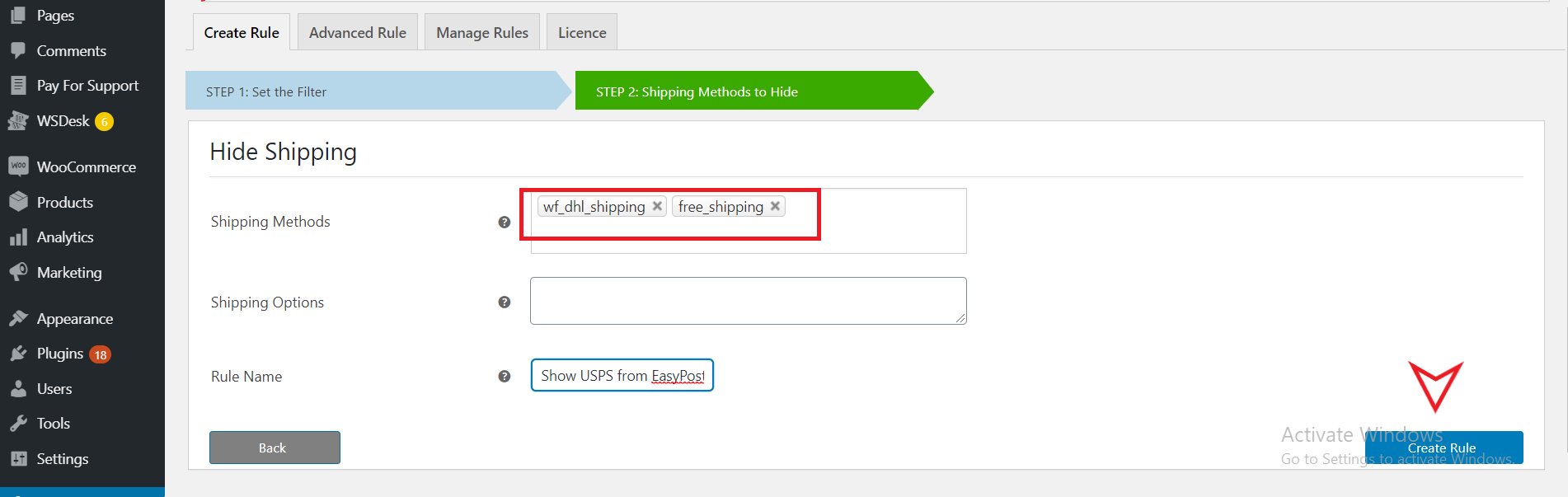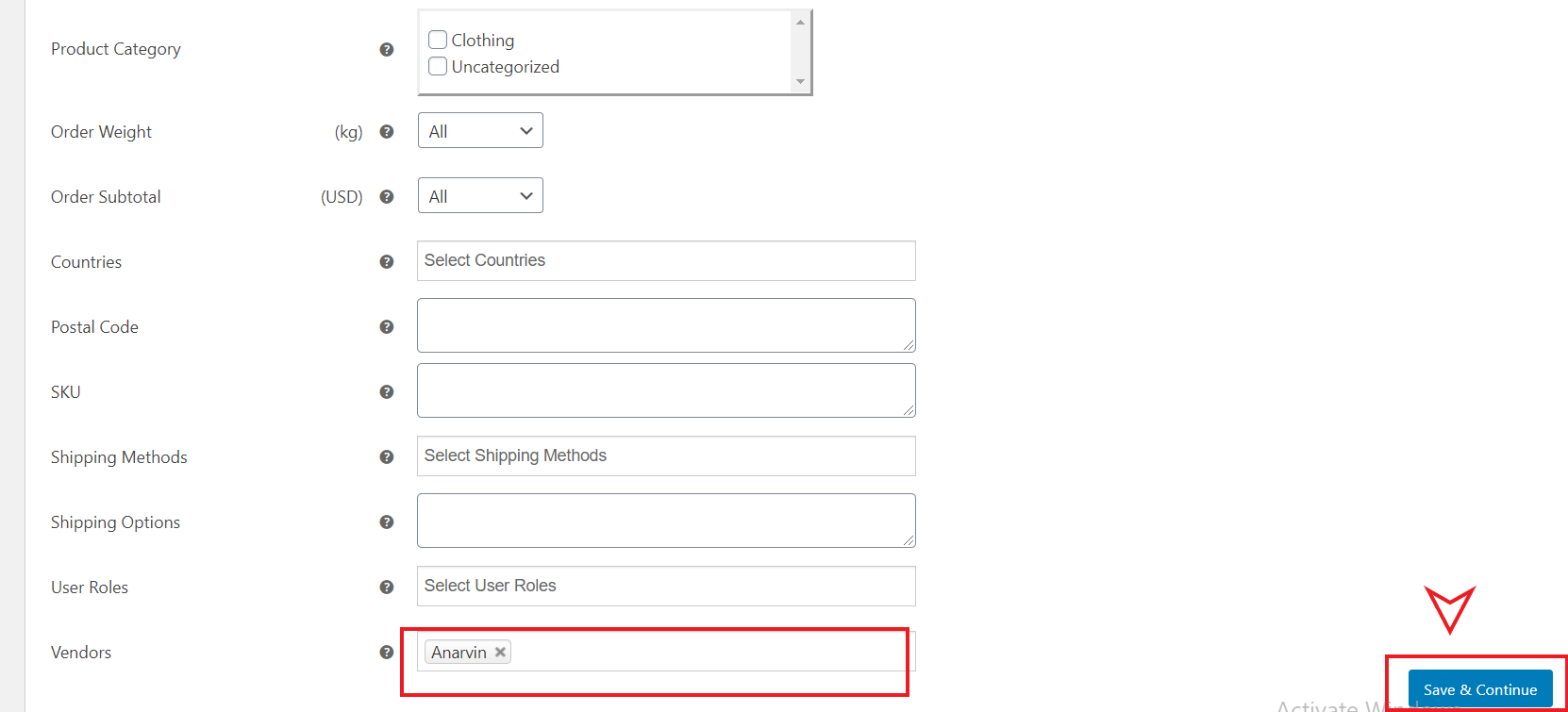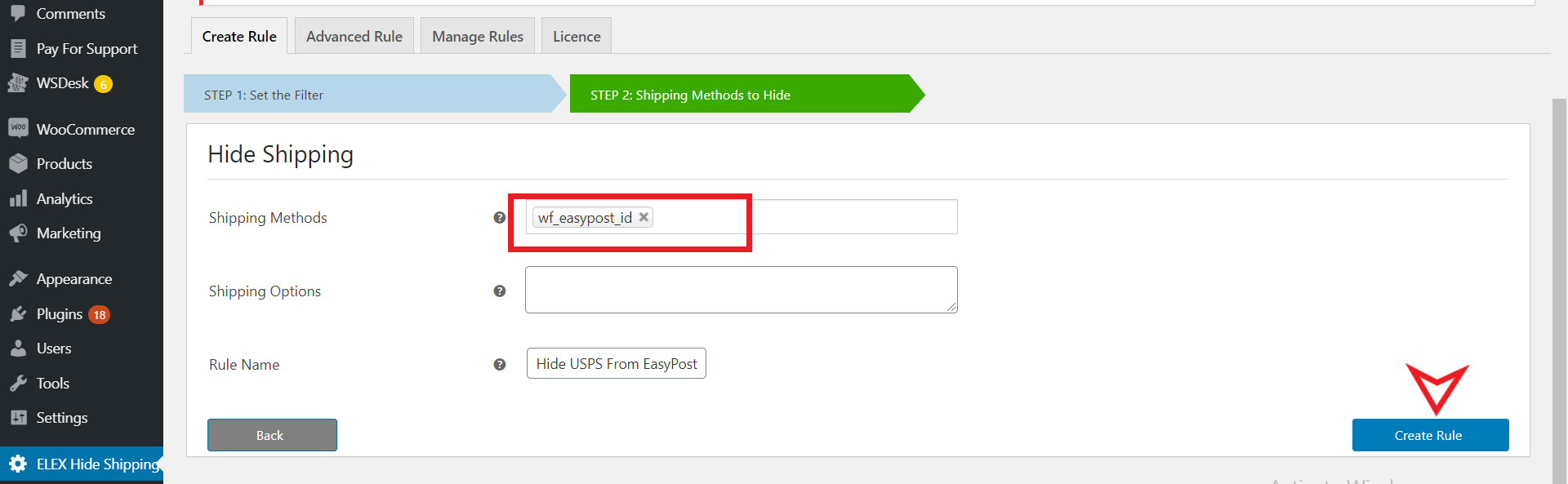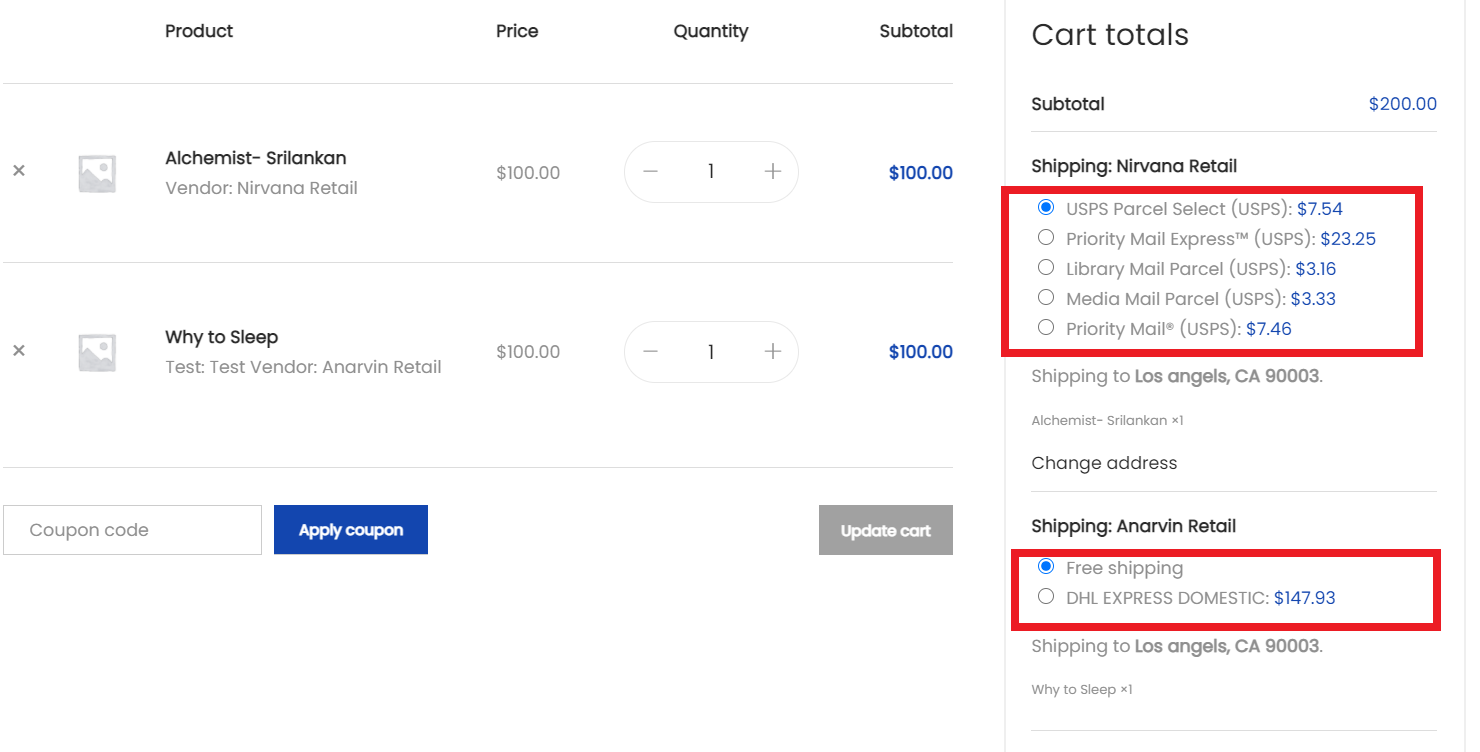What can we help you with?
How to Hide Certain Shipping Methods to Specific Vendors Using ELEX Hide WooCommerce Shipping Methods Plugin?
This article explains how to select the specific shipping services for a particular vendor using ELEX Shipping & Hide Shipping plugins.
You may have to hide certain shipping methods to specific vendors based on your business cases. This article will help you set up such rules with ELEX Hide WooCommerce Shipping Methods plugin.
Consider the below example for setting up the rules. We have added the product of two vendors to the cart. Each vendor has the same shipping methods of Free shipping, DHL Shipping, and USPS Shipping.
Now, let’s consider the business case as follows.
- Hide DHL shipping and Free shipping to vendor Nirvana Retail.
- Hide USPS (EasyPost) for vendor Anarvin Retail.
Go to the ELEX Hide shipping plugin.
To install and activate, refer to its documentation.
After opening the plugin dashboard, select the vendor Nirvana Retail in the vendor section and click Save and continue.
In the shipping method section select DHL Shipping and Free shipping as the shipping methods to be hidden. Click the Create Rule button to create the rule.
Create another rule as we have to hide USPS for Anarvin Retail.
Select the Anarvin vendor and click Save and Continue.
In the shipping method section, select Easypost as the shipping method to hide. As USPS shipping service is from EasyPost, we are selecting EasyPost to hide USPS. Click the Create Rule button to create the rule.
Now, on the Cart and Checkout pages, you can see the changes.
As you can see in the above screenshot, DHL shipping, and Free shipping have been hidden for Nirvana Retail. And, USPS (EasyPost) has been hidden for Anarvin Retail.
This is how you can hide certain shipping methods to specific vendors using ELEX Hide WooCommerce Shipping Methods plugin.
To explore more details about the plugin, go check out ELEX Hide WooCommerce Shipping Methods Plugin.
You can also check out other WooCommerce and WordPress plugins in ELEX.