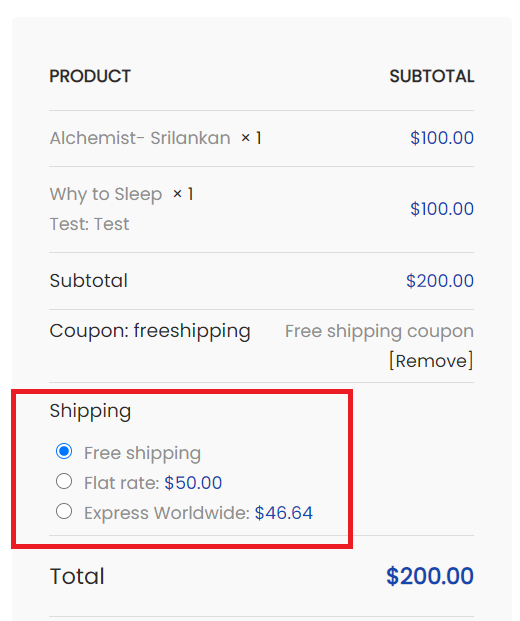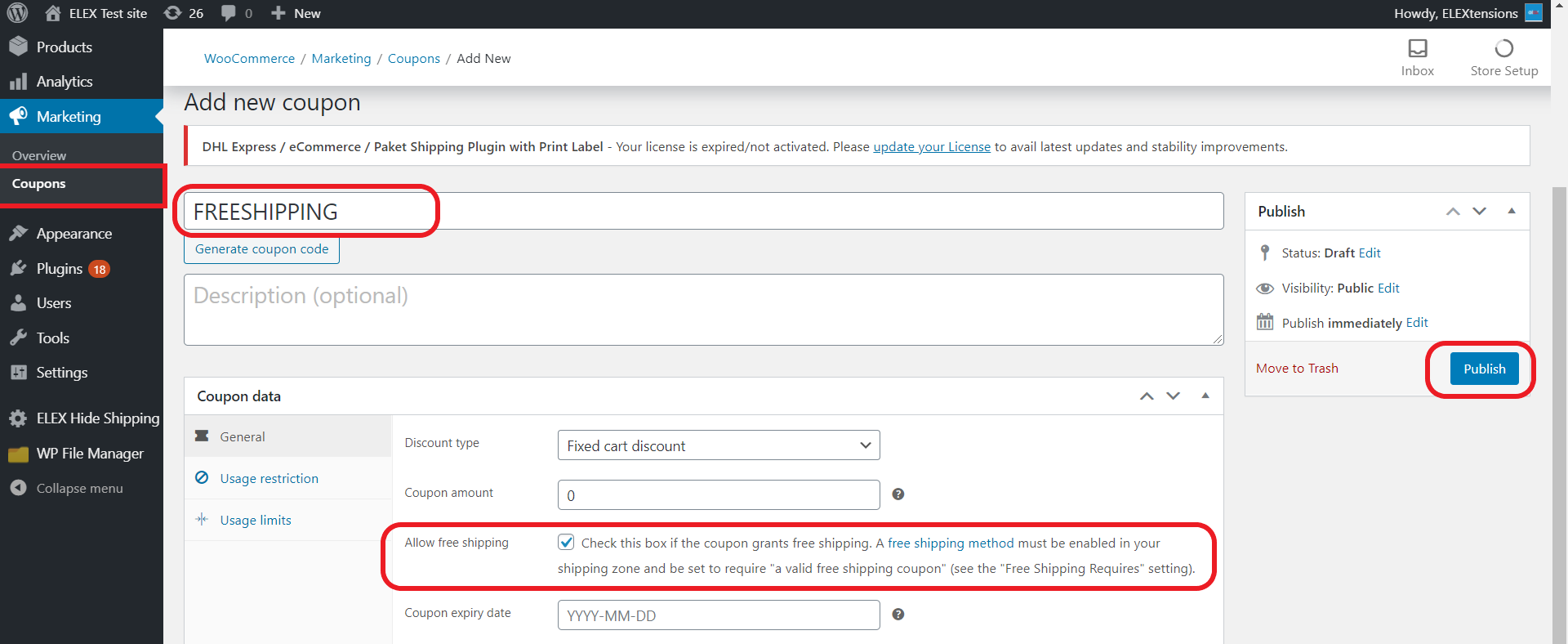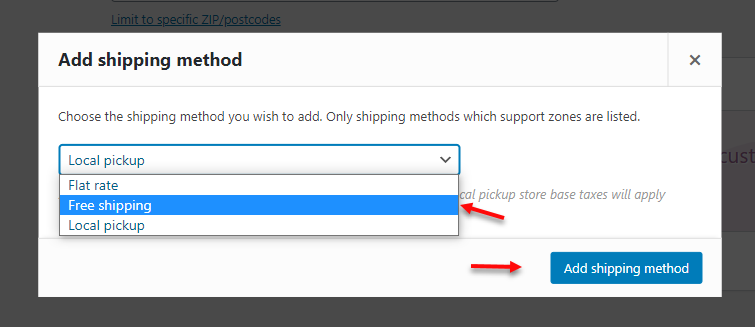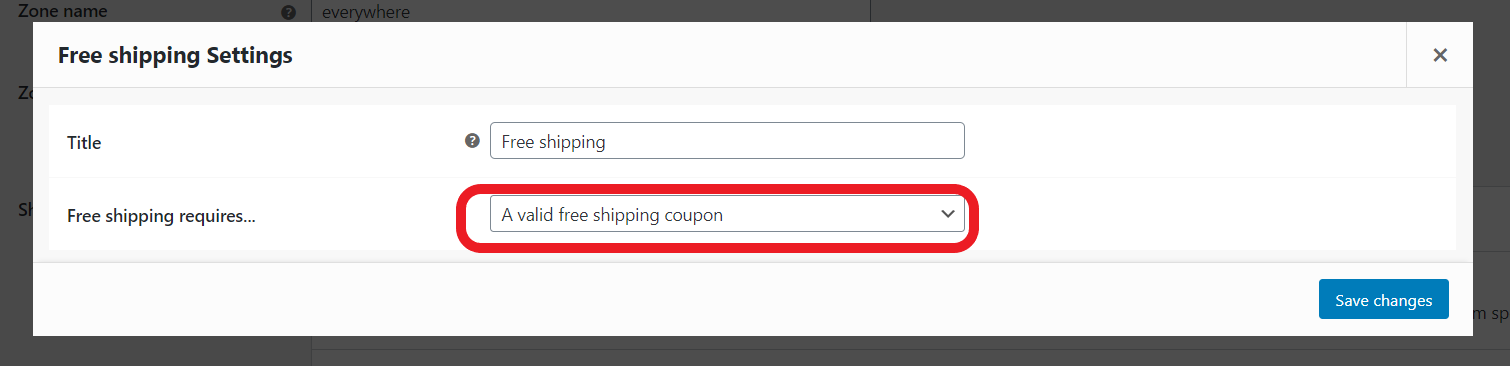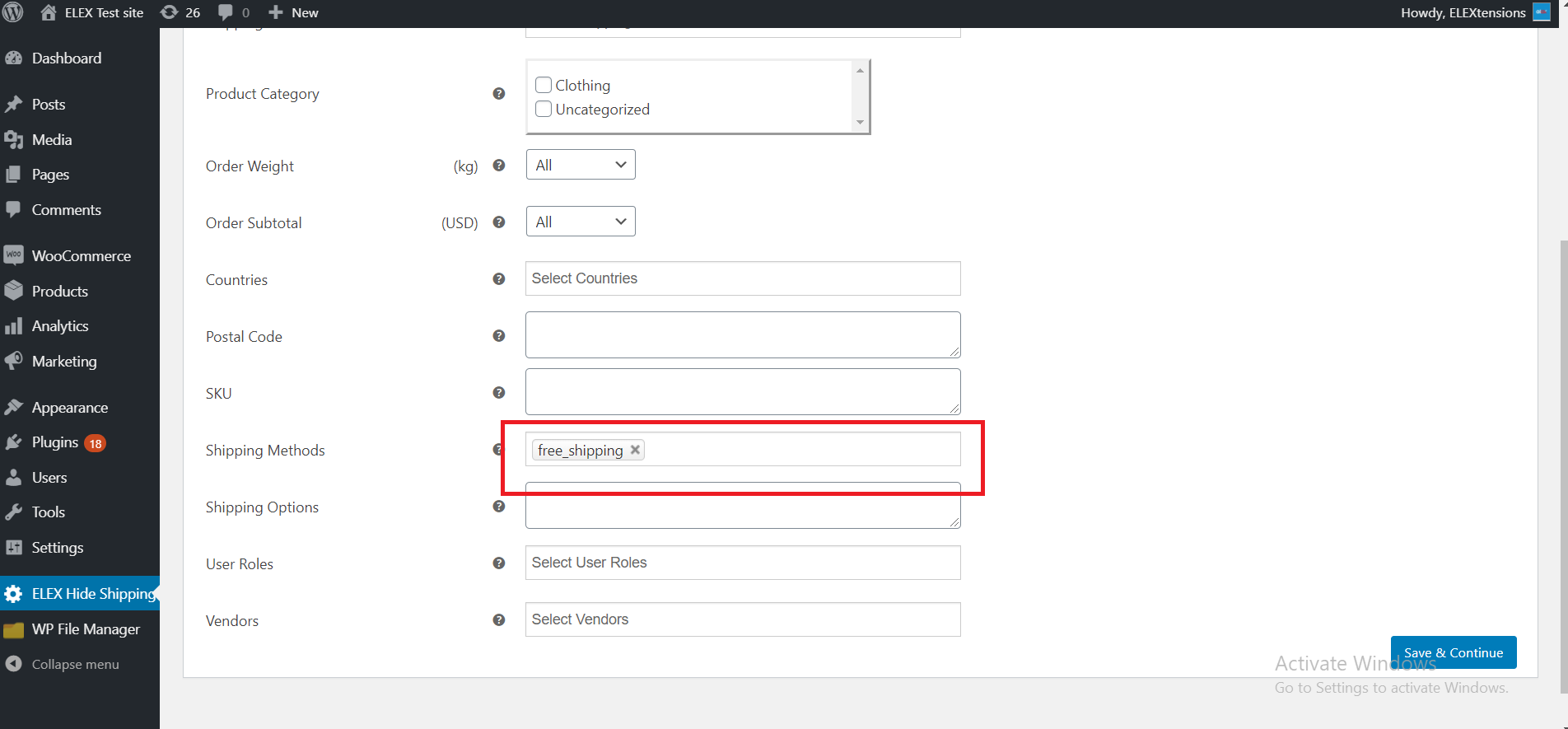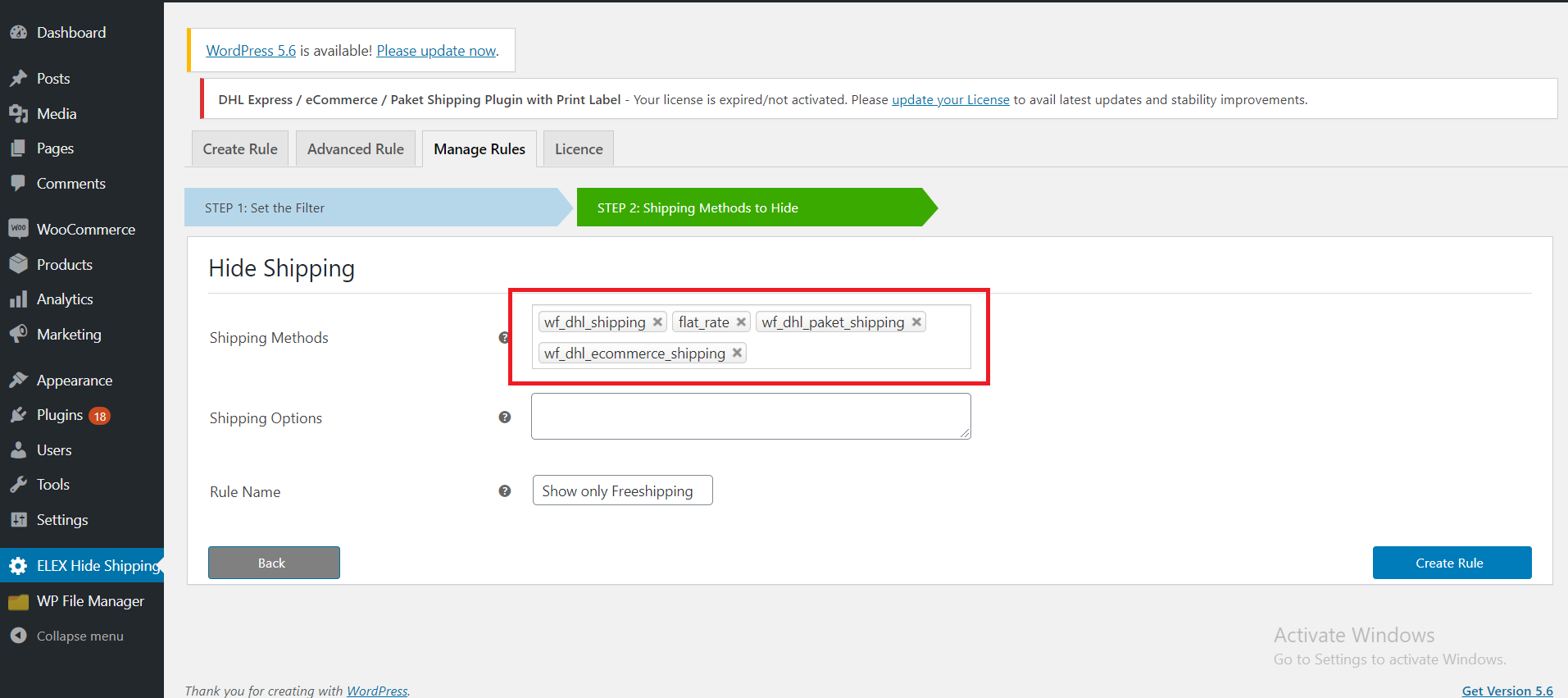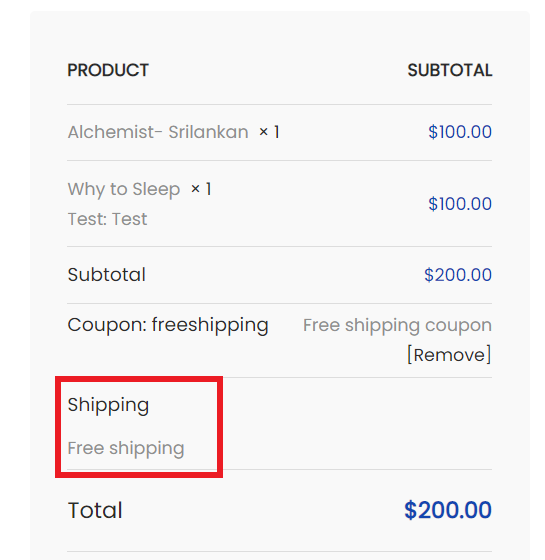What can we help you with?
How to Hide Other Shipping Methods When FREE SHIPPING Coupon Code is Applied?
This article explains how to hide other shipping methods on your WooCommerce store when the Free Shipping coupon code has been applied for the customers.
Assume that the DHL shipping method and the flat rate is available on your store and you want to hide all the shipping methods except Free shipping when a Free shipping coupon code is applied as in the below screenshot.
You can hide the Flat Rate, Express Worldwide, or any other shipping methods using the ELEX Hide WooCommerce Shipping Methods plugin as explained below.
Steps to Hide Other Shipping Methods When FREE SHIPPING Coupon Code is Applied
- Create a Coupon Code that provides free shipping.
- Create a Free Shipping rule under WooCommerce shipping zones.
- Create a rule in the Hide Shipping plugin to hide the shipping methods.
To create a Coupon Code, follow the below steps.
- Go to WooCommerce > Coupons Or Marketing > Coupons.
- Click Add Coupon.
- Enter the coupon code.
- Make sure to enable the Allow free shipping checkbox. This will allow the coupon code to provide free shipping.
- Then, click Publish.
Now, the coupon code has been created successfully. Entering this coupon code on the Cart/Checkout page will offer your customers free shipping for their orders.
To create a Free shipping method, follow the below steps.
- Go to WooCommerce > Settings > Shipping > Shipping Zones.
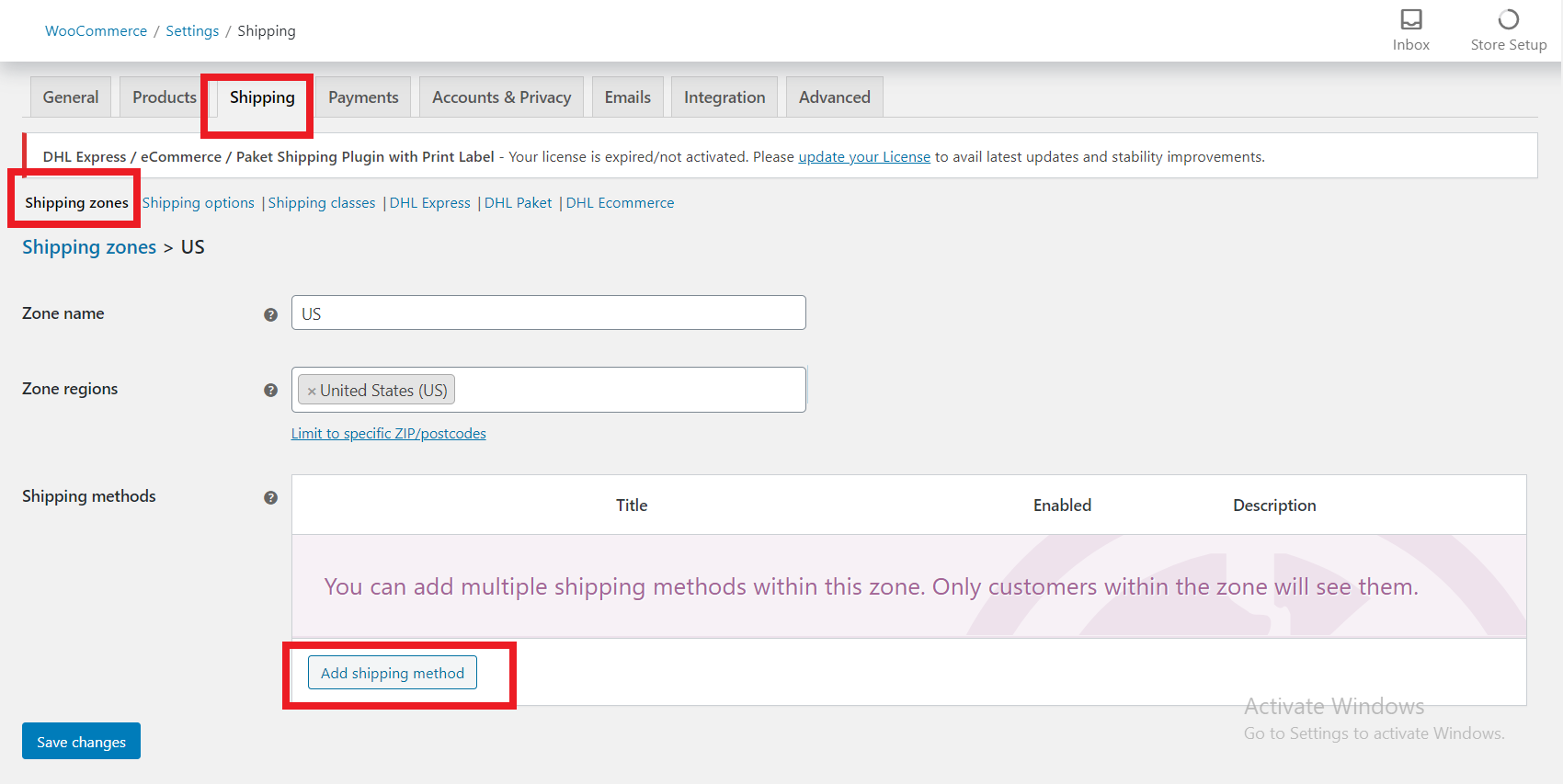
3. Click Add shipping method and select Free shipping method. Then click Add shipping method.
4. Now, you can edit the Free shipping method. And, select A valid free shipping coupon code from the dropdown.
Now, the Free shipping method has been created successfully.
Note: Free shipping will be only available for the customers who enter a valid coupon code.
To hide Flat Rate, DHL shipping services, check the below steps.
- Go to Hide Shipping plugin > Create Rule tab > Shipping methods section > select free shipping as a shipping method.
2. Click Save & Continue to hide the selected shipping method.
3. Hide all the other shipping methods if you only want to show Free shipping when the coupon code is applied. Here, We have selected Flat Rate and DHL to hide. You can set the rules on the Create Rule tab according to your requirements.
Now, when a coupon is applied, the Free Shipping will be applied from the WooCommerce shipping zone. If free shipping is available, other shipping methods will be hidden based on the rule you have created.
Check the screenshot below:
Hence, by using the ELEX Hide Shipping plugin you can hide the shipping methods from the ELEX Shipping Plugins or other shipping methods when a free shipping coupon is applied by creating a rule as mentioned above.
To explore more details about the plugin, go check out ELEX Hide WooCommerce Shipping Methods Plugin.
You can also check out other WooCommerce and WordPress plugins in ELEX.