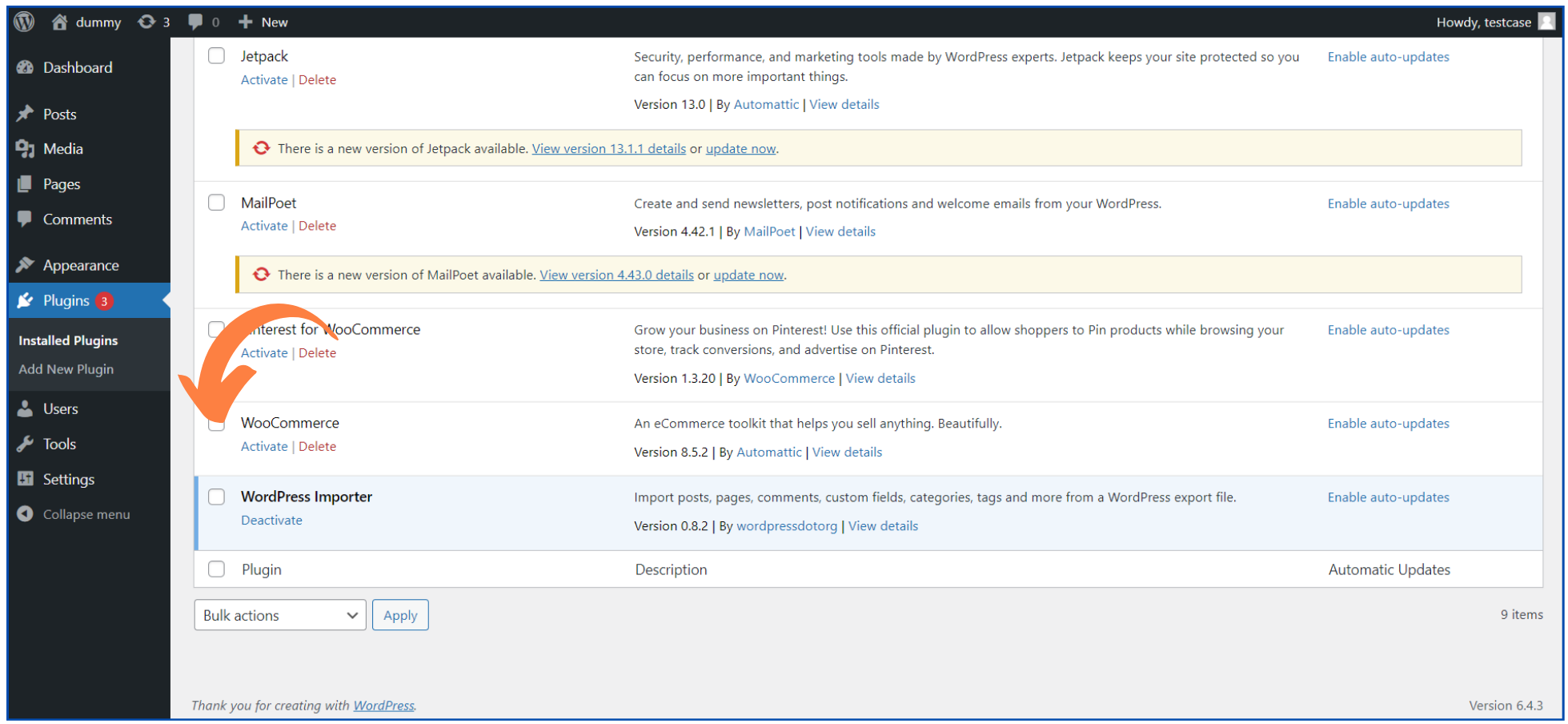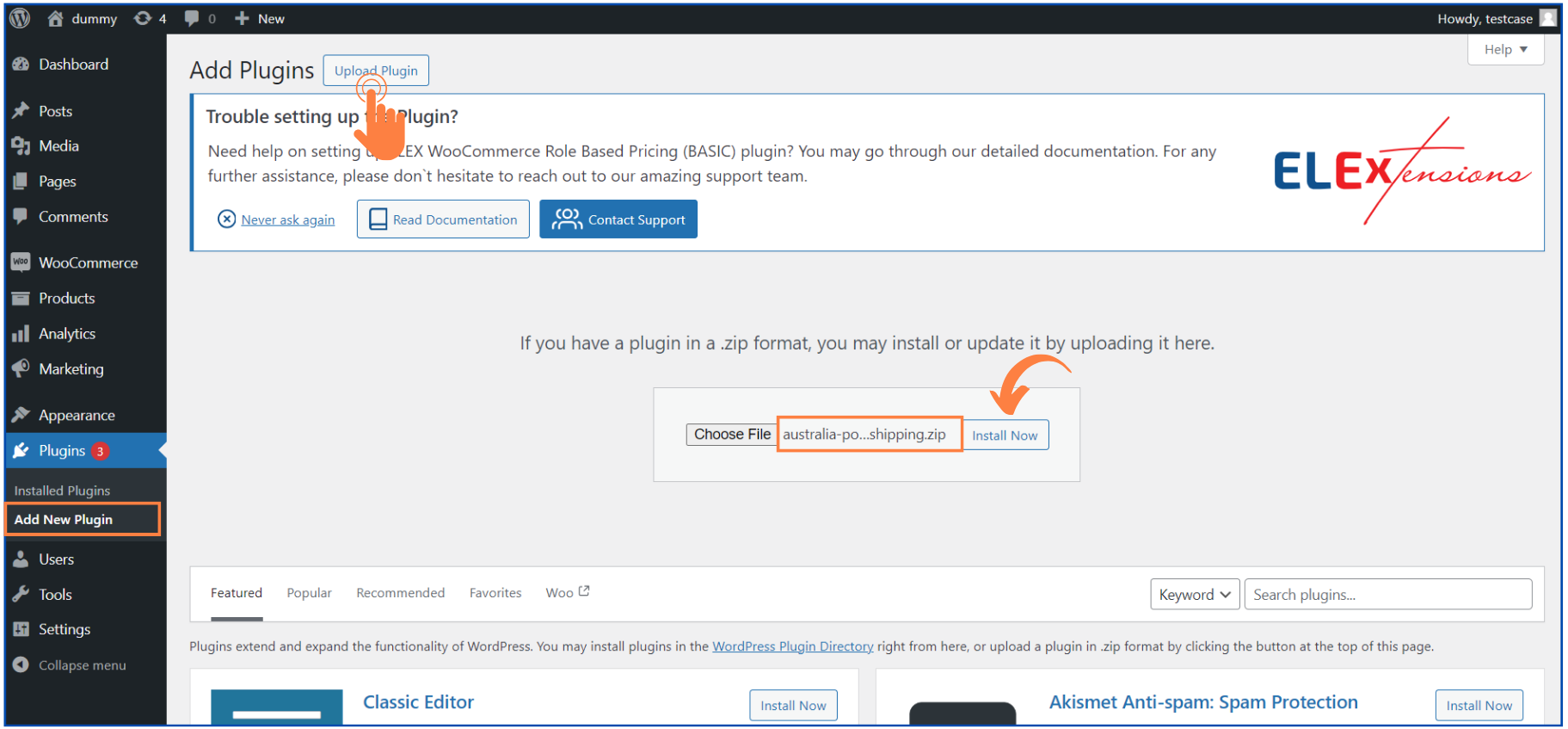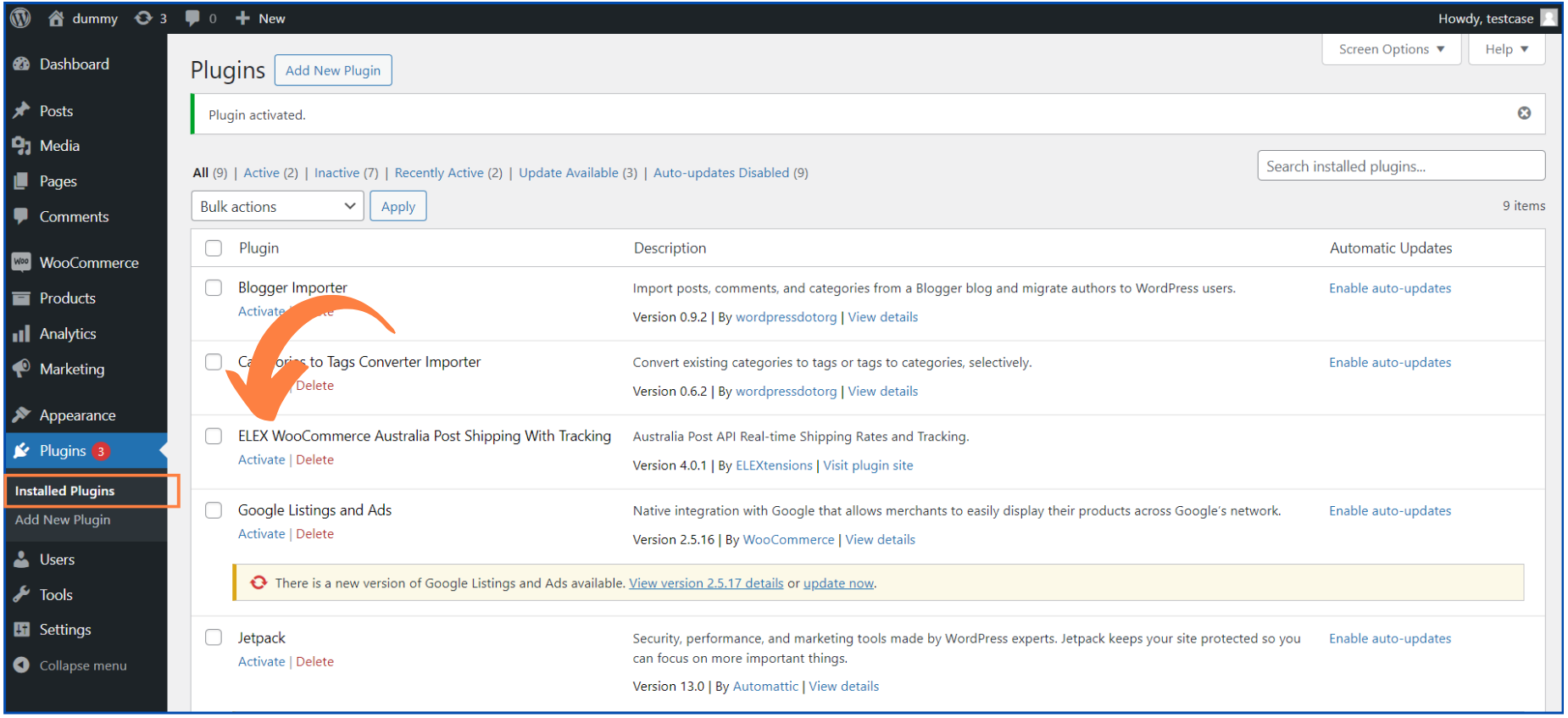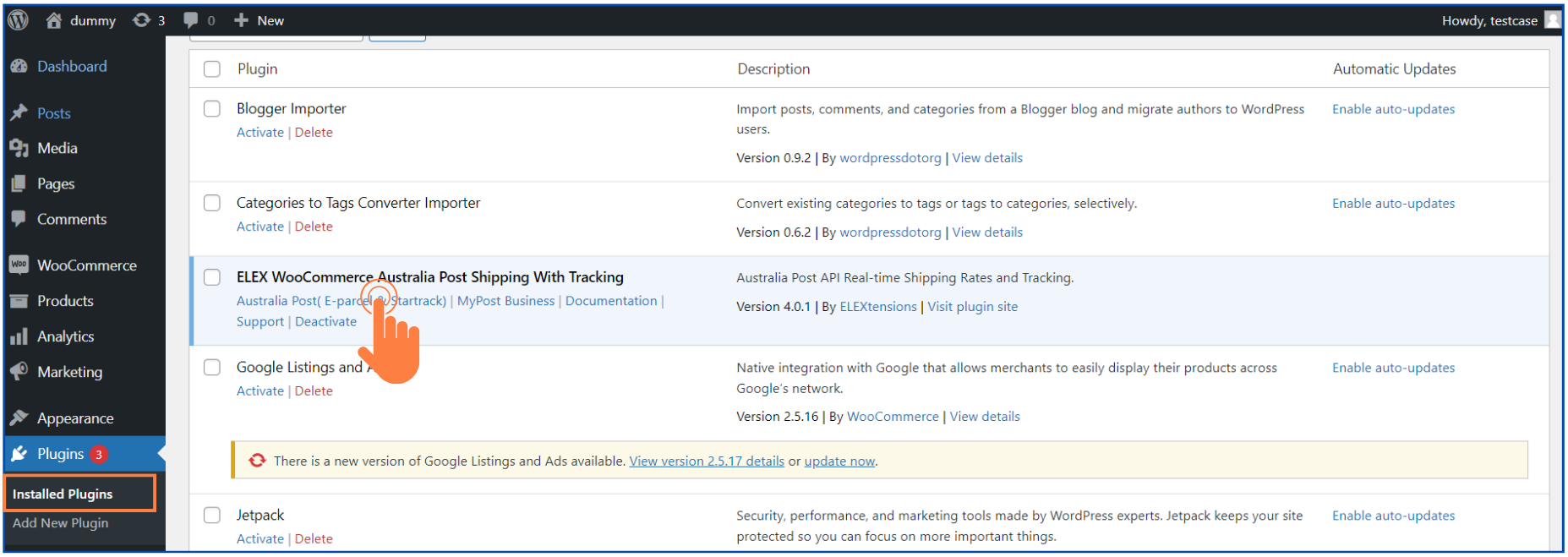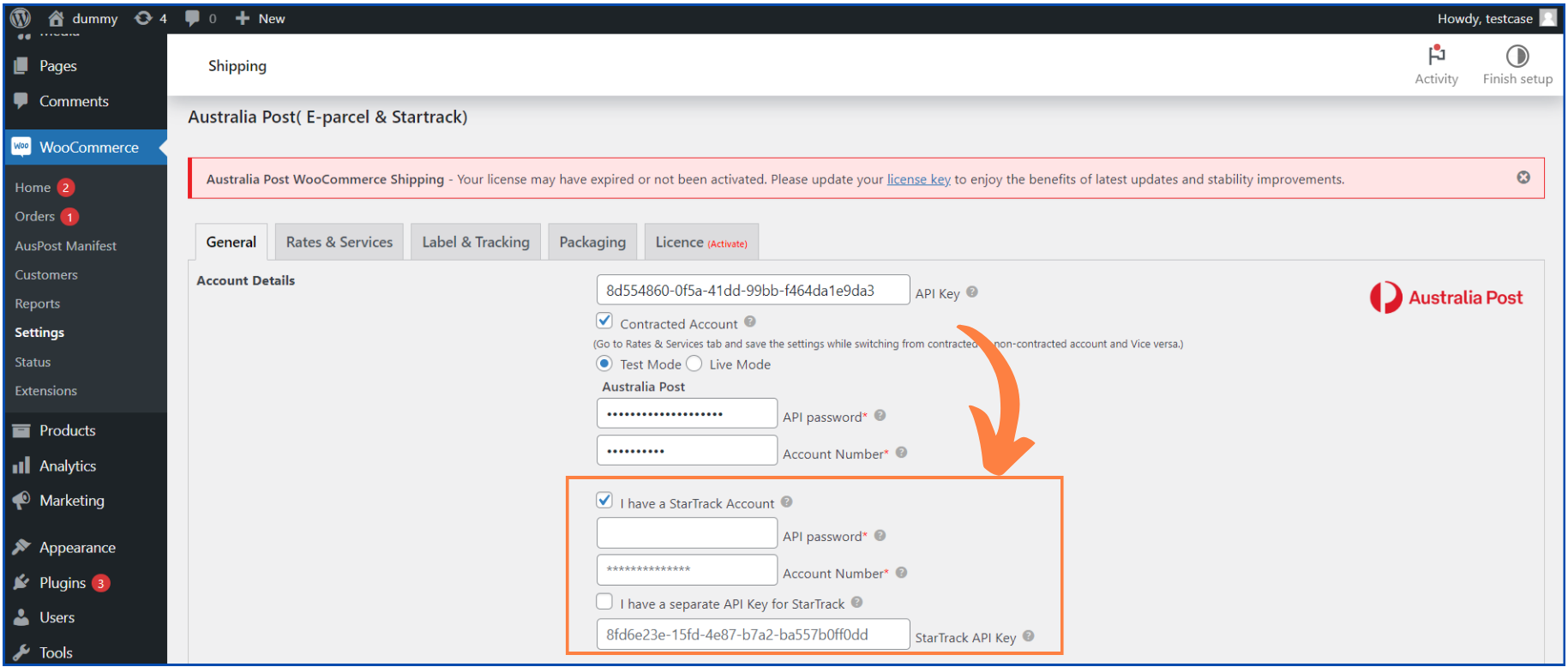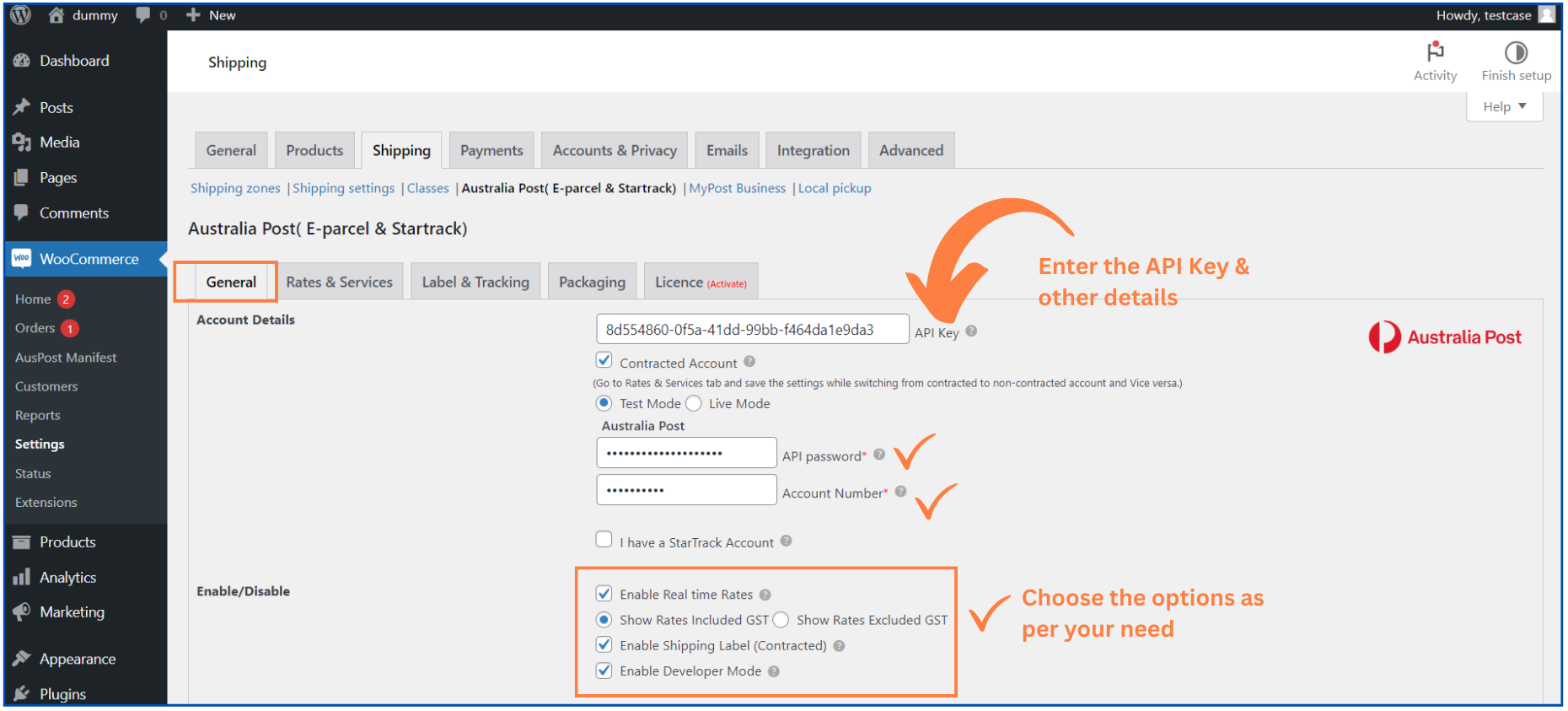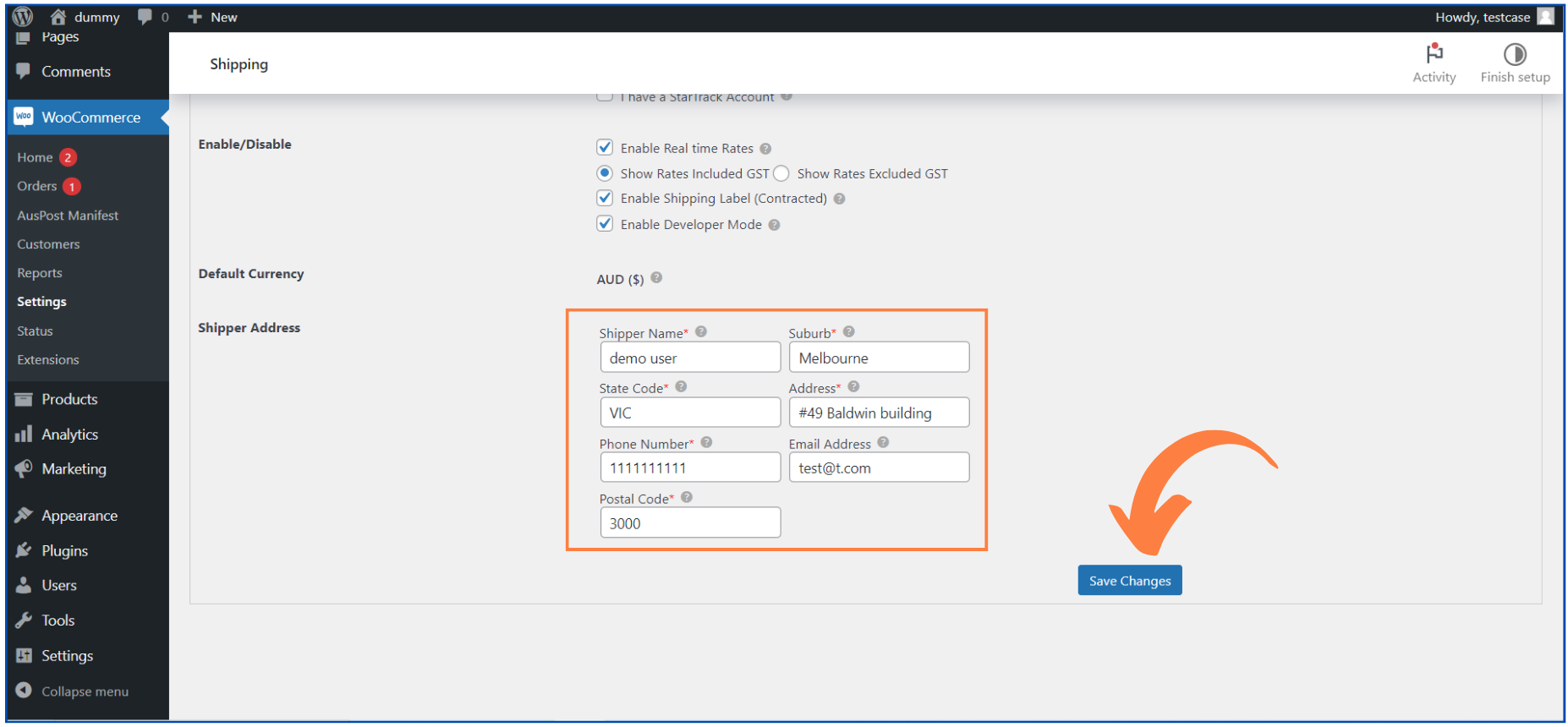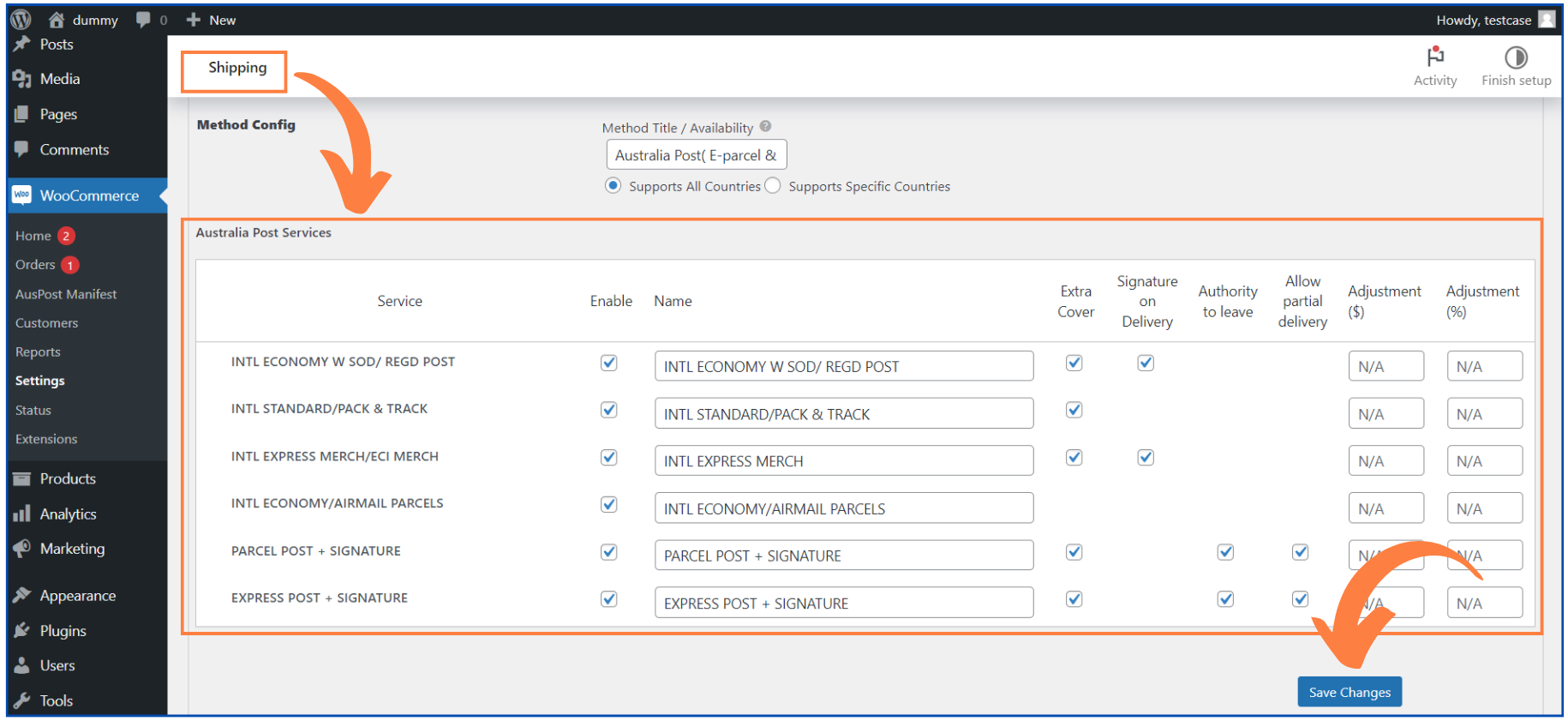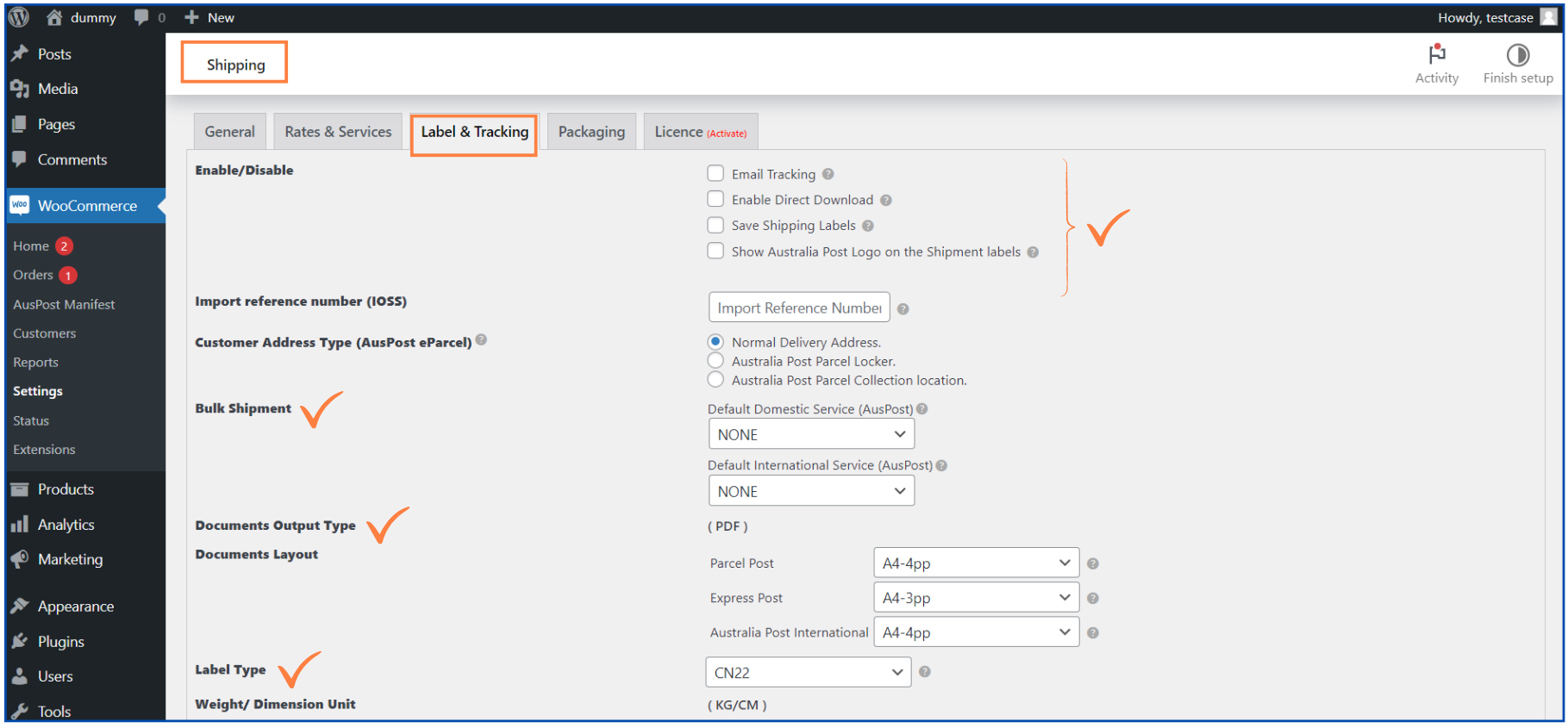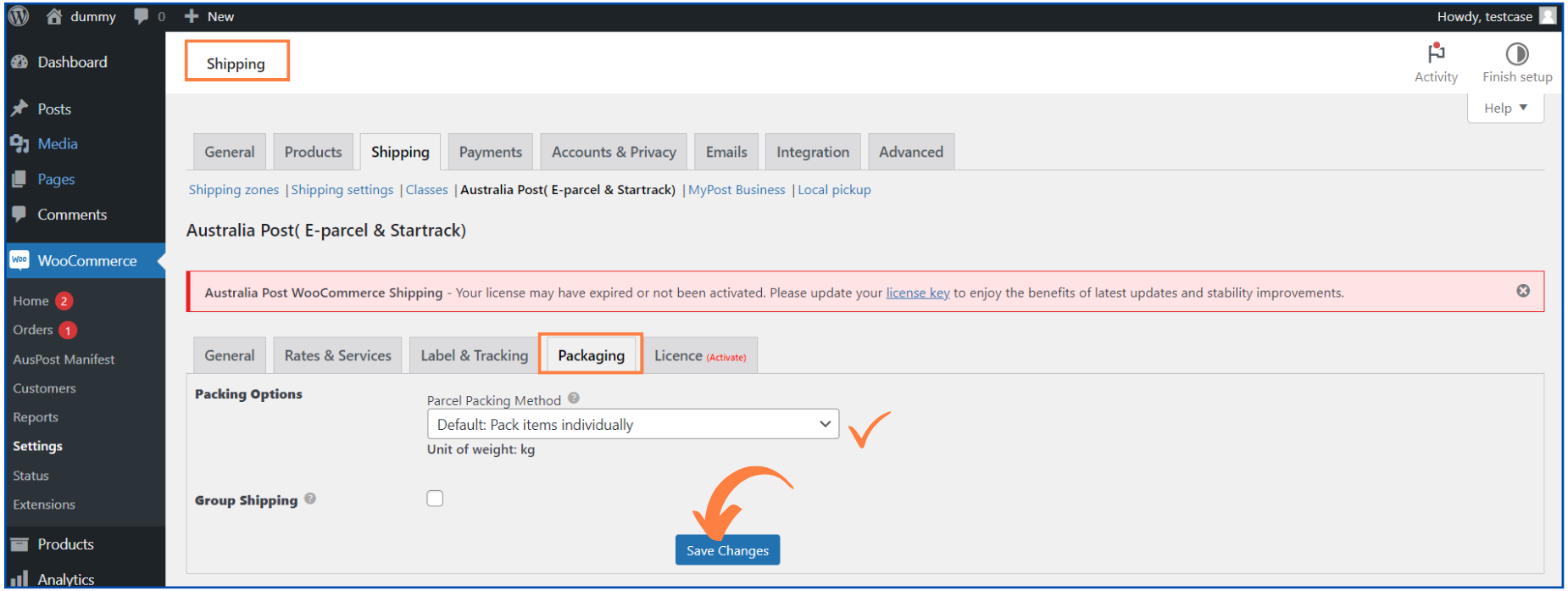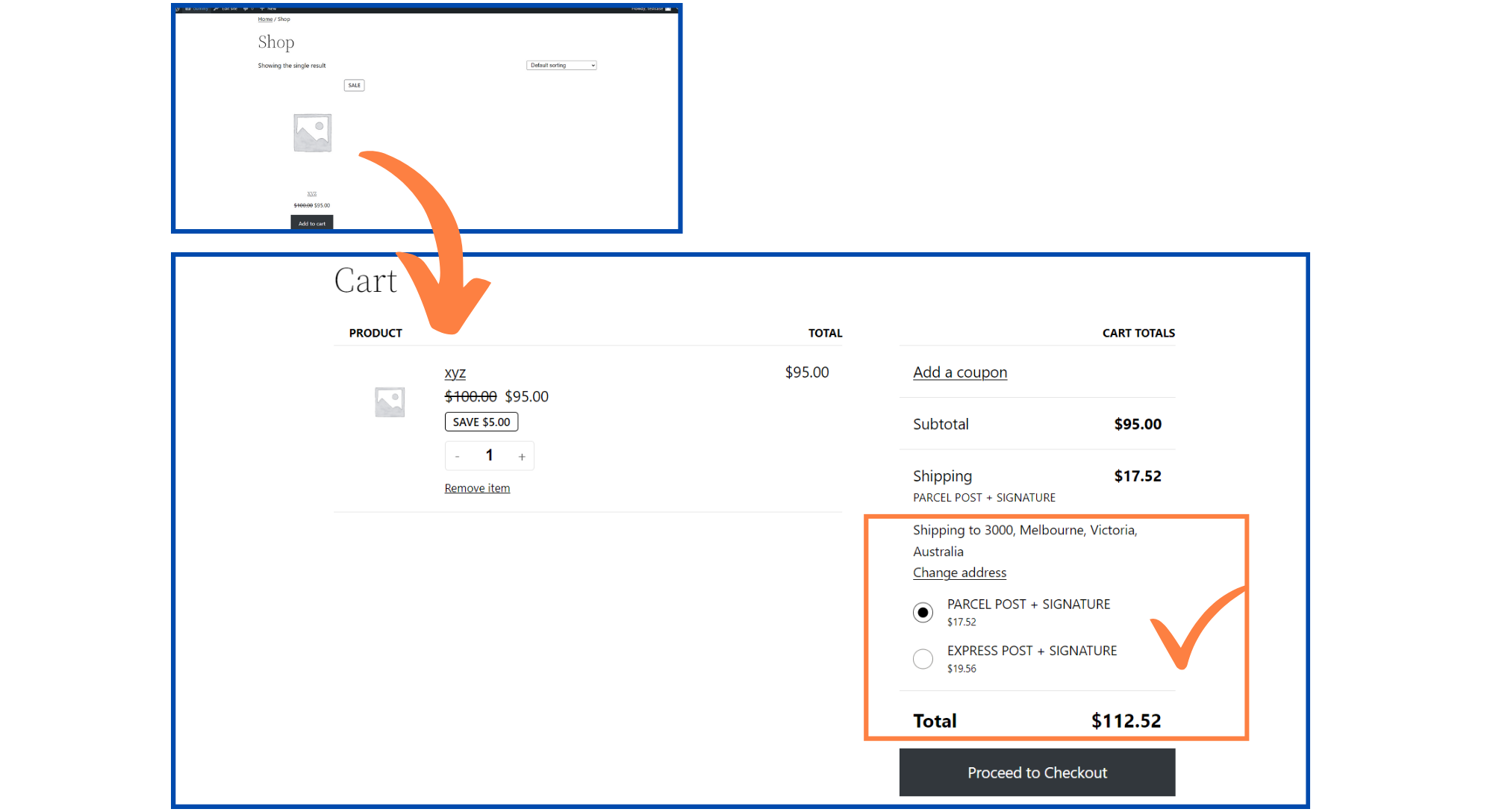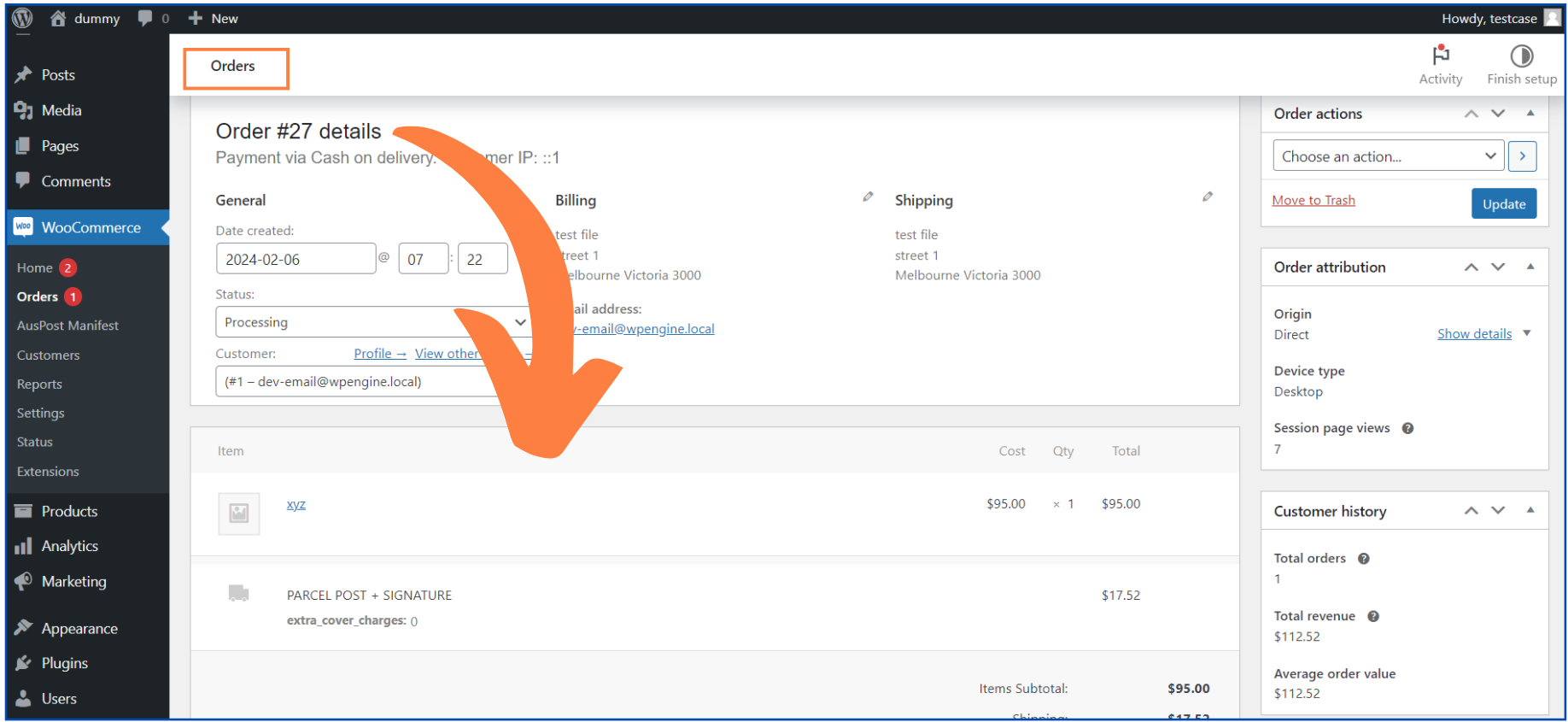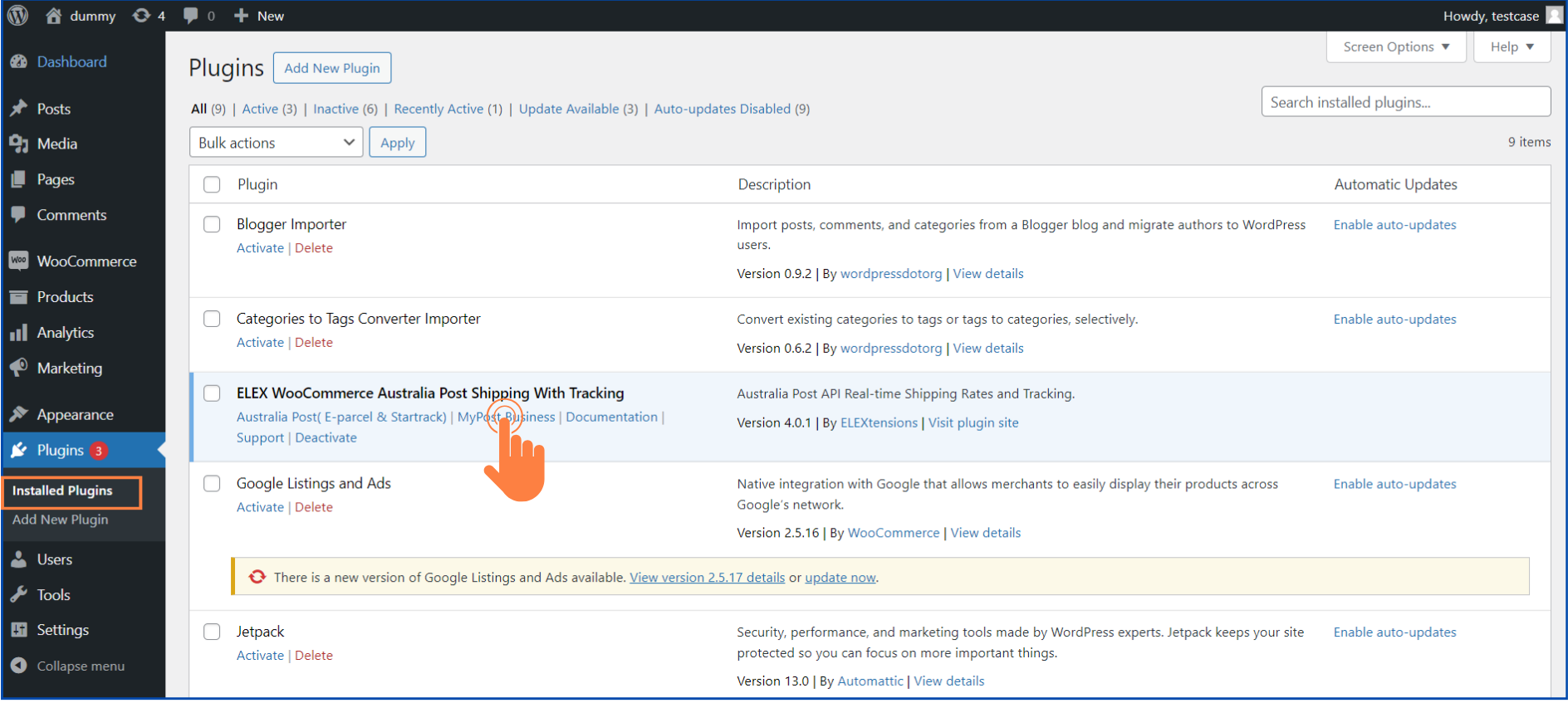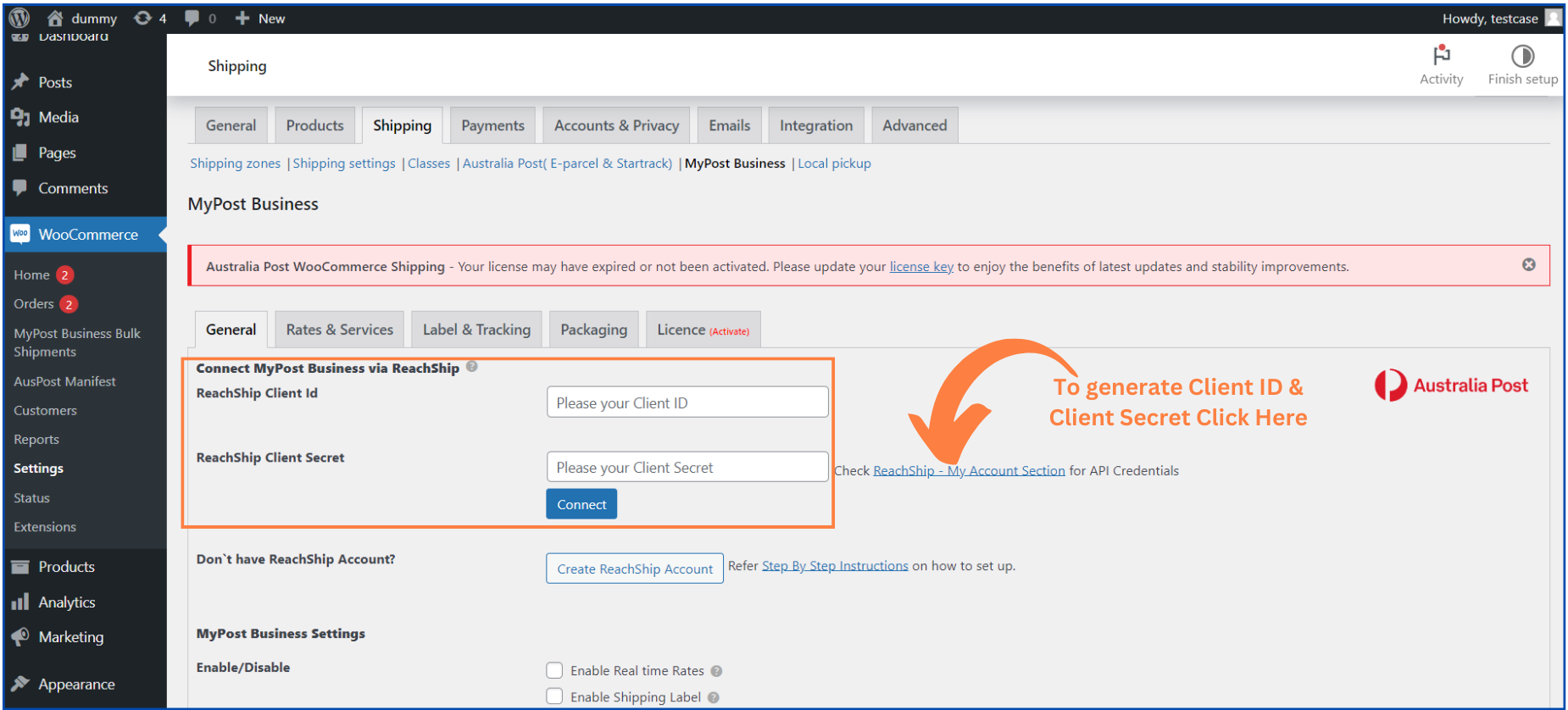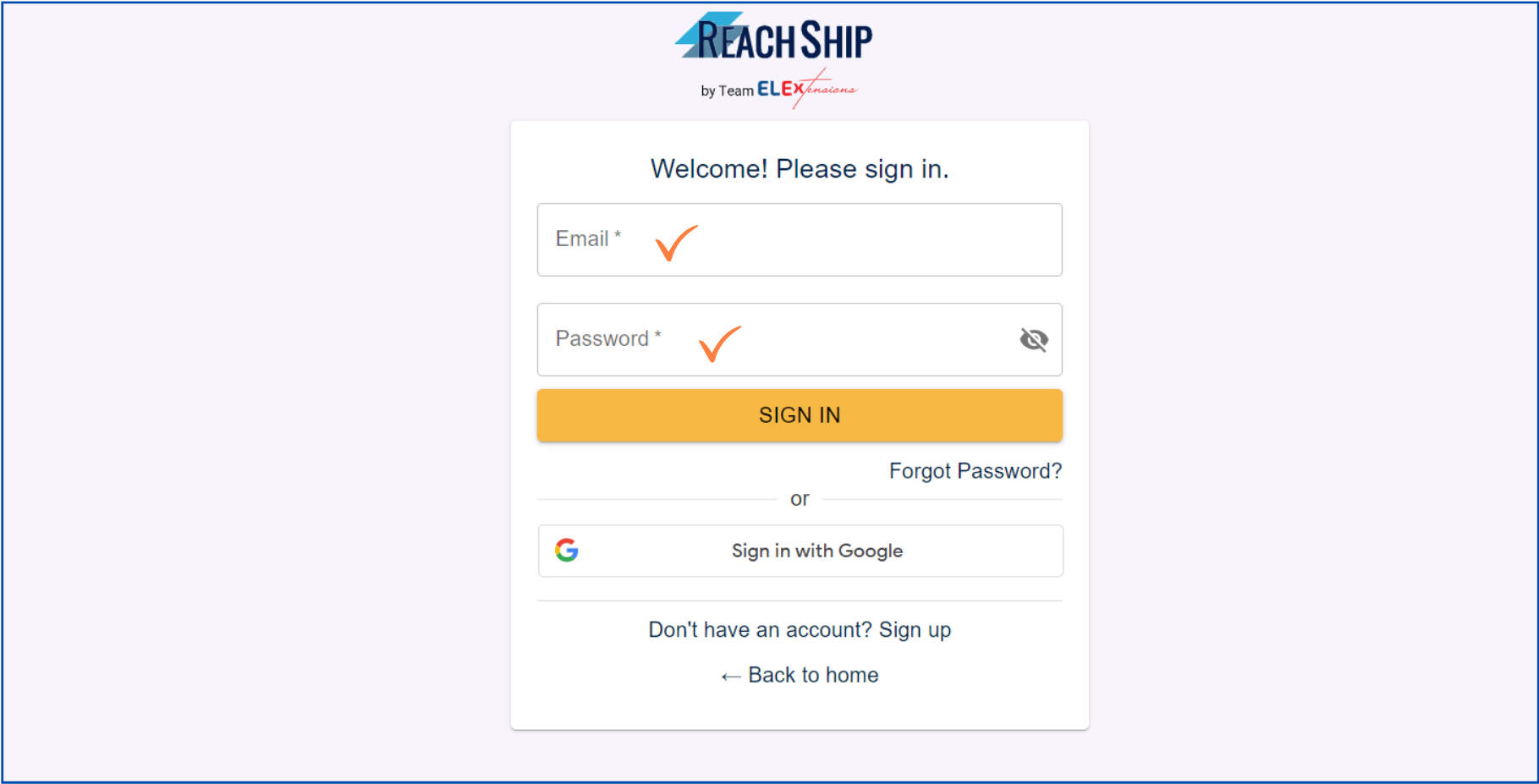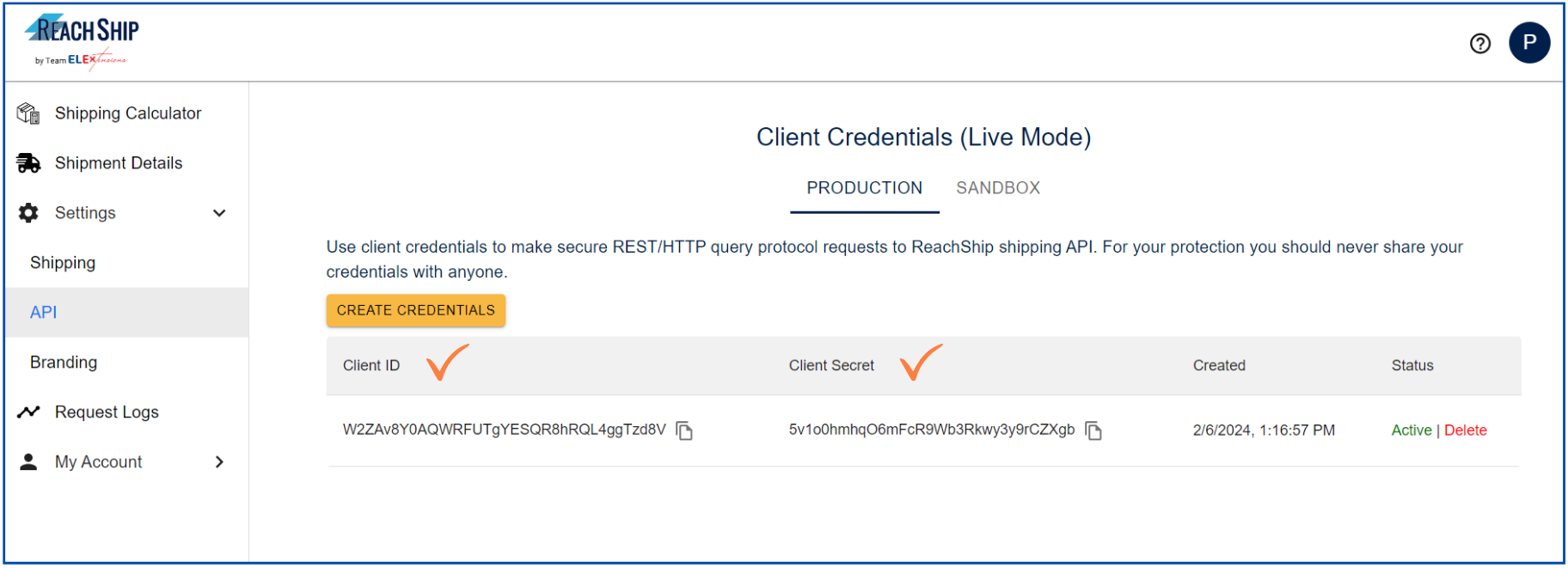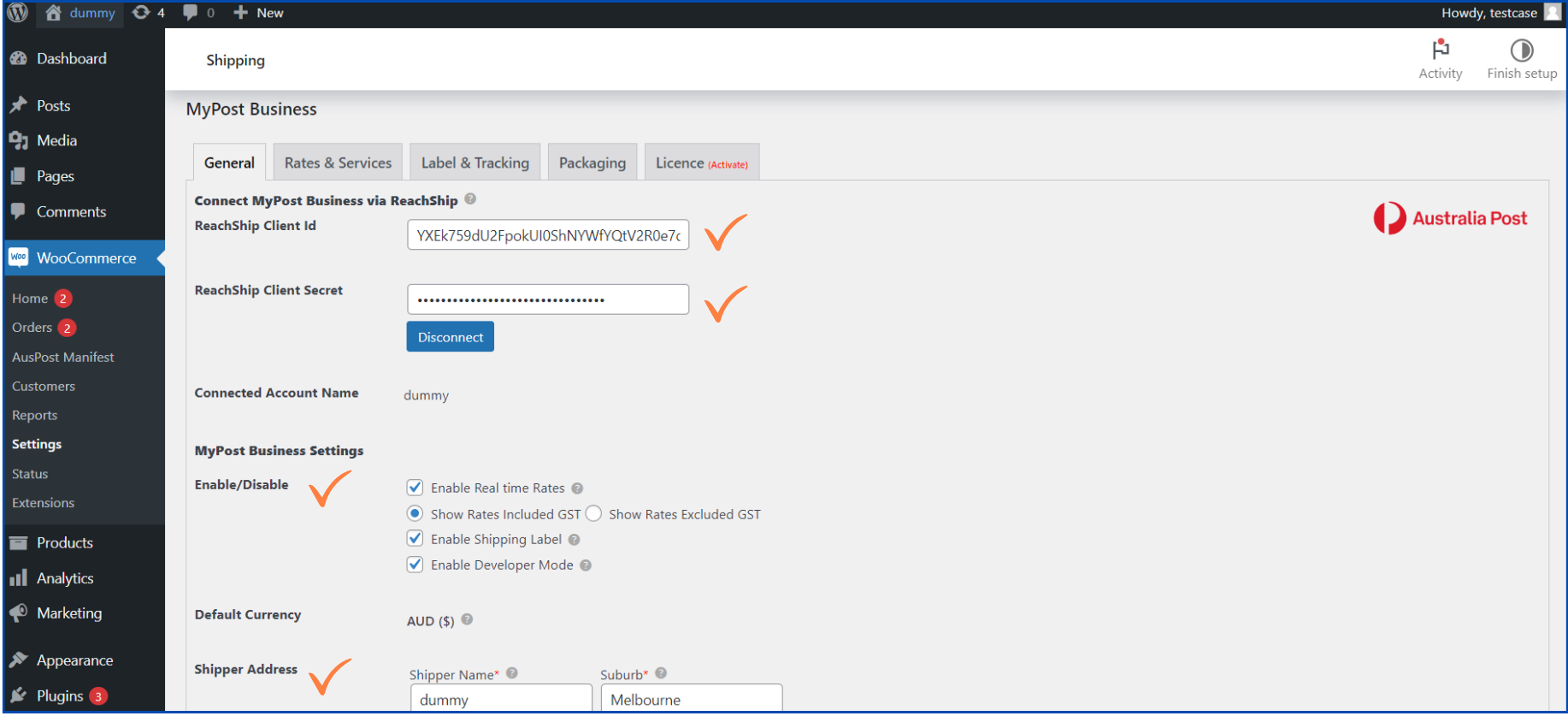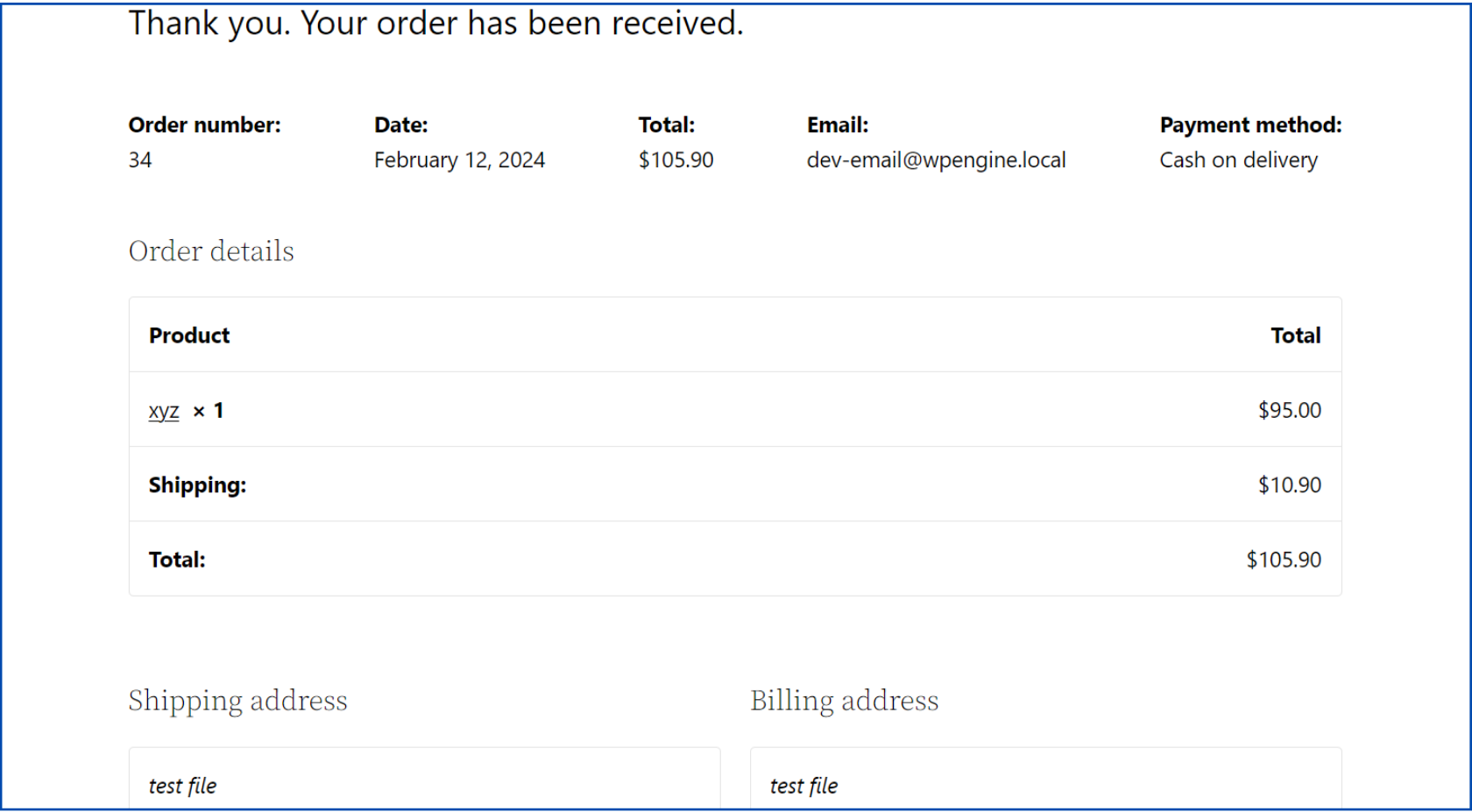Are you ready to expand your delivery services to Australia? Choose Australia Post Shipment Services as your most trusted and reliable shipping partner. With AusPost, you can ship bulk consignments on a repeated basis and help manage the delivery aspect of your business more efficiently.
Now, let us deep dive into integrating the ELEX Australia Post Shipping Plugin into your WooCommerce store.
Integrate ELEX Australia Post With Your WooCommerce Store
Once you have logged in to your WordPress account, you need to activate the WooCommerce plugin first before moving on with the ELEX WooCommerce Australia Post Shipping plugin.
Go to Plugin Section→Installed Plugins→Activate WooCommerce
→Go to Plugins→Add New Plugin→Search ‘ELEX WooCommerce Australia Post Shipping Plugin’(for Basic Version)
NOTE: From the WordPress dashboard, you will get a Basic version of the ELEX AusPost plugin but for the Premium version, visit the website to sign up for a paid plan and get the License file.
So, for the Premium Version,
Dashboard→Plugins→Click on Add New Plugin→Upload ‘ELEX WooCommerce Australia Post Shipping’ Plugin file(License)→Choose the File from Downloads→Install Now
→go to Installed Plugins→Activate ELEX WooCommerce AusPost Plugin
With ELEX AusPost Plugin you can avail of services that include eParcel, Startrack Courier and MyPost Business services.
Integrate ELEX Australia Post for E-parcel and Startrack Services
With Australia Post eParcel services you can make shipments in bulk or higher volumes at a repeated frequency. Generally, it takes 3-7 business days for the delivery or maybe higher for places outside of the metropolitan area. With eParcel services you can deliver shipments for both domestic and international purchases.
NOTE: This feature of AusPost is an excellent option for businesses that deliver in bulk. Also, you need to be invited to sign up for an eParcel account.
Now, to activate the Australia Post E-parcel and Startrack services, set up the Settings to get going with the plugin. Follow the instructions as mentioned below,
Dashboard→Plugins→Installed Plugins→ELEX WooCommerce Australia Post Shipping With Tracking→Click Australia Post (E-parcel and Startrack)
or you can also choose another path to navigate AusPost Settings,
Go to WooCommerce Settings→Shipping→Australia Post(E-parcel & Startrack)
NOTE: The StarTrack account is yet again another add-on to the premium features.
With Startrack services you can avail of delivery services within Australia only.
Now on General Settings, Enter the API key and account details provided to you by the service provider.
You can also choose from the features that you want to show on your storefront. For example, you can choose to show/hide GST rates and more.
Further,
→Enter the Shipper Address→Reset the Default Currency (Using, Dashboard→WooCommerce→Settings→General→Currency Options→Save Changes) and →Save Changes
Now, fix settings for Rates and Services→Select from the list of all the Australia Post Services and Delivery Options (you can enable the signature option for the confirmation of the delivery to the right person)→Save Changes
Now, moving on to settings for Label and Tracking→Activate features that you wish to avail, also choose the Document Type, Label Type, etc.(you can select Custom Shipment Message as well)→further, Save Changes
Follow the steps shown to update Packaging settings→Select Packaging Options→and Save Changes
On the frontend, as the customer adds the product to the cart, the following services will show up on the cart page. From hereon the customer can choose among the listed services.
You can also access the same order from the backend, edit the order, choose order actions, and add order notes if needed.
Further, you can create Shipments, Shipment Orders, Create Labels, and Print Labels based on the service chosen for the shipment.
Integrate ELEX Australia Post for MyPost Business
With AusPost MyPost Business anyone can sign up and choose this shipment service. You can use this feature to create and print labels, manage deliveries, and track parcels for both domestic and international orders. MyPost Business is a fabulous option for businesses that are just starting out. Calculate your postage costs and savings with a quick guide.
NOTE: As a first time user you need to sign up with ReachShip in order to avail of MyPost Business services.
Now, to activate the AusPost MyPost Business services, set up Settings to get going with the plugin. Follow the instructions as mentioned below,
Dashboard→Plugins→Installed Plugins→ELEX WooCommerce Australia Post Shipping With Tracking→Click Australia Post (MyPost Business)
or follow another path to navigate AusPost MyPost Business Settings,
Go to WooCommerce Settings→Shipping→MyPost Business
Once you click MyPost Business, Click on ReachShip-My Account Section
→Redirects you to ReachShip Sign in page→Enter the Credentials and Sign In
→Redirects you to the Clients Credentials Page→Copy the Client ID and Client Secret on the Store Backend
→Enable Settings→Enter Shipper Address→Save Changes
Now as the customer places an order from the store frontend, you can create Shipment, Shipment Order, and Generate Label from the backend based on the services chosen.
NOTE: The labels will be generated based on the settings available at the store backend i.e. pack items individually(default), pack into boxes with dimensions and weights, or weight-based.
Follow the steps to place an order, Add item to the cart on the Storefront→Choose from the List of Services→Proceed to Checkout→Place Order(receive the message below)
Once the order has been placed,
Visit the Store Backend→Go to Order Section→Click on the Order→Under MyPost Business, Generate Package→based on Service, You can Create Shipment→Go to Orders→Create Shipment Order→back to Order→Create Label→back to Order→Print Label
NOTE: With MyPost Business you can print multiple labels on the same page
Finally, you can print this label and get going with the shipment.
Final Words
With the detailed post above you must have got clarity on how to integrate the efficient ELEX Australia Post plugin to your WooCommerce store. So, make use of this API and mark your presence with a hassle-free shipment experience in Australia.
FAQ’s
Q1. What is the duration of the validity period of the ELEX AusPost Plugin License?
Ans. The License remains valid for up to 1 year and supports you even after the validity expires. But the download permission will be revoked and also you won’t receive any further updates about the plugin.
Q2. Will the plugin work for a store based out of Australia?
Ans. No. Since the plugin is about availing Australia Post carrier services, the ‘ship from address’ must be Australia(AU).
Q3. What are the other plugins with which the ELEX Australia Post Shipping Plugin is compatible?
Ans. This plugin is compatible with all ELEXtensions plugins, WooCommerce Multi-Vendor Support, WooCommerce Mix and Match Products, and WooCommerce Product Bundles.
Further Reading,
How to Track Shipments for Australia Post MyPost Business?
Does Australia Post Deliver on Saturdays? Explained in Detail.