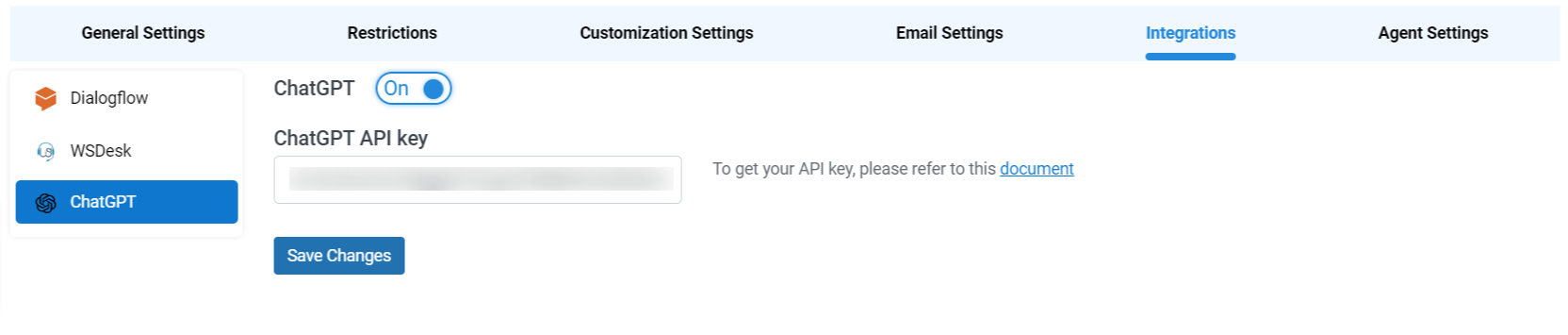With the ever-changing nature of the modern digital marketplace, companies are always on the lookout for new and better ways to provide their customers with a memorable and satisfying experience.
One powerful tool that has emerged is OpenAI ChatGPT, a cutting-edge generative AI model that can revolutionize your live chat interactions. By seamlessly integrating OpenAI ChatGPT into your live chat plugin, you can provide personalized and intelligent support like never before.
Are you prepared to elevate the relationship you have with your customers to the next level? In this article, we will guide you through the process of enabling OpenAI ChatGPT on WSChat, allowing you to harness the capabilities of generative AI and provide exceptional support to your website visitors.
Get ready to unlock the potential of AI-driven chatbots and revolutionize your customer support experience. Let’s dive in and discover how you can seamlessly integrate OpenAI ChatGPT with WSChat to deliver intelligent and personalized assistance to your customers.
Overview of OpenAI ChatGPT
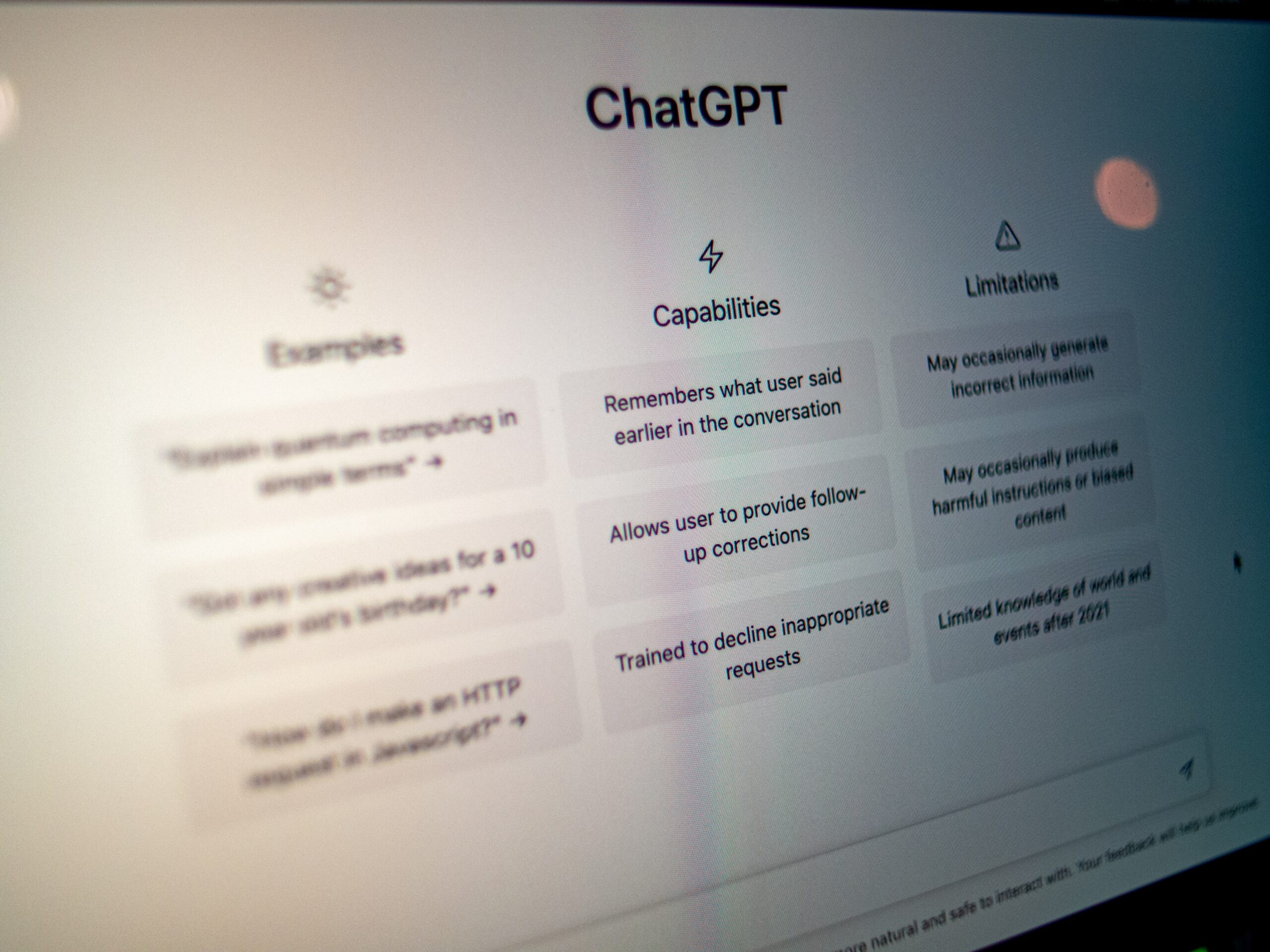
OpenAI ChatGPT utilizes deep learning algorithms to analyze and understand the context of a conversation. It can generate responses that are not only grammatically correct but also contextually appropriate, making it an ideal solution for live chat interactions.
The model’s versatility allows it to be integrated into various live chat plugins, empowering businesses to provide instant, personalized, and intelligent support to their customers. By leveraging the power of OpenAI ChatGPT, businesses can streamline their customer support processes, improve response times, and deliver exceptional customer experiences.
In the following sections, we will explore how to enable OpenAI ChatGPT on the ELEX plugin, unlocking its capabilities and harnessing the true potential of AI-powered customer support.
Introduction to WSChat – WordPress Live Chat Plugin
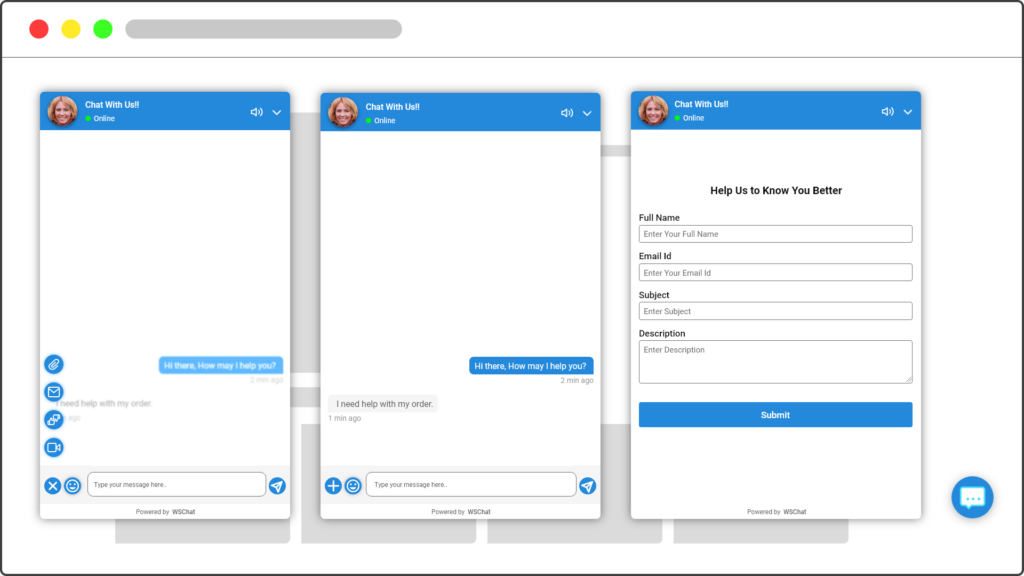
WSChat offers a seamless and convenient way to communicate with your customers, allowing you to address their inquiries, provide guidance, and build strong relationships. Whether you run an e-commerce store, a service-based business, or a content-driven website, WSChat empowers you to deliver personalized support and create a positive customer experience.
From its easy installation and customization options to its integration with other essential tools, WSChat provides a comprehensive solution for businesses looking to enhance their customer service and drive customer satisfaction.
Understanding OpenAI ChatGPT Integration with WSChat

By enabling OpenAI ChatGPT integration within WSChat, you empower your live chat system to leverage the power of AI in real-time customer interactions. This integration enables your chatbot to understand and generate AI-driven responses, providing instant assistance to your website visitors and enhancing their support experience.
With OpenAI ChatGPT integration, you can streamline your customer support operations, deliver prompt and accurate responses, and handle a higher volume of inquiries efficiently. The AI-powered chatbot can handle multiple conversations simultaneously, saving time and resources for your support team.
The integration also offers features like spell check and business tone conversion, ensuring that your responses are error-free and conveyed in a professional manner. Additionally, you have the option to undo or restore any changes made to the text, providing flexibility and control over your chat conversations.
Overall, the OpenAI ChatGPT integration with WSChat revolutionizes your live chat support by bringing the power of artificial intelligence to your fingertips. It enhances the speed, accuracy, and effectiveness of your customer support, allowing you to provide personalized and efficient assistance to your website visitors.
Benefits of integrating OpenAI ChatGPT with WSChat
Integrating OpenAI ChatGPT with WSChat brings a multitude of benefits to your live chat support system. Some major benefits of this integration are as follows:
- Enhanced Customer Experience: By leveraging the power of OpenAI ChatGPT, you can provide personalized and contextually relevant responses to customer inquiries. The AI-powered chatbot can understand the nuances of customer queries and deliver accurate and helpful replies, improving the overall customer experience.
- Increased Efficiency: OpenAI ChatGPT enables your chatbot to handle multiple conversations simultaneously, significantly increasing the efficiency of your live chat support. It can provide instant responses to customer inquiries, reducing wait times and improving customer satisfaction.
- Improved Response Accuracy: The advanced language capabilities of OpenAI ChatGPT ensure that your chatbot generates accurate and precise responses. It understands the context of customer queries and provides relevant information, helping to resolve customer issues more effectively.
- Time and Resource Savings: With OpenAI ChatGPT integration, your support team can save valuable time and resources. The AI-powered chatbot can handle routine inquiries and provide automated responses, freeing up your support agents to focus on more complex and specialized customer issues.
- Consistency in Support: OpenAI ChatGPT ensures consistent support by generating standardized responses to common customer inquiries. This helps maintain a uniform brand voice and ensures that customers receive accurate information regardless of the support agent handling their query.
- Scalability: The integration allows your live chat support system to scale effortlessly to meet increasing customer demands. OpenAI ChatGPT can handle a high volume of inquiries simultaneously, ensuring that all customers receive prompt assistance.
- Spell Check and Business Tone: OpenAI ChatGPT integration with WSChat includes features like spell check and business tone conversion. The spell check ensures that your responses are free from typos and grammatical errors, while the business tone conversion feature transforms your chat messages into a professional and formal tone suitable for business communication.
Enabling OpenAI ChatGPT on WSChat
Enabling OpenAI ChatGPT on WSChat requires a few simple steps to generate and obtain the OpenAI API key, followed by setting up the integration within the WSChat plugin.
Step 1: Generating and Obtaining the OpenAI API Key:
- Visit the OpenAI website and sign in to your account, or create a new one if you don’t have an existing account.
- Create your API key by navigating to the API section. Follow the instructions provided by OpenAI to generate a unique API key associated with your account. For a detailed step-by-step guide on obtaining an OpenAPI key, check out this article.
Step 2: Setting up the OpenAI ChatGPT Integration in WSChat:
Install and activate the WSChat plugin on your WordPress website, if you haven’t done so already.
- To configure and customize live chat using WSChat, check out the product documentation.
- Navigate to the Integrations tab > ChatGPT.
- Paste the API key that you generated from the OpenAI website into the designated field.
- Save the changes to enable the OpenAI ChatGPT integration in WSChat.
Once you have completed these steps, the OpenAI ChatGPT integration will be enabled in WSChat, and you can start leveraging the power of generative AI to enhance your live chat support.
Demonstration
After it has been configured, responding to inquiries in WSChat using AI-generated responses is simple. Take a look:
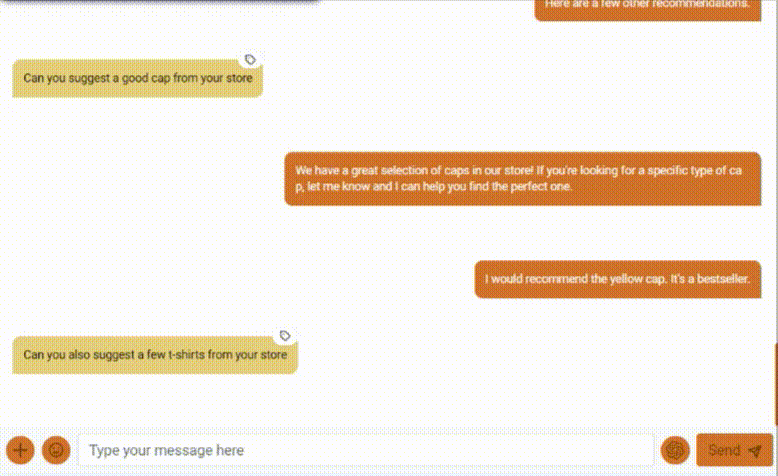
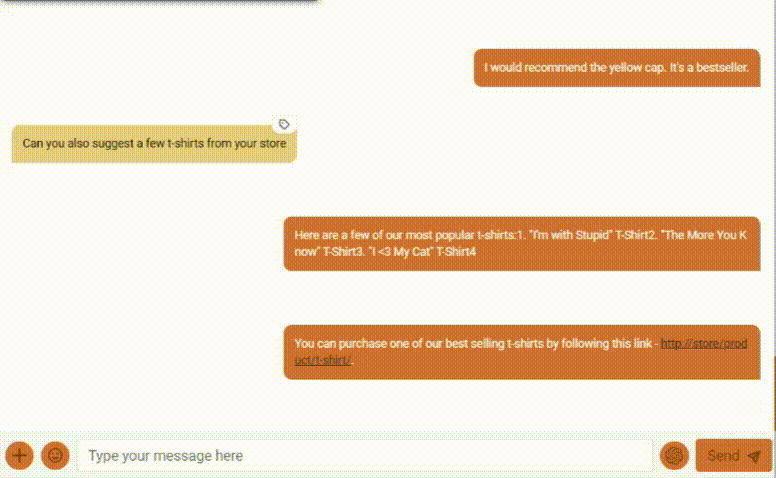
Change To Business Tone converts the writing into a tone that is more professional and formal, making it more appropriate for business communication.
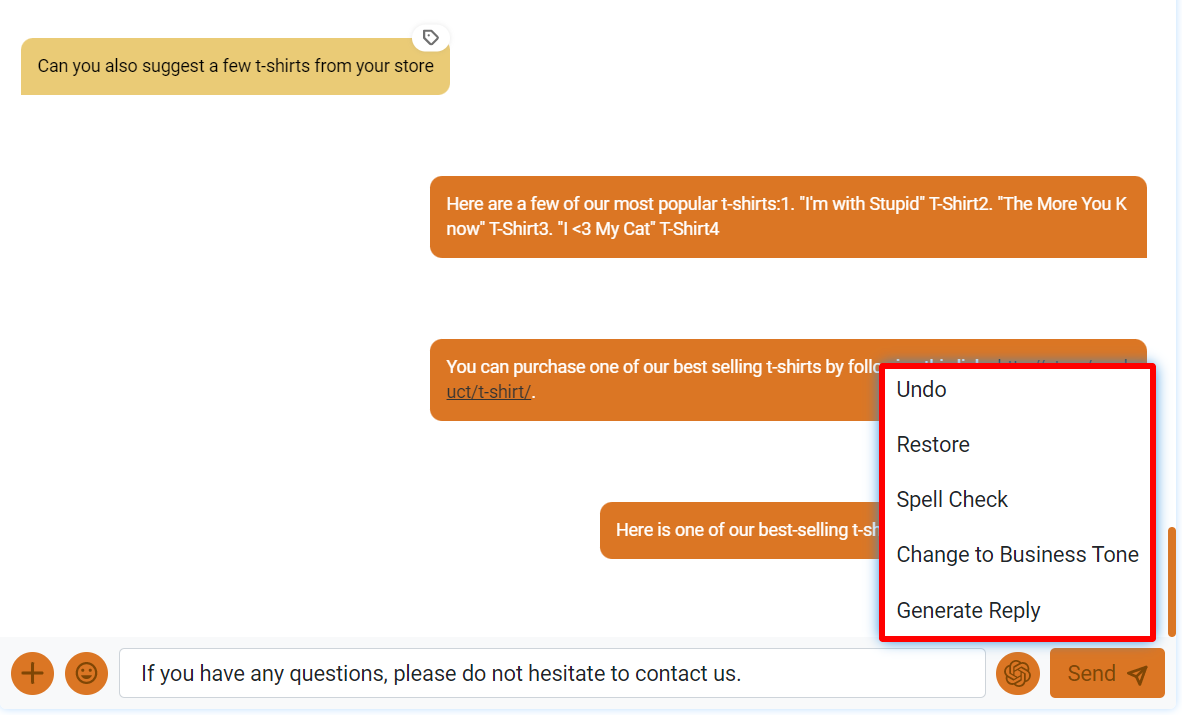
Conclusion
Enabling OpenAI ChatGPT on WSChat – WordPress Live Chat Plugin brings a new level of intelligence and efficiency to your customer support interactions. By integrating OpenAI’s powerful generative AI capabilities into WSChat, you can provide personalized and accurate responses to customer inquiries, enhancing customer satisfaction and streamlining your support system.
In this article, we discussed the step-by-step process of enabling OpenAI ChatGPT on WSChat. From generating and obtaining the OpenAI API key to setting up the integration within the WSChat plugin, you now have the knowledge and tools to unlock the potential of generative AI in your live chat support.
So don’t wait any longer. Enable OpenAI ChatGPT on WSChat and witness the transformative impact it can have on your customer support interactions. Empower your support team, enhance customer satisfaction, and build strong, long-lasting relationships with your valued customers.