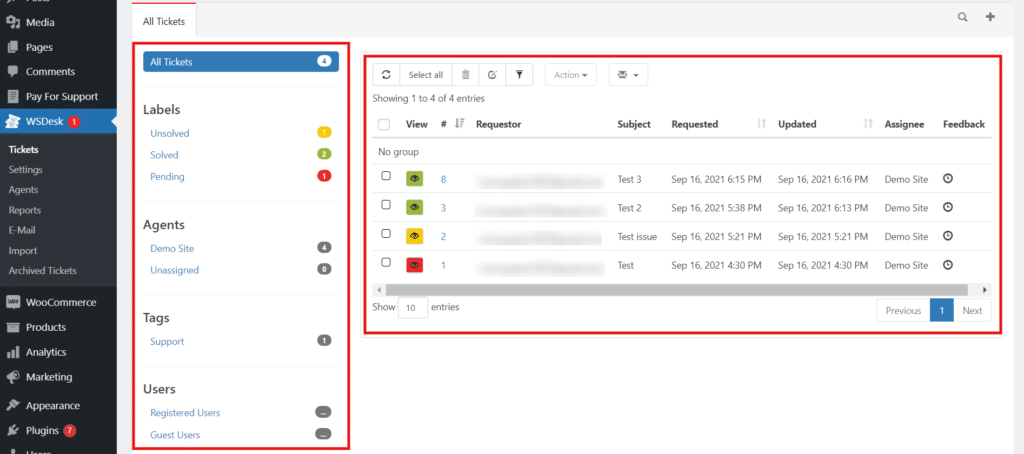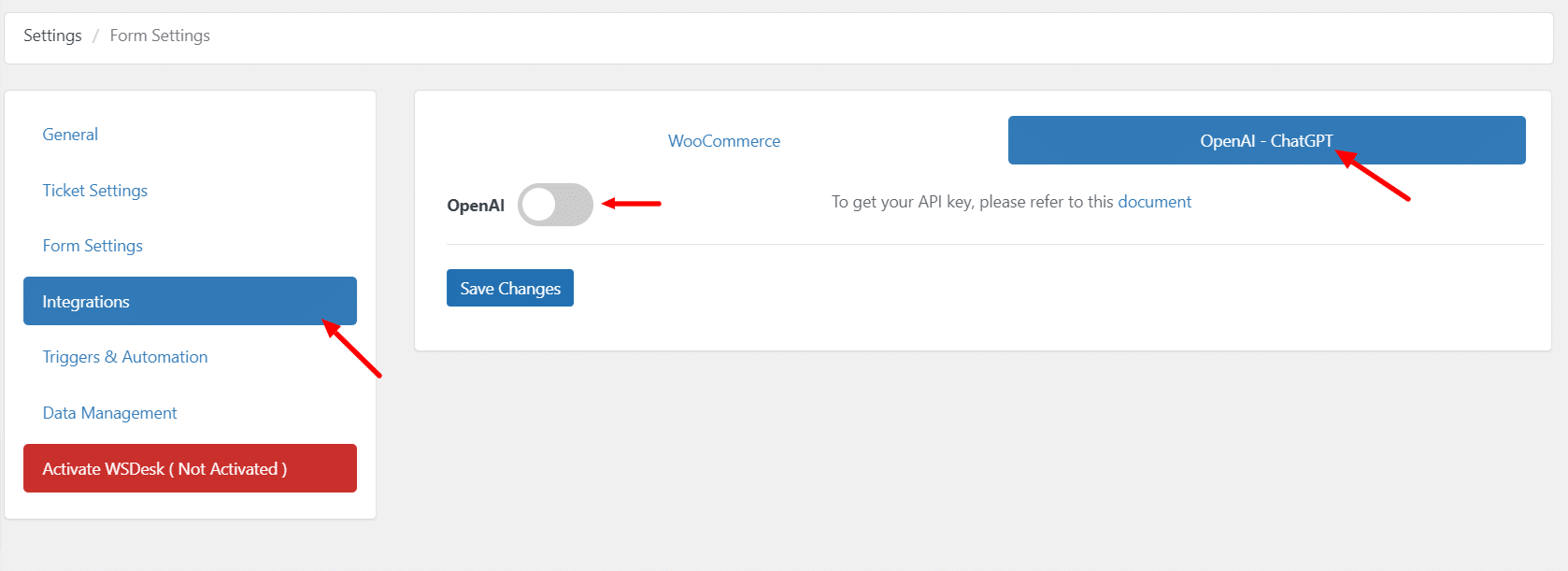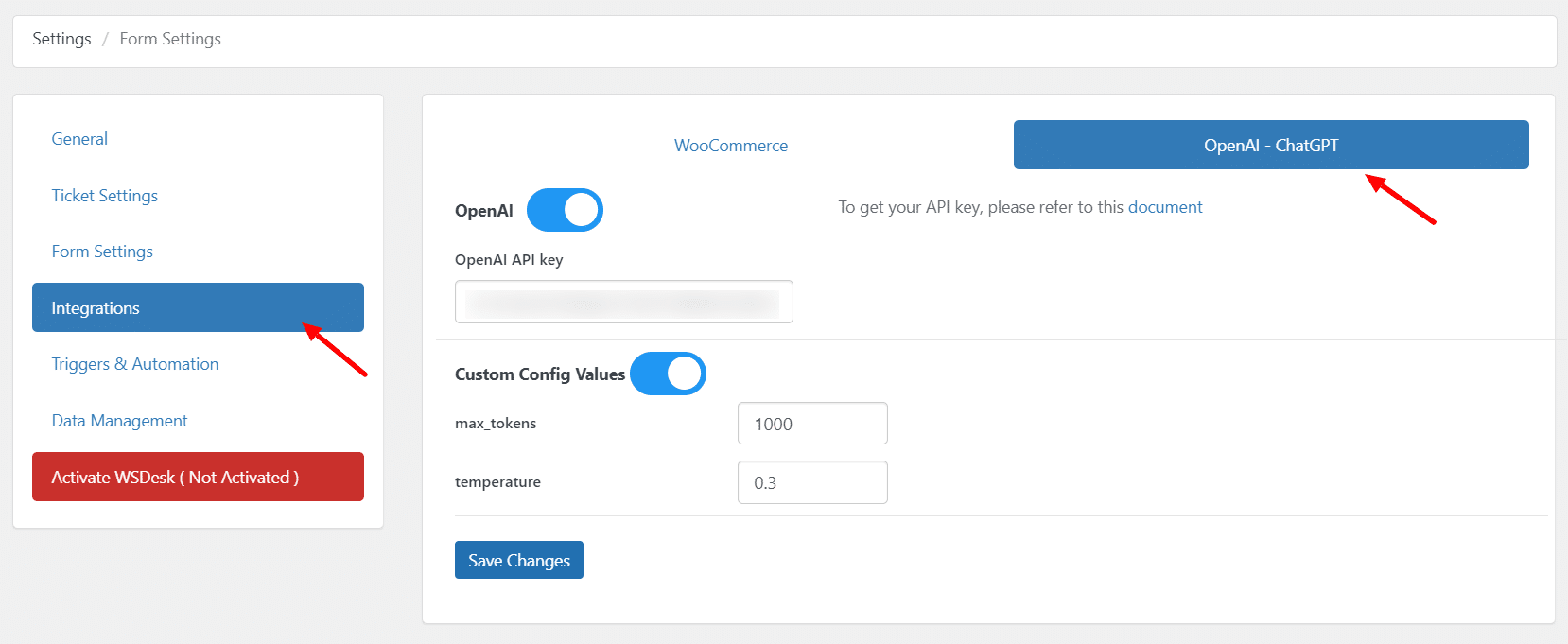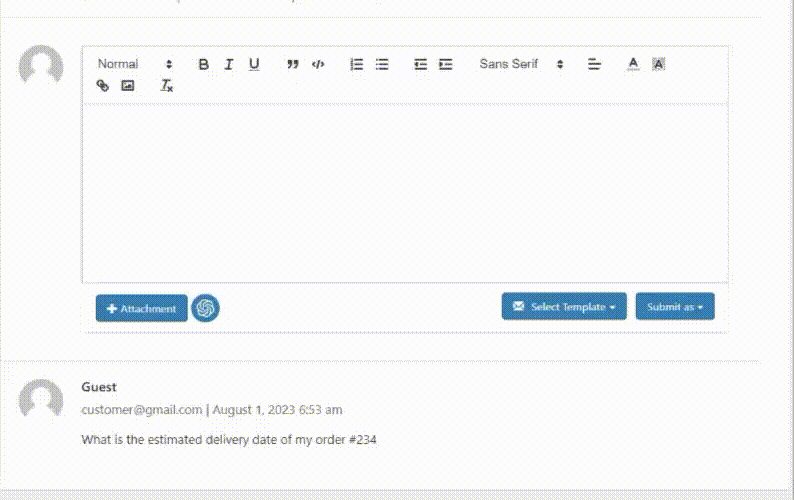In the modern digital environment, providing excellent and quick customer service is vital to keeping existing clients and attracting new ones. As online interactions continue to shape the way customers engage with brands, businesses are presented with the challenge of providing timely and accurate assistance to inquiries, ensuring customer satisfaction remains at the forefront.
The WSDesk WordPress Support Desk & Ticketing System Plugin—a robust solution designed to streamline customer support operations for WordPress websites. With its array of features, from ticket management to email notifications, WSDesk offers businesses a comprehensive toolset to manage customer inquiries effectively.
However, as the demand for instant responses and seamless interactions escalates, an innovative solution has emerged to enhance the capabilities of WSDesk even further—OpenAI’s ChatGPT!
This article delves into the integration of OpenAI’s ChatGPT with the WSDesk plugin, showcasing how this powerful combination can revolutionize customer support interactions. We’ll explore the step-by-step process of enabling ChatGPT on WSDesk, unlocking a new level of responsiveness and accuracy in addressing customer queries.
By harnessing the capabilities of natural language processing and advanced AI, businesses can elevate their customer support operations, ensuring that clients receive the assistance they need promptly and effectively.
All About OpenAI’s ChatGPT
ChatGPT is a state-of-the-art language model developed by OpenAI, an organization at the forefront of AI research and development. ChatGPT is a descendant of the GPT (Generative Pre-trained Transformer) series, which focuses on generating human-like text based on the input it receives.
What sets ChatGPT apart is its proficiency in engaging in dynamic and contextually relevant conversations, making it well-suited for applications in customer support, content generation, and more.
At its core, OpenAI’s ChatGPT is designed to understand and generate natural language text, mimicking human-like responses and interactions. It’s trained on vast amounts of text data, allowing it to learn patterns, grammar, and nuances of language. As a result, ChatGPT is equipped to provide coherent and contextually relevant responses to a wide range of prompts, making it a versatile tool for various applications.
Benefits of Using ChatGPT to Revolutionize Support Desk Interactions
Let’s delve into how ChatGPT can bring about this transformation and the benefits it offers for enhancing customer support experiences.
Improved Response Time and Customer Engagement
Traditional customer support processes often involve waiting times as customers queue up for assistance. With ChatGPT, the response time can be drastically reduced. Automated and instant responses ensure that customers receive assistance promptly, leading to heightened engagement and satisfaction. This instantaneous interaction enables businesses to cater to customers’ needs swiftly, contributing to a positive overall experience.
Ability to Handle Multiple Customer Queries Simultaneously
A significant challenge for support teams is managing a high volume of customer inquiries, especially during peak hours. ChatGPT’s scalability comes to the rescue. It can handle multiple conversations concurrently without compromising the quality of responses. This capability ensures that no customer query is left unanswered, regardless of the load on the support desk.
Consistent and Accurate Responses
Ensuring consistency and accuracy in customer support interactions is essential for building trust and credibility. Human agents might inadvertently provide inconsistent information due to various factors. ChatGPT, on the other hand, delivers consistent responses that adhere to established guidelines. This consistency extends across different customer interactions, promoting a standardized experience.
Integration with WSDesk for Seamless Customer Support
Integrating ChatGPT with platforms like WSDesk enhances the overall support desk ecosystem. By seamlessly incorporating ChatGPT’s capabilities, businesses can maintain a unified support process. This integration empowers customers to receive both automated and human-assisted support within the same system, creating a cohesive experience.
24/7 Availability and Global Reach
Support desk interactions are not confined to specific time zones or business hours. Customers around the world have varying needs and schedules. ChatGPT operates round the clock, providing 24/7 availability for assistance. This accessibility caters to global audiences and allows businesses to offer support at times convenient for customers across different regions.
Enhanced Customer Experience and Loyalty
The ultimate goal of revolutionizing support desk interactions is to enhance the customer experience. By providing instant, accurate, and consistent responses, ChatGPT contributes to positive impressions and fosters customer loyalty. Customers who receive prompt assistance are more likely to remain satisfied with the service and establish long-term relationships with the brand.
All About WSDesk
WSDesk is a comprehensive and feature-rich plugin meticulously crafted for WordPress websites. At its core, WSDesk serves as a robust support desk and ticketing system, seamlessly integrated into the WordPress platform. This integration allows businesses to harness the power of WordPress’s user-friendly environment while providing top-notch customer support.
Benefits of WSDesk-ChatGPT Integration
The fusion of advanced technologies often yields remarkable outcomes, and the integration of WSDesk with OpenAI’s ChatGPT is no exception. This section unpacks the benefits that this integration brings to the table, ushering in a new era of customer support interactions.
Enhanced Customer Interactions: Instant and Accurate Responses
Imagine a scenario where customers’ queries are met with instant and accurate responses, regardless of when they reach out for assistance. This is precisely what the WSDesk-ChatGPT integration achieves. With ChatGPT’s ability to swiftly understand and generate relevant responses, customers receive immediate solutions to their inquiries. The result is an elevated customer experience, where waiting times are minimized and frustrations associated with delayed responses become a thing of the past.
Minimized Waiting Times
In the realm of customer support, every minute counts. Traditional support channels often subject customers to waiting times as support agents tackle one query after another. With ChatGPT seamlessly integrated into the support process, waiting times are significantly reduced. Customers no longer need to wait in queues for a human agent to address their concerns. Instead, they receive instant responses, ensuring their needs are attended to promptly.
Efficient Ticket Management: Streamlined Operations
Ticket management is at the heart of any support system. The WSDesk-ChatGPT integration redefines ticket management by automating responses to routine and frequently asked questions. ChatGPT takes charge of handling these queries, freeing up human agents to focus on more intricate and complex issues that demand their expertise. This streamlined process ensures that no ticket goes unanswered while optimizing the allocation of support resources.
Focus on Complex Issues
Support agents are invaluable assets with a depth of knowledge that can address intricate and specialized concerns. The integration of ChatGPT relieves them from handling repetitive queries, enabling them to dedicate their time and skills to resolving more complex issues. This not only improves the efficiency of the support team but also ensures that customers receive expert assistance when they truly need it.
Consistent Customer Experience: Anytime, Anywhere
One of the challenges in support operations is maintaining a consistent level of service throughout the day. Human agents might experience fatigue or variations in performance, which can impact the customer experience. ChatGPT’s consistency shines in this aspect. It delivers uniform responses regardless of the time of day, ensuring that customers receive the same level of assistance whether they reach out during office hours or in the middle of the night.
Enabling OpenAI ChatGPT on WSDesk
In order to integrate OpenAI ChatGPT with WSDesk, you must first generate and get an OpenAI API key and then configure the integration within the WSDesk plugin.
Step 1: OpenAI API Key Generation
- Go to the OpenAI website and either log in with an existing account or register a new one.
- Navigate to the API area to generate an API key. Create an API key for your OpenAI account by following the on-screen instructions. Check out this article for a comprehensive tutorial on how to generate an OpenAPI key.
Step 2: Integrating OpenAI ChatGPT into WSDesk:
If you haven’t already, add the WSDesk plugin to your WordPress site and activate it.
- WSDesk’s detailed documentation will walk you through the process of setting up and personalizing your help desk.
- Navigate to Settings > Form Settings > Integrations > OpenAI ChatGPT.
- To begin utilizing the two services together, you need only turn on the integration by toggling the switch and entering your OpenAI ChatGPT API key.
- To customize the ChatGPT responses, you can activate Custom Config Values and set custom Max Tokens (controls how long the generated responses can be) and Temperature values (sets the level of randomization for the generated text).
After making the necessary edits, click “Save” to activate OpenAI ChatGPT in WSDesk.
- After you’ve finished these steps, the OpenAI ChatGPT integration will be active in WSDesk, allowing you to use generative AI to improve your support desk communication.
Demonstration
It is quite easy to use AI-generated responses to respond to support requests in WSDesk once the configuration has been completed. Take a look:
- Undo: Reverts to the most recent modification.
- Restore: Replace that particular text with its original version.
- Spell Check: Correct any spelling errors in the text.
- Change Text to Business Tone: Makes text sound more formal and ideal for business settings.
- Generate Reply: You can have ChatGPT generate a response based on the provided input, which you can then use as a template for your responses to tickets.
Conclusion
In conclusion, enabling OpenAI Chat GPT on WSDesk is a great way to improve the customer support experience on your website. By integrating this powerful generative AI model into your customer support helpdesk system, you can provide personalized and intelligent support that will help you better understand your customers and their needs.
If you are looking for a way to improve the customer support experience on your website, then enabling OpenAI Chat GPT on WSDesk is a great option. It is a powerful generative AI model that can provide personalized and intelligent support that will help you better understand your customers and their needs.
Further Reading
- Best WordPress Live Chat Plugin with Generative AI Integration (OpenAI Chat GPT)
- How to Enable OpenAI ChatGPT on WSChat – WordPress Live Chat Plugin?
- Best WordPress Support Desk & Ticketing System Plugin with Generative AI Integration (OpenAI ChatGPT)
- The Best Support Ticketing System Plugin Built for WordPress
- How to Integrate a Helpdesk Ticketing System on Your WooCommerce Store?