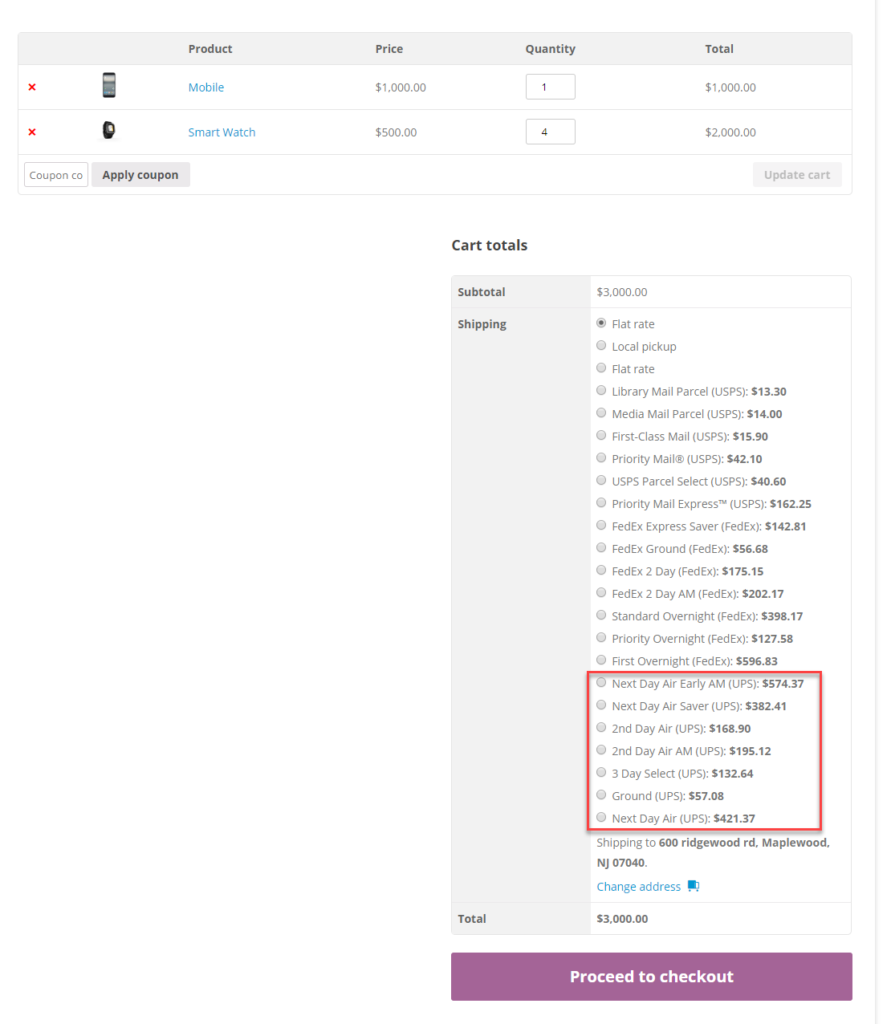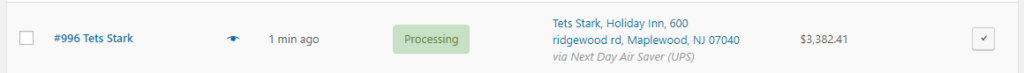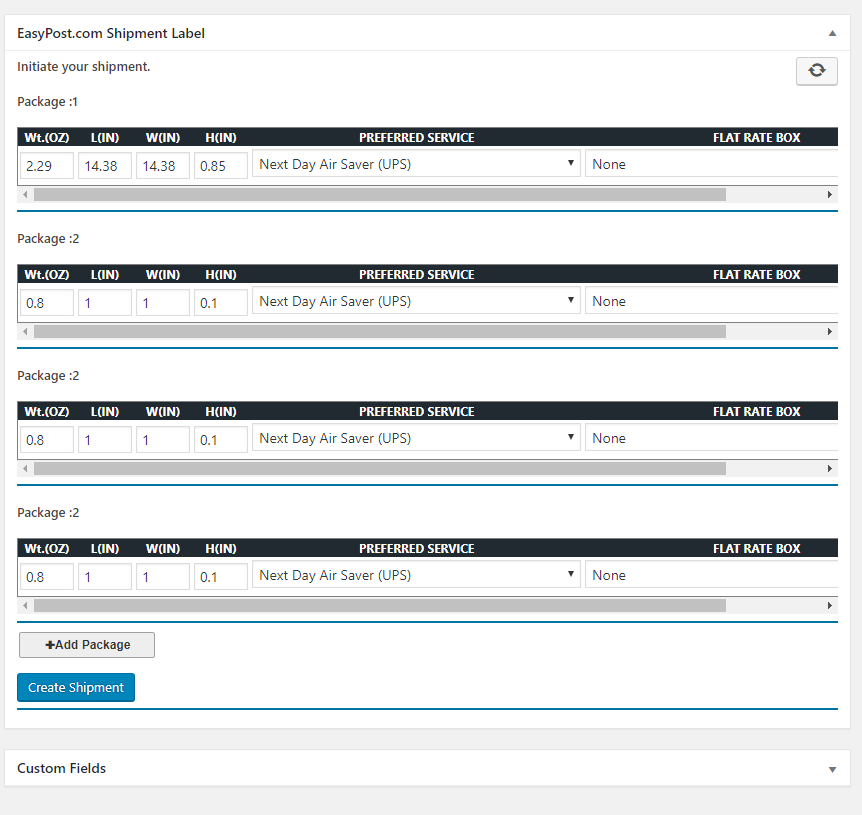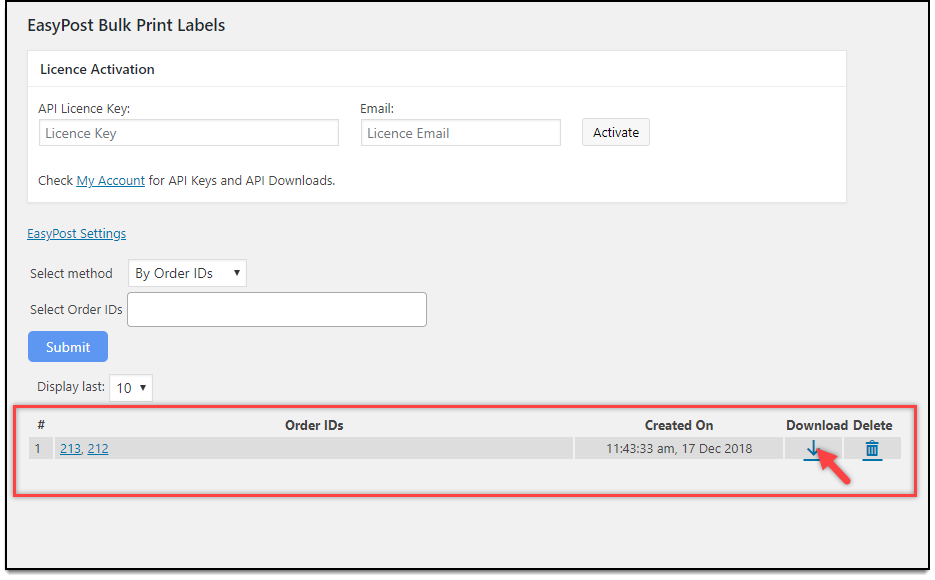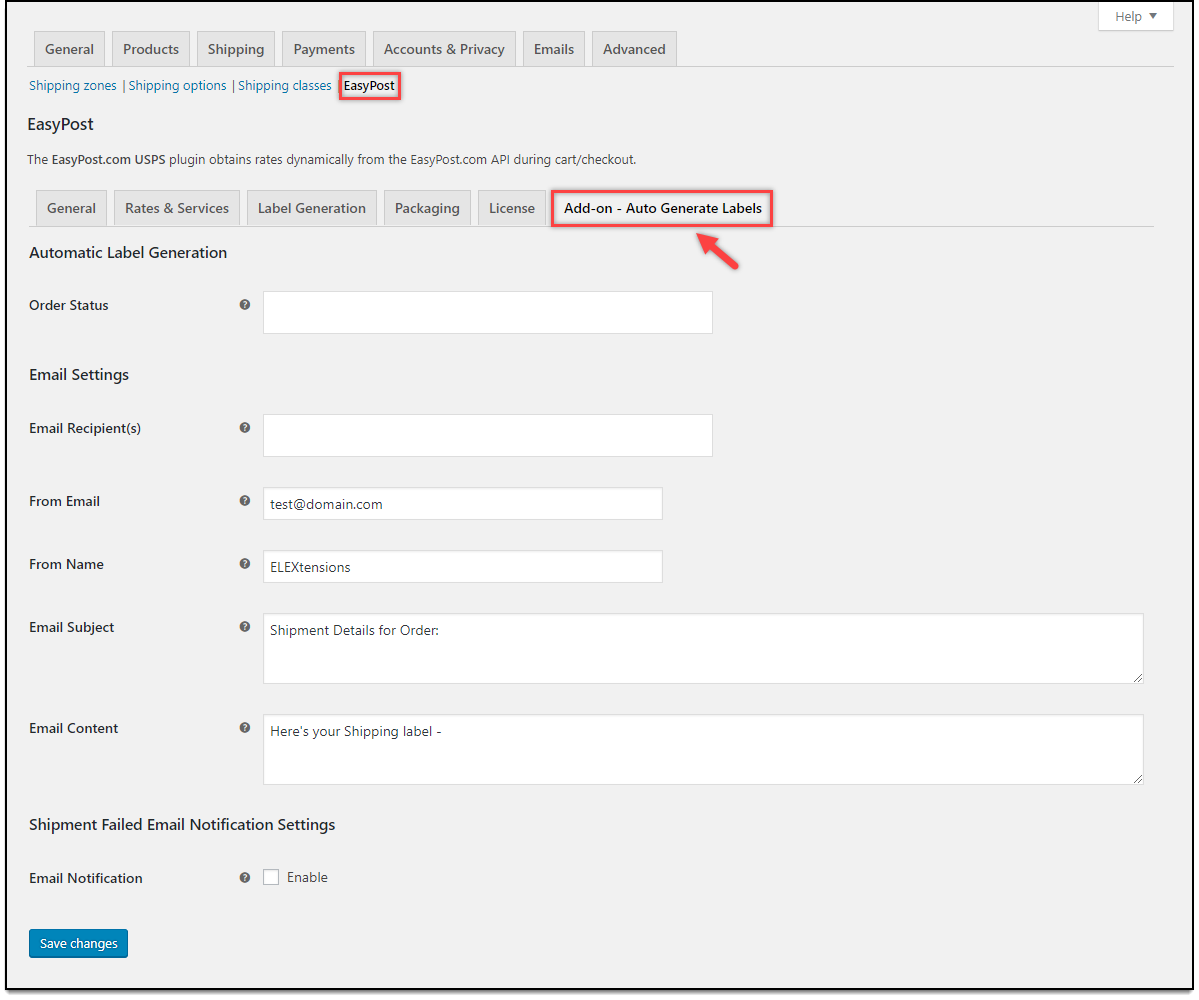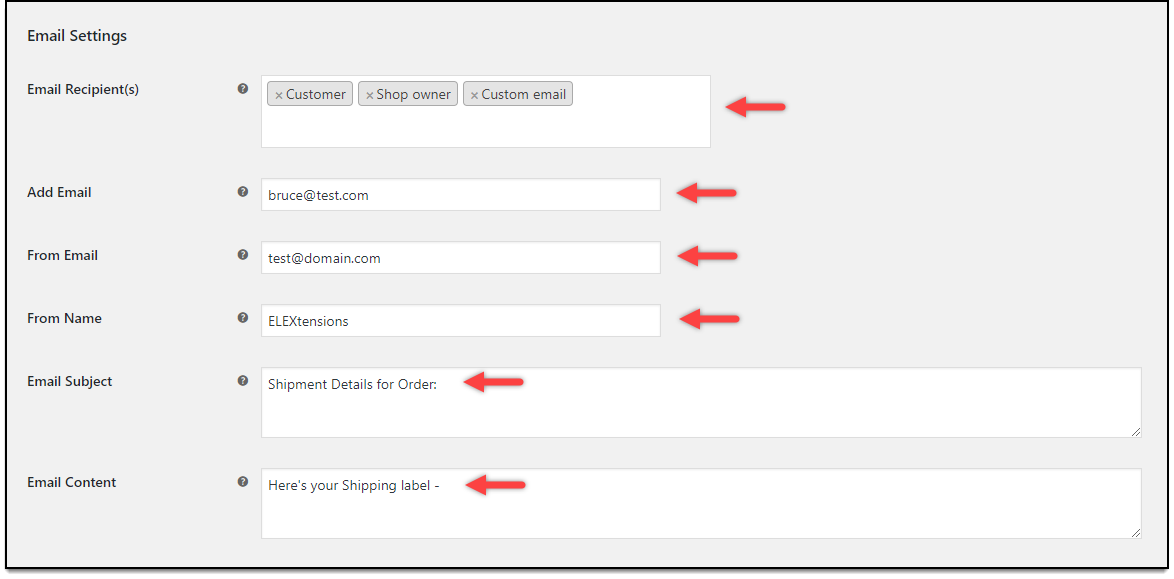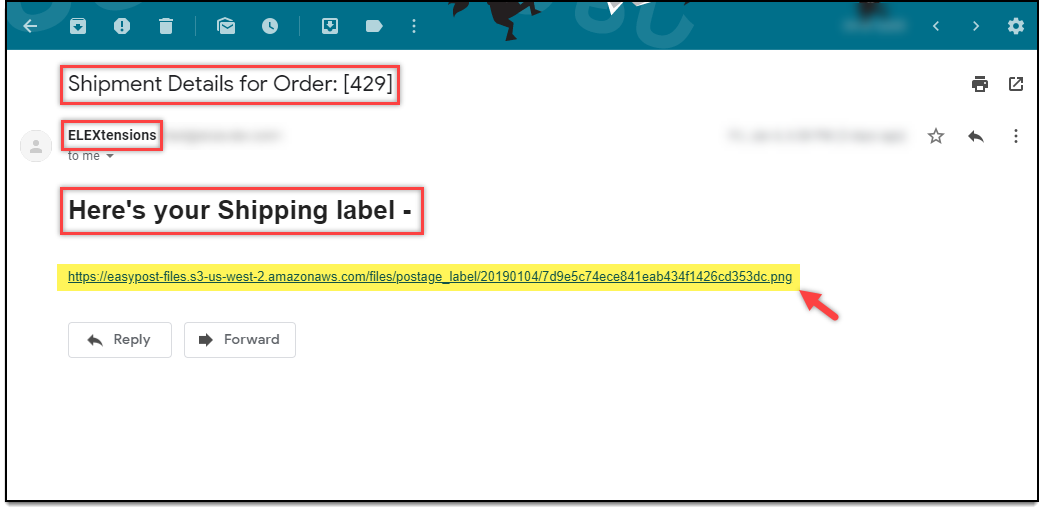In this article, we take a look at how to easily enable WooCommerce Shipment Tracking using WooCommerce UPS Shipping plugin. For this, to enable WooCommerce UPS shipping on your WooCommerce store, we make use of the ELEX WooCommerce EasyPost Shipping plugin.
Introduction
UPS is one of the finest shipping carriers to be used on your WooCommerce store. It is a lot of advantages when we include the UPS Shipment services on your WooCommerce store. Moreover implying these UPS Shipping methods, will automatically improve your customer experience. Hence WooCommerce UPS Shipping is one such option that will benefit the WooCommerce store. Shipment tracking is quite an important thing that needs well -maintenance. For this, the best to make use will be the ELEX WooCommerce EasyPost Shipping plugin, which has UPS integrated with it. The plugin also lets you make use of other popular shipping carriers like FedEx and USPS along with UPS. The plugin incorporates all the important elements of UPS and offers it to the customers. The plugin has seamless integration possible with WooCommerce, which makes it one of the primary choices for businesses.
Advantages of WooCommerce UPS Shipping tracking
Basically with tracking information, it reduces the anxiety of the customers, as they know where exactly their order is and other transit details. Also, it reduces the buyer’s remorse. Most of the buyers in the world, like to trace their order in transit and they tend to worry to about the same. WooCommerce UPS tracking is one way to reduce customer anxiety and also build customer confidence in your business.
Moreover, when the customer can easily track the order, it alleviates the burden on the customer care executives as well. No customer needs to keep on bothering the customer care executive for all the minor things, which can be right away available on the order page. Hence the support team can tackle much more driving issues rather than help the customer track their packages.
Also, with tracking information, it builds business transparency and builds a good relationship with the customers. A positive way to bind the customers and glue them to your business is providing reliable services to them. With WooCommerce UPS tracking it becomes easier to track the packages through the secure services offered by UPS. Moreover, as UPS offer third-party billing options it again builds the confidence among the parties involved in the shipping of items, to offer a clear and transparent process.
Generating WooCommerce UPS Tracking Numbers
Consider the case, when a customer lands on your store page and places an order through your store. Here we make use of the ELEX EasyPost Shipping plugin. With the plugin, we can bring in services of FedEx, USPS and UPS under one roof. With specific settings, you can enable anyone or any of the services of your choice too. Once the services are enabled, on the checkout page, you can see the real-time rates being displayed like shown below.
AS you can see the portion blocked in a red box, those are the UPS rates available for shipping the product to a particular location mentioned in the shipping address. It also shows the estimated cost for the same.
Now once the order is placed, the store admin can generate the order package from the dashboard.
Now the order is processed by the admin for shipping.
Now the package is generated and her you can simply click on create a shipment to generate a tracking id. And you can see the shipment label being generated with the tracking number.
Upon clicking on the tracking number provides, it redirects to the EasyPost tracking page, where you get all the necessary information of your package. It includes the date and time and the delivery-related information as well as the transit data.
Printing WooCommerce UPS Shipping label in bulk
If you have multiple or bulk orders and you want to generate the labels in bulk you can make use of the bulk label printing add-on to create multiple shipments at once as well as print them in a single PDF file. The plugin easily integrates with the EasyPost plugin wherein you print WooCommerce UPS labels in bulk.
Auto Generate Emails with Tracking information and Labels
You can make use of the ELEX EasyPost Auto-Generate & Email Labels Add-On to generate emails.
The add-on lets you auto-generate emails to keep the customers informed about the delivery. It boosts the customer’s confidence in your services with the aid of WooCommerce UPS shipping.
Once these settings are enabled, the customer receives an email when the shipment label is created.
It also helps to inform the customer in times of failed shipments.
Conclusion
The ELEX EasyPost Shipping plugin is a consolidated solution for enabling WooCommerce UPS Shipping on your WooCommerce store. It can handle any kind of shipments on any scale and also retain the goodwill of your business among customers. Take a look at the ELEX EasyPost Shipping plugin on the website for better understanding.
Read More :
Easily Enable WooCommerce DHL Shipment Tracking using WooCommerce DHL Shipping Plugin