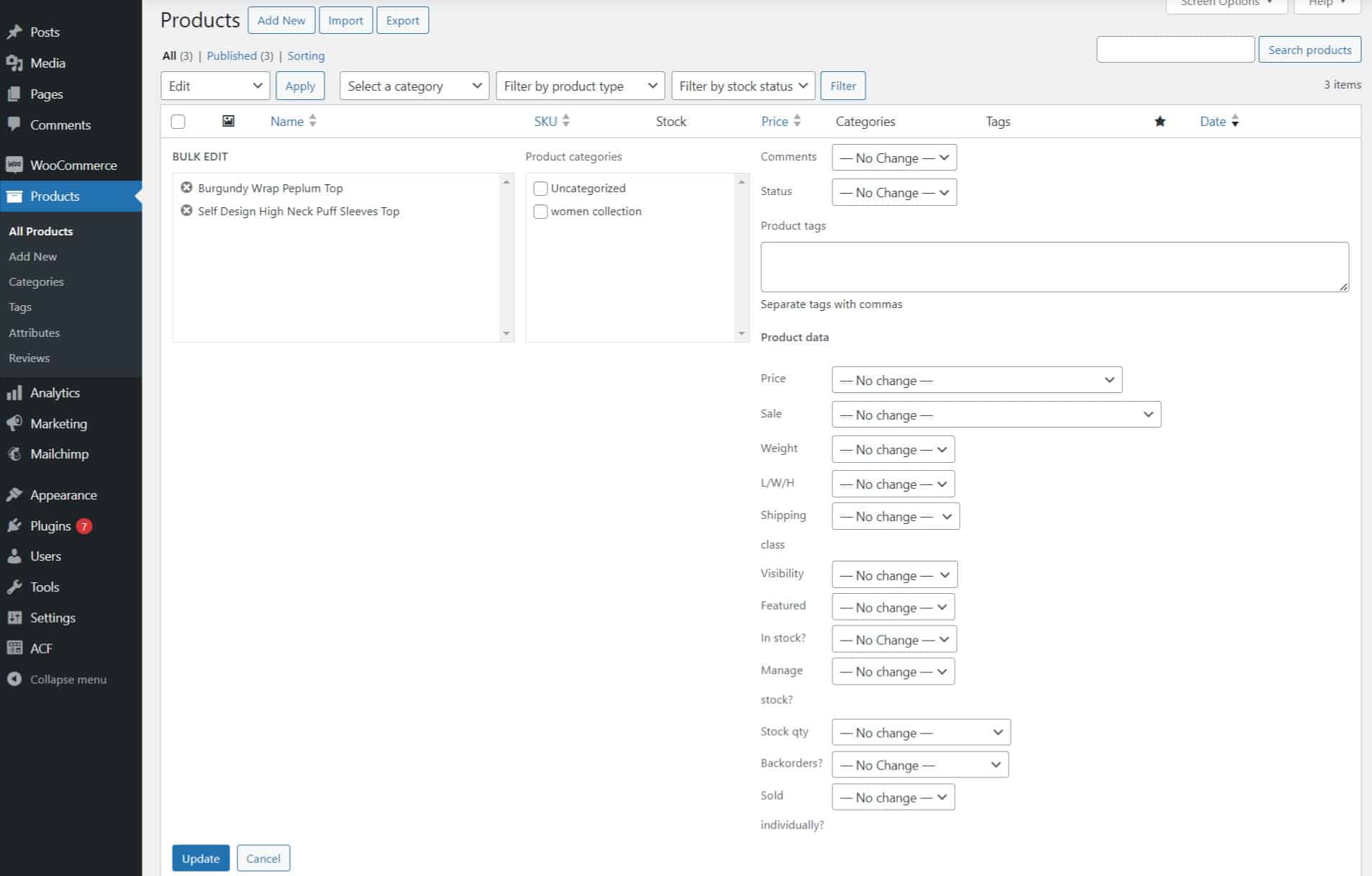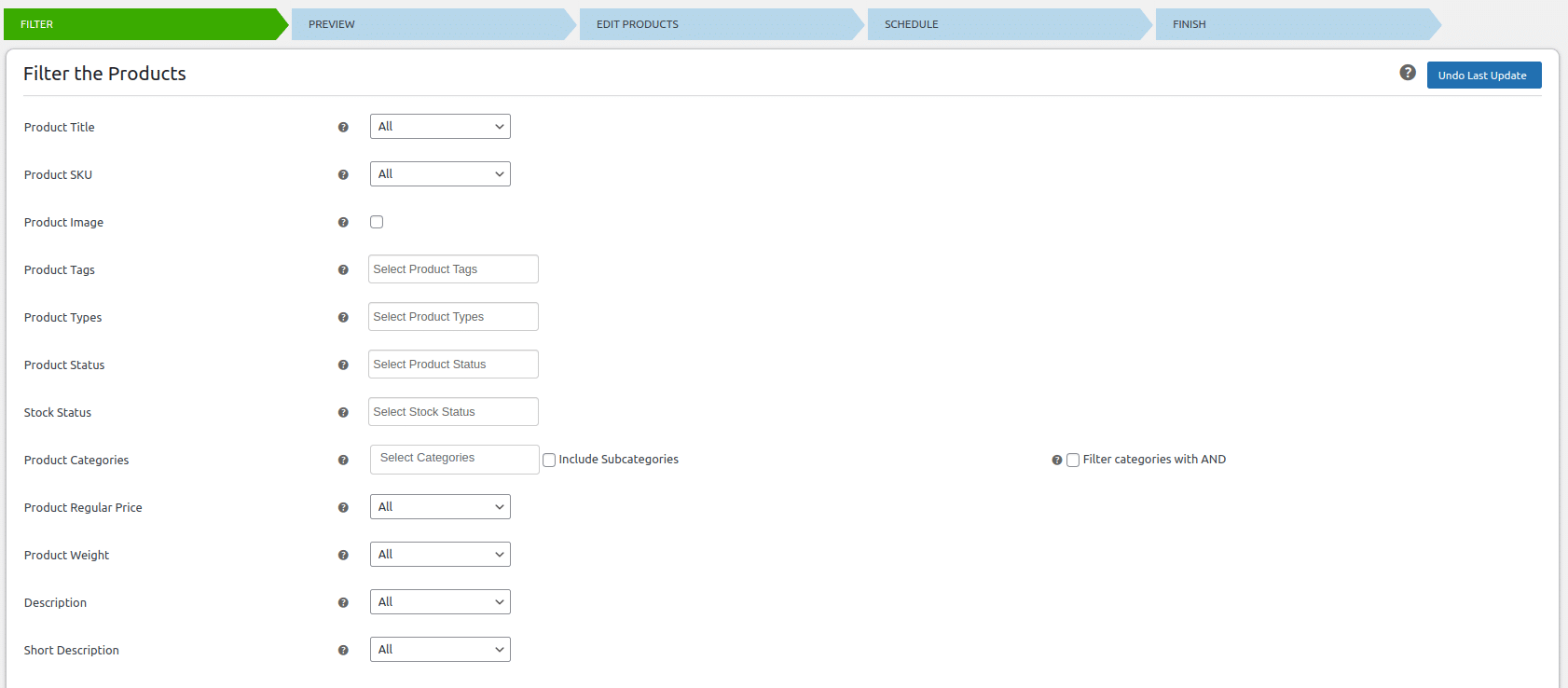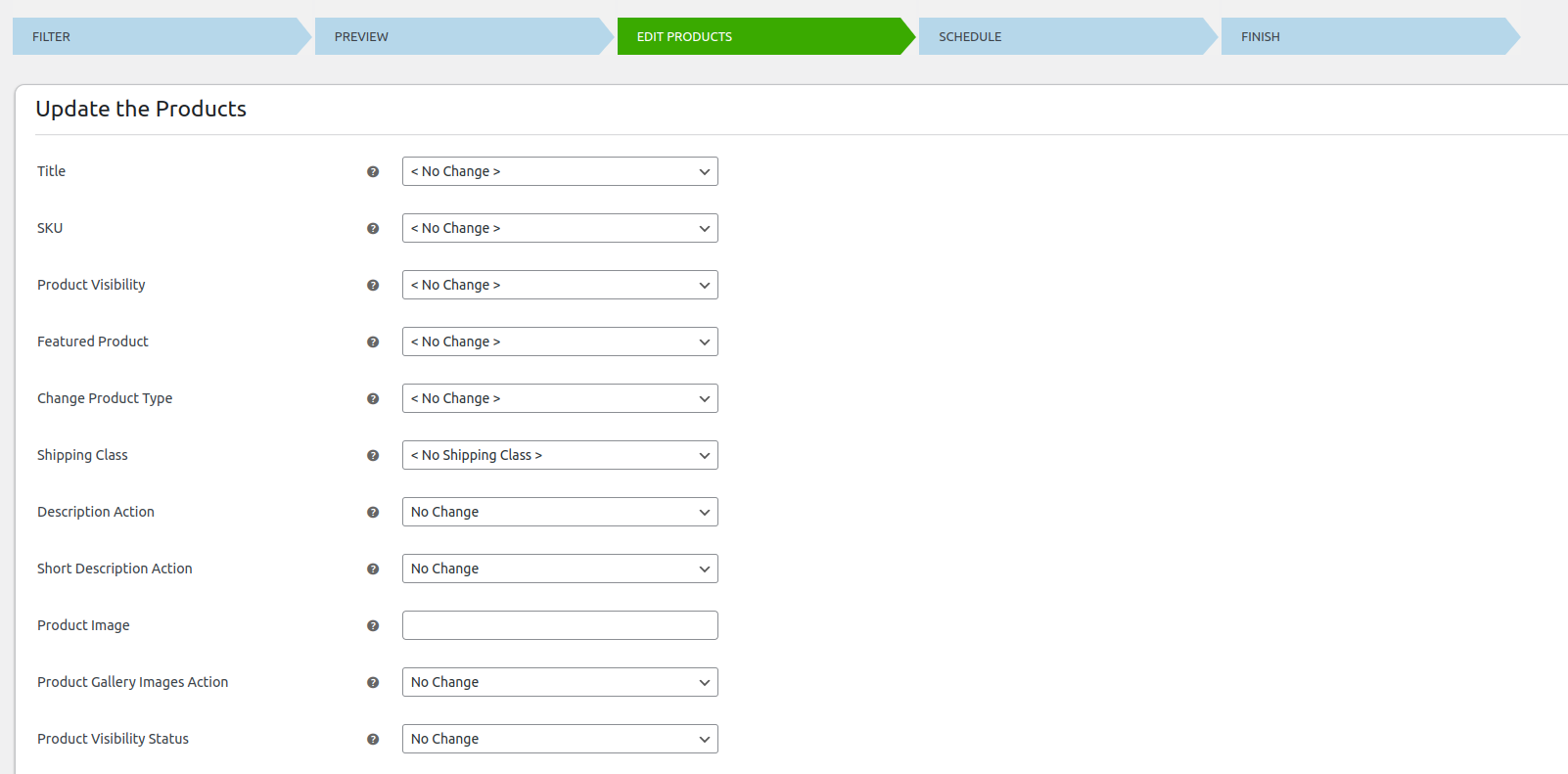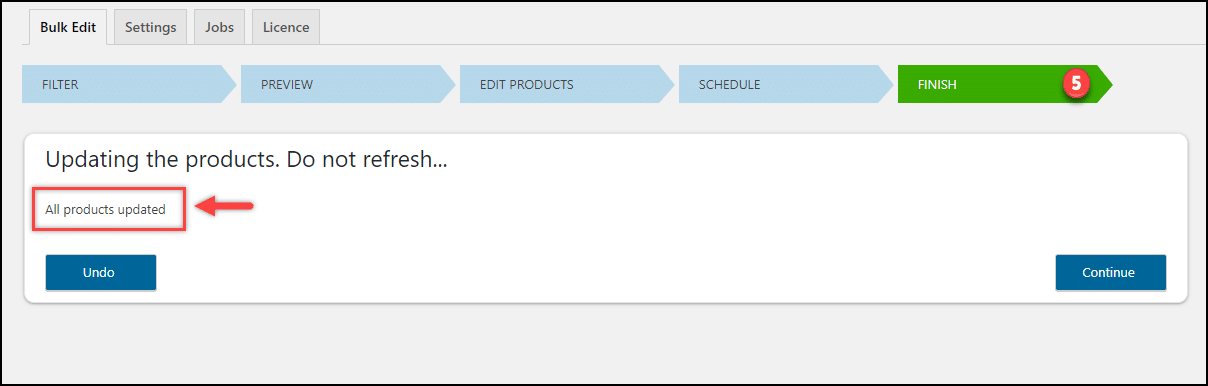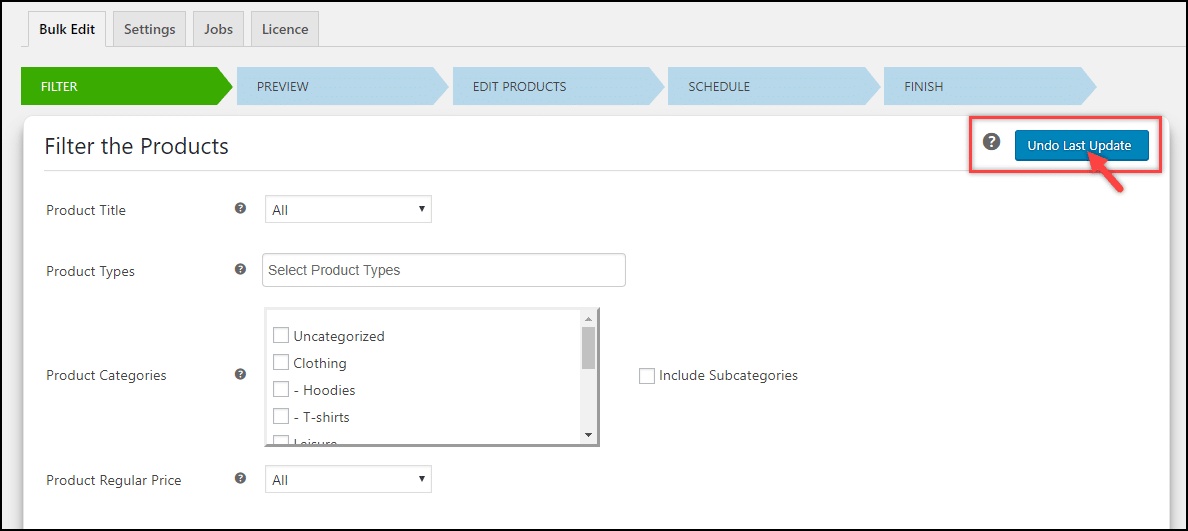Is it tricky to bulk edit products in your WooCommerce store? The struggle is real when it comes to bulk editing the loads of products simultaneously in your WooCommerce store. Thus, this is where WooCommerce bulk editing plugins come into play by optimizing time and boosting productivity.
Inventory management can be time-consuming when you have hundreds of items in your store. Bulk editing is essential for large WooCommerce stores since updating information manually is inefficient. Bulk editing WooCommerce products allows you to modify multiple product attributes simultaneously, including prices, stock quantities, tags, categories, variations, and descriptions.
WooCommerce has built-in bulk editing features, but a plugin like ELEX Bulk Edit Products, Prices & Attributes is better suited to more complex tasks or larger inventories of the WooCommerce stores. This article will walk you through how to bulk edit WooCommerce products using the WooCommerce bulk editing feature as well as using a plugin, which will transform and optimize your product management experience.
Pitfalls of Manual Editing in WooCommerce
Manual editing may be precise for individual products, but it can be clunky and time-consuming for product catalogs as they grow. Some of the disadvantages of manual product editing are as follows:
- Time Consumption
Individually updating a large number of products is time-consuming. In addition to detracting from other important tasks related to store management and growth strategies, this can also hinder sales. For say, Think about managing hundreds of products when you update your seasonal inventory or implement a price change. You may find that manual editing becomes a bottleneck that prohibits you from making timely adjustments and capturing market opportunities.
- Risk of Errors
Adding product information manually can result in typos and inconsistencies affecting product accuracy. For say, even one misplaced decimal point can have unintended consequences. Similarly, inconsistent product descriptions and category assignments can be detrimental to search engine optimization (SEO).
- Repetitive Tasks
The process of manually editing common edits, like price adjustments or inventory updates across multiple products, becomes tedious and error-prone. Using copy and paste can lead to mistakes, and repeating edits can demoralize. Your inefficiency can cause you to procrastinate and hinder your ability to update your product catalog regularly.
- Limited Scalability
When your product catalog grows, managing individual edits becomes increasingly difficult. Manual editing might be manageable in a store with a few dozen products. However, as your catalog grows in size and your product offerings multiply, the time commitment needed for individual editing becomes unsustainable. Your WooCommerce store’s growth potential may be hampered by this lack of scalability.
Bulk Edit Products Using the Built-in WooCommerce Feature
Although manual editing offers a high level of control, it poses challenges in terms of efficiency, accuracy, and scalability. A well-organized and up-to-date product database can enhance customer experience and drive sales for stores with a growing product catalog by exploring bulk editing strategies.
WooCommerce provides a core set of features for bulk editing products, allowing for efficient updates to multiple products at once. The process is summarized below:
- Accessing Bulk Edit:
- To view your products, go to your WordPress dashboard.
- You will see a list of all your products.
- Product Selection:
- Next to each product listing, you will find a checkbox.
- Check the box next to each product you intend to modify if you want to edit a group of products.
- Execution:
- You can find the Bulk Actions dropdown menu at the top or bottom of the product list after selecting the products you want.
- To reveal bulk editing options, click on the dropdown menu.
- Choose the Edit Action:
Depending on the WooCommerce fields and plugins you’ve installed, you will have different bulk edit options. Optional features include:
- Edit: You can edit the selected products’ details simultaneously in a modal window. There may be editable fields such as the product name, description, price, stock, and category.
- Change stock: Bulk stock adjustments for selected products are available through this option. Stock levels can be increased, decreased, or set specifically.
- Change category: Categories can be assigned or removed from selected products using this option.
- Change tags: Adding or removing tags from a product is similar to adding or removing categories.
- Application:
- Then, select the values or settings you want to apply after selecting the desired bulk edit action.
- After selecting the products you want to bulk edit, click the Apply button.
Limitations Of Built-in WooCommerce Feature
WooCommerce’s bulk editing feature lacks the advanced features you need to further enhance your store management, especially for larger operations or more complicated product arrangements. The subsequent are some of the limitations of the In-Built WooCommerce feature:
- Limited editing capacity
The WooCommerce bulk editing feature can edit a maximum of 20 products on a single page, which is not realistic given the loading times associated with 999 products. Therefore, you would have to repeat this process on multiple pages to update your entire product catalog. - Reduced filtering options
Currently, WooCommerce only supports sorting by category, product type, and stock status. The ability to apply changes based on specific criteria, such as price range or a custom field, is not available. - The product editor is still required
The product editor for each individual product must be accessed if you need to edit certain fields, particularly custom fields. It adds an extra layer to access and update particular fields, which slows down the execution of bulk updates. - Product groups and variables are not supported
Variable and grouped products cannot be edited with the default bulk editing function. It limits the scope of bulk editing for shops with diverse product ranges, impairing their ability to manage effectively. - Interface without WYSIWYG
There is no What-You-See-Is-What-You-Get (WYSIWYG) interface provided by the bulk editing feature by default, so users cannot receive real-time visual feedback. WYSIWYG editors are intuitive and easy to use, allowing you to see the results of your changes in real-time.
Manage Inventories Or Products Effectively With ELEX
Product management is vital to maintaining a well-organized catalog and optimizing your WooCommerce store. ELEX Bulk Edit Products, Prices & Attributes lets you update products quickly and comprehensively in bulk. Getting started is the first step to utilizing the plugin’s capabilities and elevating your WooCommerce product management.
Installation and Activation
- In your WordPress dashboard, locate the Plugins section and click it.
- Select Add New then search for “ELEX Bulk Edit Products, Prices & Attributes for WooCommerce” by ELEXtensions. Click Install Now and then Activate once the installation is complete.
Accessing the plugin
The plugin settings can be accessed in two ways:
- WooCommerce > Bulk Edit Products in the WordPress Dashboard.
- Click on the ELEX Bulk Edit Products, Prices & Attributes for WooCommerce icon in the WordPress dashboard > Plugins > Installed Plugins > Bulk Edit Products.
Initiation
- You can perform a bulk edit by checking the boxes next to the products you would like to edit.
- An additional section titled Bulk Edit can be found above the product list. You can use this as your central hub for bulk editing.
Customization
The Bulk Edit section provides various controls for modifying product details in bulk. Some key functionalities include:
- You have a wide variety of fields to edit in bulk, including prices, stock levels, product categories, tags, and custom attributes.
- By applying filters, you can refine the bulk edits you make. You can filter products using categories, tags, price ranges, or custom attributes. This method can be used to ensure that only necessary products are edited.
- Click the Apply button once you’ve selected the products and chosen your edits. With the plugin, bulk edits will be applied to the selected products swiftly.
With ELEX Bulk Edit Products, Prices & Attributes, you can greatly enhance the WooCommerce product management process. You can use ELEX Bulk Edit Products, Prices & Attributes to manage a well-organized and accurate product database as your product catalog grows, ultimately improving customer experience and increasing sales.
Premium Features Of ELEX Bulk Edit Products, Prices & Attributes
The free version of ELEX Bulk Edit Products, Prices & Attributes delivers unique features. With the premium version ELEX WooCommerce Advanced Bulk Edit Products, Prices & Attributes, you can take advantage of additional options designed to improve your productivity.
- A premium version of the product management software provides enhanced tools for managing products that have variations.
- You can schedule bulk edits to run automatically at predetermined intervals, guaranteeing that the products are always up-to-date without you constantly having to monitor them.
- In the premium version, there is an undo feature that provides a safety net in case of errors during bulk editing.
Last Shot
Boosting store efficiency requires bulk editing, but WooCommerce’s built-in bulk edit feature’s functionalities are limited, thus hindering the process. Instead of extensive settings and simple filtering options, they have to deal with limited options and are unable to handle product variation effectively.
This is where the ELEX Bulk Edit Products, Prices & Attributes plugin gets into the game as this transforms product management into a fast, streamlined, and efficient process as part of your WooCommerce workflow. You can use this freemium plugin to bulk edit your WooCommerce store and the premium version even offers an undo function.
FAQ’S
- What is the best way to filter products for specific items?
A product can be filtered by category, subcategory, and attribute. It is also possible to filter by product price, type, and more. - Can I bulk update only specific product variations?
This can be accomplished by filtering attributes, selecting variations in the filter screen, or excluding attributes. - Is it possible to delete custom attributes in bulk?
You can use the Remove Custom Attributes button on the Edit tab to remove your custom attributes.