ELEX Bulk Edit Products, Prices & Attributes for WooCommerce (Free)
Wondering how to bulk edit WooCommerce products? Looking for a quick and functional solution? The ELEX Bulk Edit Products, Prices & Attributes for WooCommerce (Free) is a free WooCommerce plugin that allows store owners to bulk edit WooCommerce product properties.
You can bulk edit WooCommerce product properties like Product title, SKU, Catalog Visibility, Stock, Quantity, Regular Price, Sale Price, Shipping Class, Weight, Dimensions, Attributes, and Product categories. This free version supports only WooCommerce Simple Products. If you have Variable products, go for the premium version.
You can filter the products to edit using the Filter Interface provided by the plugin settings. Filters can be applied using various parameters like Product title, Product Categories, Attributes, and Regular price. In addition to this, you can even exclude products by Product IDs or Product categories.
For example, you can increase or decrease all prices in a category by a set percentage (%) or amount value ($) for quick sales or product price increases/decreases all in one step. You can even bulk add sale prices to products that do not currently have sale prices active. Also, you can easily change the Regular Price by percentage or Flat price.
This plugin is a basic version of ELEX WooCommerce Advanced Bulk Edit Products, Prices & Attributes plugin, which has additional features that support Variable products, Schedule jobs for a bulk update operation, Update Custom meta-fields from Third-party plugins, and Undo the last bulk update.
Top Features
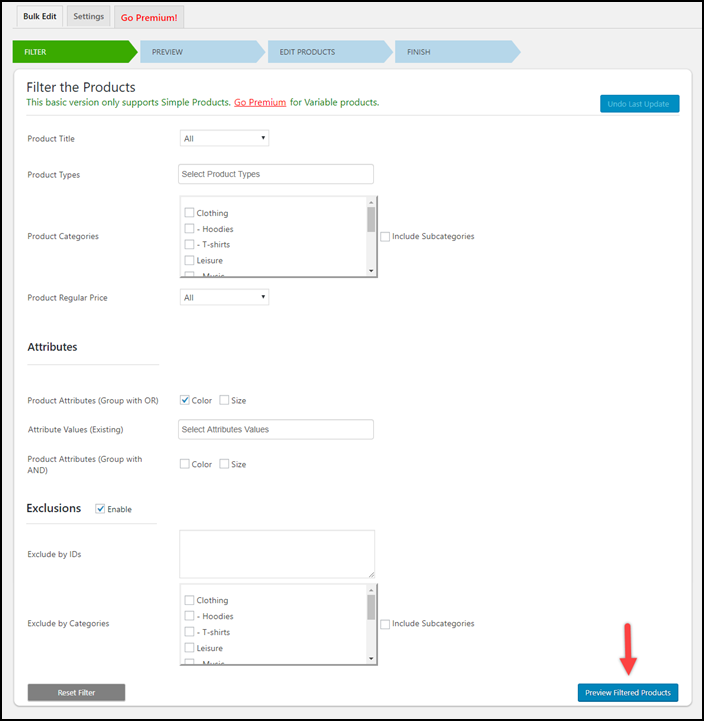
Filter Products for Bulk Editing
If you are bulk editing only specific products, filters would make your work way easier. You can filter out your required products, without affecting other products. Following properties can be configured to filter the WooCommerce products for bulk edit:
- Product Title
- Product Type
- Product Categories
- Product Attributes (Group with And / Or )
- Product Attributes Values
- Product Regular Price
Filtering is possible based on various conditions (Eg: Title Starts With | Ends With | Contains Text | Regex Match, Price Greater Than | Less Than | Equal To | Between, Etc.).
Further, if you wish to exclude certain products from the filtered products, you can do this using Product IDs and Product Categories.
Preview Filtered Products
Since the bulk editing process affects multiple products, it is important to move through each step, carefully.
Are the filtered products exactly the ones that you require for bulk editing? If yes, you can move ahead with the bulk editing process. Else, you can simply go back and apply new filters.The plugin will preview:
- Filtered Simple Products.
- Ajax Search on Previewed Products.
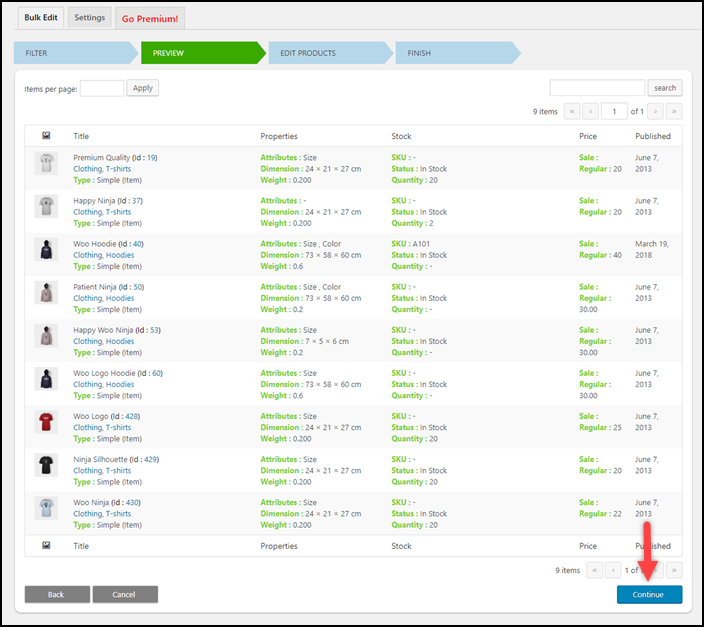
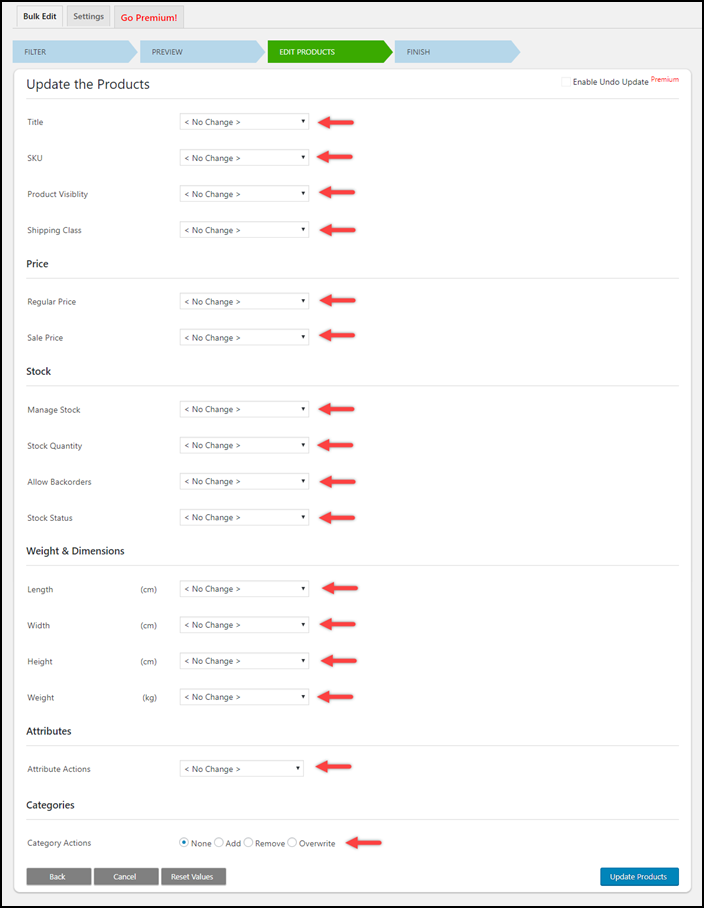
Bulk Edit Product Properties
You can bulk edit one or multiple product properties at once. With this, you can save time for updating multiple product properties.
You can bulk edit:
- Product Title
- Product SKU
- Catalog Visibility
- Shipping Class
- Regular Price (%, $, +/-)
- Sale Price (%, $, +/-)
- Manage Stock
- Stock Quantity
- Allow Backorders
- Stock Status
- Length
- Width
- Height
- Weight
- Product Attributes
- Product Categories
Use Regular Expression (regex) pattern matching
For example, if you want to replace product titles of all the products starting with ‘Woo’, enter the pattern in square brackets as ‘[^Woo]’ (without the single quotes).
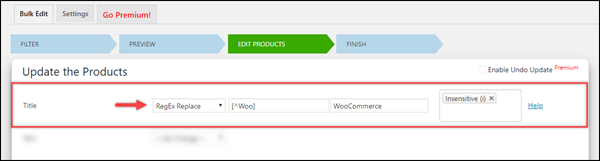
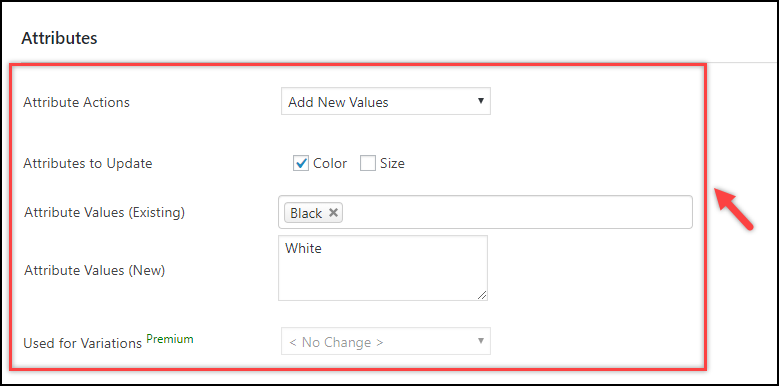
Bulk Edit Product Attributes
- The plugin allows you to add a new or an existing attribute & its values to the filtered products.
- It also allows you to remove or replace an existing attribute from the filtered products.
All this in just a few simple clicks!
Bulk Edit Product Categories
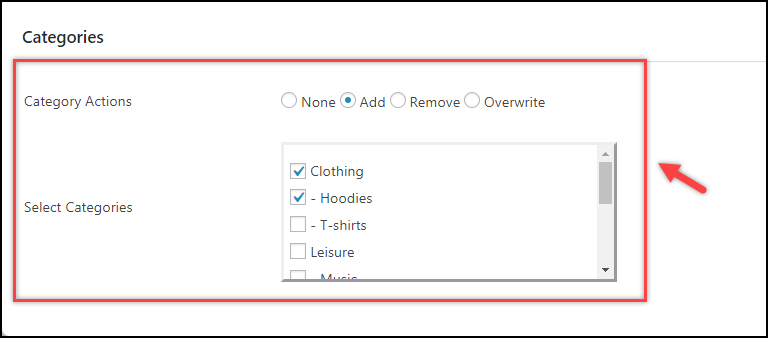
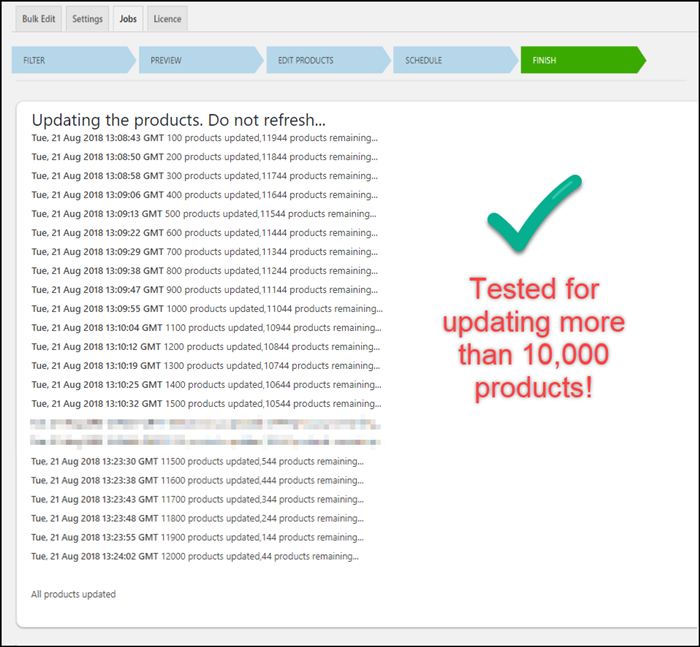
Tested for 10,000+ products
Basic Version
Premium Version
Testimonials






What Our Customers Say
ELEXtensions is rated Excellent on Trustpilot!

5

5
We only allow verified purchased customers to write reviews.
Product Overall Rating
Only logged in customers who have purchased this product may leave a review.
1 review for ELEX Bulk Edit Products, Prices & Attributes for WooCommerce (Free)
Frequently Asked Questions
Definitely. If you have the meta key of the field you want to edit you can do so. You can follow the instruction in our article on How to bulk edit/update WooCommerce Product meta-fields. The article includes a video tutorial of the process as well.
You cannot add a new WooCommerce Attribute using the plugin. But you can add an existing WooCommerce attribute to the filtered products, add new/existing attribute values and also choose to use that attribute(s) for variations.
After you have purchased the Premium plugin, you have to delete the basic version and then install the premium. Note that the settings in the basic version will not be impacted and the data will be retained.
Yes, you can filter the products and add stock, change the stock status or even allow backorders.
No, the free version supports only Simple products. You can use the Premium version for bulk editing Variable products.
Yes, you can enter the product IDs you want to exclude while filtering and process the updates only for the ones that are filtered.
Yes, you can filter products by attributes and other filter options. You can edit or add weight and dimension to the products.
If you are facing any issues, you can raise a support ticket by choosing “Query Category” as “Issue with the Free Plugin”. Our support team will contact you based on the priority.
You can go to the “My Account” section of the website and download the latest version from the “Downloads” tab.
There is no trial period for our free versions. You have lifetime of usage.

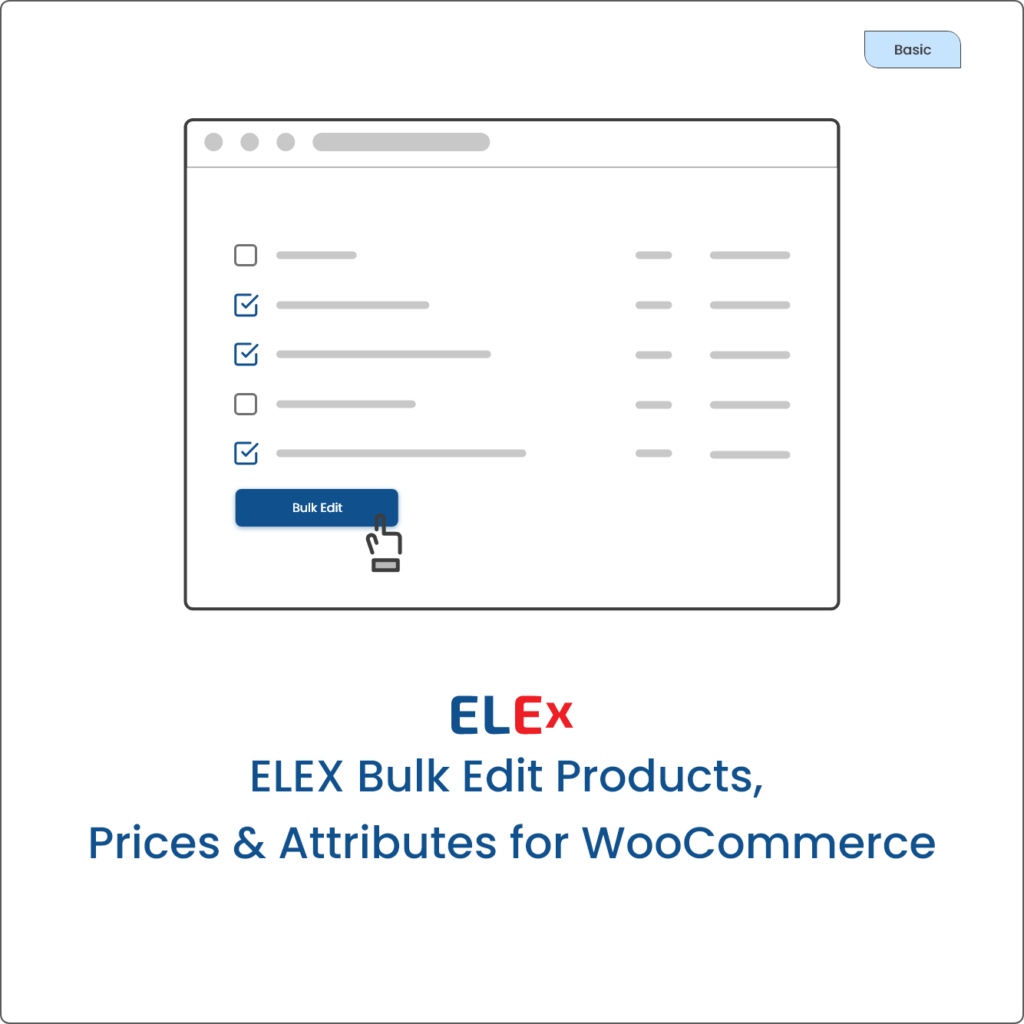

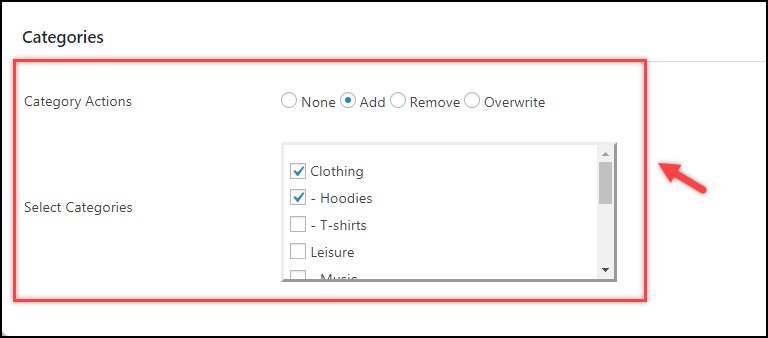
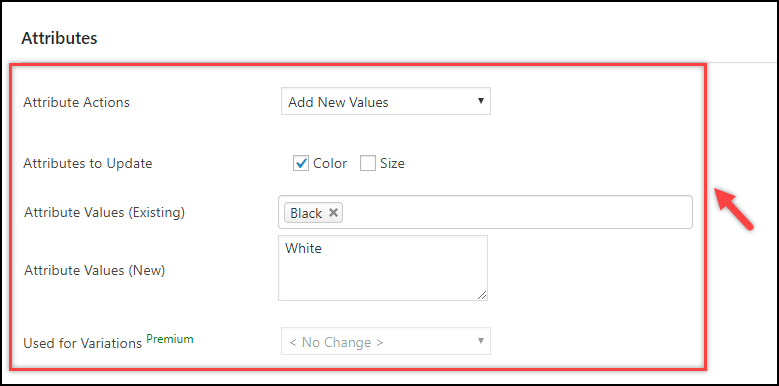
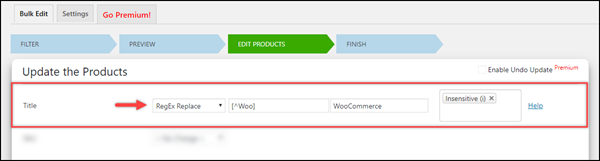

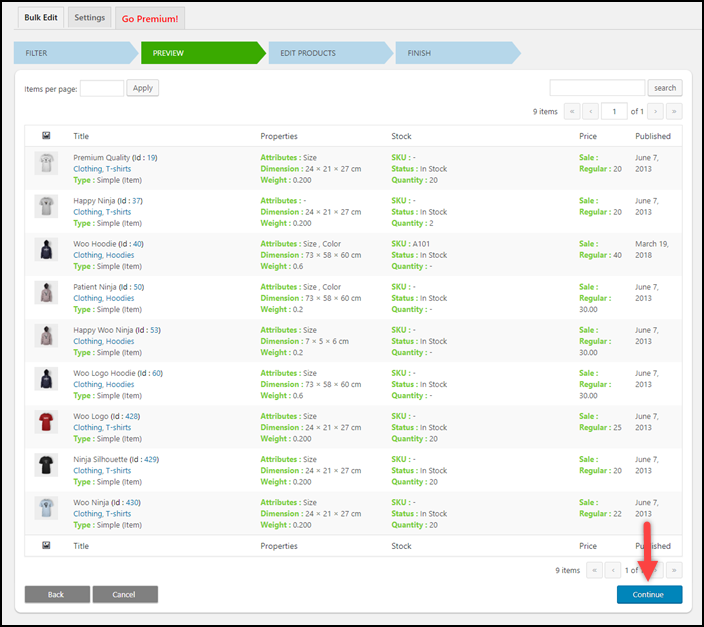



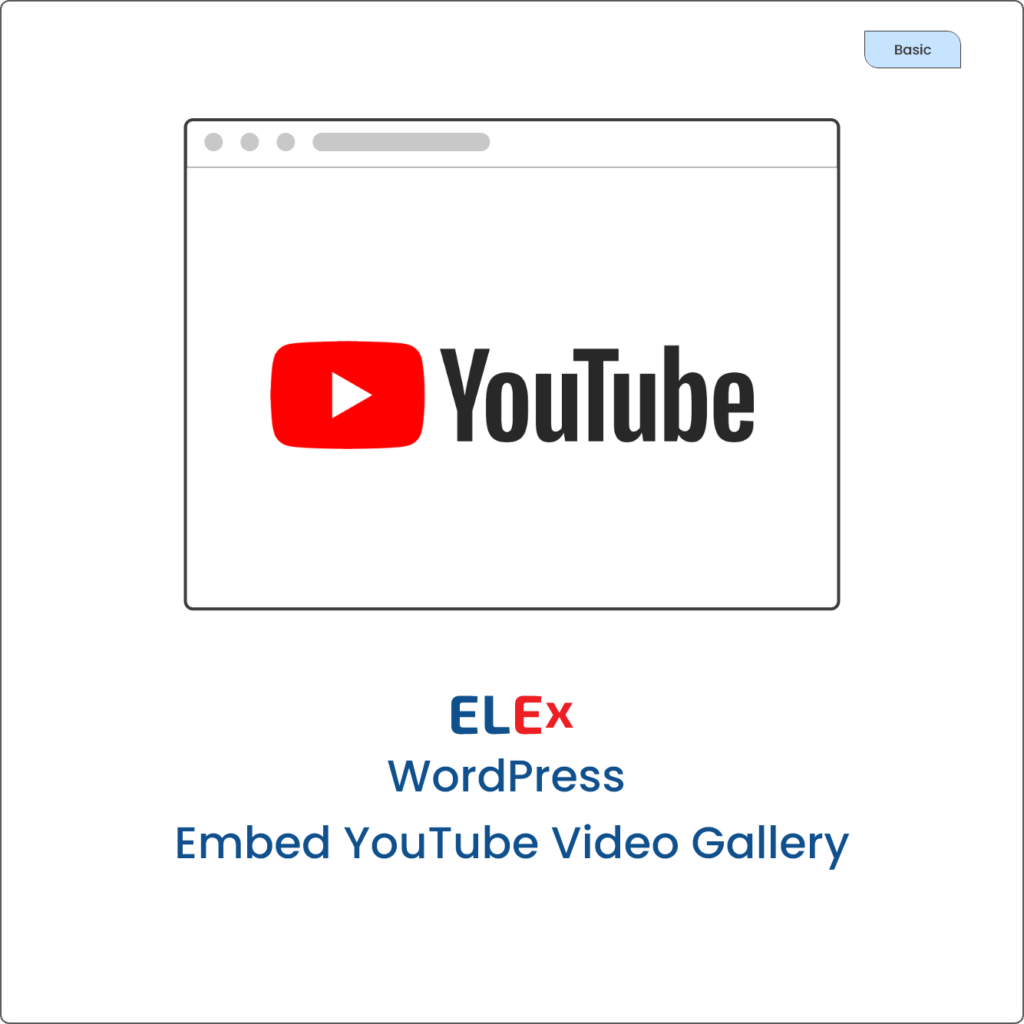

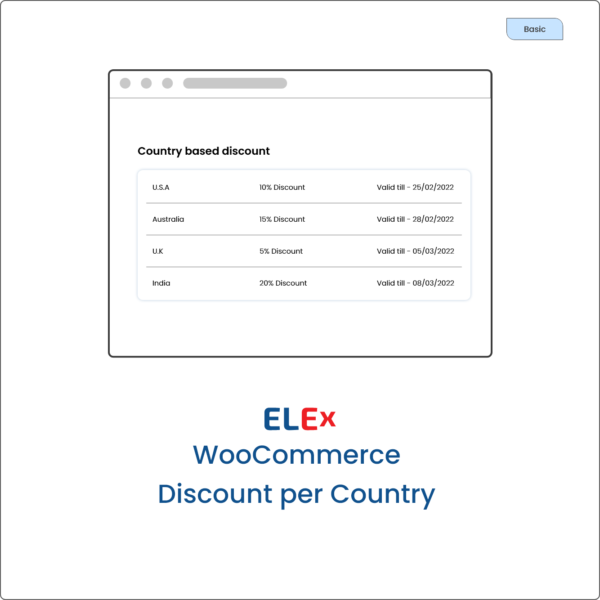


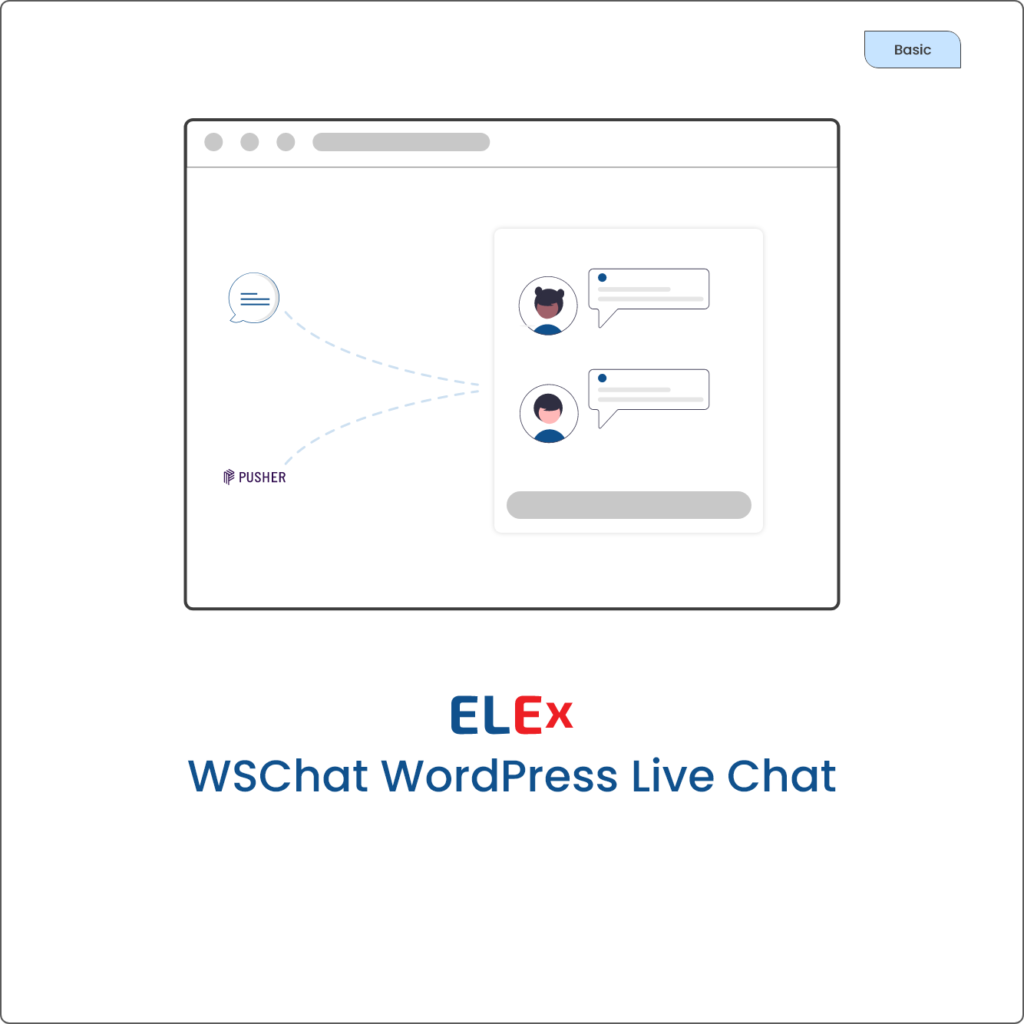
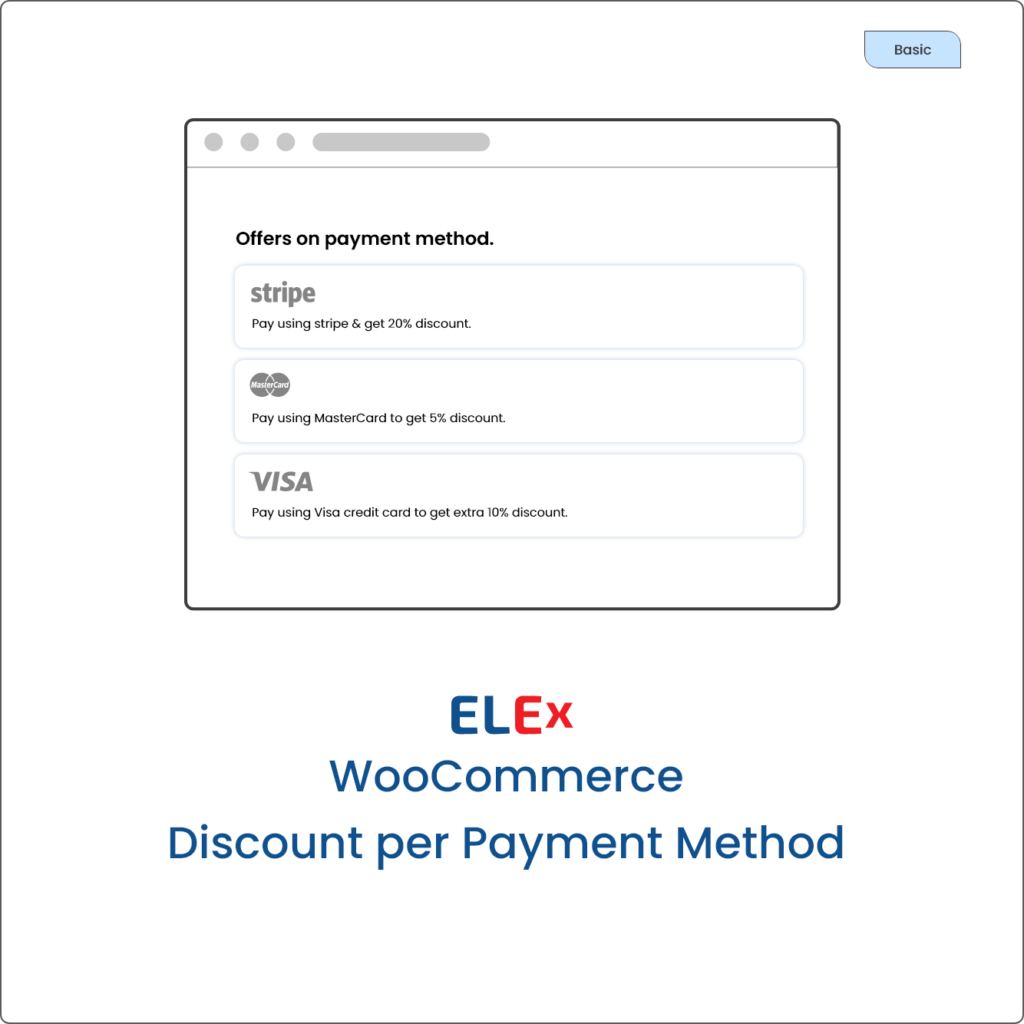
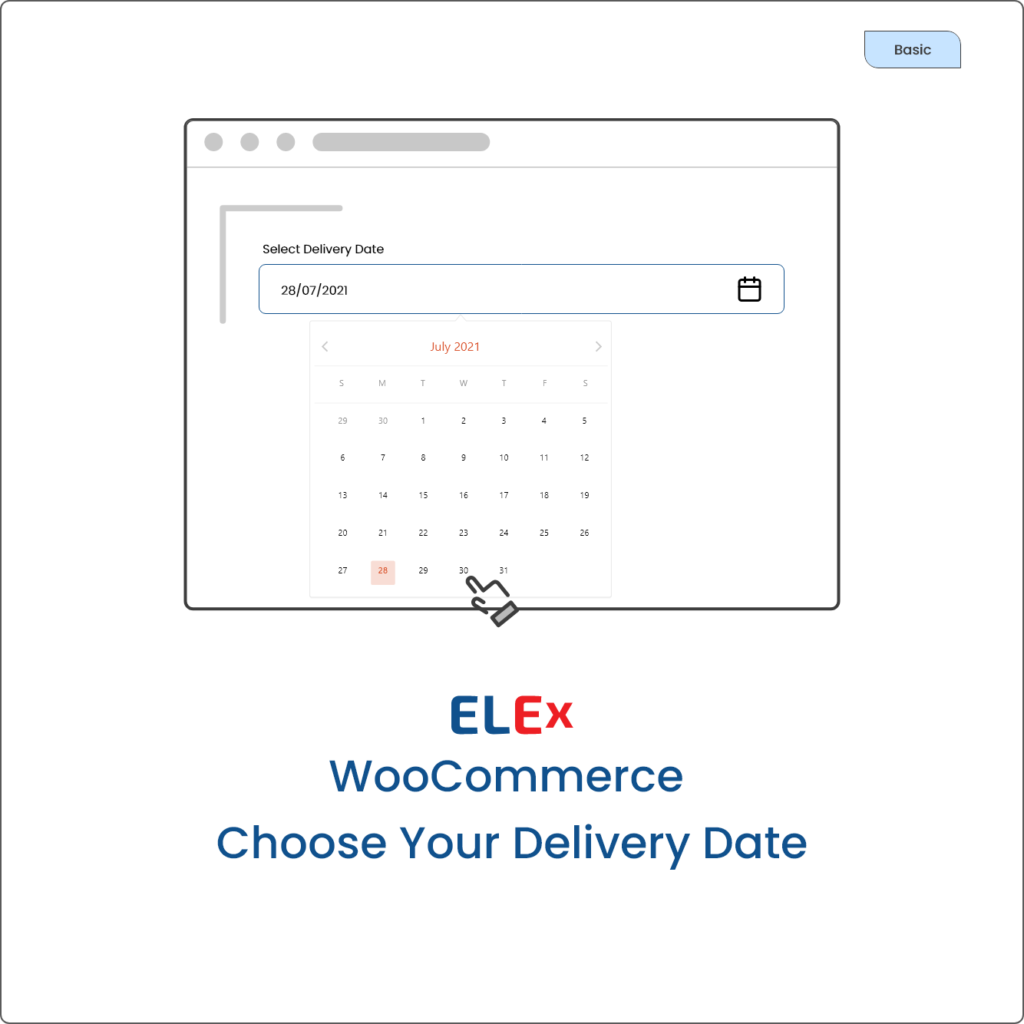
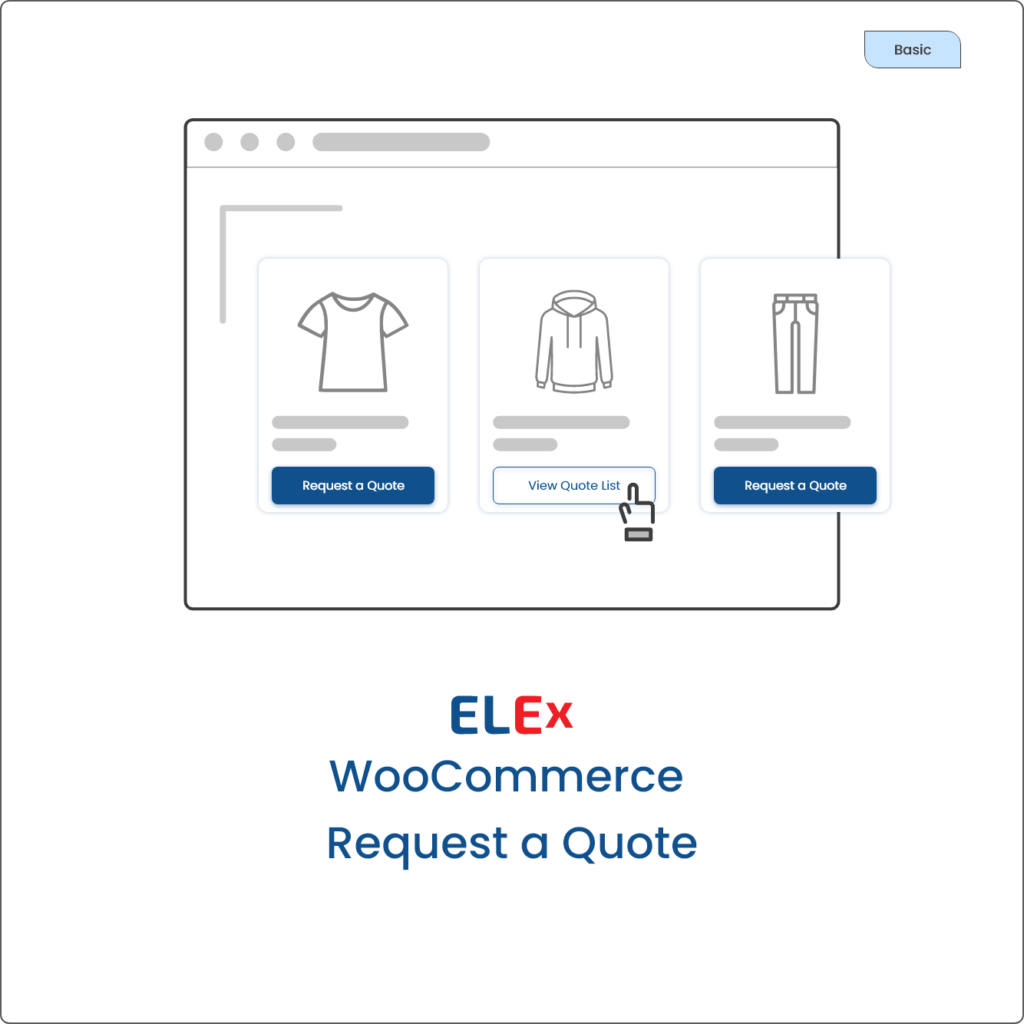
Anthony (verified owner) –
This plugin works great for a simple product, now I am upgrading to the premium version so I can edit my variable products.. Highly recommend it if you just want to bulk edit the simple products..