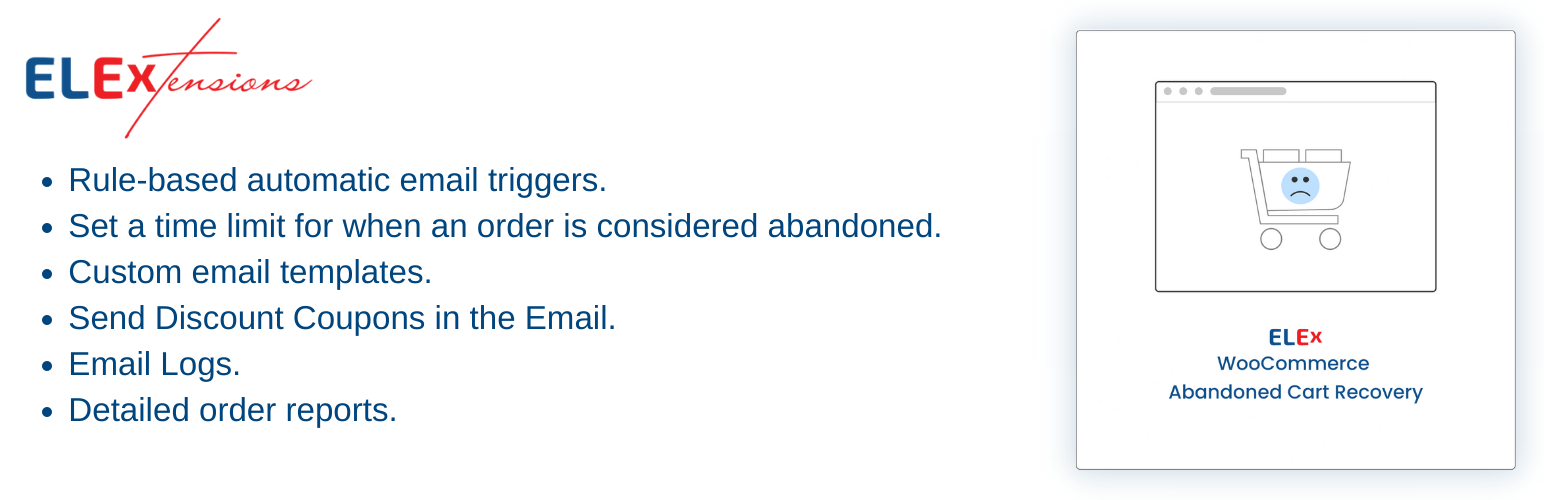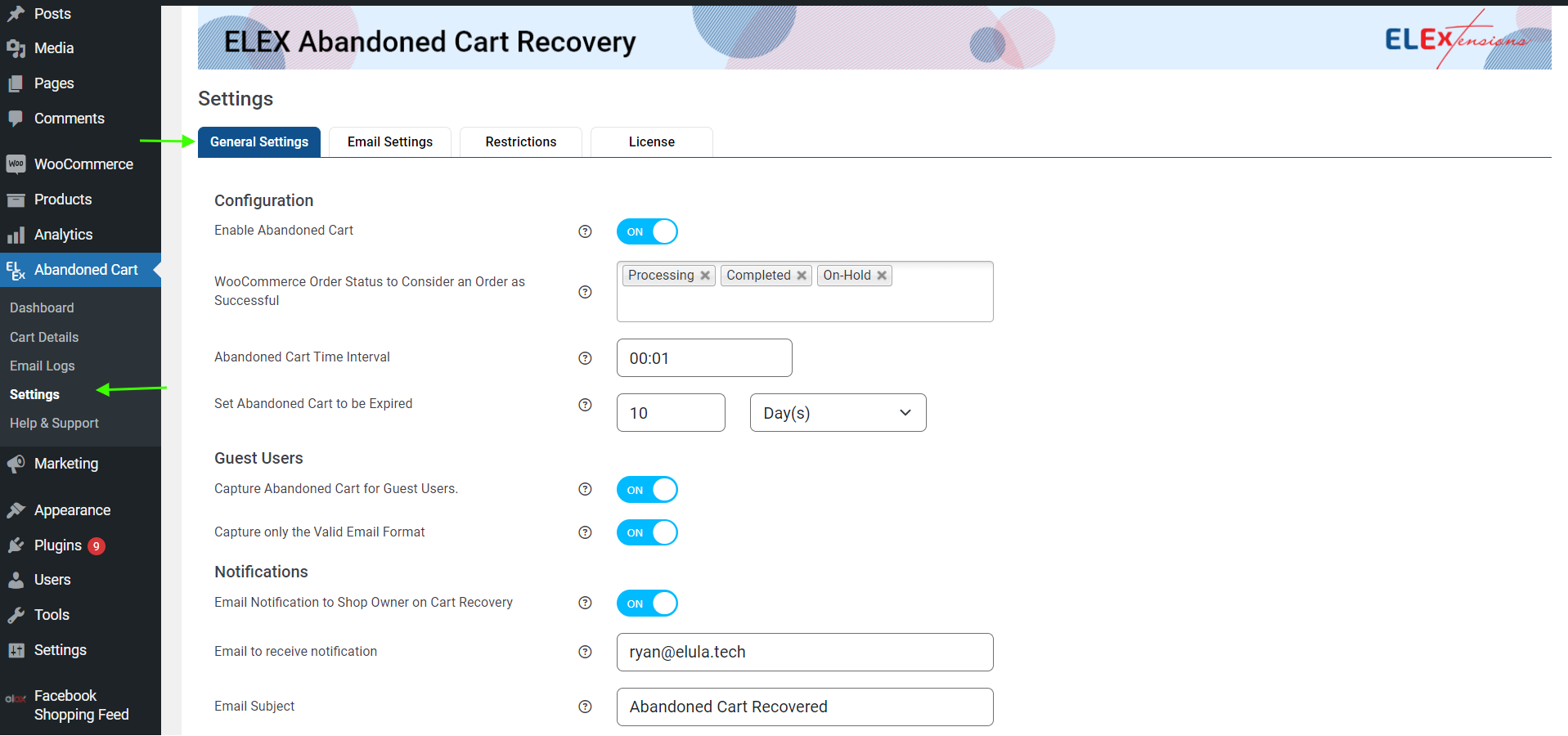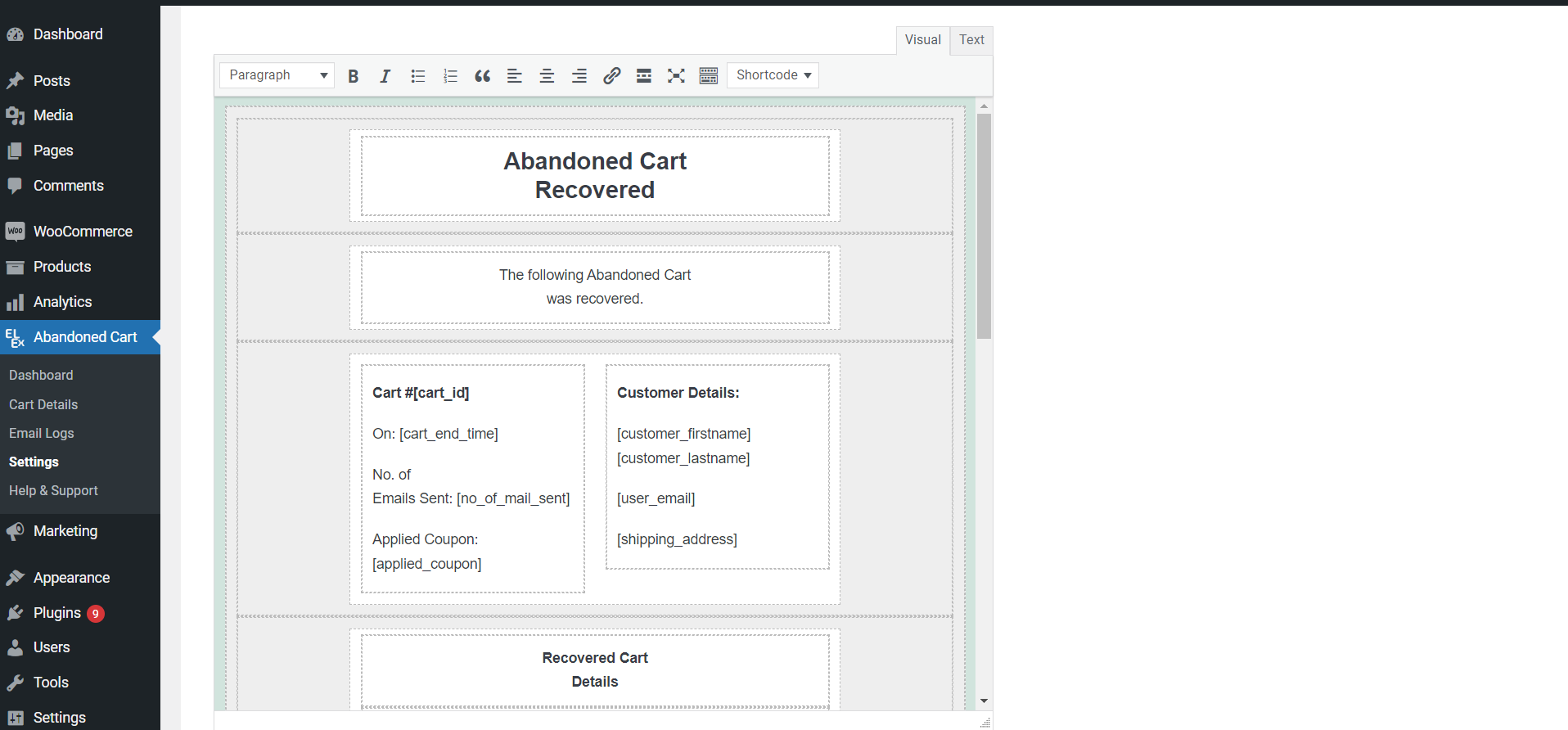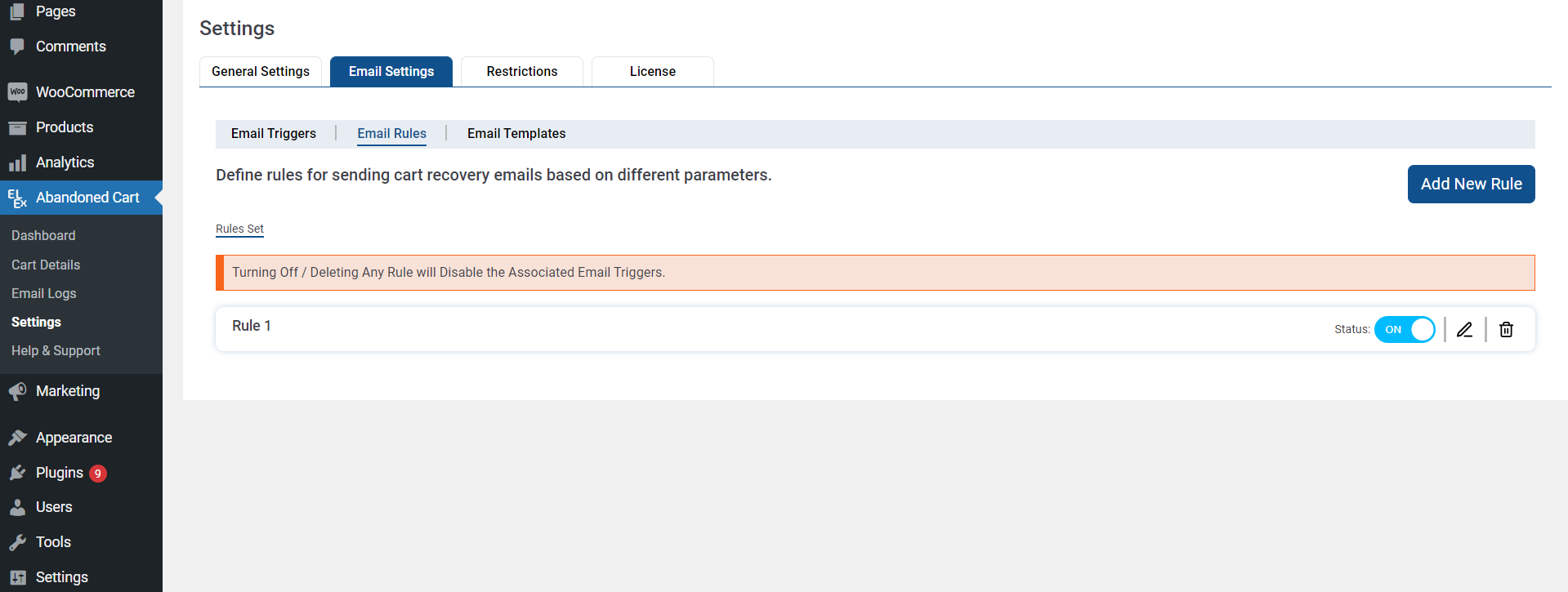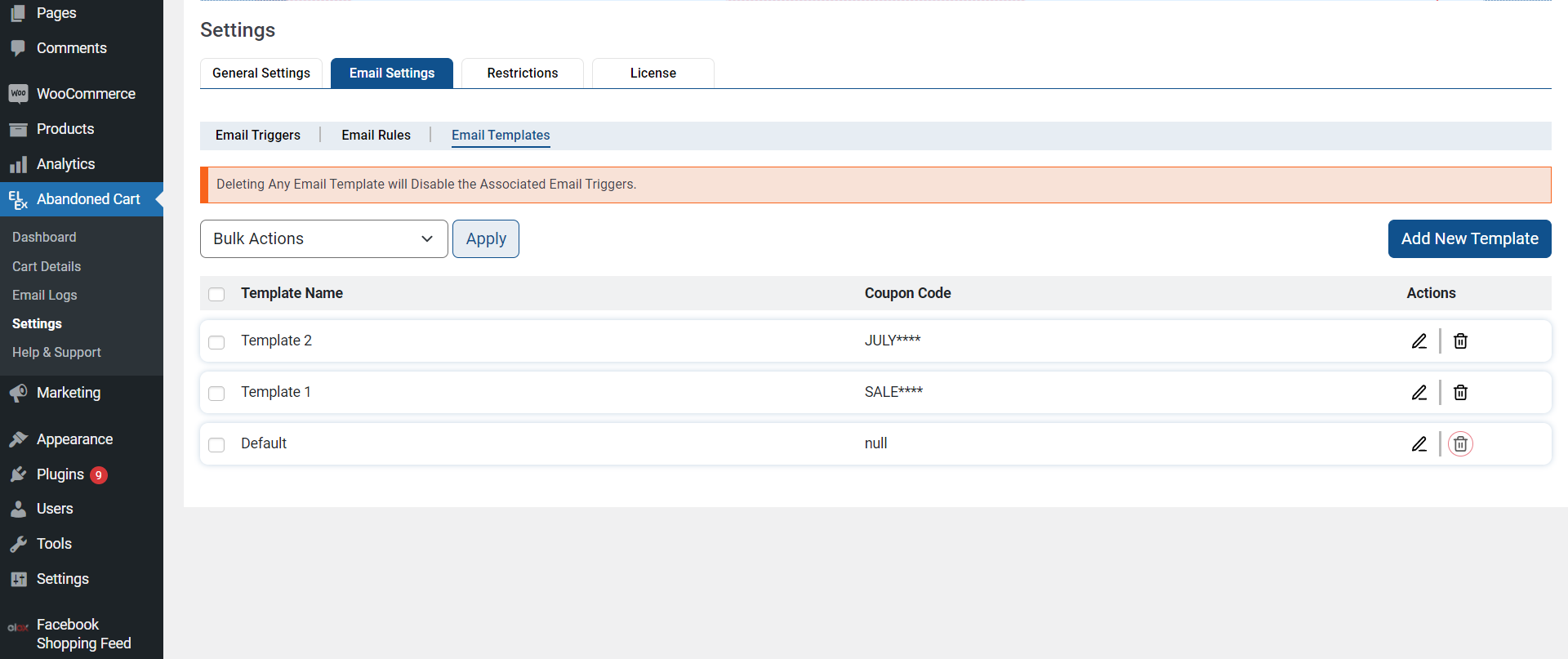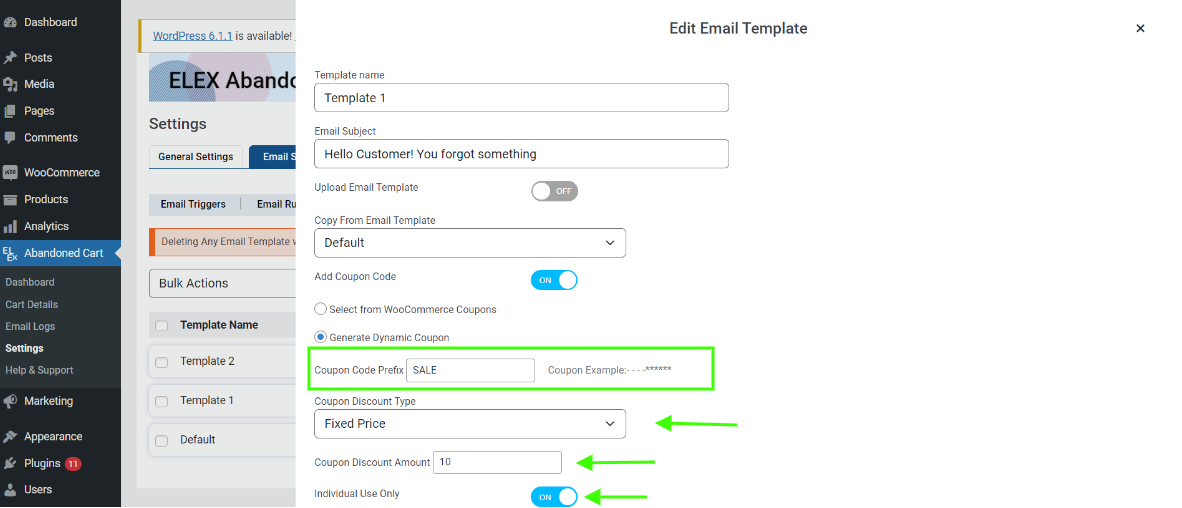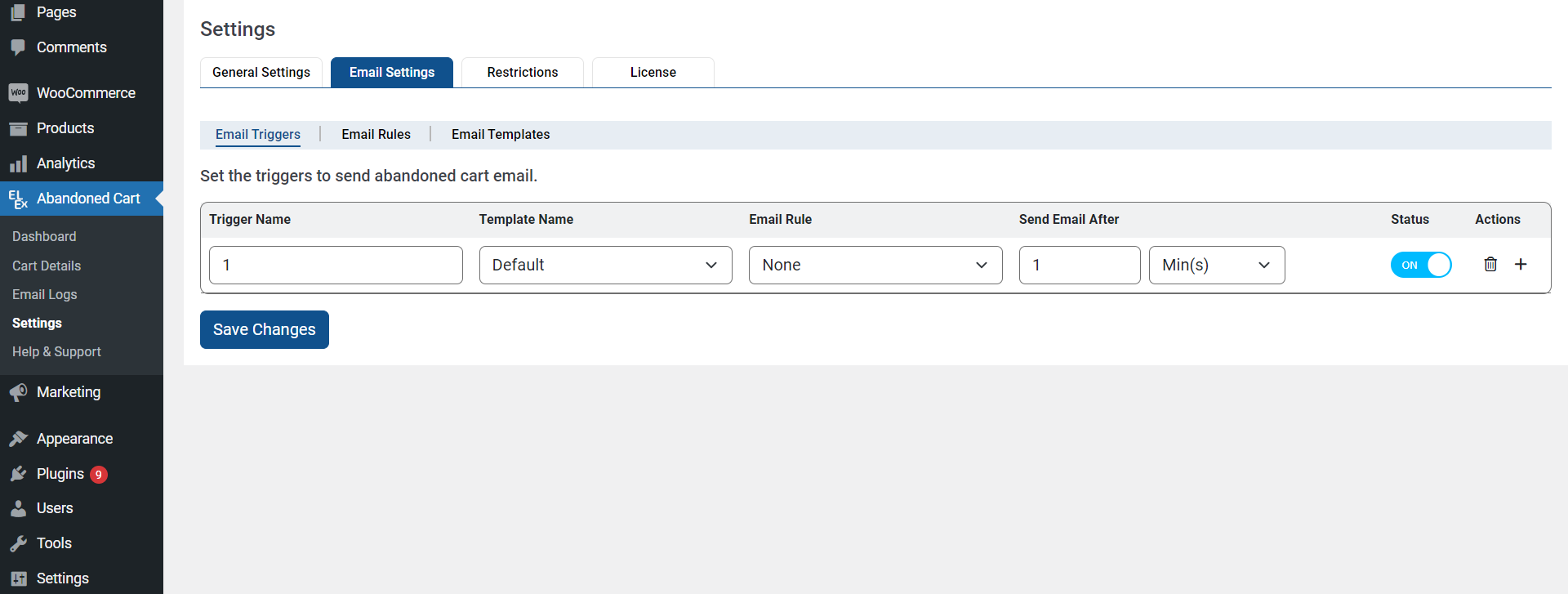Are you looking for a way to entice customers to return to your shop and maximize shopping cart recovery? Well, look no further! We are here to introduce you to a wonderful tool that can help you do just that: The ELEX WooCommerce Abandoned Cart Recovery with Dynamic Coupons plugin.
This powerful plugin enables store owners to dynamically generate abandoned cart smart coupons with ease. This means store owners can provide their customers with coupons designed to incentivize them to return and finish their purchases. The plugin also allows store owners to keep track of all the abandoned carts and target those customers with customized offers.
In this article, we will explain how you can use the ELEX WooCommerce Abandoned Cart Plugin to create smart coupons, increase customer loyalty, and boost your sales. Let’s get started!
What are Smart or Dynamic Coupons?
You might have wondered what smart or dynamic coupons are. Well, it turns out that smart coupons are a great way to engage customers with discounts and offers. Smart coupons are basically custom-generated coupons that you can use in your WooCommerce store to encourage your customers, who have abandoned their shopping carts, to complete their orders.
These coupons can be used for a wide range of purposes such as offering discounts for a specific product category, offering percentage-based discounts on the total order amount, or offering free shipping for the purchase. They can also be used for loyalty programs, where customers are rewarded with bonus points or discounts when they reach certain thresholds in their purchases.
Using smart coupons in your WooCommerce store is an effective way to maximize shopping cart recovery and boost sales. With the ELEXtensions abandoned cart recovery plugin, you can automatically create and send out coupon codes when customers abandon their shopping carts. Thus increasing the chance of recovering lost sales and boosting overall revenue.
How Do Smart Coupons Work?
We all know how important it is for businesses to maximize shopping cart recovery, and one of the best tools you can use is smart coupons. But if you’re new to the concept, you might be wondering: what are smart coupons?
Simply put, these coupons are automatically generated by the Plugin when a customer abandons their cart. This automated coupon is sent directly to their email address in an attempt to hook them back into finishing their purchase. It’s a great way to encourage customers to return, and increase the chances they’ll make a purchase.
Smart coupons give customers an incentive to come back and complete their purchase, as it’s essentially a reward for them doing so. You can even adjust the settings on your plugin to give customers certain discounts – for example, ‘Get 10% Off When You Return and Complete Your Purchase’. Smart coupons like this increase your shopping cart recovery rate without putting off other customers who haven’t abandoned their carts.
Benefits of Using Smart Coupons to Recover Abandoned Carts
For eCommerce site owners who desire to maximize shopping cart recovery, there’s no better way than by using smart coupons. This plugin allows you to send dynamic, time-sensitive coupon codes to customers who have abandoned their carts.
The advantages of using smart coupons for abandoned cart recovery are below:
Increased Customer Loyalty
By offering customers smart coupons, you can show them that you value their loyalty and also build good long-term relationships. This helps encourage customers to come back and shop from your store more frequently.
Higher Conversion Rates
Smart coupons are a great way to motivate shoppers and lure them into completing their orders. With an attractive discount code, the chances of recovering abandoned carts increase significantly.
Improved ROI
Smart coupons are cost-effective and it ensures that the customers get something out of them too. This creates a win-win situation for both the customer and the store owner, making it easier to improve your ROI in marketing campaigns.
Introduction to the Plugin
ELEX WooCommerce Abandoned Cart Recovery with Dynamic Coupons plugin gives you the power to create smart coupons for abandoned carts. This great plugin has everything you need to manage abandoned carts and recover more of them.
A custom email follow-up option offered by the plugin sends clients a series of reminder emails at predefined intervals to prompt them to finish their orders.
You can create rules to send emails only when specific criteria are met, clear lists of abandoned carts, review logs and reports, and even exclude specific email addresses, IP addresses, and domains from being flagged as cart abandoners. All of these features are available with Smart Discount coupons.
Advantages of Using the Plugin
The plugin offers a mix of intuitive design and exceptional functionality. The following benefits of using the plugin are just a few of many.
Intuitive User Interface
The plugin has a simple and intuitive user interface, making it easy for you to set up and configure it within minutes. You can easily pick the criteria such as minimum order amount, payment methods, shipping methods, and customer details like billing/shipping countries, etc., that need to be fulfilled in order for a customer to receive the coupon.
Automated Coupon Generation & Triggering
You can also configure this plugin to generate automated coupons when users pause during checkout from your eCommerce store. This encourages them to complete their purchases by providing them with some discounts on their next purchases.
Schedule Cart Recovery Emails
ELEX WooCommerce Abandoned Cart Plugin also allows you to schedule cart recovery emails so that they are sent out at predetermined intervals informing your customers about the pending carts and enticing them with offers so they can complete their transactions.
Steps to Configure and Use the ELEX WooCommerce Abandoned Cart Plugin
Creating and using smart coupon codes with ELEX WooCommerce Abandoned Cart Plugin is a very simple process. All you have to do is adhere to these instructions:
If you haven’t already installed it, then this should be your first step. You can find the latest version of the plugin on our website. Once you download and install the plugin, activate it from your WordPress dashboard.
Go to Dashboard > Plugins > Installed Plugins > Abandoned Cart For Woocommerce > General Settings to see the settings.
General Settings
You may set up your store’s default settings for sending recovery emails to customers who have abandoned their carts or orders in this area, along with other things like your email address and your organization’s GDPR compliance.
- Configuration Settings
You can set the WooCommerce order status to consider an order as successful, the abandoned cart time interval after which the cart will be marked as abandoned, and the abandoned cart expiration period after which the abandoned cart will not be sent recovery emails under configuration settings. You can also enable abandoned cart, which will start capturing and sending abandoned cart emails to your customers once configured.
- Guest User Settings
On your website’s guest user settings page, you can then decide whether you want to collect abandoned carts from unregistered guest users. You may also add a restriction that says you can only collect abandoned carts if the email address is in a valid email format.
- Notification Settings
You may decide if you want to email the shop owner whenever an abandoned cart is recovered by going to the notification settings. Here, you can choose the email address to which you want to send the message and customize it’s subject and text using the robust shortcodes that are offered.
- GDPR Message Configuration
Enter the GDPR compliance message you wish to display in this area, along with the location where you want it to appear.
Email Settings
Email triggers, rules, and template settings may all be changed here. You may specify here the situations in which recovery emails should be sent, their templates, and the automatically generated smart coupons.
- Email Rules
To apply the rule, click Add Filter after choosing Add New Rule, providing a meaningful Rule Name, and choosing either AND or OR as the Rule Type. A few of the numerous attributes include User role, Total amount, Quantity of products, and Product ID.
- Email Templates
The tools you need to create, update, and delete an infinite number of recovery email templates are provided in this part. These email templates will be sent on a regular basis to the visitor’s email address together with the dynamically produced smart coupons that you define here.
A new email template will be created if you click Add New Template.
On the new template page, select whether you want to upload a template or modify an existing one, provide a template name and email subject, enable or disable the possibility to include a discount code, and more. The key is to enable this option since we want to include a dynamically generated promo code in our email template.
Enter the prefix for the coupon code, select the kind of discount (fixed or %), enter the discount amount, and decide if you want to make the coupon valid for single use.
The customer’s email address or the items in the abandoned basket can also be used to link the promotional code.
With the aid of the shortcodes that are available, you can alter the email body and define how many days or months you want the coupon to remain valid. Moreover, you may send a test email to yourself to see how it would appear in your recipient’s inbox.
Click Save Template once all of the options have been set up.
- Email Triggers
Here, you may configure the conditions under which emails about abandoned carts are delivered.
The trigger name, the email template to be used, the email rule to be used in conjunction with the trigger, and the amount of time that has passed since the cart was abandoned may all be configured here. Also, you may add as many triggers as necessary, change their on/off states, delete the template, and add new ones.
Potential Challenges of Using Smart Coupons for Abandoned Cart Recovery
- Coupon Abuse: While smart coupons can be effective in enticing customers to complete their purchases, there’s a risk of coupon abuse, where customers exploit the system by intentionally abandoning carts to receive discounts repeatedly. Store owners need to implement measures to prevent such abuse, such as limiting the number of times a coupon can be used or setting usage restrictions.
- Margin Erosion: Offering discounts through smart coupons can impact profit margins, especially if they are overly generous or used frequently. Store owners should carefully evaluate the financial implications of discounting and ensure that discounts are sustainable and aligned with business objectives.
- Customer Expectations: Consistently offering discounts through smart coupons may condition customers to expect discounts every time they abandon their carts. This can erode brand value and undermine pricing strategies in the long run. Store owners should strike a balance between using discounts strategically and maintaining perceived value.
- Coupon Fatigue: Bombarding customers with too many discount offers, especially through email follow-ups, can lead to coupon fatigue, where customers become desensitized to discounts and ignore future offers. Store owners should be mindful of frequency and timing when sending out coupon offers to avoid overwhelming customers.
- Technical Challenges: Implementing dynamic coupon generation functionality within an abandoned cart recovery plugin may introduce technical complexities, such as integration issues with existing systems or compatibility issues with WooCommerce updates. Store owners may need to invest in technical support or resources to address these challenges effectively.
Addressing Coupon Abuse and Implementing Preventive Measures
While smart coupons can effectively entice customers to complete their purchases, there’s a risk of coupon abuse, where customers exploit the system by intentionally abandoning carts to receive discounts repeatedly. Store owners need to implement measures to prevent such abuse, such as:
- Limiting Coupon Usage: Set limits on the number of times a coupon can be used per customer or per order to prevent abuse.
- Setting Usage Restrictions: Implement usage restrictions such as minimum order amounts or specific product categories for coupon eligibility, ensuring that coupons are redeemed under legitimate circumstances.
- Tracking and Monitoring: Regularly monitor coupon usage patterns and track customer behavior to identify and address any suspicious activities or patterns of abuse.
- Educating Customers: Clearly communicate coupon usage policies and terms of service to customers to discourage misuse and promote responsible coupon usage.
By implementing these preventive measures, store owners can effectively mitigate the risk of coupon abuse and ensure that smart coupons are used to incentivize genuine purchases, contributing to a healthier and more sustainable cart recovery strategy.
Tips to Maximize Shopping Cart Recovery Rates Using Smart Coupons
Are you struggling to maximize your shopping cart recovery rate? You’re not alone, but there are a few tips that can help you tremendously. Here are a few tips for using smart coupons for maximum shopping cart recovery:
- Offer smart coupons with a timed expiration date. This will encourage customers to take advantage of the offer before it disappears, creating urgency for your shoppers and helping them make decisions faster.
- Consider offering discounts or ‘buy one, get one’ promotions on items that are often bought together, like shirts and shoes, or printer cartridges and paper.
- Set the minimum spend limit required for customers to use the coupon. Doing so will help ensure that the coupon is being used by serious buyers instead of those who are just browsing around and testing prices out of curiosity.
- Test different types of coupon codes such as free shipping and free gifts with purchase, so you can determine what works best in your store context and optimize accordingly.
- Segment customers based on purchasing behavior into different categories like VIPs or loyal customers, in order to send personalized offers that target their needs more effectively .
By following these tips and leveraging smart coupons through the ELEX WooCommerce Abandoned Cart Plugin, you’ll be reaping big rewards from your shopping cart recovery efforts and more profits from those recovered sales!
Measuring Effectiveness and Optimization
1. Analytics Integration
Consider discussing the importance of integrating analytics tools with the plugin to track the performance of smart coupons. This could involve measuring metrics such as conversion rates, coupon redemption rates, and revenue generated from recovered carts.
2. A/B Testing
Highlight the significance of conducting A/B tests to optimize coupon strategies. Store owners can experiment with different coupon types, discount amounts, and expiration dates to identify the most effective approach to recovering abandoned carts.
3. Customer Feedback
Emphasize the value of collecting feedback from customers regarding their perception of the coupon offers. Understanding customer preferences and pain points can guide adjustments to coupon strategies for better effectiveness.
4. Continuous Improvement
Encourage a continuous improvement mindset by discussing the importance of regularly reviewing coupon performance data and refining strategies accordingly. This involves iterating on coupon designs, timing of delivery, and segmentation strategies.
5. Integration with Marketing Automation
Discuss the benefits of integrating the plugin with marketing automation tools to streamline follow-up processes and enhance personalization. Automated workflows can help deliver targeted coupon offers based on customer behavior and preferences.
6. Long-Term Strategy
Address the importance of developing a long-term coupon strategy that aligns with overall business goals. This involves balancing short-term incentives to recover abandoned carts with maintaining brand integrity and profitability over time.
Conclusion
Utilizing the ELEX Plugin for dynamic coupon creation is a great way to keep your customers coming back. You can create smart coupons to bring more customers, reward more buying and increase your shopping cart recovery. The plugin works to automatically generate customized coupons with the right timing so that customers are incentivized to shop at your store.
So, when your customers leave a cart unattended, don’t let them slip away. Utilize the tips and tools provided in the article to reinforce your recovery efforts.
We hope this solves your queries regarding the issue at hand!
FAQs
- How do smart coupons differ from traditional coupons?
Smart coupons are automatically generated and tailored to individual customers based on their behavior, such as abandoning a shopping cart. They are often sent via email and can offer personalized discounts or incentives to encourage customers to return and complete their purchases.
- How are smart coupons generated and distributed?
Smart coupons are generated automatically by e-commerce platforms or plugins like the ELEX WooCommerce Abandoned Cart Plugin. They are typically distributed via email to customers who have abandoned their carts or through targeted marketing campaigns.
- How to use smart coupons effectively?
Segment your audience, personalize offers, integrate with other marketing efforts, track results, and A/B test different offers. Clearly communicate terms and conditions.
- Can smart coupons be integrated with marketing automation tools?
Yes, smart coupons can be integrated with marketing automation tools to streamline follow-up processes, enhance personalization, and deliver targeted coupon offers based on customer behavior and preferences.