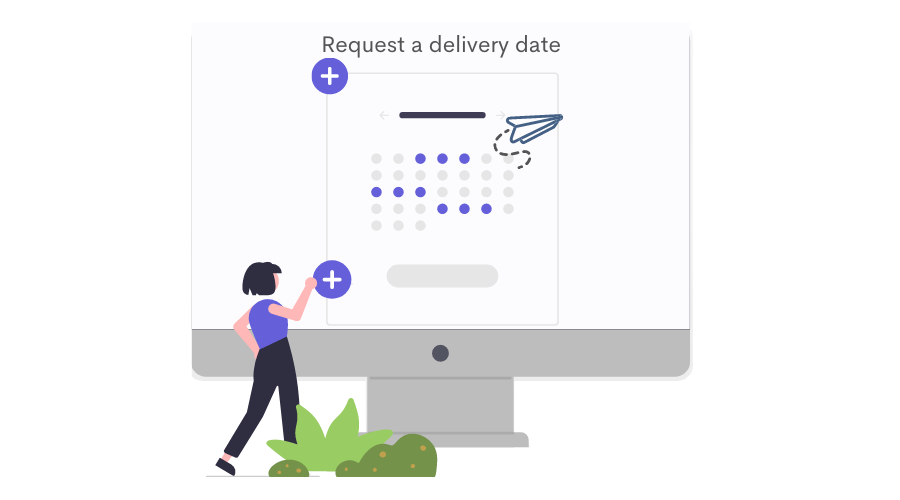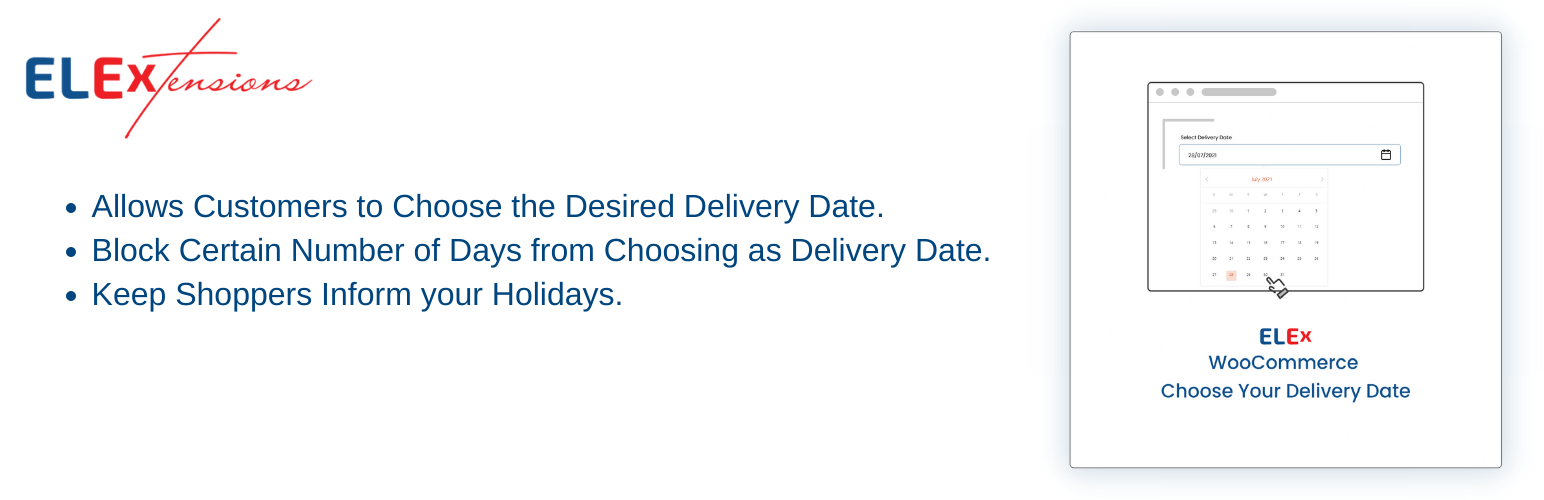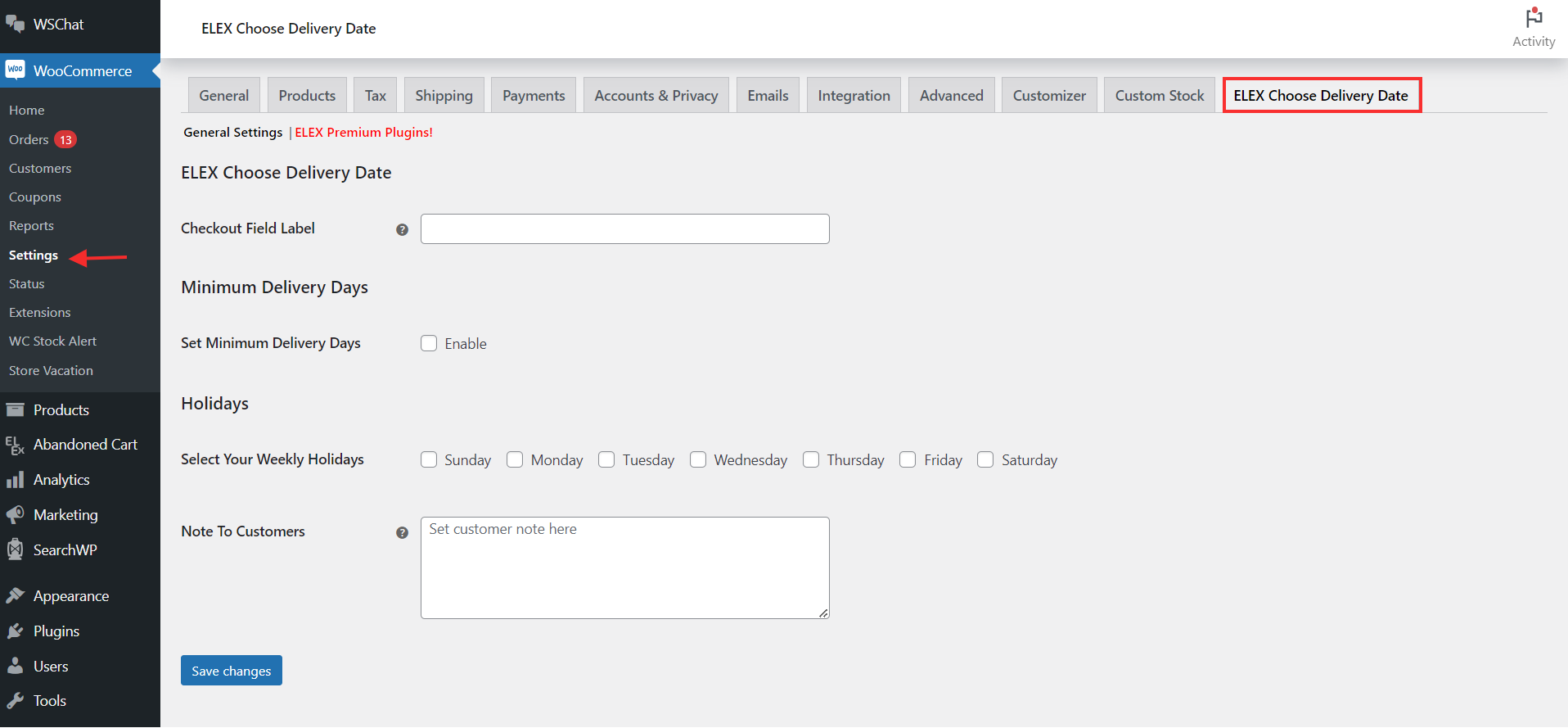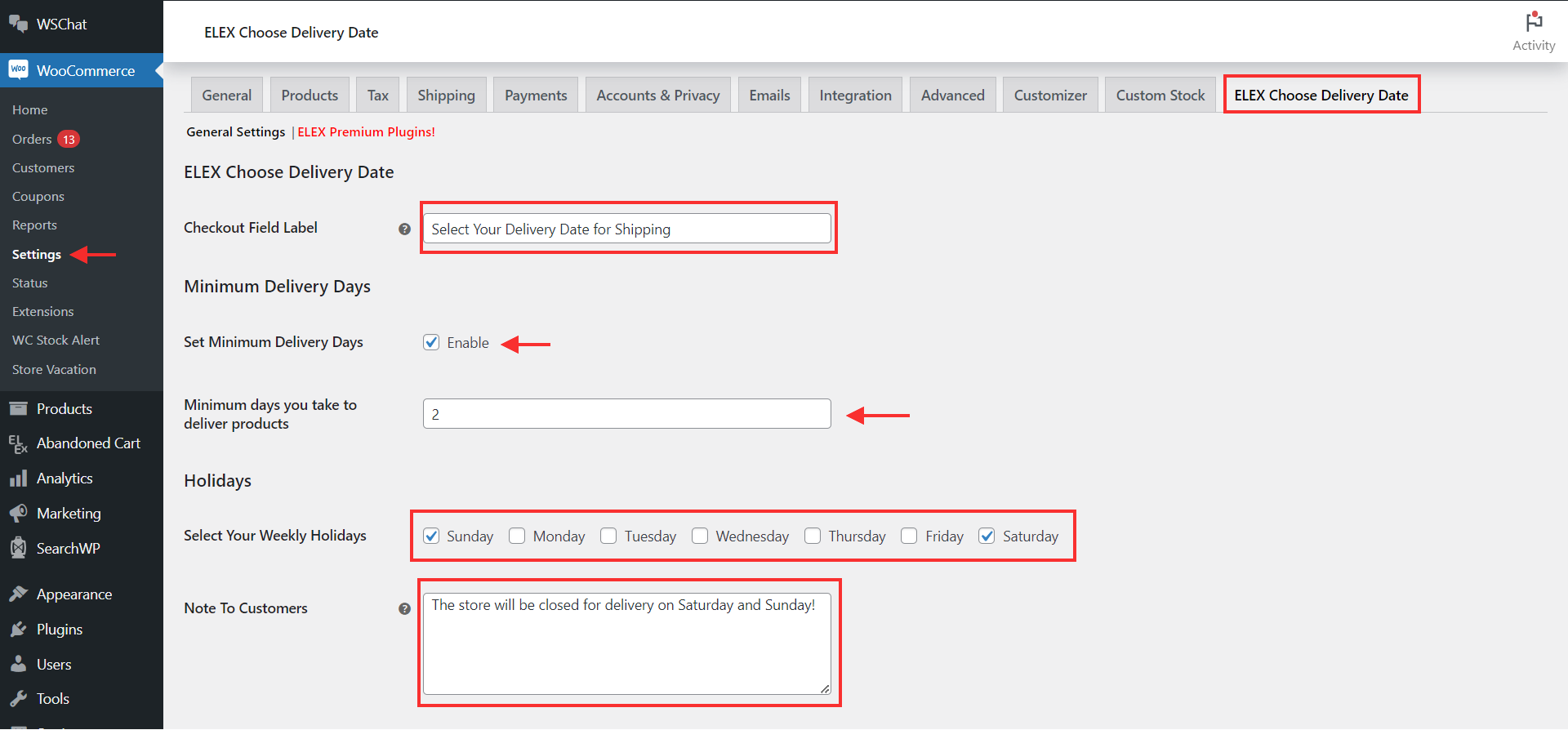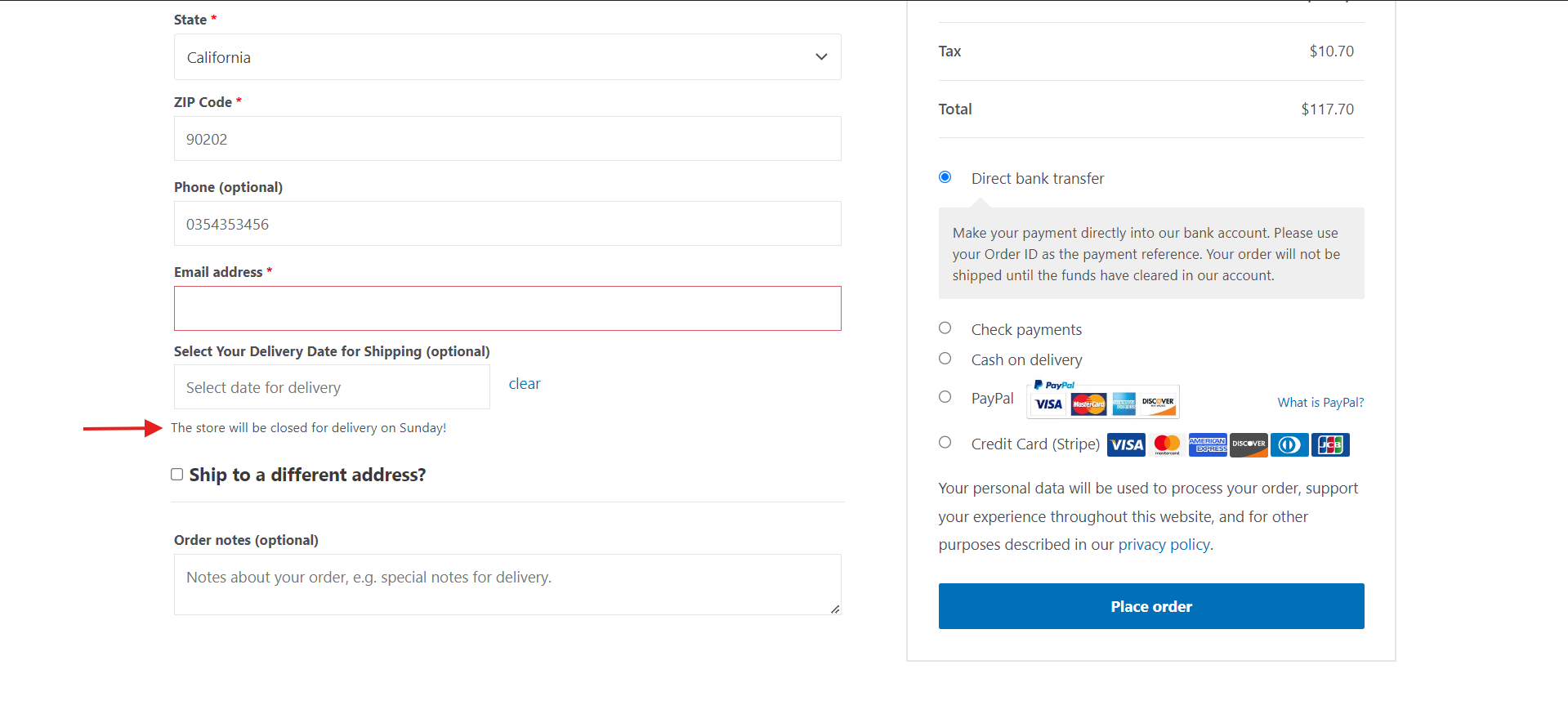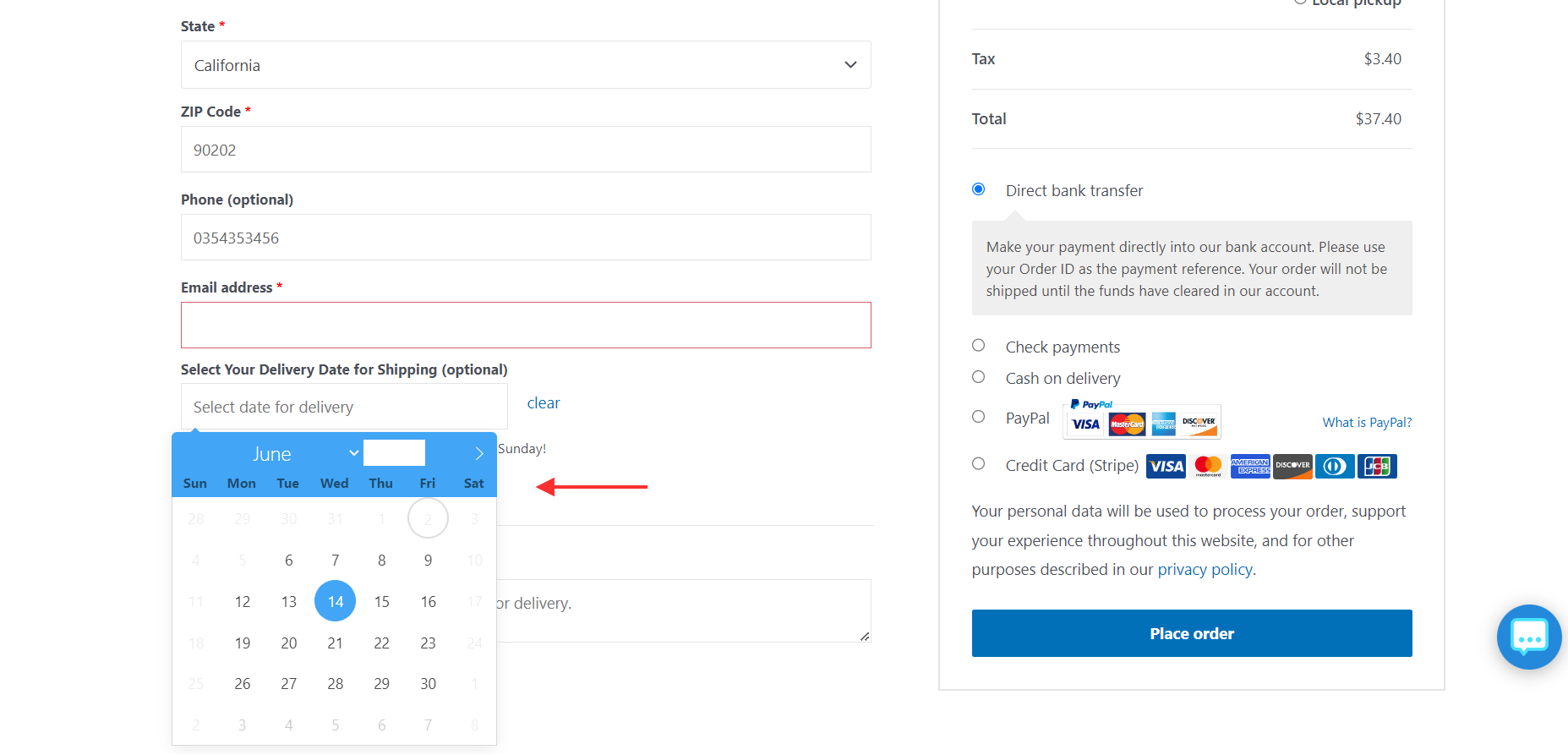In today’s fast-paced world, customers expect a seamless shopping experience, including accurate delivery time estimates. By providing estimated delivery time slots in your WooCommerce store, you can enhance customer satisfaction and reduce cart abandonment rates.
Providing exceptional customer experience is crucial for success. By giving customers the ability to choose their preferred delivery date, you can increase customer satisfaction and loyalty, in turn making sure your eCommerce store stays successful.
In this comprehensive guide, we will explore the benefits of offering estimated delivery dates, the factors involved in calculating delivery dates, and how to set up this feature in your WooCommerce store in 2 easy steps.
What Is An Estimated Delivery Date?
Your clients may select a delivery window for their order at checkout by selecting an estimated delivery date. Customers have greater control and flexibility over when they receive their products thanks to this practical feature.
Online store owners may give customers an indication of when their ordered items will likely arrive by offering an estimated delivery date tool. It helps determine the time frame for when clients may expect to get their products.
When setting up an estimated delivery date in WooCommerce, the admin may provide a variety of variables that impact the delivery time, including the minimum number of days needed to deliver and process the order, as well as any other relevant factors. The next step is for customers to select a delivery date either on the product page or during the checkout procedure, and then wait for their order to arrive on that date.
You can quickly set up estimated delivery dates on your WooCommerce site with little to no effort using a plugin. The added freedom at checkout will be appreciated by customers without a doubt! This is a fantastic strategy to supply outstanding service and stop abandoned carts.
Benefits Of Offering Estimated Delivery Time Slots
There are several benefits to offering estimated delivery time slots in your WooCommerce store:
Enhancing Customer Service
When customers have the option to choose their delivery date, it allows them to select a day that works best for their schedule. This level of flexibility enhances the overall customer experience and reduces the chances of missed deliveries.
Reducing Operating Expenses
By allowing customers to choose their delivery date, you can optimize your shipping operations and reduce unnecessary delivery attempts. This can help minimize costs associated with multiple delivery attempts and improve overall efficiency.
Minimizing Repeat Deliveries
When customers can select their preferred delivery date, there is a lower chance of missed deliveries or the need for repeat delivery attempts. This not only saves time and resources but also improves customer satisfaction.
Establishing Brand Trustworthiness
By offering a variety of delivery options, including estimated delivery time slots, you demonstrate your commitment to customer satisfaction and reliability. This helps build trust in your brand and encourages repeat business.
Facilitating Gift Delivery
During special occasions and holidays, customers often need to ensure their gifts are delivered on time. By allowing customers to choose their delivery date, you enable them to plan ahead and ensure timely gift delivery.
Factors To Consider When Calculating Delivery Dates
Calculating delivery dates for WooCommerce orders involves considering various factors:
Available Shipping Methods
Selecting the right shipping method is crucial for providing accurate delivery time estimates. Different shipping methods have varying delivery timeframes, and it’s important to choose the one that best fits your customers’ needs.
Custom or Handmade Products
If your store sells custom or handmade products, it’s essential to account for the additional time required for preparation. Clearly communicate the preparation time to customers, both on the product page and during the checkout process.
Holidays and Peak Seasons
During holidays and peak seasons, delivery schedules may be affected. Consider the impact of holidays on delivery times and inform customers about any potential delays. Displaying the last day for Christmas delivery, for example, can help customers plan their purchases accordingly.
Choosing The Right Shipping Methods
When setting up estimated delivery time slots in your WooCommerce store, it’s crucial to choose the right shipping methods. Consider the following factors:
Delivery Timeframes
Different shipping methods offer varying delivery timeframes. Evaluate the delivery speed and pricing options to find the right balance for your customers’ needs.
Cut-off Times and Delivery Days
Be aware of the cut-off times for each shipping method and the days on which they deliver. This information will help you accurately calculate delivery dates and manage customer expectations.
Next-Day Delivery Options
If your customers require urgent delivery, consider offering next-day delivery options. This can be a valuable feature for time-sensitive orders.
Introducing The ELEX WooCommerce Choose Your Delivery Date Plugin
To streamline the process of offering estimated delivery time slots in your WooCommerce store, consider using the ELEX WooCommerce Choose Your Delivery Date plugin. This powerful plugin allows customers to select their preferred delivery date based on your business days, holidays, and minimum delivery time.
The plugin is packed with features, such as:
- On the checkout page, there is a calendar under the delivery date section where customers can choose a convenient delivery date.
- Store owners can include the minimum number of days necessary before the order can be dispatched.
- Set your store’s holiday/closing dates so that customers cannot choose those specific dates for delivery.
- Display customized notes to inform customers about holidays and to explain the intricacies of choosing a delivery date.
Step 1: Installing And Configuring The Plugin
To get started with the ELEX WooCommerce Choose Your Delivery Date plugin, follow these steps:
- Download the plugin’s zip file and install it in your WordPress Dashboard.
- Activate the plugin.
- Go to the WooCommerce settings and navigate to WordPress Dashboard > WooCommerce > Settings > ELEX Choose Delivery Date.
- Configure the plugin’s settings
Step 2: Customizing Delivery Date Options
Once the plugin is installed and activated, you can customize the delivery date options to fit your specific requirements. Let us understand what each of the fields in the plugin offers:
Checkout Field Label
Add a custom label to inform customers about the delivery date selection option during the checkout process. This helps customers understand the purpose of this feature.
Set Minimum Delivery Days
Enable this feature in order to open a new box where you can set the minimum delivery days.
Minimum Days You Take To Deliver Products
Set a minimum number of days for delivering the products. This ensures that customers have realistic expectations regarding the earliest possible delivery date.
Select Your Weekly Holidays
Specify the days of the week on which you do not deliver any items. This helps customers avoid selecting unavailable delivery dates and improves the accuracy of estimated delivery time slots.
(Special holidays may also be scheduled up to a week in advance. Due to this, remember to deactivate special holidays from the dashboard once the holiday has passed.)
Note To Customer
Include personalized notes to customers regarding holiday information or any special instructions related to delivery. This enhances the customer experience and helps manage expectations.
Now that we have an understanding of the plugin’s functionality, let’s see how these customizations appear on the front end of your WooCommerce store.
For demonstration purposes, we declared Sunday a holiday and set the minimum delivery days to 3. Furthermore, we have included the days when our WooCommerce store will be closed for delivery in the note to customers.
The note is displayed beneath the delivery date option box, as you can see. The customer can select the delivery date from the calendar after clicking on the box.
You’ll be able to offer a better checkout experience for customers and more precisely convey delivery dates for your items by utilizing our WooCommerce delivery date plugin. Your customers are going to appreciate the transparency as well as the ability to select a delivery date that works for them.
Conclusion
Offering estimated delivery time slots in your WooCommerce store is a powerful way to enhance the customer experience, reduce cart abandonment rates, and build trust in your brand.
By considering factors such as available shipping methods, custom or handmade products, and holidays, you can provide accurate delivery time estimates and improve customer satisfaction.
With the ELEX WooCommerce Choose Your Delivery Date plugin, setting up this feature in your store becomes a seamless process. Start implementing estimated delivery time slots in your store and see the positive impact on your eCommerce business.
We hope this post has helped you set up an estimated delivery date functionality on your WooCommerce store!