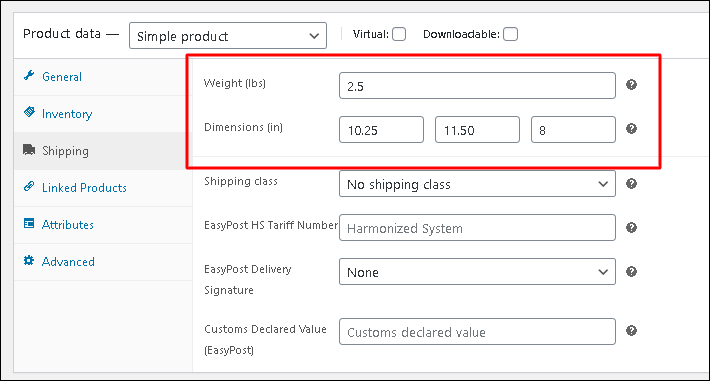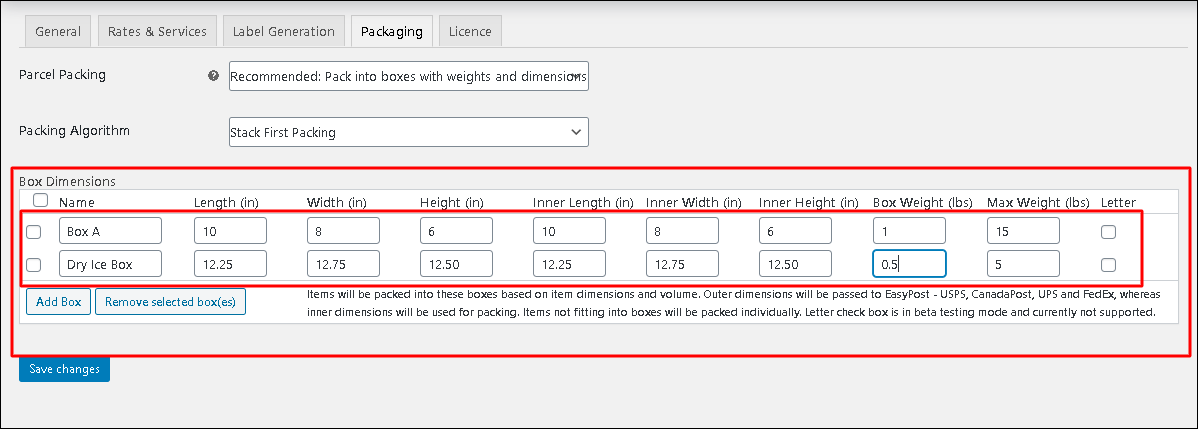What can we help you with?
How to enter the dimensions in the Packed boxes in ELEX EasyPost Shipping Method Plugin for WooCommerce?
This article intends to explain how to enter the dimensions in the packed boxes of items in ELEX EasyPost Shipping Method Plugin for WooCommerce.
To know more about ELEX EasyPost Shipping Method Plugin for WooCommerce and how to configure it, refer to the article: How to set up ELEX EasyPost Shipping Method Plugin for WooCommerce?
Our WooCommerce EasyPost shipping plugin provides three methods for parcel packaging. They are:
- Pack Items Individually: In this option, each item in the cart is packed separately. The total shipping cost is calculated by adding the shipping cost for each item. This option is selected by default.
For example, the shipping cost of item X is $10. If the customer adds two quantities of item X to the cart, the total shipping cost is $10 x 2, which is $20.
- Pack items based on weight: Enter maximum weight limit for packages. In this option, the weight of all the cart items is summed up and items are packed with a maximum weight limit in the box(es) and passed to the API to get rates.
- Pack into boxes with weight and dimensions: If packing items individually does not suit your business, then you can define custom box sizes under the Box Dimensions section. All the cart items are packed into custom boxes defined in Box Dimensions settings. The best fit box is automatically chosen from the defined boxes. This is the recommended option.
You can read more about it in an article to understand box packing in detail: Configuring Box Dimensions for ELEX WooCommerce Plugins
So if you wish to pack the products into boxes with weight and dimensions, you can enter the dimensions like “12*12*5-1/2 “, and “12-1/4*12-1/4*6” in the packed boxes in the following way.
“12*12*5.5” and “12.25* 12.25*6”
Please find the below screenshot that shows how to define dimensions of the product and boxes –
This is how you can enter the dimensions in the packed boxes in ELEX EasyPost Shipping Method Plugin for WooCommerce.
To explore more details about the plugins, go check out ELEX EasyPost Shipping Method Plugin for WooCommerce.
Read the article for setting up EasyPost to understand the plugin, in detail. Or check out the product documentation section for more related articles.
You can also check out other WooCommerce and WordPress plugins in ELEX.