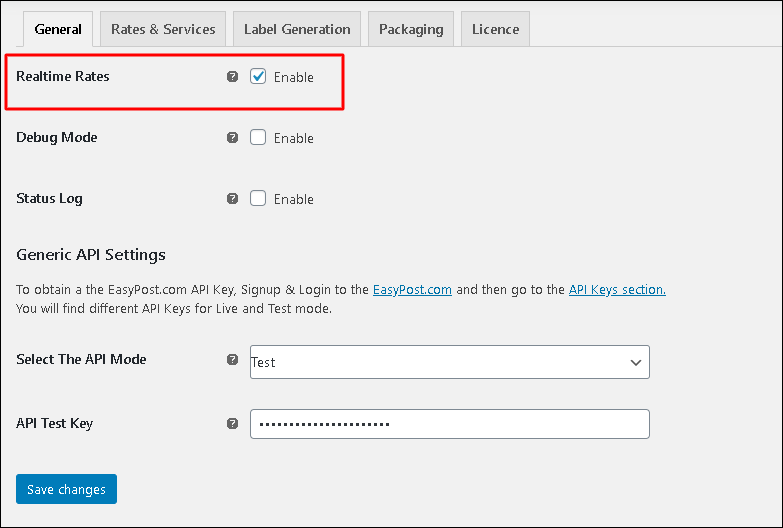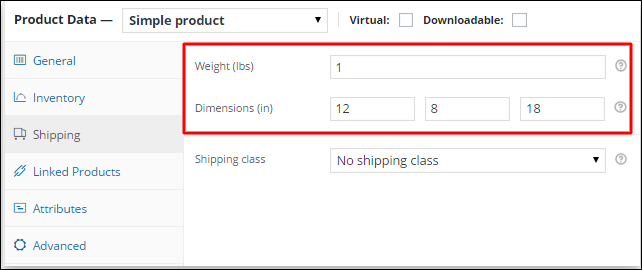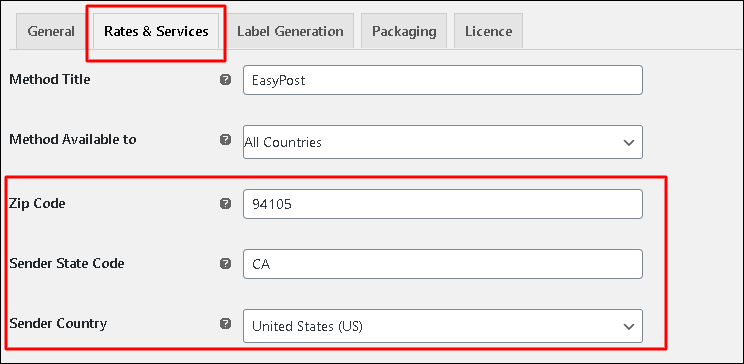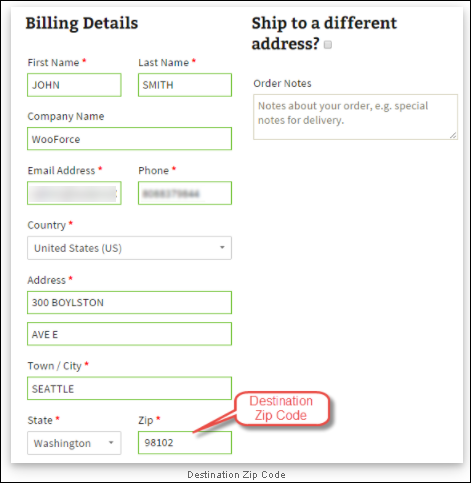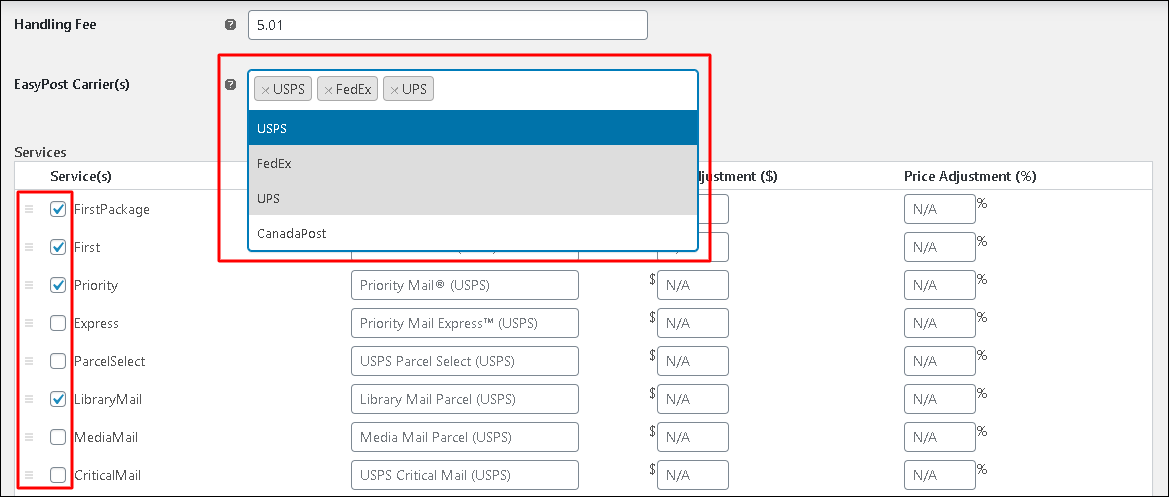What can we help you with?
How to solve the issue of unavailability of shipping options on the Checkout page from EasyPost using ELEX EasyPost Shipping Method Plugin for WooCommerce?
This article intends to provide the solutions for the unavailability of shipping methods from EasyPost using the ELEX EasyPost Shipping Method Plugin for WooCommerce.
Let us check 2 cases and their solutions in this article.
Case 1
The EasyPost plugin doesn’t display any shipping option on the Cart or the Checkout page, and it says no shipping option is available.
There could be different reasons for this error message in the Cart or the Checkout page, and the following solutions may help you avoid the error.
Solutions
1. Enable Real-time Rates option.
For showing the real-time shipping rates from the EasyPost shipping plugin, this option must be enabled in the General Settings of the plugin. This is a required option for showing the shipping rates from the USPS, UPS, Canada Post, and FedEx shipping carriers.
To know more about the features and tabs of the plugins, refer to an article: How to set up ELEX EasyPost Shipping Method Plugin for WooCommerce?
2. Set correct weight and dimensions.
EasyPost shipping plugin uses the weight and the dimensions of your product (Length, Width & Height) to calculate the shipping cost (besides using the origin and destination address). So make sure that you have entered the correct weight and the dimensions of your product in the Shipping settings on the individual product dashboard as shown below.
3. Enter valid origin and destination Addresses.
Origin and destination addresses must be defined correctly including sender state code, origin, and destination zip code in the Rates & Services tab as per your requirement for showing different shipping carriers and shipping rates on the cart page. Check the below screenshots.
4. Select Shipping Carriers.
Select shipping carriers like USPS, UPS, FedEx and, Canada Post as per your requirement to show shipping rates from the respective shipping carriers even if you have enabled the real-time rates option. If you do not select any of the shipping carriers and services, then the plugin will throw the error.
Case 2
First Class Mail in the list of shipping options available on the admin dashboard but doesn’t display on the front-end (Checkout page).
Solution
If the weight in the Cart is more than 13 ounce, the First Class Mail will not display on the checkout page. First Class Mail can be used to ship items weighing up to 13 ounces.
Availability of a service depends on the following metrics:
- Sender address.
- Recipient address.
- Product dimensions and weight.
In addition to that, you may check on the USPS calculator as whether the First Class Mail is returned for your metrics or not.
To explore more details about the plugins, go check out ELEX EasyPost Shipping Method Plugin for WooCommerce.
Read the article for setting up EasyPost to understand the plugin, in detail. Or check out the product documentation section for more related articles.
You can also check out other WooCommerce and WordPress plugins in ELEX.