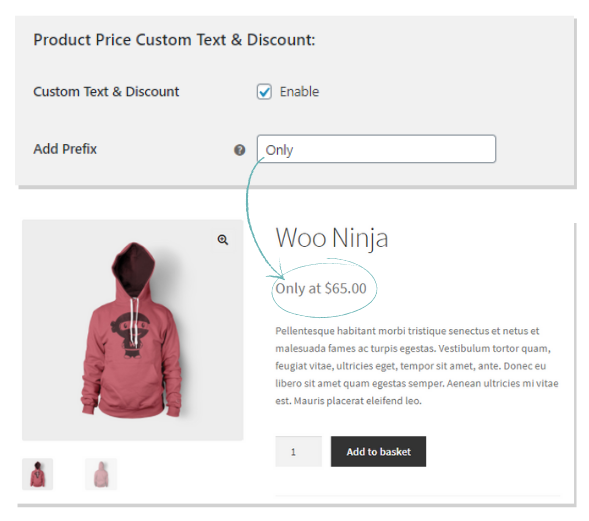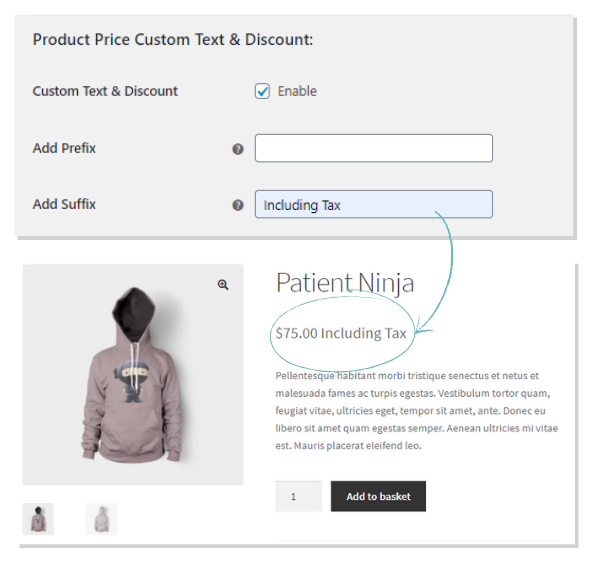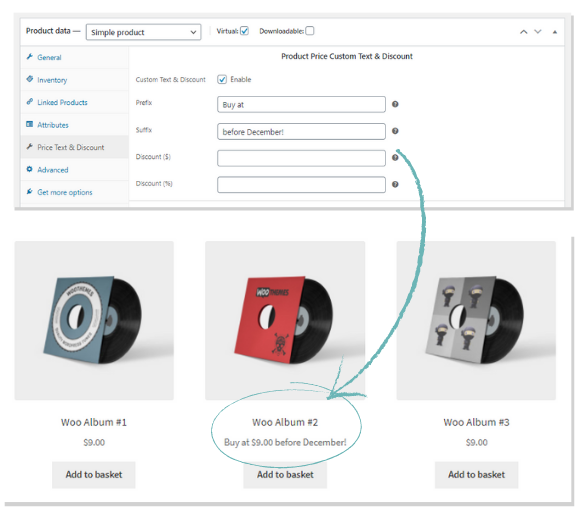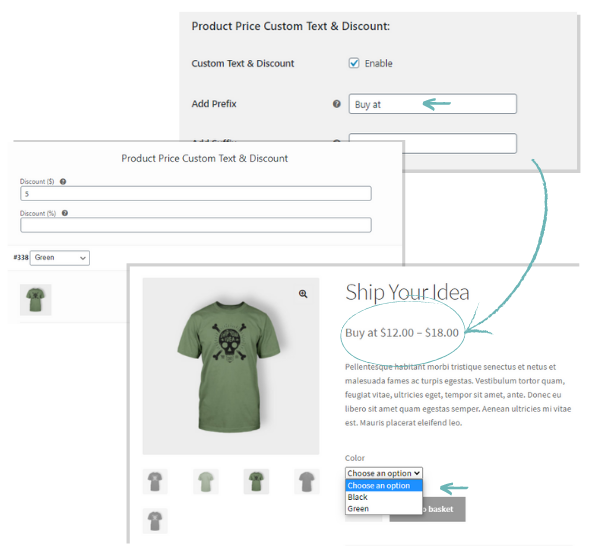Are you looking for a solution to add a text before or after your WooCommerce product price? Then this is the right place for you. In this article, let us take a look at how to add text before or after your WooCommerce product price using the ELEX WooCommerce Product Price Custom Text (Before & After Text) and Discount plugin.
Take a look at how quickly you can add a text before or after your price here. If you are not a coding expert and do not want to hassle around with codes which you are not familiar with, then this is the right plugin, which is indeed Free to use.
Possible uses of Before and After Text
Majorly the before and after text is used to display RRP (recommended retail price), SRP (suggested retail price) or MSRP (manufacturer’s suggested retail price) and sale price, but again it can be used to display any text. If you are selling specific products, you can highlight the details or any offers you want to post about. For example, if you are selling a cap from Nike at an exclusive offer price, then you can go ahead and display the same to attract the customers, like ‘Nike White Dry Fit Cap, Rs 450 /piece’ or something much more in an attractive way. Or, if you are selling coffee mugs then you can specify that the price is $10 for each. This will help your customers understand your pricing pattern and purchase accordingly.
What are the benefits?
Give your product prices the high visibility, by providing details along with the price. Either you can assign it to all the products or go for individual ones as per your preference. You can apply the same to the products or go at a granular level and apply the before and after the text as per your business needs. These simple texts are much more promising and also encourages the customer to arrive at the purchase decision quite soon.
Some examples for the same :
- $5.00 per square metre
- $5.00 per roll
- Awesome deal: $5.00
- Limited Time Price: $5.00
- Christmas Deal: $5.00
- $5.00 per bottle
- $5.00 including warranty
- Get yours for $5.00 & free shipping
- $5.00 per garment
How can you add text before or after WooCommerce Product Price?
Here are some of the easy ways to add text before or after the WooCommerce product price.
Add a Text before the product price
Using the plugin, you can easily add a text before the price. To do the same, first, you need to enable Custom Text & Discount, and then add a text in the Add Prefix settings. When you save the settings you can see that in the front end the text appears before the product price as shown in the screenshot below:
Show Custom Text After the Product Price
To include a text right after your product price, all you need to do is enable Custom Text & Discount, and then add a Suffix text in the plugin.
Once the settings are saved, the front end product price will look like as given in the above screenshot.
You can Add Before and After text for product prices individually on the product level
Sometimes, you do not want to apply the before and after text for product prices for all the products. In such cases, you can go ahead and do these changes for the product alone or maybe some chosen products. Once the plugin is installed on your WooCommerce store, you can also go down the individual product level and then make the necessary changes in Price Text & Discount. Here you can enter the prefix, suffix and discounts you want to apply. On doing so, the settings changed will only reflect for the single product alone.
The above screenshot describes the process of adding a product level before and after text.
Display a price range for Variable Products
When it comes to variable products, you can set before and after text for each variation and even offer discounts. So when you set discounts for the variations, then the product will display a price range for the product in the front end. The image below shows how you can set the price range.
Remember that the before and after text price set at the product level takes priority over the category level text.
All this possible with the Free plugin
As said above, to add a text before or after your WooCommerce product price is possible with our free plugin ELEX WooCommerce Product Price Custom Text (Before & After Text) and Discount Plugin. If you want to make your prices clear-cut, the plugin is the ideal solution for you.
The plugin has incredible features like :
- Custom Prefix & Suffix to the Product Price
- Applies Quick Discounts
Before you go away, do take a look at the plugin to explore many more options with the same. Visit the product page for more information.
Further Reading: