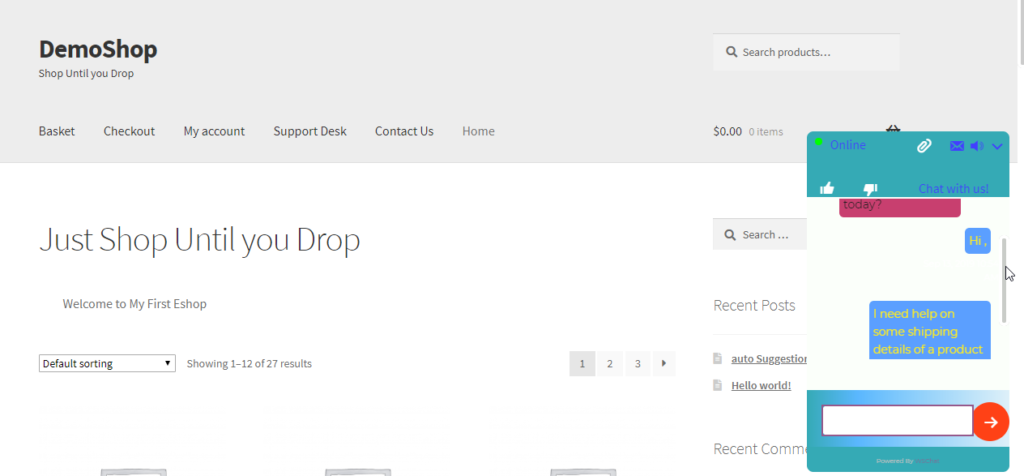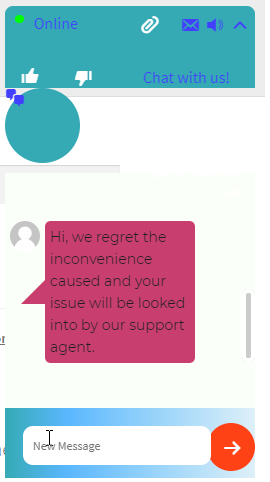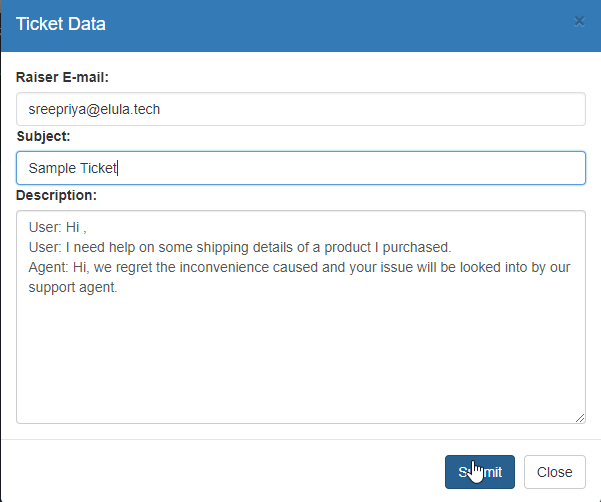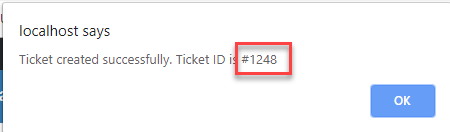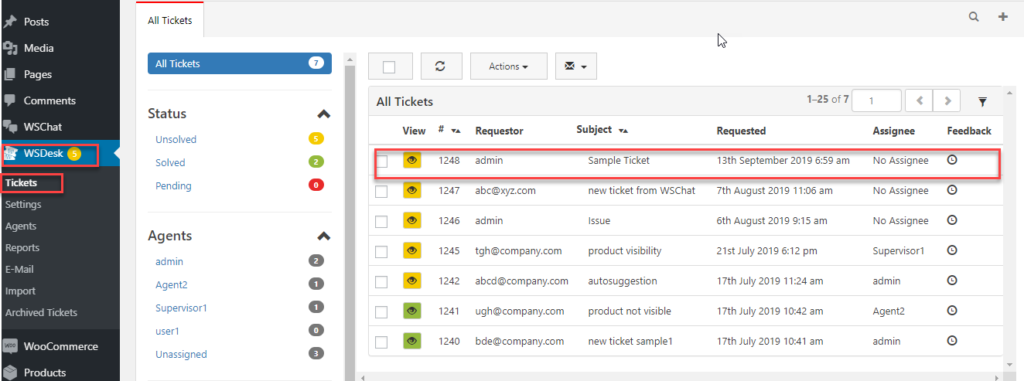Losing a customer due to the lack of interaction is quite a big loss for businesses. Communication with the customer plays a vital role in lead generation. Even though live chats are an optimal way to interact with the customers and establish a strong bond with them, there are certain issues that need much more assistance. To solve this, a helpdesk plugin is effective. You can easily channelize your unsolved issues or queries to the helpdesk plugin and then solve them quickly in a much more extensive way. There are a countless number of benefits in terms of using a WordPress helpdesk plugin with a WordPress live chat plugin, which is explained further.
Benefits of integrating a helpdesk plugin with a live chat
If you consider extensively offering a solution to your customers in an optimal way, then helpdesk plugins are perfect. Live chats limit user interaction to an extent. Integration with helpdesk plugins, support agents can assist users with much more details. It also helps to keep track of the issues using a support ticket system.
Here are the benefits of integrating a helpdesk plugin with a live chat:
Leads generated from the live chat can be fed to the helpdesk plugin
Live chat plugin is easy to establish a connection with customers who land on your page via different leads like images, articles or other sources. For further references, the user data is saved to the helpdesk plugin. Leads to customer purchase patterns help to upsell or cross-sell various products that will also augment sales. The data generated is also handy when it comes to the proven results of campaigns and ads propagated for the products. Also, the data is good enough to stop cart abandonment then or maybe at a future date.
Live chat agents can easily raise the tickets directly on a helpdesk plugin
Agents on the live chat can efficiently raise a ticket concerning the user to the helpdesk plugin. In this way, it becomes easier for users to get the issues solved in a better way. Agents can also keep track of the tickets and support the customers easily in a hassle-free manner. Moreover, the swiftness of finding solutions to your customer’s problems shows your professionalism. The best thing about helpdesk system is that there are no clusters of customers.
With issues or queries channelized into the helpdesk plugin, it is easier to handle them. No extended queues for customers who have to wait for their issues to be solved. The tickets when uploaded into the helpdesk plugin, the updates are communicated through proper channels to the customer. You can keep them looped into the flow of queries. Keeping the conversation history and tracing them for future issues or even tracking their progress is easier with a helpdesk plugin. This will help to look back into similar issues when they arise.
Save live chat customer data in the helpdesk plugin
Customers are the pillars of any business, hence it is important to keep your customers’ data looped into your system for further communication. Moreover, with a clear conversation history, you can also keep your value ad customers closer and also provide various offers and other discounts, etc for other customers. You can also work on improving customer service for customers and delivering quality services.
How to integrate WordPress live chat with a WordPress helpdesk plugin
Most popular live chat plugins support integrating with their own helpdesk plugins. Let us take the example of WSChat– a popular WordPress live chat plugin integrating with WSDesk- a WordPress helpdesk plugin. WSChat has a feature inbuilt to convert the chat conversation into a ticket. It helps to convert the entire conversation into a ticket. There are no additional installations required to integrate the helpdesk plugin with the live chat plugin WSChat. In this way, it becomes easy to manage the query or issues on a single window.
Methods to upload a ticket from the live chat window of WSChat
Whenever a user submits an issue or a query unsolvable through live chat, the agent can directly convert the chat conversation into an active ticket.
Once the user submits an issue, the live chat agent will look into the matter. Once the issue seems time-consuming or requires further assistance, the agent replies to the user with the ticket number. With the ticket data, the user can keep track of the issue registered with the support team.
The agent can easily move the ticket to the helpdesk plugin with just a click.
The ticket data is filled and submitted to the WSDesk agent.
The ticket is created. It becomes an active ticket in WSDesk.
Finally, tickets are available in WSDesk.
The agent is assigned once the ticket is active. The issue is taken care of by the active agents in the helpdesk plugin. With the support agent taking care of the ticket, the user gets a notification.
Using a helpdesk plugin along with a live chat plugin is quite beneficial for obtaining leads for businesses. The benefits of the same speak for themselves. Hence, it is a wise step to integrate a helpdesk plugin with a live chat plugin.
Related Articles