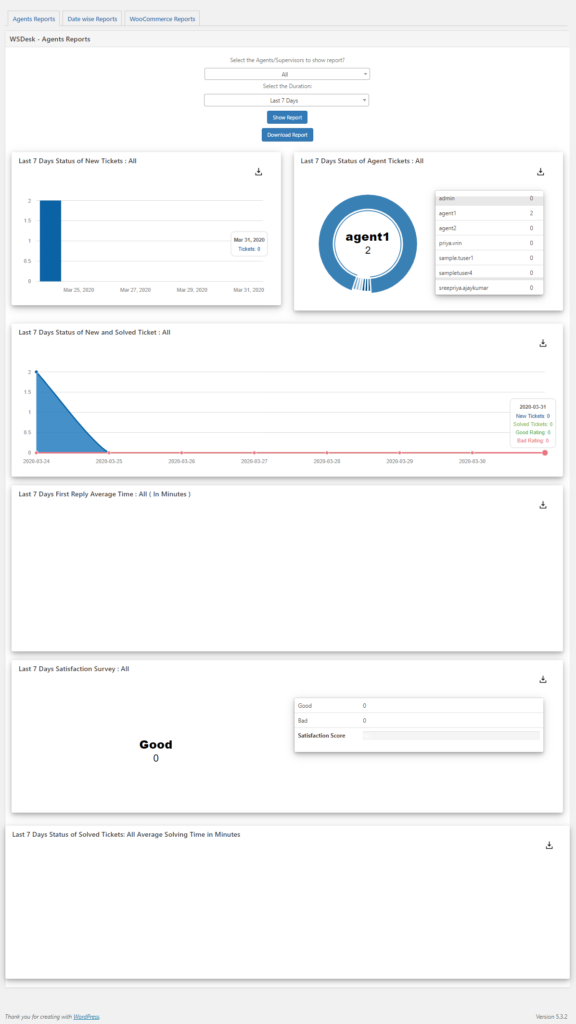When customers become the prime focus of your business growth, then you might be looking into various ticketing plugins to support your needs. In order for a business to flourish it is important to manage your customers efficiently. If you own an eCommerce platform in WordPress, there are various WordPress Ticket plugins in the market that will assist you in managing your customers efficiently. In the market, you might stumble upon numerous free and premium WordPress Ticket plugins but choosing the right one is important.
WSDesk- an ideal WordPress Support Ticket plugin
WSDesk is a feature-rich WordPress Support Ticket Plugin, which is primarily used to maintain efficient interaction with the customer. If you take a look at the endless features of WSDesk, it will give you a better insight on how beneficial it is for any small to medium business. Getting something free but with sumptuous features is not easy. If you see WSDesk corresponding to the other SaaS-based and non-SaaS competitors in the market, it has quite compelling features that make it quite useful to businesses.
Here are some features that make WSDesk the best free WordPress ticketing plugin in the market:
Easy ticket creation with better form design
WSDesk has the finest interface when it comes to ticket creation. Ticket receiving forms contain important data that a user must submit to customer support. The best part of WSDesk is that the forms are customized by the admin to let users easily upload their tickets to the system. You can customize your ticket form by adding relevant information to the Ticket fields.
In this way, you can easily manage the user interface of your plugin to suit the needs of the business.
Manage tickets easily with an organized view
Once the tickets are uploaded into the system, it is seen on the Ticket page. In order to understand the problem and then diagnose the appropriate solution to it, the Ticket page must be well crafted and contain sufficient information. Design your ticket page for conveying the necessary information as well as to assign the tickets to the corresponding agent.
WSDesk’s free version has all the necessary attributes to consider as the best prospect for a simple WordPress Ticket plugin. Choose your active and inactive columns as needed.
In the interface, tickets are organized with respect to the status of the ticket. The color code assigned gives a better understanding of the status of the ticket at first glance. The ticket view can also be filtered on the basis of agents, tags, users as well as the status of the ticket. In every way, it augments the response time to the users and consequently improves the customer experience.
Email Piping
Unlike other SaaS-based WordPress Ticket Plugins like Zendesk, helpdesk etc. WSDesk allows email piping in its free version. With your IMAP or Google OAuth, you can easily convert your unread emails to tickets. Once the emails are imported to WSDesk, the email can be deleted. It becomes easier for customers to interact through email without even creating logins with the Support team. It eases the channels of communication and also provides faster results.
Unlimited Agents & Tickets
Most WordPress ticket Plugins pricing is based on per agent per month. Free versions have so many restrictions on the number of agents and even tickets. In WSDesk, such restriction is not availed. You can have unlimited agents and unlimited tickets in your plugin.
Customized automated email response
The faster the response you give to your clients, the better you are performing in any business. Time is crucial to businesses. To maintain speed in acknowledging your clients, you can customize automated responses and save them in the plugin. These saved automated responses can be used as and when similar occurrences of the ticket are found. WSDesk free version also facilitates using Canned responses to make the customer response time lesser. You can easily store these email templates and later reuse them to quicken responses.
Simple interface
Being AJAX based, the interface is smoother and elegant. It makes the admin side work quicker. You can easily manage your tickets without much hassle. It is easier to merge tickets, apply filters, modify ticket page appearance create custom views, make bulk updates, etc. in a much quicker way. In a way, it augments the response time and elevates the customer experience to a higher level.WSDesk features assist you in enhancing your overall performance. Decluttered views of tickets is important when you are dealing with multiple incoming queries on your support desk.
Email filtering and blocking
Unwanted email clutter the inboxes and admin has to spend much time in clearing it. Avoid unwanted wastage of time by keeping your inbox clear. WSDesk lets you do it with email filtering and blocking.
Agent performance analysis report
Analysing how the team performs is important for a business. Agents performance on the customer tickets can be easily tracked using the reporting tool in WSDesk. Get your weekly or even monthly analysis of your agents on the customer queries, which will also keep you track of who performs better. In other ways, with efficient tracking, you can include different ways to improve the customer experience.
Attachments
Unlimited attachments are possible with WSDesk in both free and premium versions. When considering SaaS-based plugins like Helpscout, there is no particular limit for attachments. The attachments are uploaded into the system and admin can set the preferences beforehand in the settings page.
So you can see that WSDesk free version has some ultimate features to support small to big enterprises in a convenient manner. The best part of installing WSDesk onto your eCommerce platform is that you can even install it on a subdomain of your eCommerce platform and work efficiently as well as independently. WSDesk Free version offers sumptuous features to support any eCommerce platform to function smoothly. If you want to explore much more elegant features, you can also try the Premium version.
Further Reading