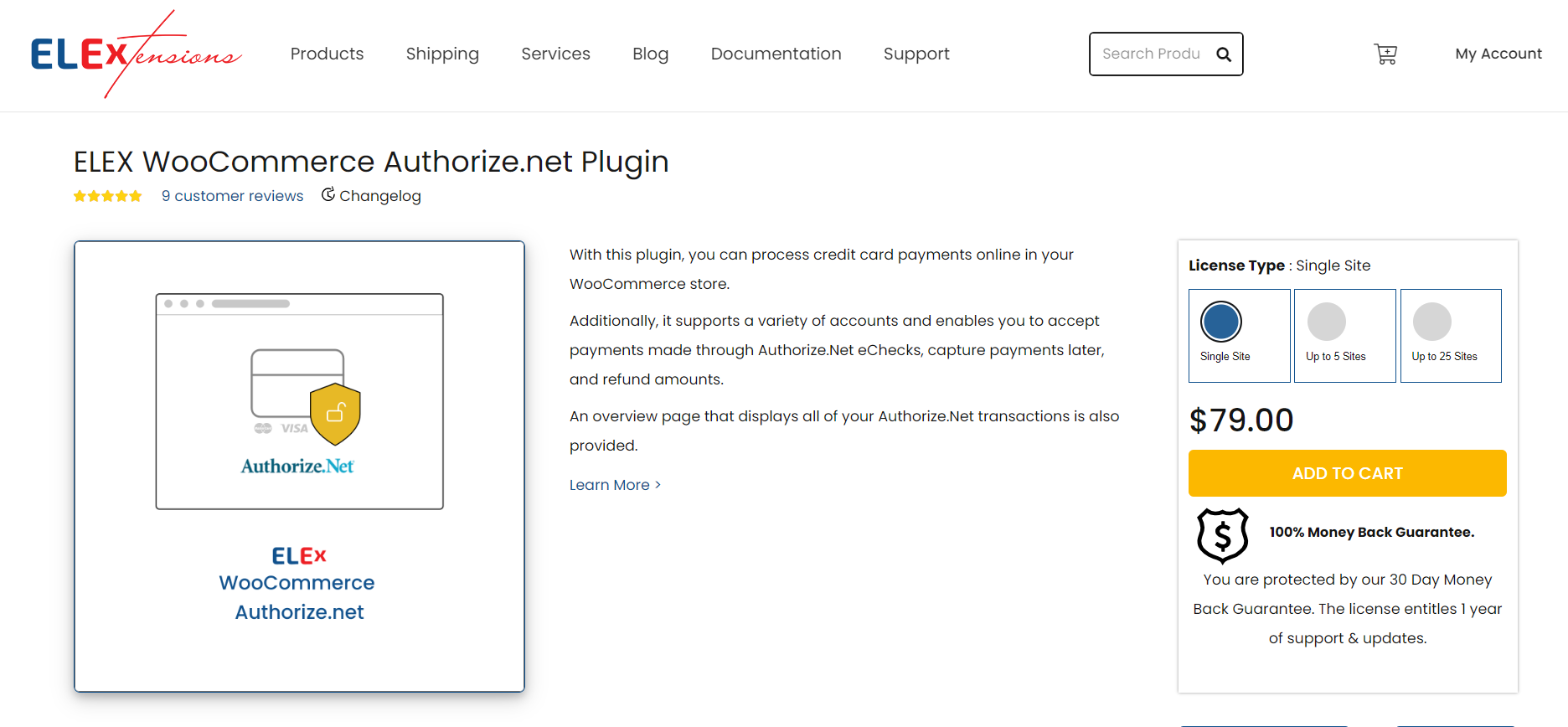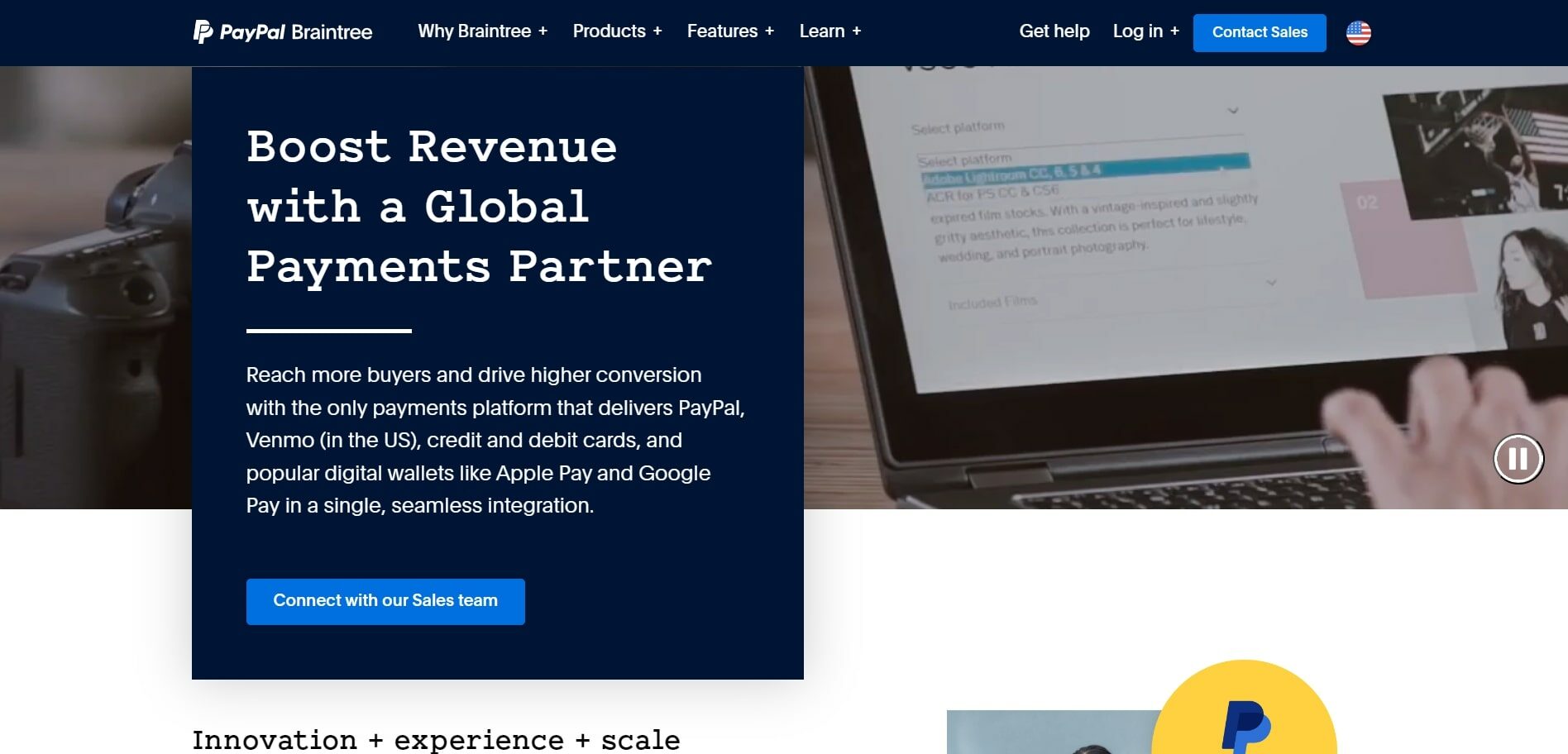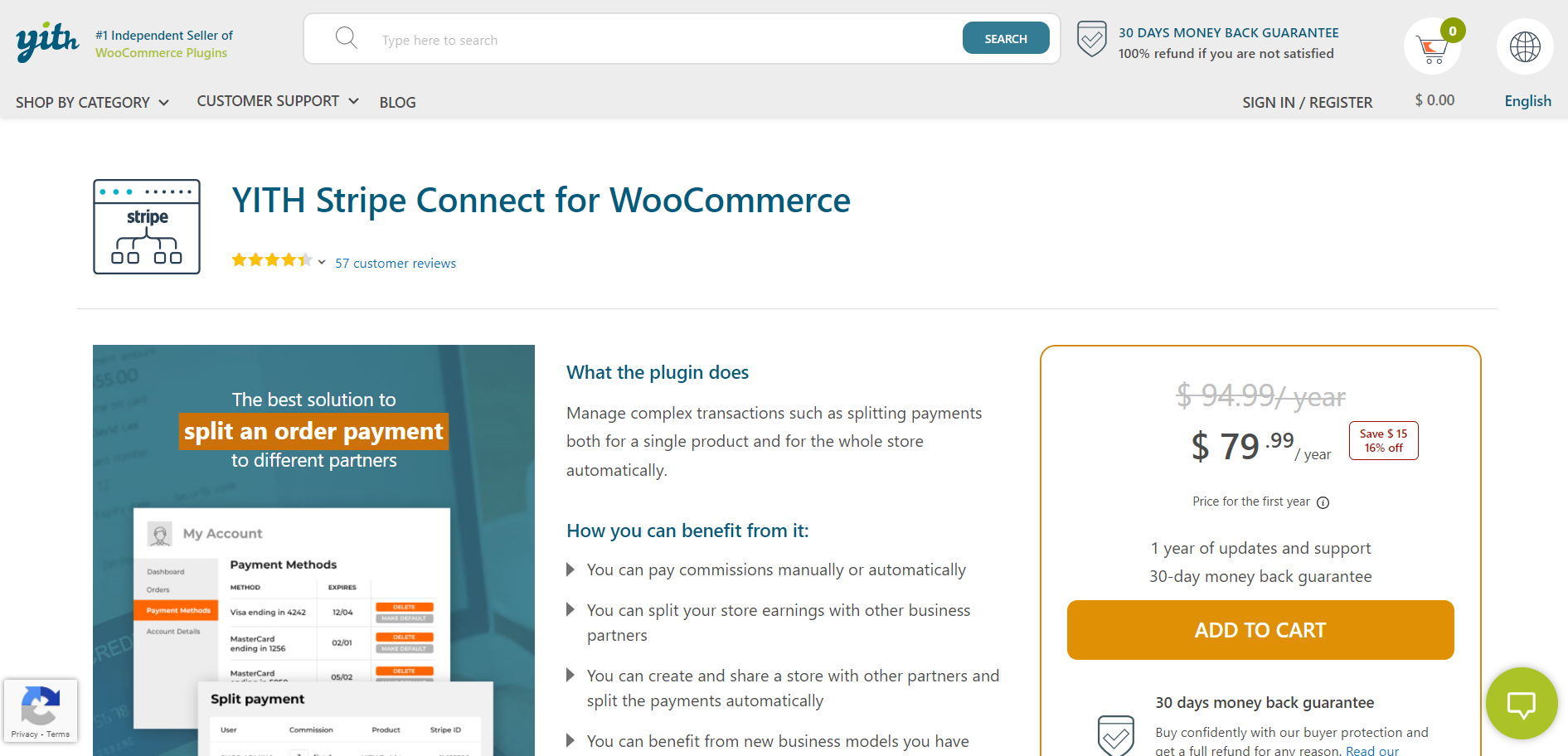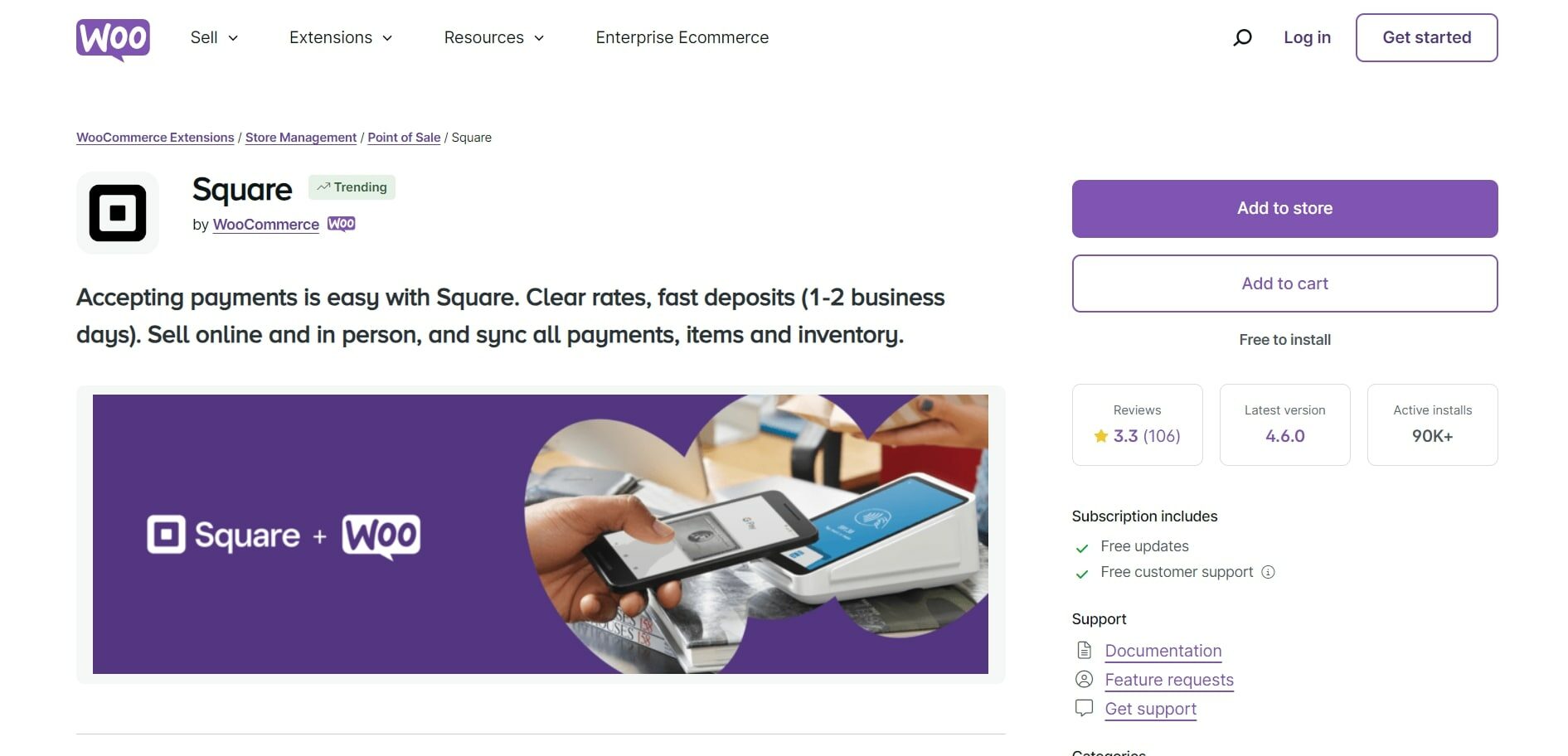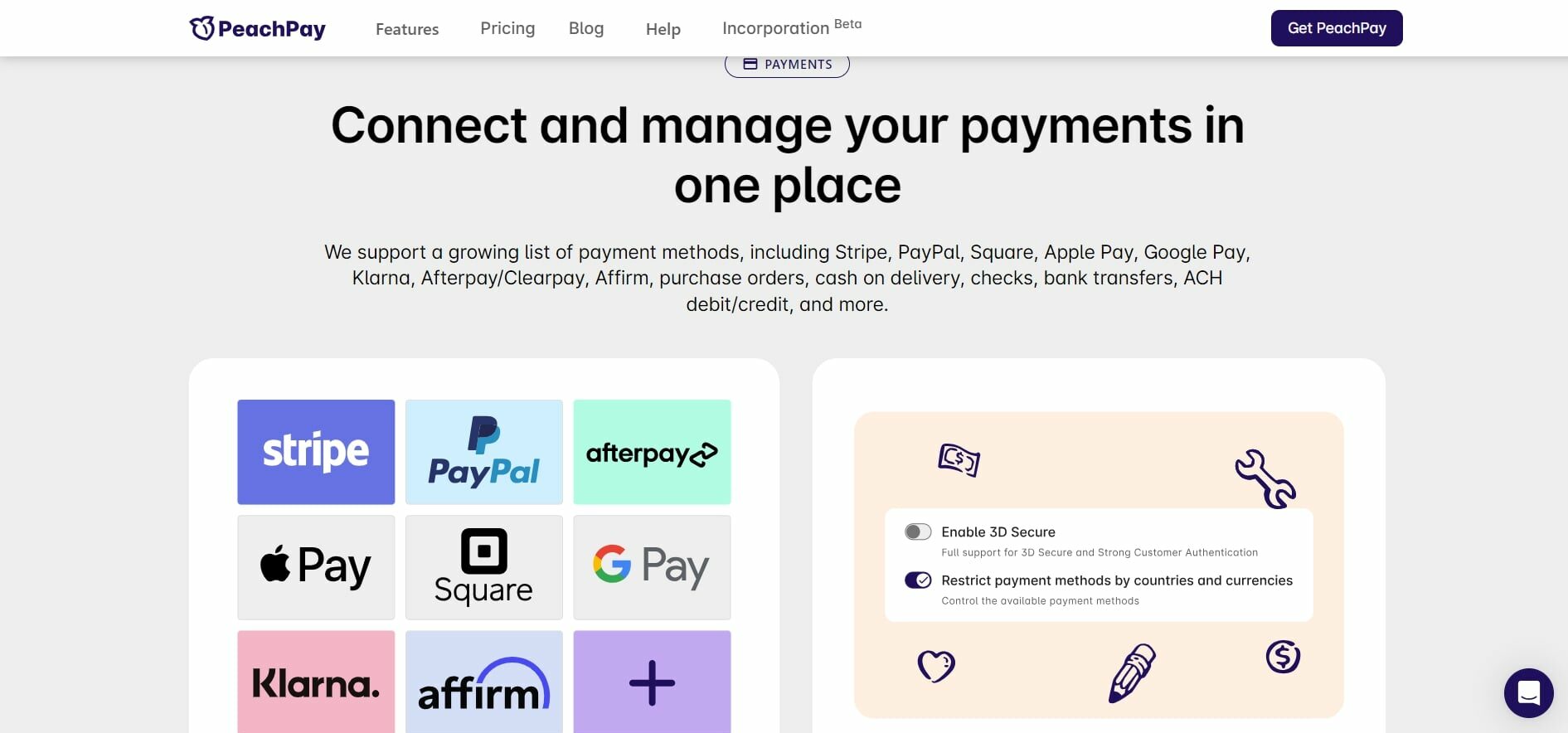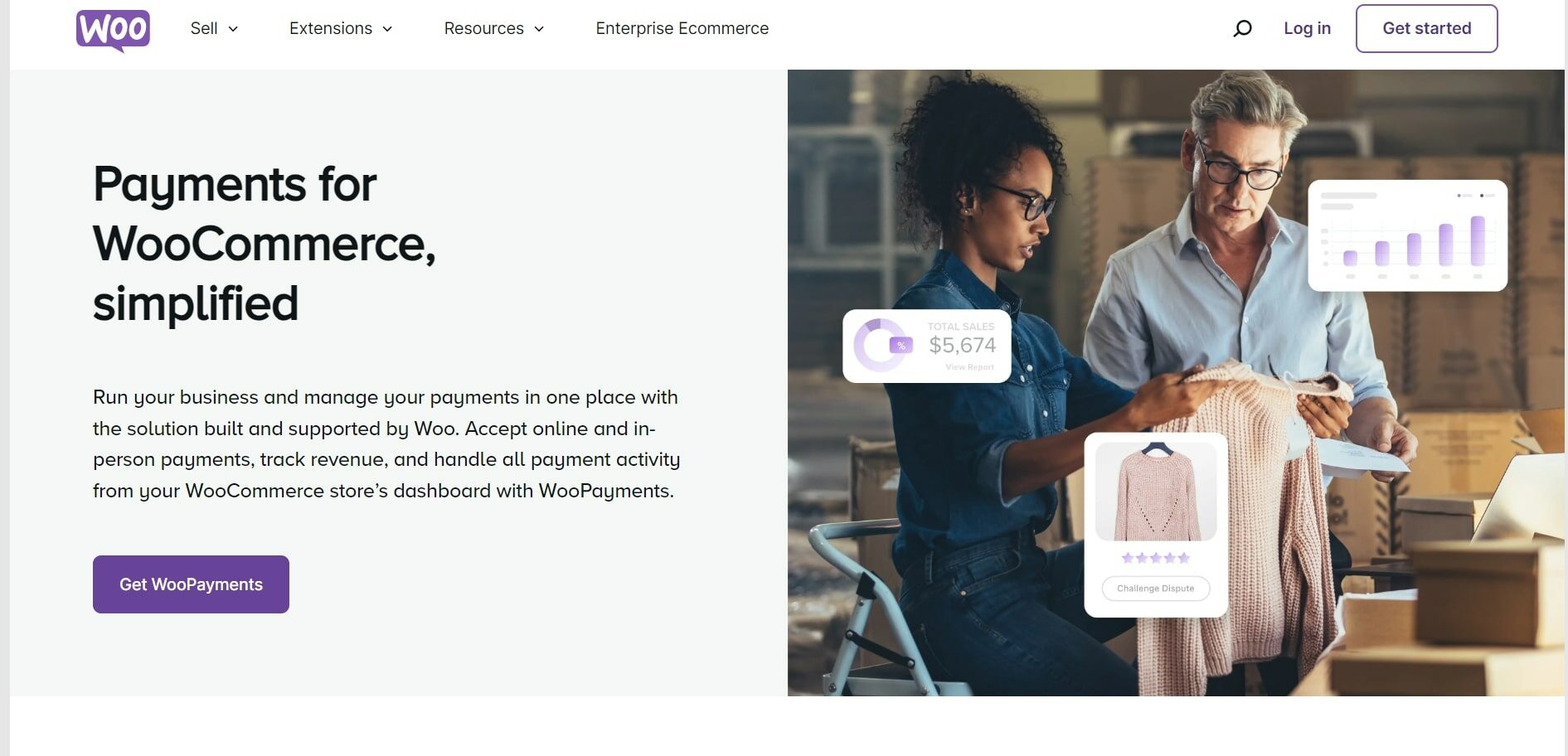Are you running an e-commerce business and looking for hassle-free payment gateway plugins?
WooCommerce online stores thrive when customers enjoy a tension-free, secure transaction experience. A business that thrives on WooCommerce eventually has to generate a payment gateway that simplifies the payment process and increases the customer satisfaction rate. A well-chosen payment gateway plugin simplifies the payment process, increasing customer satisfaction.
It is imperative to set up a payment gateway once the e-commerce business is entirely established, and these payment gateway plugins will make all transactions more convenient for the customers. Payment gateways are a significant concern not solely in the technological world, but also in the business world, where they can play a crucial role in influencing the user experience, trust, and conversion rates of your e-commerce store.
The Payment Gateway Plugins: An Overview
In this contemporary digital scenario, a persistent and secure transaction experience is the top priority for every e-commerce store. Here’s where the payment gateway plugins enter the picture that connects your website and the banking system.
An end-to-end payment gateway plugin is a software module that integrates flawlessly with your website’s framework. Through them, customers’ payment information is securely transmitted to chosen payment processors or gateways (e.g., Stripe, PayPal). Customers are assured of a facile, secure payment process, which promotes customer loyalty and reliance.
Plugins eliminate the manual setup and coding knowledge needed to accept online payments. Established payment gateways ensure secure transactions by leveraging their safety measures.
Payment Gateway Fact Check
When setting up your website, you will need to choose a payment gateway that suits your needs. Once you’ve chosen a platform and payment gateway, you will need to determine how to integrate the payment gateway plugin with your website. Most platforms offer payment gateway plugin options, or you can opt for third-party plugins that work with multiple gateways.
It’s modest and efficient to accept online payments on your website with a payment gateway plugin, contributing to the success of your business. Choose a payment gateway that complements the features of your WooCommerce store based on these factors.
It is possible to bolster customer satisfaction and reduce cart abandonment rates by using plugins during the checkout process. With these plugins, you can accept multiple payment methods to meet your customers’ needs and raise your sales.
Attributes Of Payment Gateway Plugins
- Transaction costs:
The importance of comparing multiple gateways’ processing fees cannot be overstated. Calculating these fees requires consideration of the payment method and the sales volume.
- Accepted payment methods
Make sure your payment gateway accepts payment methods that your customers prefer. You can use credit cards and debit cards to make checkout easier with varied popular payment methods.
- Market and location
Depending on the gateway, certain countries or regions are restricted. Select a gateway that operates in your target markets if you have an international audience.
- Ease of Use
You should ensure that your gateway is simple to set up and use. You can save time and ensure a positive customer experience by ensuring a smooth integration process.
- Security
Your customers’ financial information is better protected if you choose a gateway that offers robust security features. PCI compliance and fraud prevention tools should be on your list of requirements.
The best payment gateway plugin for your WooCommerce store depends on carefully evaluating these factors. Ultimately, this will lead to an easier checkout system, enhanced customer satisfaction, and better sales. Check out these six plugins that will help you provide your customers with a better payment experience by offering them several options for making a payment!
ELEX WooCommerce Authorize.net
The Authorize.net Payment Gateway can be easily integrated with the ELEX WooCommerce Authorize.net payment gateway plugin, which supports credit card and e-check payments. Plugins employ the AIM API from Authorize.Net to guarantee transaction security. ELEX WooCommerce Authorize.net Plugin is one of the best payment gateway plugins.
Through ELEXtensions’ Authorize.net plug-in, you can process credit cards faster, more securely, and at an affordable rate. Through our Authorize.net payment gateway plugin for WooCommerce, you can imply Authorize.net’s payment processing while offering merchant tools from within the WooCommerce dashboard, including refunds and captures.
By using this payment gateway plugin, you can keep the customer on your site during the entire checkout process. The most effective checkout experience can be tested and implemented in your store with full control of the checkout process. To ensure your customers’ credit card information is secure, it is advised that you obtain an SSL certificate for PCI compliance.
Highlighted features
- Easy payments with major credit cards.
- You can pay with an eCheck easily.
- Payment authorization and capture.
- Payment Transaction Dashboard.
- Redirecting custom URLs.
- WooCommerce subscription integration.
- Customize the content of the checkout page.
- Status message for personalized transactions.
- Make your store fast, more secure, and easier to use for your customers.
Braintree by PayPal
One of the world’s leading finance technology companies, PayPal, drives Braintree, a scalable payments platform that offers exceptional customer support. Braintree builds loyalty programs and other value-added services to enthrall customers and boost conversions. Eventually, Braintree provides buyers with a frictionless checkout experience and fewer clicks, which reduces cart abandonment, increases conversion rates, and encourages repeat purchases.
PayPal’s Braintree payment gateway plugin will strengthen brand affinity and loyalty by simplifying the payment process and featuring a variety of different payment methods. A one-click integration combines PayPal, Venmo, credit and debit cards, and prevalent digital wallets like Apple Pay and Google Pay to draw up more customers and amplify higher conversions.
Highlighted features
- Expand your reach to more buyers.
- Operational efficiency.
- Securing payment data and mitigating risk.
- Simple integration with one click.
- Payment methods are available for all.
- Embrace global payments.
- Prevent and detect fraudulent transactions.
- Keeping data secure.
YITH Stripe Connect for WooCommerce
YITH Stripe Connect allows you to split credit card payments made on your store automatically and instantly between your business partners, allowing you to increase your cash flow. The Yith Stripe Connect for WooCommerce plugin is specifically designed for businesses with multiple vendors or partners operating in an online marketplace. It simplifies and automates the process of managing commission payouts with this premium plugin from YITH Themes.
This plugin YITH Stripe Connect for WooCommerce plugin allows you to incorporate Stripe Connect with WooCommerce and ensure that your WooCommerce store is ready to accept payments or handle transactions for your users. Within your WooCommerce store, you can collect fees or commissions on sellers’ transactions using Stripe Connect, a solution provided by Stripe that facilitates e-commerce transactions.
Highlighted features
- Admins and receivers can print PDFs of the commission summary.
- Payments can be split among all recipients.
- You can evaluate the live test mode before you launch and deal with real customers.
- By clicking on the “pay now” button, administrators can manually pay commissions.
- You can add numerous credit cards to one account to make subsequent purchases easier.
WooCommerce Square
Your eCommerce website can be designed with Square’s WooCommerce incorporation, and hence, you can start selling instantly. With Square, it’s easy to manage your inventory and keep it up-to-date. Payments are made easy with Square. A straightforward rate structure and quick deposits. Maintain real-time inventory, payments, and merchandise both online and offline.
You can use Square online, in stores, and on the go. It accepts all major debit and credit cards. Transactions made through Square are subject to a flat fee, both online and in person. The price varies depending on the country. Those businesses with revenue over $250K and an average ticket size of $15 or more may qualify for custom rates. No PCI or security fees are imposed by Square. It is PCI-DSS compliant and offers end-to-end encryption.
Highlighted features
- Payments can be accepted via the Cash App, thus increasing conversions.
- Gift cards from Square can be accepted.
- Accept digital wallets.
- Convert more customers with Apple Pay and Google Pay mobile wallets.
- It’s easier for recurring customers to identify their saved payment methods with labels.
- Upon order completion, authorize transactions, and then collect payment.
- Improve Square reporting by viewing specific transaction details.
- Subscription and pre-order support for WooCommerce.
PeachPay for WooCommerce
The tools for managing PeachPay orders are integrated with the most popular site builders. It’s easy to sell on your website with PeachPay’s Express Checkout widget. Using PeachPay, you can manage orders and integrate with the most prominent site builders. The PeachPay software now includes CSV export capability. Your store’s checkout page and Express Checkout fields can be completely customized with PeachPay’s field editor.
With one click, you can sell in over 135 currencies. Keep your credit cards safe from fraud, spam, and fake credit card attacks. During checkout, Peachpay automatically suggests or fills in addresses based on shopper preferences. Each time a product page loads, it displays a random related product.
Highlighted features
- Automated product recommendation.
- One plugin for all payment methods.
- One-click support for over 135 currencies.
- Direct checkout is available on product pages for shoppers.
- Billing and shipping fields can be added, renamed, or removed.
- Bot Protection from PeachPay prevents automated and junk checkouts.
- Provide auto-completion of your customers’ addresses.
WooCommerce Payments – WooPayments
Get everything under one roof with the solution developed and supported by Woo. Your WooCommerce store’s dashboard is your gateway to accepting payments online and in person. Increase your checkout conversions by bestowing buyers with the payment options they prefer and are most acquainted with.
Payments powered by WooPayments allow you to accept credit cards, debit cards, and speedy checkout options like WooPay. As well as add digital wallet services like Apple Pay and Google Pay to your product mix to give your customers even more choices. Your iPhone can accept contactless payments in person using Tap to Pay and the Woo Mobile App. No additional hardware or readers are required.
Your dashboard gets an upgrade with WooPayments’ powerful integrations and core benefits, so you can focus on growing your business rather than pondering about technology. Integrated dashboards by WooCommerce payments assist in managing orders, payments, disputes, and refunds. By saving credit cards, you are more likely to convert customers and reduce cart abandonment.
Highlighted features
- Provide flexible and relevant payment options.
- You can sell regionally and across the globe.
- Your bank account is automatically credited.
- A multi-currency feature is built-in.
- Popular digital wallets can be easily integrated.
- Suspicious orders can be blocked by the fraud protection system.
Last Shot
The process of choosing the right payment gateway plugin for your WooCommerce store can be time-consuming and difficult. You can steer the process of picking a payment gateway for your WooCommerce store by examining several critical factors. Every e-commerce business wants to set up a secured transaction system, so you must opt for a better payment gateway plugin that suits your customers’ needs.
It is also crucial to have a smooth checkout process. By using a payment gateway plugin like ELEX WooCommerce Authorize.net, you can simplify your checkout flow. The ELEX WooCommerce Authorize.net payment gateway plugin will permit you to process payments with Authorize.net while providing your merchants with tools like refunds and captures.
With the Authorize.net plugin for WooCommerce, you can accept e-checks from customers with checking, business checking, or savings accounts without having to redirect them. The goal of an optimized WooCommerce store is to provide a smooth and trustworthy user experience for customers to keep them coming back. A well-designed checkout process and an appropriate gateway are indispensable to a successful WooCommerce store.
FAQ’S
- How to access the ELEX Authorize.net Payment Gateway plugin for WooCommerce?
The plugin can be accessed in two ways after installation:- In the Admin Sidebar of WordPress, go to Authorize.net > Settings.
- Select ELEX Authorize.net Payment Gateway for WooCommerce from Add-Ons > Installed Plugins.
- How does the Payment Gateway plugin receive payments?
Start using the Payment Page by completing the following steps:- Shop powered by Woocommerce.
- An Authorize.net or Stripe account, or any other payment gateway account.
- The payment gateway plugin is available as a free or premium version.