Offering a special price for your customers is common in conventional business, right? You can also offer these special prices to your online customers using free WooCommerce Role-Based pricing plugins in your online store. There are many role-based pricing plugins available for your WooCommerce store, you can choose the best suitable one for your store based on your requirements.
If you want to change your site to catalog mode instead of offering role-based pricing, you can check our comparison article on Best Free WooCommerce Catalog Mode Plugins.
What Is The Relevance Of Role-Based Pricing In Your e-Commerce Business
As a shop owner, you will be having a large number of customers. Some customers may be regular shoppers, or some may be new to your online store. Based on the purchase history of your customers, you can offer special prices to them using these role-based pricing plugins.
You may want to offer your products at different prices to different customers as well as based on certain standards like the total number of previous purchases etc. These plugins also help you to create new customer-roles and assign them pricing rules. And you can set impressive discounts and markup prices for your customers, which will improve the loyalty of your customers as well as help you gain traffic to your site. This will invite new users to your online store naturally.
Each plugin has its own features and properties along with the fundamental role-based pricing feature. For instance, options like remove the ‘Add to Cart’ button for a particular group of users. Here, in this article let us analyze the features of 3 free WooCommerce role-based pricing plugins. That will help you to choose the best suitable one for your e-commerce store.
- ELEX WooCommerce Role-Based Pricing
- WC Role-Based Price For WooCommerce
- Pricing Deals For WooCommerce
ELEX WooCommerce Role Based Pricing
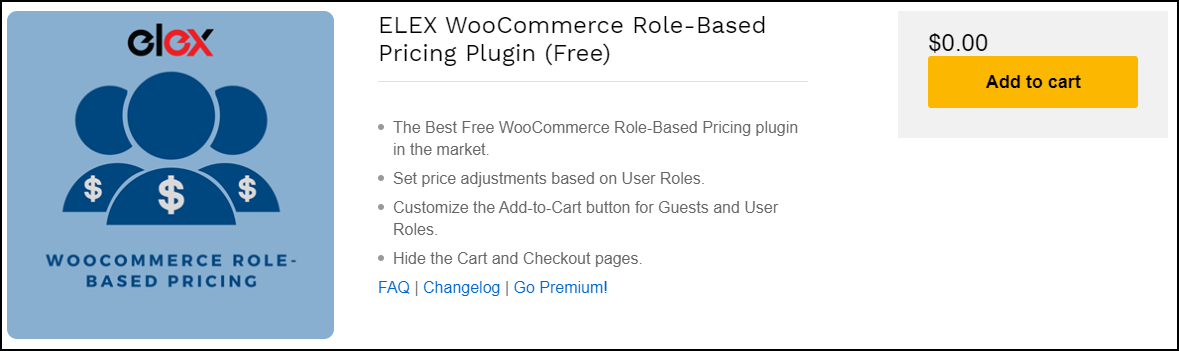
ELEX role-based pricing plugin is one of the best free WooCommerce role-based pricing plugins with a number of additional features you can choose for your online store. If you want to assign different price scales, discount and markup prices for different categories of users for different products, ELEX WooCommerce role-based pricing plugin is the right choice. In addition to this basic feature, it offers an option to replace the ‘Add to Cart’ button with a custom call to action text. You can make these changes on the buttons to only a specific group of users using this plugin. And you can set different pricing for guest users and registered users as well.
If you want more features like shifting your WooCommerce store to Catalog mode, you can go for its premium version ELEX WooCommerce Catalog Mode, Wholesale and Role-Based Pricing Plugin.
Or, if you want to switch your store into Request a Quote mode, use ELEX WooCommerce Request a Quote Plugin. With this plugin, you can switch your products to ‘Request a Quote’ mode with or without the ‘Add to Cart’ option. And it allows the customers to choose the products and their quantity for requesting you for the order. Additionally, this plugin allows you to set up a custom form into which the customers should be redirected for requesting a quote and makes the ‘Add to Quote’ option available only for specific user roles. To know more about this plugin, and how to configure it, refer to an article: How to set up ELEX WooCommerce Request a Quote plugin?
Now let us check ELEX role-based pricing plugin’s features,
User Interface
The simple user interface of this plugin will help you to set all the features you want for each user role without any confusion. You can find the ‘Role-based Pricing’ option which comes under WooCommerce. There you can set the features for each user role. If you want to add new user roles and assign price rules for them, it is also possible. You can go to the ‘Users’ option and add a new user role to your e-commerce store. And then, go to ‘Manage User role’ in ELEX Role-based pricing plugin, and add the new user there.
You can set features for unregistered users such as to remove and customize Add to Cart button, hide price and regular price and, hide cart and checkout page by enabling them.
When it comes to registered users, you can set more role-based and pricing options. You can select the user roles from a dropdown menu to apply the features, remove and customize Add to Cart button, hide price and regular price, hide cart and checkout page and, individual product adjustment for them. It’s very easy!
Now, let’s move on to the pricing part. It is very simple to configure pricing for individual pricing for your wholesale e-commerce store. Have a look,
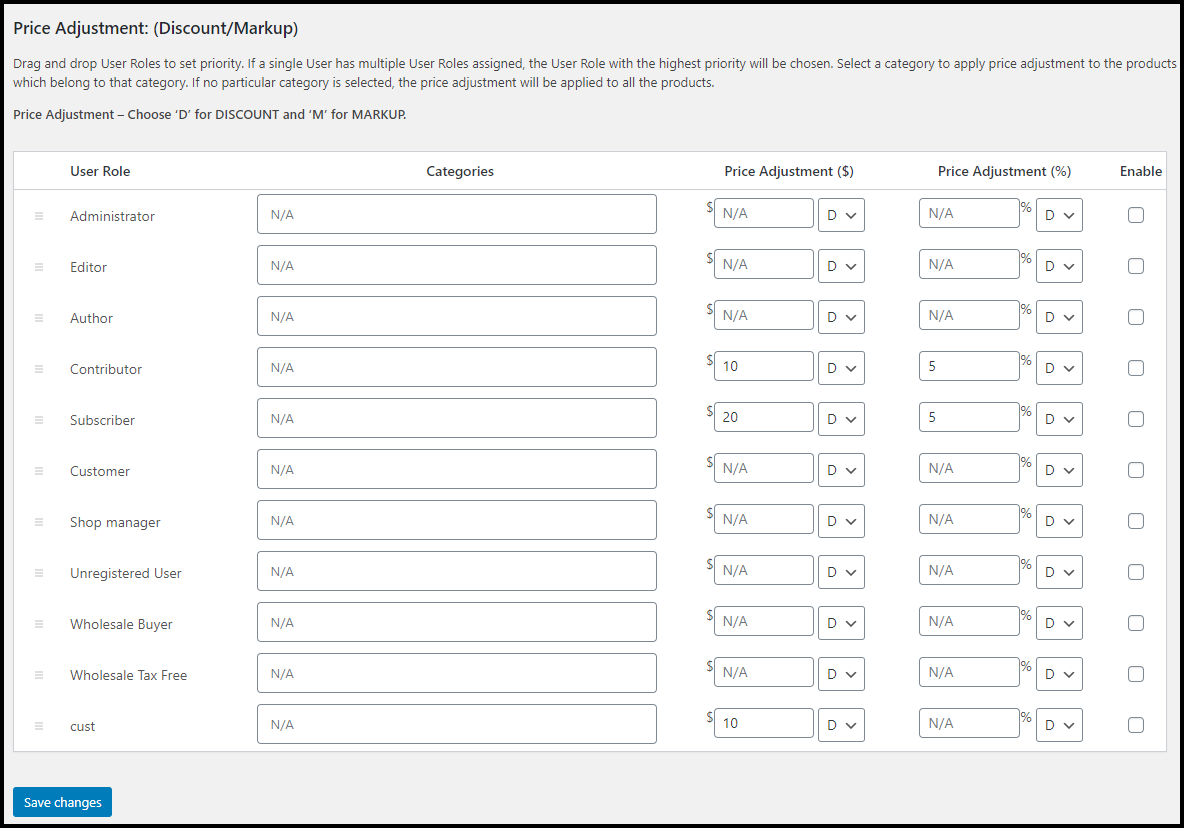
Here, you can set individual price adjustments by a fixed price or a fixed percentage to individual user roles for the selected product categories. And this price adjustment can be either discount price or markup price, which you can choose. And don’t forget to enable these features of individual users to whom you want to apply.
Product Price Adjustment
As we have discussed, you can add individual price adjustment as a discount or markup price for each user role and select the categories on which you want to apply that price adjustment. Let us see an example,
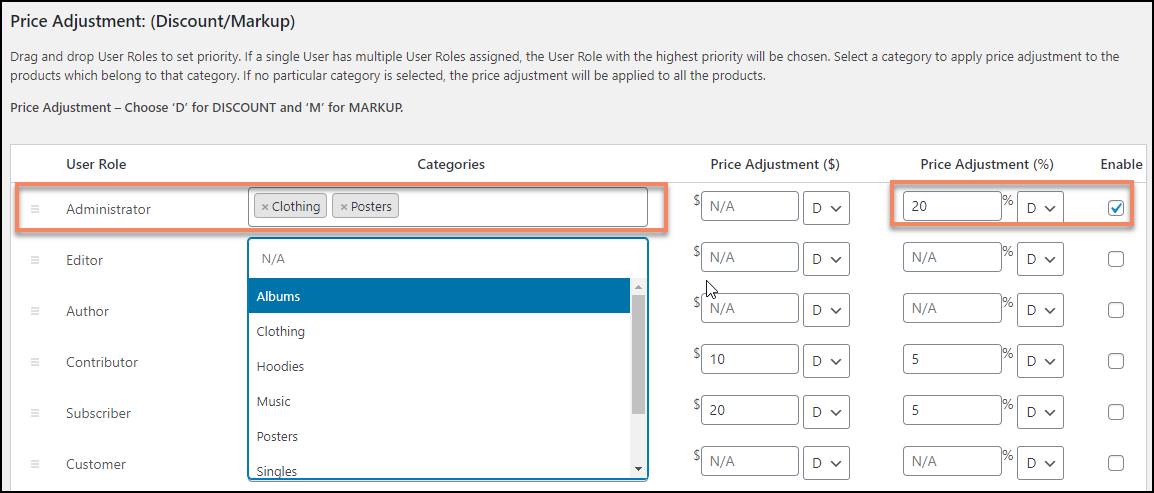
Here, the administrator will get a 20% discount for the categories Clothing and Posters. Likewise, you can set pricing according to your requirements. Got it?
Now, let us move on to the next role-based pricing plugin.
WC Role Based Price For WooCommerce
WC Role Based Pricing plugin offers multi-currency and price level options for different user roles of your online store. In this plugin, you can choose the allowed category of users who are applicable to the special prices. And you can set the regular price and selling price for each product individually. And with this plugin, you have an option to add more extensions to your WooCommerce store.
WC Role Based Pricing plugin has no option to set discounts and markup prices for individual users and products like ELEX WooCommerce Role Based plugin. Instead of that, you have to set regular prices and selling prices for each product individually.
It is compatible with WPML (WordPress Multilingual Plugin) and also it offers currency switcher integration. And you can implement shortcodes to get product prices in your online store. If you want more features like scheduling selling price, you have to choose its premium version. Its premium version offers a number of impressive features like dynamic pricing, role-based product blocker, role-based payment gateway blocker and, bulk price updater integration, etc.
User Interface
WC Role Based Price plugin has a very simple user interface, that you can easily set pricing features for the customers and products of your e-commerce store.
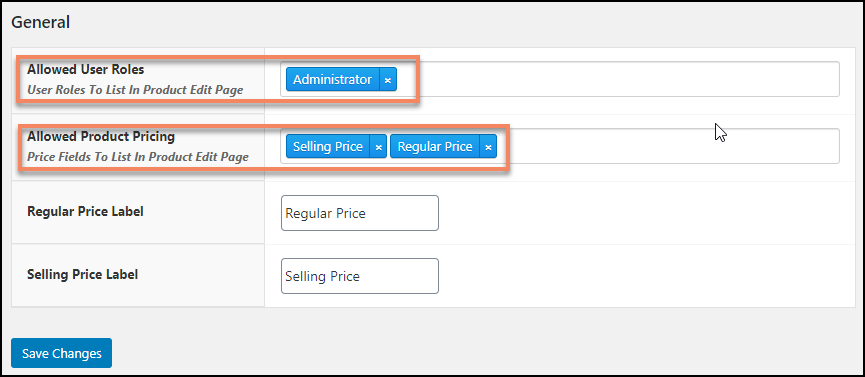
Here, you will be able to add the user roles to which you want to apply this pricing feature. And if you want to create new user roles, you can do it with the option in WordPress and add it to ‘Allowed User Roles’. If you want to customize the regular price and selling price labels, it has an option to do that. And then, you can save the changes.
Then you can go to the individual product page, and there you can set your selling price. So you can sell at different discount prices without any discount percentage to a particular category of product.
Product Price Adjustment
After setting user roles to role-based pricing using WC Role Based Prices plugin, you can choose the product to which you need to apply this selling price. And you can simply add the amount at which you want to sell that product. At the bottom of the product page, you can see this,
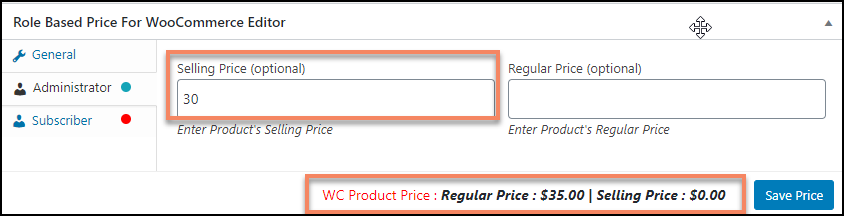
Instead of setting a discount price to a particular category of products, you can set prices to each product using WC Role Based Price plugin.
Pricing Deals For WooCommerce
Pricing Deals for WooCommerce plugin offers discount pricing for your e-commerce store. Here, in this plugin, you can create ‘price rules’ for your online store. It also helps to implement dynamic cart pricing discounts and catalog pricing discounts for your products. One of the impressive features of this plugin is its BOGO (Buy One Get One) option. You can set this BOGO option to selected products using this plugin.
It offers different kinds of discount options like, fixed amount discount which applies to a particular group or individually on products, percent discounts, and package pricing. And you can give discounts to particular members, groups or brands according to your business nature. It also offers an option to display discounts on catalogs.
User Interface
Compared to other plugins’ user interfaces, you may find it a bit difficult to understand each feature on the user interface of the Pricing Deal setting that comes under this plugin. But still, you can set the pricing rules for discounts easily. Have a look,

In this, you can choose which discount type you want, whether a purchase discount or store display discount. And you can choose the deal type such as BOGO, Bulk pricing, Simple discount or any other type of special pricing for your online store. And you can set the deal schedule, that is, how many days you are planning to offer a discount to these products.
Product Price Adjustment
Using the pricing deal setting, you can set the coupons and discounts you want to apply to products. In addition to that, you can go to Price Deals categories, you can create new custom pricing deal categories and apply it to your products. Its free version mainly focuses on discounts only. If you want additional features like applying discounts to a particular group of members, you can go for its premium version.
But if you own an e-commerce store that offers many discounts and season sales, you can choose Pricing Deals for WooCommerce plugin.
Let us conclude,
Conclusion
If you want to apply specific discounts or markup prices on individual products to individual user roles, then ELEX WooCommerce Role Based pricing plugin is the right option for your online store. If you want to simply offer a selling price to a particular group of user roles instead of giving a fixed discount rate, you can go for WC Role Based Price for WooCommerce plugin. If you need a plugin that offers different kinds of discounts, you can choose Pricing Deals for the WooCommerce plugin.
But ELEX WooCommece Role-Based plugin offers role-based pricing by discounts and markup prices with a simple user interface. And you can set a particular percentage of discount or a fixed markup price for product categories for user roles. So when it comes to the role-based plugin, ELEX WooCommerce Role Based pricing seems to be an obvious choice thanks to the advanced features.
Suggested Reading: Best Free WooCommerce Catalog Mode Plugins Compared
To explore the premium version of ELEX WooCommerce Role-Based Pricing plugin, check out ELEX WooCommerce Catalog Mode, Wholesale & Role Based Pricing
Explore our blog section for more articles.
You can also check out WordPress and WooCommerce plugins in ELEX.


