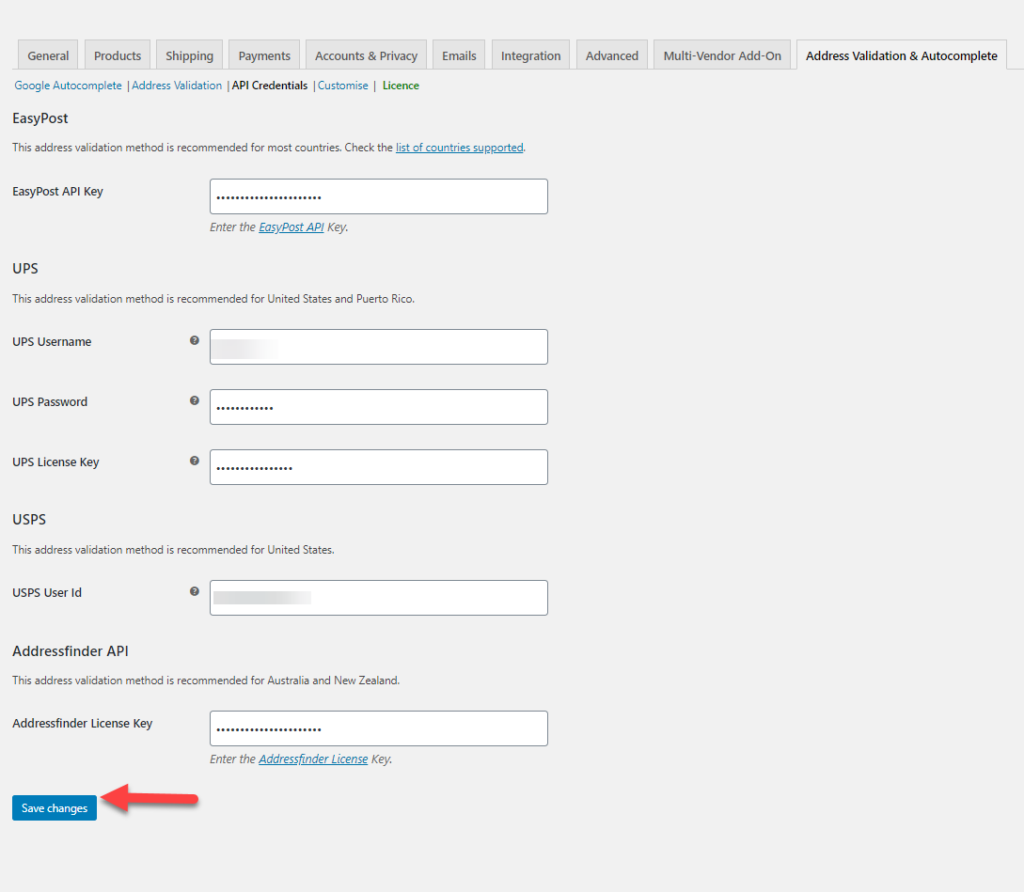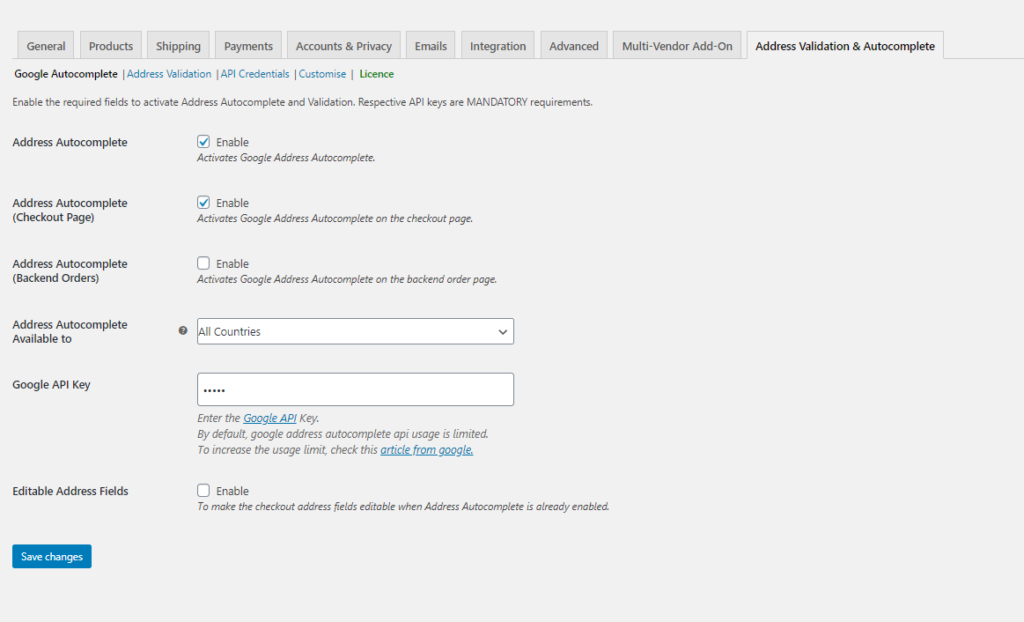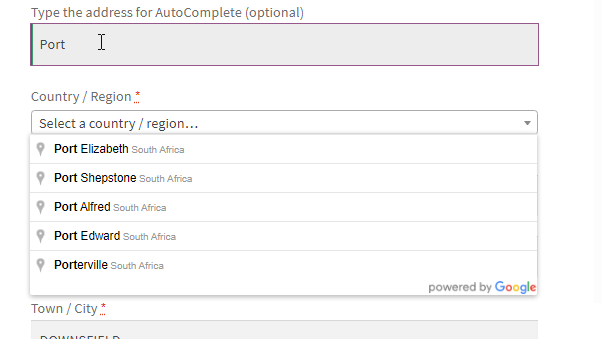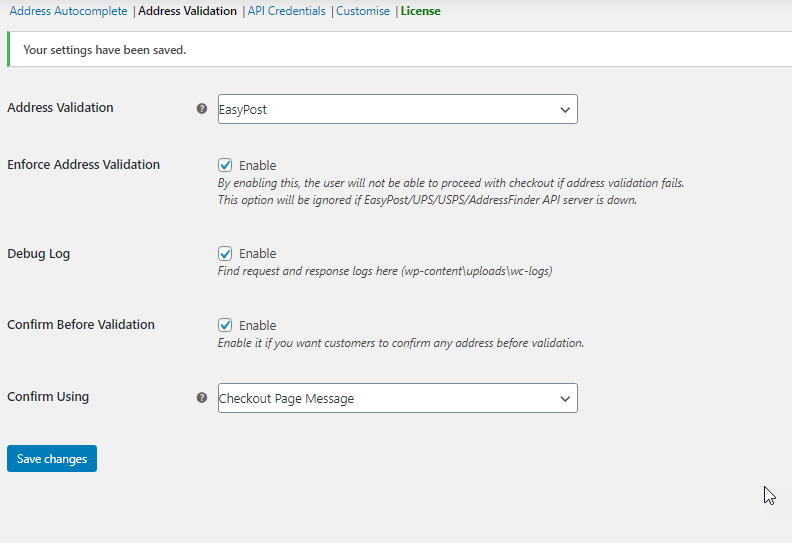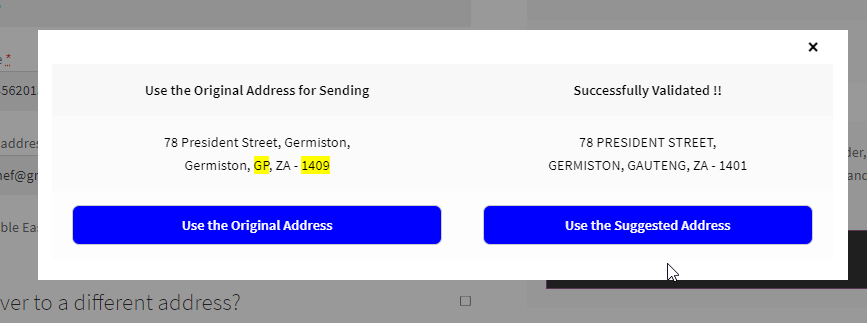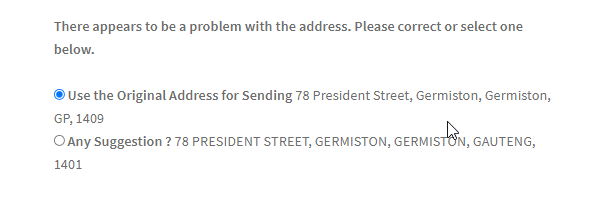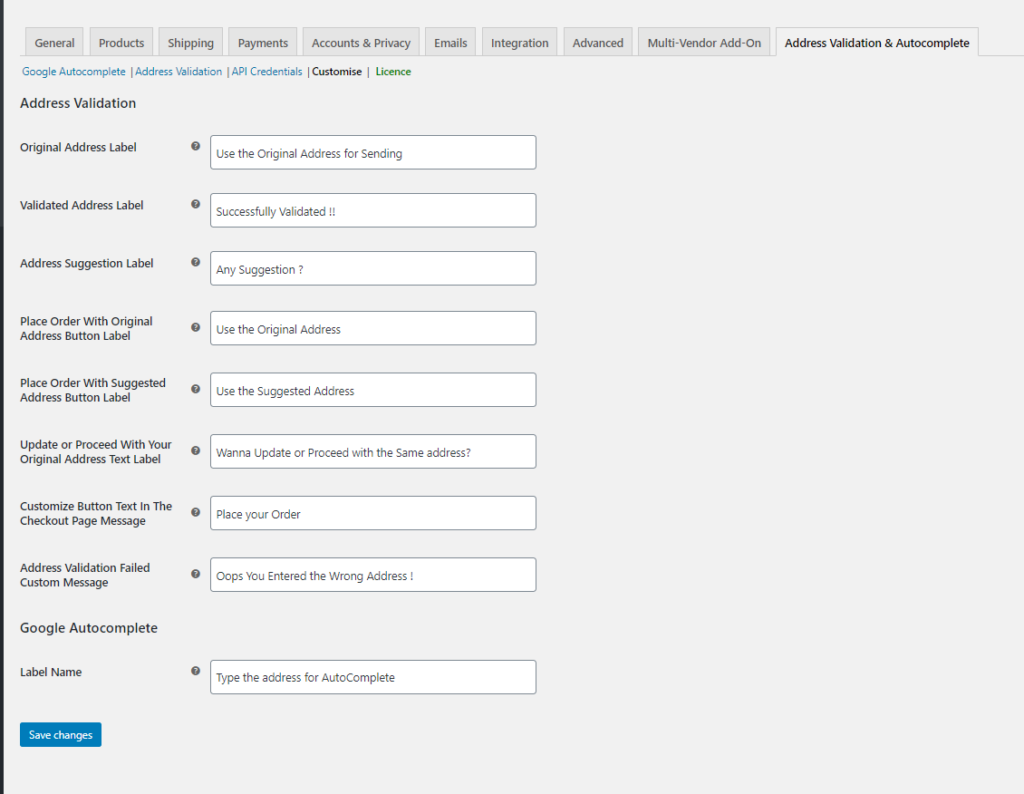Address validation is important to make sure that the deliveries are always successful from your store. It helps to prevent wrong delivery from your eCommerce store and in turn, enhance customer satisfaction. To make address validation simpler, you can always automate the process, which can be otherwise a cumbersome task. Imagine you are shipping to South Africa and you want to validate the addresses when your customers provide them on the checkout page. Here we familiarise you with the plugin ELEX WooCommerce Address Validation & Address Autocomplete Plugin to successfully perform WooCommerce address validation for South Africa.
To know more about the plugin, do visit the product page.
Step by Step Guide for WooCommerce Address validation for South Africa
Let’s get to know how to use the plugin in your WooCommerce store and use it to validate the addresses.
Step 1: Install the plugin and activate it
The first thing you need to do is install and activate the plugin on your WooCommerce store. Once installed you can see the plugin in the WooCommerce settings. You can access the plugin in two ways:
- Dashboard > WooCommerce > Settings > Address Validation & Autocomplete (or)
- Dashboard > Plugins > Installed Plugins > ELEX WooCommerce Address Validation & Address Autocomplete Plugin > Settings.
Step 2: Provide the API credentials in the plugin
The next step is to provide the API credentials for the plugin to work:
To access it, go to WooCommerce > Address Validation & AutoComplete > API Credentials.
The following are the API keys you need to fetch here:
- Google Autocomplete API Key
- EasyPost API key
- UPS username, password, and the license key, for UPS
- USPS user ID
- AddressFinder API, if you are using Australia Post services.
Read more about this in the product documentation.
Here, for the purpose of WooCommerce address validation for South Africa, you can make use of the EasyPost API key.
Step 3: Enable Address AutoComplete and Provide Google API key
In the above settings, you can enable the Address AutoComplete option to activate the Google Address AutoComplete. You can enable the address auto-complete for orders created on the WooCommerce backend as well as on the Checkout page.
Also in the above settings, you can choose whether you want to validate the addresses from all countries or from specific countries. If you choose specific countries, you can select the countries from the list of countries provided. In our case, we choose South Africa.
Once you enter the Google API key, you will be able to auto-complete the addresses whenever the customer enters fragments of addresses in the field provided as shown in the image below.
The next important thing to do is to enable the Editable Address Fields in the plugin settings, to make the checkout address fields editable when the address autocompletes is enabled in the settings.
Step 4: Choose the API to validate the addresses
The next setting is to help with the validation of addresses using the API. You can validate your customer’s addresses using EasyPost, UPS, USPS, Addressfinder API, and Country Specific APIs as per your need. Here for our purpose to validate the addresses from South Africa, we choose the EasyPost API in the Address Validation box.
To ensure that addresses entered in the fields are validated, you can also enable Enforce Address Validation in the address fields. Ensure you enable the Confirm Before Validation, to confirm the address entered by the customer before the checkout. To validate the address, you can either use a message or a pop-up window by choosing the appropriate one from the Confirm Using option.
If you choose a pop-up message then you get the following screen as shown in the image below.
If you are choosing a message on the Checkout page, you get to see the message to validate the address as shown in the image below:
Step 5: Customize the plugin
The final step you need to execute is to customize the plugin as per your need.
With these settings, you can get the addresses validated for locations in South Africa.
Conclusion
This is how you can accomplish WooCommerce address validation for South Africa in your store. Choosing the right plugin for address validation on your WooCommerce store makes your order fulfilling process go easy. Enjoy hassle-free delivery with the right WooCommerce address validation tool.
Further Reading: